radio controls FORD TRANSIT CONNECT 2020 Owners Manual
[x] Cancel search | Manufacturer: FORD, Model Year: 2020, Model line: TRANSIT CONNECT, Model: FORD TRANSIT CONNECT 2020Pages: 509, PDF Size: 7.73 MB
Page 5 of 509
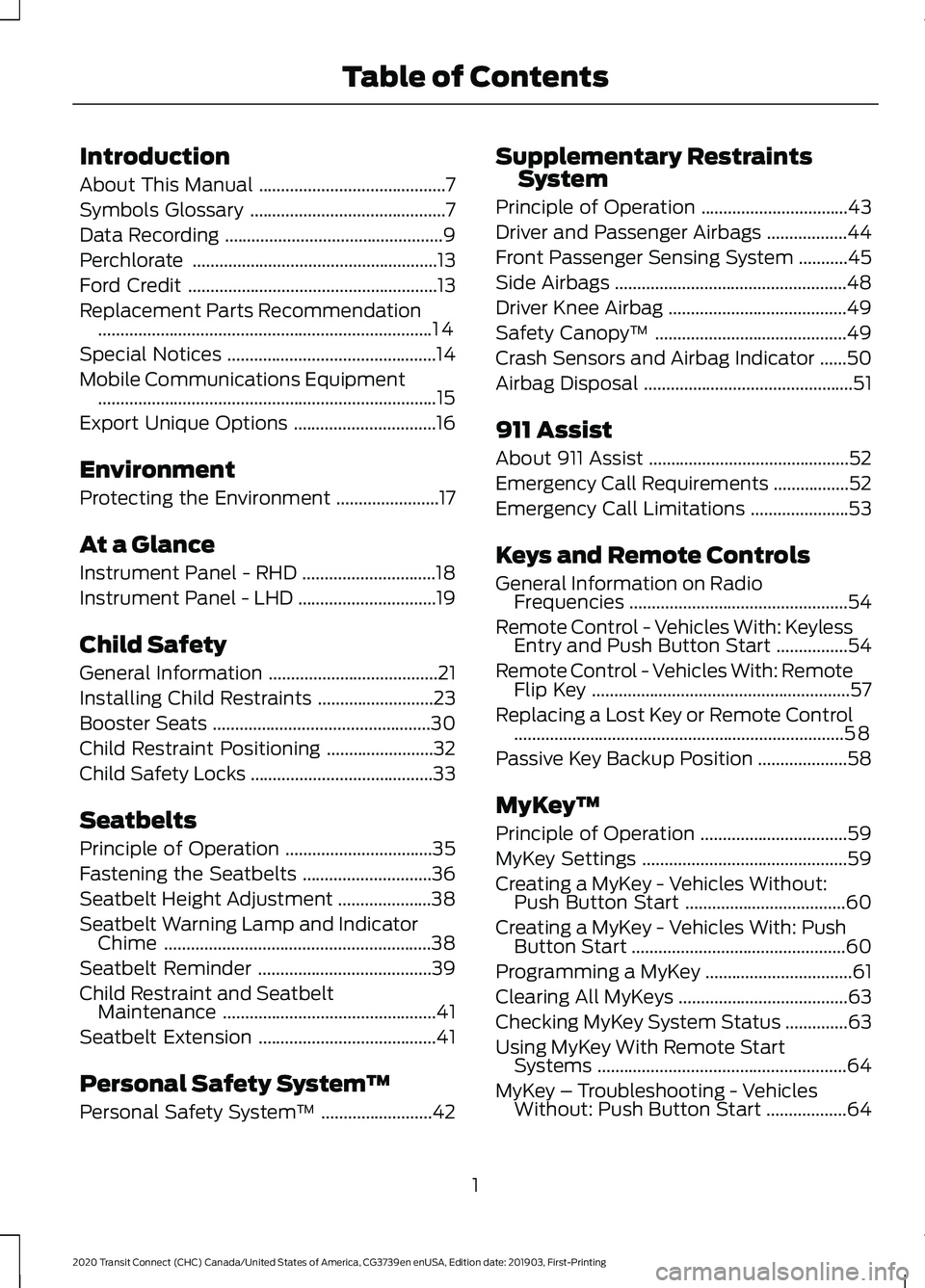
Introduction
About This Manual
..........................................7
Symbols Glossary ............................................
7
Data Recording .................................................
9
Perchlorate .......................................................
13
Ford Credit ........................................................
13
Replacement Parts Recommendation ........................................................................\
...
14
Special Notices ...............................................
14
Mobile Communications Equipment ........................................................................\
....
15
Export Unique Options ................................
16
Environment
Protecting the Environment .......................
17
At a Glance
Instrument Panel - RHD ..............................
18
Instrument Panel - LHD ...............................
19
Child Safety
General Information ......................................
21
Installing Child Restraints ..........................
23
Booster Seats .................................................
30
Child Restraint Positioning ........................
32
Child Safety Locks .........................................
33
Seatbelts
Principle of Operation .................................
35
Fastening the Seatbelts .............................
36
Seatbelt Height Adjustment .....................
38
Seatbelt Warning Lamp and Indicator Chime ............................................................
38
Seatbelt Reminder .......................................
39
Child Restraint and Seatbelt Maintenance ................................................
41
Seatbelt Extension ........................................
41
Personal Safety System ™
Personal Safety System ™.........................
42 Supplementary Restraints
System
Principle of Operation .................................
43
Driver and Passenger Airbags ..................
44
Front Passenger Sensing System ...........
45
Side Airbags ....................................................
48
Driver Knee Airbag ........................................
49
Safety Canopy ™...........................................
49
Crash Sensors and Airbag Indicator ......
50
Airbag Disposal ...............................................
51
911 Assist
About 911 Assist .............................................
52
Emergency Call Requirements .................
52
Emergency Call Limitations ......................
53
Keys and Remote Controls
General Information on Radio Frequencies .................................................
54
Remote Control - Vehicles With: Keyless Entry and Push Button Start ................
54
Remote Control - Vehicles With: Remote Flip Key ..........................................................
57
Replacing a Lost Key or Remote Control ........................................................................\
..
58
Passive Key Backup Position ....................
58
MyKey ™
Principle of Operation .................................
59
MyKey Settings ..............................................
59
Creating a MyKey - Vehicles Without: Push Button Start ....................................
60
Creating a MyKey - Vehicles With: Push Button Start ................................................
60
Programming a MyKey .................................
61
Clearing All MyKeys ......................................
63
Checking MyKey System Status ..............
63
Using MyKey With Remote Start Systems ........................................................
64
MyKey – Troubleshooting - Vehicles Without: Push Button Start ..................
64
1
2020 Transit Connect (CHC) Canada/United States of America, CG3739en enUSA, Edition date: 201903, First-Printing Table of Contents
Page 58 of 509
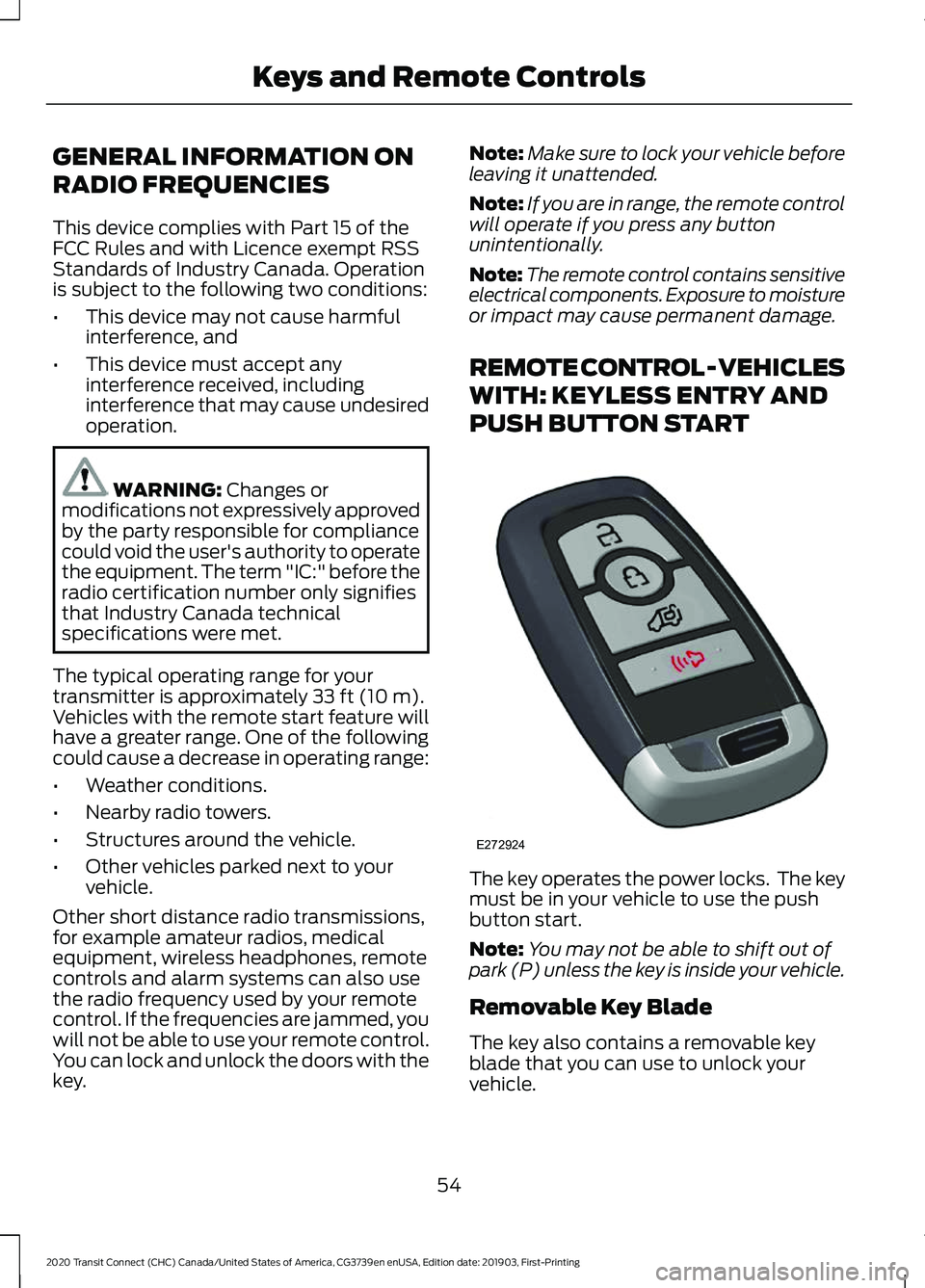
GENERAL INFORMATION ON
RADIO FREQUENCIES
This device complies with Part 15 of the
FCC Rules and with Licence exempt RSS
Standards of Industry Canada. Operation
is subject to the following two conditions:
•
This device may not cause harmful
interference, and
• This device must accept any
interference received, including
interference that may cause undesired
operation. WARNING: Changes or
modifications not expressively approved
by the party responsible for compliance
could void the user's authority to operate
the equipment. The term "IC:" before the
radio certification number only signifies
that Industry Canada technical
specifications were met.
The typical operating range for your
transmitter is approximately
33 ft (10 m).
Vehicles with the remote start feature will
have a greater range. One of the following
could cause a decrease in operating range:
• Weather conditions.
• Nearby radio towers.
• Structures around the vehicle.
• Other vehicles parked next to your
vehicle.
Other short distance radio transmissions,
for example amateur radios, medical
equipment, wireless headphones, remote
controls and alarm systems can also use
the radio frequency used by your remote
control. If the frequencies are jammed, you
will not be able to use your remote control.
You can lock and unlock the doors with the
key. Note:
Make sure to lock your vehicle before
leaving it unattended.
Note: If you are in range, the remote control
will operate if you press any button
unintentionally.
Note: The remote control contains sensitive
electrical components. Exposure to moisture
or impact may cause permanent damage.
REMOTE CONTROL - VEHICLES
WITH: KEYLESS ENTRY AND
PUSH BUTTON START The key operates the power locks. The key
must be in your vehicle to use the push
button start.
Note:
You may not be able to shift out of
park (P) unless the key is inside your vehicle.
Removable Key Blade
The key also contains a removable key
blade that you can use to unlock your
vehicle.
54
2020 Transit Connect (CHC) Canada/United States of America, CG3739en enUSA, Edition date: 201903, First-Printing Keys and Remote ControlsE272924
Page 383 of 509
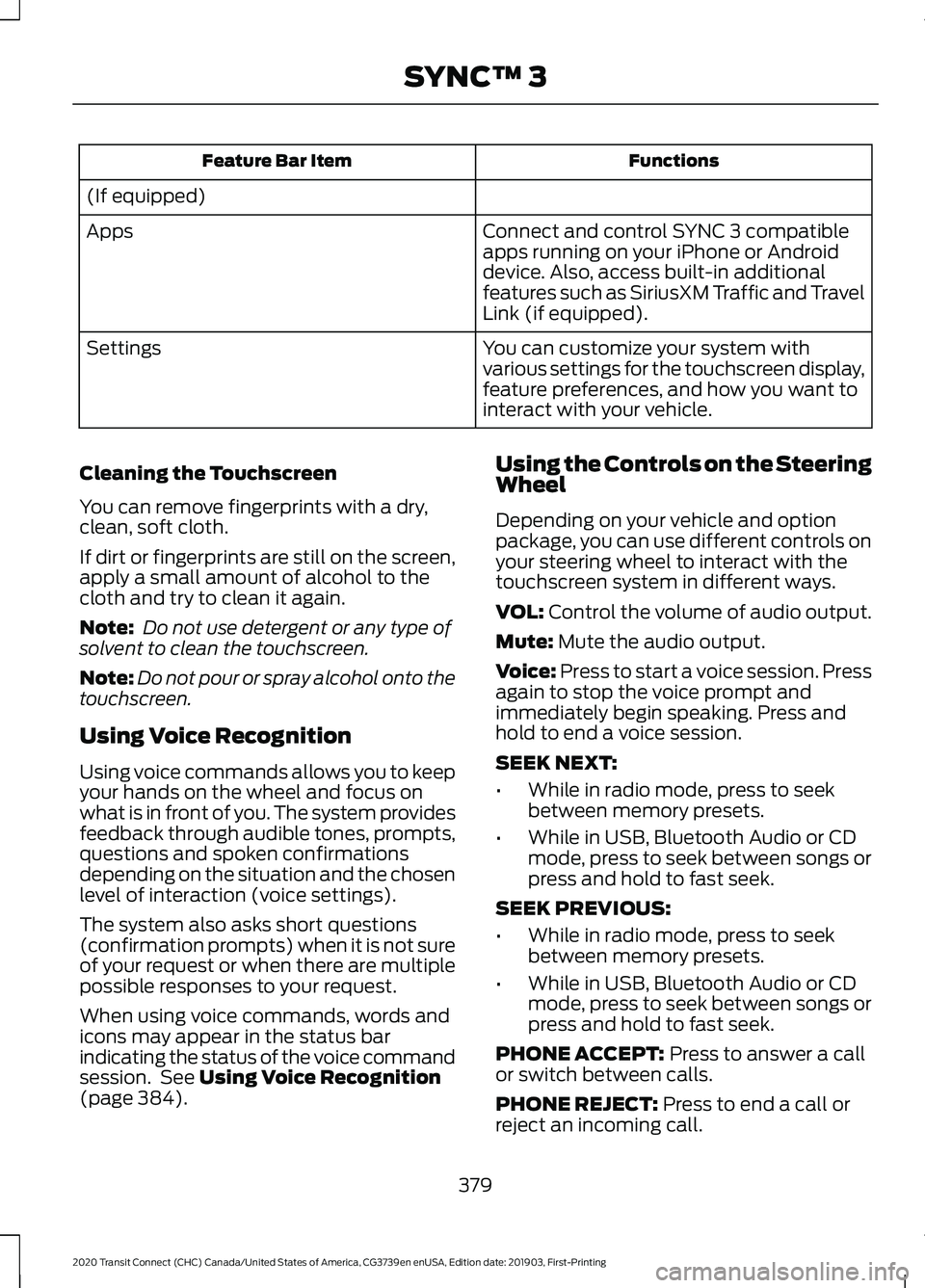
Functions
Feature Bar Item
(If equipped) Connect and control SYNC 3 compatible
apps running on your iPhone or Android
device. Also, access built-in additional
features such as SiriusXM Traffic and Travel
Link (if equipped).
Apps
You can customize your system with
various settings for the touchscreen display,
feature preferences, and how you want to
interact with your vehicle.
Settings
Cleaning the Touchscreen
You can remove fingerprints with a dry,
clean, soft cloth.
If dirt or fingerprints are still on the screen,
apply a small amount of alcohol to the
cloth and try to clean it again.
Note: Do not use detergent or any type of
solvent to clean the touchscreen.
Note: Do not pour or spray alcohol onto the
touchscreen.
Using Voice Recognition
Using voice commands allows you to keep
your hands on the wheel and focus on
what is in front of you. The system provides
feedback through audible tones, prompts,
questions and spoken confirmations
depending on the situation and the chosen
level of interaction (voice settings).
The system also asks short questions
(confirmation prompts) when it is not sure
of your request or when there are multiple
possible responses to your request.
When using voice commands, words and
icons may appear in the status bar
indicating the status of the voice command
session. See Using Voice Recognition
(page 384). Using the Controls on the Steering
Wheel
Depending on your vehicle and option
package, you can use different controls on
your steering wheel to interact with the
touchscreen system in different ways.
VOL:
Control the volume of audio output.
Mute:
Mute the audio output.
Voice:
Press to start a voice session. Press
again to stop the voice prompt and
immediately begin speaking. Press and
hold to end a voice session.
SEEK NEXT:
• While in radio mode, press to seek
between memory presets.
• While in USB, Bluetooth Audio or CD
mode, press to seek between songs or
press and hold to fast seek.
SEEK PREVIOUS:
• While in radio mode, press to seek
between memory presets.
• While in USB, Bluetooth Audio or CD
mode, press to seek between songs or
press and hold to fast seek.
PHONE ACCEPT:
Press to answer a call
or switch between calls.
PHONE REJECT:
Press to end a call or
reject an incoming call.
379
2020 Transit Connect (CHC) Canada/United States of America, CG3739en enUSA, Edition date: 201903, First-Printing SYNC™ 3
Page 490 of 509
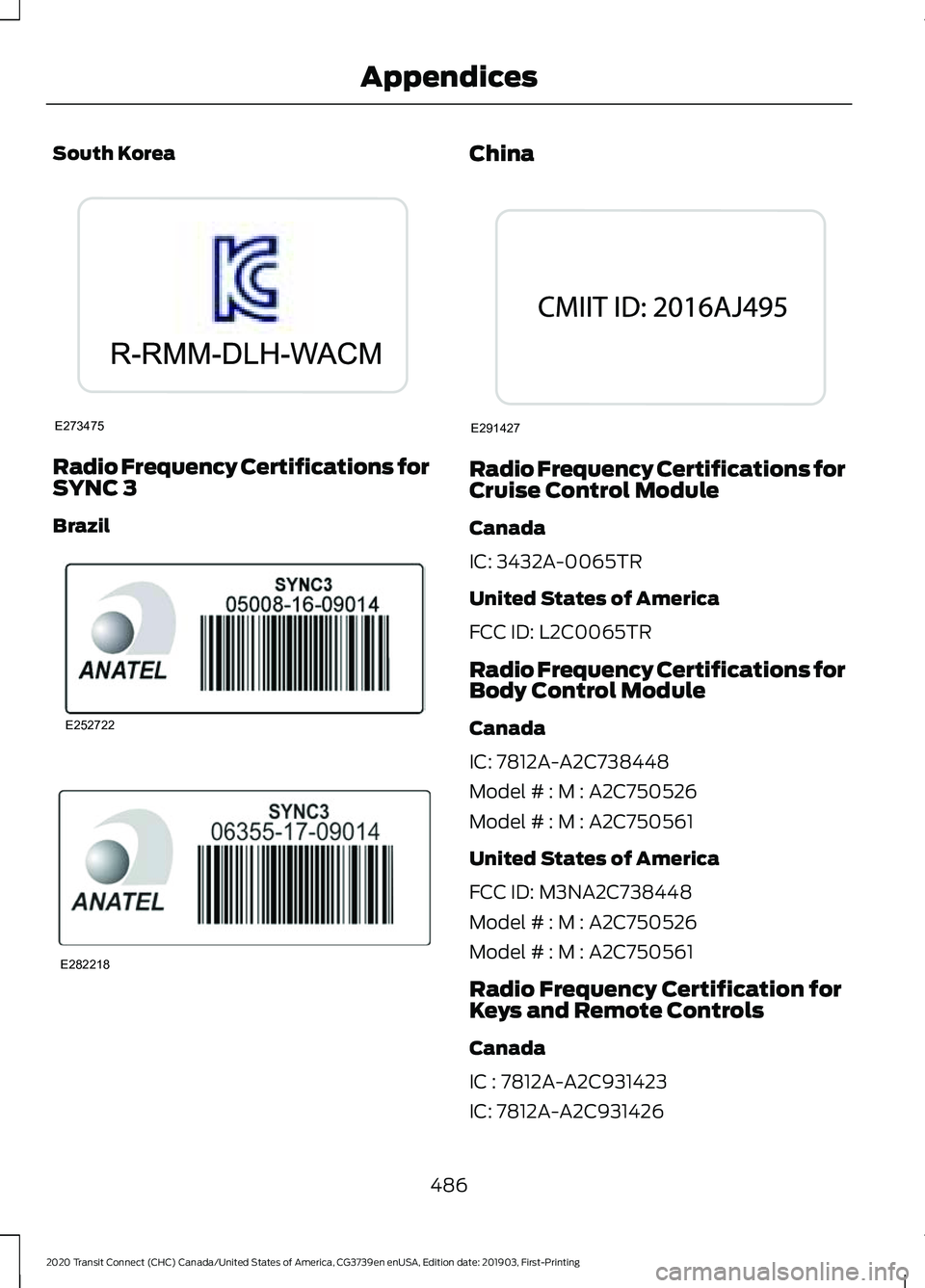
South Korea
Radio Frequency Certifications for
SYNC 3
Brazil China
Radio Frequency Certifications for
Cruise Control Module
Canada
IC: 3432A-0065TR
United States of America
FCC ID: L2C0065TR
Radio Frequency Certifications for
Body Control Module
Canada
IC: 7812A-A2C738448
Model # : M : A2C750526
Model # : M : A2C750561
United States of America
FCC ID: M3NA2C738448
Model # : M : A2C750526
Model # : M : A2C750561
Radio Frequency Certification for
Keys and Remote Controls
Canada
IC : 7812A-A2C931423
IC: 7812A-A2C931426
486
2020 Transit Connect (CHC) Canada/United States of America, CG3739en enUSA, Edition date: 201903, First-Printing AppendicesE273475 E252722 E282218 E291427
Page 505 of 509
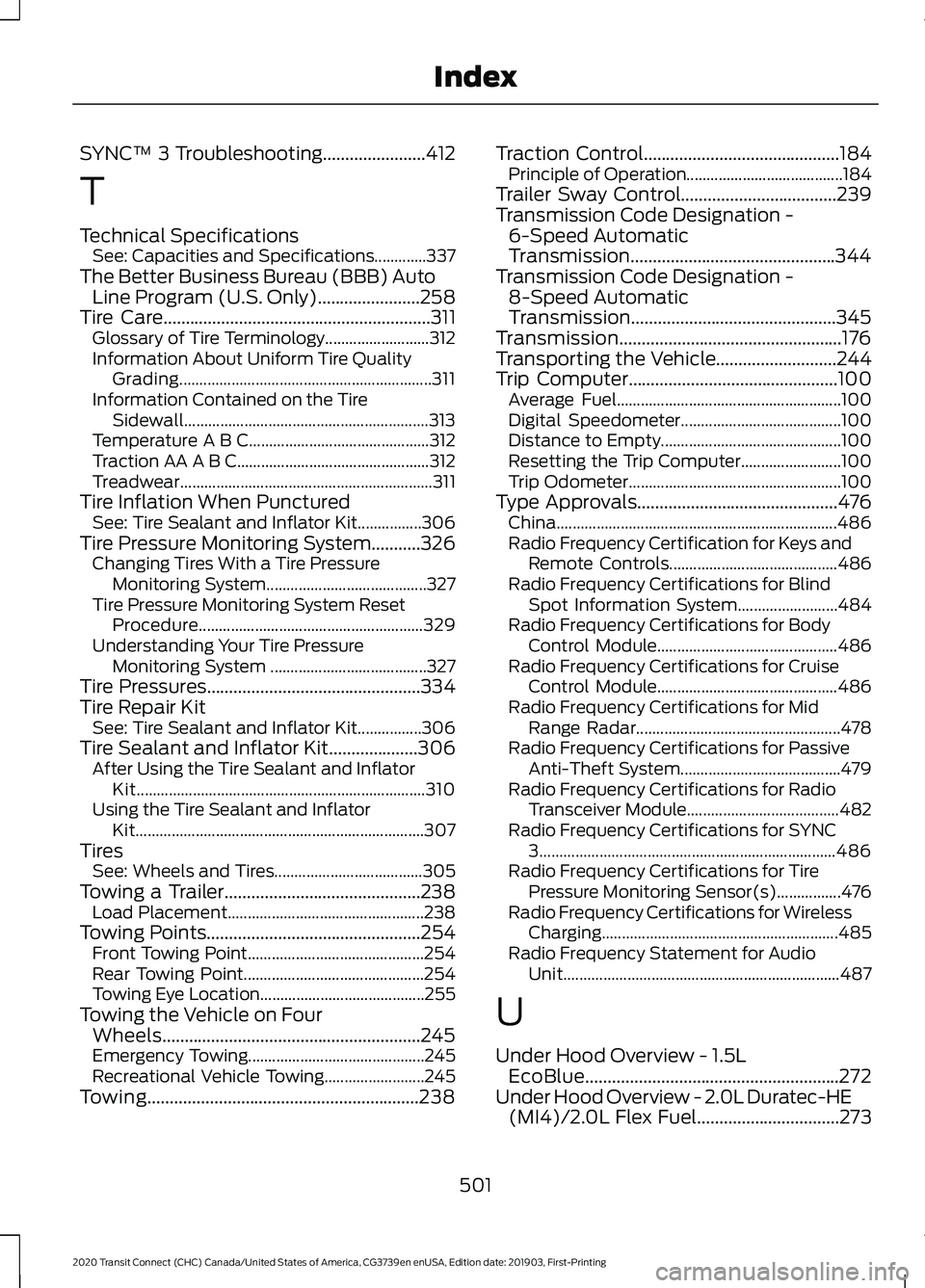
SYNC™ 3 Troubleshooting.......................412
T
Technical Specifications See: Capacities and Specifications.............337
The Better Business Bureau (BBB) Auto Line Program (U.S. Only).......................258
Tire Care
............................................................311
Glossary of Tire Terminology.......................... 312
Information About Uniform Tire Quality Grading............................................................... 311
Information Contained on the Tire Sidewall............................................................. 313
Temperature A B C............................................. 312
Traction AA A B C................................................ 312
Treadwear............................................................... 311
Tire Inflation When Punctured See: Tire Sealant and Inflator Kit................306
Tire Pressure Monitoring System...........326 Changing Tires With a Tire Pressure
Monitoring System........................................ 327
Tire Pressure Monitoring System Reset Procedure........................................................ 329
Understanding Your Tire Pressure Monitoring System ....................................... 327
Tire Pressures
................................................334
Tire Repair Kit See: Tire Sealant and Inflator Kit................306
Tire Sealant and Inflator Kit....................306 After Using the Tire Sealant and Inflator
Kit........................................................................\
310
Using the Tire Sealant and Inflator Kit........................................................................\
307
Tires See: Wheels and Tires..................................... 305
Towing a Trailer............................................238 Load Placement................................................. 238
Towing Points
................................................254
Front Towing Point............................................ 254
Rear Towing Point............................................. 254
Towing Eye Location......................................... 255
Towing the Vehicle on Four Wheels..........................................................245
Emergency Towing............................................ 245
Recreational Vehicle Towing......................... 245
Towing.............................................................238 Traction Control............................................184
Principle of Operation.......................................184
Trailer Sway Control...................................239
Transmission Code Designation - 6-Speed Automatic
Transmission..............................................344
Transmission Code Designation - 8-Speed Automatic
Transmission..............................................345
Transmission..................................................176
Transporting the Vehicle
...........................244
Trip Computer...............................................100
Average Fuel........................................................ 100
Digital Speedometer........................................ 100
Distance to Empty............................................. 100
Resetting the Trip Computer......................... 100
Trip Odometer..................................................... 100
Type Approvals
.............................................476
China...................................................................... 486
Radio Frequency Certification for Keys and Remote Controls.......................................... 486
Radio Frequency Certifications for Blind Spot Information System......................... 484
Radio Frequency Certifications for Body Control Module............................................. 486
Radio Frequency Certifications for Cruise Control Module............................................. 486
Radio Frequency Certifications for Mid Range Radar................................................... 478
Radio Frequency Certifications for Passive Anti-Theft System........................................ 479
Radio Frequency Certifications for Radio Transceiver Module...................................... 482
Radio Frequency Certifications for SYNC 3........................................................................\
.. 486
Radio Frequency Certifications for Tire Pressure Monitoring Sensor(s)................476
Radio Frequency Certifications for Wireless Charging........................................................... 485
Radio Frequency Statement for Audio Unit..................................................................... 487
U
Under Hood Overview - 1.5L EcoBlue.........................................................272
Under Hood Overview - 2.0L Duratec-HE (MI4)/2.0L Flex Fuel................................273
501
2020 Transit Connect (CHC) Canada/United States of America, CG3739en enUSA, Edition date: 201903, First-Printing Index