FORD WINDSTAR 1996 1.G Owners Manual
Manufacturer: FORD, Model Year: 1996, Model line: WINDSTAR, Model: FORD WINDSTAR 1996 1.GPages: 394, PDF Size: 3.43 MB
Page 191 of 394
![FORD WINDSTAR 1996 1.G Owners Manual Features
189
*
[FV31900(ALL)12/93]
NOTE: Be careful. The convex side view mirror on the right
makes objects appear smaller and farther away than
they actually are. Use the inside rearview mirror (or
l FORD WINDSTAR 1996 1.G Owners Manual Features
189
*
[FV31900(ALL)12/93]
NOTE: Be careful. The convex side view mirror on the right
makes objects appear smaller and farther away than
they actually are. Use the inside rearview mirror (or
l](/img/11/5410/w960_5410-190.png)
Features
189
*
[FV31900(ALL)12/93]
NOTE: Be careful. The convex side view mirror on the right
makes objects appear smaller and farther away than
they actually are. Use the inside rearview mirror (or
look behind you) to determine the actual size and
distance of objects that appear in the convex mirror.
%*
[FV32000(ALL)09/93]
Dual Electric Remote Controlled Mirrors (If equipped)
[FV32100(ALL)10/93]
If you have power side view mirrors, you can adjust them in
any direction by using the mirror controls on the door panel.
[FV32150(ALL)11/93]
10-1/2 pica
art:0050031-A
The electric mirror controls
*
[FV32200(ALL)08/91]
To adjust the remote controlled side mirrors:
[FV32300(ALL)08/93]1.
Select the right or left mirror by sliding the selector lever
towards the right arrow or the left arrow.
*
[FV32400(ALL)01/93]2.
Move the control knob in the direction you want to move
the mirror.
[FV32500(ALL)08/93]3.
Return the selector lever to the middle position to keep the
mirror in place.
File:wnfvs.ex
Update:Tue Mar 19 08:21:54 1996
Page 192 of 394
![FORD WINDSTAR 1996 1.G Owners Manual 190
[FV32550(ALL)12/93]
7-1/2 pica art:0050214-A
Operating the electric mirrors
% [FV32620(ALL)10/93]
Heated Side View Mirrors (If equipped)
[FV32640(ALL)11/93]
The heated side view mirrors are automa FORD WINDSTAR 1996 1.G Owners Manual 190
[FV32550(ALL)12/93]
7-1/2 pica art:0050214-A
Operating the electric mirrors
% [FV32620(ALL)10/93]
Heated Side View Mirrors (If equipped)
[FV32640(ALL)11/93]
The heated side view mirrors are automa](/img/11/5410/w960_5410-191.png)
190
[FV32550(ALL)12/93]
7-1/2 pica art:0050214-A
Operating the electric mirrors
% [FV32620(ALL)10/93]
Heated Side View Mirrors (If equipped)
[FV32640(ALL)11/93]
The heated side view mirrors are automatically activated
whenever you activate the rear defogger. The defogger in your
vehicle automatically shuts off after 10 minutes. If additional
defogging is necessary, reactivate the rear defogger.
%*
[FV32700(ALL)01/95]
Automatic Dimming Inside Rearview Mirror
(If equipped)
[FV32800(ALL)11/93]
10-1/2 pica
art:0050191-A
The automatic non-glare mirror
*
[FV32900(ALL)01/95]
The electronic day/night mirror will change from the normal
state to the non-glare state when bright lights (glare) reach the
mirror. This mirror functions at night, and has a limited
function at dusk or dawn. From the non-glare state, the mirror
File:wnfvs.ex
Update:Tue Mar 19 08:21:54 1996
Page 193 of 394
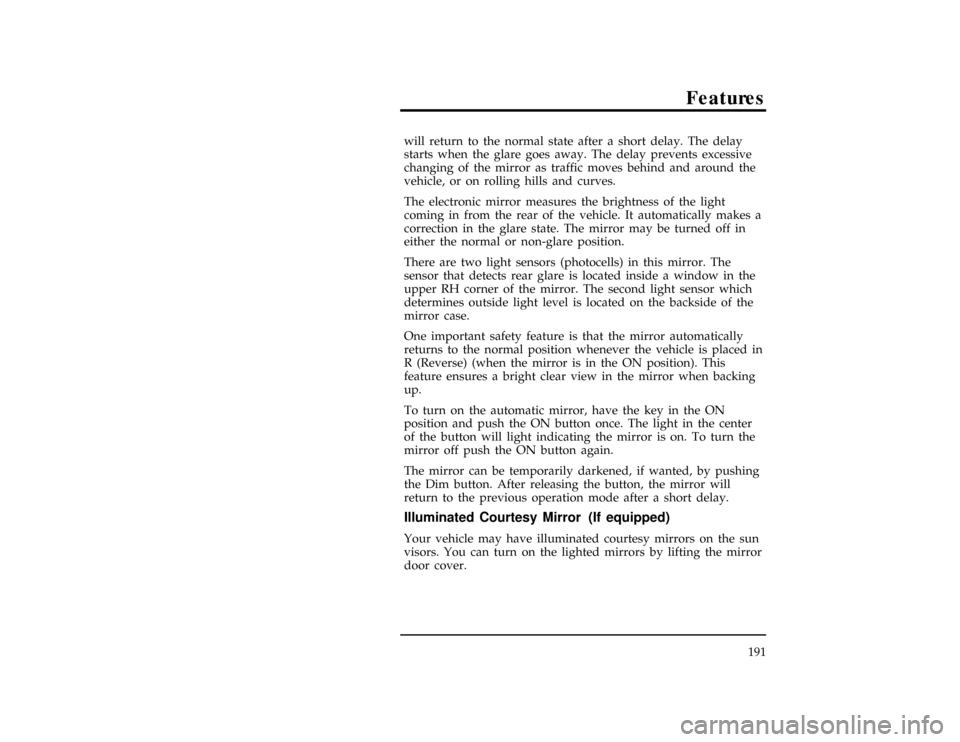
Features
191 will return to the normal state after a short delay. The delay
starts when the glare goes away. The delay prevents excessive
changing of the mirror as traffic moves behind and around the
vehicle, or on rolling hills and curves.
*
[FV33000(ALL)01/95]
The electronic mirror measures the brightness of the light
coming in from the rear of the vehicle. It automatically makes a
correction in the glare state. The mirror may be turned off in
either the normal or non-glare position.
*
[FV33100(ALL)06/94]
There are two light sensors (photocells) in this mirror. The
sensor that detects rear glare is located inside a window in the
upper RH corner of the mirror. The second light sensor which
determines outside light level is located on the backside of the
mirror case.
*
[FV33200(ALL)01/95]
One important safety feature is that the mirror automatically
returns to the normal position whenever the vehicle is placed in
R (Reverse) (when the mirror is in the ON position). This
feature ensures a bright clear view in the mirror when backing
up.
*
[FV33400(ALL)03/95]
To turn on the automatic mirror, have the key in the ON
position and push the ON button once. The light in the center
of the button will light indicating the mirror is on. To turn the
mirror off push the ON button again.
*
[FV33500(ALL)05/93]
The mirror can be temporarily darkened, if wanted, by pushing
the Dim button. After releasing the button, the mirror will
return to the previous operation mode after a short delay.
% [FV33600(ALL)09/93]
Illuminated Courtesy Mirror (If equipped)
[FV33700(ALL)01/93]
Your vehicle may have illuminated courtesy mirrors on the sun
visors. You can turn on the lighted mirrors by lifting the mirror
door cover.
File:wnfvs.ex
Update:Tue Mar 19 08:21:54 1996
Page 194 of 394
![FORD WINDSTAR 1996 1.G Owners Manual 192
[FV33800(ALL)09/93]
13-1/2 pica
art:0040111-B
The illuminated mirror on the sun visor
%*
[FV34400(ALL)09/93]
Cargo Net (If equipped)
*
[FV34500(ALL)01/93]
The cargo net is designed to hold your ca FORD WINDSTAR 1996 1.G Owners Manual 192
[FV33800(ALL)09/93]
13-1/2 pica
art:0040111-B
The illuminated mirror on the sun visor
%*
[FV34400(ALL)09/93]
Cargo Net (If equipped)
*
[FV34500(ALL)01/93]
The cargo net is designed to hold your ca](/img/11/5410/w960_5410-193.png)
192
[FV33800(ALL)09/93]
13-1/2 pica
art:0040111-B
The illuminated mirror on the sun visor
%*
[FV34400(ALL)09/93]
Cargo Net (If equipped)
*
[FV34500(ALL)01/93]
The cargo net is designed to hold your cargo upright between
the third row bench seat and the liftgate to prevent it from
moving around the cargo area.
*
[FV34600(ALL)01/93]
To install the cargo net:
*
[FV34700(ALL)01/93]
Attach the loops on the four corners of the net to the four
retainers on the cargo area rear quarter panels. Pull on the net
to be sure that it is fastened securely.
*
[FV34800(ALL)01/93]
RWARNING
Be sure to secure all four loops into the retainers. The
cargo restrained in the net must not exceed 50 lbs.
(22.5 kg) or the net may not stay secured.
*
[FV34900(ALL)01/93]
To remove the cargo net, remove the loops from the four
retainers.
File:wnfvs.ex
Update:Tue Mar 19 08:21:54 1996
Page 195 of 394
![FORD WINDSTAR 1996 1.G Owners Manual Features
193
[FV35000(ALL)09/93]
24 pica art:0050013-A
The rear cargo net
%*
[FV35100(ALL)09/93]
Four Season Roof Rack (If equipped)
[FV35200(ALL)08/94]
Always load your luggage as far back as it will FORD WINDSTAR 1996 1.G Owners Manual Features
193
[FV35000(ALL)09/93]
24 pica art:0050013-A
The rear cargo net
%*
[FV35100(ALL)09/93]
Four Season Roof Rack (If equipped)
[FV35200(ALL)08/94]
Always load your luggage as far back as it will](/img/11/5410/w960_5410-194.png)
Features
193
[FV35000(ALL)09/93]
24 pica art:0050013-A
The rear cargo net
%*
[FV35100(ALL)09/93]
Four Season Roof Rack (If equipped)
[FV35200(ALL)08/94]
Always load your luggage as far back as it will safely go on the
four season roof rack. Do not load more than 165 pounds
(75 kg) on the roof rack structure or 100 pounds (45 kg) on the
roof panel slats. Be careful that your vehicle does not exceed the
Gross Vehicle Weight Rating (GVWR) or its Gross Axle Weight
Rating (GAWR front and rear). The GVWR and GAWR are
File:wnfvs.ex
Update:Tue Mar 19 08:21:54 1996
Page 196 of 394
![FORD WINDSTAR 1996 1.G Owners Manual 194located on the Safety Compliance Certification Label (located on
the drivers door pillar).
[FV35300(ALL)10/93]
7-1/2 pica art:0050109-A
The four season roof rack
[FV35400(ALL)11/93]
The rear cross FORD WINDSTAR 1996 1.G Owners Manual 194located on the Safety Compliance Certification Label (located on
the drivers door pillar).
[FV35300(ALL)10/93]
7-1/2 pica art:0050109-A
The four season roof rack
[FV35400(ALL)11/93]
The rear cross](/img/11/5410/w960_5410-195.png)
194located on the Safety Compliance Certification Label (located on
the driver's door pillar).
[FV35300(ALL)10/93]
7-1/2 pica art:0050109-A
The four season roof rack
[FV35400(ALL)11/93]
The rear cross-bar can be adjusted forward and backward. Place
your luggage between the bars, adjust the rear bar, and secure
the luggage with rope to the bars. Items carried on the roof
rack must be properly secured before driving your vehicle.
[FV35500(ALL)03/94]
10-1/2 pica
art:0050032-B
The adjustable cross-bar
File:wnfvs.ex
Update:Tue Mar 19 08:21:54 1996
Page 197 of 394
![FORD WINDSTAR 1996 1.G Owners Manual 195
Electronic Sound Systems
[AS01100(ALL)04/95]
33-1/2 pica
art:0060674-B
The Compact Disc Radio
File:wnass.ex
Update:Tue Mar 19 08:19:39 1996 FORD WINDSTAR 1996 1.G Owners Manual 195
Electronic Sound Systems
[AS01100(ALL)04/95]
33-1/2 pica
art:0060674-B
The Compact Disc Radio
File:wnass.ex
Update:Tue Mar 19 08:19:39 1996](/img/11/5410/w960_5410-196.png)
195
Electronic Sound Systems
[AS01100(ALL)04/95]
33-1/2 pica
art:0060674-B
The Compact Disc Radio
File:wnass.ex
Update:Tue Mar 19 08:19:39 1996
Page 198 of 394
![FORD WINDSTAR 1996 1.G Owners Manual 196
%*
[AS01175(ALL)04/95]
Compact Disc Radio
*
[AS01250(ALL)05/95]
The Compact Disc Radio combines the Electronic Stereo Radio
with the Ford Compact Disc Player.
*
[AS01300(ALL)04/95]
Using the Contr FORD WINDSTAR 1996 1.G Owners Manual 196
%*
[AS01175(ALL)04/95]
Compact Disc Radio
*
[AS01250(ALL)05/95]
The Compact Disc Radio combines the Electronic Stereo Radio
with the Ford Compact Disc Player.
*
[AS01300(ALL)04/95]
Using the Contr](/img/11/5410/w960_5410-197.png)
196
%*
[AS01175(ALL)04/95]
Compact Disc Radio
*
[AS01250(ALL)05/95]
The Compact Disc Radio combines the Electronic Stereo Radio
with the Ford Compact Disc Player.
*
[AS01300(ALL)04/95]
Using the Controls on Your New Radio/CD Player
*
[AS01400(ALL)04/92]
Most of the features of this unit work for both radio and CD
operation, depending on which mode the unit is in. Also, some
of the buttons control several different functions, so be sure to
read all of the operating instructions carefully.
*
[AS01500(ALL)04/95]
How to turn the radio on and off
*
[AS01600(ALL)04/95]
Press the ªPOWERº button to turn the radio on. Press it again
to turn it off.
*
[AS01625(ALL)04/95]
How to adjust the volume
*
[AS01650(ALL)05/95]
Press the (+/±) side of the ªVOLº button to increase/decrease
the volume. Bars illuminate in the display to show the relative
volume level.
*
[AS01675(ALL)04/95]
NOTE: If the volume level is set above a certain listening
level when the ignition switch is turned off, when the
ignition switch is turned back on, the volume will
come back to a ªnominalº listening level. However, if
the radio power is turned off (with the ªPOWERº
button), the volume will remain in the position it was
set at when radio power is switched back on.
*
[AS01700(ALL)04/95]
Selecting the AM or FM frequency band
*
[AS01800(ALL)04/95]
Push the ªAM/FMº button to select the desired frequency band.
When in the radio mode, pushing the button more than once
will alternate between AM, FM1 and FM2. These functions are
used with the station memory buttons described underHow to
tune radio stations.
File:wnass.ex
Update:Tue Mar 19 08:19:39 1996
Page 199 of 394
![FORD WINDSTAR 1996 1.G Owners Manual Electronic Sound Systems
197
%*
[AS01900(ALL)05/95]
How to tune radio stations
*
[AS02000(ALL)04/95]
There are four ways for you to tune in a particular station. You
can manually locate the station us FORD WINDSTAR 1996 1.G Owners Manual Electronic Sound Systems
197
%*
[AS01900(ALL)05/95]
How to tune radio stations
*
[AS02000(ALL)04/95]
There are four ways for you to tune in a particular station. You
can manually locate the station us](/img/11/5410/w960_5410-198.png)
Electronic Sound Systems
197
%*
[AS01900(ALL)05/95]
How to tune radio stations
*
[AS02000(ALL)04/95]
There are four ways for you to tune in a particular station. You
can manually locate the station using the ªSCAN/TUNEº
button, ªSEEKº the station, ªSCANº to the station or select the
station by using the memory buttons, which you can set to any
desired frequency. These four methods are described below.
*
[AS02100(ALL)04/95]
n
Using the ªSCAN/TUNEº button to manually tune
*
[AS02200(ALL)04/95]
You can change the frequency up or down one increment at
a time (FM changes in increments of 200kHz; AM changes in
increments of 10kHz) by first pressing the ªSCAN/TUNEº
button twice (display shows ªTUNEº), then Ðwithin
approximately five secondsÐ pressing and releasing either
the top
aor bottom
bhalf of the ªSEEKº button. To
change frequencies quickly, press andhold downeither the
top or bottom half of the ªSEEKº button. While you are
manually tuning, the display will show a blinking ªMº.
*
[AS02300(ALL)04/95]
Manual tuning adjusts your radio to any allowable broadcast
frequency, whether or not a station is present on that
frequency. (SeeAll About Radio Frequenciesin this section.)
*
[AS02400(ALL)04/95]
n
Using the ªSEEKº function
*
[AS02500(ALL)04/95]
This feature on your radio allows you to automatically select
listenable stations up or down the frequency band. Press the
top
ahalf of the ªSEEKº button to select the next listenable
station up the frequency band. Press the bottom
bhalf of
the button to select the next listenable station down the
frequency band. By pressing and holding the button,
listenable stations can be passed over to reach the desired
station.
File:wnass.ex
Update:Tue Mar 19 08:19:39 1996
Page 200 of 394
![FORD WINDSTAR 1996 1.G Owners Manual 198
*
[AS02600(ALL)04/95]
n
Using the ªSCAN/TUNEº button to scan radio stations
*
[AS02700(ALL)04/95]
Pressing the ªSCAN/TUNEº button once enters the scan
mode (display will indicate ªSCNº). Pus FORD WINDSTAR 1996 1.G Owners Manual 198
*
[AS02600(ALL)04/95]
n
Using the ªSCAN/TUNEº button to scan radio stations
*
[AS02700(ALL)04/95]
Pressing the ªSCAN/TUNEº button once enters the scan
mode (display will indicate ªSCNº). Pus](/img/11/5410/w960_5410-199.png)
198
*
[AS02600(ALL)04/95]
n
Using the ªSCAN/TUNEº button to scan radio stations
*
[AS02700(ALL)04/95]
Pressing the ªSCAN/TUNEº button once enters the scan
mode (display will indicate ªSCNº). Pushing the top
ahalf
of the ªSEEKº button will begin the scan mode up the
frequency band, stopping on each listenable station for
approximately five seconds. Pushing the bottom
bhalf of
the ªSEEKº button will begin the scan mode down the
frequency band, again stopping on each listenable station for
approximately five seconds.
*
[AS02800(ALL)04/95]
To stop the scan mode on the presently sampled station
press the ªSCAN/TUNEº button again.
*
[AS03000(ALL)01/95]
n
Setting the station MEMORY PRESET buttons
%*
[AS03100(ALL)04/95]
Your radio is equipped with 5 station memory buttons.
These buttons can be used to select up to 5 preset AM
stations and 10 FM stations (5 in FM1 and 5 in FM2). Follow
the easy steps below to set these buttons to the desired
frequencies.
*
[AS03200(ALL)04/95]1.
Select a band, then select a frequency.
*
[AS03400(ALL)04/95]2.
Press one of the memory buttons and hold the button until
the sound returns. That station is now held in memory on
that button.
*
[AS03500(ALL)04/95]3.
Follow the two steps above for each station memory preset
button you want to set.
[AS03600(ALL)04/92]
Using the Automatic Memory Load and Automatic
Memory Store features
[AS03700(ALL)10/94]
NOTE: If no stations are in memory presets, you can activate
the feature by pressing and holding the ªAUTO
PRESETº button for approximately three seconds.
Auto Memory Load sets all memory buttons in AM,
FM1 and FM2 sequentially by seeking out the first
five strong stations for the respective band and storing
them in memory buttons 1-5. (FM2 will store the
second set of strong stations from the FM band.)
File:wnass.ex
Update:Tue Mar 19 08:19:39 1996