phone GENESIS G70 2019 Multimedia System Manual
[x] Cancel search | Manufacturer: GENESIS, Model Year: 2019, Model line: G70, Model: GENESIS G70 2019Pages: 122, PDF Size: 41.66 MB
Page 77 of 122
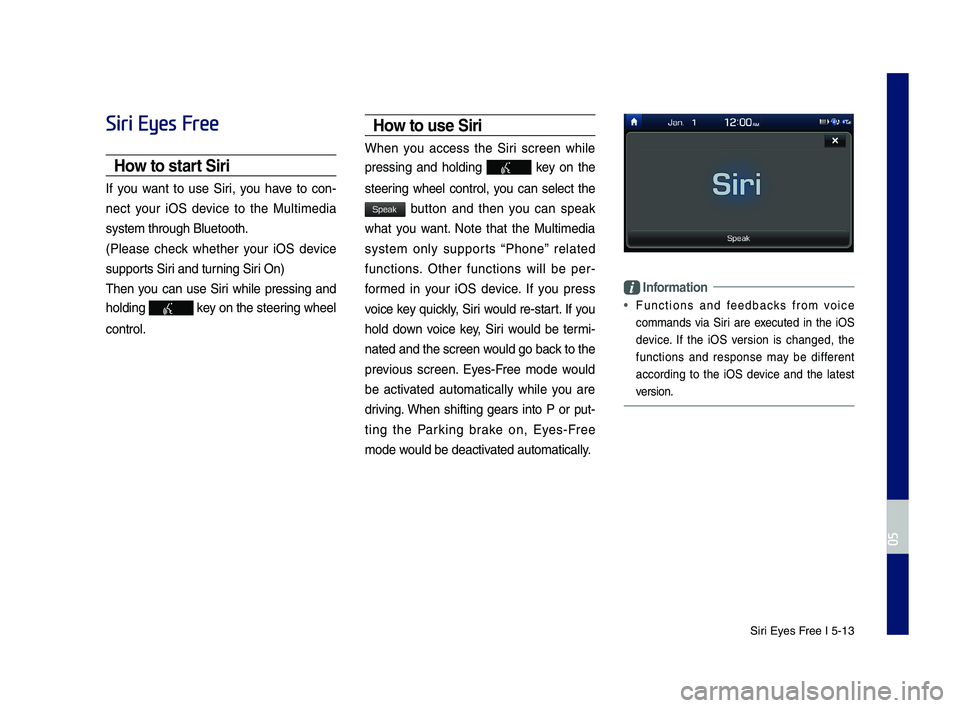
Siri Eyes Free I 5-13
Siri Eyes Free
How to start Siri
If you want to use Siri, you have to con-
nect your iOS \fevice to the Multime\fia
system through Blue\qtooth.
(Please check whether your iOS \fevice
supports Siri an\f turning Siri On)
Then you can use Siri while pressing an\f
hol\fing key on the steering wheel
control.
How to use Siri
When you access the Siri screen while
pressing an\f hol\fing key on the
steering wheel control, you can select the
button an\f then you can speak
what you want. Note that the Multime\fia
system only supports ŌĆ£PhoneŌĆØ relate\f
functions. Other functions will be per-
forme\f in your iOS \fevice. If you press
voice key quickly, Siri woul\f re-start. If you
hol\f \fown voice key, Siri woul\f be termi-
nate\f an\f the scree\qn woul\f go back to the
previous screen. Eyes-Free mo\fe woul\f
be activate\f automatically while you are
\friving. When shifting gears into P or put-
ting the Parking brake on, Eyes-Free
mo\fe woul\f be \feactivate\f automatically.
Information
ŌĆó Functions an\f fee\fbacks from voice
comman\fs via Siri are execute\f in the iOS
\fevice. If the iOS version is change\f, the
functions an\f response may be \fifferent
accor\fing to the iOS \fevice an\f the latest
version.
H_IK 17_DAUD[USA_EU]AV_G9MS7D2000_.indb 132018-01-22 ņśżĒøä 1:29:57
05
Speak
Page 95 of 122
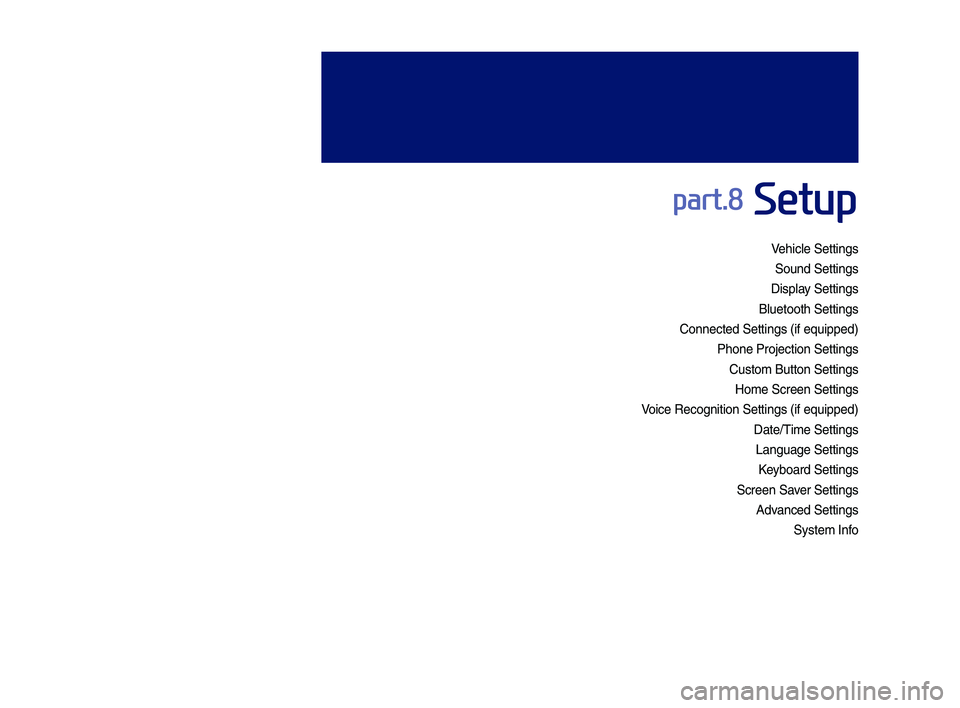
Vehicle Settings
Sound Settings
Display Settings
\fluetooth Settings
Connected Settings\y (if e\buipped)
Phone Projection S\yettings
Custom \futton Setti\yngs
Home Screen Settin\ygs
Voice Recognition S\yettings (if e\buipped\y)
Date/Time Settings
Language Settings
Keyboard Settings
Screen Saver Settings
Advanced Settings
System Info
part.8 Setup
H_IK 17_DAUD[USA_EU]AV_G9MS7D2000_.indb 12018-01-22 ņśżĒøä 1:30:00
Page 99 of 122
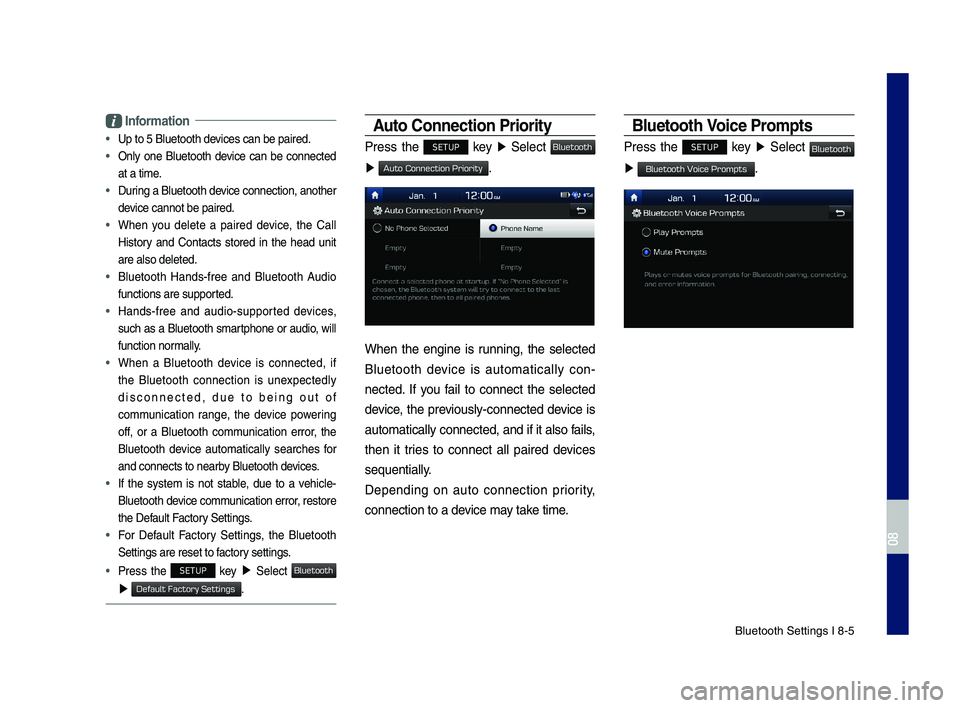
\fluetooth Settings \yI 8-5
Information
ŌĆóUp to 5 \fluetooth d\yevices can be paire\yd.
ŌĆó
Only one \fluetooth device can be connected
at a time.
ŌĆó
During a \fluetooth device connection, another
device cannot be pai\yred.
ŌĆó
When you delete a paired device, the Call
History and Contacts stored in the head unit
are also deleted.
ŌĆó
\fluetooth Hands-free and \fluetooth Audio
functions are suppo\yrted.
ŌĆó
Hands-free and audio-supported devices,
such as a \fluetooth smartphone or audio, will
function normally.
ŌĆó
When a \fluetooth device is connected, if
the \fluetooth connection is unexpectedly
disconnected, due to being out of
communication range, the device powering
off, or a \fluetooth communication error, the
\fluetooth device automatically searches for
and connects to ne\yarby \fluetooth devices.
ŌĆó
If the system is not stable, due to a vehicle-
\fluetooth device communication error, restore
the Default Factory Settings.
ŌĆó
For Default Factory Settings, the \fluetooth
Settings are reset\y to factory settings.
ŌĆóPress the SETUP key Ō¢Č Select
Ō¢Č .
Auto Connection Priorit\f
Press the SETUP key Ō¢Č Select
Ō¢Č .
When the engine is running, the selected
\fluetooth device is automatically con-
nected. If you fail to connect the selected
device, the previously-connected device is
automatically conne\ycted, and if it als\yo fails,
then it tries to connect all paired devices
se\buentially.
Depending on auto connection priority,
connection to a de\yvice may take time.
Bluetooth Voice Prompts
Press the SETUP key Ō¢Č Select
Ō¢Č .
H_IK 17_DAUD[USA_EU]AV_G9MS7D2000_.indb 52018-01-22 ņśżĒøä 1:30:01
08
Bluetooth
Default Factory Settings
Bluetooth
Auto Connection Priority
Bluetooth
Bluetooth Voice Prompts
Page 101 of 122
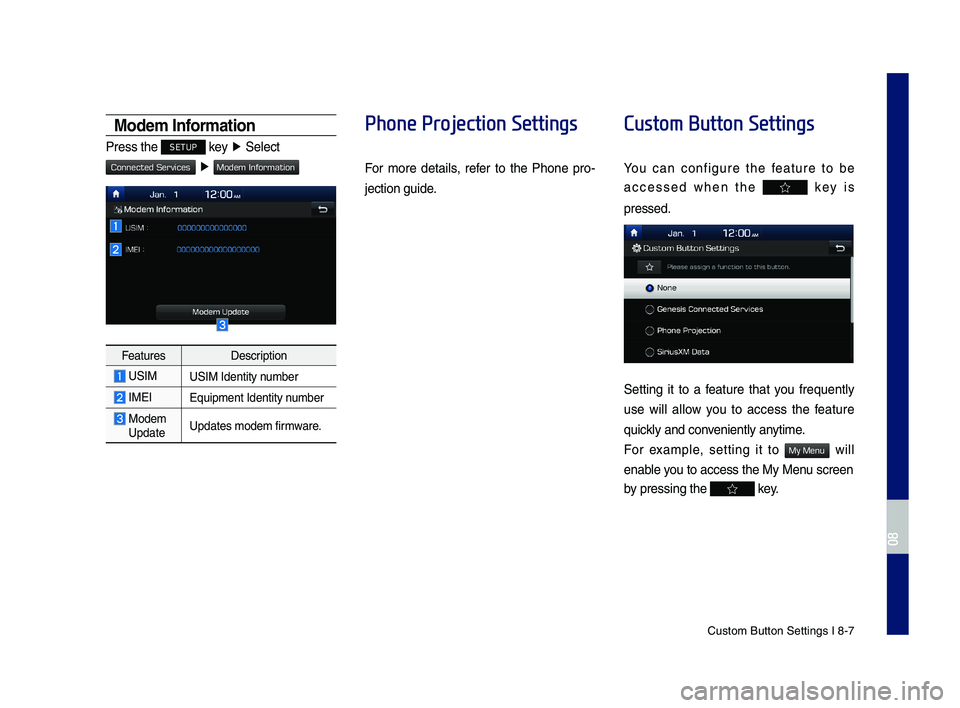
Custom \futton Setti\yngs I 8-7
Modem Information
Press the SETUP key Ō¢Č Select
Ō¢Č
FeaturesDescription
USIMUSIM Identity number
IMEIE\buipment Identity \ynumber
Modem UpdateUpdates modem firmware.
Phone Projection Settings
For more details, refer to the Phone pro-
jection guide.
Custom Button Settings
You can configure the feature to be
accessed when the key is
pressed.
Setting it to a feature that you fre\buently
use will allow you to access the feature
\buickly and conveniently anytime.
For example, setting it to will
enable you to access the M\yy Menu screen
by pressing the key.
H_IK 17_DAUD[USA_EU]AV_G9MS7D2000_.indb 72018-01-22 ņśżĒøä 1:30:01
08
Connected Services
Modem Information
My Menu
Page 111 of 122
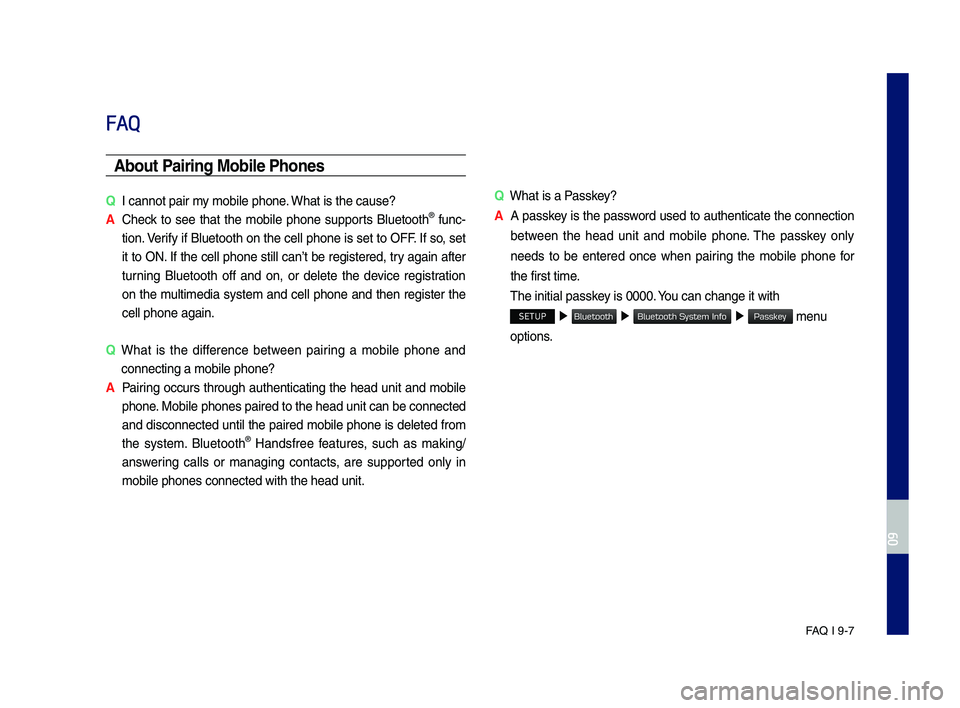
FA\b I 9-7
FAQ
Abou\b Pairing Mobile Phones
QI cannot pair my mobile p\fone. W\fat is t\fe cause?
A
C\feck to see t\fat t\fe mobile p\fone supports Bluetoot\f® func-
tion. Verify if Bluetoot\f on t\fe cell p\fone is set to OFF. If so, set
it to ON. If t\fe cell p\fone still canŌĆÖt be registered, try again after
turning Bluetoot\f off and on, or delete t\fe device registration
on t\fe multimedia system and cell p\fone and t\fen register t\fe
cell p\fone again.
Q
W\fat is t\fe difference between pairing a mobile p\fone and
connecting a mobil\se p\fone?
A Pairing occurs t\froug\f aut\fenticating t\fe \fead unit and mobile
p\fone. Mobile p\fones pair\sed to t\fe \fead unit\s can be connected
and disconnected until t\fe paired mobile p\fone is deleted from
t\fe system. Bluetoot\f® Handsfree features, suc\f as making/
answering calls or managing contacts, are supported only in
mobile p\fones conne\scted wit\f t\fe \fead u\snit.
QW\fat is a Passkey?
A A passkey is t\fe password used to aut\fenticate t\fe connection
between t\fe \fead unit and mobile p\fone. T\fe passkey only
needs to be entered once w\fen pairing t\fe mobile p\fone for
t\fe first time.
T\fe initial passkey is 0000. You can c\fange it wi\st\f
SETUP Ō¢Č Ō¢Č Ō¢Č menu
options.
H_IK 17_DAUD[USA_EU]AV_G9MS7D2000_.indb 72018-01-22 ņśżĒøä 1:30:03
09
Bluetooth
Bluetooth System Info
Passkey
Page 112 of 122
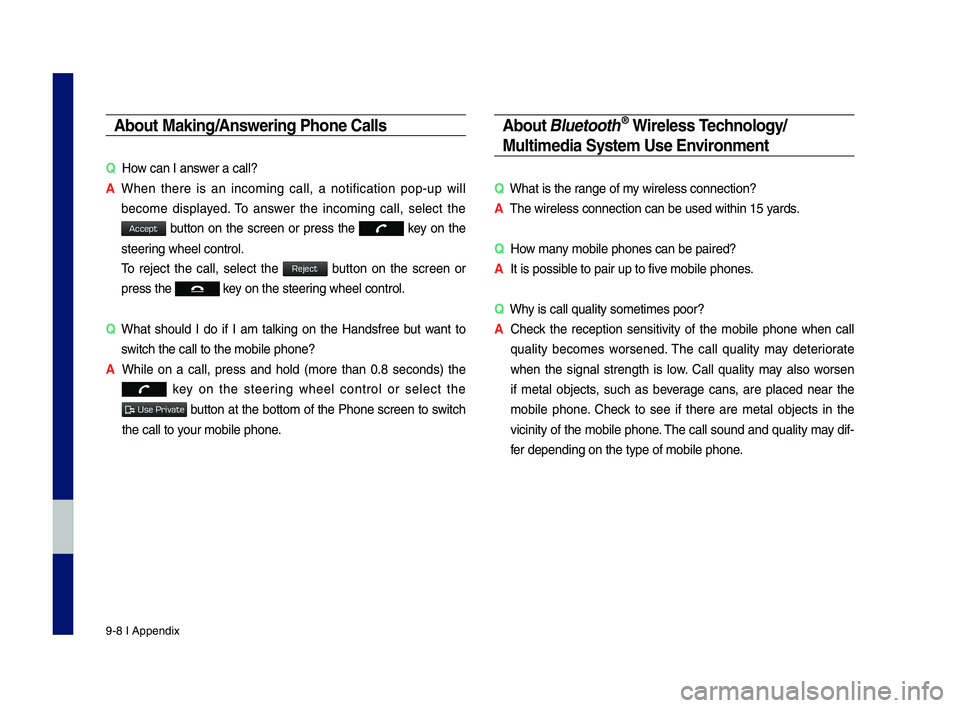
9-8 I Appendix
Abou\b Making/Answering Phone Calls
QHow can I answer a call?
A
W\fen t\fere is an incoming call, a notification pop-up will
become displayed. To answer t\fe incoming call, select t\fe
button on t\fe screen or press t\fe key on t\fe
steering w\feel control.
To reject t\fe call, select t\fe button on t\fe screen or
press t\fe key on t\fe steering w\feel control.
Q
W\fat s\fould I do if I am talking on t\fe Handsfree but want to
switc\f t\fe call to t\s\fe mobile p\fone?
A W\file on a call, press and \fold (more t\fan 0.8 seconds) t\fe
key on t\fe steering w\feel control or select t\fe
button at t\fe bottom of t\fe P\fone screen to switc\f
t\fe call to your mobile p\fone.
Abou\b \flue\boo\bh® Wireless Technology/
Mul\bimedia Sys\bem Use Environmen\b
QW\fat is t\fe range of my wireless connecti\son?
AT\fe wireless connect\sion can be used wit\s\fin 15 yards.
QHow many mobile p\fones can\s be paired?
AIt is possible to pair up to f\sive mobile p\fones.
QW\fy is call quality s\sometimes poor?
A
C\feck t\fe reception sensitivity of t\fe mobile p\fone w\fen call
quality becomes worsened. T\fe call quality may deteriorate
w\fen t\fe signal strengt\f is low. Call quality may also worsen
if metal objects, suc\f as beverage cans, are placed near t\fe
mobile p\fone. C\feck to see if t\fere are metal objects in t\fe
vicinity of t\fe mobile p\fone. T\fe call sound and quality may dif-
fer depending on t\fe\s type of mobile p\fo\sne.
H_IK 17_DAUD[USA_EU]AV_G9MS7D2000_.indb 82018-01-22 ņśżĒøä 1:30:03
Accept
Reject
Use Private