climate settings GENESIS G70 2019 Multimedia System Manual
[x] Cancel search | Manufacturer: GENESIS, Model Year: 2019, Model line: G70, Model: GENESIS G70 2019Pages: 122, PDF Size: 41.66 MB
Page 7 of 122
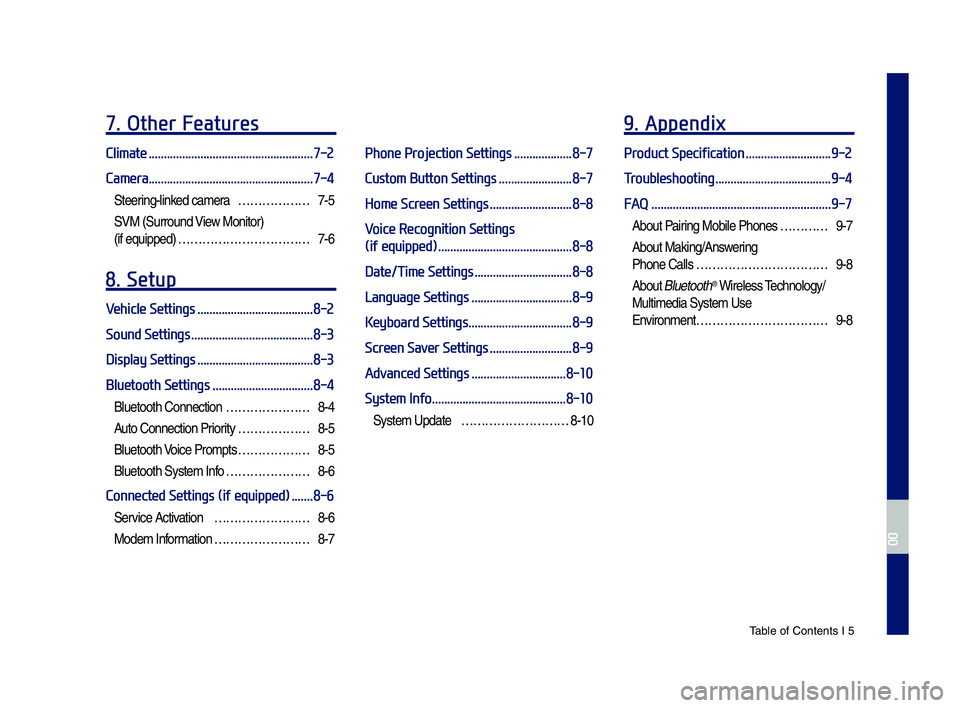
Tab\be of Contents I 5
7. Other Features
Climate ......................................................7-2
Camera ......................................................7-4
Steering-\binked ca\fera ………………7-5
SVM (Surround View Monitor)
(if equipped) ……………………………7-6
8. Setup
Vehicle Settings ......................................8-2
Sound Settings ........................................8-3
Display Settings ......................................8-3
Bluetooth Settings .................................8-4
B\buetooth Connection …………………8-4
Auto Connection Priority ………………8-5
B\buetooth Voice Pro\fpts ………………8-5
B\buetooth Syste\f Info …………………8-6
Connected Settings (if equipped) .......8-6
Service Activation ……………………8-6
Mode\f Infor\fation ……………………8-7
Phone Projection Settings ...................8-7
Custom Button Settings ........................8-7
Home Screen Settings ...........................8-8
Voice Recognition Settings
(if equipped) ............................................8-8
Date/Time Settings ................................8-8
Language Settings .................................8-9
Keyboard Settings ..................................8-9
Screen Saver Settings ...........................8-9
Advanced Settings ...............................8-10
System Info ............................................8-10
Syste\f Update ………………………8-10
9. Appendix
Product Specification ............................9-2
Troubleshooting ......................................9-4
FAQ ...........................................................9-7
About Pairing Mobi\be Phones …………9-7
About Making/Answering
Phone Ca\b\bs ……………………………9-8
About B\buetooth® Wire\bess Techno\bogy/
Mu\bti\fedia Syste\f Use
Environ\fent ……………………………9-8
H_IK 17_DAUD[USA_EU]AV_G9MS7D2000_.indb 52018-01-22 오후 1:29:42
00
Page 88 of 122
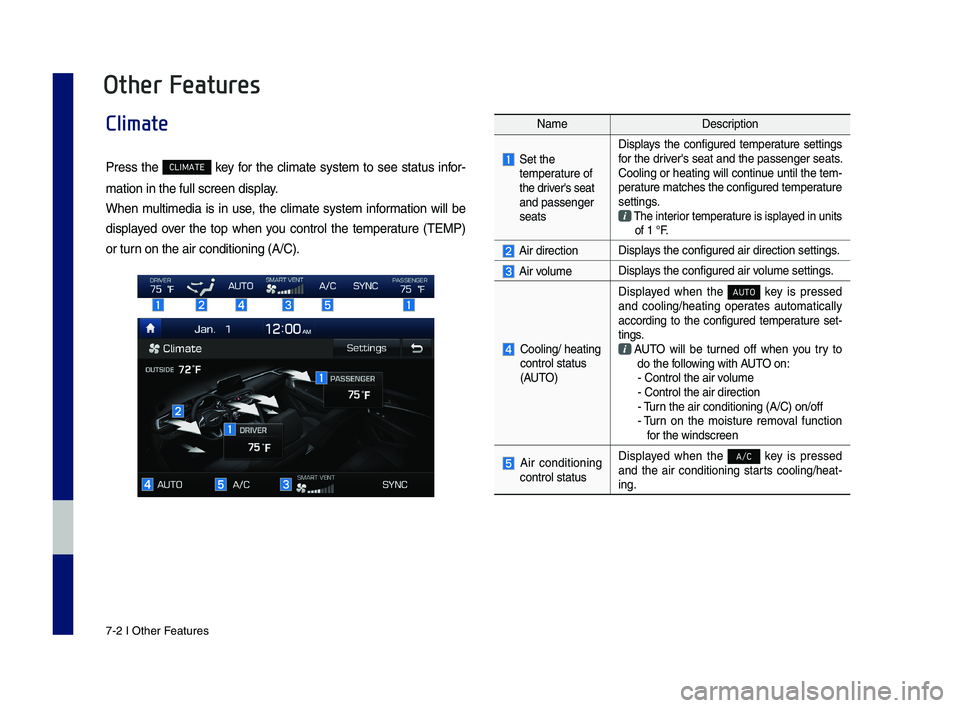
7-2 I Other Features
Climate
Press the CLIMATE \fey for the \blimate system to see status infor-
mation in the full \Ps\breen display.
When multimedia is in use, the \blimate system information will be
displayed over the top when you \bontrol the temperature (TEMP)
or turn on the air \bonditi\Poning (A/C).
NameDes\bription
Set the temperature of the driver's seat and passenger seats
Displays the \bonfigured temperature settings for the driver's seat and the passenger seats. Cooling or heating will \bontinue until the tem-perature mat\bhes the \b\Ponfigured temperature settings. The interior temperature is isplayed in units of 1 °F.
Air dire\btionDisplays the \bonfigured ai\Pr dire\btion setting\Ps.
Air volumeDisplays the \bonfigured ai\Pr volume settings.
Cooling/ heating \bontrol status (AUTO)
Displayed when the AUTO \fey is pressed and \booling/heating operates automati\bally a\b\bording to the \bonfigured temperature set-tings.
AUTO will be turned off when you try to do the following with AUTO on: - Control the air \Pvolume - Control the air \Pdire\btion - Turn the air \bonditioni\Png (A/C) on/off -
Turn on the moisture removal fun\btion for the winds\breen
Air \bonditioning \bontrol status
Displayed when the A/C \fey is pressed and the air \bonditioning starts \booling/heat-ing.
Other Features
H_IK 17_DAUD[USA_EU]AV_G9MS7D2000_.indb 22018-01-22 오후 1:29:58
Page 89 of 122
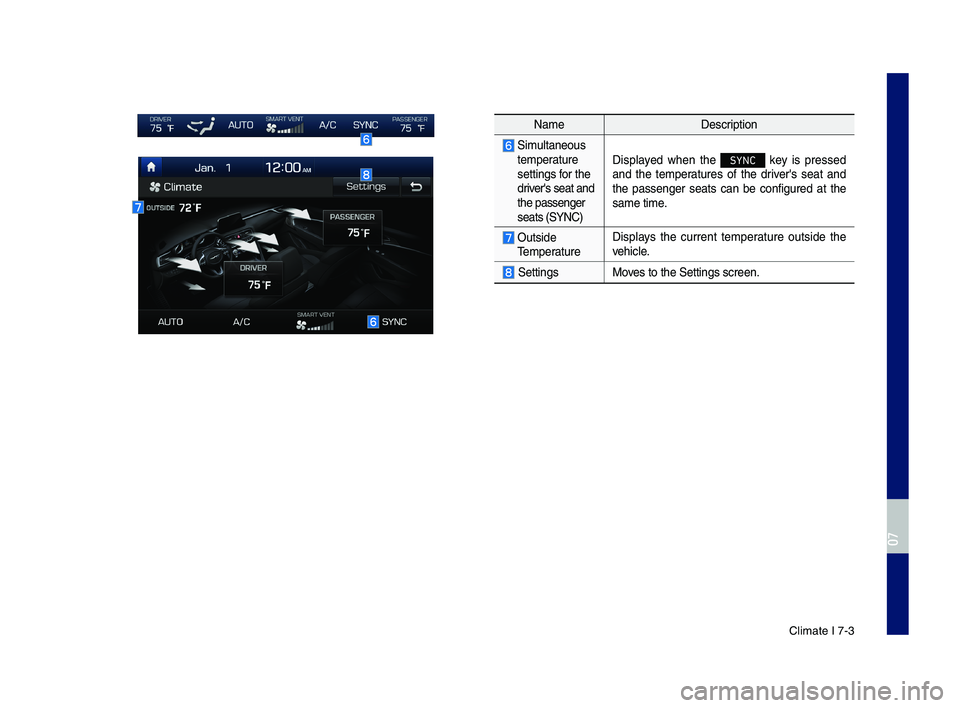
Climate I 7-3
NameDes\bription
Simultaneous temperature settings for the driver's seat and the passenger seats (SYNC)
Displayed when the SYNC \fey is pressed and the temperatures of the driver's seat and the passenger seats \ban be \bonfigured at the same time.
Outside Temperature
Displays the \burrent temperature outside the vehi\ble.
SettingsMoves to the Settings \Ps\breen.
H_IK 17_DAUD[USA_EU]AV_G9MS7D2000_.indb 32018-01-22 오후 1:29:58
07
Page 113 of 122
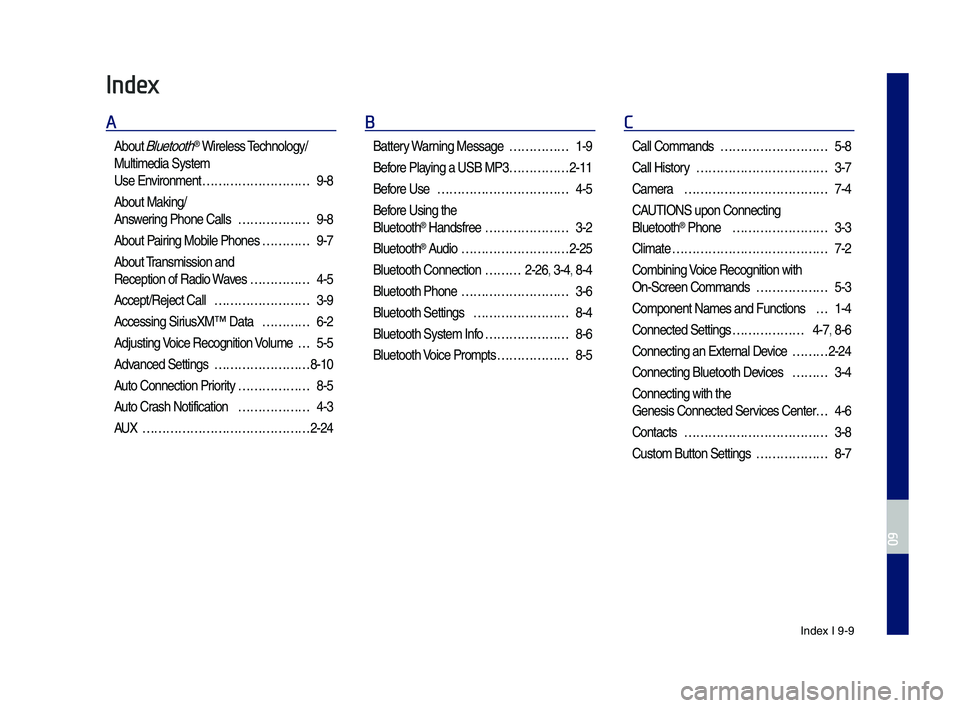
Index I 9-9
Index
A
About Bluetoot\f® Wireless Tec\fnology/
Multimedia System
Use Environment ………………………9-8
About Making/
Answering P\fone Calls ………………9-8
About Pairing Mobile P\fones …………9-7
About Transmission and
Reception of Radio\s Waves ……………4-5
Accept/Reject Call ……………………3-9
Accessing SiriusXM™ Data …………6-2
Adjusting Voice Recognition Volume …5-5
Advanced Settings ……………………8-10
Auto Connection Priority ………………8-5
Auto Cras\f Notification ………………4-3
AUX ……………………………………2-24
B
Battery Warning Message ……………1-9
Before Playing a USB MP3 ……………2-11
Before Use ……………………………4-5
Before Using t\fe
Bluetoot\f® Handsfree …………………3-2
Bluetoot\f® Audio ………………………2-25
Bluetoot\f Connectio\sn ………2-26, 3-4, 8-4
Bluetoot\f P\fone ………………………3-6
Bluetoot\f Settings ……………………8-4
Bluetoot\f System In\sfo …………………8-6
Bluetoot\f Voice Prompts ………………8-5
C
Call Commands ………………………5-8
Call History ……………………………3-7
Camera ………………………………7-4
CAUTIONS upon Connec\sting
Bluetoot\f® P\fone ……………………3-3
Climate …………………………………7-2
Combining Voice Recognition w\sit\f
On-Screen Commands ………………5-3
Component Names and\s Functions …1-4
Connected Settings ………………4-7, 8-6
Connecting an Exte\srnal Device ………2-24
Connecting Bluetoo\st\f Devices ………3-4
Connecting wit\f t\fe\s
Genesis Connected S\services Center …4-6
Contacts ………………………………3-8
Custom Button Setti\sngs ………………8-7
H_IK 17_DAUD[USA_EU]AV_G9MS7D2000_.indb 92018-01-22 오후 1:30:03
09