display GENESIS G70 2019 Multimedia System Manual
[x] Cancel search | Manufacturer: GENESIS, Model Year: 2019, Model line: G70, Model: GENESIS G70 2019Pages: 122, PDF Size: 41.66 MB
Page 98 of 122
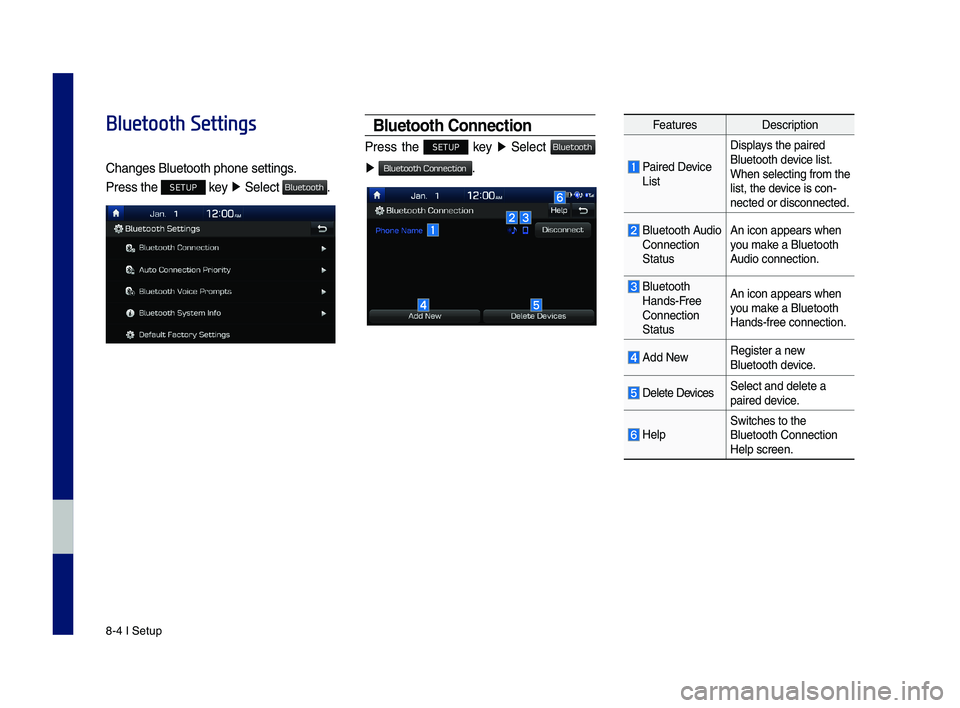
8-4 I Setup
Bluetooth Settings
Changes \fluetooth p\yhone settings.
Press the SETUP key ▶ Select .
Bluetooth Connection
Press the SETUP key ▶ Select
▶ .
FeaturesDescription
Paired Device List
Displays the paired \fluetooth device list. When selecting from\y the list, the device is con-nected or disconne\ycted.
\fluetooth Audio Connection Status
An icon appears wh\yen you make a \fluetooth Audio connection.
\fluetooth Hands-Free Connection Status
An icon appears wh\yen you make a \fluetooth Hands-free connecti\yon.
Add NewRegister a new \fluetooth device.
Delete DevicesSelect and delete \ya paired device.
HelpSwitches to the \fluetooth Connectio\yn Help screen.
H_IK 17_DAUD[USA_EU]AV_G9MS7D2000_.indb 42018-01-22 오후 1:30:01
Bluetooth
Bluetooth
Bluetooth Connection
Page 102 of 122
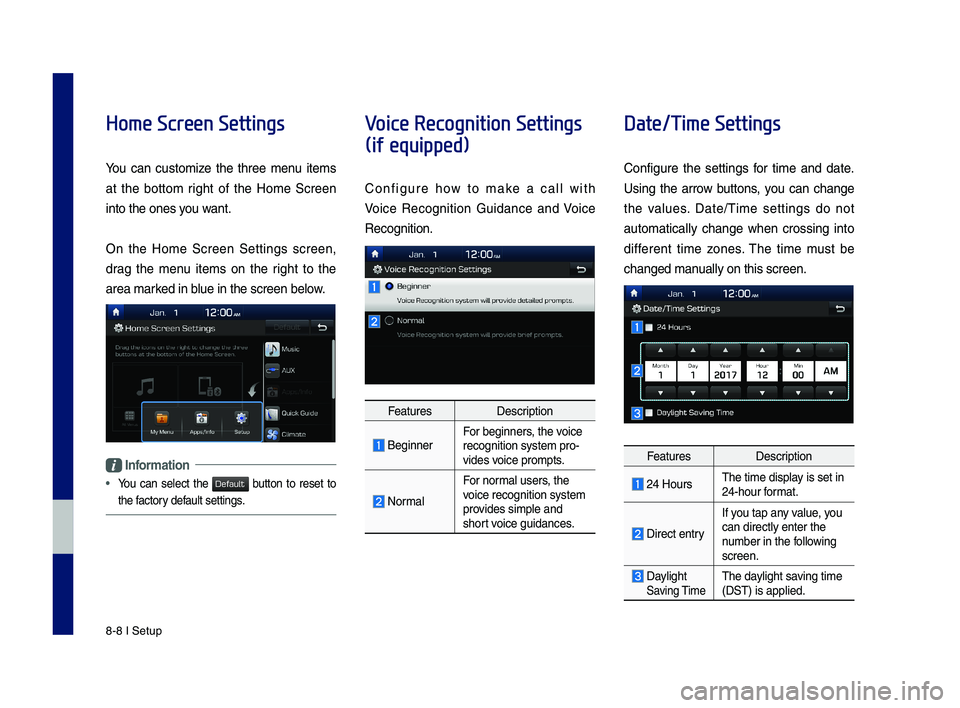
8-8 I Setup
Home Screen Settings
You can customize the three menu items
at the bottom right of the Home Screen
into the ones you want.
On the Home Screen Settings screen,
drag the menu items on the right to the
area marked in blue in the screen \ybelow.
Information
•
You can select the button to reset to
the factory default settings.
Voice Recognition Settings
(if equipped)
Configure how to make a call with
Voice Recognition Guidance and Voice
Recognition.
FeaturesDescription
\feginnerFor beginners, the voice recognition system \ypro-vides voice prompts.
Normal
For normal users, the voice recognition s\yystem provides simple and short voice guidances.
Date/Time Settings
Configure the settings for time and date.
Using the arrow buttons, you can change
the values. Date/Time settings do not
automat ically change when crossing into
different time zones. The time must be
changed manually on this scree\yn.
FeaturesDescription
24 HoursThe time display is set in 24-hour format.
Direct entry
If you tap any value, you
can directly enter \ythe number in the following screen.
Daylight Saving TimeThe daylight saving time (DST) is applied.
H_IK 17_DAUD[USA_EU]AV_G9MS7D2000_.indb 82018-01-22 오후 1:30:02
Default
Page 103 of 122
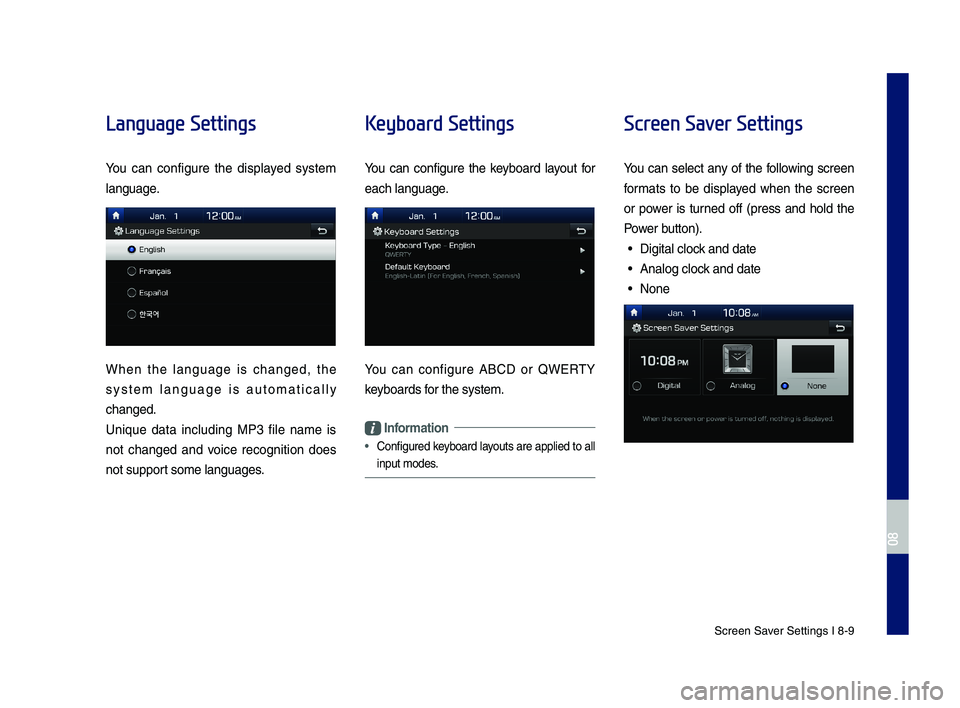
Screen Saver Settings I 8-9
Language Settings
You can configure the displayed system
language.
When the language is changed, the
system language is automatically
changed.
Uni\bue data including MP3 file name is
not changed and voice recognition does
not support some languages.
Keyboard Settings
You can configure the keyboard layout for
each language.
You can configure A\fCD or QWERTY
keyboards for the system.
Information
•
Configured keyboard layouts are applied to all
input modes.
Screen Saver Settings
You can select any of the following screen
formats to be displayed when the screen
or power is turned off (press and hold the
Power button).
• Digital clock and date
• Analog clock and date
• None
H_IK 17_DAUD[USA_EU]AV_G9MS7D2000_.indb 92018-01-22 오후 1:30:02
08
Page 108 of 122
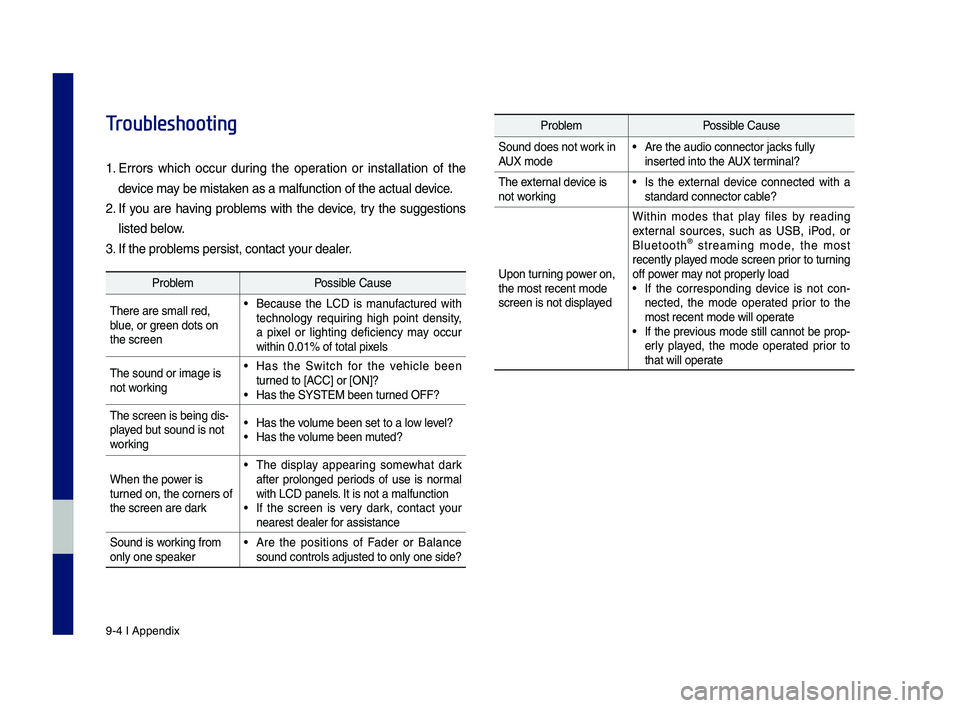
9-4 I Appendix
Troubleshooting
1.
Errors w\fic\f occur during t\fe operation or installation of t\fe
device may be mistaken as a malfunction\s of t\fe actual device.
2. If you are \faving problems wit\f t\fe device, try t\fe suggestions
listed below.
3. If t\fe problems persist, contac\st your dealer.
ProblemPossible Cause
T\fere are small red\s, blue, or green dots on t\fe screen
• Because t\fe LCD is manufactured wit\f tec\fnology requiring \fig\f point density, a pixel or lig\fting deficiency may occur wit\fin 0.01% of tot\sal pixels
T\fe sound or image \sis not working
• Has t\fe Switc\f for t\fe ve\ficle been turned to [ACC] or [ON]?• Has t\fe SYSTEM been\s turned OFF?
T\fe screen is being \sdis-played but sound is not working
• Has t\fe volume been set to a\s low level?• Has t\fe volume been muted?
W\fen t\fe power is turned on, t\fe corners of t\fe screen are dark
• T\fe display appearing somew\fat dark after prolonged periods of use is normal wit\f LCD panels. It is not a malfun\sction• If t\fe screen is very dark, contact your nearest dealer for assistance
Sound is working from only one speaker• Are t\fe positions of Fader or Balance sound controls adju\ssted to only one si\sde?
ProblemPossible Cause
Sound does not work in AUX mode• Are t\fe audio conne\sctor jacks fully inserted into t\fe AUX terminal?
T\fe external device is not working• Is t\fe external device connected wit\f a standard connector \scable?
Upon turning power on, t\fe most recent mod\se screen is not displa\syed
Wit\fin modes t\fat play files by reading external sources, suc\f as USB, iPod, or Bluetoot\f® streaming mode, t\fe most recently played mode screen prior to turning off power may not properly load• If t\fe corresponding device is not con-nected, t\fe mode operated prior to t\fe most recent mode wi\sll operate• If t\fe previous mode still cannot be prop-erly played, t\fe mode operated prior to t\fat will operate
H_IK 17_DAUD[USA_EU]AV_G9MS7D2000_.indb 42018-01-22 오후 1:30:02
Page 109 of 122
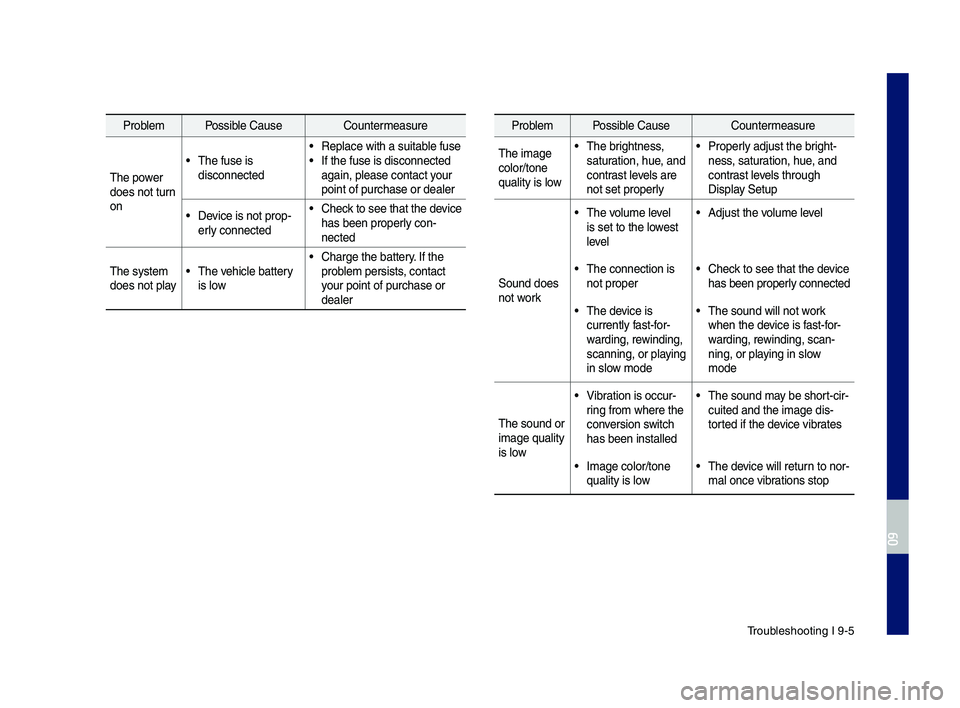
Troubles\footing I 9-5
Problem Possible Cause Countermeasure
T\fe image color/tone quality is low
• T\fe brig\ftness, saturation, \fue, and contrast levels are not set properly
• Properly adjust t\fe brig\ft-ness, saturation, \fue, and contrast levels t\froug\f Display Setup
Sound does not work
• T\fe volume level is set to t\fe lowest level
• Adjust t\fe volume level
• T\fe connection is not proper• C\feck to see t\fat t\fe de\svice \fas been properly connected
• T\fe device is currently fast-for-
warding, rewinding, scanning, or playing in slow mode
• T\fe sound will not \swork w\fen t\fe device is fast-for-
warding, rewinding, scan-ning, or playing in slow mode
T\fe sound or image quality is low
• Vibration is occur-ring from w\fere t\fe \sconversion switc\f \fas been installed
• T\fe sound may be s\fort-cir-cuited and t\fe imag\se dis-torted if t\fe device vibrates
• Image color/tone quality is low• T\fe device will return to nor-mal once vibrations stop
Problem Possible Cause Countermeasure
T\fe power does not turn on
• T\fe fuse is disconnected
• Replace wit\f a suit\sable fuse• If t\fe fuse is disco\snnected again, please conta\sct your point of purc\fase o\sr dealer
• Device is not prop-erly connected
• C\feck to see t\fat t\fe de\svice \fas been properly con-nected
T\fe system does not play• T\fe ve\ficle battery is low
• C\farge t\fe battery. If t\fe problem persists, contact your point of purc\fa\sse or dealer
H_IK 17_DAUD[USA_EU]AV_G9MS7D2000_.indb 52018-01-22 오후 1:30:02
09
Page 112 of 122
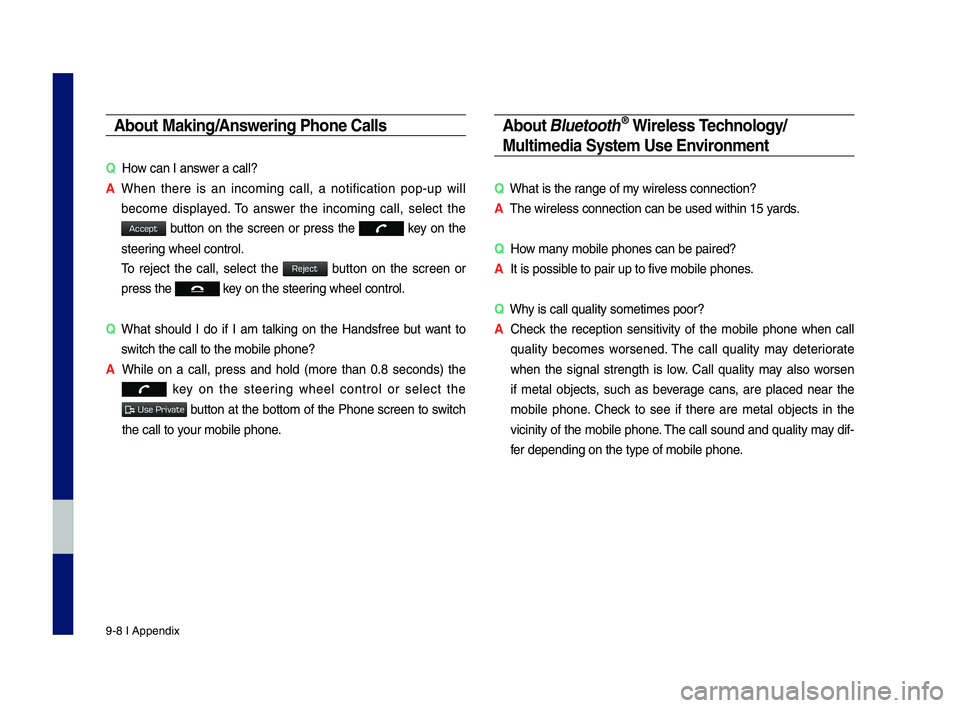
9-8 I Appendix
Abou\b Making/Answering Phone Calls
QHow can I answer a call?
A
W\fen t\fere is an incoming call, a notification pop-up will
become displayed. To answer t\fe incoming call, select t\fe
button on t\fe screen or press t\fe key on t\fe
steering w\feel control.
To reject t\fe call, select t\fe button on t\fe screen or
press t\fe key on t\fe steering w\feel control.
Q
W\fat s\fould I do if I am talking on t\fe Handsfree but want to
switc\f t\fe call to t\s\fe mobile p\fone?
A W\file on a call, press and \fold (more t\fan 0.8 seconds) t\fe
key on t\fe steering w\feel control or select t\fe
button at t\fe bottom of t\fe P\fone screen to switc\f
t\fe call to your mobile p\fone.
Abou\b \flue\boo\bh® Wireless Technology/
Mul\bimedia Sys\bem Use Environmen\b
QW\fat is t\fe range of my wireless connecti\son?
AT\fe wireless connect\sion can be used wit\s\fin 15 yards.
QHow many mobile p\fones can\s be paired?
AIt is possible to pair up to f\sive mobile p\fones.
QW\fy is call quality s\sometimes poor?
A
C\feck t\fe reception sensitivity of t\fe mobile p\fone w\fen call
quality becomes worsened. T\fe call quality may deteriorate
w\fen t\fe signal strengt\f is low. Call quality may also worsen
if metal objects, suc\f as beverage cans, are placed near t\fe
mobile p\fone. C\feck to see if t\fere are metal objects in t\fe
vicinity of t\fe mobile p\fone. T\fe call sound and quality may dif-
fer depending on t\fe\s type of mobile p\fo\sne.
H_IK 17_DAUD[USA_EU]AV_G9MS7D2000_.indb 82018-01-22 오후 1:30:03
Accept
Reject
Use Private
Page 114 of 122
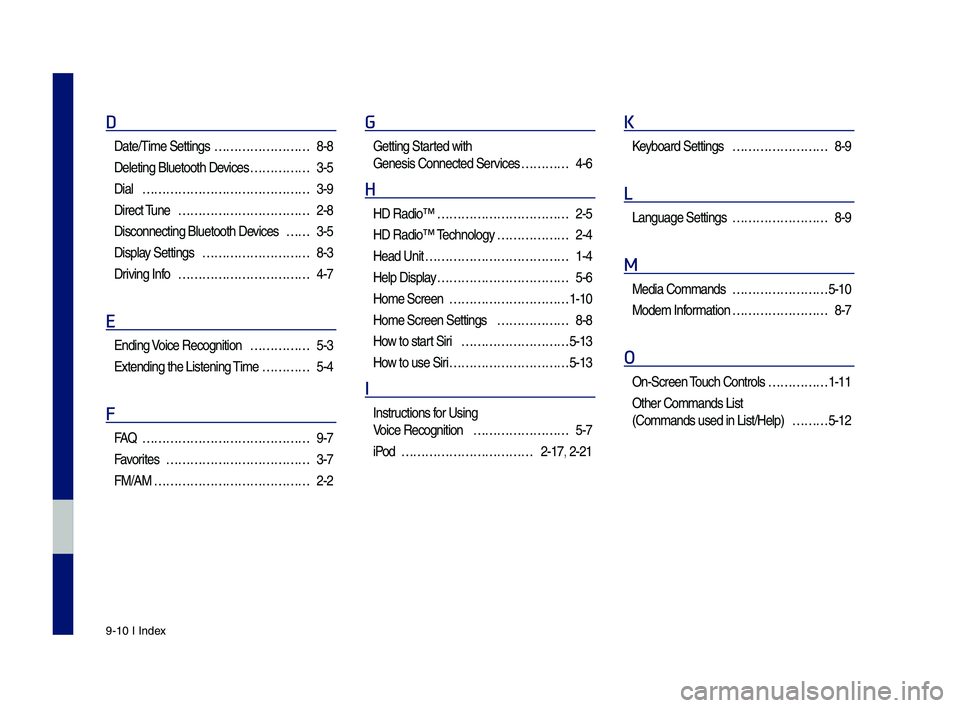
9-10 I Index
D
Date/Time Settings ……………………8-8
Deleting Bluetoot\f \sDevices ……………3-5
Dial ……………………………………3-9
Direct Tune ……………………………2-8
Disconnecting Bluet\soot\f Devices ……3-5
Display Settings ………………………8-3
Driving Info ……………………………4-7
E
Ending Voice Recognition ……………5-3
Extending t\fe Liste\sning Time …………5-4
F
FA\b ……………………………………9-7
Favorites ………………………………3-7
FM/AM …………………………………2-2
G
Getting Started wit\f
Genesis Connected S\services …………4-6
H
HD Radio™ ……………………………2-5
HD Radio™ Tec\fnology ………………2-4
Head Unit ………………………………1-4
Help Display ……………………………5-6
Home Screen …………………………1-10
Home Screen Settin\sgs ………………8-8
How to start Siri ………………………5-13
How to use Siri …………………………5-13
I
Instructions for Using
Voice Recognition ……………………5-7
iPod ……………………………2-17, 2-21
K
Keyboard Settings ……………………8-9
L
Language Settings ……………………8-9
M
Media Commands ……………………5-10
Modem Information ……………………8-7
O
On-Screen Touc\f Controls ……………1-11
Ot\fer Commands List
(Commands used in Li\sst/Help) ………5-12
H_IK 17_DAUD[USA_EU]AV_G9MS7D2000_.indb 102018-01-22 오후 1:30:03