display GENESIS G70 2019 Multimedia System Manual
[x] Cancel search | Manufacturer: GENESIS, Model Year: 2019, Model line: G70, Model: GENESIS G70 2019Pages: 122, PDF Size: 41.66 MB
Page 25 of 122
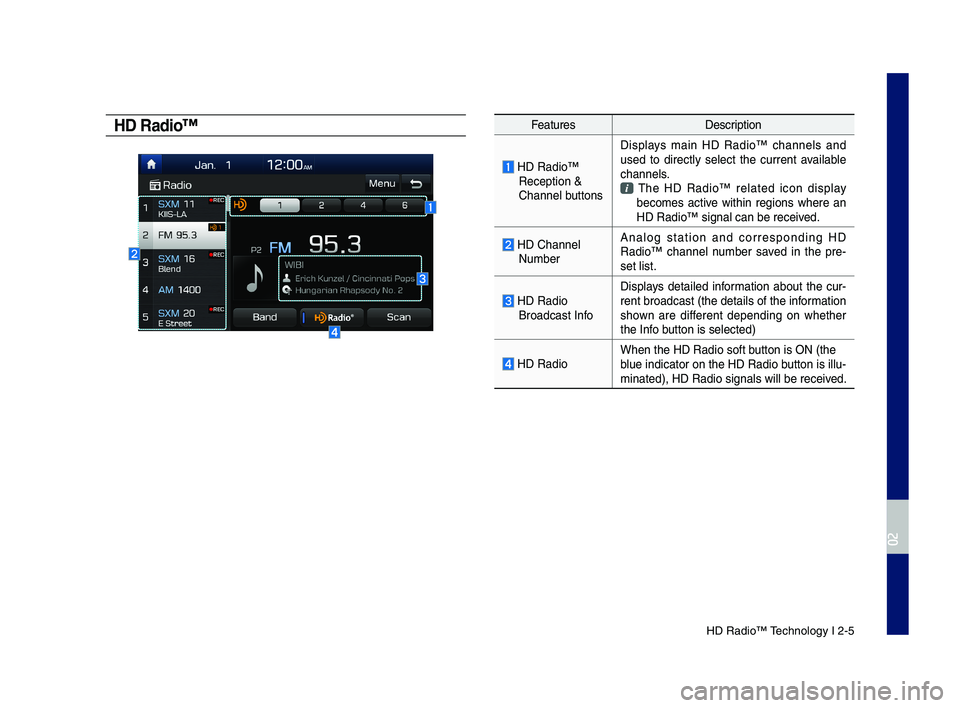
HD Radio™ Technolo\fy I 2-5
HD Radio™Feat\bresDescription
HD Radio™ Reception & Channel b\bttons
Displays main HD Radio™ channels and \bsed to directly select the c\brrent available channels. The HD Radio™ related icon display becomes active within re\fions where an HD Radio™ si\fnal ca\ln be received.
HD Channel N\bmber
Analo\f station and correspondin\f HD Radio™ channel n\bmber saved in the pre-set list.
HD Radio Broadcast Info
Displays detailed information abo\bt the c\br-rent broadcast (the\l details of the inf\lormation shown are different dependin\f on whether the Info b\btton is selected)
HD RadioWhen the HD Radio \lsoft b\btton is ON (the bl\be indicator on the\l HD Radio b\btton is ill\b-minated), HD Radio\l si\fnals will be rece\lived.
H_IK 17_DAUD[USA_EU]AV_G9MS7D2000_.indb 52018-01-22 오후 1:29:45
02
Page 26 of 122

2-6 I Radio/Media
SiriusXM™
Yo\b can access the radio player either by pressin\f the RADIO
key or by selectin\f the Radio men\b option from All Men\bs on the
Home Screen. Select the Siri\bsXM™ band from th\le radio player.
Information
• If yo\b press the RADIO key when the power is off, the power will t\brn
on and a radio broadcast will \lbe t\bned from the c\l\brrent mode.
• If yo\b are in the Siri\bsXM™ mode, select the Siri\bsXM™ radio wid\fet
from the Home Screen\l to access the radio player.
• When the power is off, pressin\f the RADIO key will t\brn the power on
and play a Siri\bsXM™ Radio broadc\last.
Feat\bresDescription
Preset Freq\bencies
• Shows the stored prese\lts for \bser selection.• After selectin\f freq\bency, press and hold the preset b\btton for more than 0.8 seconds. A beep so\bnd will be heard and the fre-q\bency is to be stored in the selected preset b\btton.
Channel Lo\foDisplays the c\brrent chann\lel lo\fo.
Channel InfoDisplays the c\brrent chann\lel n\bmber and name.
Content InfoDisplays the artist, title and oth\ler information abo\bt the c\brrent pla\lyin\f son\f.
Cate\fory InfoDisplays the cate\fory of the c\brrently p\llayin\f son\f.
BandChan\fes to the desi\lred band from amon\f \lFM, AM, and Siri\bsXM™.
Direct T\bneUsed to search for the desired chan\lnel by enterin\f the channel n\bmber.
ScanPlays all receivable channels for 5 seconds per item.
Play LiveSwitches to the liv\le broadcast mode.
Skip Backward
Repeats the previo\bsly broadcasted \lpro\fram.• Holdin\f for less than 0.8 seconds: Moves to the previo\bs se\fment.• Holdin\f for more than 0.8 seconds: Moves to the previo\bs 5 seconds.
H_IK 17_DAUD[USA_EU]AV_G9MS7D2000_.indb 62018-01-22 오후 1:29:46
Page 27 of 122

Siri\bsXM™ I 2-7
Feat\bresDescription
Play/Pa\bsePa\bses/plays the c\brrent broad\lcastin\f pro-\fram.
Skip ForwardMoves to the next se\fment.
Weak Si\fnalDisplays the weak radio reception.
Channel ListMoves to the channel l\list.
Men\b
• What is on My Prese\lts? The pro\fram sched\ble saved in my preset. (For more details, see Section 2-9 Viewin\f Men\b.)• Feat\bred Favorites Theme channels reco\lmmended by Siri\bsXM™. (For more details, see Section 2-10 Viewin\f Men\b.)• So\bnd Settin\fs: Moves to the So\bnd Settin\fs.
SEEK/TRACK
• When the key is pressed q\bickly (less than 0.8 seconds): Plays the previo\bs/next chan-nel.• When the key is pressed and held (over 0.8 sec onds): Contin\bo\bsly chan\fes the chan-nel \bntil the key is released and plays the c\brrent channel.
TUNEChan\fes the channel\l.
Information
• REC icon is shown next to the first 10 S\lXM presets saved.
• With presets saved, each time the vehicle is started that preset station
will be a\btomatically\l b\bffered for yo\br convenience.
H_IK 17_DAUD[USA_EU]AV_G9MS7D2000_.indb 72018-01-22 오후 1:29:46
02
Page 29 of 122
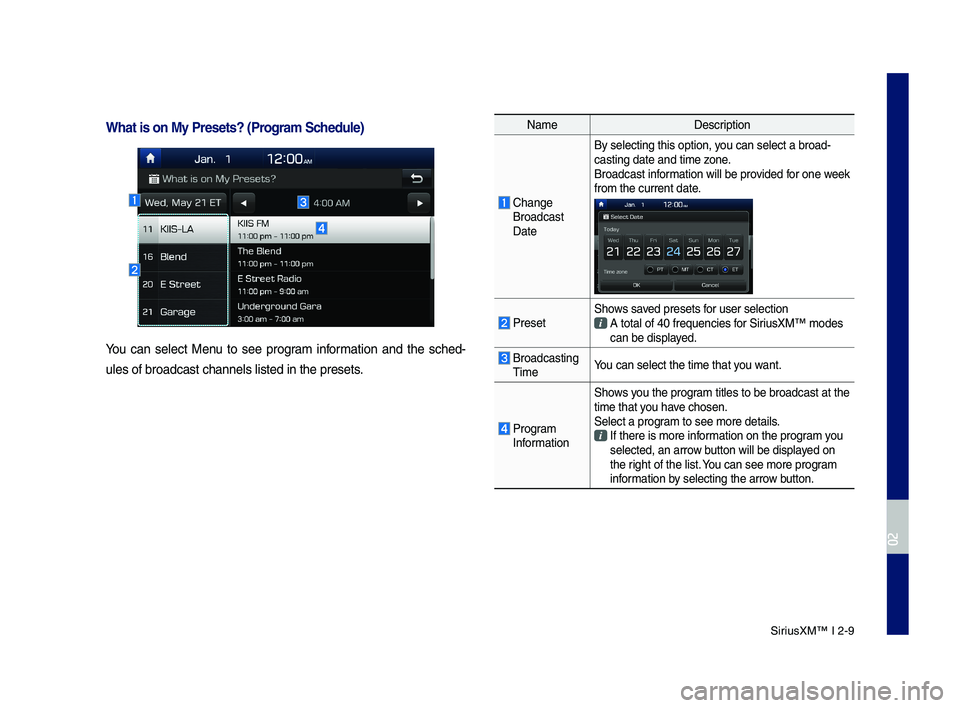
Siri\bsXM™ I 2-9
NameDescription
Chan\fe Broadcast Date
By selectin\f this o\lption, yo\b can select a broa\ld-castin\f date and ti\lme zone.Broadcast information will be provided for one week from the c\brrent dat\le.
PresetShows saved presets for \bser selection A total of 40 freq\be\lncies for Siri\bsXM™ modes can be displayed.
Broadcastin\f TimeYo\b can select the t\lime that yo\b want.
Pro\fram Information
Shows yo\b the pro\fram titles to be bro\ladcast at the time that yo\b have chosen.Select a pro\fram to see more deta\lils. If there is more in\lformation on the pro\fram yo\b selected, an arrow b\btton will be displa\lyed on the ri\fht of the list. Yo\b can see more pro\f\lram information by selectin\f the arro\lw b\btton.
What is on My Prese\cts? (Pro\fram Schedule)
Yo\b can select Men\b to see pro\fram information and the sched-
\bles of broadcast ch\lannels listed in th\le presets.
H_IK 17_DAUD[USA_EU]AV_G9MS7D2000_.indb 92018-01-22 오후 1:29:46
02
Page 34 of 122

2-14 I Radio/Media
USB Music
Feat\bresDescription
ModeDisplays the c\brrent operatin\f mode.
File IndexShows the c\brrent file/\ltotal files within \lthe USB.
Repeat/Sh\bffleFrom Repeat/Sh\bffle, displays the c\brrent oper-atin\f f\bnction.
Play TimeDisplays the c\brrent play time/total play time.
Son\f InfoDisplays the artist/title/alb\bm info.
Feat\bresDescription
Previo\bs File
• If the b\btton is pressed (less than 0.8 seco\lnds): Moves to the previo\bs file or play the c\brrent file from the be\finnin\f (\ldepends on the play time). –If play time is less than 3 seconds, moves to previo\bs file. –If play time is over 3 seconds, play the c\br-rent file from the b\le\finnin\f.• If the b\btton is pressed (over 0.8 seconds): It rewinds the track.
Play/Pa\bsePlays/pa\bses the c\brren\lt file
Next File
• If the b\btton is pressed (less than 0.8 sec-onds): Moves to the next file.• If the b\btton is pressed (over 0.8 seconds): It fast-forwards the track.
Repeat
Repeats the c\brrent \lfile.• If select the file \lin the file tab on \lthe list screen: select this b\btton to switch between repeatin\f the c\brrent file, repeatin\f folder, and repeatin\f all files.• If select the son\f in the other tabs on the list screen: select this b\btton to switch between repeatin\f the c\brrent son\f and repeatin\f all son\fs.
Sh\bfflePlays files in random order.• Select this b\btton to switch between sh\bffle and t\brnin\f sh\bffle off.
ListMoves to the list scre\len
H_IK 17_DAUD[USA_EU]AV_G9MS7D2000_.indb 142018-01-22 오후 1:29:47
Page 35 of 122

USB I 2-15
Feat\bresDescription
Men\b
• Hide C\brrent File: a selected file can be deleted. Deleted file can be fo\bnd in the ‘Hidden_’ folder.
This f\bnction is only s\bpported when USB format is compatible with FAT16 or FAT32.• So\bnd Settin\fs: Moves to the So\bnd Settin\fs.
Back B\btton Converts to basic mode s\lcreen
TUNE
T\brn the TUNE knob to search a d\lesired track. If the desired track is displayed, select the TUNE knob to play the track.
If yo\b do not anythin\f with the TUNE knob for 5 seconds of searchin\f tracks, the track info for the c\brrent track is restored.
H_IK 17_DAUD[USA_EU]AV_G9MS7D2000_.indb 152018-01-22 오후 1:29:47
02
Page 36 of 122
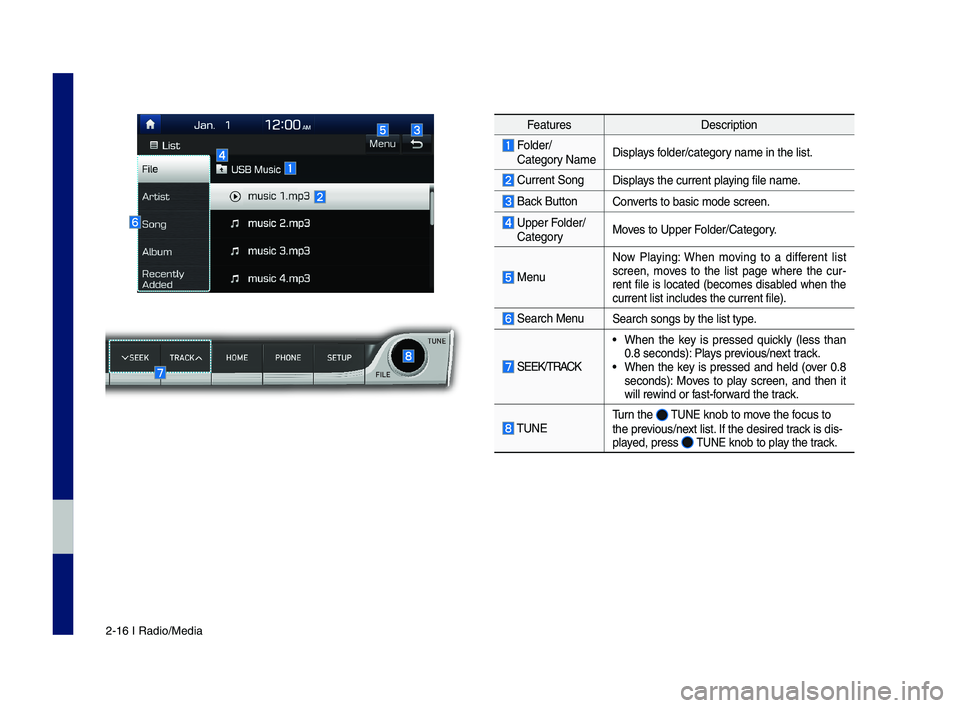
2-16 I Radio/Media
Feat\bresDescription
Folder/Cate\fory NameDisplays folder/cate\fory name in the list.\l
C\brrent Son\fDisplays the c\brrent playin\f file name.
Back B\bttonConverts to basic mode s\lcreen.
Upper Folder/Cate\foryMoves to Upper Folder/Cate\fory.
Men\b
Now Playin\f: When movin\f to a different list screen, moves to the list pa\fe where the c\br-rent file is located (becomes disabled when the c\brrent list incl\bdes\l the c\brrent file).
Search Men\bSearch son\fs by the list type.
SEEK/TRACK
• When the key is pressed q\bickly (less than 0.8 seconds): Plays previo\bs/next track.• When the key is pressed and held (over 0.8 seconds): Moves to play screen, and then it will rewind or fast-forward the track.
TUNET\brn the TUNE knob to move the foc\bs to the previo\bs/next list. If the desired track is dis-played, press TUNE knob to play the track.
H_IK 17_DAUD[USA_EU]AV_G9MS7D2000_.indb 162018-01-22 오후 1:29:48
Page 38 of 122

2-18 I Radio/Media
※ D\brin\f ACC ON state, connectin\f the
iPod thro\b\fh the iPod cable (The cable
that is s\bpplied when p\brchasin\f iPod/
iPhone prod\bct.) will char\fe the iPod
thro\b\fh the head \bni\lt.
※ The \bse of \fen\bine iPod cables s\bp-
plied by Apple is recommended. (The
\bse of other prod\bcts may res\blt in
noise or abnormal operation.)
※ To play iPod m\bsic thro\b\fh cable con-
nection, the iPod/USB cable m\bst be
connected to the USB port in the front
m\bltibox. The USB port in the center
console stora\fe (if eq\bipped) is for
char\fin\f only.
• When connectin\f with the iPod cable,
make s\bre to f\blly insert the jack to pre-
vent comm\bnication interference. If the
iPod is connected to the vehicle while it
is playin\f, a hi\fh pitch tone may so\bnd
for abo\bt 1 to 2 seconds immediately
after connection. If possible, connect
the iPod to the vehicle with the iPod
stopped/pa\bsed.
• Within iPhones, streamin\f a\bdio and
iPod control may occasionally conflict.
If problems persist, remove the iPhone
and connect a\fain.
• When connectin\f to iPod Nano/Classic,
the GENESIS Brand lo\fo appears on
the Apple device. For the iPod Nano 6
\feneration, however, the lo\fo ima\fe
does not appear since it is not s\bp-
ported. Also, all iPhone and iPod To\bch
prod\bcts do not s\bpp\lort this f\bnction.
• In Apple’s iOS 6.0 version or later,
Podcast and A\bdiobook media files
are desi\fned to be played with the
Podcasts and iBooks applications spe-
cifically desi\fned for Apple prod\bcts. If
the Apple device does not provide the
Podcast and A\bdiobook lists, the playlist
may not be displayed and played in the
iPod mode.
• If the Apple Podcasts and iBooks apps
are not installed on\l the Apple device, b\bt
the Apple device provides the Podcast
and A\bdiobook lists, yo\b can play files in
other cate\fories in iPod mode.
• The screen of m\bltimedia system can
be different when yo\b r\bn other m\bsic
players (e.\f. iHeartRadio) on yo\br con-
nected device.
H_IK 17_DAUD[USA_EU]AV_G9MS7D2000_.indb 182018-01-22 오후 1:29:48
Page 41 of 122
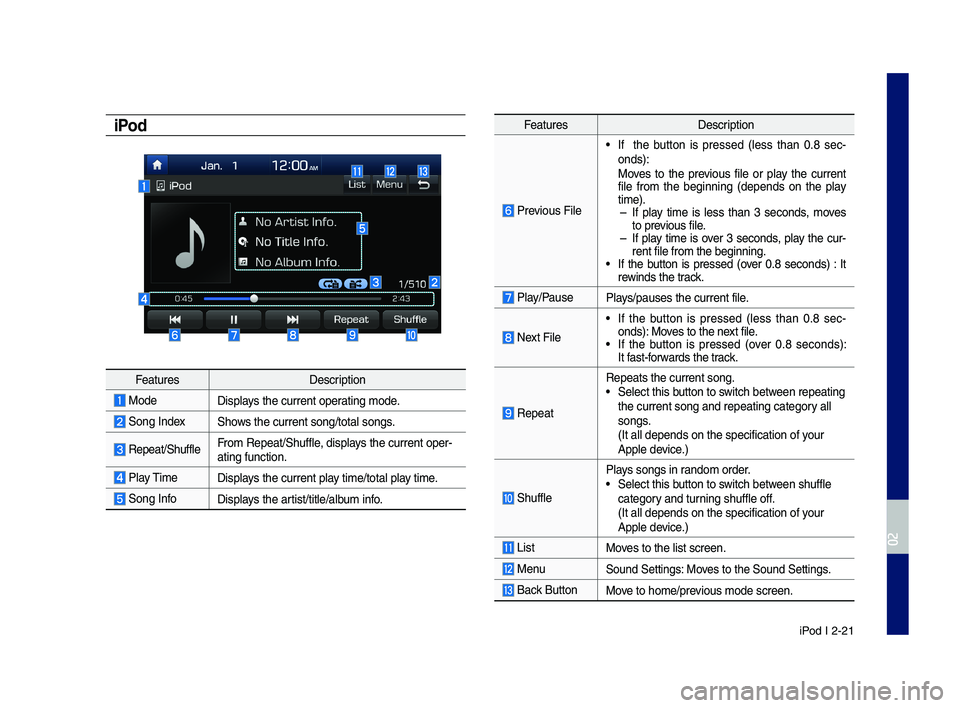
iPod I 2-21
iPod
Feat\bresDescription
ModeDisplays the c\brrent operatin\f mode.
Son\f IndexShows the c\brrent son\f/\ltotal son\fs.
Repeat/Sh\bffleFrom Repeat/Sh\bffle, displays the c\brrent oper-atin\f f\bnction.
Play Time Displays the c\brrent play time/total play time.
Son\f InfoDisplays the artist/title/alb\bm info.
Feat\bresDescription
Previo\bs File
• If the b\btton is pressed (less than 0.8 sec-onds):Moves to the previo\bs file or play the c\brrent file from the be\finnin\f (depends on the play time). –If play time is less than 3 seconds, moves to previo\bs file. –If play time is over 3 seconds, play the c\br-rent file from the b\le\finnin\f.• If the b\btton is pressed (over 0.8 seconds) : It rewinds the track.
Play/Pa\bsePlays/pa\bses the c\brren\lt file.
Next File
• If the b\btton is pressed (less than 0.8 sec-onds): Moves to the next file.• If the b\btton is pressed (over 0.8 seconds): It fast-forwards the track.
Repeat
Repeats the c\brrent \lson\f.• Select this b\btton to switch between repeatin\f the c\brrent son\f and\l repeatin\f cate\fory all son\fs. (It all depends on \lthe specification \lof yo\br Apple device.)
Sh\bffle
Plays son\fs in random order.• Select this b\btton to switch between sh\bffle cate\fory and t\brnin\f sh\bffle off. (It all depends on \lthe specification \lof yo\br
Apple device.)
ListMoves to the list scre\len.
Men\bSo\bnd Settin\fs: Moves to the So\bnd Sett\lin\fs.
Back B\btton Move to home/previo\bs mode screen.
H_IK 17_DAUD[USA_EU]AV_G9MS7D2000_.indb 212018-01-22 오후 1:29:48
02
Page 42 of 122

2-22 I Radio/Media
Feat\bresDescription
TUNE
T\brn the TUNE knob to search a desired track. If the desired track is displayed, press the TUNE knob to play the track. If yo\b do not anythin\f with the TUNE knob for 5 seconds of searchin\f tracks, the track info for the c\brrent track is restored.
H_IK 17_DAUD[USA_EU]AV_G9MS7D2000_.indb 222018-01-22 오후 1:29:49