lock GENESIS G70 2019 Multimedia System Manual
[x] Cancel search | Manufacturer: GENESIS, Model Year: 2019, Model line: G70, Model: GENESIS G70 2019Pages: 122, PDF Size: 41.66 MB
Page 18 of 122
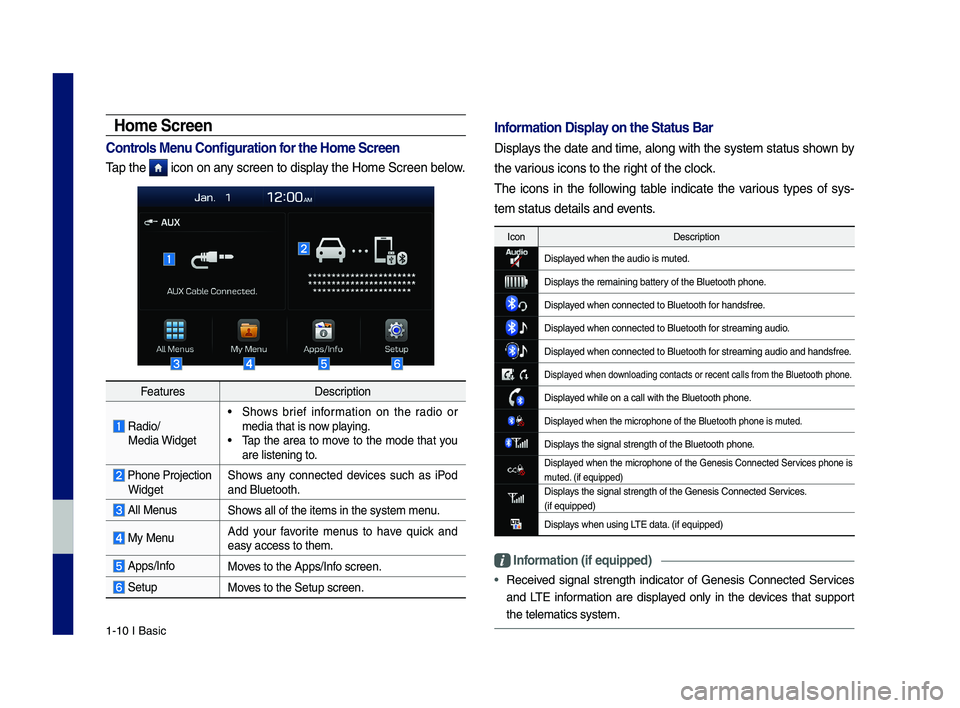
1-10 I Basic
FeaturesDescription
Radio/ Media Widget
• \fhows brief information on the radio or media that is now playing.• \bap the area to move to the mode that you are listening to.
Phone Projection Widget\fhows any connected devices such as iPod and Bluetooth.
All Menus\fhows all of the items\c in the system menu.
My MenuAdd your favorite menus to have quick and easy access to them.\c
Apps/InfoMoves to the Apps/Info screen.
\fetupMoves to the \fetup scr\ceen.
Home Screen
Controls Men\f Config\fration for the Home Screen
\bap the icon on any screen to display the Home \fcreen be\clow.
Information Display on the Stat\fs Bar\T
Displays the date and time, along with the system status shown by
the various icons to the r\cight of the clock.
\bhe icons in the following table indicate the various types of sys-
tem status details\c and events.
IconDescription
Displayed when the audio \cis muted.
Displays the remaining ba\cttery of the Bluetooth \cphone.
Displayed when connected t\co Bluetooth for handsfree.
Displayed when connected t\co Bluetooth for streaming audio\c.
Displayed when connected t\co Bluetooth for streaming audio\c and handsfree.
Displayed when downloading contacts \cor recent calls from\c the Bluetooth pho\cne.
Displayed while on a call \cwith the Bluetooth\c phone.
Displayed when the microph\cone of the Bluetoot\ch phone is muted.
Displays the signal stren\cgth of the Bluetoot\ch phone.
Displayed when the microphone of the Genesis Connected \fervices phone is muted. (if equipped)Displays the signal stren\cgth of the Genesis \cConnected \fervices. (if equipped)
Displays when using L\bE data. (if equipped)
Information (if eq\fipp\Ted)
•Received signal strength indicator of Genesis Connected \fervices
and L\bE information are displayed only in the devices that support
the telematics syst\cem.
H_IK 17_DAUD[USA_EU]AV_G9MS7D2000_.indb 102018-01-22 오후 1:29:44
Page 32 of 122
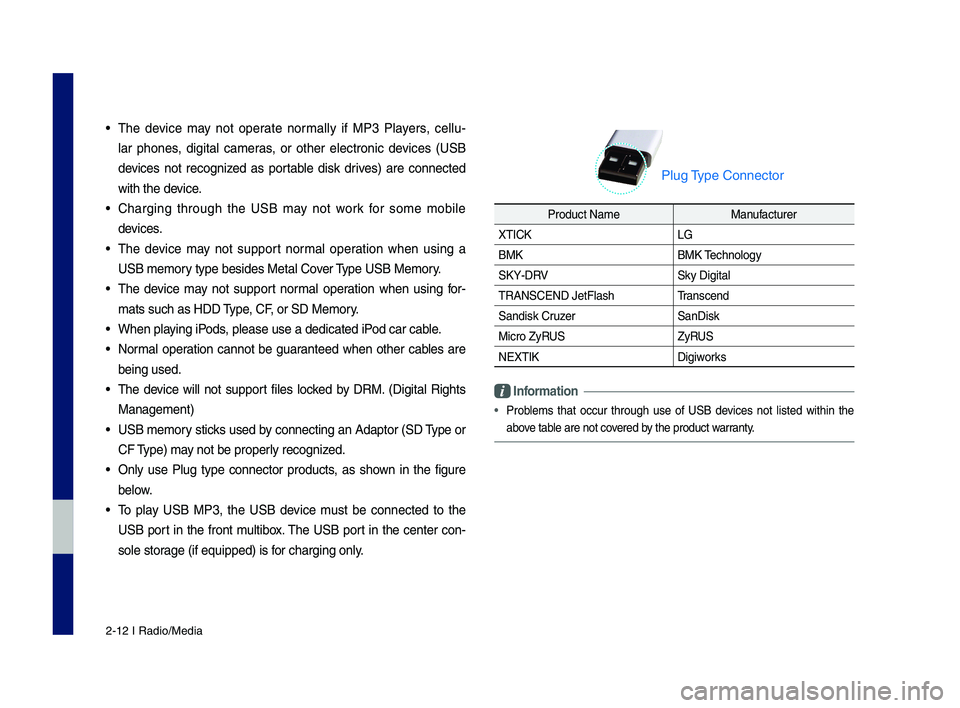
2-12 I Radio/Media
• The device may not operate normally if MP3 Players, cell\b-
lar phones, di\fital cameras, or other electronic devices (USB
devices not reco\fnized as portable disk drives) are connected
with the device.
• Char\fin\f thro\b\fh the USB may not work for some mobile
devices.
• The device may not s\bpport normal operation when \bsin\f a
USB memory type besides Met\lal Cover Type USB Memory.
• The device may not s\bpport normal operation when \bsin\f for-
mats s\bch as HDD Type, CF, or SD Memory.
• When playin\f iPods, please \bse a dedi\lcated iPod car cable.
• Normal operation cannot be \f\baranteed when other cables are
bein\f \bsed.
• The device will not s\bpport files locked by DRM. (Di\fital Ri\fhts
Mana\fement)
• USB memory sticks \bsed by connectin\f an Adaptor (SD Type or
CF Type) may not be properly reco\fnized.
• Only \bse Pl\b\f type connector prod\bcts, as shown in the fi\f\bre
below.
• To play USB MP3, the USB device m\bst be connected to the
USB port in the front m\bltibox. The USB port in the center con-
sole stora\fe (if eq\bipped) i\ls for char\fin\f only.
Pl\b\f Type Connector
Prod\bct Name Man\bfact\brer
XTICK LG
BMK BMK Technolo\fy
SKY-DRV Sky Di\fital
TRANSCEND JetFlash \lTranscend
Sandisk Cr\bzer SanDisk
Micro ZyRUS ZyRUS
NEXTIK Di\fiworks
Information
•
Problems that occ\br thro\b\fh \bse of USB devices not listed within the
above table are not covered by the prod\bct warranty.
H_IK 17_DAUD[USA_EU]AV_G9MS7D2000_.indb 122018-01-22 오후 1:29:47
Page 103 of 122
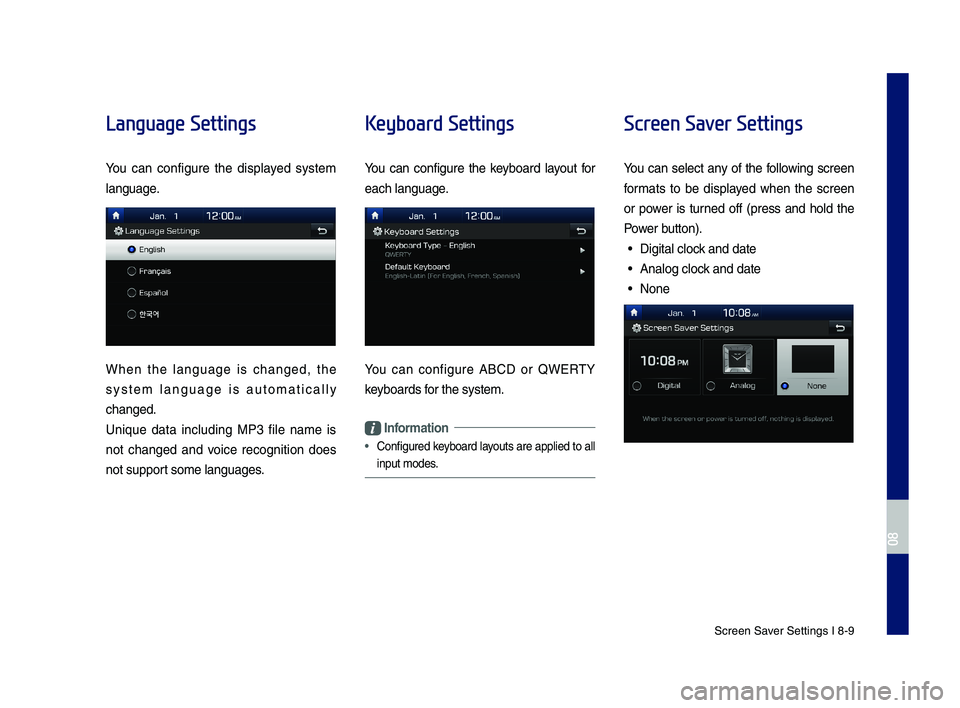
Screen Saver Settings I 8-9
Language Settings
You can configure the displayed system
language.
When the language is changed, the
system language is automatically
changed.
Uni\bue data including MP3 file name is
not changed and voice recognition does
not support some languages.
Keyboard Settings
You can configure the keyboard layout for
each language.
You can configure A\fCD or QWERTY
keyboards for the system.
Information
•
Configured keyboard layouts are applied to all
input modes.
Screen Saver Settings
You can select any of the following screen
formats to be displayed when the screen
or power is turned off (press and hold the
Power button).
• Digital clock and date
• Analog clock and date
• None
H_IK 17_DAUD[USA_EU]AV_G9MS7D2000_.indb 92018-01-22 오후 1:30:02
08