P release GENESIS G70 2021 Workshop Manual
[x] Cancel search | Manufacturer: GENESIS, Model Year: 2021, Model line: G70, Model: GENESIS G70 2021Pages: 516, PDF Size: 12.84 MB
Page 280 of 516

5-31
Driving your vehicle
Foot type (if equipped)
Always set the parking brake before
leaving the vehicle. To apply the
parking brake:
Firmly depress the brake pedal.
Depress the parking brake pedal
down as far as possible.To release:
Firmly depress the brake pedal.
Depress the parking brake pedal
down and it will release automatical-
ly.
If the parking brake does not release
or does not release all the way, have
your vehicle checked by an author-
ized retailer of Genesis Branded
products.5
OIK057140
To reduce the risk of SERIOUS
INJURY or DEATH, do not oper-
ate the parking brake while the
vehicle is moving except in an
emergency situation. It could
damage the brake system and
lead to an accident.
WARNING
OIK057140
Page 281 of 516

5-32
Driving your vehicle
• Do not apply the accelerator
pedal while the parking brake is
engaged. If you depress the
accelerator pedal with the park-
ing brake engaged, warning will
sound. Damage to the parking
brake may occur.
• Driving with the parking brake
on can overheat the braking sys-
tem and cause premature wear
or damage to brake parts. Make
sure the parking brake is
released and the Brake Warning
Light is off before driving.Check the Parking
Brake Warning Light
by pressing the Engine
Start/Stop button to
the ON position (do
not start the engine).
This light will be illuminated when the
parking brake is applied with the
Engine Start/Stop button in the
START or ON position.
Before driving, be sure the parking
brake is released and the Brake
Warning Light is OFF.
If the Parking Brake Warning Light
remains on after the parking brake is
released while engine is running,
there may be a malfunction in the
brake system. Immediate attention is
necessary.
If at all possible, cease driving the
vehicle immediately. If that is not pos-
sible, use extreme caution while
operating the vehicle and only con-
tinue to drive the vehicle until you
can reach a safe location.
NOTICE
•Only release the parking
brake when you are seated
inside the vehicle with your
foot firmly on the brake pedal.
•Whenever leaving the vehicle
or parking, always come to a
complete stop and continue
to depress the brake pedal.
Shift the vehicle to neutral (for
manual transmission vehicle)
or P (Park, for automatic
transmission vehicle), apply
the parking brake, and press
the Engine Start/Stop button
to the OFF position.
Vehicles with the parking
brake not fully engaged are at
risk for moving inadvertently
and causing injury to yourself
or others.
•When parking on an incline,
block the wheels to prevent
the vehicle from rolling down.
•NEVER allow anyone who is
unfamiliar with the vehicle to
touch the parking brake. If the
parking brake is released
unintentionally, serious injury
may occur.
WARNING
Page 282 of 516

5-33
Driving your vehicle
5
Electronic Parking Brake
(EPB) (if equipped)
Applying the parking brake
To apply the EPB
(Electronic Parking Brake):
1. Depress the brake pedal.
2. Pull up the EPB switch.
Make sure the Parking Brake
Warning Light comes on.
Releasing the parking brake
To release the EPB (Electronic
Parking Brake), press the EPB
switch in the following condition:
• Place the Engine Start/Stop button
in the ON position.
• Depress the brake pedal.
Make sure the Parking Brake
Warning Light goes off.
OIK057010
To reduce the risk of SERIOUS
INJURY or DEATH, do not oper-
ate the EPB while the vehicle is
moving except in an emergency
situation. It could damage the
brake system and lead to an
accident.
WARNING
OIK057009
Page 283 of 516
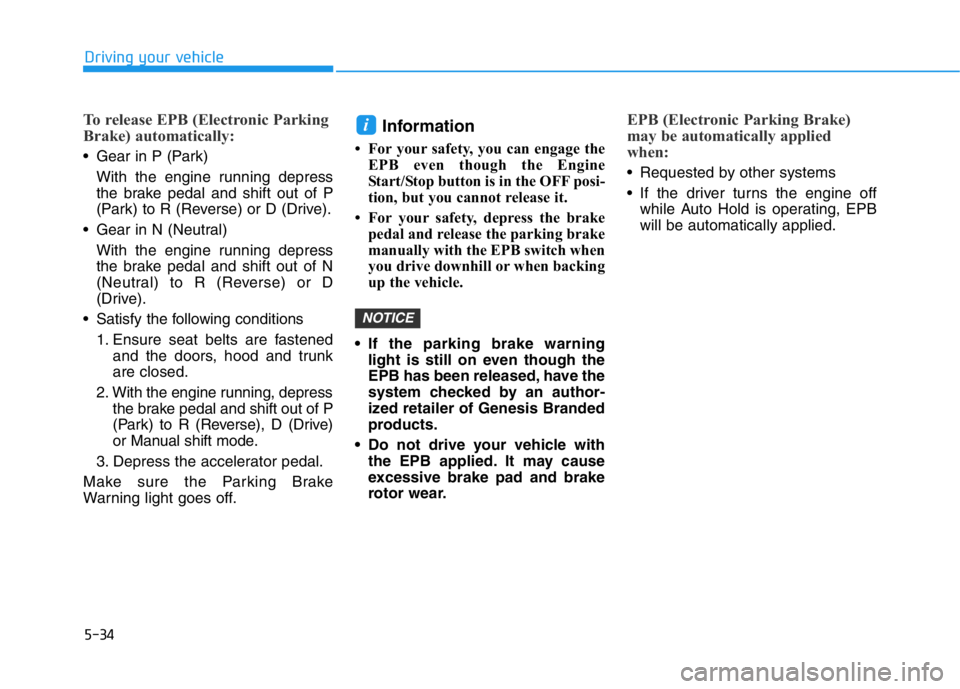
5-34
Driving your vehicle
To release EPB (Electronic Parking
Brake) automatically:
• Gear in P (Park)
With the engine running depress
the brake pedal and shift out of P
(Park) to R (Reverse) or D (Drive).
• Gear in N (Neutral)
With the engine running depress
the brake pedal and shift out of N
(Neutral) to R (Reverse) or D
(Drive).
• Satisfy the following conditions
1. Ensure seat belts are fastened
and the doors, hood and trunk
are closed.
2. With the engine running, depress
the brake pedal and shift out of P
(Park) to R (Reverse), D (Drive)
or Manual shift mode.
3. Depress the accelerator pedal.
Make sure the Parking Brake
Warning light goes off.
Information
• For your safety, you can engage the
EPB even though the Engine
Start/Stop button is in the OFF posi-
tion, but you cannot release it.
• For your safety, depress the brake
pedal and release the parking brake
manually with the EPB switch when
you drive downhill or when backing
up the vehicle.
• If the parking brake warning
light is still on even though the
EPB has been released, have the
system checked by an author-
ized retailer of Genesis Branded
products.
• Do not drive your vehicle with
the EPB applied. It may cause
excessive brake pad and brake
rotor wear.
EPB (Electronic Parking Brake)
may be automatically applied
when:
• Requested by other systems
• If the driver turns the engine off
while Auto Hold is operating, EPB
will be automatically applied.
NOTICE
i
Page 284 of 516
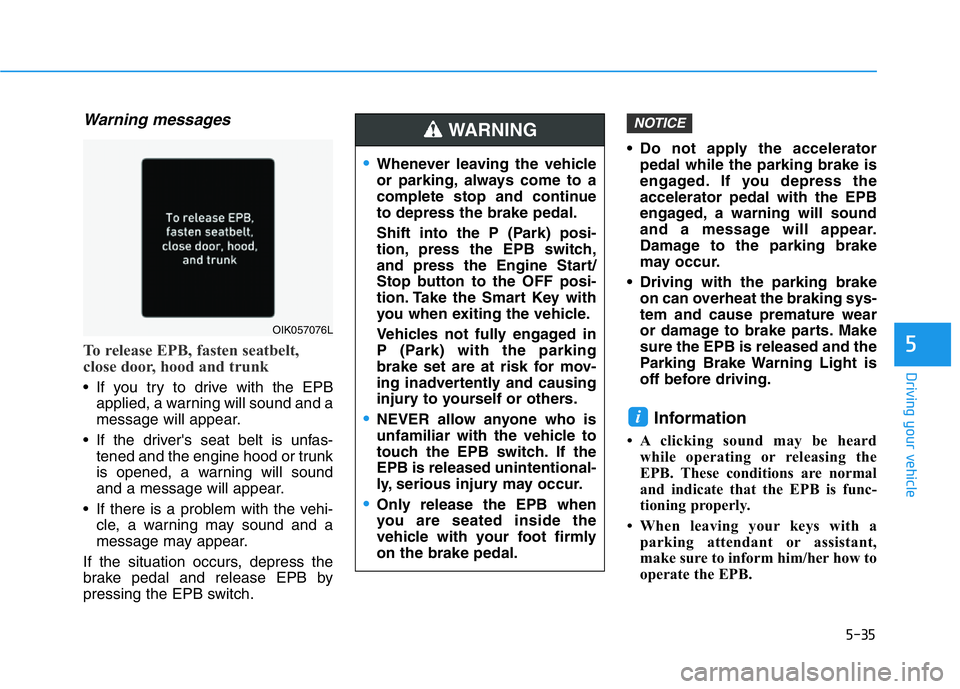
5-35
Driving your vehicle
5
Warning messages
To release EPB, fasten seatbelt,
close door, hood and trunk
• If you try to drive with the EPB
applied, a warning will sound and a
message will appear.
• If the driver's seat belt is unfas-
tened and the engine hood or trunk
is opened, a warning will sound
and a message will appear.
• If there is a problem with the vehi-
cle, a warning may sound and a
message may appear.
If the situation occurs, depress the
brake pedal and release EPB by
pressing the EPB switch.• Do not apply the accelerator
pedal while the parking brake is
engaged. If you depress the
accelerator pedal with the EPB
engaged, a warning will sound
and a message will appear.
Damage to the parking brake
may occur.
• Driving with the parking brake
on can overheat the braking sys-
tem and cause premature wear
or damage to brake parts. Make
sure the EPB is released and the
Parking Brake Warning Light is
off before driving.
Information
• A clicking sound may be heard
while operating or releasing the
EPB. These conditions are normal
and indicate that the EPB is func-
tioning properly.
• When leaving your keys with a
parking attendant or assistant,
make sure to inform him/her how to
operate the EPB.
i
NOTICE
•Whenever leaving the vehicle
or parking, always come to a
complete stop and continue
to depress the brake pedal.
Shift into the P (Park) posi-
tion, press the EPB switch,
and press the Engine Start/
Stop button to the OFF posi-
tion. Take the Smart Key with
you when exiting the vehicle.
Vehicles not fully engaged in
P (Park) with the parking
brake set are at risk for mov-
ing inadvertently and causing
injury to yourself or others.
•NEVER allow anyone who is
unfamiliar with the vehicle to
touch the EPB switch. If the
EPB is released unintentional-
ly, serious injury may occur.
•Only release the EPB when
you are seated inside the
vehicle with your foot firmly
on the brake pedal.
WARNING
OIK057076L
Page 286 of 516

5-37
Driving your vehicle
5
The EPB malfunction indicator may
illuminate when the ESC indicator
comes on to indicate that the ESC is
not working properly, but it does not
indicate a malfunction of the EPB.
• If the EPB warning light is still
on, have the system checked by
an authorized retailer of Genesis
Branded products.
• If the parking brake warning
light does not illuminate or
blinks even though the EPB
switch was pulled up, the EPB
may not be applied.
• If the parking brake warning
light blinks when the EPB warn-
ing light is on, press the switch,
and then pull it up. Repeat this
one more time. If the EPB warn-
ing does not go off, have the
system checked by an author-
ized retailer of Genesis Branded
products.Emergency braking
If there is a problem with the brake
pedal while driving, emergency brak-
ing is possible by pulling up and
holding the EPB switch. Braking is
possible only while you are holding
the EPB switch. However, braking
distance will be longer than normal.
Information
During emergency braking, the park-
ing brake warning light will illumi-
nate to indicate that the system is
operating.If you continuously notice a noise
or burning smell when the EPB is
used for emergency braking, have
the system checked by an author-
ized retailer of Genesis Branded
products.
When the EPB (Electronic Parking
Brake) does not release
If the EPB does not release normal-
ly, contact an authorized retailer of
Genesis Branded products by load-
ing the vehicle on a flatbed tow truck
and have the system checked.
NOTICE
i
NOTICE
Do not operate the parking
brake while the vehicle is mov-
ing except in an emergency sit-
uation. It could damage the
brake system and lead to a
severe accident.
WARNING
Page 287 of 516

5-38
Driving your vehicle
Auto Hold
The Auto Hold maintains the vehicle
in a standstill even though the brake
pedal is not depressed after the driv-
er brings the vehicle to a complete
stop by depressing the brake pedal.
To apply :
1. With the driver's door and engine
hood closed, fasten the driver's
seat belt or depress the brake
pedal and then press the [AUTO
HOLD] switch. The white AUTO
HOLD indicator will come on and
the system will be in the standby
position.2. When you stop the vehicle com-
pletely by depressing the brake
pedal, the Auto Hold maintains the
brake pressure to hold the vehicle
stationary. The indicator changes
from white to green.
3. The vehicle will remain stationary
even if you release the brake
pedal.
4. If the EPB is applied, Auto Hold
will be released.
To release :
• If you depress the accelerator
pedal with the shift lever in D
(Drive) or Manual shift mode, the
Auto Hold will be released auto-
matically and the vehicle will start
to move. The AUTO HOLD indica-
tor changes from green to white.
• If the vehicle is restarted using the
cruise control toggle switch (RES+
or SET-) while Auto Hold and cruise
control is operating, the Auto Hold
will be released regardless of
accelerator pedal operation. The
AUTO HOLD indicator changes
from green to white. (if equipped
with cruise control system)
When the AUTO HOLD is auto-
matically released by depress-
ing the accelerator pedal, always
take a look around your vehicle.
Slowly depress the accelerator
pedal for a smooth start.
WARNING
OIK057014
W W
h h
i i
t t
e e
G G
r r
e e
e e
n n
OIK057013
W W
h h
i i
t t
e e
Page 288 of 516
![GENESIS G70 2021 Workshop Manual 5-39
Driving your vehicle
5
To cancel :
1. Depress the brake pedal.
2. Press the [AUTO HOLD] switch.
The AUTO HOLD indicator will turn
off.
Information
• The Auto Hold does not operate
when:
- The GENESIS G70 2021 Workshop Manual 5-39
Driving your vehicle
5
To cancel :
1. Depress the brake pedal.
2. Press the [AUTO HOLD] switch.
The AUTO HOLD indicator will turn
off.
Information
• The Auto Hold does not operate
when:
- The](/img/46/35609/w960_35609-287.png)
5-39
Driving your vehicle
5
To cancel :
1. Depress the brake pedal.
2. Press the [AUTO HOLD] switch.
The AUTO HOLD indicator will turn
off.
Information
• The Auto Hold does not operate
when:
- The driver's seat belt is unfastened
and driver's door is opened
- The engine hood is opened
- The gear is in P (Park)
- The EPB is applied• For your safety, the Auto Hold auto-
matically switches to EPB when:
- The driver's seat belt is unfastened
and driver's door is opened
- The engine hood is opened with the
shift lever is in D (Drive)
- The vehicle stops for more than 10
minutes
- The vehicle stands on a steep slope
- The vehicle moves several times
In these cases, the parking brake
warning light comes on, the AUTO
HOLD indicator changes from
green to white, and a warning sound
and a message will appear to inform
you that EPB has been automatical-
ly engaged. Before driving off again,
press foot brake pedal, check the
surrounding area near your vehicle
and release parking brake manually
with the EPB switch.
• While operating Auto Hold, you may
hear mechanical noise. However, it is
normal operating noise.
i
To prevent, unexpected and sud-
den vehicle movement, ALWAYS
press your foot on the brake
pedal to cancel the Auto Hold
before you:
- Drive downhill.
- Park the vehicle.
WARNING
OIK057015
L L
i i
g g
h h
t t
o o
f f
f f
Page 290 of 516
![GENESIS G70 2021 Workshop Manual 5-41
Driving your vehicle
5
Press brake pedal to deactivate
AUTO HOLD
If you did not apply the brake pedal
when you release the Auto Hold by
pressing the [AUTO HOLD] switch, a
warning will sound and a GENESIS G70 2021 Workshop Manual 5-41
Driving your vehicle
5
Press brake pedal to deactivate
AUTO HOLD
If you did not apply the brake pedal
when you release the Auto Hold by
pressing the [AUTO HOLD] switch, a
warning will sound and a](/img/46/35609/w960_35609-289.png)
5-41
Driving your vehicle
5
Press brake pedal to deactivate
AUTO HOLD
If you did not apply the brake pedal
when you release the Auto Hold by
pressing the [AUTO HOLD] switch, a
warning will sound and a message
will appear.
AUTO HOLD conditions not met.
Close door and hood, then fasten
seatbelt
When you press the [AUTO HOLD]
switch, if the driver's door and engine
hood are not closed or the driver's
seat belt is unfastened, a warning
will sound and a message will
appear on the LCD display. At this
moment, press the [AUTO HOLD]
button after closing the driver's door
and engine hood, and fastening the
seat belt.
Anti-lock Brake System (ABS)
OIK058081N
An Anti-Lock Braking System
(ABS) or an Electronic Stability
Control (ESC) system will not
prevent accidents due to
improper or dangerous driving
maneuvers. Even though vehi-
cle control is improved during
emergency braking, always
maintain a safe distance
between you and objects ahead
of you. Vehicle speeds should
always be reduced during
extreme road conditions. The
braking distance for cars
equipped with ABS or ESC may
be longer than for those without
these systems in the following
road conditions.
Drive your vehicle at reduced
speeds during the following
conditions:
•Rough, gravel or snow-cov-
ered roads.
•On roads where the road sur-
face is pitted or has different
surface height.
WARNING
OIK057080L
Page 299 of 516

5-50
Driving your vehicle
Information
• Do not drive in water if the level is
higher than the bottom of the vehi-
cle.
• Check your brake condition once
you are out of mud or water.
Depress the brake pedal several
times as you move slowly until you
feel normal braking return.
• Shorten your scheduled mainte-
nance interval if you drive in off-
road conditions such as sand, mud
or water (see "Maintenance Under
Severe Usage Conditions" in chap-
ter 7).
• Make sure that an AWD vehicle is
towed by flatbed tow truck.
For safe AWD operation
Before driving
• Make sure all passengers are
wearing seat belts.
• Sit upright and adjust the steering
wheel to a position comfortable for
you to drive.
Driving on snow-covered or icy
roads
• Start off slowly by applying the
accelerator pedal gently.
• Use of snow tires is recommended.
For more information on Snow
Tires refer to "Winter Driving" in
this chapter.
• Keep sufficient distance between
your vehicle and the vehicle in front
of you.
• When approaching a stop sign or
stop light, release the accelerator
pedal to provide engine braking
during deceleration.
• Avoid speeding, rapid acceleration,
sudden brake applications, and
sharp turns to prevent skids.
Driving in sand or mud
• Maintain slow and constant speed.
• Keep sufficient distance between
your vehicle and the vehicle in front
of you.
• Reduce vehicle speed and always
check the road condition.
• Avoid speeding, rapid acceleration,
sudden brake applications, and
sharp turns to prevent getting
stuck.
When the vehicle is stuck in snow,
sand or mud, avoid running the
engine continuously at high rpm,
doing so may damage the tires,
transmission, differential or AWD
system.
NOTICE
i