P release GENESIS G70 2021 Service Manual
[x] Cancel search | Manufacturer: GENESIS, Model Year: 2021, Model line: G70, Model: GENESIS G70 2021Pages: 516, PDF Size: 12.84 MB
Page 255 of 516

5-6
Whenever the front door is opened,
the Engine Start/Stop button will illu-
minate and will go off 30 seconds
after the door is closed.
ENGINE START/STOP BUTTON
Driving your vehicle
OIK057001
To reduce risk of serious injury
or death, NEVER allow children
or any person who is unfamiliar
with the vehicle to touch the
Engine Start/Stop button or
related parts. Unexpected and
sudden vehicle movement can
occur.
WARNING
•NEVER press the Engine Start/
Stop button while the vehicle
is in motion except in an emer-
gency. This will result in the
engine turning off and loss of
power assist for the steering
and brake systems.
WARNING
To turn the engine off in an
emergency:
Press and hold the Engine
Start/Stop button for more than
two seconds OR rapidly press
and release the Engine Start/
Stop button three times (within
three seconds).
If the vehicle is still moving, you
can restart the engine without
depressing the brake pedal by
pressing the Engine Start/Stop
button with the shift lever in the
N (Neutral) position.
This may lead to loss of direc-
tional control and braking
function, which could cause
an accident.
•Before leaving the driver's
seat, always make sure the
vehicle is in neutral (for manu-
al transmission vehicle) or P
(Park, for automatic transmis-
sion vehicle), apply the park-
ing brake, press the Engine
Start/ Stop button to the OFF
position, and take the Smart
Key with you. Unexpected
vehicle movement may occur
if these precautions are not
followed.
•NEVER reach through the
steering wheel for the Engine
Start/Stop button or any other
control while the vehicle is in
motion. The presence of your
hand or arm in this area may
cause a loss of vehicle control
resulting in an accident.
WARNING
Page 258 of 516

5-9
Driving your vehicle
5
Starting the Engine
Information
• The engine will start by pressing the
Engine Start/Stop button, only when
the smart key is in the vehicle.
• Even if the smart key is in the vehi-
cle, if it is far away from the driver,
the engine may not start.
• When the Engine Start/Stop button
is in the ACC or ON position, if any
door is open, the system checks for
the smart key. If the smart key is not
in the vehicle, the " " indicator
will blink and the warning "Key not
in vehicle" will come on and if all
doors are closed, the chime will also
sound for about 5 seconds. Keep the
smart key in the vehicle when using
the ACC position or if the vehicle
engine is ON.Vehicle with manual transmission:
1. Always carry the smart key with
you.
2. Make sure the parking brake is
applied.
3. Make sure the vehicle is shifted to
N (Neutral).
4. Depress the clutch and brake ped-
als.
5. Press the Engine Start/Stop but-
ton.
Information
Depress the brake pedal and clutch
pedal until the engine starts.
i
i
•Always wear appropriate shoes
when operating your vehicle.
Unsuitable shoes, such as
high heels, ski boots, sandals,
flip-flops, etc., may interfere
with your ability to use the
brake and accelerator pedals.
•Do not start the vehicle with the
accelerator pedal depressed.
The vehicle can move and lead
to an accident.
•Wait until the engine rpm is
normal. The vehicle may sud-
denly move if the brake pedal
is released when the rpm is
high.
WARNING
Page 261 of 516

5-12
Manual Transmission
Operation
The manual transmission has 6 for-
ward gears. The transmission is fully
synchronized in all forward gears so
shifting to either a higher or a lower
gear is easily accomplished.To shift to R (Reverse), make sure
the vehicle has completely stopped,
and then move the shift lever to neu-
tral before moving into R (Reverse).When you've come to a complete
stop and it's hard to shift into 1st gear
or R (Reverse):
1. Put the shift lever in neutral and
release the clutch pedal.
2. Depress the clutch pedal, and
then shift into 1 (first) or R
(Reverse) gear.
Information
During cold weather, shifting may be
difficult until the transmission lubri-
cant has warmed up.
i
MANUAL TRANSMISSION
Driving your vehicle
OIK058135N
Before leaving the driver's seat,
always make sure the shift lever
is in 1
stgear when the vehicle is
parked on a uphill and in R
(Reverse) on a downhill, set the
parking brake, and press the
Engine Start/Stop button to the
OFF position. Unexpected vehi-
cle movement may occur if
these precautions are not fol-
lowed.
WARNING
Page 262 of 516
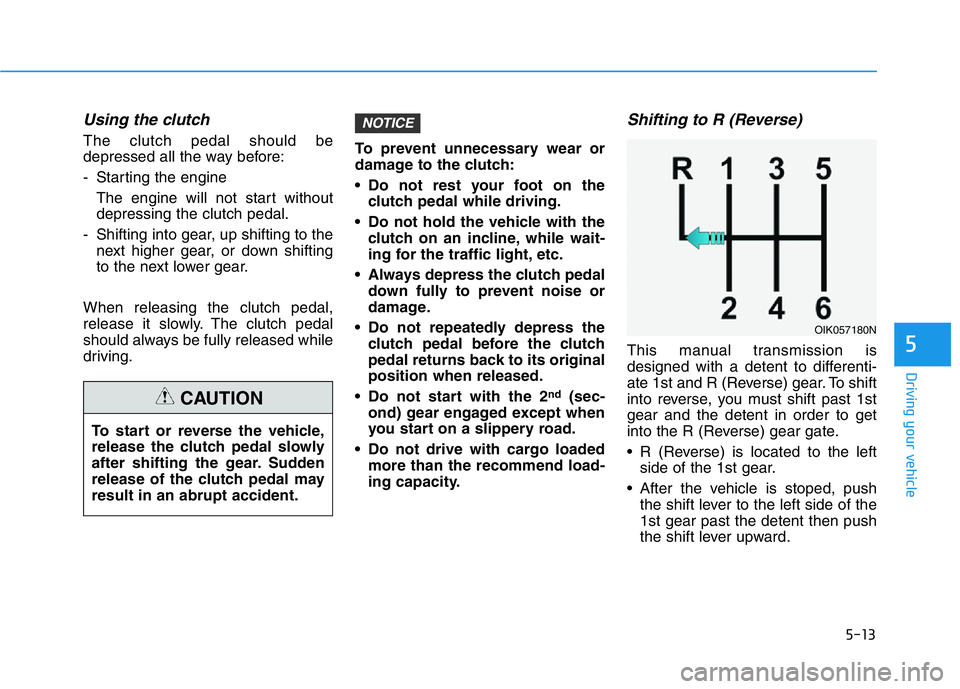
5-13
Driving your vehicle
Using the clutch
The clutch pedal should be
depressed all the way before:
- Starting the engine
The engine will not start without
depressing the clutch pedal.
- Shifting into gear, up shifting to the
next higher gear, or down shifting
to the next lower gear.
When releasing the clutch pedal,
release it slowly. The clutch pedal
should always be fully released while
driving.To prevent unnecessary wear or
damage to the clutch:
• Do not rest your foot on the
clutch pedal while driving.
• Do not hold the vehicle with the
clutch on an incline, while wait-
ing for the traffic light, etc.
• Always depress the clutch pedal
down fully to prevent noise or
damage.
• Do not repeatedly depress the
clutch pedal before the clutch
pedal returns back to its original
position when released.
• Do not start with the 2
nd(sec-
ond) gear engaged except when
you start on a slippery road.
• Do not drive with cargo loaded
more than the recommend load-
ing capacity.
Shifting to R (Reverse)
This manual transmission is
designed with a detent to differenti-
ate 1st and R (Reverse) gear. To shift
into reverse, you must shift past 1st
gear and the detent in order to get
into the R (Reverse) gear gate.
• R (Reverse) is located to the left
side of the 1st gear.
• After the vehicle is stoped, push
the shift lever to the left side of the
1st gear past the detent then push
the shift lever upward.
NOTICE
5
To start or reverse the vehicle,
release the clutch pedal slowly
after shifting the gear. Sudden
release of the clutch pedal may
result in an abrupt accident.
CAUTION
OIK057180N
Page 269 of 516
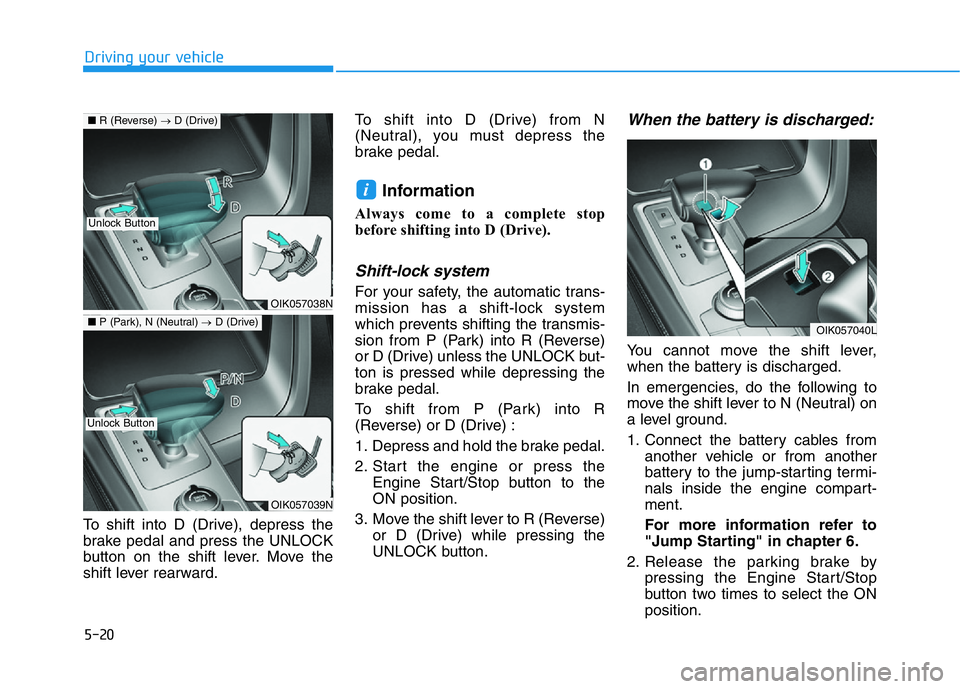
5-20
Driving your vehicle
To shift into D (Drive), depress the
brake pedal and press the UNLOCK
button on the shift lever. Move the
shift lever rearward.To shift into D (Drive) from N
(Neutral), you must depress the
brake pedal.
Information
Always come to a complete stop
before shifting into D (Drive).
Shift-lock system
For your safety, the automatic trans-
mission has a shift-lock system
which prevents shifting the transmis-
sion from P (Park) into R (Reverse)
or D (Drive) unless the UNLOCK but-
ton is pressed while depressing the
brake pedal.
To shift from P (Park) into R
(Reverse) or D (Drive) :
1. Depress and hold the brake pedal.
2. Start the engine or press the
Engine Start/Stop button to the
ON position.
3. Move the shift lever to R (Reverse)
or D (Drive) while pressing the
UNLOCK button.
When the battery is discharged:
You cannot move the shift lever,
when the battery is discharged.
In emergencies, do the following to
move the shift lever to N (Neutral) on
a level ground.
1. Connect the battery cables from
another vehicle or from another
battery to the jump-starting termi-
nals inside the engine compart-
ment.
For more information refer to
"Jump Starting" in chapter 6.
2. Release the parking brake by
pressing the Engine Start/Stop
button two times to select the ON
position.
i
OIK057038N
OIK057039N
■R (Reverse) →D (Drive)
■P (Park), N (Neutral) →D (Drive)
Unlock Button
Unlock Button
OIK057040L
Page 270 of 516

5-21
Driving your vehicle
5
3. Press the Engine Start/Stop but-
ton to the OFF position.
4. Remove the cap-cover (1) and
press the P release button (2)
while depressing the brake pedal.
Then, the gear will change to the
N (Neutral) position. The button (2)
operates only for 20 seconds to
change the gear between P (Park)
and N (Neutral) from the time
when the button (2) is first
pressed.
Information
In situations when the gear needs to be
shifted from P (Park) to N (Neutral)
when the Engine Start/Stop button is
in the OFF position, refer to step 4.
Parking
Always come to a complete stop and
continue to depress the brake pedal.
Shift the vehicle into the P (Park)
position, apply the parking brake,
and press the Engine Start/Stop but-
ton to the OFF position. Take the Key
with you when exiting the vehicle.
Paddle Shifter
(Manual Shift Mode)
The paddle shifter is available when
the shift lever is in the D (Drive) posi-
tion.
Pull the [+] or [-] paddle shifter once
to shift up or down one gear and the
system changes from automatic shift
mode to manual shift mode.
i
•When you stay in the vehicle
with the engine running, be
careful not to depress the
accelerator pedal for a long
period of time. The engine or
exhaust system may overheat
and start a fire.
• The exhaust gas and the
exhaust system are very hot.
Keep away from the exhaust
system components.
• Do not stop or park over flam-
mable materials, such as dry
grass, paper or leaves. They
may ignite and cause a fire.
WARNING
OIK057008
Page 273 of 516

5-24
Driving your vehicle
Press P for park
The message appears on the LCD
display to inform the driver to press
the P button to shift to P (Park) when
the driver moves the shift lever
upward even though the gear is in R
(Reverse).
Check P button
The message appears on the LCD
display when there is problem with
the P button.
Immediately have the vehicle
inspected by an authorized retailer of
Genesis Branded products.
Press brake pedal then press P
RELEASE button
The message appears on the LCD
display when the driver presses the
P RELEASE button without depress-
ing the brake pedal.
Depress the brake pedal before
pressing the P RELEASE button.
OIK057053NOIK057047L
OIK057048N
Page 274 of 516

5-25
Driving your vehicle
5
Check P RELEASE button
The message appears on the LCD
display when there is problem with
the P RELEASE button.
Immediately have the vehicle
inspected by an authorized retailer of
Genesis Branded products.
Press UNLOCK to change gear
The message appears on the LCD
display when the UNLOCK button is
not pressed while shifting the gear.
Press the UNLOCK button and then
shift the gear.
PARK engaged
The message appears on the LCD
display when the P (Park) position is
engaged.
OIK057049LOIK057050LOIK057051L
Page 275 of 516

5-26
Driving your vehicle
NEUTRAL engaged
The message appears on the LCD
display when the N (Neutral) position
is engaged.
Good Driving Practices
• Never shift from P (Park) or N
(Neutral) to any other position with
the accelerator pedal depressed.
• Never shift into P (Park) when the
vehicle is in motion.
Be sure the vehicle is completely
stopped before you attempt to shift
into R (Reverse) or D (Drive).
• Do not move the shift lever to N
(Neutral) when driving. If the shift
lever is moved to N (Neutral) while
driving, the vehicle loses the ability
to provide engine braking. Doing
so may increase the risk of an acci-
dent.
• Driving uphill or downhill, always
shift to D (Drive) when driving for-
ward or to R (Reverse) when driv-
ing backwards, and check the gear
position indicated on the cluster
before driving. If you drive in the
opposite direction of the selected
gear, the engine will turn off and a
serious accident might be occurred
due to the degraded brake per-
formance.• Do not drive with your foot resting
on the brake pedal. Even light, but
consistent pedal pressure can
result in the brakes overheating,
brake wear and possibly even
brake failure.
• When driving in Manual shift mode
with the paddle shifter, slow down
before shifting to a lower gear.
Otherwise, the lower gear may not
be engaged if the engine rpms are
outside of the allowable range.
• Depressing both accelerator and
brake pedals at the same time can
trigger logic for engine power
reduction to assure vehicle decel-
eration. Vehicle acceleration will
resume after the brake pedal is
released.
• Always apply the parking brake
when leaving the vehicle. Do not
depend on placing the transmis-
sion in P (Park) to keep the vehicle
from moving.
OIK057052L
Page 279 of 516

5-30
Driving your vehicle
Parking Brake
Hand type (if equipped)
Always set the parking brake before
leaving the vehicle. To apply the
parking brake:
Firmly depress the brake pedal.
Pull up the parking brake lever as far
as possible.To release:
Firmly depress the brake pedal.
While pressing the release button
(1), slightly pull up on the parking
brake lever then lower the parking
brake lever (2).
If the parking brake does not release
or does not release all the way, have
your vehicle checked by an author-
ized retailer of Genesis Branded
products.
OIK058138N
OIK058139N
To reduce the risk of SERIOUS
INJURY or DEATH, do not oper-
ate the parking brake while the
vehicle is moving except in an
emergency situation. It could
damage the brake system and
lead to an accident.
WARNING