steering GENESIS G80 2018 Service Manual
[x] Cancel search | Manufacturer: GENESIS, Model Year: 2018, Model line: G80, Model: GENESIS G80 2018Pages: 516, PDF Size: 81.01 MB
Page 311 of 516

5-56
Driving your vehicle
SPORT mode
SPORT mode focuses on
dynamic driving by auto-
matically adjusting the
steering wheel, engine
and transmission system.
When the DRIVE MODE switch is
pressed and the SPORT mode is
selected, the SPORT indicator
(yellow) will illuminate.
When the SPORT mode is activat-
ed, and the engine is turned off
and on it will change to NORMAL
mode. To turn on the SPORT
mode, press the DRIVE MODE
switch again.
If the system is activated:
- After accelerating and releasing
the accelerator pedal, the gear
and engine speed RPM may not
drop as soon as in NORMAL
mode.
- Up-shifting is delayed.
✽ ✽
NOTICE
In SPORT mode, the fuel efficiency
may decrease.
SNOW mode (if equipped)
SNOW mode helps the
driver to drive more effec-
tively on slippery roads
such as snowy or muddy
roads.
When the DRIVE MODE switch is
pressed for more than one second,
the SNOW mode will operate
regardless of whichever drive
mode (NORMAL/ECO/SPORT) is
operating. If the switch is pressed
once more, the drive mode (NOR-
MAL/ECO/SPORT) that was oper-
ating previously will operate.
SNOWSPORT
Page 322 of 516

5-67
Driving your vehicle
5
Prerequisite for activation
The AEB gets ready to be activated,
when the AEB is selected on the
LCD display, and when the following
prerequisites are satisfied.
- The ESC (Electronic Stability
Control ) is on.
- To enable the system to detect
pedestrians ahead, the vehicle
driving speed must be between 5
mph – 45 mph (8 km/h – 70 km/h).
- To enable the system to detect a
vehicle ahead, the vehicle driving
speed must be between 5 mph –
110 mph (8 km/h – 180 km/h).
When traveling above 50 mph (80
km/h), the AEB system only initiates
partial braking. This is to prevent
unintended full braking to stop in the
middle of the highway.
AEB warning message and
system control
The AEB produces warning mes-
sages and warning alarms in accor-
dance with the collision risk levels,
such as abrupt stopping of the vehi-
cle in front, insufficient braking dis-
tance, or pedestrian detection. Also,
it controls the brakes in accordance
with the collision risk levels.Completely stop the vehicle
on a safe location before
operating the switch on the
steering wheel to activate/
deactivate the AEB system.
The AEB automatically acti-
vates upon placing the Engine
Start/Stop button to the ON
position. The driver can deac-
tivate the AEB by canceling
the system setting on the LCD
display.
The AEB automatically deacti-
vates upon canceling the ESC
(Electronic Stability Control).
When the ESC is canceled,
the AEB cannot be activated
on the LCD display.
WARNING
Page 324 of 516

5-69
Driving your vehicle
5
Brake operation
In an urgent situation, the braking
system enters into the ready status
for prompt reaction against the dri-
ver’s depressing the brake pedal.
The AEB provides additional brak-
ing power for optimum braking per-
formance, when the driver
depresses the brake pedal.
The braking control is automatical-
ly deactivated, when the driver
sharply depresses the accelerator,
or when the driver abruptly oper-
ates the steering wheel.
The AEB brake control is automat-
ically canceled, when risk factors
disappear.The driver should always use
extreme caution while operating
the vehicle, whether or not there
is a warning message or alarm
from the AEB system.CAUTION
The braking control cannot
completely stop the vehicle nor
avoid all collisions. The driver
should hold the responsibility
to safely drive and control the
vehicle.
WARNING
The AEB system logic operates
within certain parameters, such
as the distance from the vehicle
or pedestrian ahead, the speed
of the vehicle ahead, and the
driver's vehicle speed. Certain
conditions such as inclement
weather and road conditions
may affect the operation of the
AEB system.
WARNING
Never deliberately drive danger-
ously to activate the system.
WARNING
Page 335 of 516

5-80
Driving your vehicle
To convert to Cruise Control
Mode
The driver may choose to only use
the Cruise Control Mode (speed con-
trol function) by doing as follows:1. Turn the Smart Cruise Control
System on (the cruise indicator
light will be on but the system will
not be activated).
2. Push and hold the Vehicle-to-
Vehicle Distance button for more
than 2 seconds.
3. Choose between "Smart Cruise
Control" and "Cruise Control".
When the system is canceled using
the CRUISE button or the CRUISE
button is used after the engine is
turned on, the Smart Cruise Control
will turn on.
Smart Cruise Control speed
To set Smart Cruise Control
speed
1. Push the CRUISE button on the
steering wheel to turn the system
on. The CRUISE indicator will illu-
minate.
2. Accelerate to the desired speed.
The Smart Cruise Control speed
can be set as follows:
when there is no vehicle in front
when there is a vehicle in front
ODH053023
When using the Cruise Control
Mode, you must manually
adjust the distance to other
vehicles by depressing the
accelerator or brake pedal. The
system does not automatically
adjust the distance to vehicles
in front of you.
WARNING
ODH057216L
ODH057239L
Page 338 of 516

5-83
Driving your vehicle
5
Smart Cruise Control will be
temporarily canceled when:
Cancelled manually
Depressing the brake pedal.
Pressing the CANCEL button
located on the steering wheel.
The Advanced Smart Cruise Control
turns off temporarily when the indica-
tor on the LCD display turns off.
The CRUISE indicator is illuminated
continuously.
Cancelled automatically
The driver's door is opened.
The shift lever is shifted to N
(Neutral), R (Reverse) or P (Park).
The EPB (Electronic Parking
Brake) is applied.
The vehicle speed is over 130 mph
(210 km/h)
The vehicle stops on a steep
incline.
The ESC (Electronic Stability
Control), TCS (Traction Control
System) or ABS is operating.
The ESC is turned off.
The sensor or the cover is dirty or
blocked with foreign matter.
When the vehicle is stopped for
more than 5 minutes.
The vehicle stops and goes repeat-
edly for a long period of time.
The driver starts driving by pushing
the toggle switch up (RES+) or
down (SET-), approximately 3 min-
utes after the vehicle is stopped by
the Smart Cruise Control system
with no other vehicle ahead. The driver starts driving by pushing
the toggle switch up (RES+) or
down (SET-), after stopping the
vehicle with a vehicle stopped far
away in front.
The accelerator pedal is continu-
ously depressed for more than one
minute.
The AEB is activated.
Each of these actions will cancel
the Smart Cruise Control opera-
tion. (The Set Speed and Vehicle-
to-Vehicle Distance on the LCD
display will go off.)
In a condition the Smart Cruise
Control is cancelled automatically,
the Smart Cruise Control will not
resume even though the RES+ or
SET- toggle switch is pushed. Also,
the EPB will be applied when the
vehicle is stopped.
✽ ✽
NOTICE
If the Smart Cruise Control is can-
celled by other than the reasons
mentioned, have your vehicle
checked by an authorized retailer of
Genesis Branded products.
ODH053026
Page 346 of 516

5-91
Driving your vehicle
5
A vehicle ahead cannot be recog-
nized correctly by the sensor if any of
following occurs:
- When the vehicle is pointing
upwards due to overloading in the
trunk
- While the steering wheel is operat-
ing
- When driving to one side of the lane
- When driving on narrow lanes or on
curves
Apply the brake or accelerator pedal
if necessary.Your vehicle may accelerate when a
vehicle ahead of you disappears.
When you are warned that the vehi-
cle ahead of you is not detected,
drive with caution.When vehicles are at a standstill and
the vehicle in front of you changes to
the next lane, be careful when your
vehicle starts to move because it
may not recognize the stopped vehi-
cle in front of you.
In this case, you must maintain a
safe braking distance, and if neces-
sary, depress the brake pedal to
reduce your driving speed in order to
maintain a safe distance.
ODH053098ODH053097
Page 349 of 516

5-94
Driving your vehicle
The Lane Keeping Assist System
detects the lane markers on the road
with a camera at the front wind-
shield, and assists the driver's steer-
ing to help keep the vehicle in the
lanes.
When the system detects the vehicle
straying from its lane, it alerts the
driver with a visual and steering
wheel vibration warning, while apply-
ing a slight counter-steering torque,
trying to prevent the vehicle from
moving out of its lane.
L LA
AN
NE
E
K
KE
EE
EP
PI
IN
NG
G
A
AS
SS
SI
IS
ST
T
S
SY
YS
ST
TE
EM
M
(
(L
LK
KA
AS
S)
)
Do not disassemble LDWS
camera temporarily for tinted
window or attaching any
types of coatings and acces-
sories. If you disassemble a
camera and assemble it again,
take your vehicle to an author-
ized retailer of Genesis
Branded products and have
the system checked to need a
calibration.
When you replace the wind-
shield glass, LKAS camera or
related parts of the steering,
take your vehicle to an author-
ized retailer of Genesis
Branded products and have
the system checked to need a
calibration.
The system detects lane
markers and controls the
steering wheel by a camera,
therefore, if the lane markers
are hard to detect, the system
may not work properly.
Always be cautious when
using the system.
(Continued)
WARNING
Driver is responsible for being
aware of surroundings and
steering the vehicle for safe
driving practices.
Do not steer the steering
wheel suddenly when the
steering wheel is being assist-
ed by the system.
LKAS helps prevent the driver
from moving out of the lane
unintentionally by assisting
the driver's steering. However,
the system is just a conven-
ience function and the steer-
ing wheel is not always con-
trolled. While driving, the driv-
er should pay attention to the
steering wheel.
The operation of the LKAS
can be cancelled or not work
properly according to road
condition and surroundings.
Always be cautious when
driving.
WARNING
ODH057029
Page 350 of 516
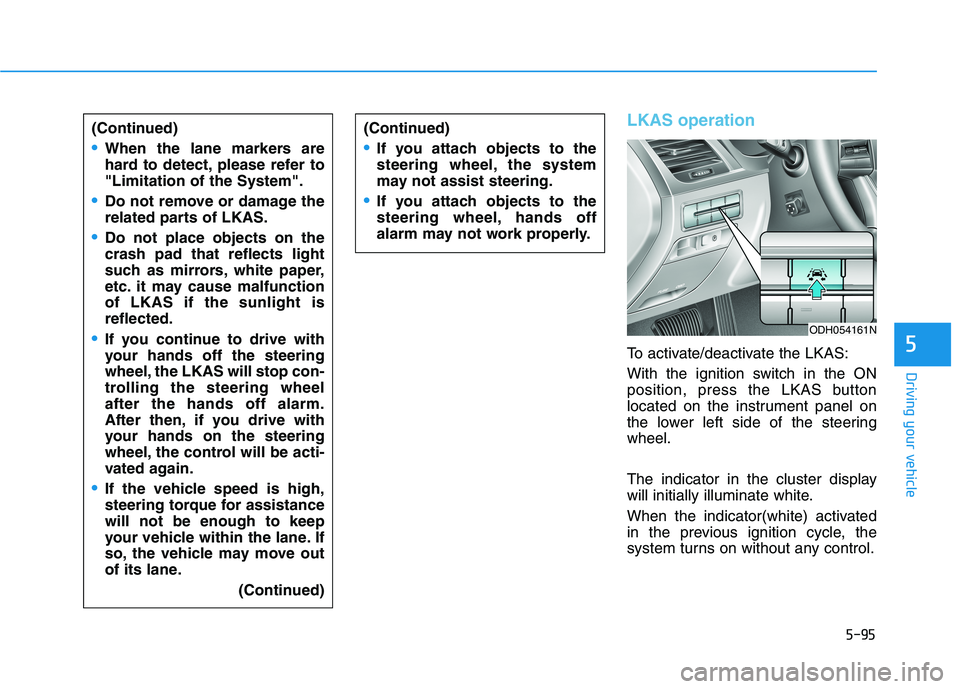
5-95
Driving your vehicle
5
LKAS operation
To activate/deactivate the LKAS:
With the ignition switch in the ON
position, press the LKAS button
located on the instrument panel on
the lower left side of the steering
wheel.
The indicator in the cluster display
will initially illuminate white.
When the indicator(white) activated
in the previous ignition cycle, the
system turns on without any control. (Continued)
When the lane markers are
hard to detect, please refer to
"Limitation of the System".
Do not remove or damage the
related parts of LKAS.
Do not place objects on the
crash pad that reflects light
such as mirrors, white paper,
etc. it may cause malfunction
of LKAS if the sunlight is
reflected.
If you continue to drive with
your hands off the steering
wheel, the LKAS will stop con-
trolling the steering wheel
after the hands off alarm.
After then, if you drive with
your hands on the steering
wheel, the control will be acti-
vated again.
If the vehicle speed is high,
steering torque for assistance
will not be enough to keep
your vehicle within the lane. If
so, the vehicle may move out
of its lane.
(Continued)
ODH054161N
(Continued)
If you attach objects to the
steering wheel, the system
may not assist steering.
If you attach objects to the
steering wheel, hands off
alarm may not work properly.
Page 351 of 516

5-96
Driving your vehicle
If you press the LKAS button again,
the indicator on the cluster display
will go off.
The color of indicator will
change depend on the
condition of LKAS.
- White : Sensor does not detect the
lane marker or vehicle speed is
less than 40 mph (64 km/h).
- Green : Sensor detects the lane
marker and system is able to con-
trol the steering.
LKAS activation
To see the LKAS screen on the
LCD display in the cluster, Tab to
the ASSIST mode ( ). For more
details, refer to "LCD Display" in
chapter 3.
After LKAS is activated, if both lane
markers are detected, vehicle
speed is over 40 mph (64 km/h)
and all the activation conditions are
satisfied, a green steering wheel
indicator will illuminate and the
steering wheel will be controlled.
The Lane Keeping Assist
System is a system to help pre-
vent the driver from leaving the
lane. However, the driver should
not solely rely on the system
but always check the road con-
ditions when driving.
WARNING
ODH057219L
Page 352 of 516

5-97
Driving your vehicle
5
If the speed of the vehicle is over 40
mph (64 km/h) and the system
detects lane markers, the color
changes from gray to white.If the vehicle leaves a lane, the lane
marker you cross will blink on the
LCD display.
❈Haptic specification
If the vehicle leaves a lane, the lane
marker you cross will blink on the
LCD display with steering wheel
vibration warning.When the conditions below are met,
LKAS will be enable to assist steer-
ing.
Vehicle speed is above 40 mph (64
km/h).
Both lane markers are detected by
LKAS.
The vehicle is between the lane
markers.
If LKAS can assist steering, a green
steering wheel indicator will illumi-
nate.
■Left lane line■Right lane line
ODH057222L/ODH057223LODH057219L
■Lane Line undetected■Lane Line detected
ODH057220L/ODH057221L