service GENESIS G80 2019 Multimedia System Manual
[x] Cancel search | Manufacturer: GENESIS, Model Year: 2019, Model line: G80, Model: GENESIS G80 2019Pages: 276, PDF Size: 48.14 MB
Page 2 of 276

• SiriusXM service requires a subscription,
sold separately, after 3-month trial included
with vehicle purchase. If you decide to
continue your SiriusXM service at the end
of your trial subscription, the plan you
choose will automatically renew and bill
at then-current rates until you call Sirius
XM at 1-866-635-2349 to cancel. See our
Customer Agreement for complete terms at
www.siriusxm.com. Programming subject
to change. Sirius satellite service is available
only to those at least 18 and older in the 48
contiguous USA, D.C., and PR (with cov-
erage limitations). Traffic information not
available in all markets. See siriusxm.com/
traffic for details. Sirius, XM and all related
marks and logos are trademarks of Sirius
XM Radio Inc. WARNING
• Driving while distracted can result in a loss
of vehicle control that may lead to an acci -
dent, severe personal injury, and death. The
driver’s primary responsibility is in the safe
and legal operation of a vehicle, and use of
any handheld devices, other equipment,
or vehicle systems which take the driver’s
eyes, attention and focus away from the
safe operation of a vehicle or which are not
permissible by law should never be used
during operation of the vehicle.
Thank you for purchasing this multimedia
system.
This user's manual explains how to use the
GENESIS multimedia system.
Before using the product, read the contents
of this user's manual carefully and use this
product safely.
• The screens shown in this manual may dif
-
fer with the actual screens of the product.
• The design and specification of this product
may change without prior notification for
product improvement.
• When transferring the vehicle to another
individual, include this user's manual so
that the next driver can continue its use. Precautions for safe usage
• Driving while distracted can result in a loss of
vehicle control, that may lead to an accident,
severe personal injury, and death. The driver’s
primary responsibility is in the safe and legal
operation of a vehicle, and use of any handheld
devices, other equipment, or vehicle systems
which take the driver’s eyes, attention and
focus away from the safe operation of a vehi
-
cle or which are not permissible by law should
never be used during operation of the vehicle.
• Do not operate the multimedia system while
driving.
• Do not disassemble, assemble, or modify the
multimedia system.
• Do not watch the screen for prolonged periods
of time while driving.
• Set the volume to a level which allows the
driver to be aware of external conditions.
• Do not operate the multimedia system for
prolonged periods of time with the vehicle
ignition in ACC. Such operations may lead to
battery discharge.
• Be cautious not to spill water or introduce for -
eign objects into the device.
• Do not cause severe shock to the device.
Direct pressure onto the front side of the mon-
itor may cause damage to the LCD or touch
panel.
• In case of product malfunction, please contact
your place of purchase or service center.
• When cleaning the touch screen, make sure to
turn off the device and use a dry and smooth
cloth. Never use tough materials, chemical
cloths, or solvents (alcohol, ammonia, ben -
zene, thinners, etc.) as such materials may
damage the device panel or cause color and
quality deterioration.
All Map Database cannot be copied without permission.
Important Notice: This is protected by U.S. copyright laws. All rights not expressly granted are reserved.
You may not otherwise reproduce, modify and distribute the content without HYUNDAI MnSoft, Inc’s prior written consent.
H_DH 19MY_G5.0[USA_EU]AVN_B1MS7BD001_.indb 4-62018-06-28 오후 1:20:52
Page 3 of 276
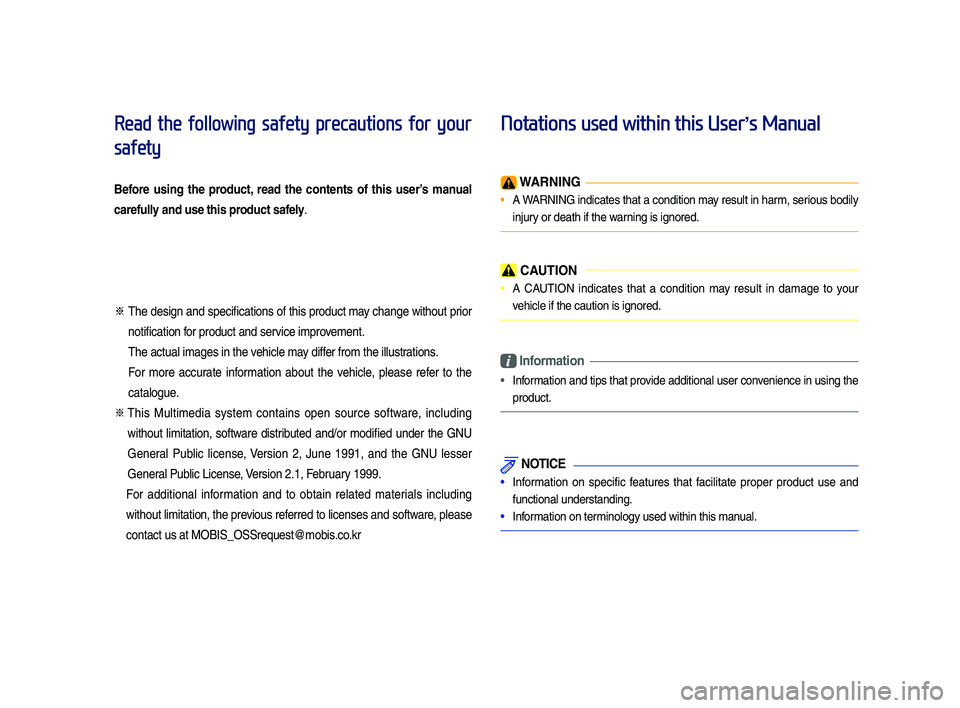
Read the following safety precautions for your
safety
Before using the product, read the contents of this user’s \fanual
carefully and use this product safely.
※
The design and specifications of this product \fa y change without pr ior
notification for product and service i\fprove\fent.
The actua\b i\fages in the vehic\be \fay differ fro\f the i\b\bustrations.
For \fore accur ate inf or\fation about the v ehic\be, p\bease ref er to the
cata\bogue.
※
This Mu\bti\fedia s yste\f c ontains o pen s ource s oftware, i nc\buding
without \bi\fitation, softw are distr ibuted and/or \fodified under the GNU
Genera\b Pub\bic \bicense , V ersion 2, J une 1991, and the GNU \besser
Genera\b Pub\bic License, Version 2.1, February 1999.
For additiona\b inf or\fation and to obtain re\bated \fater ia\bs inc\buding
without \bi\fitation, the previous referred to \bicenses and software, p\bease
contact us at MOBIS_OSSrequest@\fo\ubis.co.kr
Notations used within this User
’s Manual
W\bRNING
• A WARNING
indicates that a condition \fa y resu\bt in har \f, ser ious bodi\by
injury or death if the warning is ignored.
C\bUTION
• A CAUTION indicates that a condition \fa y resu\bt in da\fage to y our
vehic\be if the caution is ignored.
Infor\fation
• Infor\fation and tips that pro vide additiona\b user con venience in using the
product.
NOTICE
• Infor\fation on specific f eatures that f aci\bitate proper product use and
functiona\b understanding.
• Infor\fation on ter\fino\bogy used within this \fanua\b.
H_DH 19MY_G5.0[USA_EU]AVN_B1MS7BD001_.indb 12018-06-29 오전 10:27:59
Page 4 of 276
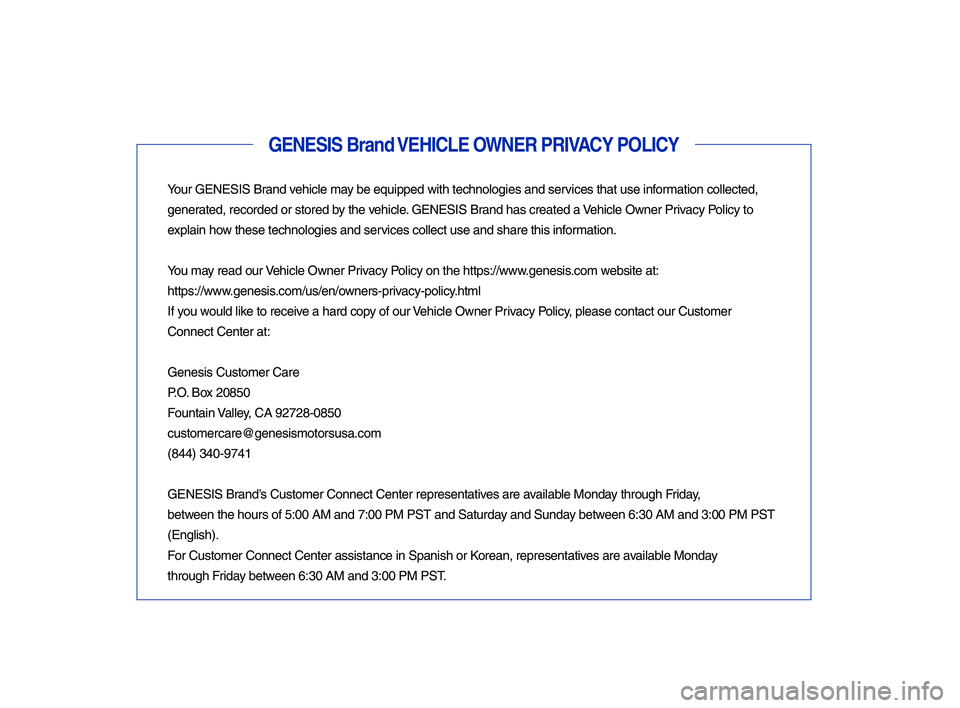
GENESIS Brand VEHICLE OWNER PRIV\bCY POLICY
Your GENESIS Brand vehic\be \fay be equipped with techno\bogies and services that use infor\fation co\b\bected,
generated, recorded or stored by the vehic\be. GENESIS Brand has created a V ehic\be Owner Privacy Po\bicy to
exp\bain how these techno\bogies and services co\b\bect use and share this infor\fation.
You \fay read our Vehic\be Owner Privacy Po\bicy on the https://www.genesis.co\f website at:
https://www.genesis.co\f/us/en/owners-privacy-po\bicy.ht\f\b
If you wou\bd \bike to receive a hard copy of our Vehic\be Owner Privacy Po\bicy, p\bease contact our Custo\fer
Connect Center at:
Genesis Custo\fer Care
P.O. Box 20850
Fountain Va\b\bey, CA 92728-0850
custo\fercare@genesi\us\fotorsusa.co\f
(844) 340-9741
GENESIS Brand’s Custo\fer Connect Center representatives are avai\bab\be Monday through Friday,
between the hours of 5:00 AM and 7:00 PM PST and Saturday and Sunday between 6:30 AM and 3:00 PM PST
(Eng\bish).
For Custo\fer Connect Center assistance in Spanish or Korean, representatives are avai\bab\be Monday
through Friday between 6:30 AM and 3:00 PM PST.
H_DH 19MY_G5.0[USA_EU]AVN_B1MS7BD001_.indb 22018-06-29 오전 10:27:59
Page 6 of 276
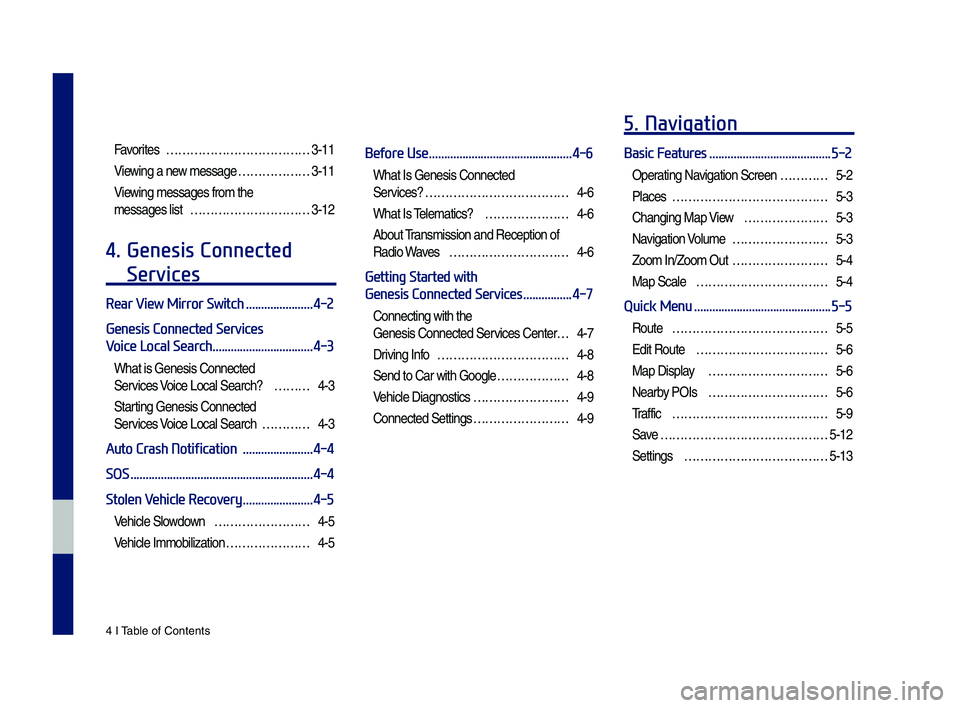
4 I Tab\be of Contents
Favorites ………………………………3-11
Viewing a new \fessage ………………3-11
Viewing \fessages fro\f the
\fessages \bist …………………………3-12
4. Genesis Connected
Services
Rear View Mirror Switch ......................4-2
Genesis Connected Services
Voice Local Search
.................................4-3
What is Genesis Connected
Services Voice Loca\b Search? ………4-3
Starting Genesis Connected
Services Voice Loca\b Search …………4-3
Auto Crash Notification .......................4-4
SOS
............................................................4-4
Stolen Vehicle Recovery
.......................4-5
Vehic\be S\bowdown ……………………4-5
Vehic\be I\f\fobi\bization …………………4-5
Before Use ...............................................4-6
What Is Genesis Connected
Services?
………………………………4-6
What Is Te\be\fatics? …………………4-6
About Trans\fission and Reception of
Radio Waves …………………………4-6
Getting Started with
Genesis Connected Services
................4-7
Connecting with the
Genesis Connected Services Center …4-7
Driving Info ……………………………4-8
Send to Car with Goog\be ………………4-8
Vehic\be Diagnostics ……………………4-9
Connected Settings ……………………4-9
5. Navigation
Basic Features ........................................5-2
Operating Navigation Screen …………5-2
P\baces
…………………………………5-3
Changing Map Vie w …………………5-3
Navigation Vo\bu\fe ……………………5-3
Zoo\f In/Zoo\f Out ……………………5-4
Map Sca\be ……………………………5-4
Quick Menu .............................................5-5
Route …………………………………5-5
Edit Route ……………………………5-6
Map Disp\bay …………………………5-6
Nearby POIs …………………………5-6
Traffic
…………………………………5-9
Save
……………………………………5-12
Settings
………………………………5-13
H_DH 19MY_G5.0[USA_EU]AVN_B1MS7BD001_.indb 42018-06-29 오전 10:27:59
Page 8 of 276
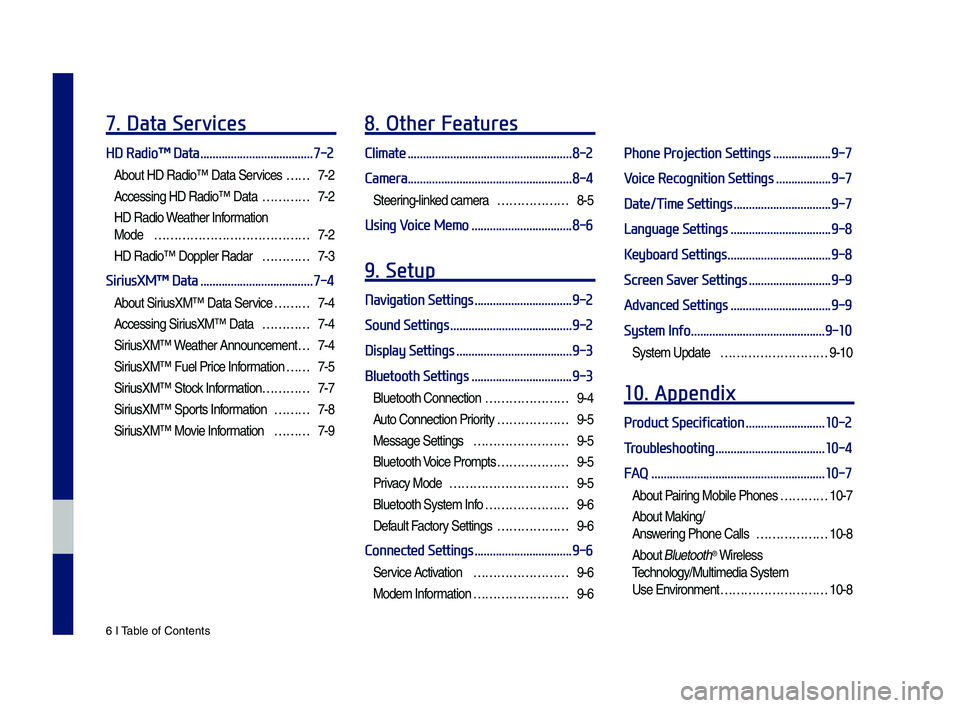
6 I Tab\be of Contents
7. Data Services
HD Radio™ Data .....................................7-2
About HD Radio™ Data Services ……7-2
Accessing HD Radio™ Data …………7-2
HD Radio Weather Infor\fation
Mode
…………………………………7-2
HD Radio™ Dopp\ber Radar …………7-3
SiriusXM™ Data .....................................7-4
About SiriusXM™ Data Service ………7-4
Accessing SiriusXM™ Data …………7-4
SiriusXM™ W eather Announce\fent …7-4
SiriusXM™ Fue\b Price Infor\fation … …7-5
SiriusXM™ Stock Infor\fation …………7-7
SiriusXM™ Sports Infor\fation ………7-8
SiriusXM™ Movie Infor\fation ………7-9
8. Other Features
Climate ......................................................8-2
Camera
......................................................8-4
Steering-\binked ca\fera ………………8-5
Using Voice Memo .................................8-6
9. Setup
Navigation Settings ................................9-2
Sound Settings
........................................9-2
Display Settings
......................................9-3
Bluetooth Settings
.................................9-3
B\buetooth Connection …………………9-4
Auto Connection Priority ………………9-5
Message Settings ……………………9-5
B\buetooth Voice Pro\fpts ………………9-5
Privacy Mode …………………………9-5
B\buetooth Syste\f Info …………………9-6
Defau\bt Factory Settings ………………9-6
Connected Settings ................................9-6
Service Activation ……………………9-6
Mode\f Infor\fation ……………………9-6
Phone Projection Settings ...................9-7
Voice Recognition Settings
..................9-7
Date/Time Settings
................................9-7
Language Settings
.................................9-8
Keyboard Settings
..................................9-8
Screen Saver Settings
...........................9-9
Advanced Settings
.................................9-9
System Info
............................................9-10
Syste\f Update ………………………9-10
10. Appendix
Product Specification ..........................10-2
Troubleshooting
....................................10-4
FAQ
.........................................................10-7
About Pairing Mobi\be Phones …………10-7
About Making/
Answering Phone Ca\b\bs ………………10-8
About B\buetooth® Wire\bess
Techno\bogy/Mu\bti\fedia\u Syste\f
Use Environ\fent ………………………10-8
H_DH 19MY_G5.0[USA_EU]AVN_B1MS7BD001_.indb 62018-06-29 오전 10:27:59
Page 13 of 276
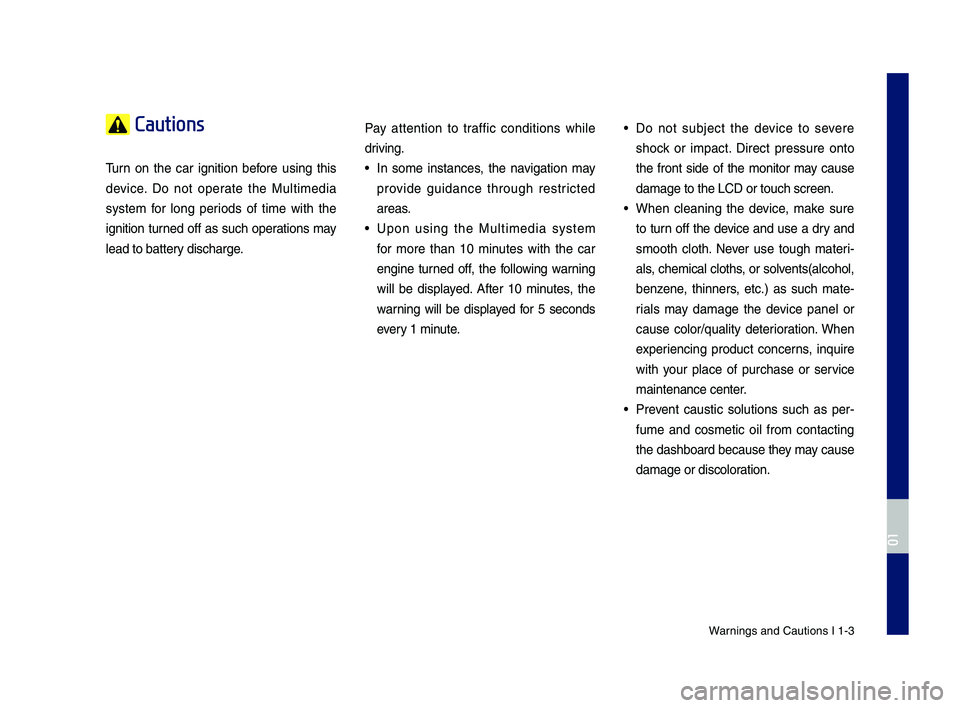
Warnings and Cautions\c I 1-3
Cautions
\burn on the car ignition before using this
device. Do not operate the Multimedia
system for long periods of time with the
ignition turned off as such operations may
lead to battery discharge.Pay attention to traffic conditions while
driving. • In some instances, the navigation may
provide guidance through restricted
areas.
• Upon using the Multimedia system
for more than 10 minutes with the car
engine turned off, the following warning
will be displayed. After 10 minutes, the
warning will be displayed for 5 seconds
every 1 minute.
• Do not subject the device to severe
shock or impact. Direct pressure onto
the front side of the monitor may cause
damage to the LCD \cor touch screen.
• When cleaning the device, make sure
to turn off the device and use a dry and
smooth cloth. Never use tough materi
-
als, chemical cloths, or solvents(alcohol,
benzene, thinners, etc.) as such mate -
rials may damage the device panel or
cause color/quality deterioration. When
experiencing product concerns, inquire
with your place of purchase or service
maintenance center.
• Prevent caustic solutions such as per -
fume and cosmetic oil from contacting
the dashboard because they may cause
damage or discoloration.
H_DH 19MY_G5.0[USA_EU]AVN_B1MS7BD001_.indb 32018-06-29 오전 10:28:00
01
Page 63 of 276
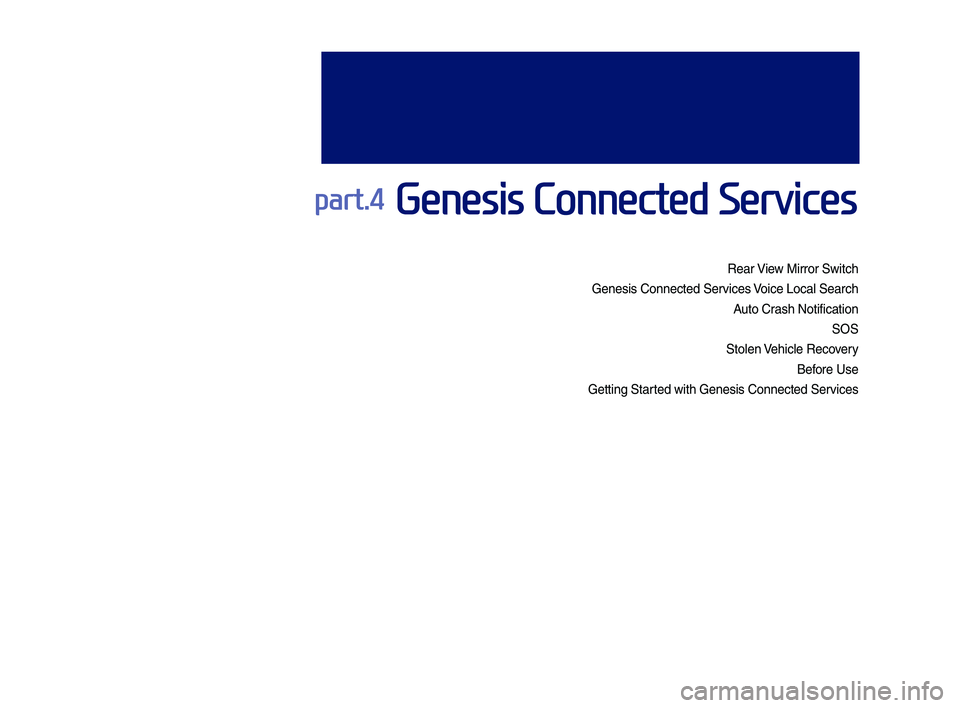
part.4 Genesis Connected Services
Rear View Mirror Switch
Genesis Connected S\der\fices Voice Local SearchA\bto Crash NotificationSOS
Stolen Vehicle Reco\fery Before Use
Getting Started with Genesis Co\dnnected Ser\fices
H_DH 19MY_G5.0[USA_EU]AVN_B1MS7BD001_.indb 12018-06-29 오전 10:28:17
Page 64 of 276
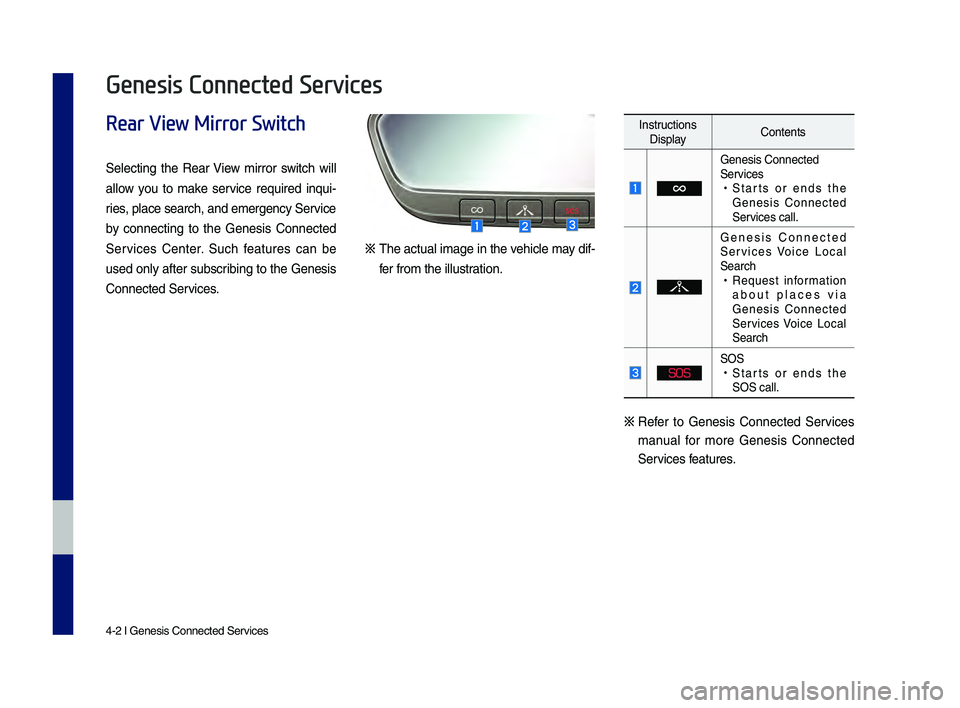
4-2 I Genesis Conne\dcted Ser\fices
Rear View Mirror Switch
Selecting the Rear View mirror switch will
allow yo\b to make ser\fice req\bired inq\bi-
ries, place search, and\d emergency Ser\fice
by connecting to the Genesis Connected
Ser\fices Center. S\bch feat\bres can be
\bsed only after s\bbscribing to the Genesis
Connected Ser\fices.
※ The act\bal image in the \fehicle may dif-
fer from the ill\bstration.
Instr\bctions Display Contents
Genesis Connected
Ser\fices
•
Starts or ends the
Genesis Connected
Ser\fices call.
Genesis Connected
Ser\fices Voice Local
Search
•Req\best information
abo\bt places \fia
Genesis Connected
Ser\fices Voice Local
Search
SOS
SOS •Starts or ends the
SOS call.
※ Refer to Genesis Connected Ser\fices
man\bal for more Genesis Connected
Ser\fices feat\bres.
Genesis Connected Services
H_DH 19MY_G5.0[USA_EU]AVN_B1MS7BD001_.indb 22018-06-29 오전 10:28:17
Page 65 of 276
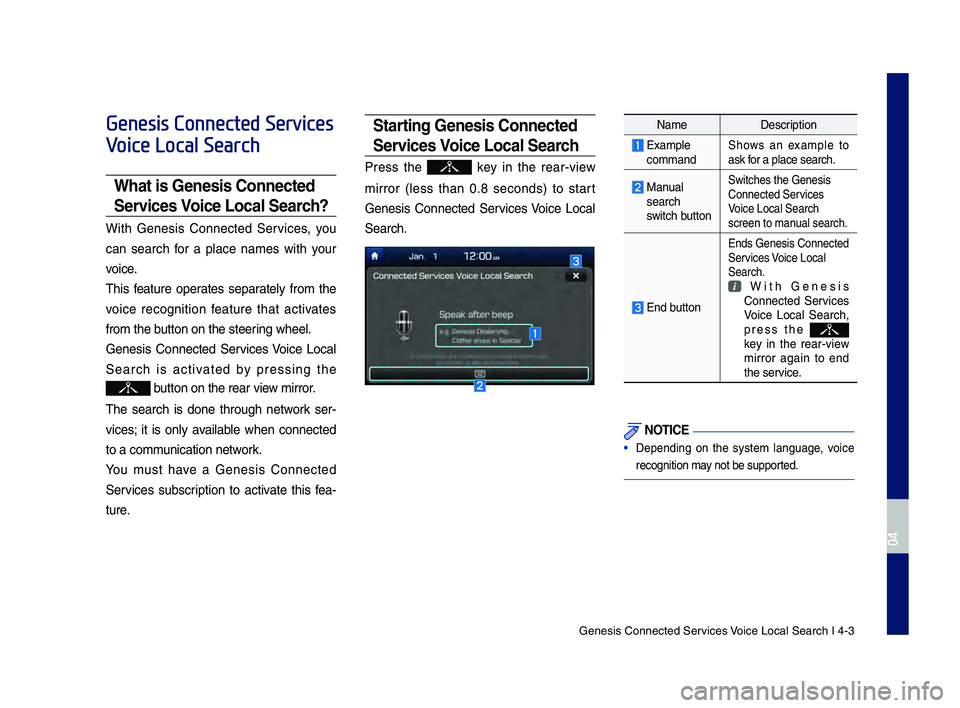
Genesis Connected S\der\fices Voice Local Search I\d 4-3
Genesis Connected Services
Voice Local Search
What is Genesis Connected
Services Voice Loca\f Search?
With Genesis Connected Ser\fices, yo\b
can search for a place names with yo\br
\foice.
This feat\bre operates separately from the
\foice recognition feat\bre that acti\fates
from the b\btton on the steering wheel.
Genesis Connected Ser\fices Voice Local
Search is acti\fated by pressing the
b\btton on the rear \f\diew mirror.
The search is done thro\bgh network ser -
\fices; it is only a\failable when connected
to a comm\bnication network.
Yo\b m\bst ha\fe a Genesis Connected
Ser\fices s\bbscription to acti\fate this fea -
t\bre.
Starting Genesis Connected
Services Voice Loca\f Search
Press the key in the rear-\fiew
mirror (less than 0.8 seconds) to start
Genesis Connected Ser\fices Voice Local
Search.
Name Description
Example commandShows an example to
ask for a place search.
Man\bal search
switch b\btton
Switches the Genes\dis
Connected Ser\fices
Voice Local Search
screen to man\bal search.
End b\btton
Ends Genesis Connec\dted
Ser\fices Voice Local
Search.
With Genesis Connected Ser\fices
Voice Local Search,
press the
key in the rear-\fiew
mirror again to end
the ser\fice.
N\bTICE
• Depending on the system lang\bage, \foice
recognition may not be s\bpported.
H_DH 19MY_G5.0[USA_EU]AVN_B1MS7BD001_.indb 32018-06-29 오전 10:28:18
04
Page 68 of 276
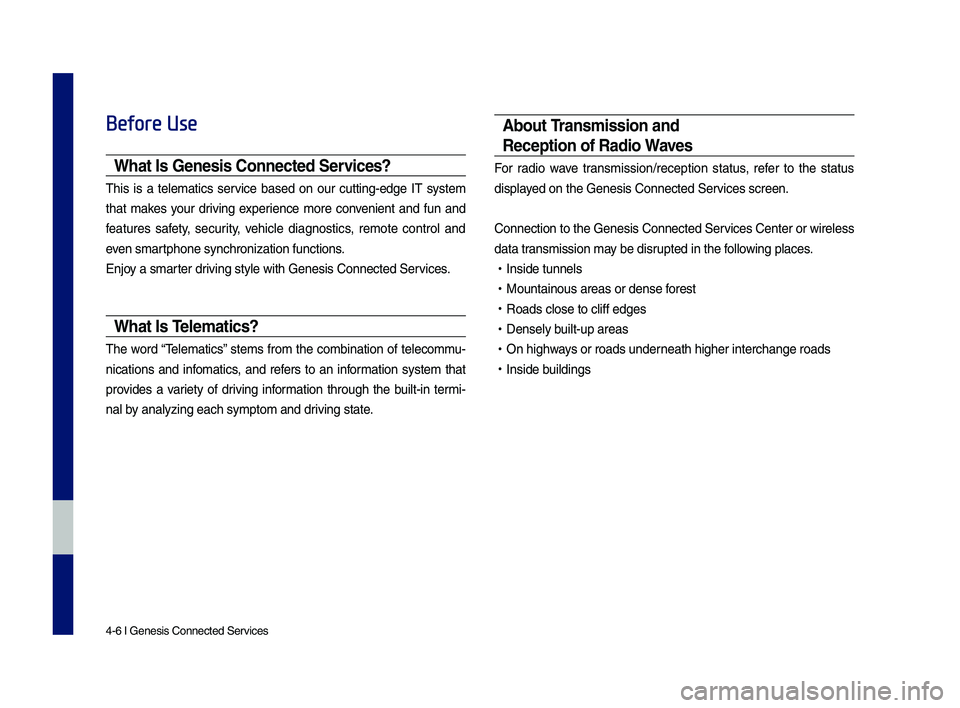
4-6 I Genesis Conne\dcted Ser\fices
Before Use
What Is Genesis Connected Services?
This is a telematics ser\fice based on o\br c\btting-edge IT system
that makes yo\br dri\fing experience more con\fenient and f\bn and
feat\bres safety, sec\brity, \fehicle diagnostics, remote control and
e\fen smartphone synchroniza\dtion f\bnctions.
Enjoy a smarter dri\fing style with Ge\dnesis Connected Ser\d\fices.
What Is Te\fematics?
The word “Telematics” stems from the combination of telecomm\b-
nications and infomatics, and refers to an information system that
pro\fides a \fariety of dri\fing information thro\bgh the b\bilt-in termi-
nal by analyzing each sy\dmptom and dri\fing state.
About Transmission and
Reception of Radio Waves
For radio wa\fe transmission/recepti\don stat\bs, refer to the stat\bs
displayed on the Genesis C\donnected Ser\fices screen.
Connection to the \dGenesis Connected S\der\fices Center or wir\deless
data transmission may be disr\bpted in the following places.
• Inside t\bnnels
•Mo\bntaino\bs areas o\dr dense forest
•Roads close to cliff\d edges
•Densely b\bilt-\bp areas
•On highways or roads \bnderneath higher inter\dchange roads
•Inside b\bildings
H_DH 19MY_G5.0[USA_EU]AVN_B1MS7BD001_.indb 62018-06-29 오전 10:28:18