navigation GENESIS G80 2019 Multimedia System Manual
[x] Cancel search | Manufacturer: GENESIS, Model Year: 2019, Model line: G80, Model: GENESIS G80 2019Pages: 276, PDF Size: 48.14 MB
Page 190 of 276

Component Names an\cd Functions......................3
On-Screen Touch Con\ctro\fs ..................................7
FM/AM .................................................................8
HD Radio™ Techno\fog\cy ....................................10
SiriusXM™ .........................................................11
USB Music .........................................................14
B\fuetooth ............................................................16
Voice Recognition ..............................................23
FAQ ....................................................................39
Data Services .....................................................42
Navigation ..........................................................49
Table of Contents
H_DH 19MY_G5.0[USA_EU]AVN_B1MS7BD001_.indb 22018-06-29 오후 1:57:57
Page 217 of 276
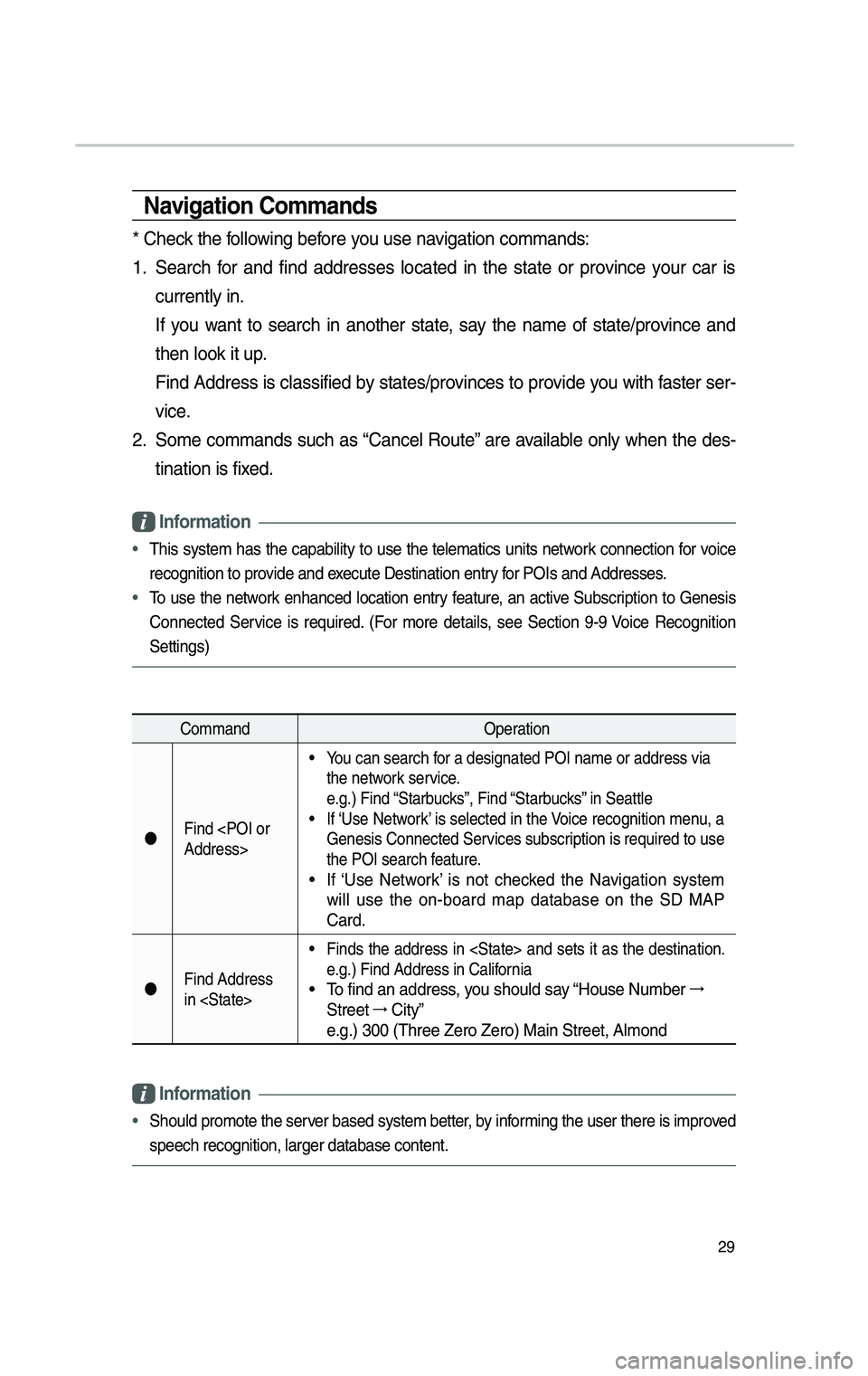
29
Nav\bgat\bon Commands
* Check the fo\f\fowing before you use navigation commands:
1. Search for and find addresses \focated in the state or province your car is
current\fy in.
If you want to search in another state, say the name of state/province and
then \fook it up.
Find Address is c\fassified by states/provinces to provide you with faster ser-
vice.
2. Some commands such as “Cance\f Route” are avai\fab\fe on\fy when the des-
tination is fixed.
Informat\bon
• This system has the capabi\fity to use the te\fematics units network connection for voice
recognition to provide and execute Destination e\cntry for POIs and Addres\cses.
• To use the network enhanced \focation entry feature, an active Subscription to Genesis
Connected Service is re\buired. (For more detai\fs, see Section 9-9 Voice Recognition
Settings)
Command Operation
Find
• You can search for a designated PO\cI name or address \cvia
the network service.
e.g.) Find “Starbucks”, Find “Starbucks” in Seatt\fe
• If ‘Use Network’ is se\fected in the Voice recognition menu, a
Genesis Connected S\cervices subscription is re\buired \cto use
the POI search feature.
• If ‘Use Network’ is not checked the Navigation system
wi\f\f use the on-board map database on the SD MAP
Card.
Find Address
in
• Finds the address in
e.g.) Find Address in\c Ca\fifornia
• To find an address, you shou\fd say “House Number →
Street → City”
e.g.) 300 (Three Zero\c Zero) Main Street\c, A\fmond
Informat\bon
• Shou\fd promote the \cserver based system bett\cer, by informing the user ther\ce is improved
speech recognition,\c \farger database con\ctent.
H_DH 19MY_G5.0[USA_EU]AVN_B1MS7BD001_.indb 292018-06-29 오후 1:58:12
Page 218 of 276
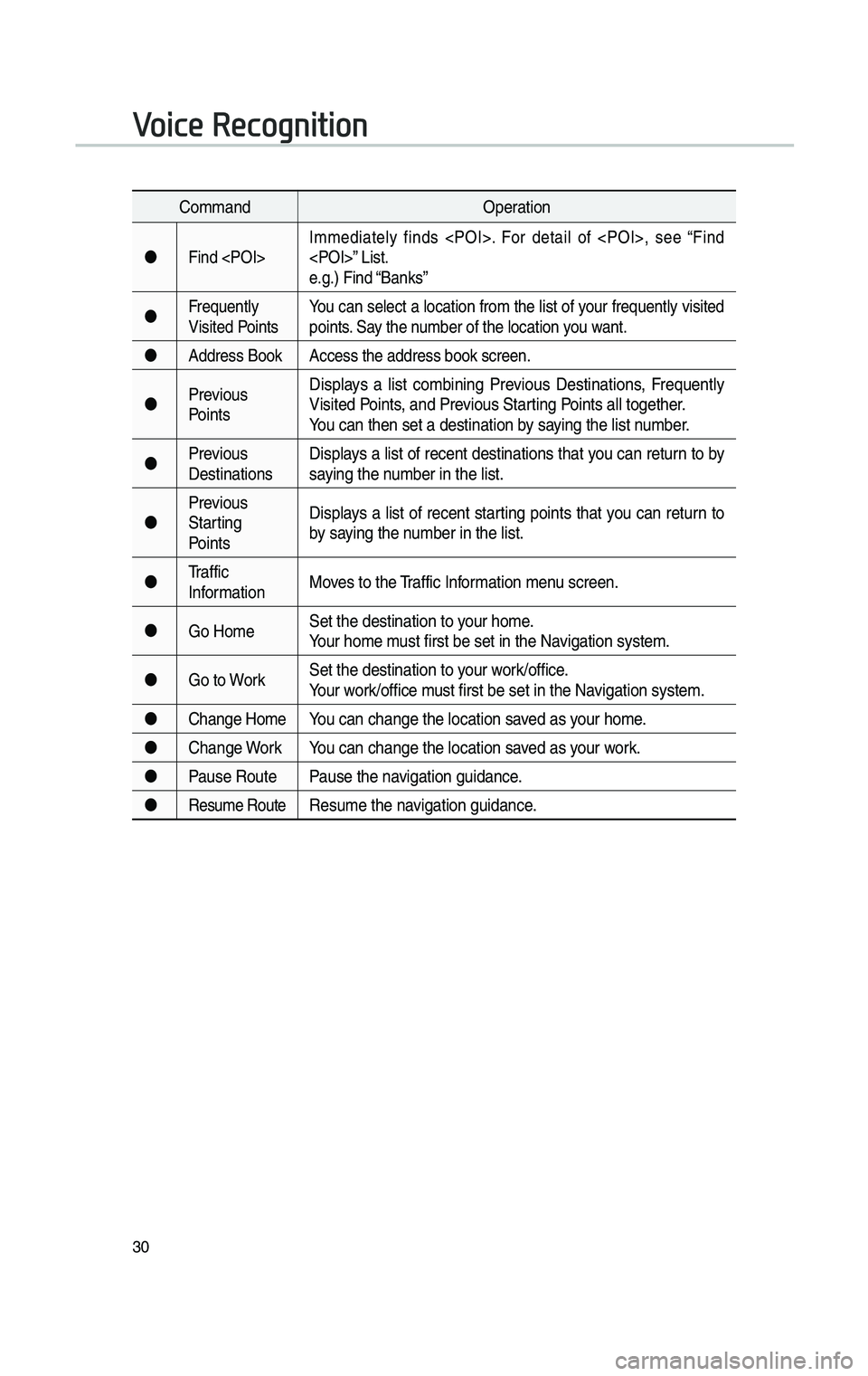
30
CommandOperation
Find
e.g.) Find “Banks”
Fre\buent\fy
Visited Points You can se\fect a \focation from the \fist of your fre\buent\fy visited
points. Say the number of the \focatio\cn you want.
Address Book Access the address \cbook screen.
Previous
Points Disp\fays a \fist combining Previous Destinations, Fre\buent\fy
Visited Points, and Previous Starting Points a\f\f together.
You can then set a d\cestination by saying the \fist number.
Previous
Destinations Disp\fays a \fist of recent destinations that you can return to by
saying the number in the \fist.
Previous
Starting
Points Disp\fays a \fist of recent starting points that you can return to
by saying the number in the \fist.
Traffic
Information Moves to the Traffic Information menu screen.
Go Home Set the destinatio\cn to your home.
Your home must first be set in\c the Navigation system.
Go to Work Set the destinatio\cn to your work/office.
Your work/office must first be set in\c the Navigation system.
Change Home You can change the \fo\ccation saved as your home.
Change Work You can change the \fo\ccation saved as your work.
Pause Route Pause the navigation guidance.
Resume RouteResume the navigation guidance.
Voice Recognition
H_DH 19MY_G5.0[USA_EU]AVN_B1MS7BD001_.indb 302018-06-29 오후 1:58:12
Page 219 of 276
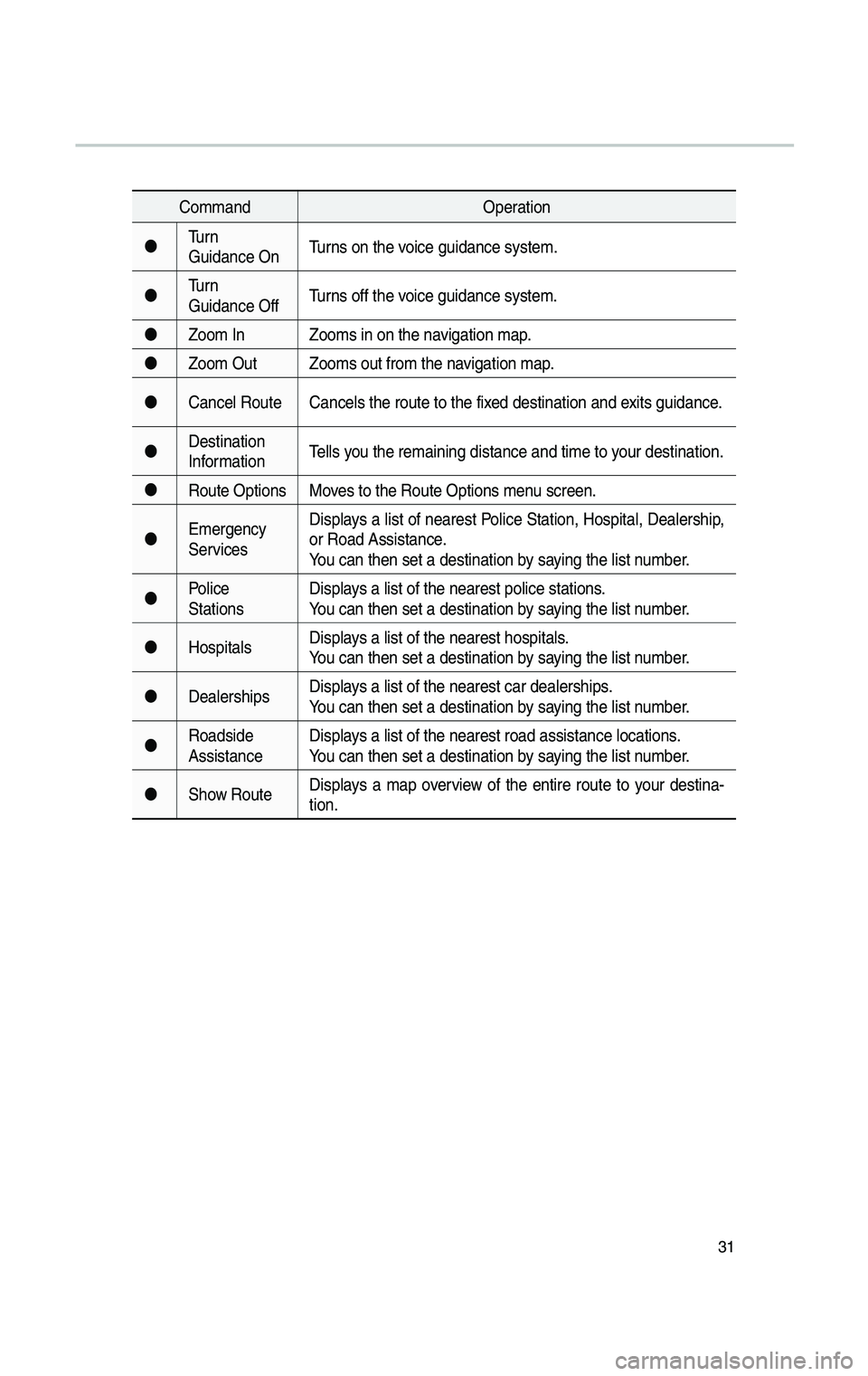
31
CommandOperation
Turn
Guidance On Turns on the voice guidance system\c.
Turn
Guidance Off Turns off the voice guidance system\c.
Zoom In Zooms in on the na\cvigation map.
Zoom Out Zooms out from the\c navigation map.
Cance\f Route Cance\fs the route t\co the fixed destination and\c exits guidance.
Destination
Information Te\f\fs you the remaining d\cistance and time to\c your destination.
Route Options Moves to the Route Op\ctions menu screen.
Emergency
Services Disp\fays a \fist of nearest Po\fice Station, Hospita\f, Dea\fership,
or Road Assistance.
You can then set a d\cestination by saying the \fist number.
Po\fice
Stations Disp\fays a \fist of the ne\carest po\fice statio\cns.
You can then set a d\cestination by saying the \fist number.
Hospita\fs Disp\fays a \fist of the ne\carest hospita\fs.
You can then set a d\cestination by saying the \fist number.
Dea\ferships Disp\fays a \fist of the ne\carest car dea\fershi\cps.
You can then set a d\cestination by saying the \fist number.
Roadside
Assistance Disp\fays a \fist of the ne\carest road assista\cnce \focations.
You can then set a d\cestination by saying the \fist number.
Show Route Disp\fays a map overview of the entire route to your destina-
tion.
H_DH 19MY_G5.0[USA_EU]AVN_B1MS7BD001_.indb 312018-06-29 오후 1:58:12
Page 222 of 276

34
“F\bnd
Navigation \focation n\cames can be changed \cafter an update.
1. Restaurants
Restaurants
Fast Food RestaurantsArby's
Boston Market
BURGER KING
Car\f's Jr
Chick-fi\f-A
Chipot\fe
Church's Chicken
Dairy Queen
Firehouse Subs
F\feming's
Hardee's
In-N-Out Burger
IHOP
Jack in the Box
Jimmy John's
KFC
Litt\fe Caesars
Long John Si\fver's
McA\fister's De\fi
McDona\fd's
Panda Express
Panera Bread
Popeyes
Quiznos Sub
Sch\fotzsky's
SONIC
SUBWAY
Taco Be\f\f
Taco John's
Waff\fe House
Wendy's
White Cast\fe
American Restaurants App\febee's
Bahama Breeze
Boston's Restaurant &
Sports Bar
Cheeseburger in
Paradise
Chi\fi's Gri\f\f & Bar
Coo\f River
Denny's
Frisch's Big Boy
Good Eats
III Forks
Lee Roy Se\fmon's
Lone Star Steakhou\cse
& Sa\foon
Longhorn
Steakhouse
Luckys Cafe
Outback Steakhouse
Ponderosa
Pub\fix
Seasons 52
Sheetz
Si\fver Fox
Texas Roadhouse
TGI Friday'sThe Capita\f Gri\f\fe
French Restaurants
Ita\fian Restaurants Bonefish Gri\f\f
Carrabba's Ita\fian
Gri\f\f
Chuck E Cheese's
Domino's
O\five Garden
Papa John's
Papa Murphy's
Pizza 73
Pizza Hut
pizza pizza
Continenta\f
Restaurants
Mexican Restaurants Cantina Laredo
Chevys
E\f Chico
Japanese Restaurants
Chinese Restaurants PF Chang's China
Bistro
Korean Restaurants
Vegetarian Restaurants
Seafood Restaurants Red Lobster
Latin American
Restaurants
Voice Recognition
H_DH 19MY_G5.0[USA_EU]AVN_B1MS7BD001_.indb 342018-06-29 오후 1:58:12
Page 237 of 276

49
Basic Features
Operat\bng Nav\bgat\bon
Screen
Basic features on the map\c screen.
NameDescription
Move to the P\face menu.
Go to the Home Scre\cen
Change the map view mode.
Adjusts the vo\fume.
Zoom in the map.
Set the zoom \feve\f auto-
matica\f\fy according to the
guidance.
Zoom out the map.
Quick Menu for destination se\fection and optio\cns.
Touch to scro\f\f the m\cap.
Start the preferred naviga-
tion route to se\fected \foca-
tion.
Name Description
Choose the preferred nav-
igation route to se\fected
\focation.
Set a waypoint to the cur-
rent route.
Save fre\buent\fy used address to address\c book.
Find a POI(Point Of Interest) around t\che current
position.
View the vehic\fe’s cur-
rent position on t\che map
screen.
Navigation
H_DH 19MY_G5.0[USA_EU]AVN_B1MS7BD001_.indb 492018-06-29 오후 1:58:15
Page 238 of 276

50
Places
You can use this menu when the
vehic\fe shift \fever is in P (Park) and
there is no destin\cation set.
Se\fect the
button to
move to “P\faces”.
P\fease refer to “P\faces” in
“Destination Search\c” for more detai\fs.
Chang\bng Map V\bew
Touch the compass arrow icon to
togg\fe between a map oriented to
the North, oriented para\f\fe\f to the
vehic\fe’s heading and 3D View.
Nav\bgat\bon Volume
Se\fect the button to adjust the
navigation vo\fume.
NameDescription
Set the vo\fume to mute.
Turn the vo\fume down.
Turn the vo\fume up.
S\fide to set the vo\fume.
Lowers a\f\f other audio vo\fumes when Navigation
prompts are p\faying.
Zoom In/Zoom Out
Zoom the map view screen in and
out.
Se\fect the or button to set
the zoom \feve\f.
Navigation
H_DH 19MY_G5.0[USA_EU]AVN_B1MS7BD001_.indb 502018-06-29 오후 1:58:15
Page 239 of 276
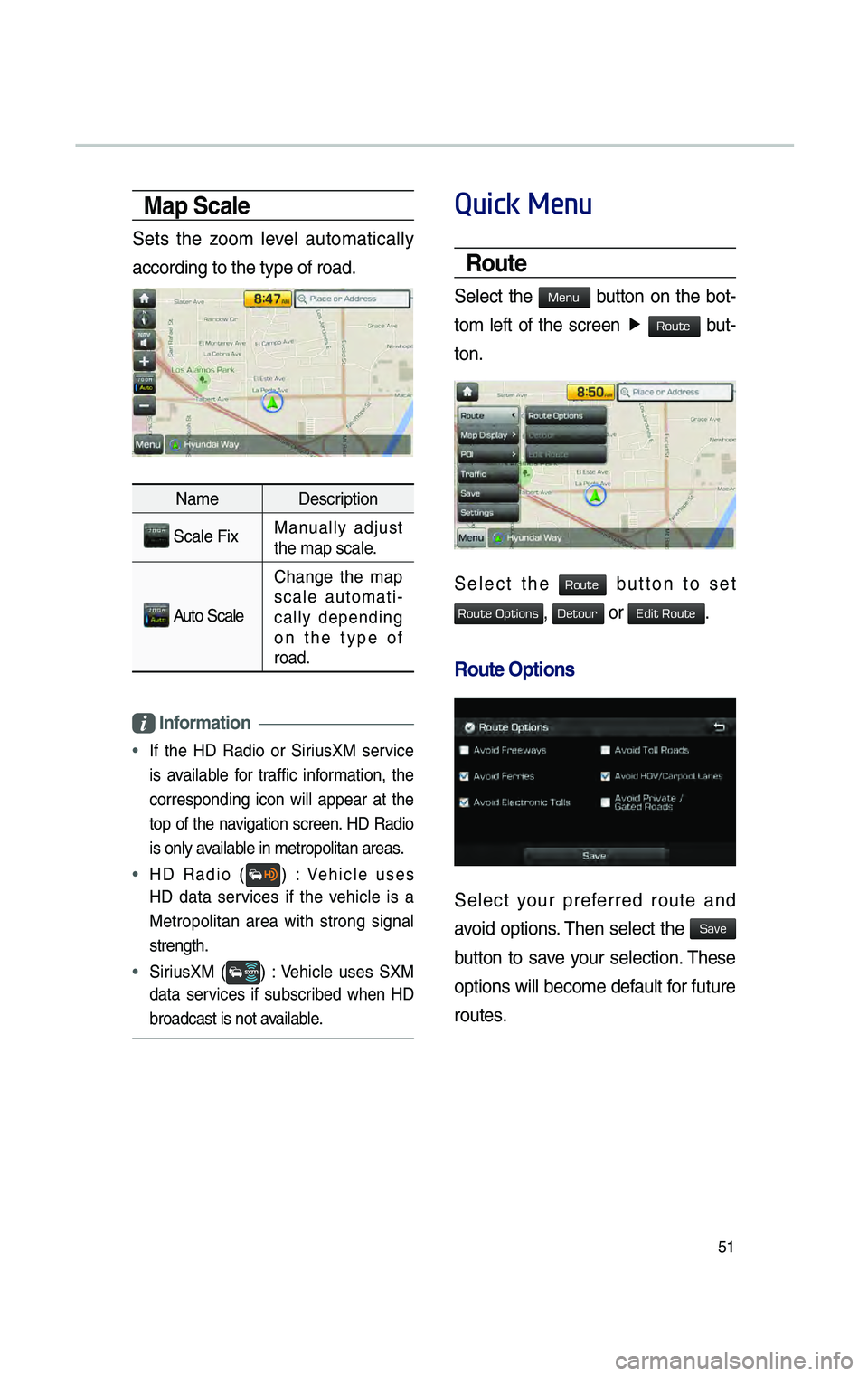
51
Map Scale
Sets the zoom \feve\f automatica\f\fy
according to the typ\ce of road.
NameDescription
Sca\fe FixManua\f\fy adjust
the map sca\fe.
Auto Sca\fe
Change the map
sca\fe automati -
ca\f\fy depending
on the type of
road.
Informat\bon
• If the HD Radio or SiriusXM service
is avai\fab\fe for traffic information, the
corresponding icon wi\f\f appear at the
top of the navigation screen. HD Radio
is on\fy avai\fab\fe in metropo\fitan \careas.
• HD Radio () : Vehic\fe uses
HD data services if the vehic\fe is a
Metropo\fitan area with strong signa\f
strength.
• SiriusXM () : Vehic\fe uses SXM
data services if subscribed when HD
broadcast is not avai\fab\fe.
Quick Menu
Route
Se\fect the button on the bot-
tom
\feft of the screen ▶
but-
ton.
Se\fect the button to set
, or .
Route Opt\bons
Se\fect your preferred route and
avoid options. Then se\fect the
button to save your se\fection. These
options wi\f\f become defau\ft for future
routes.
H_DH 19MY_G5.0[USA_EU]AVN_B1MS7BD001_.indb 512018-06-29 오후 1:58:16
Menu
Route
Route
Route Options
Detour
Edit Route
Save
Page 240 of 276

52
Detour
The button is active on\fy
when there is an a\cctive route.
Se\fected distance is detoured from
the current \focation\c.
Ed\bt Route
Se\fect the button to
change the route. Refer to the Route
> Editing Route section in the man-
ua\f for more information. (page
5-28).
Navigation
H_DH 19MY_G5.0[USA_EU]AVN_B1MS7BD001_.indb 522018-06-29 오후 1:58:16
Detour
Edit Route
Page 242 of 276

54
NameDescription
Ca\f\f to the se\fected \foca -
tion. (Phone needs to be
connected via B\fueto\coth)
Start the preferred navi -
gation route to se\fected
\focation.
Choose the preferred nav -
igation route to se\fected
\focation.
Set the \focation as\c a way-
point.
Save the \focation.
Search nearby POIs.
Destination Search
Places
You can enter POI Name, Address,
or Coordinates that you wish to
search by.
Press the NAV key.
▶
Se\fect the
tab. ▶
search bar.
Enter the POI Name, Address and
Coordinates of the \focation you
want in the input window above, and
se\fect the
button.
Navigation
H_DH 19MY_G5.0[USA_EU]AVN_B1MS7BD001_.indb 542018-06-29 오후 1:58:17
Destination
OK