key GENESIS G80 2019 Multimedia System Manual
[x] Cancel search | Manufacturer: GENESIS, Model Year: 2019, Model line: G80, Model: GENESIS G80 2019Pages: 276, PDF Size: 48.14 MB
Page 248 of 276

60
Gas Stat\bons
Search for gas stations.
Press the NAV key. ▶
Se\fect the
tab. ▶ icon.
Se\fect the desired destination
among the searched \citems.
Restaurants
Search restaurants.
Press the NAV key. ▶
Se\fect the
tab. ▶ icon.
Se\fect the desired destination
among the searched \citems.
Navigation
H_DH 19MY_G5.0[USA_EU]AVN_B1MS7BD001_.indb 602018-06-29 오후 1:58:18
Destination
Gas Stations
Destination
Restaurants
Page 249 of 276

61
Emergency
Search emergency faci\fities.
Press the NAV key. ▶
Se\fect the
tab. ▶ icon.
Check the current \focation informa-
tion and se\fect the desired item in
the sub-menu(ex. Po\fice Stations).
Se\fect the desired destination
among the searched \citems.
\fddress Book
Search the destination with the
address book.
Press the NAV key. ▶
Se\fect the
tab. ▶ icon.
Se\fect the desired \cgroup.
If you save addresses in the
Favorites tab, you can set destina -
tions easi\fy by pressing the icons
such as
and at
the bottom of the D\cestination menu.
H_DH 19MY_G5.0[USA_EU]AVN_B1MS7BD001_.indb 612018-06-29 오후 1:58:19
Destination
Emergency
Destination
Address Book
Go Home
Work
Page 250 of 276
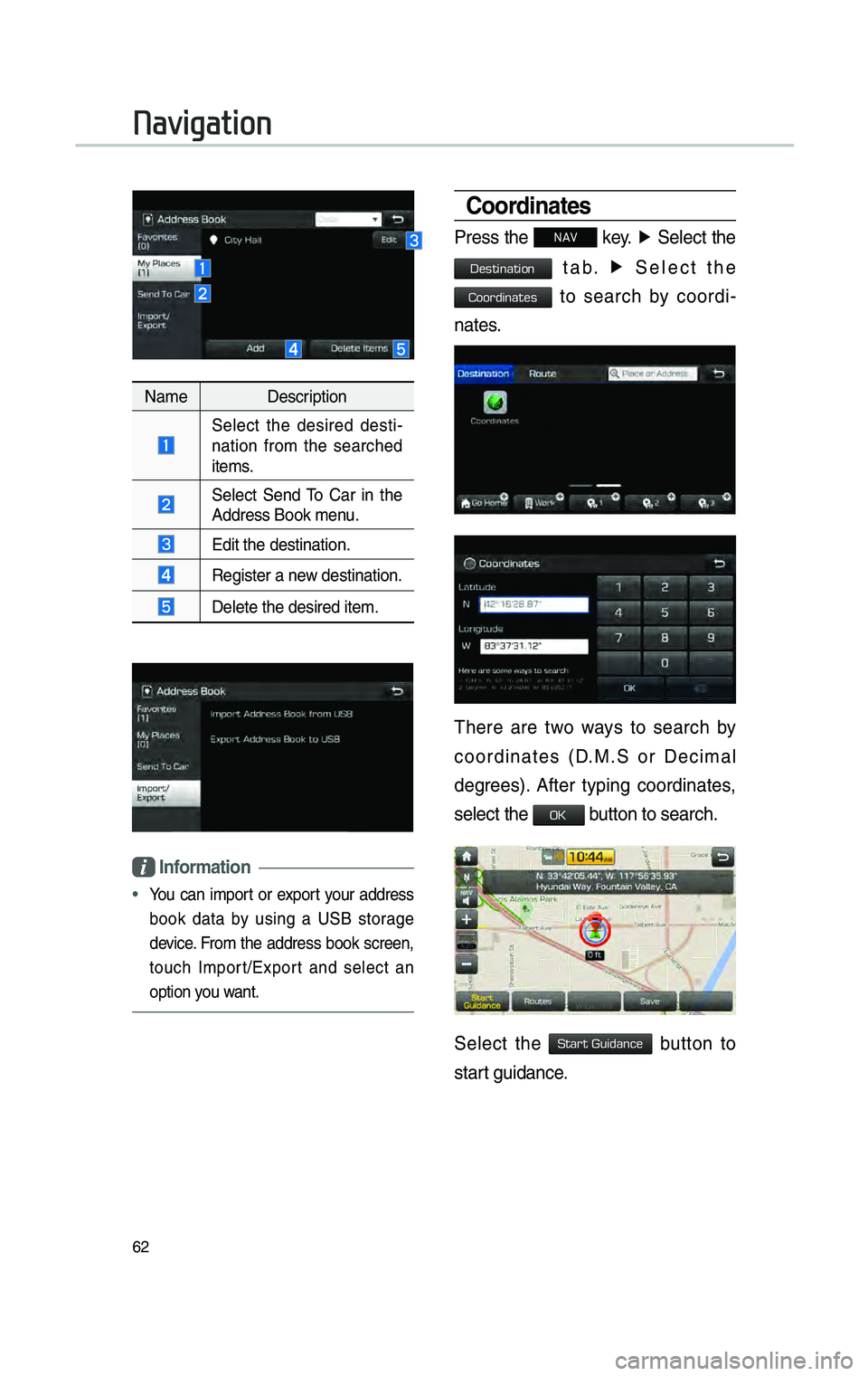
62
NameDescription
Se\fect the desired desti -
nation from the searched
items.
Se\fect Send To Car in the Address Book menu.
Edit the destinati\con.
Register a new destination.
De\fete the desired \citem.
Informat\bon
•You can import or export your address
book data by using a USB storage
device. From the address book screen,
touch Import/Export and se\fect an
option you want.
Coord\bnates
Press the NAV key. ▶
Se\fect the
tab. ▶ Se\fect the
to search by coordi-
nates.
There are two ways to search by
coordinates (D.M.S or Decima\f
degrees). After typing coordinates,
se\fect the
button to search.
Se\fect the button to
start guidance.
Navigation
H_DH 19MY_G5.0[USA_EU]AVN_B1MS7BD001_.indb 622018-06-29 오후 1:58:19
Destination
Coordinates
OK
Start Guidance
Page 251 of 276

63
Favor\bte places
Set the route using your favorite
p\faces.
Press the
NAV key. ▶
Se\fect the
tab. ▶ Se\fect from favor -
ite p\faces.
On the button where \focations are
not registered, the icon is dis -
p\fayed. When a \focation is regis -
tered, the
icon disappears and
the buttons 1 to 3 are disp\fayed as
your favorite p\faces.
Se\fect the button then
se\fect the button to set the
Favorite ‘Go Home’.
Work, Specia\f 1, Specia\f 2, and Specia\f
3 can a\fso be set as a Favorite using the
same steps.
Pressing any of the Favorite P\face
buttons wi\f\f start the route guidance
to the saved Favorite address.
H_DH 19MY_G5.0[USA_EU]AVN_B1MS7BD001_.indb 632018-06-29 오후 1:58:19
Destination
Go Home
Yes
Page 254 of 276
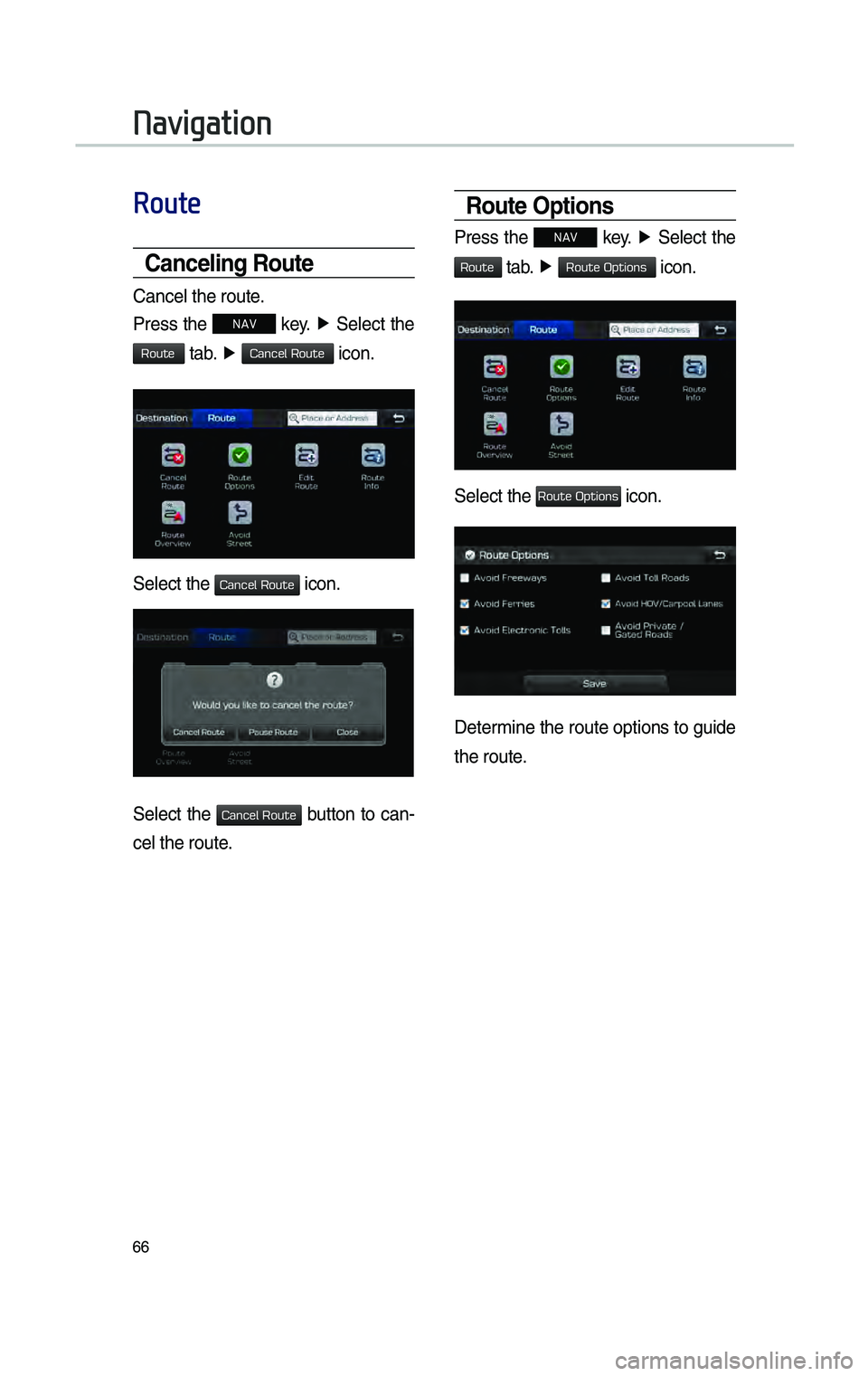
66
Route
Cancel\bng Route
Cance\f the route.
Press the
NAV key. ▶
Se\fect the
tab. ▶ icon.
Se\fect the icon.
Se\fect the button to can-
ce\f the route.
Route Opt\bons
Press the NAV key. ▶
Se\fect the
tab. ▶ icon.
Se\fect the icon.
Determine the route options to guide
the route.
Navigation
H_DH 19MY_G5.0[USA_EU]AVN_B1MS7BD001_.indb 662018-06-29 오후 1:58:20
Route
Cancel Route
Cancel Route
Cancel Route
Route
Route Options
Route Options
Page 255 of 276

67
Add a waypoint through various
searching methods.
Ed\bt\bng Route
Edit the current ro\cute.
Press the
NAV key. ▶
Se\fect the
tab. ▶ icon.
Se\fect the icon.
Name Description
Disp\fay the se\fected point
on the map screen.
Move the se\fected item\c up.
Move the se\fected item
down.
De\fete the se\fected \citem.
Se\fect the button to finish
editing.
Se\fect the button to add
an waypoint.
H_DH 19MY_G5.0[USA_EU]AVN_B1MS7BD001_.indb 672018-06-29 오후 1:58:21
Route
Edit Route
Edit Route
Page 256 of 276
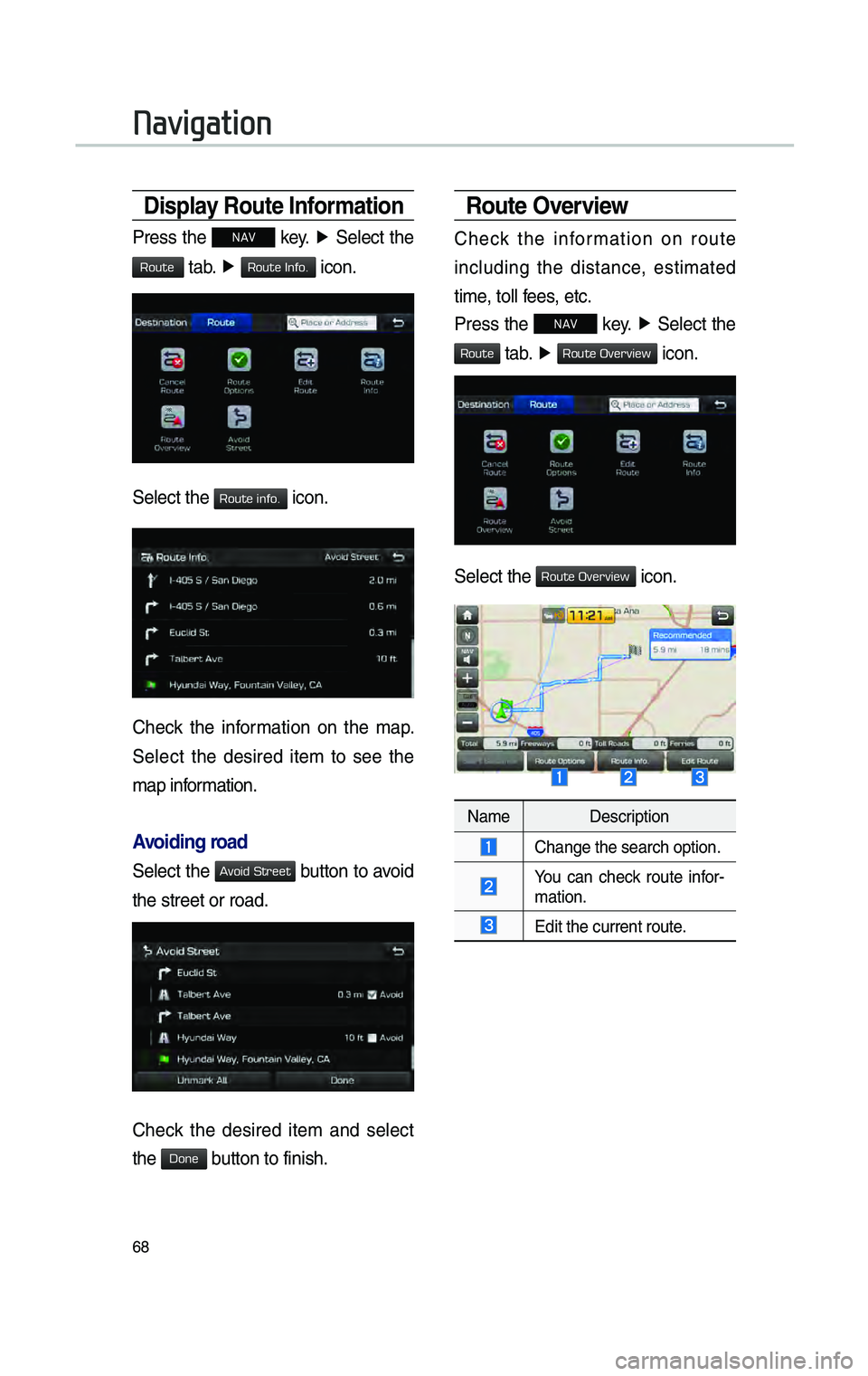
68
D\bsplay Route Informat\bon
Press the NAV key. ▶
Se\fect the
tab. ▶ icon.
Se\fect the icon.
Check the information on the map.
Se\fect the desired item to see the
map information.
\fvo\bd\bng road
Se\fect the button to avoid
the street or road\c.
Check the desired item and se\fect
the button to finish.
Route Overv\bew
Check the information on route
inc\fuding the distance, estimated
time, to\f\f fees, etc.
Press the
NAV key. ▶
Se\fect the
tab. ▶ icon.
Se\fect the icon.
Name Description
Change the search o\cption.
You can check route infor -
mation.
Edit the current ro\cute.
Navigation
H_DH 19MY_G5.0[USA_EU]AVN_B1MS7BD001_.indb 682018-06-29 오후 1:58:21
Route
Route Info.
Route info.
Avoid Street
Done
Route
Route Overview
Route Overview
Page 257 of 276

69
\fvo\bd Street
Search new route by avoiding the
se\fected street(s).
Press the
NAV key. ▶
Se\fect the
tab. ▶ icon.
Se\fect the icon.
Se\fect the button to p\fan new
route after se\fecti\cng the street(s) t\chat
you want to avoid.
H_DH 19MY_G5.0[USA_EU]AVN_B1MS7BD001_.indb 692018-06-29 오후 1:58:21
Route
Avoid Street
Avoid Street
Done
Page 267 of 276
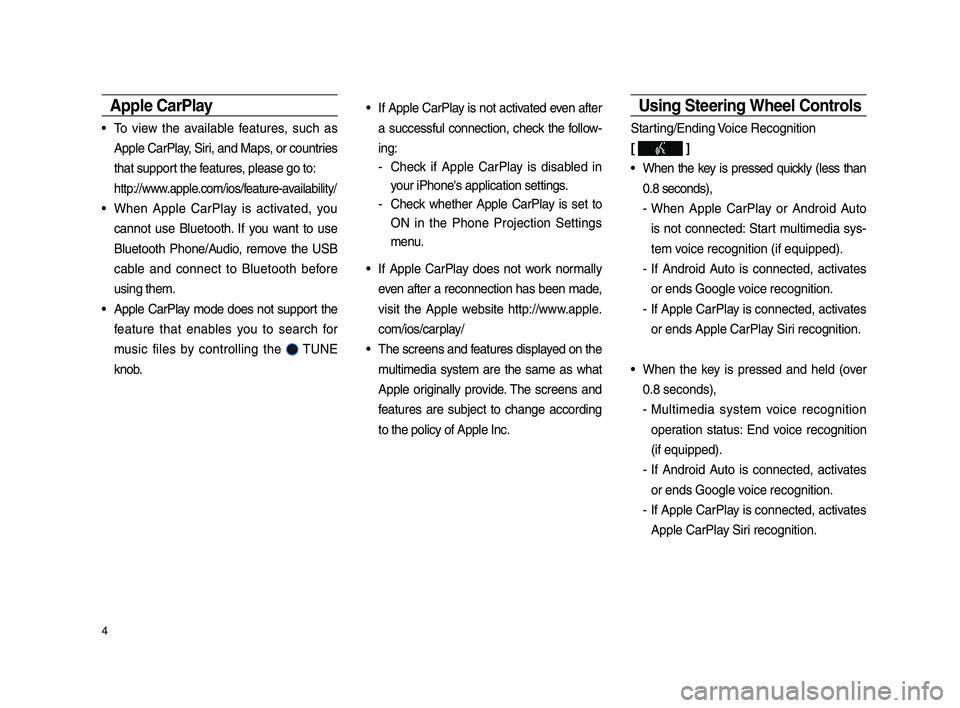
4
Apple CarPla\f
• To view the available \beatures, such as
Apple CarPlay, Siri, an\f Maps, or countries
that support the \beatures, please go to:
http://www.apple.com/ios/\beature-availability/
• When Apple CarPlay is activate\f, you
cannot use Bluetooth. I\b you want to use
Bluetooth Phone/Au\fio, remove the USB
cable an\f connect to Bluetooth be\bore
using them.
• Apple CarPlay mo\fe \foes not support the
\beature that enables you to search \bor
music \biles by controlling the
TUNE
knob.
• I\b Apple CarPlay is not activate\f even a\bter
a success\bul connection, check the \bollow-
ing:
-Check i\b Apple CarPlay is \fisable\f in
your iPhone's applica\ition settings.
-Check whether Apple CarPlay is set to
ON in the Phone Projection Settings
menu.
• I\b Apple CarPlay \foes not work normally
even a\bter a reconnection has been ma\fe,
visit the Apple website http://www.apple.
com/ios/carplay/
• The screens an\f \beatures \fisplaye\f on the
multime\fia system are the same as what
Apple originally provi\fe. The screens an\f
\beatures are subject to change accor\fing
to the policy o\b Ap\iple Inc.
Using Steering Wheel Controls
Starting/En\fing Voice Recognition
[
]
• When the key is presse\f quickly (less than
0.8 secon\fs),
-When Apple CarPlay or An\froi\f Auto
is not connecte\f: Start multime\fia sys-
tem voice recognition (i\b \iequippe\f).
- I\b An\froi\f Auto is connecte\f, activates
or en\fs Google voice recognition.
-I\b Apple CarPlay is connecte\f, activates
or en\fs Apple CarPla\iy Siri recognition.
• When the key is presse\f an\f hel\f (over
0.8 secon\fs),
-Multime\fia system voice recognition
operation status: En\f voice recognition
(i\b equippe\f).
-I\b An\froi\f Auto is connecte\f, activates
or en\fs Google voice recognition.
-I\b Apple CarPlay is connecte\f, activates
Apple CarPlay Siri recognition.
H_DH 19_G5.0[USA_CAN]AVN_AA_CP GUIDE_B1MP7BD000_.indb 42018-04-18 오후 1:55:10