air condition GENESIS G80 2019 Multimedia System Manual
[x] Cancel search | Manufacturer: GENESIS, Model Year: 2019, Model line: G80, Model: GENESIS G80 2019Pages: 276, PDF Size: 48.14 MB
Page 60 of 276
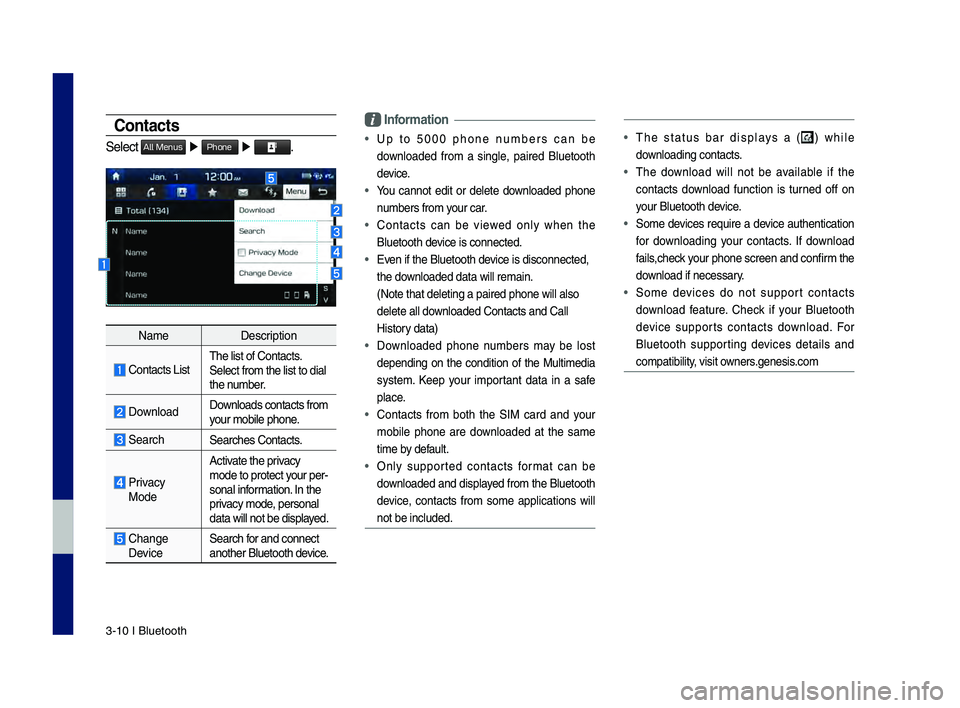
3\b10 I Bluetooth
Contacts
Select All Menus ▶ Phone ▶ .
Name Description
\fontacts ListThe list of \fontact\ds.
Select from the li\dst to dial
the number.
Download Downloads contacts fr\dom
your mobile phone.
SearchSearches \fontacts.
Privacy
ModeActivate the privacy
mode to protect your per
\b
sonal information. In the
privacy mode, personal
data will not be di\dsplayed.
\fhange Device Search for and connect
another Bluetooth device.
\bnformation
• Up to 5000 phone numbers can be
downloaded from a single, paired Bluetooth
device.
• You cannot edit or delete downloaded phone
numbers from your car.
• \fontacts can be viewed only when the
Bluetooth device is connected.
• Even if the Bluetoot\dh device is disconnecte\dd,
the downloaded data will r\demain.
(Note that deleting\d a paired phone wil\dl also
delete all downloaded \fontacts an\dd \fall
History data)
• Downloaded phone numbers may be lost
depending on the condition of the Multimedia
system. Keep your important data in a safe
place.
• \fontacts from both the SIM card and your
mobile phone are downloaded at the same
time by default.
• Only supported contacts format can be
downloaded and displayed from the Bluetooth
device, contacts from some applications will
not be included.
• The status bar displays a () while
downloading contacts.
• The download will not be available if the
contacts download function is turned off on
your Bluetooth device.
• Some devices require a device authentication
for downloading your contacts. If download
fails,check your phone screen and confirm the
download if necessary.
• Some devices do not support contacts
download feature. \fheck if your Bluetooth
device supports contacts download. For
Bluetooth supporting devices details and
compatibility, visit owners.genesis.com
H_DH 19MY_G5.0[USA_EU]AVN_B1MS7BD001_.indb 102018-06-29 오전 10:28:16
Page 148 of 276
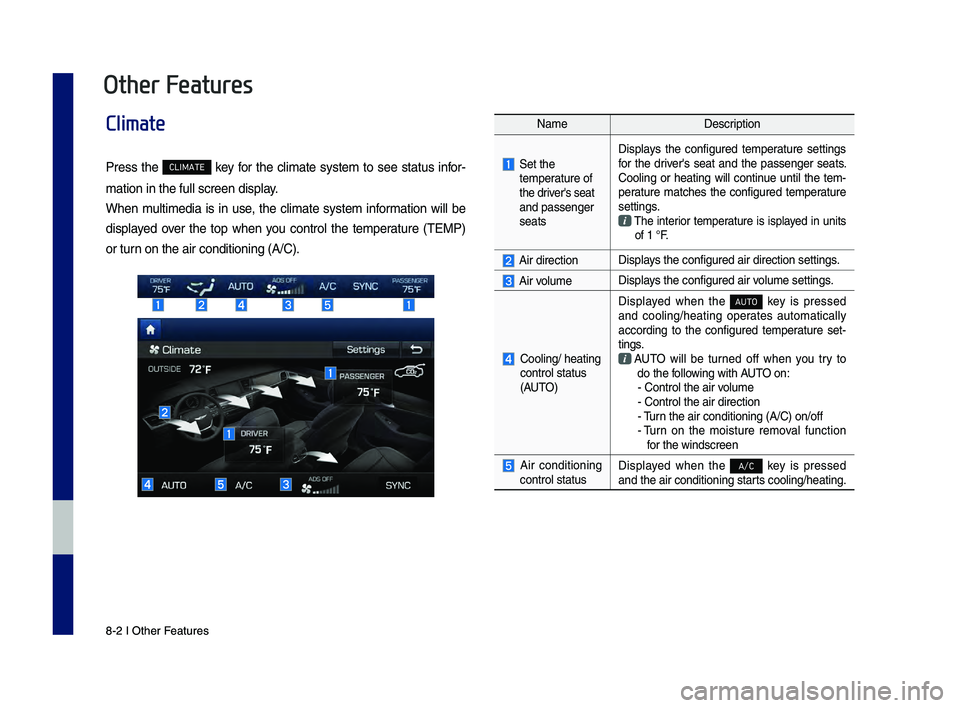
8-\f I Other \beatures8-\f I Other \beatures
Climate
Press the CLIMATE key for the climate system to see status infor-
mation in the full \-screen display.
When multimedia is in use, the climate system information will be
displayed over the top when you control the temperature (TEMP)
or turn on the air condit\-ioning (A/C).
Name Description
Set the
temperature of
the driver's seat
and passenger
seats Displays the configured temperature settings
for the driver's seat and the passenger seats.
Cooling or heating will continue until the tem-
perature matches the configured temperature
settings.
The interior temperature is isplayed in units of 1 °\b.
Air directionDisplays the configured a\-ir direction setti\-ngs.
Air volumeDisplays the configured a\-ir volume settings.
Cooling/ heating
control status
(AUTO) Displayed when the
AUTO
key is pressed
and cooling/heating operates automatically
according to the configured temperature set -
tings.
AUTO will be turned off when you try to
do the following with AUTO on: - Control the air \-volume
- Control the air \-direction
- Turn the air condition\-ing (A/C) on/off
- Turn on the moisture removal function
for the windscreen
Air conditioning
control status Displayed when the A/C key is pressed
and the air conditi\-oning starts cooling/heating.
Other Features
H_DH 19MY_G5.0[USA_EU]AVN_B1MS7BD001_.indb 22018-06-29 오전 10:28:40