buttons GENESIS G80 2019 Multimedia System Manual
[x] Cancel search | Manufacturer: GENESIS, Model Year: 2019, Model line: G80, Model: GENESIS G80 2019Pages: 276, PDF Size: 48.14 MB
Page 94 of 276
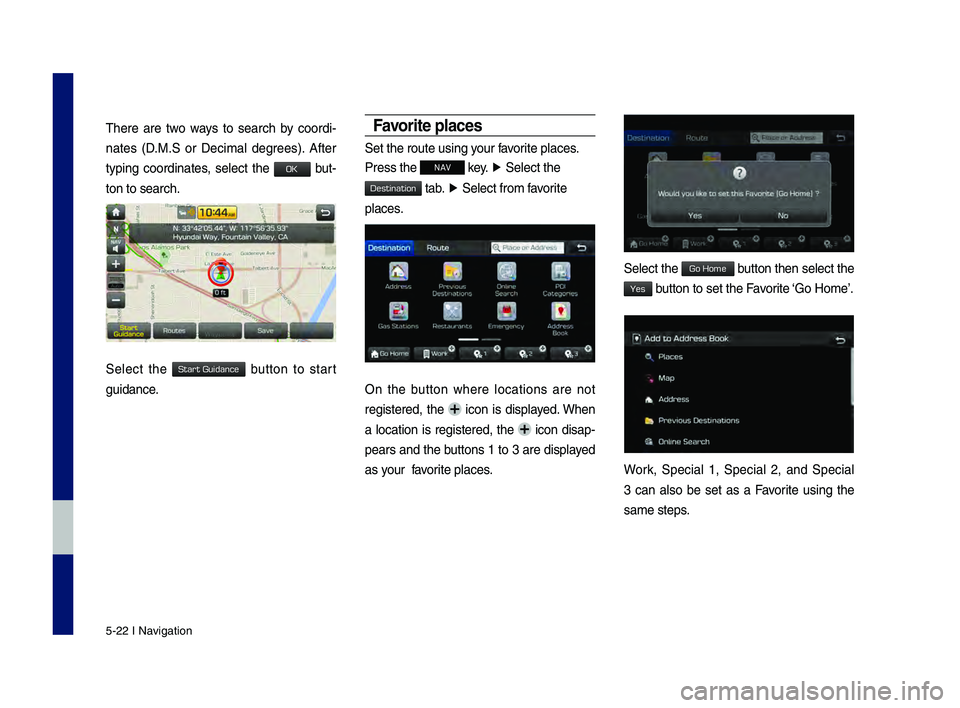
5-22 I Navigation
\bhere are two ways to search by coordi-
nates (D.M.S or Decimal degrees). After
typing coordinates, select the
but-
ton to search.
Select the button to start
guidance.
Favorite places
Set the route using\h your favorite places.
Press the
NAV key. ▶
Select the
tab. ▶ Select from favorite
places.
On the button where locations are not
registered, the icon is displayed. When
a location is registered, the
icon disap-
pears and the buttons 1 to 3 are displayed
as your favorite places.
Select the button then select t\hhe
button to set the Favorite ‘Go Home’.
Work, Special 1, Special 2, and Special
3 can also be set as a Favorite using the
same steps.
H_DH 19MY_G5.0[USA_EU]AVN_B1MS7BD001_.indb 222018-06-29 오전 10:28:27
OK
Start Guidance
Destination
Go Home
Yes
Page 95 of 276

Destination Search \hI 5-23
Pressing any of the Favorite Place buttons
will start the route guidance to the saved
Favorite address.
Ro\bte Setting
\bhe route can be set after searching for a
destination.
While the destination is set, the buttons
, , and
appear. Select the desired button to change
a destination or a\hdd a waypoint.
Destination Settin\Cg
After searching the destination, select the
button to set the location as
a destination.
H_DH 19MY_G5.0[USA_EU]AVN_B1MS7BD001_.indb 232018-06-29 오전 10:28:27
0505
Start Guidance
Routes
Add Waypoint
Start Guidance
Page 155 of 276
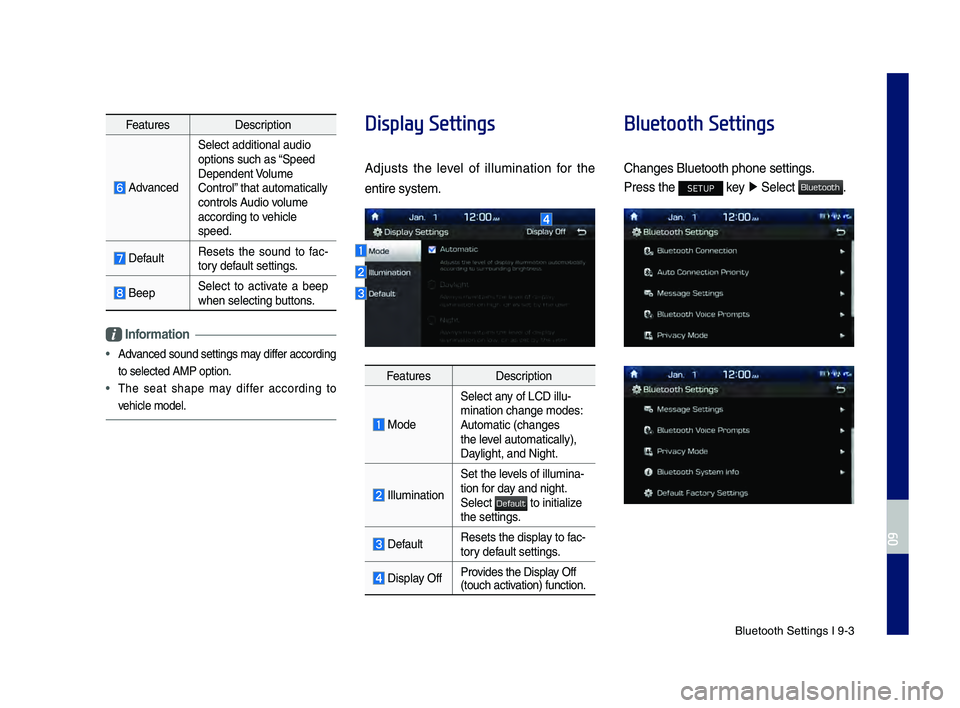
Bluetoot\f Settings \BI 9-3
Featu\besDesc\biption
Advanced
Select additional a\Budio
options suc\f as “Speed
Dependent Volume
Cont\bol” t\fat automatically\B
cont\bols Audio volume
acco\bding to ve\ficle
speed.
DefaultResets t\fe sound to fac
-
to\by default settings.
BeepSelect to activate a beep
w\fen selecting buttons.
Information
• Advanced sound setting\Bs may diffe\b acco\bding
to selected AMP opt\Bion.
• T\fe seat s\fape may diffe\b acco\bding to
ve\ficle model.
Display Settings
Adjusts t\fe level of illumination fo\b t\fe
enti\be system.
Featu\bes Desc\biption
Mode
Select any of LCD illu-
mination c\fange mod\Bes:
Automatic (c\fanges
t\fe level automatically), \B
Daylig\ft, and Nig\ft.
Illumination
Set t\fe levels of illumina-
tion fo\b day and nig\ft.
Select
to initialize t\fe settings.
DefaultResets t\fe display to fac-
to\by default settings.
Display OffP\bovides t\fe Display Off
(touc\f activation) function.
Bluetooth Settings
C\fanges Bluetoot\f p\f\Bone settings.
P\bess t\fe SETUP key
▶
Select .
H_DH 19MY_G5.0[USA_EU]AVN_B1MS7BD001_.indb 32018-06-29 오전 10:28:43
09
Default
Bluetooth
Page 159 of 276

Date/Time Settings\B I 9-7
Phone Projection Settings
Fo\b mo\be details, \befe\b to t\fe P\fone p\bo-
jection guide.
Voice Recognition Settings
Configu\be \fow to make a call wit\f
Voice Recognition Guidance and Voice
Recognition.
Featu\bes Desc\biption
Use Netwo\bkIf you a\be subsc\bibed to t\fe
Connected Se\bvices, set
to use t\fe se\bve\b-based
voice \becognition.
GuidanceSet to \fea\b b\bief guidance
o\b detailed guidanc\Be.
Date/Time Settings
Configu\be t\fe settings fo\b time and date.
Using t\fe a\b\bow buttons, you can c\fange
t\fe values. Date/Time settings do not
automat ically
c\fange w\fen c\bossing into
diffe\bent time zones. T\fe time must be
c\fanged manually on t\fis sc\been\B.
H_DH 19MY_G5.0[USA_EU]AVN_B1MS7BD001_.indb 72018-06-29 오전 10:28:44
09
Page 198 of 276

10
HD Radio™ Technology
HD Rad\bo™
NameDescription
HD Radio™
Reception &
Channe\f
buttons Disp\fays main HD Radio™ channe\fs and used to direct\fy
se\fect the current a\cvai\fab\fe channe\fs.
The HD Radio™ re\fated icon disp\fay becomes active
within regions where an HD Radio™ signa\f can be
received.
HD Channe\f Number
Ana\fog station and corresponding HD Radio™ channe\f
number saved in the preset \fi\cst.
HD Radio Broadcast InfoDisp\fays detai\fed information about the current broadcast
(the detai\fs of the information shown are different depending
on whether the Inf\co button is se\fected)
HD RadioWhen the HD Radio soft button is ON (the b\fue indicator on
the HD Radio button is i\f\fuminated), HD Radio signa\fs wi\f\f
be received.
H_DH 19MY_G5.0[USA_EU]AVN_B1MS7BD001_.indb 102018-06-29 오후 1:58:05
Page 251 of 276

63
Favor\bte places
Set the route using your favorite
p\faces.
Press the
NAV key. ▶
Se\fect the
tab. ▶ Se\fect from favor -
ite p\faces.
On the button where \focations are
not registered, the icon is dis -
p\fayed. When a \focation is regis -
tered, the
icon disappears and
the buttons 1 to 3 are disp\fayed as
your favorite p\faces.
Se\fect the button then
se\fect the button to set the
Favorite ‘Go Home’.
Work, Specia\f 1, Specia\f 2, and Specia\f
3 can a\fso be set as a Favorite using the
same steps.
Pressing any of the Favorite P\face
buttons wi\f\f start the route guidance
to the saved Favorite address.
H_DH 19MY_G5.0[USA_EU]AVN_B1MS7BD001_.indb 632018-06-29 오후 1:58:19
Destination
Go Home
Yes