reset GENESIS G80 2021 Owner's Manual
[x] Cancel search | Manufacturer: GENESIS, Model Year: 2021, Model line: G80, Model: GENESIS G80 2021Pages: 604, PDF Size: 11.47 MB
Page 111 of 604
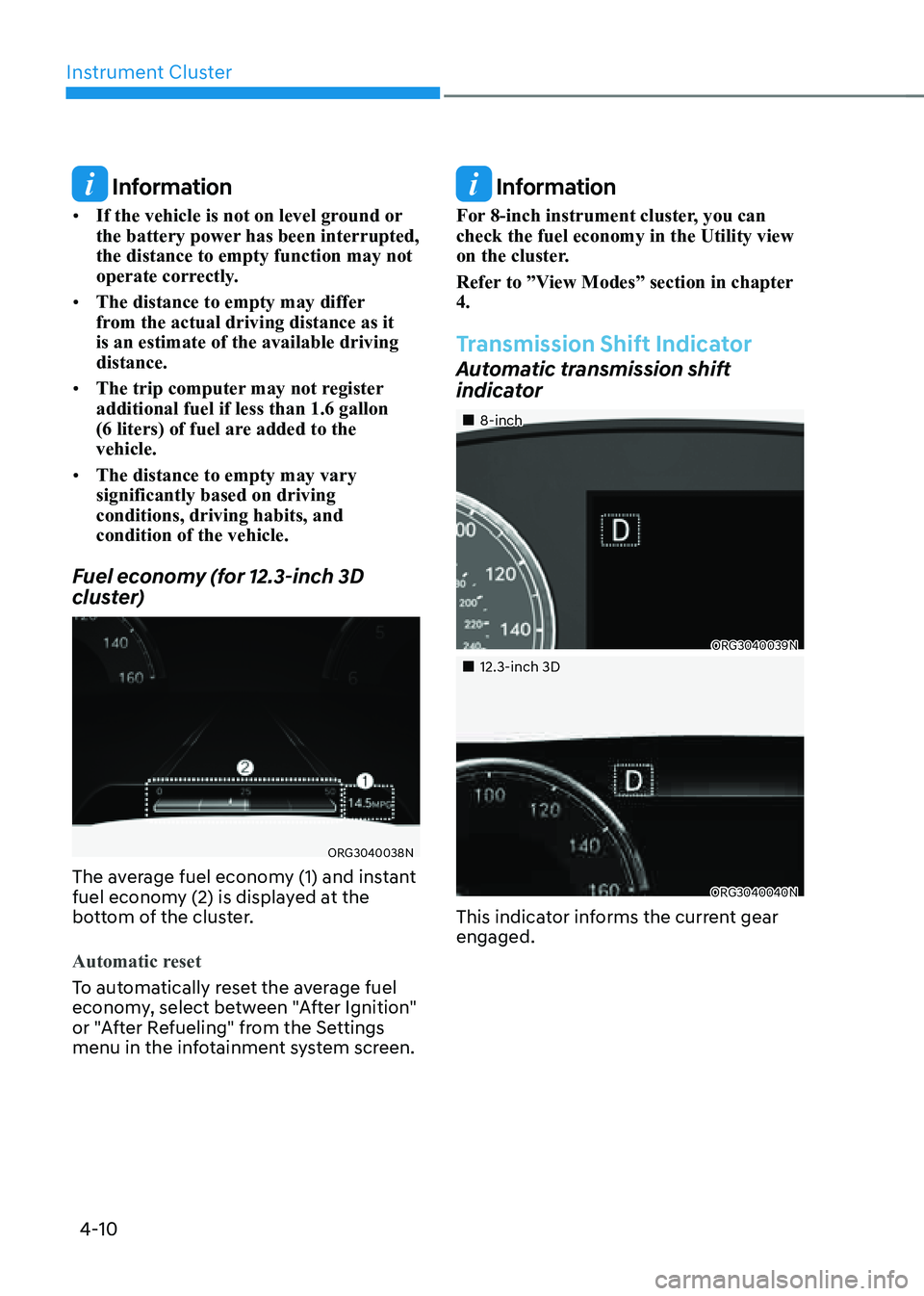
Instrument Cluster
4-10
Information
• If the vehicle is not on level ground or
the battery power has been interrupted,
the distance to empty function may not
operate correctly.
• The distance to empty may differ
from the actual driving distance as it
is an estimate of the available driving
distance.
• The trip computer may not register
additional fuel if less than 1.6 gallon
(6 liters) of fuel are added to the
vehicle.
• The distance to empty may vary
significantly based on driving
conditions, driving habits, and
condition of the vehicle.
Fuel economy (for 12.3-inch 3D
cluster)
ORG3040038N
The average fuel economy (1) and instant
fuel economy (2) is displayed at the
bottom of the cluster.
Automatic reset
To automatically reset the average fuel
economy, select between "After Ignition"
or "After Refueling" from the Settings
menu in the infotainment system screen.
Information
For 8-inch instrument cluster, you can
check the fuel economy in the Utility view
on the cluster.
Refer to ”View Modes” section in chapter
4.
Transmission Shift Indicator
Automatic transmission shift
indicator
„„8-inch
ORG3040039N
„„12.3-inch 3D
ORG3040040N
This indicator informs the current gear
engaged.
Page 128 of 604

04
4-27
LCD Display Control
ORG3040010
The LCD display modes can be changed by using the control switches.
SwitchOperation Function
PressMODE button for changing View modes
, Scroll UP, DOWN switch for changing items in Utility view and
Option menu
OK Press
SELECT/RESET switch for entering Option menu
Press and hold SELECT/RESET switch for retrieving assist information or
resetting the selected item
View modes
View modes
Explanation
Driving Assist Driving Assist view displays the status of the vehicle’s Driving Assist
systems.
Turn by Turn Turn By Turn view displays the state of the navigation.
Utility Utility view displays driving information such as the trip distance,
fuel economy and etc.
The information provided may differ depending on which functions are applicable
to your vehicle.
LCD DISPLAY
Page 130 of 604
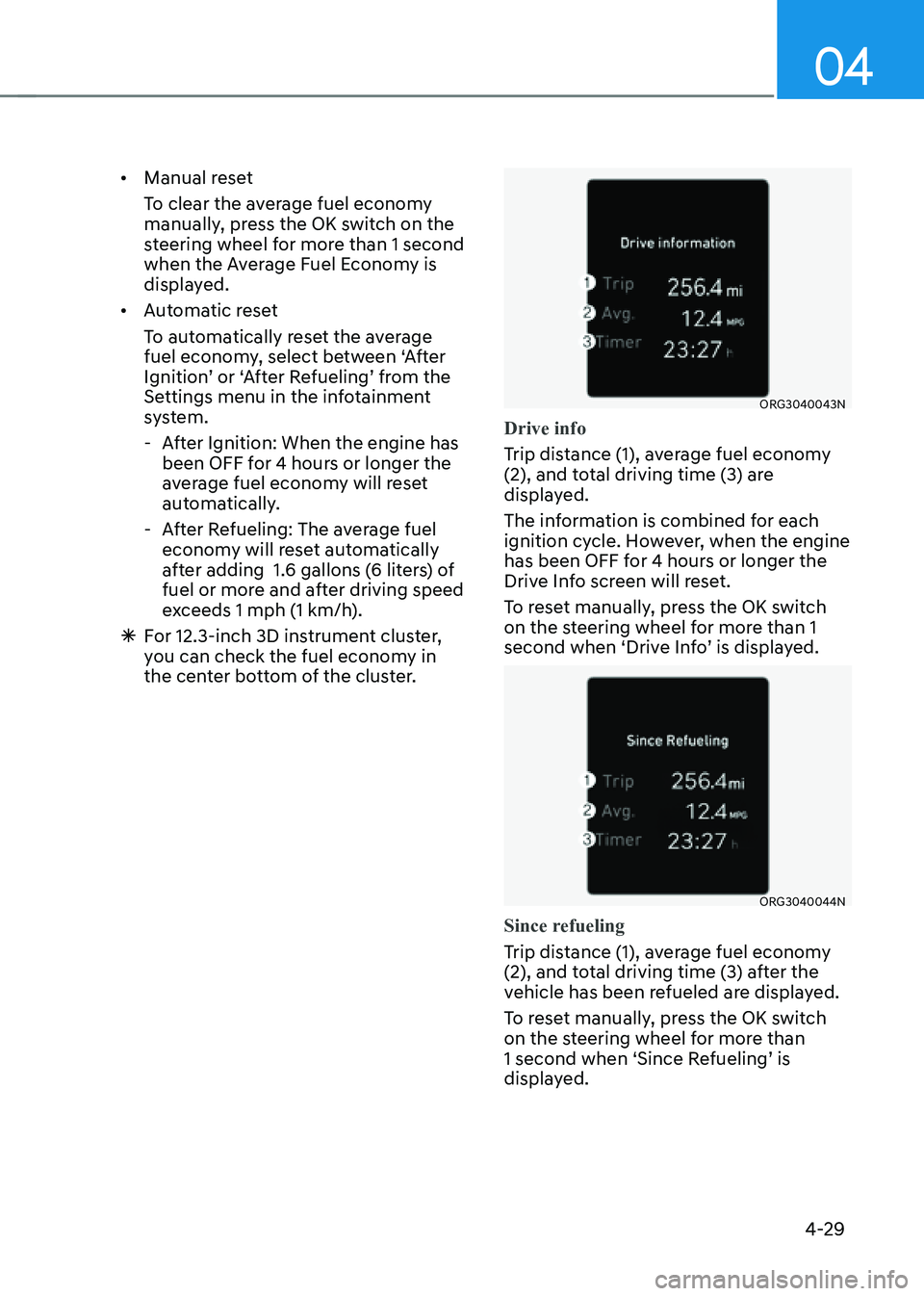
04
4-29
• Manual reset
To clear the average fuel economy
manually, press the OK switch on the
steering wheel for more than 1 second
when the Average Fuel Economy is
displayed.
• Automatic reset
To automatically reset the average
fuel economy, select between ‘After
Ignition’ or ‘After Refueling’ from the
Settings menu in the infotainment
system.
-After Ignition: When the engine has
been OFF for 4 hours or longer the
average fuel economy will reset
automatically.
-After Refueling: The average fuel
economy will reset automatically
after adding 1.6 gallons (6 liters) of
fuel or more and after driving speed
exceeds 1 mph (1 km/h).
à For 12.3-inch 3D instrument cluster,
you can check the fuel economy in
the center bottom of the cluster.
ORG3040043N
Drive info
Trip distance (1), average fuel economy
(2), and total driving time (3) are
displayed.
The information is combined for each
ignition cycle. However, when the engine
has been OFF for 4 hours or longer the
Drive Info screen will reset.
To reset manually, press the OK switch
on the steering wheel for more than 1
second when ‘Drive Info’ is displayed.
ORG3040044N
Since refueling
Trip distance (1), average fuel economy
(2), and total driving time (3) after the
vehicle has been refueled are displayed.
To reset manually, press the OK switch
on the steering wheel for more than
1 second when ‘Since Refueling’ is
displayed.
Page 131 of 604
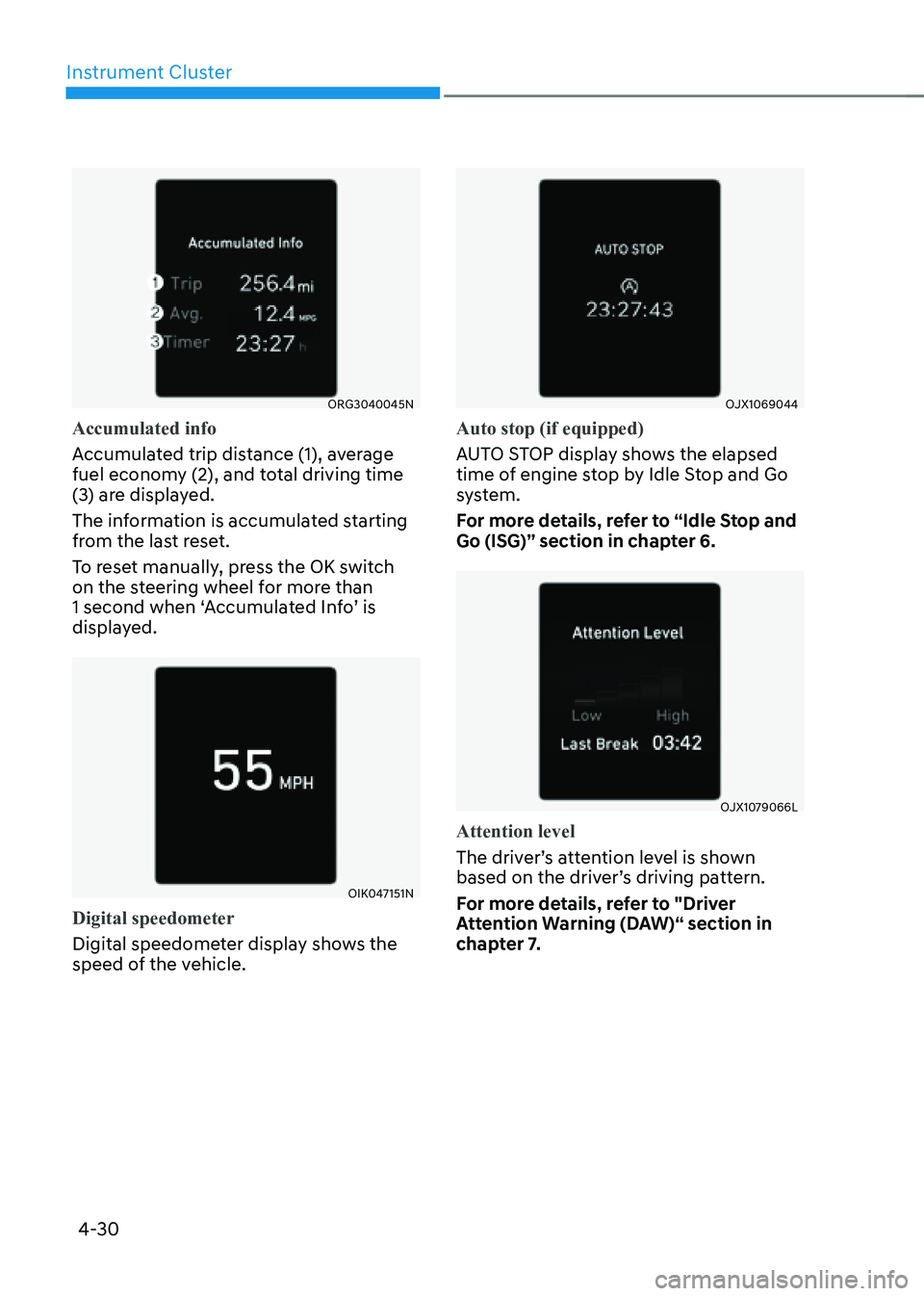
Instrument Cluster
4-30
ORG3040045N
Accumulated info
Accumulated trip distance (1), average
fuel economy (2), and total driving time
(3) are displayed.
The information is accumulated starting
from the last reset.
To reset manually, press the OK switch
on the steering wheel for more than
1 second when ‘Accumulated Info’ is
displayed.
OIK047151N
Digital speedometer
Digital speedometer display shows the
speed of the vehicle.
OJX1069044
Auto stop (if equipped)
AUTO STOP display shows the elapsed
time of engine stop by Idle Stop and Go
system.
For more details, refer to “Idle Stop and
Go (ISG)” section in chapter 6.
OJX1079066L
Attention level
The driver’s attention level is shown
based on the driver’s driving pattern.
For more details, refer to "Driver
Attention Warning (DAW)“ section in
chapter 7.
Page 138 of 604

04
4-37
VEHICLE SETTINGS (INFOTAINMENT SYSTEM)
ORG3040026N
Vehicle Settings in the infotainment
system provides user options for a
variety of settings including door lock/
unlock features, convenience features,
driver assistance settings, etc.
Vehicle Settings menu
-Head-Up Display
-Driver Assistance
-Drive Mode
-Climate
-Lights
-Door
-Cluster
-Convenience
-Seat
-Reset
The information provided may differ
depending on which functions are
applicable to your vehicle.
WARNING
Do not operate the Vehicle Settings
while driving. This may cause
distraction resulting in an accident.
Setting Your Vehicle
ORG3050002
1. Press the SETUP button on the head
unit of the infotainment system.
OJX1059238L
2. Select ‘Vehicle’ and change the
setting of the features.
ORG3040048N
For detailed information, refer to the
separately supplied manual.
Page 139 of 604
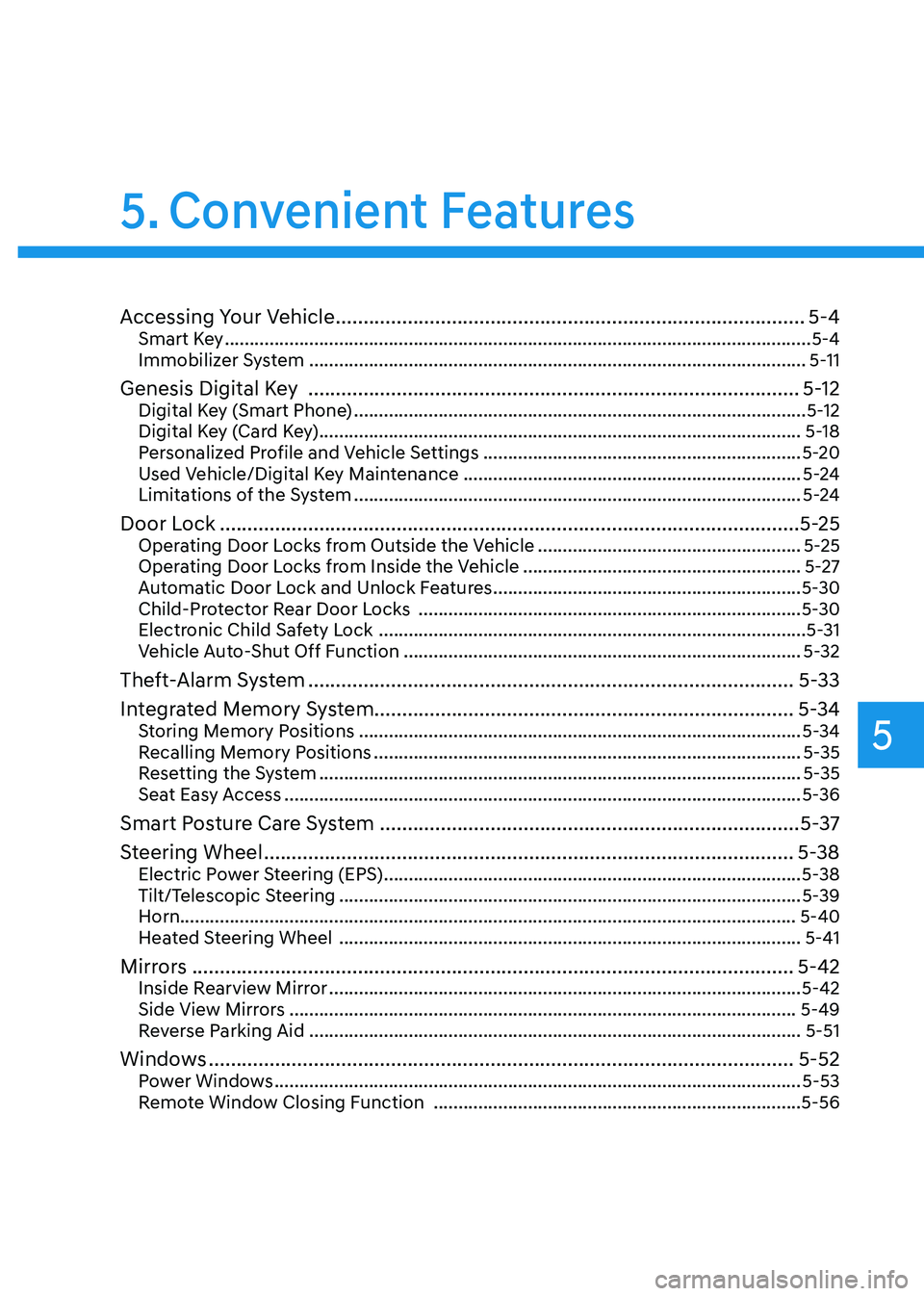
Convenient Features
Accessing Your Vehicle ........................................................................\
.............5-4Smart Key ........................................................................\
..............................................5-4
Immobilizer System ........................................................................\
............................5-11
Genesis Digital Key ........................................................................\
.................5-12Digital Key (Smart Phone) ........................................................................\
...................5-12
Digital Key (Card Key) ........................................................................\
.........................5-18
Personalized Profile and Vehicle Settings ................................................................5-20
Used Vehicle/Digital Key Maintenance ....................................................................5-24
Limitations of the System ........................................................................\
..................5-24
Door Lock ........................................................................\
.................................5-25Operating Door Locks from Outside the Vehicle .....................................................5-25
Operating Door Locks from Inside the Vehicle ........................................................5-27
Automatic Door Lock and Unlock Features ..............................................................5-30
Child-Protector Rear Door Locks ........................................................................\
.....5-30
Electronic Child Safety Lock ........................................................................\
..............5-31
Vehicle Auto-Shut Off Function ........................................................................\
........5-32
Theft-Alarm System ........................................................................\
................5-33
Integrated Memory System ........................................................................\
.... 5-34
Storing Memory Positions ........................................................................\
.................5-34
Recalling Memory Positions ........................................................................\
..............5-35
Resetting the System ........................................................................\
.........................5-35
Seat Easy Access ........................................................................\
................................5-36
Smart Posture Care System ........................................................................\
....5-37
Steering Wheel
........................................................................\
........................5-38Electric Power Steering (EPS) ........................................................................\
............5-38
Tilt/Telescopic Steering ........................................................................\
.....................5-39
Horn ........................................................................\
.................................................... 5-40
Heated Steering Wheel
........................................................................\
.....................5-41
Mirrors ........................................................................\
.....................................5-42Inside Rearview Mirror ........................................................................\
.......................5-42
Side View Mirrors ........................................................................\
..............................5-49
Reverse Parking Aid ........................................................................\
........................... 5-51
Windows ........................................................................\
..................................5-52Power Windows ........................................................................\
..................................5-53
Remote Window Closing Function ........................................................................\
..5-56
5. Convenient Features
5
Page 140 of 604
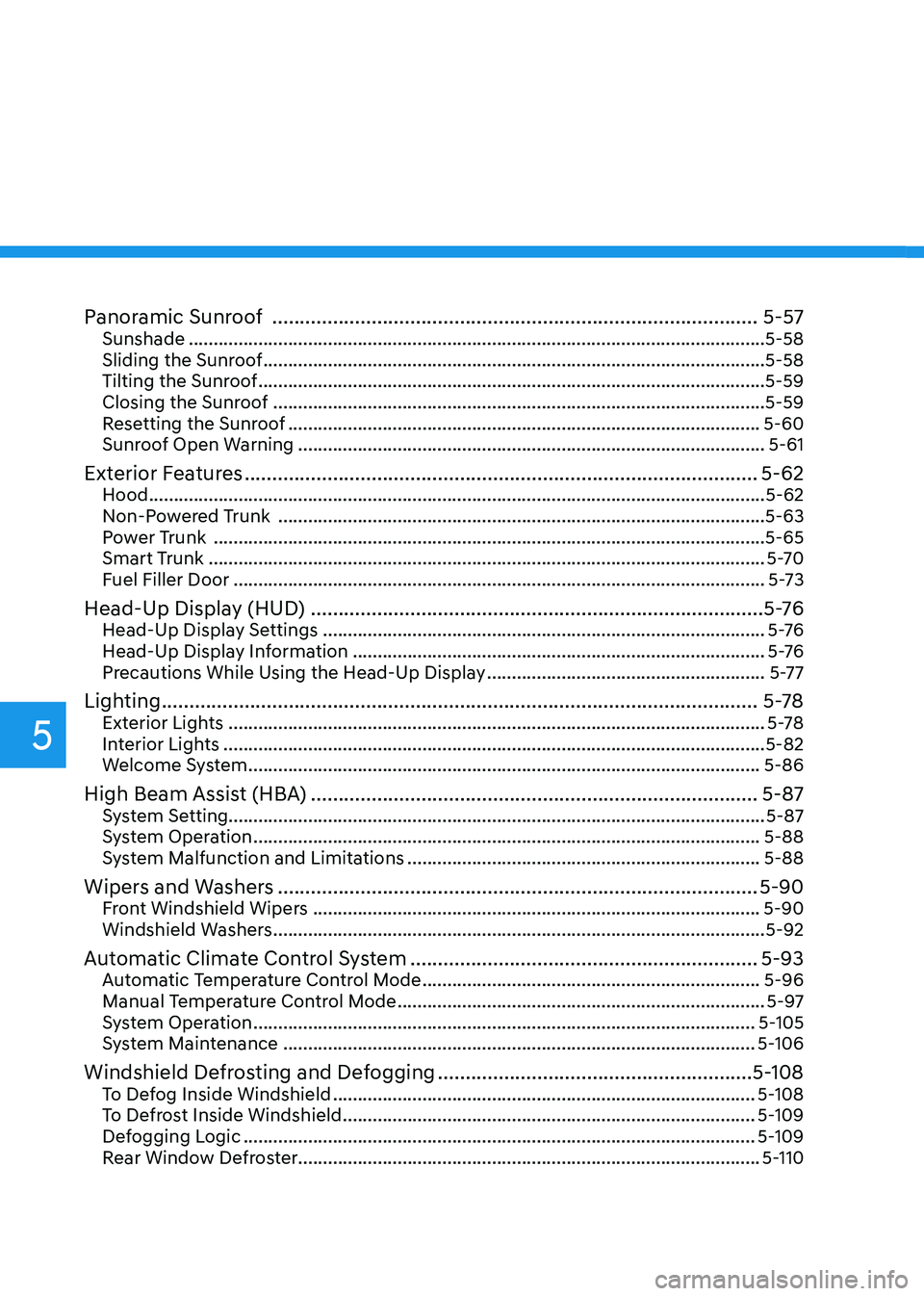
5
Panoramic Sunroof ........................................................................\
................5-57Sunshade ........................................................................\
............................................5-58
Sliding the Sunroof ........................................................................\
.............................5-58
Tilting the Sunroof ........................................................................\
..............................5-59
Closing the Sunroof ........................................................................\
...........................5-59
Resetting the Sunroof ........................................................................\
.......................5-60
Sunroof Open Warning ........................................................................\
......................5-61
Exterior Features ........................................................................\
.....................5-62Hood ........................................................................\
....................................................5-62
Non-Powered Trunk ........................................................................\
..........................5-63
Power Trunk ........................................................................\
.......................................5-65
Smart Trunk ........................................................................\
........................................5-70
Fuel Filler Door ........................................................................\
...................................5-73
Head-Up Display (HUD) ........................................................................\
..........5 -76Head-Up Display Settings ........................................................................\
.................5 -76
Head-Up Display Information ........................................................................\
...........5 -76
Precautions While Using the Head-Up Display ........................................................5-77
Lighting ........................................................................\
....................................5-78Exterior Lights ........................................................................\
....................................5-78
Interior Lights ........................................................................\
.....................................5-82
Welcome System ........................................................................\
...............................5-86
High Beam Assist (HBA) ........................................................................\
.........5-87System Setting ........................................................................\
.................................... 5-87
System Operation ........................................................................\
..............................5-88
System Malfunction and Limitations .......................................................................5-88
Wipers and Washers ........................................................................\
...............5-90Front Windshield Wipers ........................................................................\
..................5-90
Windshield Washers ........................................................................\
...........................5-92
Automatic Climate Control System ...............................................................5-93Automatic Temperature Control Mode ....................................................................5-96
Manual Temperature Control Mode ........................................................................\
..5-97
System Operation ........................................................................\
.............................5-105
System Maintenance ........................................................................\
.......................5-106
Windshield Defrosting and Defogging .........................................................5-108To Defog Inside Windshield ........................................................................\
.............5-108
To Defrost Inside Windshield ........................................................................\
...........5-109
Defogging Logic ........................................................................\
...............................5-109
Rear Window Defroster ........................................................................\
..................... 5-110
Page 155 of 604
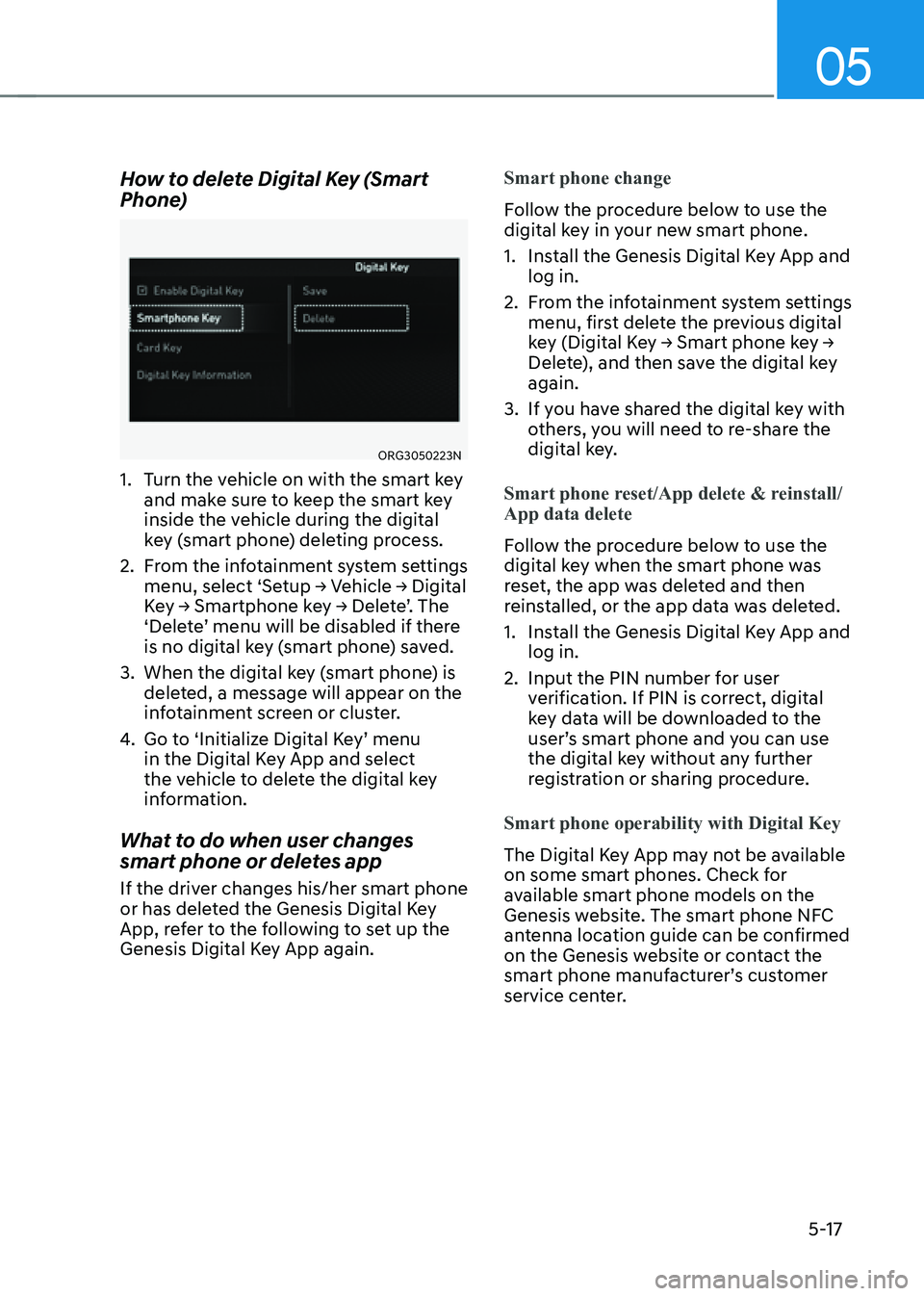
05
5-17
How to delete Digital Key (Smart
Phone)
ORG3050223N
1. Turn the vehicle on with the smart key
and make sure to keep the smart key
inside the vehicle during the digital
key (smart phone) deleting process.
2. From the infotainment system settings
menu, select ‘Setup → Vehicle → Digital
Key → Smartphone key → Delete’. The
‘Delete’ menu will be disabled if there
is no digital key (smart phone) saved.
3. When the digital key (smart phone) is
deleted, a message will appear on the
infotainment screen or cluster.
4. Go to ‘Initialize Digital Key’ menu
in the Digital Key App and select
the vehicle to delete the digital key
information.
What to do when user changes
smart phone or deletes app
If the driver changes his/her smart phone
or has deleted the Genesis Digital Key
App, refer to the following to set up the
Genesis Digital Key App again.Smart phone change
Follow the procedure below to use the
digital key in your new smart phone.
1. Install the Genesis Digital Key App and
log in.
2. From the infotainment system settings
menu, first delete the previous digital
key (Digital Key → Smart phone key →
Delete), and then save the digital key
again.
3. If you have shared the digital key with
others, you will need to re-share the
digital key.
Smart phone reset/App delete & reinstall/
App data delete
Follow the procedure below to use the
digital key when the smart phone was
reset, the app was deleted and then
reinstalled, or the app data was deleted.
1. Install the Genesis Digital Key App and
log in.
2. Input the PIN number for user
verification. If PIN is correct, digital
key data will be downloaded to the
user’s smart phone and you can use
the digital key without any further
registration or sharing procedure.
Smart phone operability with Digital Key
The Digital Key App may not be available
on some smart phones. Check for
available smart phone models on the
Genesis website. The smart phone NFC
antenna location guide can be confirmed
on the Genesis website or contact the
smart phone manufacturer’s customer
service center.
Page 161 of 604
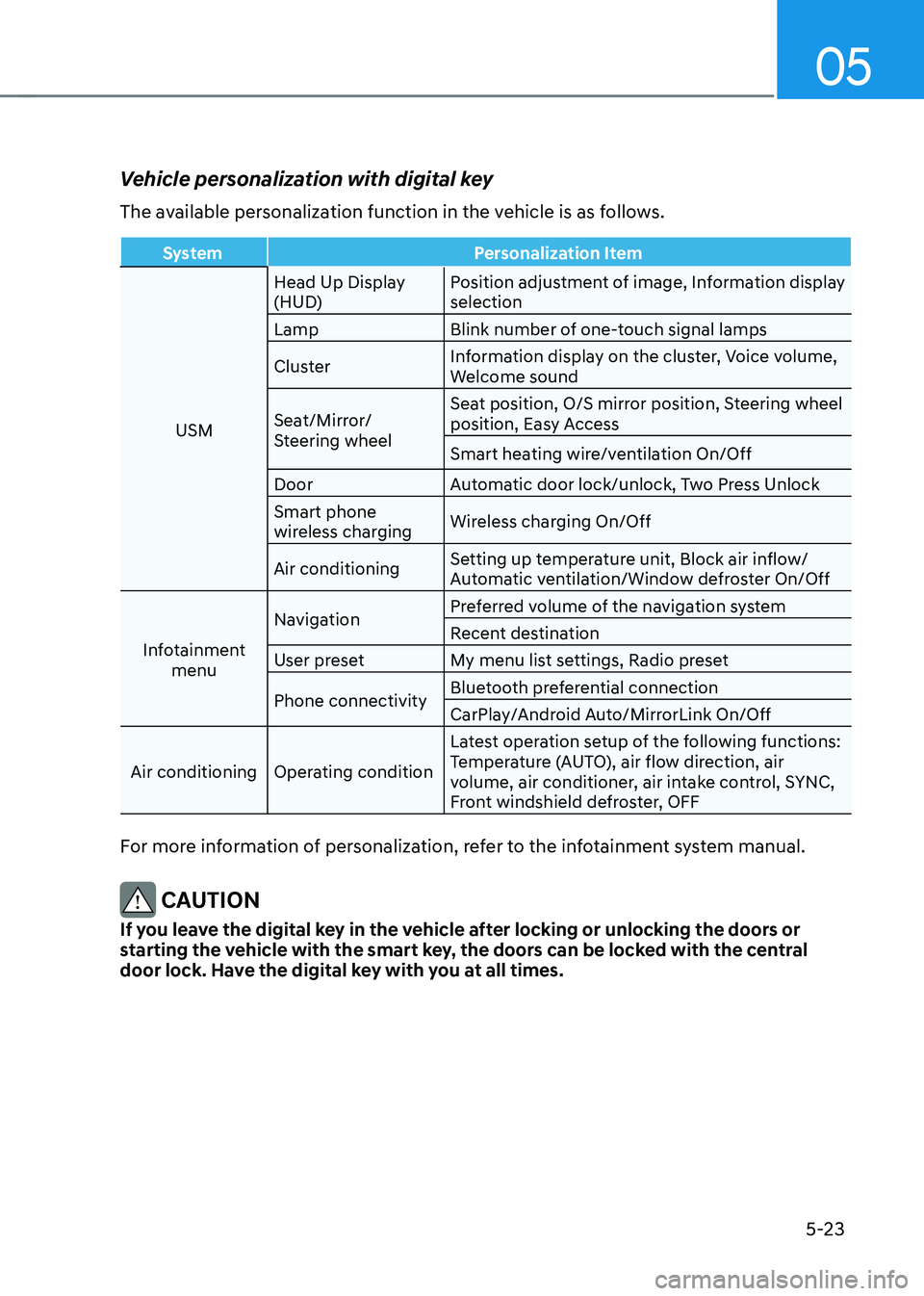
05
5-23
Vehicle personalization with digital key
The available personalization function in the vehicle is as follows.
SystemPersonalization Item
USM Head Up Display
(HUD)
Position adjustment of image, Information display
selection
Lamp Blink number of one-touch signal lamps
Cluster Information display on the cluster, Voice volume,
Welcome sound
Seat/Mirror/
Steering wheel Seat position, O/S mirror position, Steering wheel
position, Easy Access
Smart heating wire/ventilation On/Off
Door Automatic door lock/unlock, Two Press Unlock
Smart phone
wireless charging Wireless charging On/Off
Air conditioning Setting up temperature unit, Block air inflow/
Automatic ventilation/Window defroster On/Off
Infotainment menu Navigation
Preferred volume of the navigation system
Recent destination
User preset My menu list settings, Radio preset
Phone connectivity Bluetooth preferential connection
CarPlay/Android Auto/MirrorLink On/Off
Air conditioning Operating condition Latest operation setup of the following functions:
Temperature (AUTO), air flow direction, air
volume, air conditioner, air intake control, SYNC,
Front windshield defroster, OFF
For more information of personalization, refer to the infotainment system manual.
CAUTION
If you leave the digital key in the vehicle after locking or unlocking the doors or
starting the vehicle with the smart key, the doors can be locked with the central
door lock. Have the digital key with you at all times.
Page 164 of 604
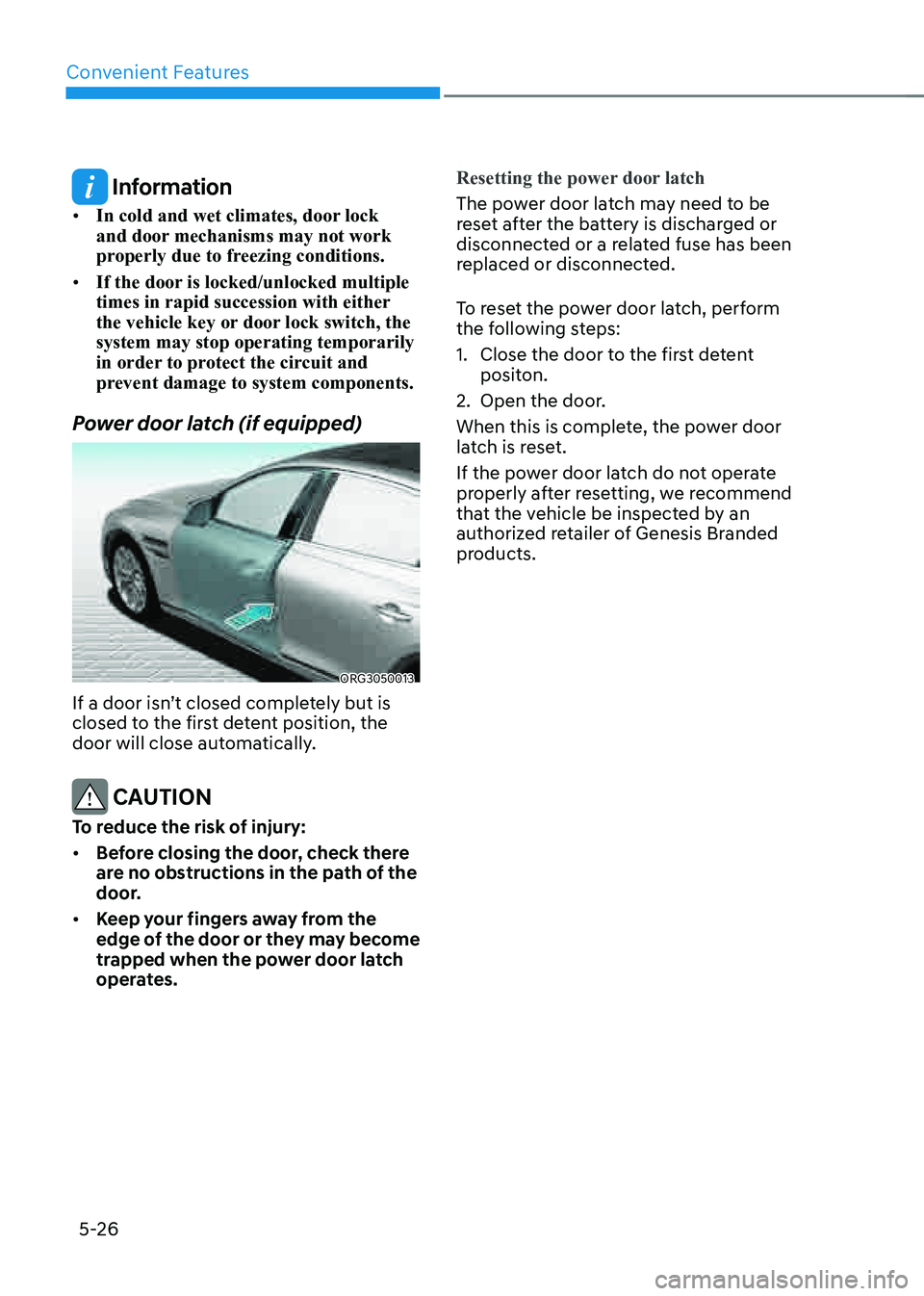
Convenient Features
5-26
Information
• In cold and wet climates, door lock
and door mechanisms may not work
properly due to freezing conditions.
• If the door is locked/unlocked multiple
times in rapid succession with either
the vehicle key or door lock switch, the
system may stop operating temporarily
in order to protect the circuit and
prevent damage to system components.
Power door latch (if equipped)
ORG3050013
If a door isn’t closed completely but is
closed to the first detent position, the
door will close automatically.
CAUTION
To reduce the risk of injury:
• Before closing the door, check there
are no obstructions in the path of the
door.
• Keep your fingers away from the
edge of the door or they may become
trapped when the power door latch
operates.Resetting the power door latch
The power door latch may need to be
reset after the battery is discharged or
disconnected or a related fuse has been
replaced or disconnected.
To reset the power door latch, perform
the following steps:
1. Close the door to the first detent
positon.
2. Open the door.
When this is complete, the power door
latch is reset.
If the power door latch do not operate
properly after resetting, we recommend
that the vehicle be inspected by an
authorized retailer of Genesis Branded
products.