light GENESIS G80 2021 User Guide
[x] Cancel search | Manufacturer: GENESIS, Model Year: 2021, Model line: G80, Model: GENESIS G80 2021Pages: 604, PDF Size: 11.47 MB
Page 87 of 604

03
3-57
Occupant Classification System
(OCS)
ORG3030067N
Your vehicle is equipped with an
Occupant Classification System (OCS) in
the front passenger’s seat.
Main components of the Occupant
Classification System
• A detection device located within the
front passenger seat cushion.
• Electronic system to determine
whether the passenger air bag
systems should be activated or
deactivated.
• An indicator light located on the
instrument panel which illuminates
the words “PASSENGER AIR BAG OFF”
indicating the front passenger air bag
system is deactivated.
• The instrument panel air bag indicator
light is interconnected with the OCS.
The OCS is designed to help detect
the presence of a properly-seated
front passenger and determine if the
passenger’s front air bag should be
enabled (may inflate) or not.
The purpose is to help reduce the risk
of injury or death from an inflating air
bag to certain front passenger seat
occupants, such as children, by requiring
the air bag to be automatically turned
OFF. For example, if a child restraint of the
type specified in the regulations is on the
seat, the occupant classification sensor
can detect it and cause the air bag to
turn OFF.
Front passenger seat adult occupants
who are properly seated and wearing the
seat belt properly, should not cause the
passenger air bag to be automatically
turned OFF. For smaller adults it may turn
off. However, if the occupant does not
sit in the seat properly (for example, by
not sitting upright, by sitting on the edge
of the seat, or by otherwise being out of
position), this could cause the sensor to
turn the air bag OFF.
You will find the “PASSENGER AIR BAG
OFF” indicator on the center fascia
panel. This system detects the conditions
1-4 in the following table and activates or
deactivates the front passenger air bag
based on these conditions.
Always be sure that you and all vehicle
occupants are seated properly and
wearing the seat belt properly for the
most effective protection by the air bag
and the seat belt.
The OCS may not function properly if the
passenger takes actions which can affect
the classification system. These include:
• Failing to sit in an upright position.
• Leaning against the door or center
console.
• Sitting towards the sides of the front
of the seat.
• Putting their legs on the dashboard or
resting them on other locations which
reduce the passenger weight on the
front seat.
• Wearing the seat belt improperly.
• Reclining the seatback.
• Wearing a thick clothes like ski wear
or hip protection wear.
• Putting an additional thick cushion on
the seat.
• Putting electrical devices (e.g.
notebook, satellite radio) on the seat
with inverter charging.
Page 88 of 604

Safety System
3-58
Condition and operation in the front passenger Occupant Classification System
Condition detected by the
occupant classification system Indicator/Warning light
Devices
“PASSENGER
AIR BAG OFF”
indicator light SRS warning
light Front passenger
air bag
1. Adult *1Off OffActivated
2. Infant *2 or child restraint
system with 12 months old
*3 *4On OffDeactivated
3. UnoccupiedOn OffDeactivated
4. Malfunction in the systemOff OnActivated
*1 : The system judges a person of adult size as an adult. When a smaller adult sits in the
front passenger seat, the system may recognize him/her as a child depending on his/her
physique and posture.
*2 : Do not allow children to ride in the front passenger seat. When a larger child who has
outgrown a child restraint system sits in the front passenger seat, the system may
recognize him/her as an adult depending upon his/her physique or sitting position.
*3 : Never install a child restraint system on the front passenger seat.
*4 : The PASSENGER AIR BAG “OFF” indicator may turn on or off when a child above 12
months to 12 years old (with or without child restraint system) sits in the front passenger
seat. This is a normal condition.
Page 90 of 604

Safety System
3-60
OLMB033104
• NEVER lean on the door or center console or sit on
one side of the front passenger seat.
ODH035900K
• Do not sit on the passenger seat wearing heavily
padded clothes such as ski wear and hip protector.
ODH035901K
• Do not use car seat accessories such as thick blankets
and cushions which cover up the car seat surface.
OHI038161
• Do not place electronic devices such as laptops, DVD
player, or conductive materials such as water bottles
on the passenger seat.
• Do not use electronic devices such as laptops and
satellite radios which use inverter chargers.
OHI038162
• If large quantity of liquid has been spilled on the
passenger seat, the air bag warning light may
illuminate or malfunction.
Therefore, make sure the seat has been completely
dried before driving the vehicle.
• Do not place sharp objects on the front passenger seat. These may damage the
occupant detection system, if they puncture the seat cushion.
• Do not place any items under the front passenger seat.
• When changing or replacing the seat or seat cover, use original items only. The
OCS has been developed based on using original Genesis Branded products
car seats only. Altering or changing the authentic parts may result in system
malfunction and increase risk of injury when in collision. Any of the above could
interfere with the proper operation of the OCS sensor thereby increasing the risk
of an injury in an accident.
Page 97 of 604

03
3-67
SRS Care
The SRS is virtually maintenance-free
and there are no parts you can safely
service by yourself. If the SRS air bag
warning light does not illuminate when
the Engine Start/Stop button is in the
ON position, or continuously remains
on, have the system be immediately
inspected by an authorized retailer of
Genesis Branded products.
Any work on the SRS system, such as
removing, installing, repairing, or any
work on the steering wheel, the front
passenger’s panel, front seats and roof
rails be performed by an authorized
retailer of Genesis Branded products.
Improper handling of the SRS system
may result in serious personal injury. WARNING
To reduce the risk of serious injury or
death take the following precautions:
• Do not attempt to modify or
disconnect the SRS components or
wiring, including the addition of any
kind of badges to the pad covers or
modifications to the body structure.
• Do not place objects over or near
the air bag modules on the steering
wheel, instrument panel, and the
front passenger’s panel above the
glove box.
• Clean the air bag pad covers with
a soft cloth moistened with plain
water. Solvents or cleaners could
adversely affect the air bag covers
and proper deployment of the
system.
• Always have inflated air bags be
replaced by an authorized retailer of
Genesis Branded products.
• If components of the air bag system
must be discarded, or if the vehicle
must be scrapped, certain safety
precautions must be observed.
Consult an authorized retailer of
Genesis Branded products for the
necessary information. Failure to
follow these precautions could
increase the risk of personal injury.
Page 102 of 604
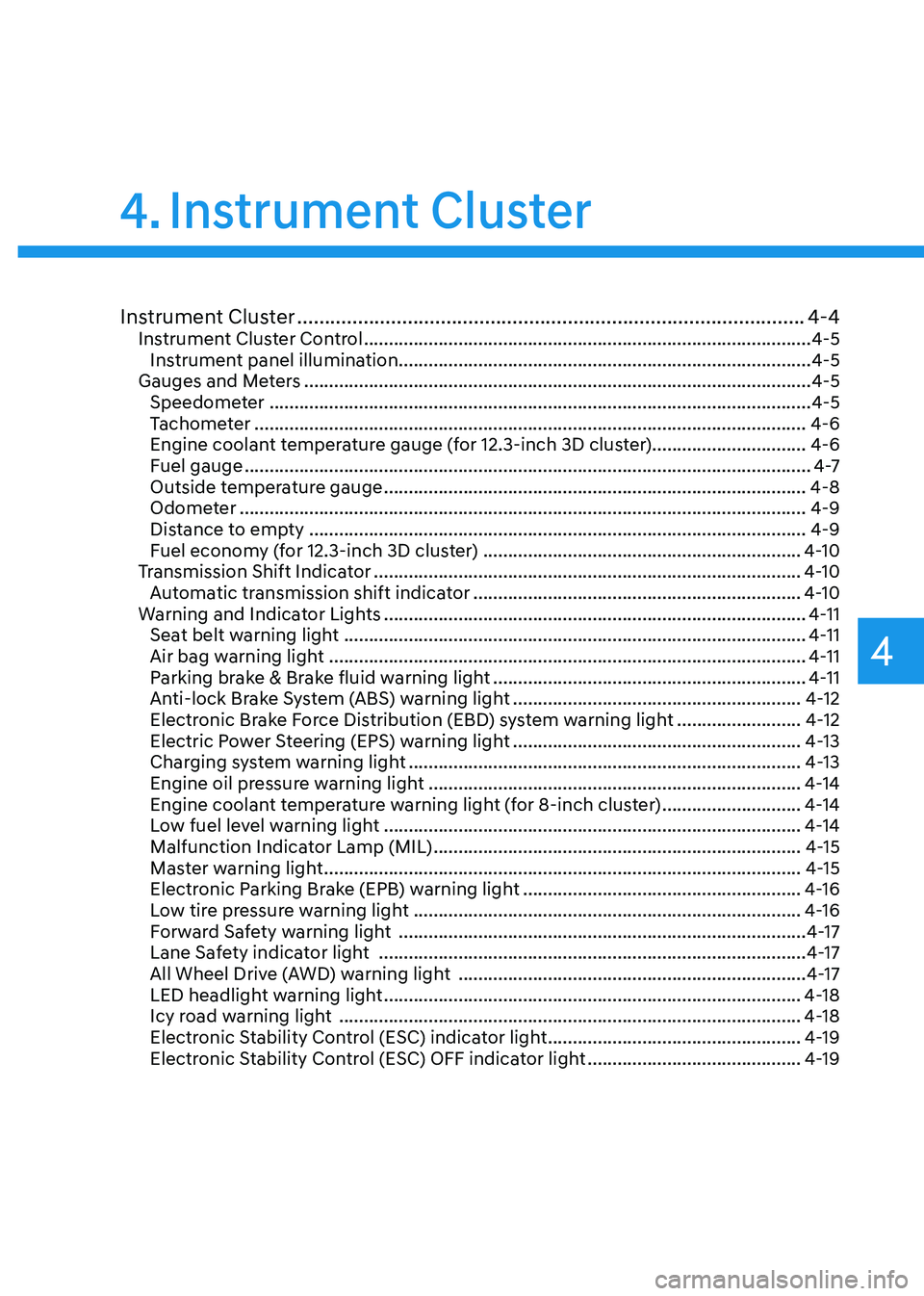
Instrument Cluster
4
Instrument Cluster ........................................................................\
....................4-4Instrument Cluster Control ........................................................................\
..................4-5
Instrument panel illumination ........................................................................\
...........4-5
Gauges and Meters ........................................................................\
..............................4-5
Speedometer ........................................................................\
.....................................4-5
Tachometer ........................................................................\
.......................................4-6
Engine coolant temperature gauge (for 12.3-inch 3D cluster) ...............................4-6
Fuel gauge
........................................................................\
..........................................4 -7
Outside temperature gauge ........................................................................\
.............4-8
Odometer ........................................................................\
..........................................4-9
Distance to empty ........................................................................\
............................4-9
Fuel economy (for 12.3-inch 3D cluster) ................................................................4-10
Transmission Shift Indicator ........................................................................\
..............4-10
Automatic transmission shift indicator ..................................................................4-10
Warning and Indicator Lights ........................................................................\
.............4-11
Seat belt warning light ........................................................................\
.....................4-11
Air bag warning light ........................................................................\
........................4-11
Parking brake & Brake fluid warning light ...............................................................4-11
Anti-lock Brake System (ABS) warning light ..........................................................4-12
Electronic Brake Force Distribution (EBD) system warning light .........................4-12
Electric Power Steering (EPS) warning light ..........................................................4-13
Charging system warning light ........................................................................\
.......4-13
Engine oil pressure warning light ........................................................................\
...4-14
Engine coolant temperature warning light (for 8-inch cluster) ............................4-14
Low fuel level warning light ........................................................................\
............4-14
Malfunction Indicator Lamp (MIL) ........................................................................\
..4-15
Master warning light ........................................................................\
........................4-15
Electronic Parking Brake (EPB) warning light ........................................................4-16
Low tire pressure warning light ........................................................................\
......4-16
Forward Safety warning light ........................................................................\
..........4-17
Lane Safety indicator light ........................................................................\
..............4-17
All Wheel Drive (AWD) warning light ......................................................................4-17
LED headlight warning light ........................................................................\
............4-18
Icy road warning light ........................................................................\
.....................4-18
Electronic Stability Control (ESC) indicator light ...................................................4-19
Electronic Stability Control (ESC) OFF indicator light ...........................................4-19
4. Instrument Cluster
Page 103 of 604
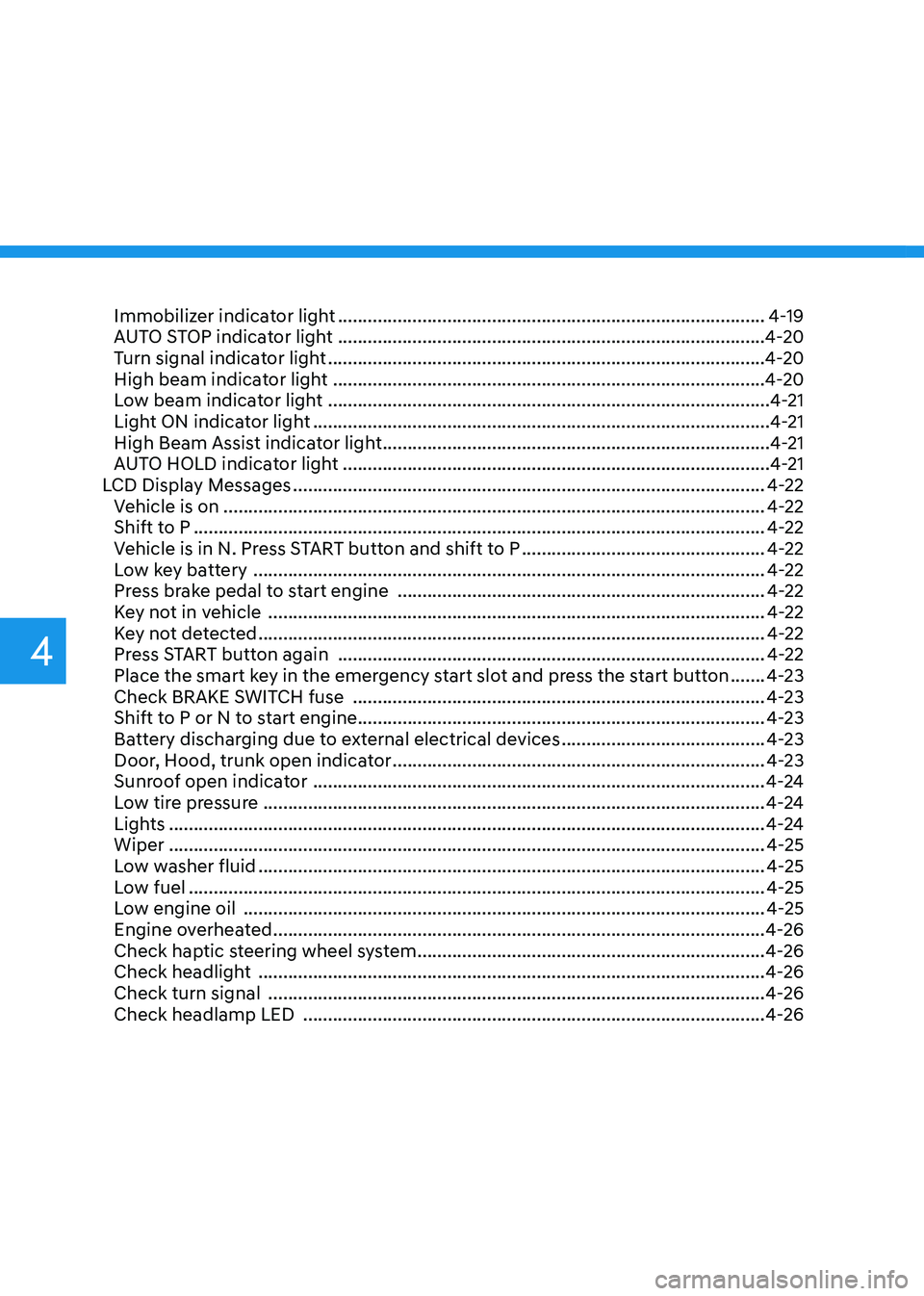
Immobilizer indicator light ........................................................................\
..............4-19
AUTO STOP indicator light ........................................................................\
..............4-20
Turn signal indicator light ........................................................................\
................4-20
High beam indicator light ........................................................................\
...............4-20
Low beam indicator light ........................................................................\
.................4-21
Light ON indicator light ........................................................................\
....................4-21
High Beam Assist indicator light ........................................................................\
......4-21
AUTO HOLD indicator light ........................................................................\
..............4-21
LCD Display Messages ........................................................................\
.......................4-22
Vehicle is on ........................................................................\
.....................................4-22
Shift to P ........................................................................\
...........................................4-22
Vehicle is in N. Press START button and shift to P .................................................4-22
Low key battery ........................................................................\
...............................4-22
Press brake pedal to start engine ........................................................................\
..4-22
Key not in vehicle ........................................................................\
............................4-22
Key not detected ........................................................................\
..............................4-22
Press START button again ........................................................................\
..............4-22
Place the smart key in the emergency start slot and press the start button .......4-23
Check BRAKE SWITCH fuse ........................................................................\
...........4-23
Shift to P or N to start engine ........................................................................\
..........4-23
Battery discharging due to external electrical devices .........................................4-23
Door, Hood, trunk open indicator
........................................................................\
...4-23
Sunroof open indicator ........................................................................\
...................4-24
Low tire pressure ........................................................................\
.............................4-24
Lights ........................................................................\
................................................4-24
Wiper ........................................................................\
................................................4-25
Low washer fluid ........................................................................\
..............................4-25
Low fuel ........................................................................\
............................................4-25
Low engine oil ........................................................................\
.................................4-25
Engine overheated ........................................................................\
...........................4-26
Check haptic steering wheel system ......................................................................4-26
Check headlight ........................................................................\
..............................4-26
Check turn signal ........................................................................\
............................4-26
Check headlamp LED ........................................................................\
.....................4-26
4
Page 105 of 604
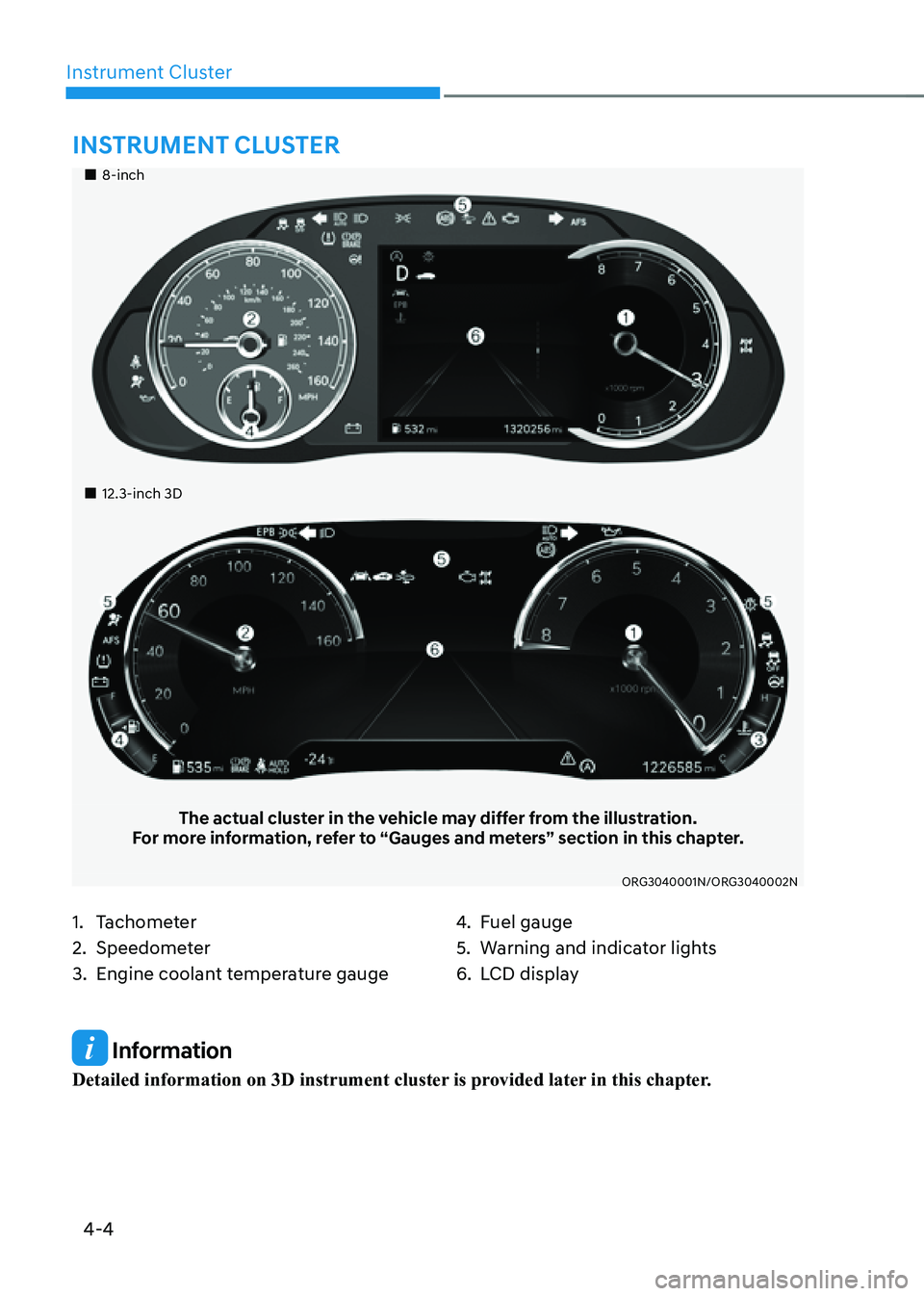
4-4
Instrument Cluster
Information
Detailed information on 3D instrument cluster is provided later in this chapter.
„„8-inch
„„12.3-inch 3D
The actual cluster in the vehicle may differ from the illustration.For more information, refer to “Gauges and meters” section in this chapter.
ORG3040001N/ORG3040002N
1. Tachometer
2. Speedometer
3. Engine coolant temperature gauge
4. Fuel gauge
5. Warning and indicator lights
6. LCD display
INSTRUMENT CLUSTER
Page 106 of 604
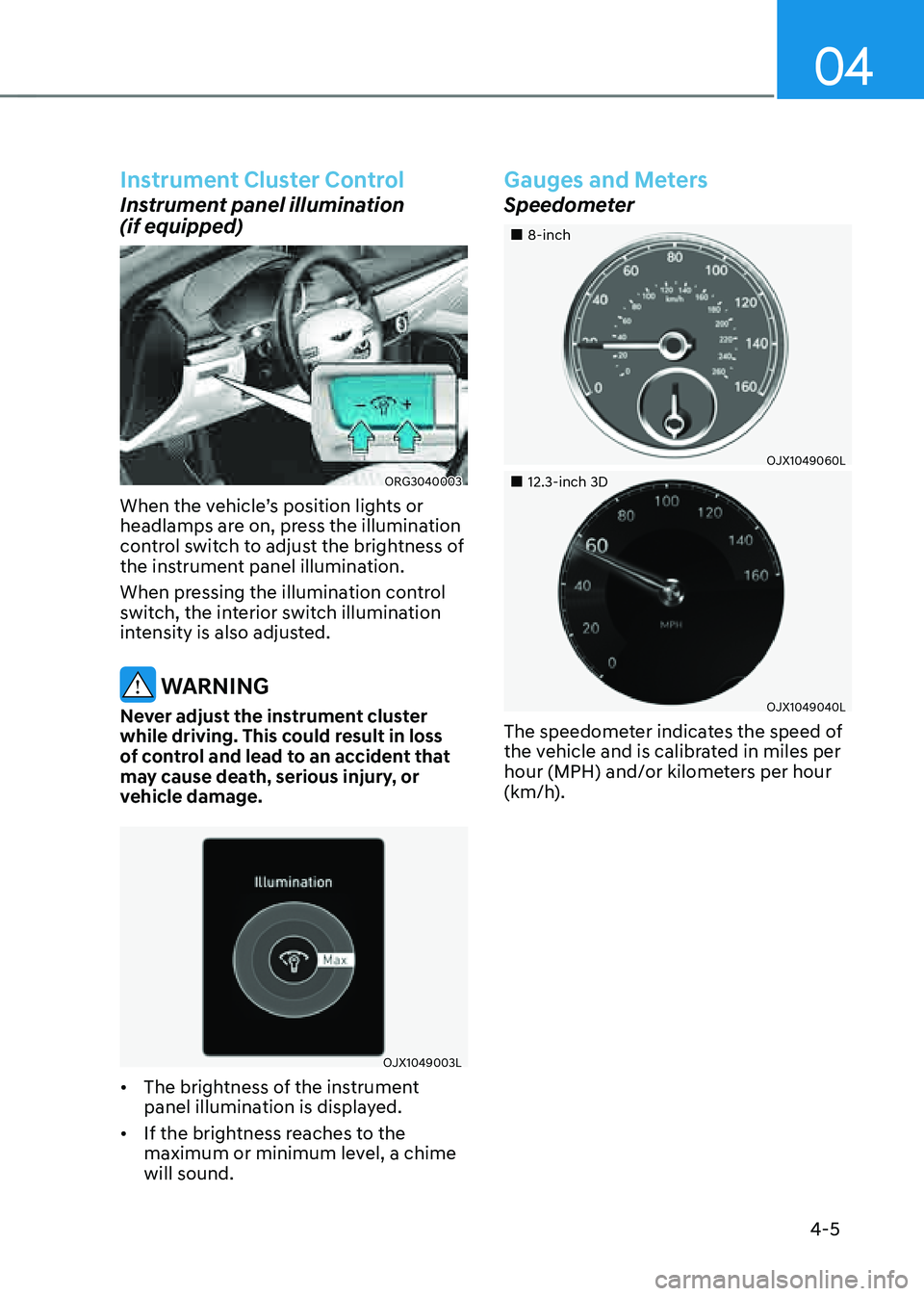
04
4-5
Instrument Cluster Control
Instrument panel illumination
(if equipped)
ORG3040003
When the vehicle’s position lights or
headlamps are on, press the illumination
control switch to adjust the brightness of
the instrument panel illumination.
When pressing the illumination control
switch, the interior switch illumination
intensity is also adjusted.
WARNING
Never adjust the instrument cluster
while driving. This could result in loss
of control and lead to an accident that
may cause death, serious injury, or
vehicle damage.
OJX1049003L
• The brightness of the instrument
panel illumination is displayed.
• If the brightness reaches to the
maximum or minimum level, a chime
will sound.
Gauges and Meters
Speedometer
„„8-inch
OJX1049060L
„„12.3-inch 3D
OJX1049040L
The speedometer indicates the speed of
the vehicle and is calibrated in miles per
hour (MPH) and/or kilometers per hour
(km/h).
Page 108 of 604
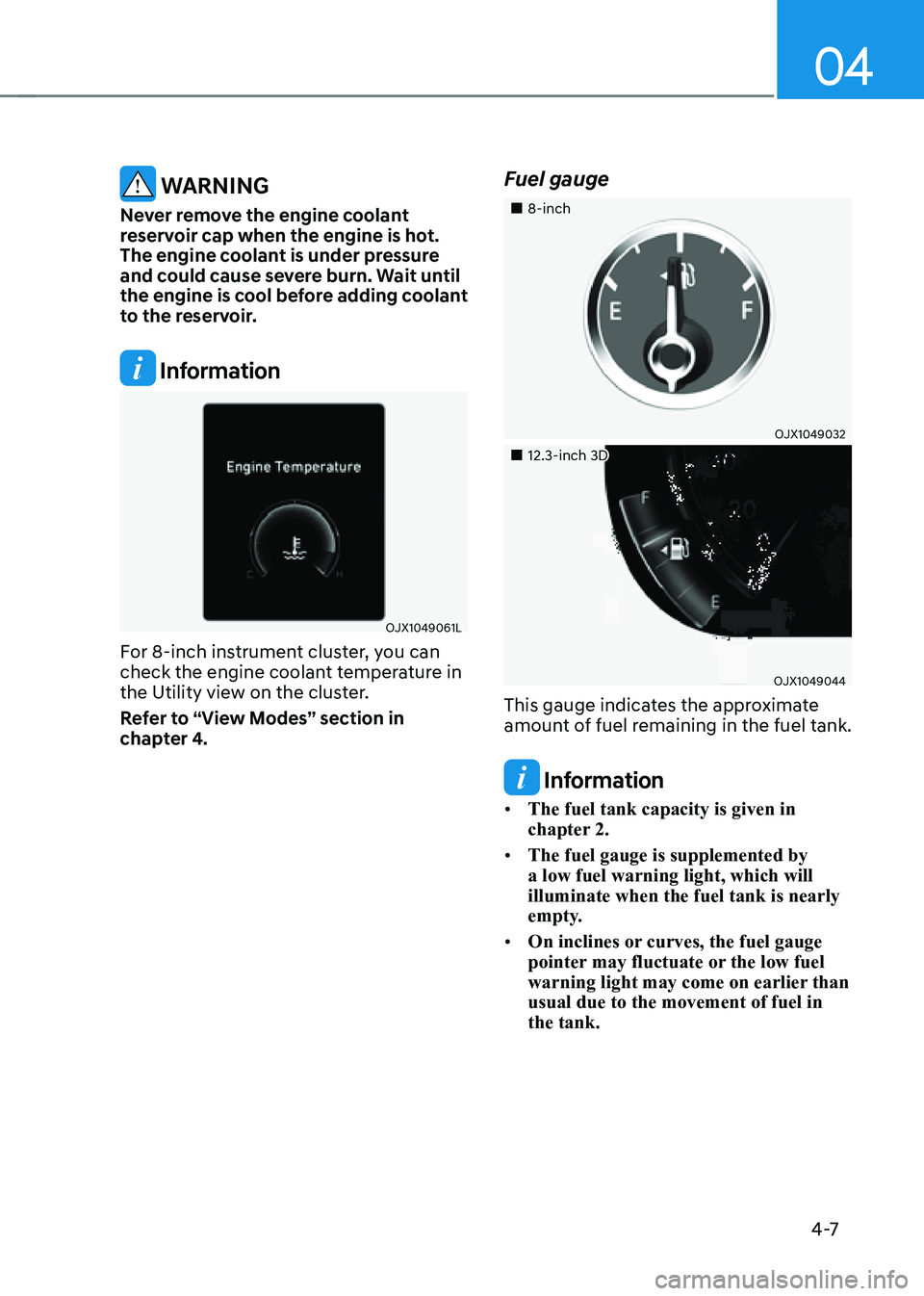
04
4 -7
WARNING
Never remove the engine coolant
reservoir cap when the engine is hot.
The engine coolant is under pressure
and could cause severe burn. Wait until
the engine is cool before adding coolant
to the reservoir.
Information
OJX1049061L
For 8-inch instrument cluster, you can
check the engine coolant temperature in
the Utility view on the cluster.
Refer to “View Modes” section in
chapter 4.
Fuel gauge
„„8-inch
OJX1049032
„„12.3-inch 3D
OJX1049044
This gauge indicates the approximate
amount of fuel remaining in the fuel tank.
Information
• The fuel tank capacity is given in
chapter 2.
• The fuel gauge is supplemented by
a low fuel warning light, which will
illuminate when the fuel tank is nearly
empty.
• On inclines or curves, the fuel gauge
pointer may fluctuate or the low fuel
warning light may come on earlier than
usual due to the movement of fuel in
the tank.
Page 109 of 604
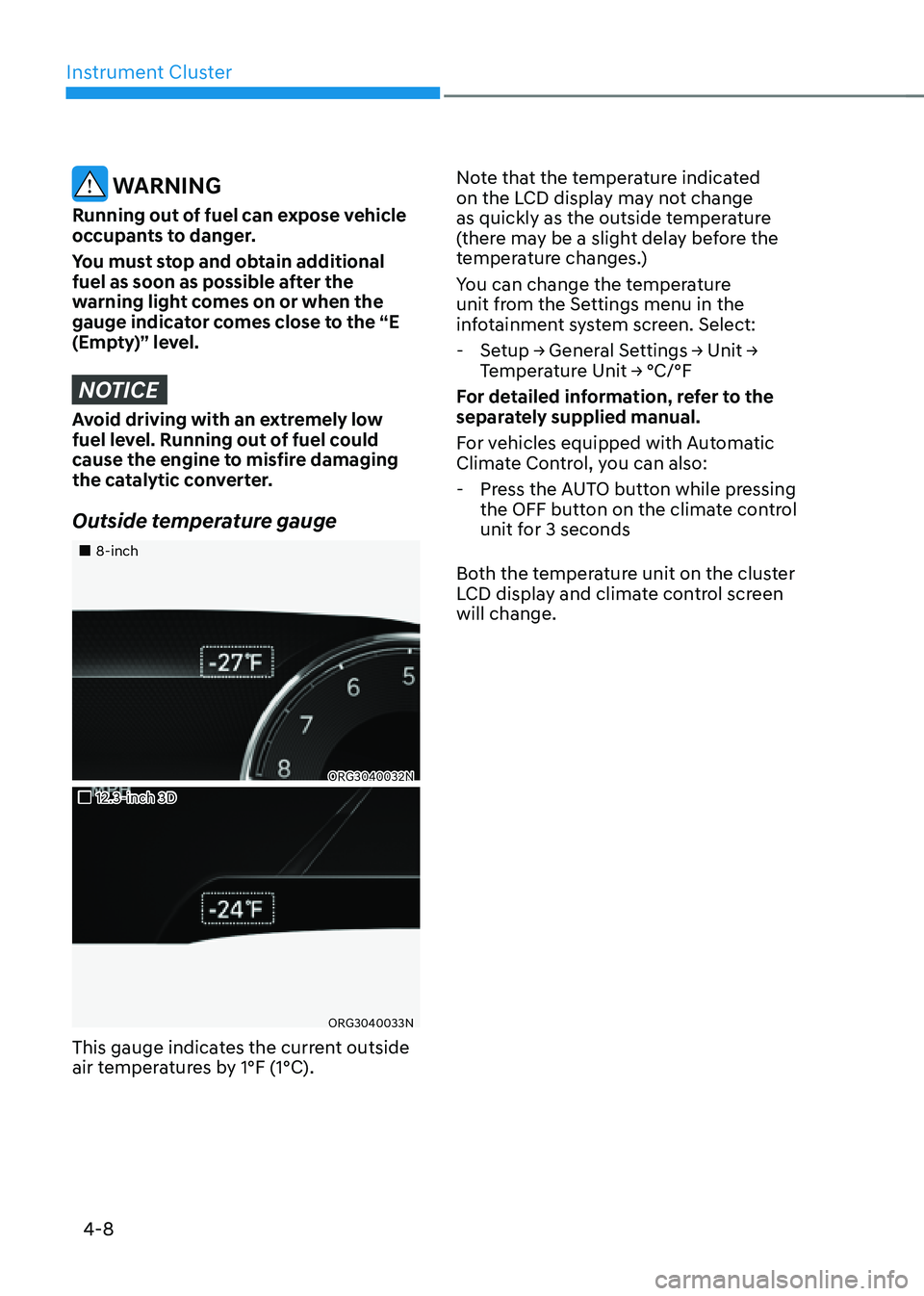
Instrument Cluster
4-8
WARNING
Running out of fuel can expose vehicle
occupants to danger.
You must stop and obtain additional
fuel as soon as possible after the
warning light comes on or when the
gauge indicator comes close to the “E
(Empty)” level.
NOTICE
Avoid driving with an extremely low
fuel level. Running out of fuel could
cause the engine to misfire damaging
the catalytic converter.
Outside temperature gauge
„„8-inch
ORG3040032N
„„12.3-inch 3D
ORG3040033N
This gauge indicates the current outside
air temperatures by 1°F (1°C).Note that the temperature indicated
on the LCD display may not change
as quickly as the outside temperature
(there may be a slight delay before the
temperature changes.)
You can change the temperature
unit from the Settings menu in the
infotainment system screen. Select:
-
Setup → General Settings → Unit →
Temperature Unit → °C/°F
For detailed information, refer to the
separately supplied manual.
For vehicles equipped with Automatic
Climate Control, you can also:
- Press the AUTO button while pressing
the OFF button on the climate control
unit for 3 seconds
Both the temperature unit on the cluster
LCD display and climate control screen
will change.