cruise control GENESIS G80 2021 Owner's Guide
[x] Cancel search | Manufacturer: GENESIS, Model Year: 2021, Model line: G80, Model: GENESIS G80 2021Pages: 604, PDF Size: 11.47 MB
Page 421 of 604
![GENESIS G80 2021 Owners Guide 07
7-93
ORG3070193L[1] : Driving route, [2] : Branch line,
[3] : Curved road section, [4] : Main road
• If there is no destination set on the
navigation, Highway Curve Zone Auto
Slowdown function GENESIS G80 2021 Owners Guide 07
7-93
ORG3070193L[1] : Driving route, [2] : Branch line,
[3] : Curved road section, [4] : Main road
• If there is no destination set on the
navigation, Highway Curve Zone Auto
Slowdown function](/img/46/35612/w960_35612-420.png)
07
7-93
ORG3070193L[1] : Driving route, [2] : Branch line,
[3] : Curved road section, [4] : Main road
• If there is no destination set on the
navigation, Highway Curve Zone Auto
Slowdown function will operate based
on the curve information on the main
road.
• Even if you depart from the main road,
Highway Curve Zone Auto Slowdown
function may temporarily operate
due to navigation information of the
highway curve section.
WARNING
• Navigation-based Smart Cruise
Control is not a substitute for safe
driving practices, but a convenience
function. Always have your eyes on
the road, and it is the responsibility
of the driver to avoid violating traffic
laws.
• The navigation’s speed limit
information may differ from the
actual speed limit information on the
road. It is the driver's responsibility
to check the speed limit on the
actual driving road or lane.
• Navigation-based Smart Cruise
Control may not operate due to the
existence of leading vehicles and
the driving conditions of the vehicle.
Always pay attention to road and
driving conditions while driving.
• When you are towing a trailer or
another vehicle, we recommend
that Navigation-based Smart Cruise
Control is turned off due to safety
reasons.
• After you pass through a tollgate on a
highway (or motorway), Navigation-
based Smart Cruise Control will
operate based on the first lane. If
you enter one of the other lanes, the
system might not operate properly.
Page 422 of 604

Driver Assistance system
7-94
• The vehicle will accelerate if the
driver depresses the accelerator
pedal while Navigation-based Smart
Cruise Control is operating, and
the system will not decelerate the
vehicle.
• If the driver accelerates and
releases the accelerator pedal while
Navigation-based Smart Cruise
Control is operating, the vehicle may
not decelerate sufficiently or may
rapidly decelerate to a safe speed.
• If the curve is too large or too small,
Navigation-based Smart Cruise
Control may not operate.
• Navigation-based Smart Cruise
Control will automatically be
cancelled when you leave the
highway (or motorway) main road.
Always pay attention to road and
driving conditions while driving.
Information
• The speed information on the cluster
and navigation may differ.
• The time gap could occur between
the navigation’s guidance and when
Navigation-based Smart Cruise Control
operation starts and ends.
• Even if you are driving at a speed lower
than Smart Cruise Control set speed,
acceleration may be limited by the
curve sections ahead.
• If Navigation-based Smart Cruise
Control is operating while leaving the
main road to enter an interchange,
junction, rest area, etc., the system may
operate for a certain period of time.
• Deceleration by Navigation-based
Smart Cruise Control may feel it is not
sufficient due to road conditions such
as uneven road surfaces, narrow lanes,
etc.
Information
This device complies with Part 15 of the FCC
rules.
Operation is subject to the following three
conditions:
1. This device may not cause harmful
interference, and
2. This device must accept any
interference received, including
interference that may cause undesired
operation.
3. Changes or modifications not expressly
approved by the party responsible
for compliance could void the user's
authority to operate the device.
Information
Radio frequency radiation exposure
information:
This equipment complies with FCC radiation
exposure limits set forth for an uncontrolled
environment.
This equipment should be installed and
operated with minimum distance of 8 in. (20
cm) between the radiator (antenna) and your
body.
This transmitter must not be co-located or
operating in conjunction with any other
antenna or transmitter.
Page 429 of 604
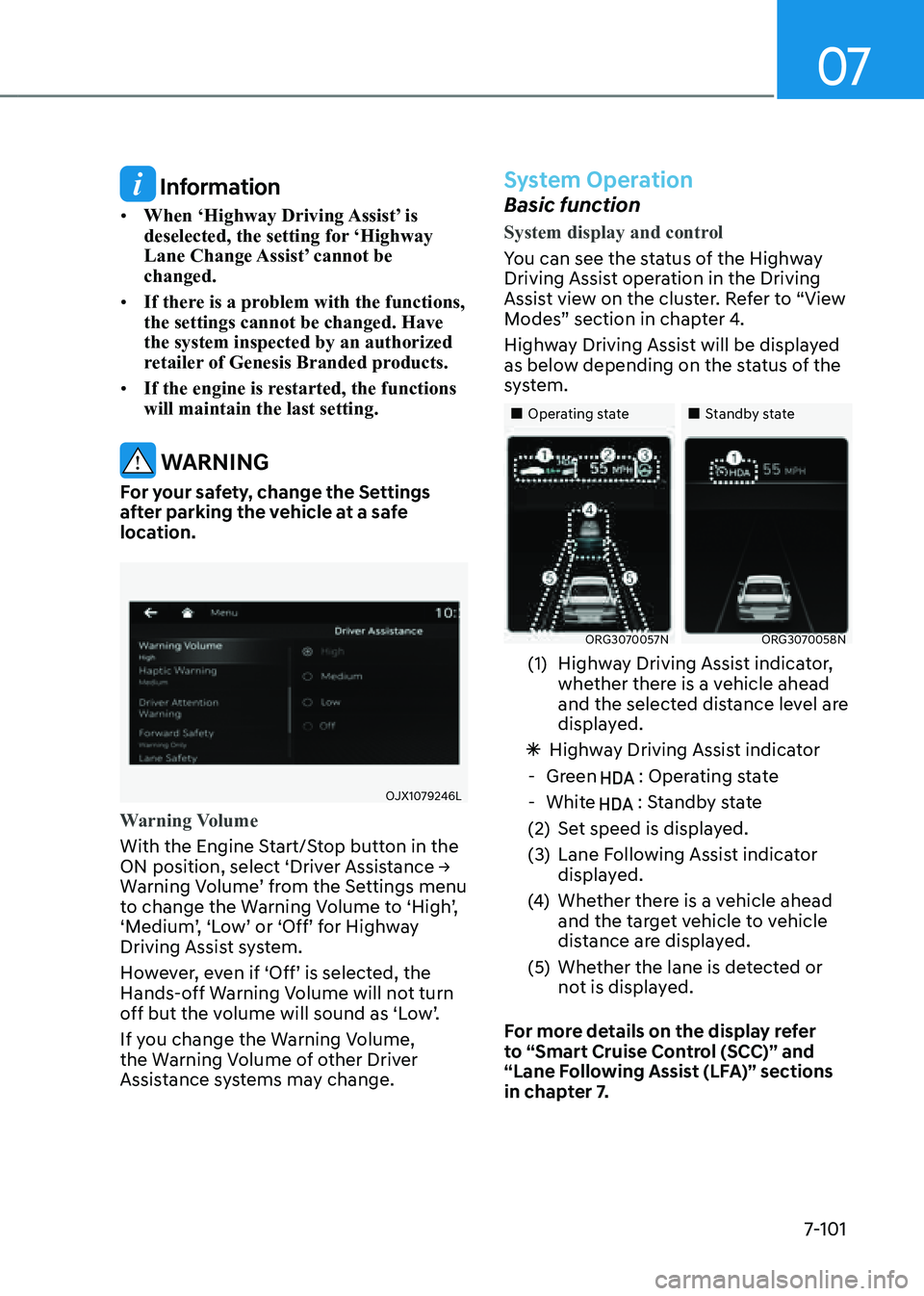
07
7-101
Information
• When ‘Highway Driving Assist’ is
deselected, the setting for ‘Highway
Lane Change Assist’ cannot be
changed.
• If there is a problem with the functions,
the settings cannot be changed. Have
the system inspected by an authorized
retailer of Genesis Branded products.
• If the engine is restarted, the functions
will maintain the last setting.
WARNING
For your safety, change the Settings
after parking the vehicle at a safe
location.
OJX1079246L
Warning Volume
With the Engine Start/Stop button in the
ON position, select ‘Driver Assistance →
Warning Volume’ from the Settings menu
to change the Warning Volume to ‘High’,
‘Medium’, ‘Low’ or ‘Off’ for Highway
Driving Assist system.
However, even if ‘Off’ is selected, the
Hands-off Warning Volume will not turn
off but the volume will sound as ‘Low’.
If you change the Warning Volume,
the Warning Volume of other Driver
Assistance systems may change.
System Operation
Basic function
System display and control
You can see the status of the Highway
Driving Assist operation in the Driving
Assist view on the cluster. Refer to “View
Modes” section in chapter 4.
Highway Driving Assist will be displayed
as below depending on the status of the
system.
„„Operating state„„Standby state
ORG3070057NORG3070058N
(1) Highway Driving Assist indicator,
whether there is a vehicle ahead
and the selected distance level are
displayed.
ÃHighway Driving Assist indicator
-Green : Operating state
-White : Standby state
(2) Set speed is displayed.
(3) Lane Following Assist indicator
displayed.
(4) Whether there is a vehicle ahead
and the target vehicle to vehicle
distance are displayed.
(5) Whether the lane is detected or
not is displayed.
For more details on the display refer
to “Smart Cruise Control (SCC)” and
“Lane Following Assist (LFA)” sections
in chapter 7.
Page 430 of 604

Driver Assistance system
7-102
System operating
Highway Driving Assist will operate when
entering or driving on the main road of
highways (or motorways), and satisfying
all the following conditions:
-Lane Following Assist is operating
-Smart Cruise Control is operating
Information
• While driving on the highway (or
motorway), if Smart Cruise Control
starts operating, Highway Driving
Assist will operate.
• When entering the main roads of
highways (or motorways), Highway
Driving Assist will not turn on if the
Lane Following Assist is turned off
even when Smart Cruise Control is
operating.
• Restarting after stopping
OJX1079089L
When Highway Driving Assist is
operating, your vehicle will stop if the
vehicle ahead of you stops. Also, if the
vehicle ahead of you starts moving
within 30 seconds after the stop, your
vehicle will start as well. In addition,
after the vehicle has stopped and 30
seconds have passed, the ‘Use switch
or pedal to accelerate’ message
will appear on the cluster. Depress
the accelerator pedal or push the +
switch, - switch or
switch to start driving.
Page 432 of 604
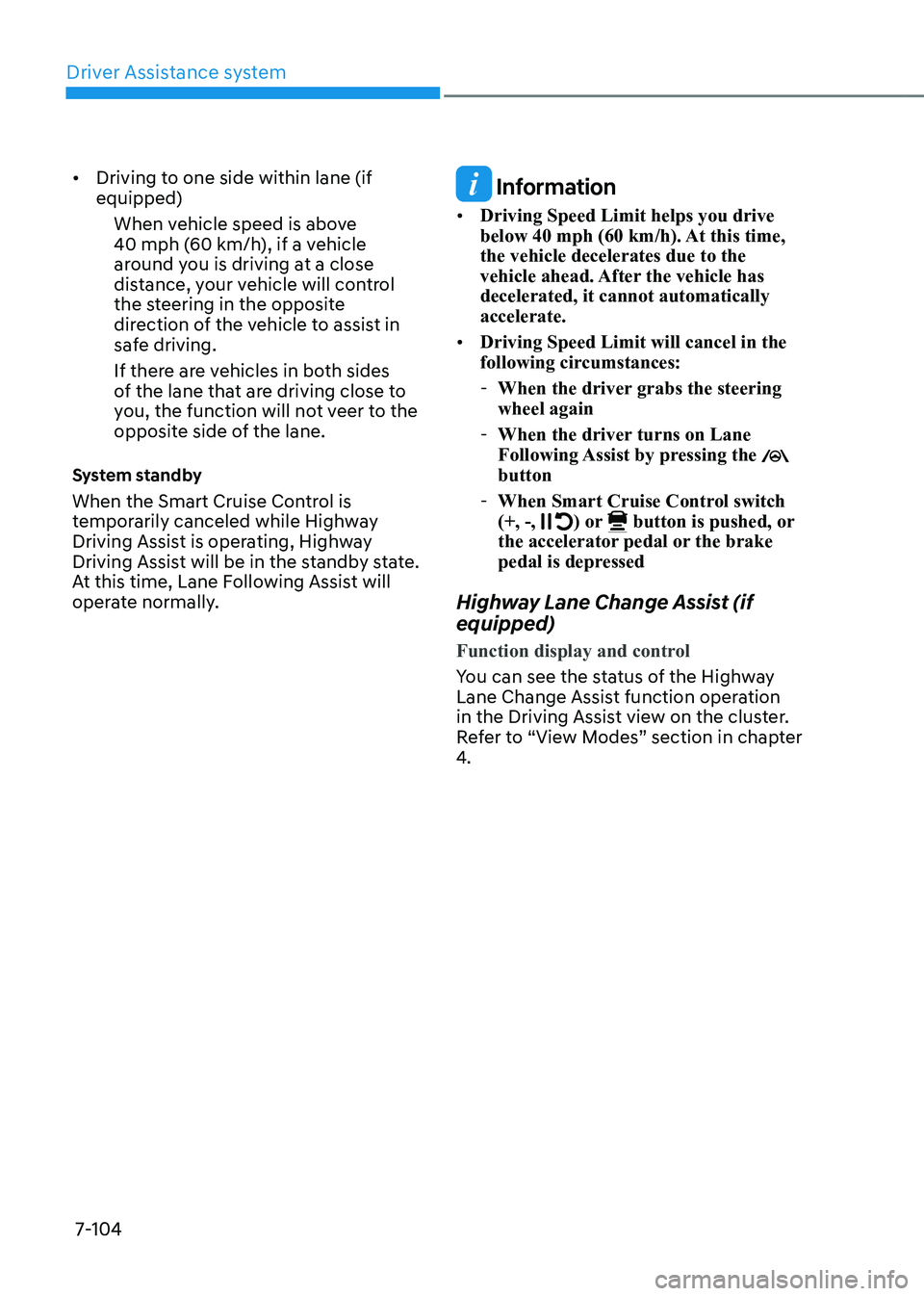
Driver Assistance system
7-104
• Driving to one side within lane (if
equipped)When vehicle speed is above
40 mph (60 km/h), if a vehicle
around you is driving at a close
distance, your vehicle will control
the steering in the opposite
direction of the vehicle to assist in
safe driving.
If there are vehicles in both sides
of the lane that are driving close to
you, the function will not veer to the
opposite side of the lane.
System standby
When the Smart Cruise Control is
temporarily canceled while Highway
Driving Assist is operating, Highway
Driving Assist will be in the standby state.
At this time, Lane Following Assist will
operate normally.
Information
• Driving Speed Limit helps you drive
below 40 mph (60 km/h). At this time,
the vehicle decelerates due to the
vehicle ahead. After the vehicle has
decelerated, it cannot automatically
accelerate.
• Driving Speed Limit will cancel in the
following circumstances:
-When the driver grabs the steering
wheel again
-When the driver turns on Lane
Following Assist by pressing the button
-When Smart Cruise Control switch
(+, -, ) or button is pushed, or the accelerator pedal or the brake
pedal is depressed
Highway Lane Change Assist (if
equipped)
Function display and control
You can see the status of the Highway
Lane Change Assist function operation
in the Driving Assist view on the cluster.
Refer to “View Modes” section in chapter
4.
Page 435 of 604
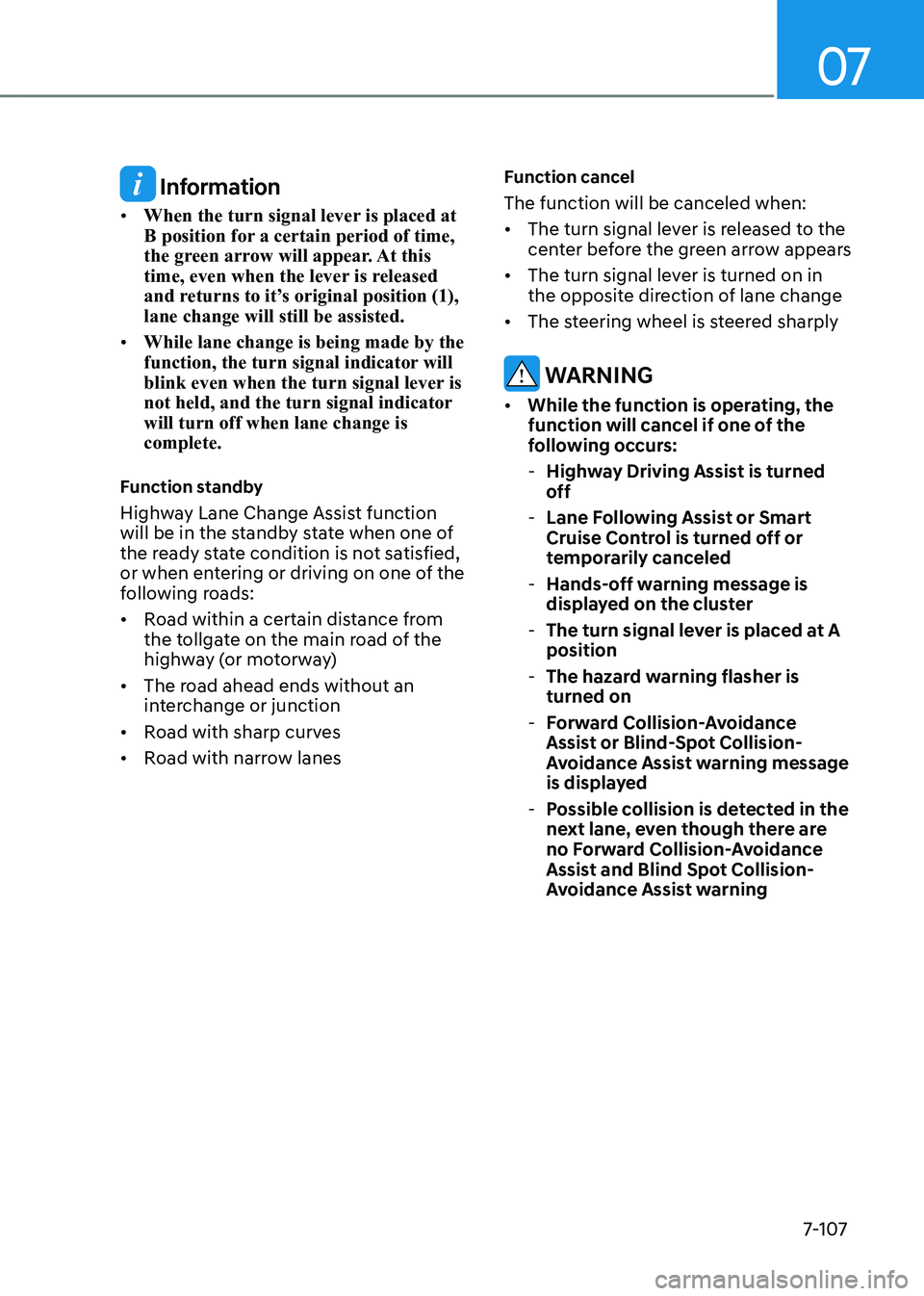
07
7-107
Information
• When the turn signal lever is placed at
B position for a certain period of time,
the green arrow will appear. At this
time, even when the lever is released
and returns to it’s original position (1),
lane change will still be assisted.
• While lane change is being made by the
function, the turn signal indicator will
blink even when the turn signal lever is
not held, and the turn signal indicator
will turn off when lane change is
complete.
Function standby
Highway Lane Change Assist function
will be in the standby state when one of
the ready state condition is not satisfied,
or when entering or driving on one of the
following roads:
• Road within a certain distance from
the tollgate on the main road of the
highway (or motorway)
• The road ahead ends without an
interchange or junction
• Road with sharp curves
• Road with narrow lanes
Function cancel
The function will be canceled when:
• The turn signal lever is released to the
center before the green arrow appears
• The turn signal lever is turned on in
the opposite direction of lane change
• The steering wheel is steered sharply
WARNING
• While the function is operating, the
function will cancel if one of the
following occurs:
-Highway Driving Assist is turned
off
-Lane Following Assist or Smart
Cruise Control is turned off or
temporarily canceled
-Hands-off warning message is
displayed on the cluster
-The turn signal lever is placed at A
position
-The hazard warning flasher is
turned on
-Forward Collision-Avoidance
Assist or Blind-Spot Collision-
Avoidance Assist warning message
is displayed
-Possible collision is detected in the
next lane, even though there are
no Forward Collision-Avoidance
Assist and Blind Spot Collision-
Avoidance Assist warning
Page 566 of 604
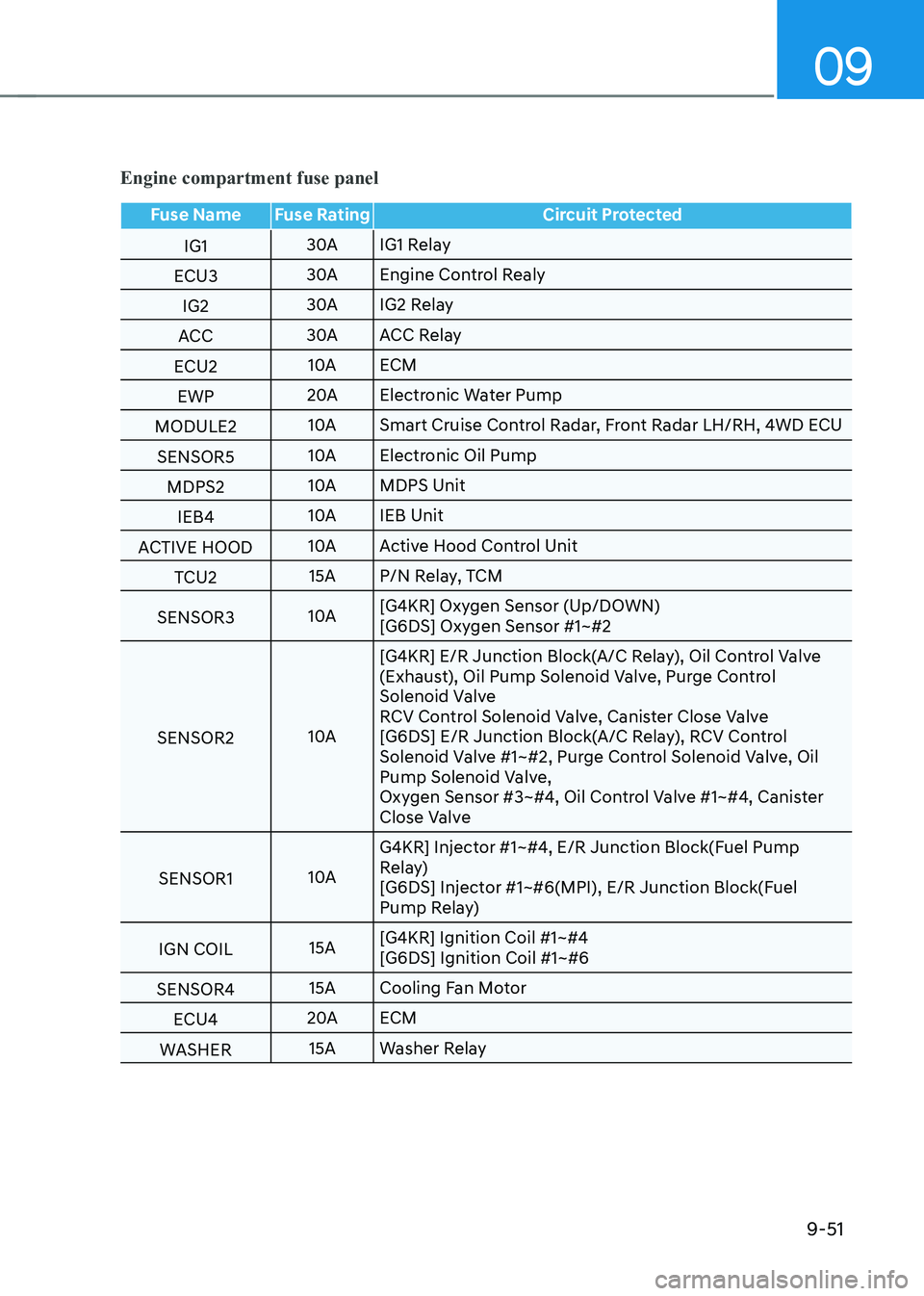
09
9-51
Engine compartment fuse panel
Fuse NameFuse Rating Circuit Protected
IG1 30A
IG1 Relay
ECU3 30A
Engine Control Realy
IG2 30A
IG2 Relay
ACC 30A
ACC Relay
ECU2 10A
ECM
EWP 20A
Electronic Water Pump
MODULE2 10A
Smart Cruise Control Radar, Front Radar LH/RH, 4WD ECU
SENSOR5 10A
Electronic Oil Pump
MDPS2 10A
MDPS Unit
IEB4 10A
IEB Unit
ACTIVE HOOD 10A
Active Hood Control Unit
TCU2 15A
P/N Relay, TCM
SENSOR3 10A[G4KR] Oxygen Sensor (Up/DOWN)
[G6DS] Oxygen Sensor #1~#2
SENSOR2 10A[G4KR] E/R Junction Block(A/C Relay), Oil Control Valve
(Exhaust), Oil Pump Solenoid Valve, Purge Control
Solenoid Valve
RCV Control Solenoid Valve, Canister Close Valve
[G6DS] E/R Junction Block(A/C Relay), RCV Control
Solenoid Valve #1~#2, Purge Control Solenoid Valve, Oil
Pump Solenoid Valve,
Oxygen Sensor #3~#4, Oil Control Valve #1~#4, Canister
Close Valve
SENSOR1 10AG4KR] Injector #1~#4, E/R Junction Block(Fuel Pump
Relay)
[G6DS] Injector #1~#6(MPI), E/R Junction Block(Fuel
Pump Relay)
IGN COIL 15A[G4KR] Ignition Coil #1~#4
[G6DS] Ignition Coil #1~#6
SENSOR4 15A
Cooling Fan Motor
ECU4 20A
ECM
WASHER 15A
Washer Relay
Page 599 of 604
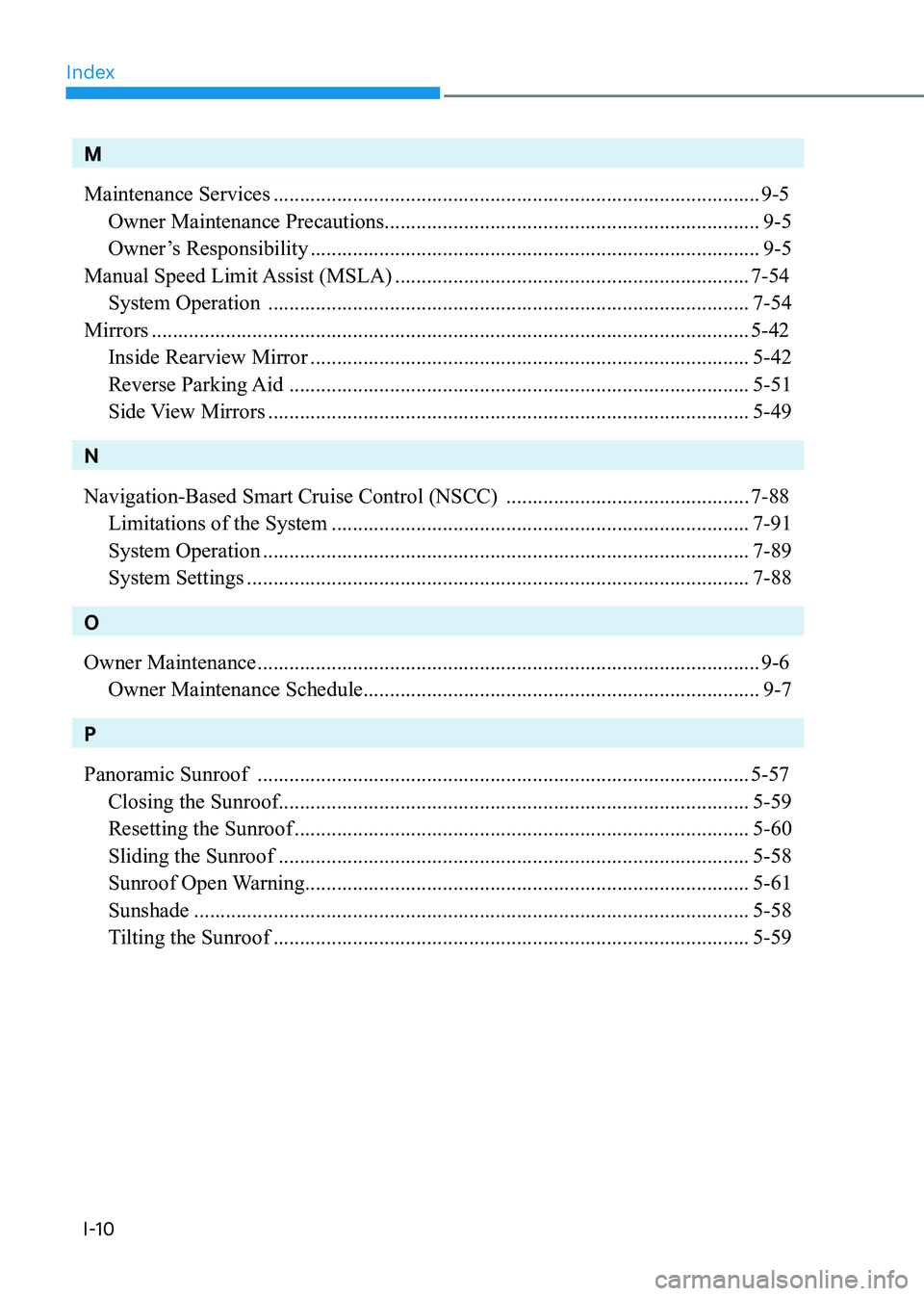
IndexI-10
M
Maintenance Services
........................................................................\
....................9-5
Owner Maintenance Precautions ....................................................................... 9-5
Owner’s Responsibility
........................................................................\
.............9-5
Manual Speed Limit Assist (MSLA)
...................................................................7-54
System Operation
........................................................................\
...................7-54
Mirrors
........................................................................\
.........................................5-42
Inside Rearview Mirror
........................................................................\
...........5-42
Reverse Parking Aid
........................................................................\
...............5-51
Side View Mirrors
........................................................................\
...................5-49
N
Navigation-Based Smart Cruise Control (NSCC)
..............................................7-88
Limitations of the System
........................................................................\
.......7-91
System Operation
........................................................................\
....................7-89
System Settings
........................................................................\
.......................7-88
O
Owner Maintenance
........................................................................\
.......................9-6
Owner Maintenance Schedule ........................................................................\
... 9-7
P
Panoramic Sunroof
........................................................................\
.....................5-57
Closing the Sunroof ........................................................................\
................. 5-59
Resetting the Sunroof
........................................................................\
..............5-60
Sliding the Sunroof
........................................................................\
.................5-58
Sunroof Open Warning
........................................................................\
............5-61
Sunshade
........................................................................\
.................................5-58
Tilting the Sunroof
........................................................................\
..................5-59
Page 601 of 604

IndexI-12
S
Safe Exit Assist (SEA)
........................................................................\
................7-49
System Operation
........................................................................\
....................7-51
System Settings
........................................................................\
.......................7-50
Safe Exit Warning (SEW)
........................................................................\
...........7-45
System Operation
........................................................................\
....................7-47
System Settings
........................................................................\
.......................7-46
Scheduled Maintenance Services
........................................................................\
..9-8
Maintenance Under Severe Usage Conditions
................................................9-12
Normal Maintenance Schedule
........................................................................\
.9-9
Seat Belts
........................................................................\
.....................................3-25
Additional Seat Belt Safety Precautions
.........................................................3-34
Care of Seat Belts
........................................................................\
....................3-36
Pre-Active Seat Belt (PSB)
........................................................................\
....3-33
Seat Belt Restraint System
........................................................................\
......3-27
Seat Belt Safety Precautions
........................................................................\
...3-25
Seat Belt Warning Light
........................................................................\
..........3-26
Seats
........................................................................\
...............................................3-3
Air Ventilation Seats
........................................................................\
...............3-22
Front Seats
........................................................................\
.................................3-7
Head Restraints
........................................................................\
.......................3-16
Rear Occupant Alert (ROA)
........................................................................\
...3-23
Rear Seats
........................................................................\
................................3-13
Safety Precautions
........................................................................\
.....................3-6
Seat Warmers
........................................................................\
...........................3-19
Smart Cruise Control (SCC)
........................................................................\
........7-69
System Display and Control ........................................................................\
.... 7-76
System Malfunction and Limitations
..............................................................7-81
System Operation
........................................................................\
....................7-75
System Settings
........................................................................\
.......................7-70