display GENESIS G80 2021 Owner's Manual
[x] Cancel search | Manufacturer: GENESIS, Model Year: 2021, Model line: G80, Model: GENESIS G80 2021Pages: 604, PDF Size: 11.47 MB
Page 18 of 604

2-6
Vehicle Information, Consumer Information and Reporting Safety Defects
INSTRUMENT PANEL OVERVIEW (III)
The actual shape may differ from the illustration.
ORG3010005
1. Audio remote control buttons ...........5-125
2. Bluetooth® hands-free phone button 5-127
3. Voice recognition button ...................5-126
4. Paddle shifter ........................................6-19
5. Lighting control lever ...........................5-78
6. Wiper and washer control lever ..........5-90
7. LCD display control ..............................4-27
8. Lane Driving Assist button ..................7-95
9. Driving Assist button ...................7-54, 7-7 0
10. Vehicle-to-vehicle distance button .....7-7 0
Page 25 of 604
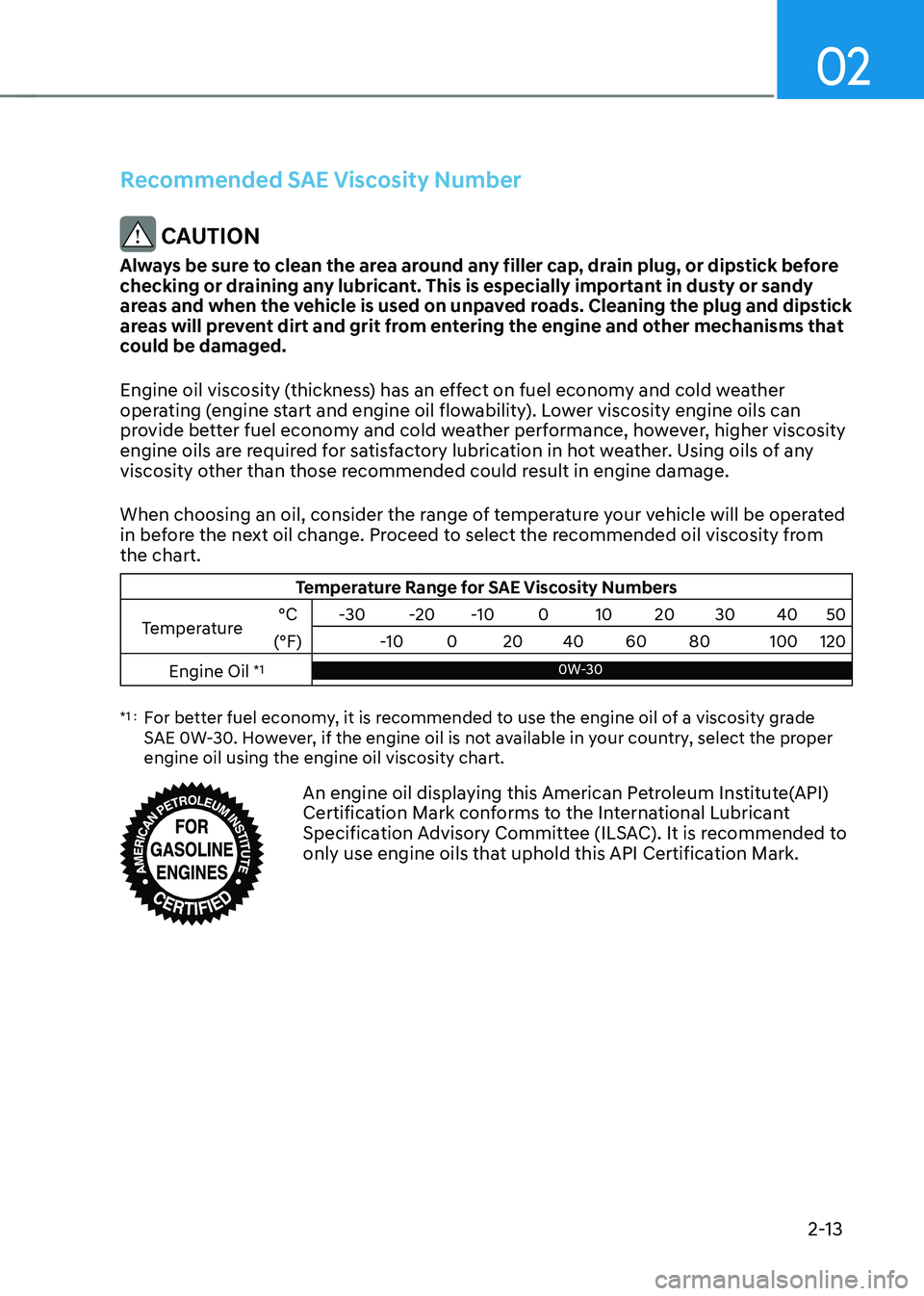
02
2-13
Recommended SAE Viscosity Number
CAUTION
Always be sure to clean the area around any filler cap, drain plug, or dipstick before
checking or draining any lubricant. This is especially important in dusty or sandy
areas and when the vehicle is used on unpaved roads. Cleaning the plug and dipstick
areas will prevent dirt and grit from entering the engine and other mechanisms that
could be damaged.
Engine oil viscosity (thickness) has an effect on fuel economy and cold weather
operating (engine start and engine oil flowability). Lower viscosity engine oils can
provide better fuel economy and cold weather performance, however, higher viscosity
engine oils are required for satisfactory lubrication in hot weather. Using oils of any
viscosity other than those recommended could result in engine damage.
When choosing an oil, consider the range of temperature your vehicle will be operated
in before the next oil change. Proceed to select the recommended oil viscosity from
the chart.
Temperature Range for SAE Viscosity Numbers
Temperature °C
-30 -20-10 010 20 30 4050
(°F) -10020 40 60 80 100120
Engine Oil
*10W-300W-30
*1 : For better fuel economy, it is recommended to use the engine oil of a viscosity grade
SAE 0W-30. However, if the engine oil is not available in your country, select the proper
engine oil using the engine oil viscosity chart.
An engine oil displaying this American Petroleum Institute(API) Certification Mark conforms to the International Lubricant
Specification Advisory Committee (ILSAC). It is recommended to
only use engine oils that uphold this API Certification Mark.
Page 35 of 604
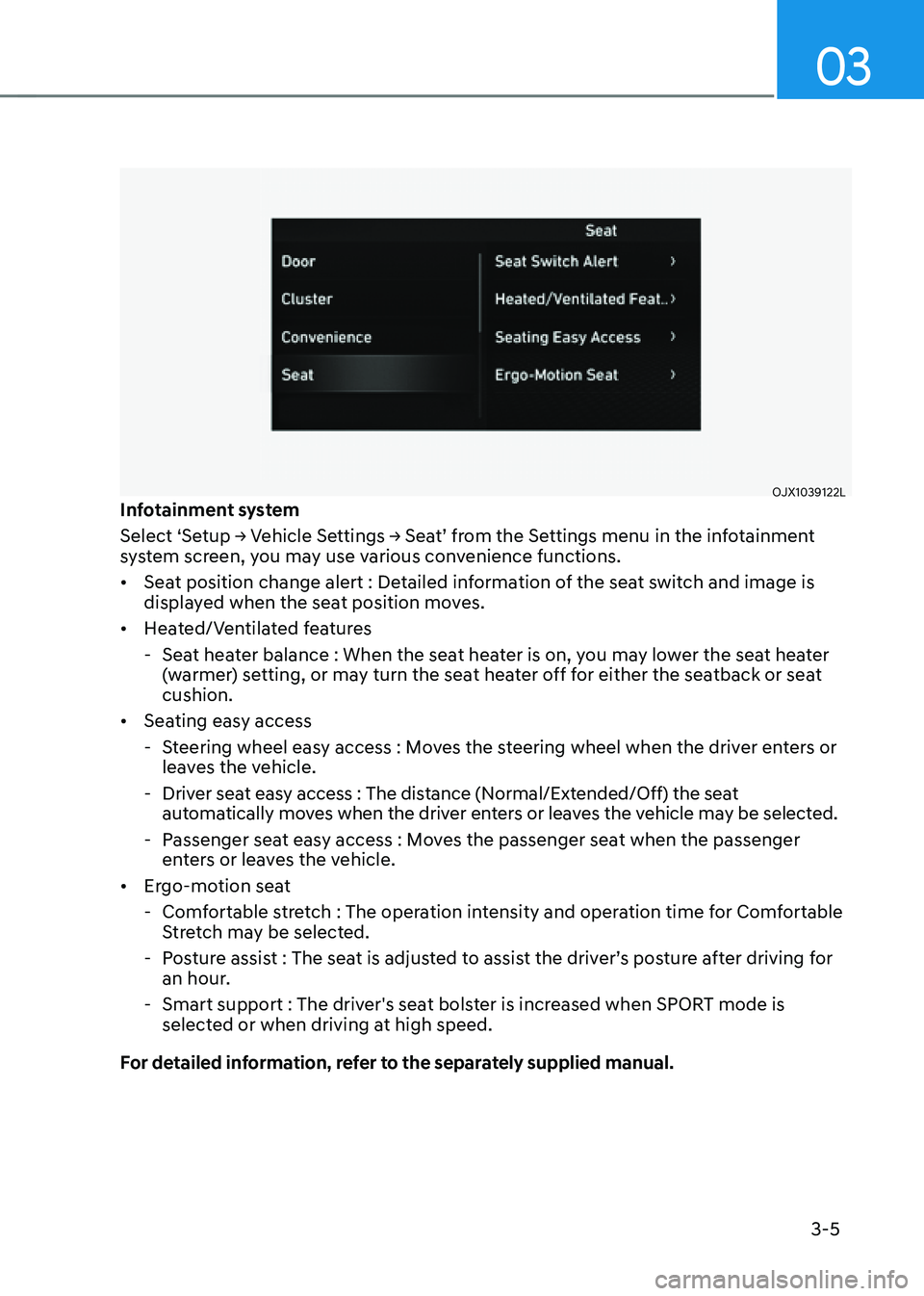
03
3-5
OJX1039122LInfotainment system
Select ‘Setup -> Vehicle Settings -> Seat’ from the Settings menu in the infotainment
system screen, you may use various convenience functions.
• Seat position change alert : Detailed information of the seat switch and image is
displayed when the seat position moves.
• Heated/Ventilated features
-Seat heater balance : When the seat heater is on, you may lower the seat heater
(warmer) setting, or may turn the seat heater off for either the seatback or seat
cushion.
• Seating easy access
-Steering wheel easy access : Moves the steering wheel when the driver enters or
leaves the vehicle.
-Driver seat easy access : The distance (Normal/Extended/Off) the seat
automatically moves when the driver enters or leaves the vehicle may be selected.
-Passenger seat easy access : Moves the passenger seat when the passenger
enters or leaves the vehicle.
• Ergo-motion seat
-Comfortable stretch : The operation intensity and operation time for Comfortable
Stretch may be selected.
-Posture assist : The seat is adjusted to assist the driver’s posture after driving for
an hour.
-Smart support : The driver's seat bolster is increased when SPORT mode is
selected or when driving at high speed.
For detailed information, refer to the separately supplied manual.
Page 54 of 604

Safety System
3-24
System precautions
• Make sure that all the windows are
closed. If the window is open, the
alert may operate by the sensor
detecting an unintended movement
(e.g. wind or bugs).
• „„Cluster„„Steering wheel
OJX1059019LORG3050021
If you do not want to use Rear
Occupant Alert, press the OK button
on the steering wheel when the first
alert is displayed on the cluster. Doing
so will deactivate the second alert one
time.
• An alert can occur if the there is an
impact on the roof.
• If boxes or objects are stacked in the
vehicle, the system may not detect
the boxes or objects. Or, the alert may
operate if the boxes or objects fall off.
• The sensor may not operate normally
if the senor is obscured by foreign
substances.
• The alert may operate if movement
in the driver or passenger seat is
detected.
• The alert may operate with the doors
locked due to car wash or surrounding
vibration or noise.
• If the vehicle is started remotely (if
equipped with Remote Start), inside
movement detection will stop.
WARNING
Even if your vehicle is equipped with
Rear Occupant Alert, always make sure
to check the rear seat before you leave
the vehicle.
Rear Occupant Alert may not operate
when:
• Movement does not continue for
a certain period of time or the
movement is small.
• The rear passenger is covered with
an object such as a blanket.
• Always be cautious of the
passenger’s safety as the detection
function and second alert may
not operate depending on the
surrounding environment and
certain conditions.
Page 82 of 604
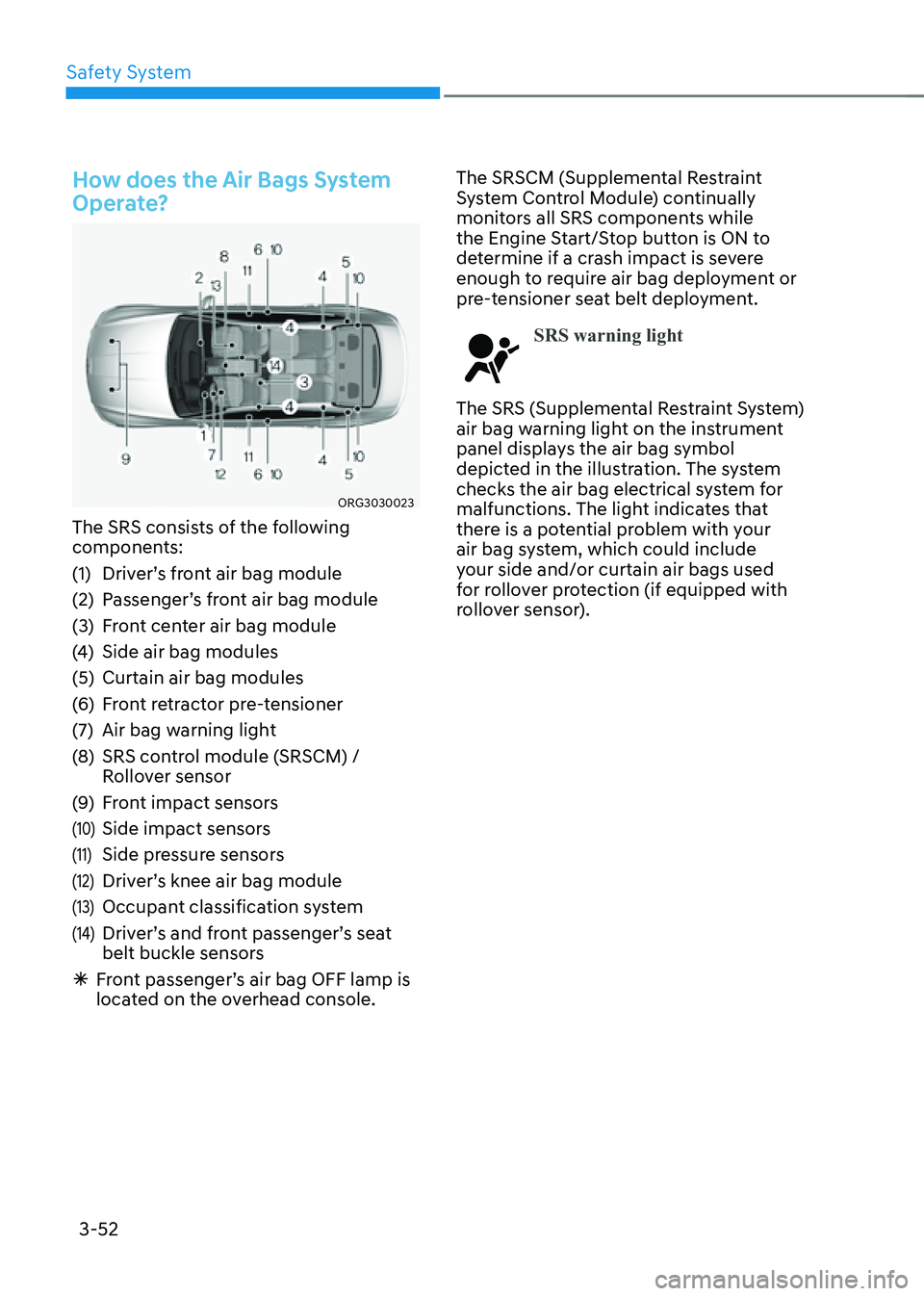
Safety System
3-52
How does the Air Bags System
Operate?
ORG3030023
The SRS consists of the following
components:
(1) Driver’s front air bag module
(2) Passenger’s front air bag module
(3) Front center air bag module
(4) Side air bag modules
(5) Curtain air bag modules
(6) Front retractor pre-tensioner
(7) Air bag warning light
(8) SRS control module (SRSCM) /
Rollover sensor
(9) Front impact sensors
(10) Side impact sensors
(11) Side pressure sensors
(12) Driver’s knee air bag module
(13) Occupant classification system
(14) Driver’s and front passenger’s seat
belt buckle sensors
ÃFront passenger’s air bag OFF lamp is
located on the overhead console. The SRSCM (Supplemental Restraint
System Control Module) continually
monitors all SRS components while
the Engine Start/Stop button is ON to
determine if a crash impact is severe
enough to require air bag deployment or
pre-tensioner seat belt deployment.
SRS warning light
The SRS (Supplemental Restraint System)
air bag warning light on the instrument
panel displays the air bag symbol
depicted in the illustration. The system
checks the air bag electrical system for
malfunctions. The light indicates that
there is a potential problem with your
air bag system, which could include
your side and/or curtain air bags used
for rollover protection (if equipped with
rollover sensor).
Page 101 of 604
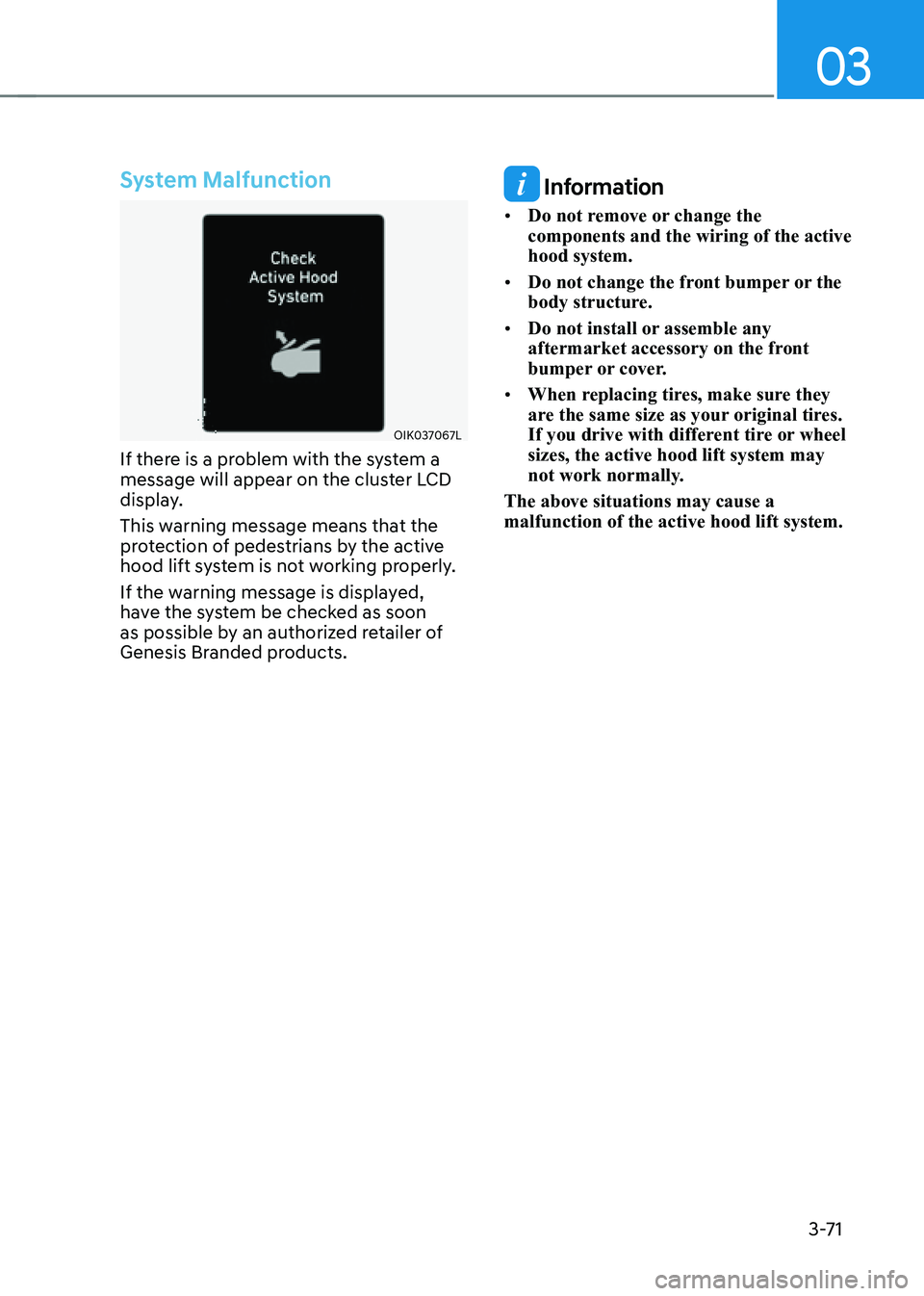
03
3-71
System Malfunction
OIK037067L
If there is a problem with the system a
message will appear on the cluster LCD
display.
This warning message means that the
protection of pedestrians by the active
hood lift system is not working properly.
If the warning message is displayed,
have the system be checked as soon
as possible by an authorized retailer of
Genesis Branded products.
Information
• Do not remove or change the
components and the wiring of the active
hood system.
• Do not change the front bumper or the
body structure.
• Do not install or assemble any
aftermarket accessory on the front
bumper or cover.
• When replacing tires, make sure they
are the same size as your original tires.
If you drive with different tire or wheel
sizes, the active hood lift system may
not work normally.
The above situations may cause a
malfunction of the active hood lift system.
Page 103 of 604
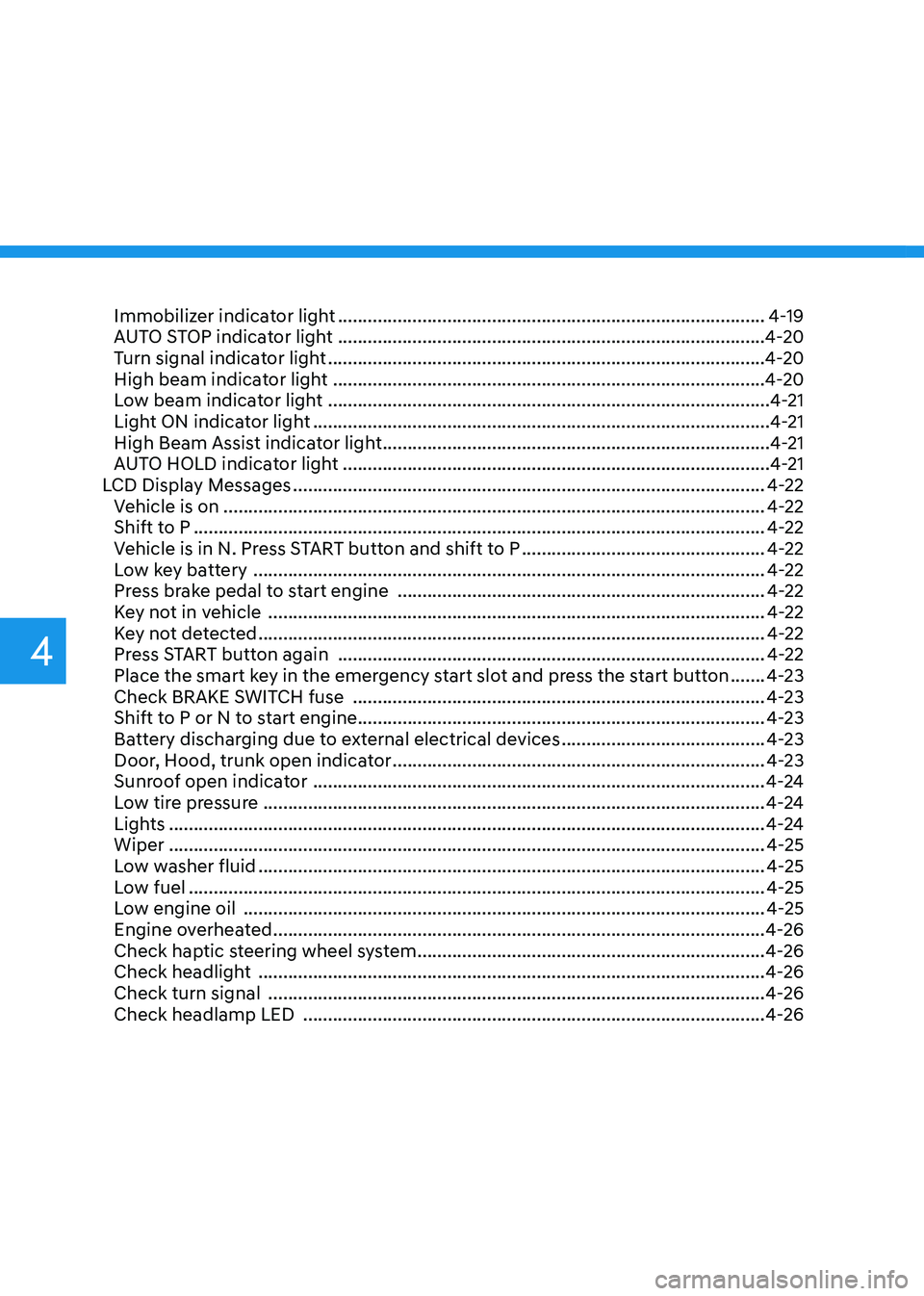
Immobilizer indicator light ........................................................................\
..............4-19
AUTO STOP indicator light ........................................................................\
..............4-20
Turn signal indicator light ........................................................................\
................4-20
High beam indicator light ........................................................................\
...............4-20
Low beam indicator light ........................................................................\
.................4-21
Light ON indicator light ........................................................................\
....................4-21
High Beam Assist indicator light ........................................................................\
......4-21
AUTO HOLD indicator light ........................................................................\
..............4-21
LCD Display Messages ........................................................................\
.......................4-22
Vehicle is on ........................................................................\
.....................................4-22
Shift to P ........................................................................\
...........................................4-22
Vehicle is in N. Press START button and shift to P .................................................4-22
Low key battery ........................................................................\
...............................4-22
Press brake pedal to start engine ........................................................................\
..4-22
Key not in vehicle ........................................................................\
............................4-22
Key not detected ........................................................................\
..............................4-22
Press START button again ........................................................................\
..............4-22
Place the smart key in the emergency start slot and press the start button .......4-23
Check BRAKE SWITCH fuse ........................................................................\
...........4-23
Shift to P or N to start engine ........................................................................\
..........4-23
Battery discharging due to external electrical devices .........................................4-23
Door, Hood, trunk open indicator
........................................................................\
...4-23
Sunroof open indicator ........................................................................\
...................4-24
Low tire pressure ........................................................................\
.............................4-24
Lights ........................................................................\
................................................4-24
Wiper ........................................................................\
................................................4-25
Low washer fluid ........................................................................\
..............................4-25
Low fuel ........................................................................\
............................................4-25
Low engine oil ........................................................................\
.................................4-25
Engine overheated ........................................................................\
...........................4-26
Check haptic steering wheel system ......................................................................4-26
Check headlight ........................................................................\
..............................4-26
Check turn signal ........................................................................\
............................4-26
Check headlamp LED ........................................................................\
.....................4-26
4
Page 104 of 604
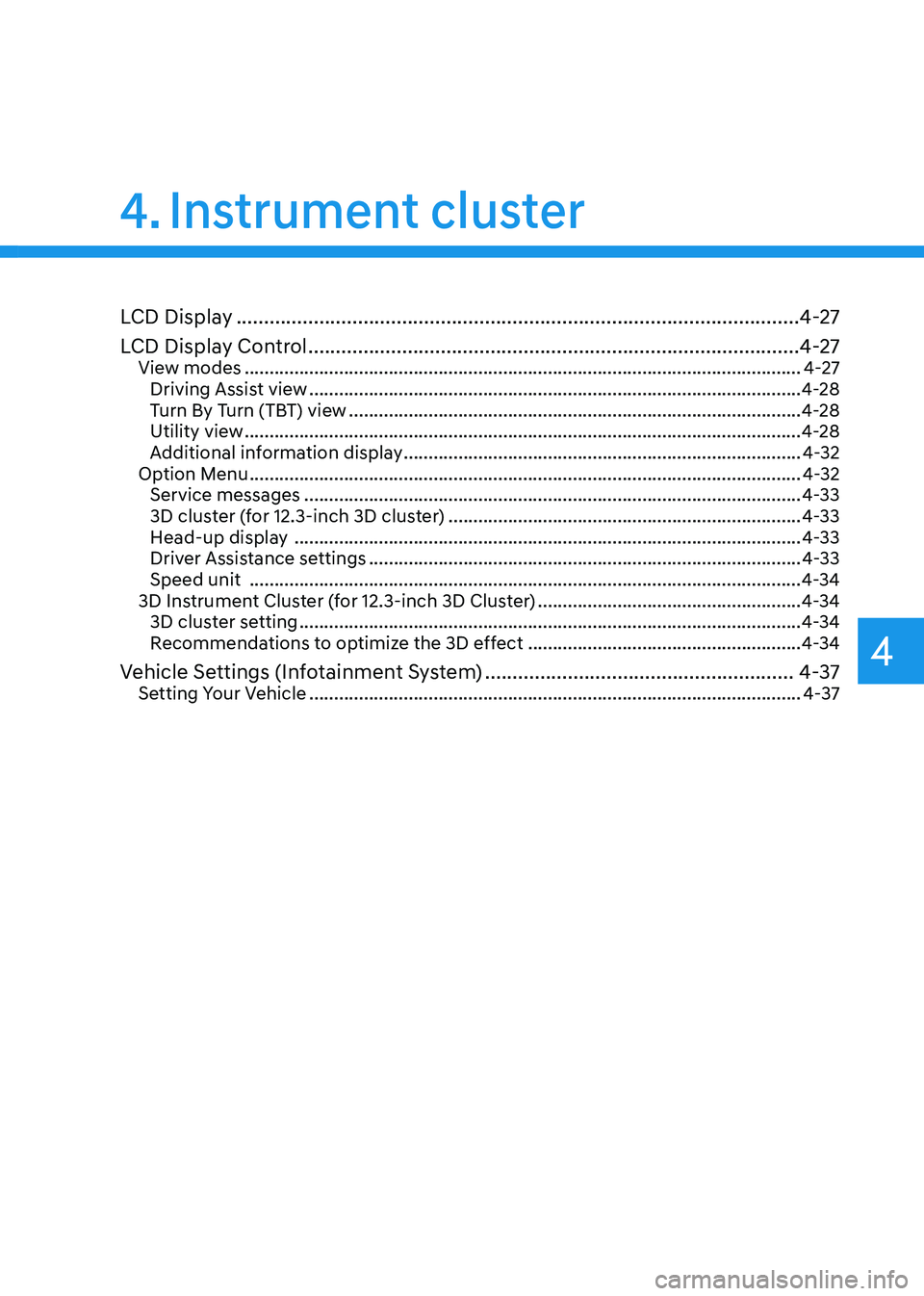
4
4. Instrument cluster
LCD Display ........................................................................\
..............................4-27
LCD Display Control
........................................................................\
.................4-27View modes ........................................................................\
........................................4-27
Driving Assist view ........................................................................\
...........................4-28
Turn By Turn (TBT) view ........................................................................\
...................4-28
Utility view ........................................................................\
........................................4-28
Additional information display ........................................................................\
........4-32
Option Menu ........................................................................\
.......................................4-32
Service messages ........................................................................\
............................4-33
3D cluster (for 12.3-inch 3D cluster) .......................................................................4-33
Head-up display ........................................................................\
..............................4-33
Driver Assistance settings ........................................................................\
...............4-33
Speed unit ........................................................................\
.......................................4-34
3D Instrument Cluster (for 12.3-inch 3D Cluster) .....................................................4-34
3D cluster setting ........................................................................\
.............................4-34
Recommendations to optimize the 3D effect .......................................................4-34
Vehicle Settings (Infotainment System) ........................................................4-37Setting Your Vehicle ........................................................................\
...........................4-37
Page 105 of 604
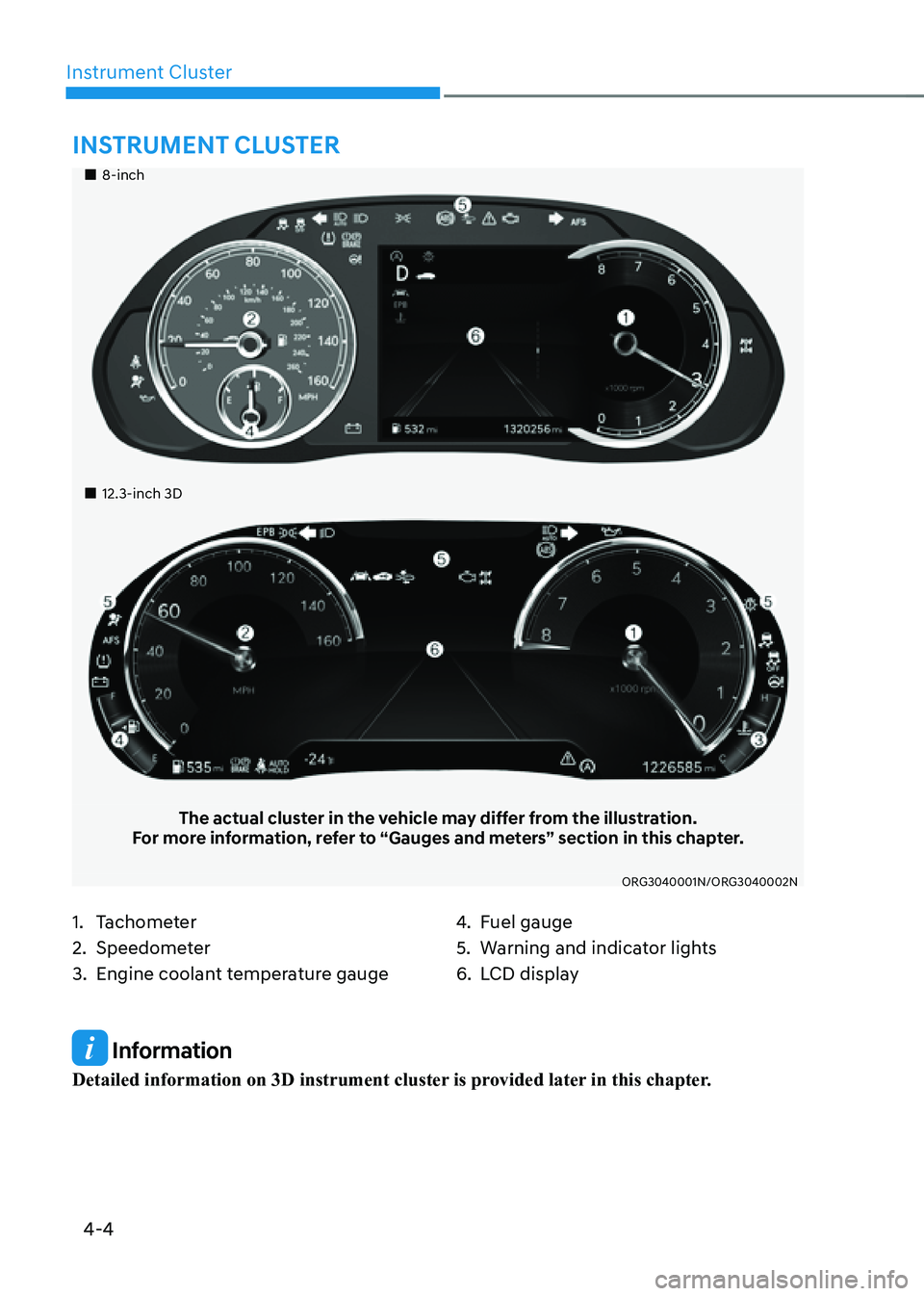
4-4
Instrument Cluster
Information
Detailed information on 3D instrument cluster is provided later in this chapter.
„„8-inch
„„12.3-inch 3D
The actual cluster in the vehicle may differ from the illustration.For more information, refer to “Gauges and meters” section in this chapter.
ORG3040001N/ORG3040002N
1. Tachometer
2. Speedometer
3. Engine coolant temperature gauge
4. Fuel gauge
5. Warning and indicator lights
6. LCD display
INSTRUMENT CLUSTER
Page 106 of 604
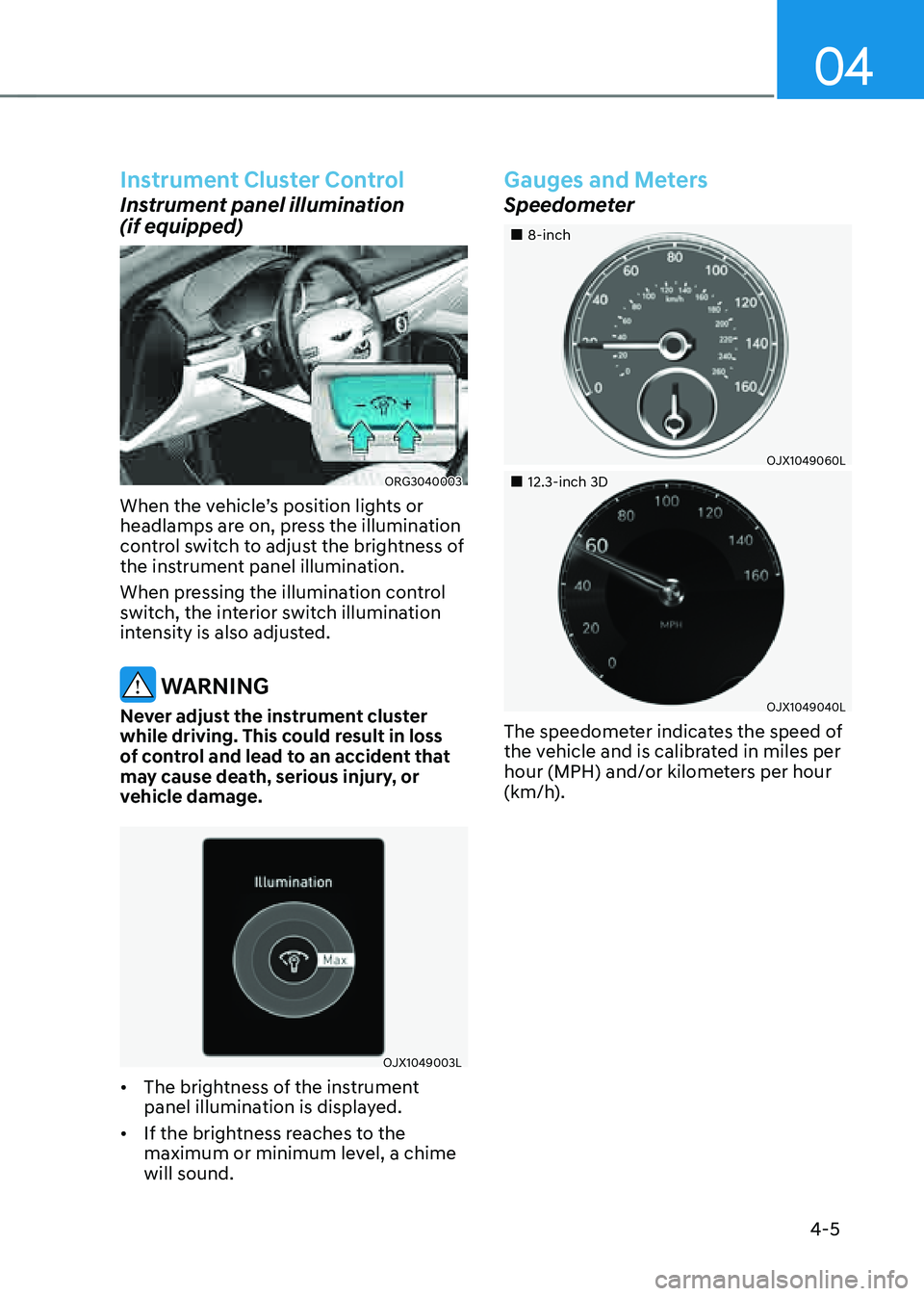
04
4-5
Instrument Cluster Control
Instrument panel illumination
(if equipped)
ORG3040003
When the vehicle’s position lights or
headlamps are on, press the illumination
control switch to adjust the brightness of
the instrument panel illumination.
When pressing the illumination control
switch, the interior switch illumination
intensity is also adjusted.
WARNING
Never adjust the instrument cluster
while driving. This could result in loss
of control and lead to an accident that
may cause death, serious injury, or
vehicle damage.
OJX1049003L
• The brightness of the instrument
panel illumination is displayed.
• If the brightness reaches to the
maximum or minimum level, a chime
will sound.
Gauges and Meters
Speedometer
„„8-inch
OJX1049060L
„„12.3-inch 3D
OJX1049040L
The speedometer indicates the speed of
the vehicle and is calibrated in miles per
hour (MPH) and/or kilometers per hour
(km/h).