infotainment GENESIS G80 2021 Owner's Guide
[x] Cancel search | Manufacturer: GENESIS, Model Year: 2021, Model line: G80, Model: GENESIS G80 2021Pages: 604, PDF Size: 11.47 MB
Page 170 of 604
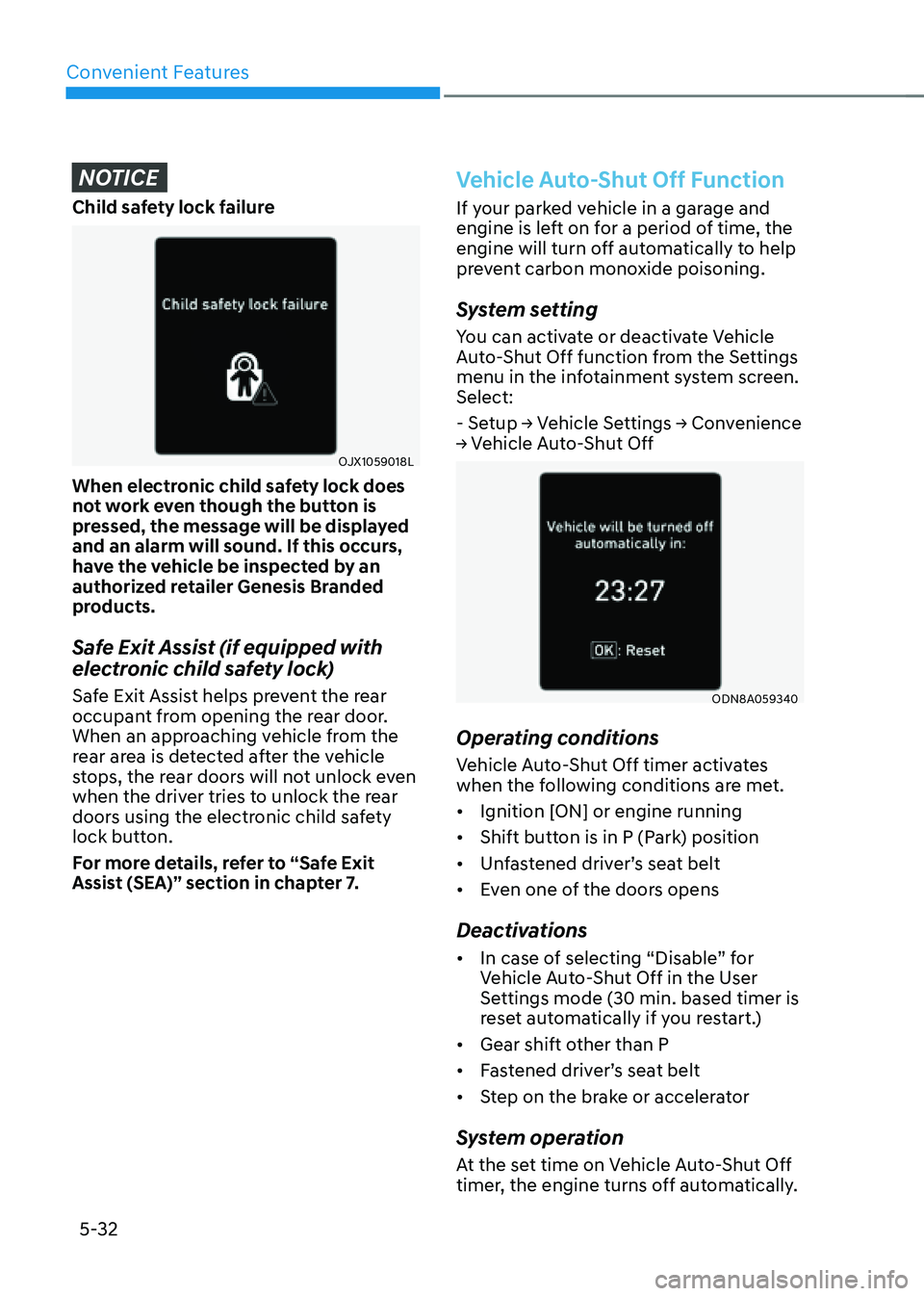
Convenient Features
5-32
NOTICE
Child safety lock failure
OJX1059018L
When electronic child safety lock does
not work even though the button is
pressed, the message will be displayed
and an alarm will sound. If this occurs,
have the vehicle be inspected by an
authorized retailer Genesis Branded
products.
Safe Exit Assist (if equipped with
electronic child safety lock)
Safe Exit Assist helps prevent the rear
occupant from opening the rear door.
When an approaching vehicle from the
rear area is detected after the vehicle
stops, the rear doors will not unlock even
when the driver tries to unlock the rear
doors using the electronic child safety
lock button.
For more details, refer to “Safe Exit
Assist (SEA)” section in chapter 7.
Vehicle Auto-Shut Off Function
If your parked vehicle in a garage and
engine is left on for a period of time, the
engine will turn off automatically to help
prevent carbon monoxide poisoning.
System setting
You can activate or deactivate Vehicle
Auto-Shut Off function from the Settings
menu in the infotainment system screen.
Select:
- Setup → Vehicle Settings → Convenience
→ Vehicle Auto-Shut Off
ODN8A059340
Operating conditions
Vehicle Auto-Shut Off timer activates
when the following conditions are met.
• Ignition [ON] or engine running
• Shift button is in P (Park) position
• Unfastened driver’s seat belt
• Even one of the doors opens
Deactivations
• In case of selecting “Disable” for
Vehicle Auto-Shut Off in the User
Settings mode (30 min. based timer is
reset automatically if you restart.)
• Gear shift other than P
• Fastened driver’s seat belt
• Step on the brake or accelerator
System operation
At the set time on Vehicle Auto-Shut Off
timer, the engine turns off automatically.
Page 174 of 604
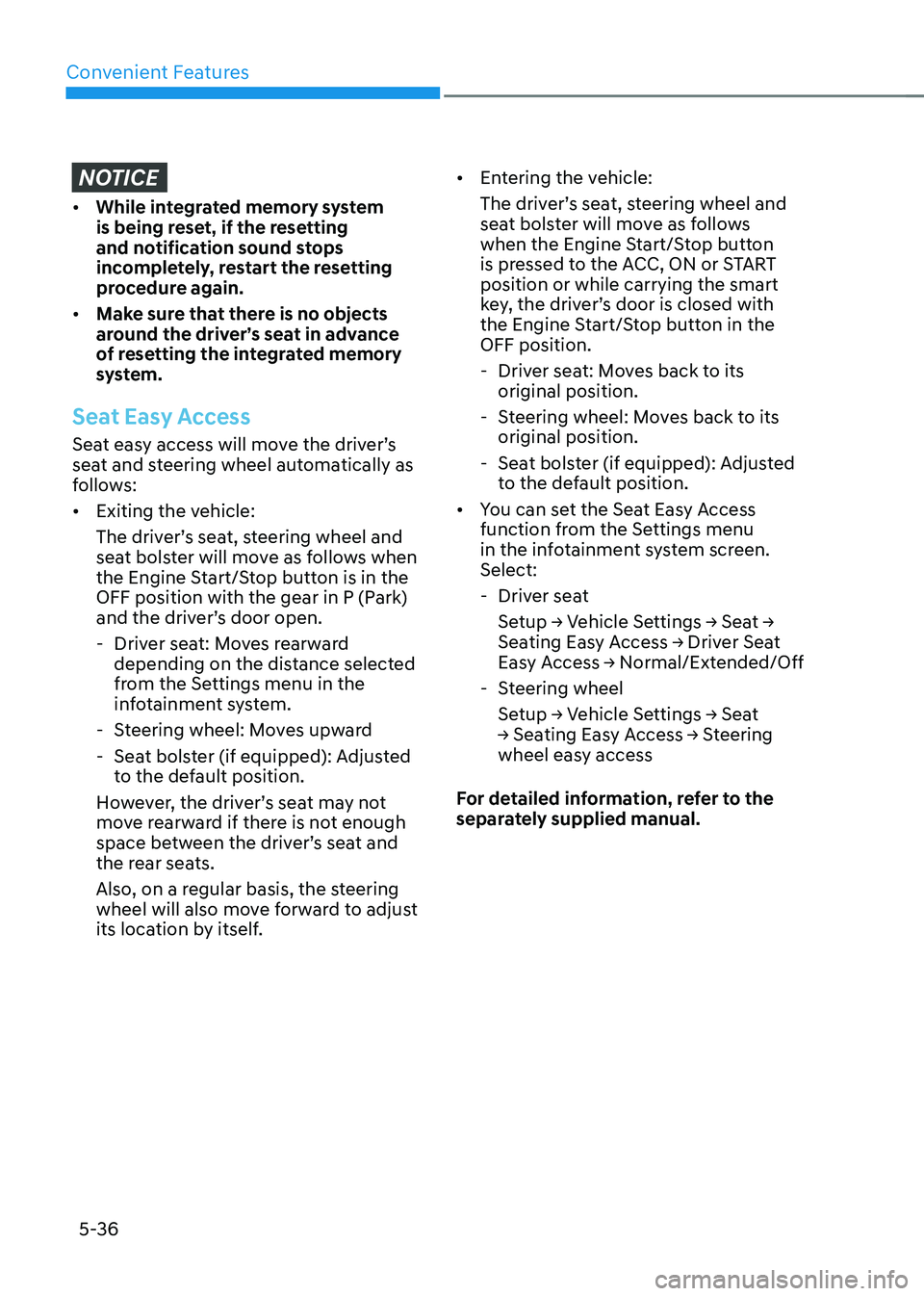
Convenient Features
5-36
NOTICE
• While integrated memory system
is being reset, if the resetting
and notification sound stops
incompletely, restart the resetting
procedure again.
• Make sure that there is no objects
around the driver’s seat in advance
of resetting the integrated memory
system.
Seat Easy Access
Seat easy access will move the driver’s
seat and steering wheel automatically as
follows:
• Exiting the vehicle:
The driver’s seat, steering wheel and
seat bolster will move as follows when
the Engine Start/Stop button is in the
OFF position with the gear in P (Park)
and the driver’s door open.
-Driver seat: Moves rearward
depending on the distance selected
from the Settings menu in the
infotainment system.
-Steering wheel: Moves upward
-Seat bolster (if equipped): Adjusted
to the default position.
However, the driver’s seat may not
move rearward if there is not enough
space between the driver’s seat and
the rear seats.
Also, on a regular basis, the steering
wheel will also move forward to adjust
its location by itself.
• Entering the vehicle:
The driver’s seat, steering wheel and
seat bolster will move as follows
when the Engine Start/Stop button
is pressed to the ACC, ON or START
position or while carrying the smart
key, the driver’s door is closed with
the Engine Start/Stop button in the
OFF position.
- Driver seat: Moves back to its
original position.
-Steering wheel: Moves back to its
original position.
-Seat bolster (if equipped): Adjusted
to the default position.
• You can set the Seat Easy Access
function from the Settings menu
in the infotainment system screen.
Select:
-Driver seat
Setup → Vehicle Settings → Seat →
Seating Easy Access → Driver Seat
Easy Access → Normal/Extended/Off
-Steering wheel
Setup → Vehicle Settings → Seat
→ Seating Easy Access → Steering
wheel easy access
For detailed information, refer to the
separately supplied manual.
Page 175 of 604
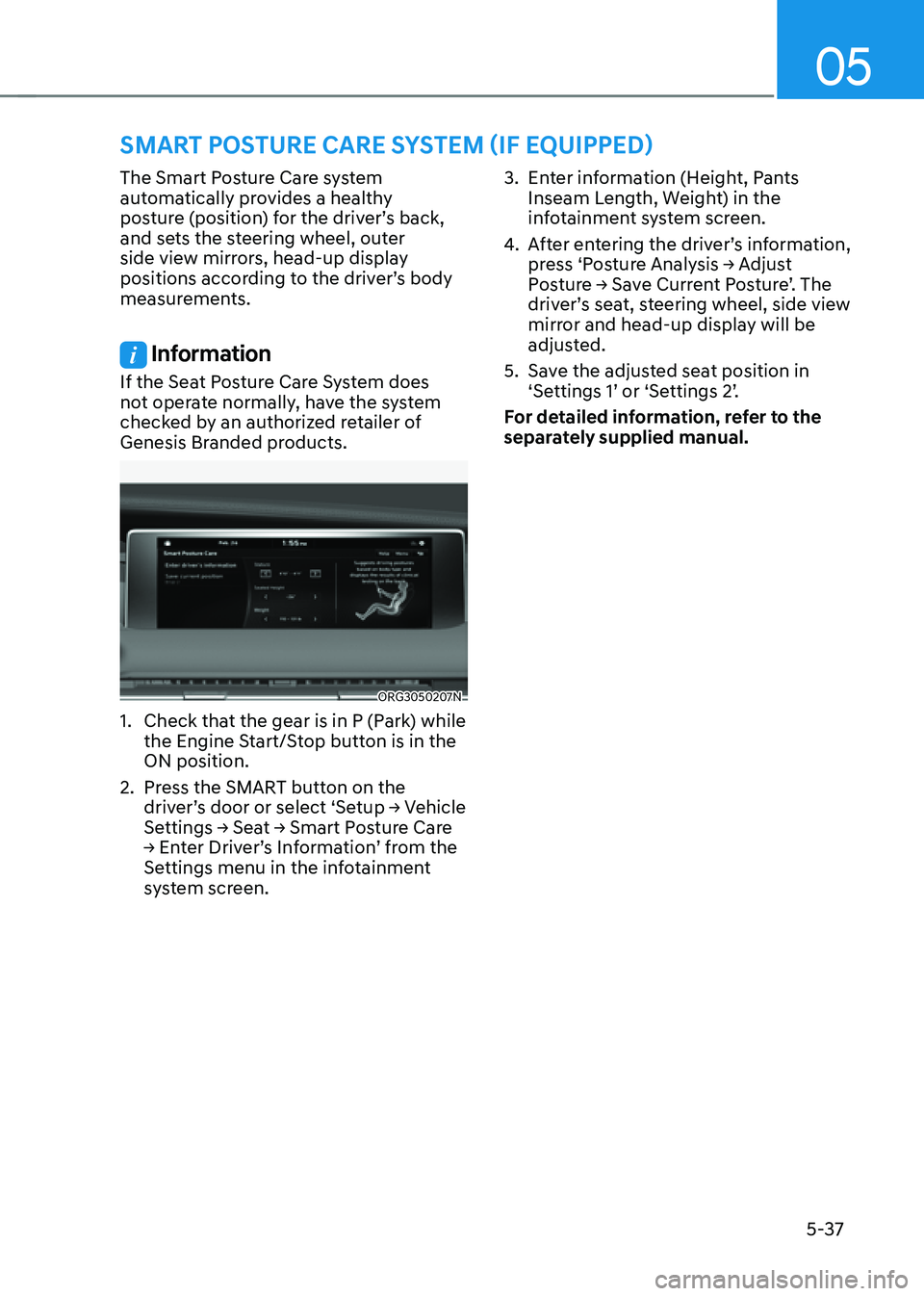
05
5-37
The Smart Posture Care system
automatically provides a healthy
posture (position) for the driver’s back,
and sets the steering wheel, outer
side view mirrors, head-up display
positions according to the driver’s body
measurements.
Information
If the Seat Posture Care System does
not operate normally, have the system
checked by an authorized retailer of
Genesis Branded products.
ORG3050207N
1. Check that the gear is in P (Park) while
the Engine Start/Stop button is in the
ON position.
2. Press the SMART button on the
driver’s door or select ‘Setup → Vehicle
Settings → Seat → Smart Posture Care
→ Enter Driver’s Information’ from the
Settings menu in the infotainment
system screen.
3. Enter information (Height, Pants
Inseam Length, Weight) in the
infotainment system screen.
4. After entering the driver’s information,
press ‘Posture Analysis → Adjust
Posture → Save Current Posture’. The
driver’s seat, steering wheel, side view
mirror and head-up display will be
adjusted.
5. Save the adjusted seat position in
‘Settings 1’ or ‘Settings 2’.
For detailed information, refer to the
separately supplied manual.
SMART POSTURE CARE SYSTEM (IF EQUIPPED)
Page 188 of 604
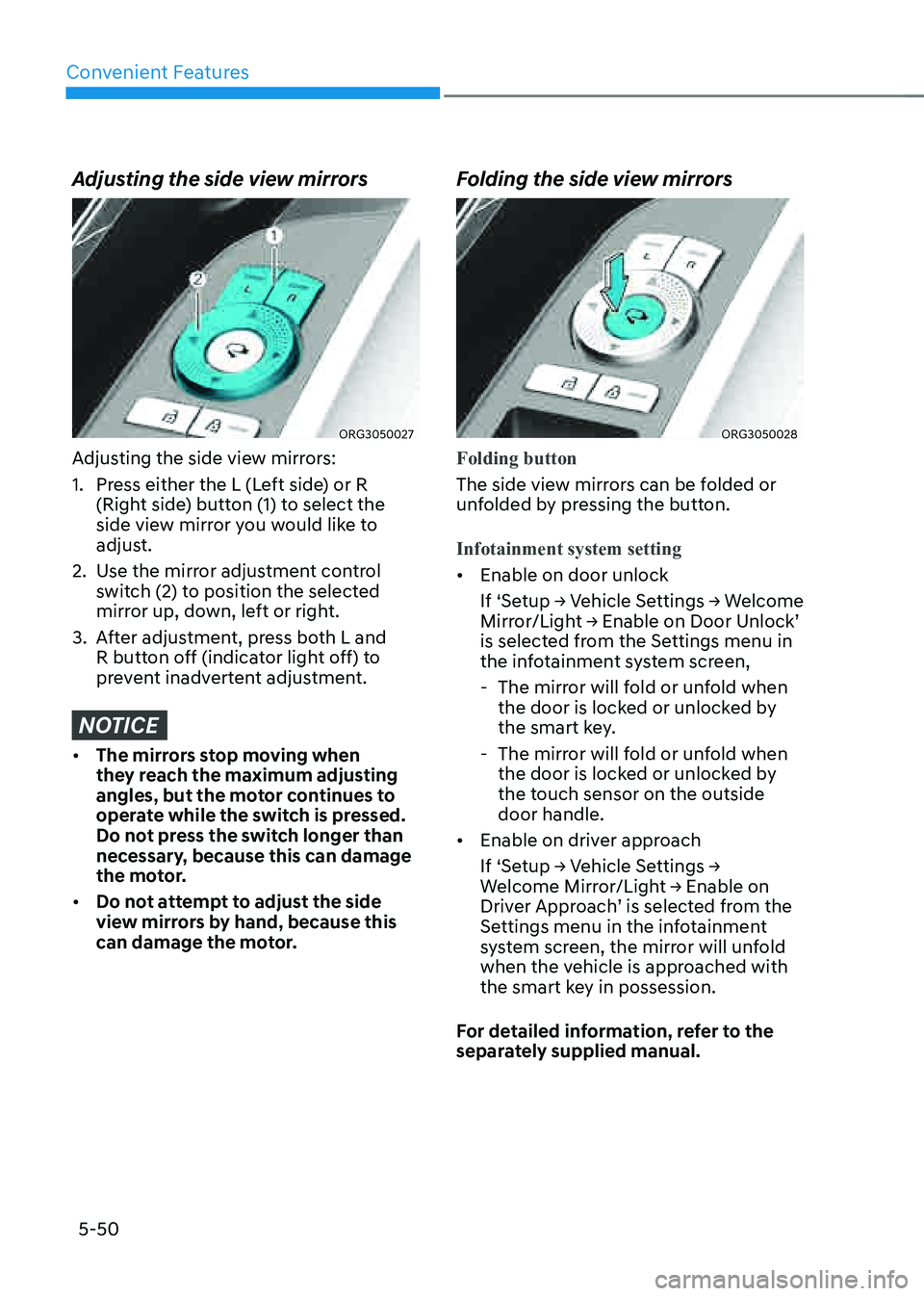
Convenient Features
5-50
Adjusting the side view mirrors
ORG3050027
Adjusting the side view mirrors:
1. Press either the L (Left side) or R
(Right side) button (1) to select the
side view mirror you would like to
adjust.
2. Use the mirror adjustment control
switch (2) to position the selected
mirror up, down, left or right.
3. After adjustment, press both L and
R button off (indicator light off) to
prevent inadvertent adjustment.
NOTICE
• The mirrors stop moving when
they reach the maximum adjusting
angles, but the motor continues to
operate while the switch is pressed.
Do not press the switch longer than
necessary, because this can damage
the motor.
• Do not attempt to adjust the side
view mirrors by hand, because this
can damage the motor.
Folding the side view mirrors
ORG3050028
Folding button
The side view mirrors can be folded or
unfolded by pressing the button.
Infotainment system setting
• Enable on door unlock
If ‘Setup → Vehicle Settings → Welcome
Mirror/Light → Enable on Door Unlock’
is selected from the Settings menu in
the infotainment system screen,
-The mirror will fold or unfold when
the door is locked or unlocked by
the smart key.
-The mirror will fold or unfold when
the door is locked or unlocked by
the touch sensor on the outside
door handle.
• Enable on driver approach
If ‘Setup → Vehicle Settings →
Welcome Mirror/Light → Enable on
Driver Approach’ is selected from the
Settings menu in the infotainment
system screen, the mirror will unfold
when the vehicle is approached with
the smart key in possession.
For detailed information, refer to the
separately supplied manual.
Page 207 of 604

05
5-69
NOTICE
Close the trunk, and keep the trunk
lid control button in the LOCK (button
pressed) position before washing the
vehicle in an automatic car wash.
WARNING
Always keep the Trunk Lid Control
Button in the LOCK (button pressed)
position when not in use. Serious injury
or death can result from unintentional
operation by a child.
Information
If the trunk lid control button is in LOCK
position, the smart trunk system will also
be deactivated.
Power trunk opening height vehicle
settings
The driver can select the power trunk
opening height from the Settings menu
in the infotainment system screen.
To adjust the power trunk opening
height, select ‘Setup → Vehicle Settings
→ Power Trunk Opening Height → Full
Open/Half Open’.
For detailed information, refer to the
separately supplied manual.
Emergency trunk safety release
ORG3050045
Your vehicle is equipped with an
Emergency Trunk Safety Release lever
located inside the trunk. When someone
is inadvertently locked in the trunk, the
trunk can be opened by moving the lever
in the direction of the arrow and pushing
the trunk open.
WARNING
• You and your passengers must
be aware of the location of the
Emergency Trunk Safety Release
lever in this vehicle and how to open
the trunk in case you are accidentally
locked in the trunk.
• NEVER allow anyone to occupy the
trunk of the vehicle at any time. If the
trunk is partially or totally latched
and the person is unable to get out,
serious injury or death could occur
due to lack of ventilation, exhaust
fumes and rapid heat build-up, or
because of exposure to cold weather
conditions. The trunk is also a highly
dangerous location in the event of a
crash because it is not a protected
occupant space but is a part of the
vehicle’s crush zone.
• Your vehicle should be kept locked
and the Smart Key should be kept
out of the reach of children. Parents
should teach their children about the
dangers of playing in trunks.
• Use the release lever for emergencies
only.
Page 208 of 604

Convenient Features
5-70
Trunk release lever
ORG3050046
When the vehicle battery is discharged or
the trunk needs to be opened manually:
1. Open the pass through cover (1) at the
center of the rear seat. Manual trunk
release lever is located behind on left
side of pass through cover. Pull the
trunk release lever all the way back.
OHI048543
2. With the lever pulled to the end, fix
the lever (3) on the projecting part (2).
3. Lift and open the trunk manually.
4. Place manual trunk release lever back
to original position or trunk will not
close.
WARNING
Make sure to at least have minimum
space at the back and in the upper area
of the trunk when opening or closing
the trunk. If not, the trunk may hit the
surrounding objects (wall, ceiling,
vehicle, etc.) and result in damaging the
vehicle or injuring the person near.
Smart Trunk (if equipped)
ORG3050048
On a vehicle equipped with a smart key,
the trunk can be opened with hands-free
activation using the smart trunk system.
How to use the smart trunk
The hands-free smart trunk system
can be opened automatically when the
following conditions are met:
• The smart trunk option is enabled the
Settings menu in the infotainment
system screen.
• The smart trunk is activated and ready
15 seconds after all the doors are
closed and locked
• The smart trunk will open when the
smart key is detected in the area
behind the vehicle for 3 seconds
Page 209 of 604

05
5-71
Information
The smart trunk will NOT operate when:
• Any door is open, or all doors are
closed but not locked
• The smart key is detected within 15
seconds from when the doors were
closed and locked
• For vehicles equipped with illuminated
exterior front door handles, if the smart
key is detected within 15 seconds from
when the doors were closed and locked
or if the smart key is within 60 in. (1.5 m)
from the front door handles
• The smart key is in the vehicle.
1. Settings
To use smart trunk, it must be enabled
from the Settings menu in the
infotainment system screen. Select:
- Setup → Vehicle Settings → Door/Trunk
→ Smart Trunk
For detailed information, refer to the
separately supplied manual.
2. Detect and Alert
The smart trunk detecting area extends
approximately 20-40 in. (50-100 cm)
behind the vehicle. If you are positioned
in the detecting area and are carrying the
smart key, the hazard warning lights will
blink and the chime will sound to alert
you that the smart trunk will open.
Information
Do not approach the detecting area if you
do not want the trunk to open. If you have
unintentionally entered the detecting area
and the hazard warning lights and chime
starts to operate, move away from the area
behind the vehicle with the smart key. The
trunk will remain closed.
3. Automatic opening
After the hazard warning lights blink and
the chime sounds 6 times, the smart
trunk will open.
Deactivating smart trunk
ORG3050049
1. Door lock
2. Door unlock
3. Trunk open/close
4. Panic button
If you press any button on the smart key
during the Detect and Alert stage, the
smart trunk function will be deactivated.
Make sure to be aware of how to
deactivate the smart trunk function for
emergency situations.
Page 214 of 604

Convenient Features
5 -76
ORG3050056N
The Head-Up Display is a feature that
allows the driver to view information
projected onto a transparent screen
while still keeping their eyes on the road
ahead while driving.
Head-Up Display Settings
OJX1079242L
• Head-up display can be enabled from
the Settings menu in the infotainment
system screen. Select:
- Setup → Vehicle Settings → Head-
Up Display → Enable Head-Up
Display
• After turning on the head-up
display, you can change the settings
of ‘Display Control’ and ‘Content
Selection’ of the head-up display.
For detailed information, refer to the
separately supplied manual.
Head-Up Display Information
ORG3050093N
1. Turn by Turn (TBT) navigation
2. Traffic
3. Speedometer
4. SCC set speed
5. SCC headway
6. Lane Following Assist
7. Highway Lane Change Assist
8. Lane Safety
9. Blind-Spot Safety
10. Highway Auto Speed Change
11. Highway Driving Assist
12. Surrounding vehicle
Information
If you select Turn By Turn (TBT)
navigation information as Head-Up
Display contents, the Turn By Turn
(TBT) navigation information will not be
displayed in the instrument cluster LCD
display.
HEAD-UP DISPLAY (HUD) (IF EQUIPPED)
Page 215 of 604
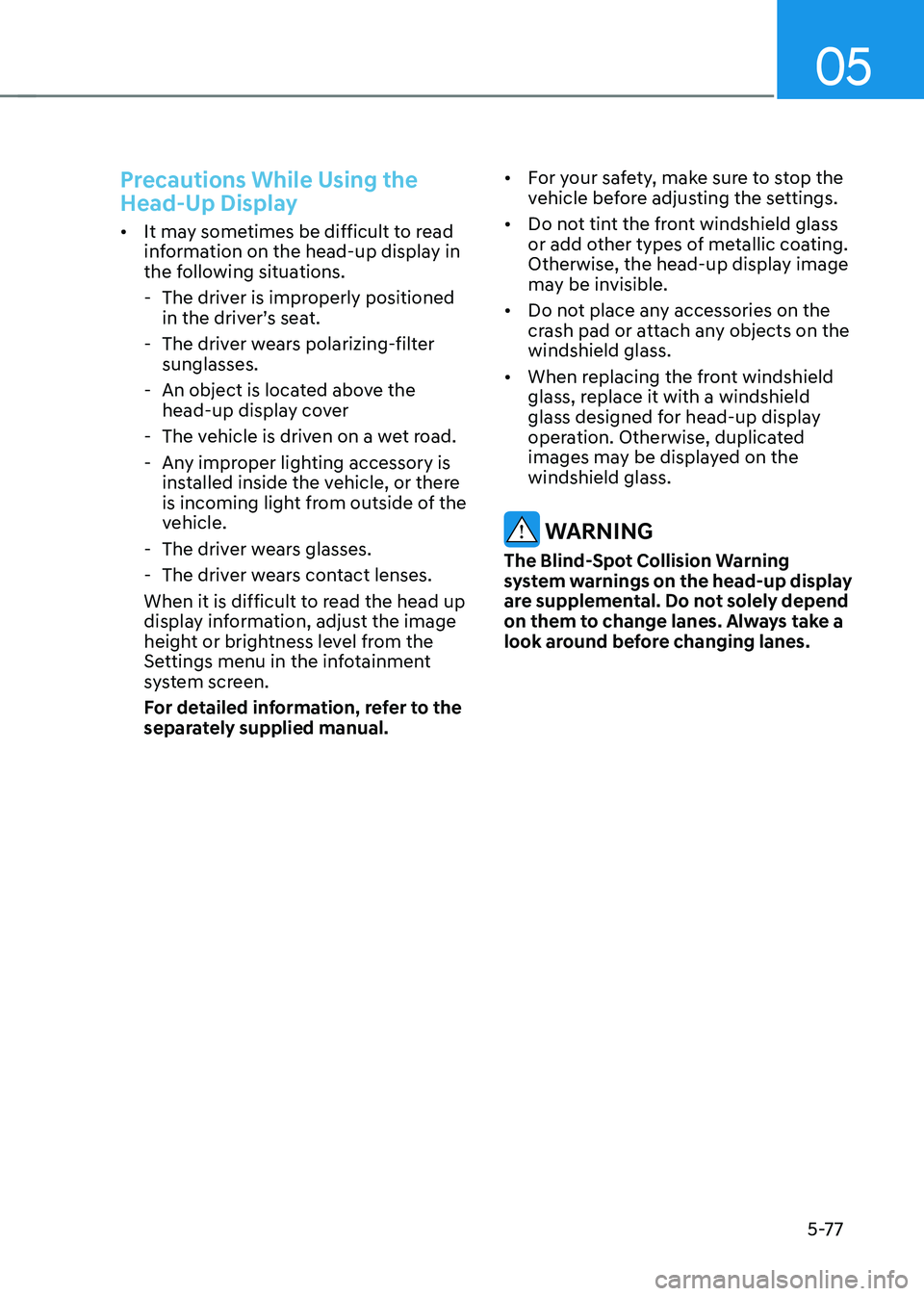
05
5-77
Precautions While Using the
Head-Up Display
• It may sometimes be difficult to read
information on the head-up display in
the following situations.
-The driver is improperly positioned
in the driver’s seat.
-The driver wears polarizing-filter
sunglasses.
-An object is located above the
head-up display cover
-The vehicle is driven on a wet road.
-Any improper lighting accessory is
installed inside the vehicle, or there
is incoming light from outside of the
vehicle.
-The driver wears glasses.
-The driver wears contact lenses.
When it is difficult to read the head up
display information, adjust the image
height or brightness level from the
Settings menu in the infotainment
system screen.
For detailed information, refer to the
separately supplied manual.
• For your safety, make sure to stop the
vehicle before adjusting the settings.
• Do not tint the front windshield glass
or add other types of metallic coating.
Otherwise, the head-up display image
may be invisible.
• Do not place any accessories on the
crash pad or attach any objects on the
windshield glass.
• When replacing the front windshield
glass, replace it with a windshield
glass designed for head-up display
operation. Otherwise, duplicated
images may be displayed on the
windshield glass.
WARNING
The Blind-Spot Collision Warning
system warnings on the head-up display
are supplemental. Do not solely depend
on them to change lanes. Always take a
look around before changing lanes.
Page 218 of 604

Convenient Features
5-80
High beam operation
OJX1059062
To turn on the high beam headlamp,
push the lever away from you. The lever
will return to its original position.
The high beam indicator will light when
the headlamp high beams are switched
on.
To turn off the high beam headlamp, pull
the lever towards you. The low beams
will turn on.
OJX1059061
To flash the high beam headlamp, pull
the lever towards you, then release the
lever. The high beams will remain ON as
long as you hold the lever towards you.
Turn signals and lane change signals
OJX1059065
To signal a turn, push down on the lever
for a left turn or up for a right turn in
position (A).
If an indicator stays on and does not flash
or if it flashes abnormally, one of the turn
signal bulbs may be burned out and will
require replacement.
One touch turn signal
To use One Touch Turn Signal push the
turn signal lever up or down to position
(B) and then release it.
The lane change signals will blink 3, 5 or
7 times.
You can enable the One Touch Turn
Signal function or choose the number
of blinking by selecting ‘Setup → Vehicle
Settings → Lights → One Touch Turn Signal
(or One-touch indicator) → 3 flashes/5
flashes /7 flashes/Off’ in the infotainment
system screen.
For detailed information, refer to the
separately supplied manual.