GENESIS G80 2021 Owner's Manual
Manufacturer: GENESIS, Model Year: 2021, Model line: G80, Model: GENESIS G80 2021Pages: 604, PDF Size: 11.47 MB
Page 471 of 604

07
7-143
• Detecting range may decrease when:
-Sensor is covered with foreign
material, such as snow or water
(The system will operate normally
when such foreign material are
removed.)
-The weather is extremely hot or
cold
• The following objects may not be
detected:
-Sharp or slim objects, such as
ropes, chains or small poles.
-Objects which tend to absorb
sensor frequency, such as clothes,
spongy material or snow.
-Objects smaller than 40 in. (100
cm) in length and narrower than 6
in. (14 cm) in diameter.
System Settings
Settings functions for the system
OJX1079246L
Warning Volume
With the Engine Start/Stop button in the
ON position, select ‘Driver Assistance →
Warning Volume’ from the Settings menu
to change the Warning Volume to ‘High’,
‘Medium’, ‘Low’ or ‘Off’ for Remote Smart
Parking Assist.
However, even if ‘Off’ is selected, the
volume will not turn off but the volume
will sound as ‘Low’.
If you change the Warning Volume,
the Warning Volume of other Driver
Assistance systems may change.
Page 472 of 604
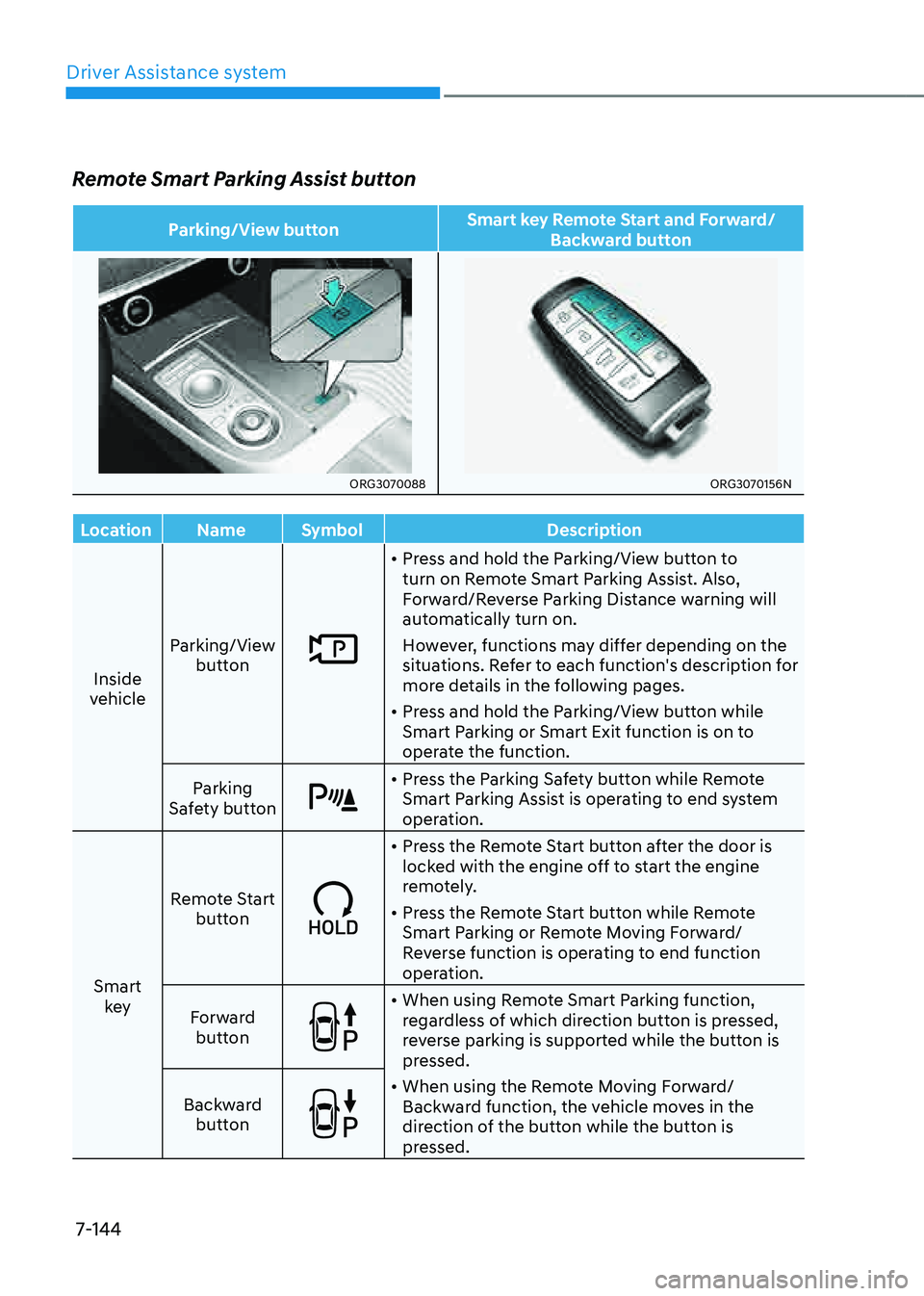
Driver Assistance system
7-144
Remote Smart Parking Assist button
Parking/View buttonSmart key Remote Start and Forward/
Backward button
ORG3070088ORG3070156N
Location NameSymbol Description
Inside
vehicle Parking/View
button
• Press and hold the Parking/View button to
turn on Remote Smart Parking Assist. Also,
Forward/Reverse Parking Distance warning will
automatically turn on.
However, functions may differ depending on the
situations. Refer to each function's description for
more details in the following pages.
• Press and hold the Parking/View button while
Smart Parking or Smart Exit function is on to
operate the function.
Parking
Safety button
• Press the Parking Safety button while Remote
Smart Parking Assist is operating to end system
operation.
Smart key Remote Start
button
• Press the Remote Start button after the door is
locked with the engine off to start the engine
remotely.
• Press the Remote Start button while Remote
Smart Parking or Remote Moving Forward/
Reverse function is operating to end function
operation.
Forward button
• When using Remote Smart Parking function,
regardless of which direction button is pressed,
reverse parking is supported while the button is
pressed.
• When using the Remote Moving Forward/
Backward function, the vehicle moves in the
direction of the button while the button is
pressed.
Backward
button
Page 473 of 604

07
7-145
System Operation
Smart Parking, Remote Smart
Parking
1. Getting ready for parking
ORG3070088
(1) With the engine turned on,
depress the brake pedal and shift
the gear to D (Drive) or N (Neutral).
(2) Press and hold the Parking/View
() button to turn on Remote
Smart Parking Assist.
• The infotainment system has to
operate properly to use Parking
function.
• If you drive above 3 mph (5 km/h)
with the engine on, you may use
the Parking function with the gear
shifted to N (Neutral).
2. Searching for parking space
ORG3070129L
(1) Slowly drive forward maintaining
the distance of approximately
40 in. (100 cm) from the parked
vehicles.
(2) When searching for a parking
space is complete, a message will
appear on the infotainment system
screen with an audible sound to
notify the search is complete.
(3) ‘Select Parking Type’ will be
displayed on the infotainment
system screen and the selected
parking space will appear on Top
View screen of Surround View
Monitor.
• The system searches for parking
spaces that are next to parked
vehicles, or parking spaces with
parked vehicles in front or rear.
• While searching for a parking space,
when vehicle speed is above 12 mph
(20 km/h), a message will appear
on the infotainment system screen
informing you to slow down. When
vehicle speed is above 18 mph (30
km/h), Parking function will turn off.
• Searching for a parking space will
be completed when there is enough
space to move the vehicle in
addition to the parking space.
• Even if an audible sound is heard
to notify that searching for a
parking space is complete, search
completion can be canceled
immediately depending on
surroundings.
• If the you press and hold the
Parking/View () button to turn
on Remote Smart Parking Assist, the
previous searched parking space
can be displayed.
Page 474 of 604
![GENESIS G80 2021 Owners Manual Driver Assistance system
7-146
Information
ORG3070089N[A] : Searching for parking space
• If the distance is below 20 in. (50 cm)
or above 59 in. (150 cm), the system
may not be able to search fo GENESIS G80 2021 Owners Manual Driver Assistance system
7-146
Information
ORG3070089N[A] : Searching for parking space
• If the distance is below 20 in. (50 cm)
or above 59 in. (150 cm), the system
may not be able to search fo](/img/46/35612/w960_35612-473.png)
Driver Assistance system
7-146
Information
ORG3070089N[A] : Searching for parking space
• If the distance is below 20 in. (50 cm)
or above 59 in. (150 cm), the system
may not be able to search for a parking
space.
• If you do not maintain a certain
distance from the parked vehicle, the
performance to search for a parking
space may reduce.
• When searching for a parking space,
the system may not be able to find a
parking space if there is no vehicle
parked, if the parking space is available
after driving by or if the parking space
is available before driving by.
• Even if a diagonal parking space is
searched as a parking space, parking is
not assisted normally.
• The system may not be able to search
for a parking space even if there
is a parking space, and the system
may search for a space that is not
suitable for parking in the following
circumstances:
-The parking space is narrow
-The ultrasonic sensor is frozen or
dirty
-There are objects located high or low
-There are pillars around the parking
space
-The parked vehicle has objects
attached to the bumper such as
bumper guard, trailer hitch, etc.
3. Select parking type and operating
mode
ORG3070138L
(1) Parking type – Perpendicular
reverse (Left/Right), Parallel
reverse (Left/Right)
With the vehicle stopped by
depressing the brake pedal, touch
the infotainment system screen or
use the central controller to select
the desired parking type.
• If you continue to drive without
stopping after the parking type
selection screen appears, the
system will return to the previous
stage and search for a parking
space.
• If Parking function is canceled
unintentionally by pressing the
Parking/View (
) button before
the parking type is selected, you
can return to the parking type
selection stage by pressing and
holding the button again while the
vehicle is stopped.
Page 475 of 604

07
7-147
OJX1079187L
(2) Operating mode – Remote
Parking, Smart Parking
After selecting a parking type,
the infotainment system screen
will guide you with Remote Smart
Parking function and Smart
Parking function. Follow the
instructions to operate the system.
• Operating instructions will be
displayed on the screen for each
desired function you select.
• Do not take your foot off the brake
pedal during the Parking function
guide. When the vehicle moves,
Remote Smart Parking Assist will
turn off.
Information
OJX1079188L
If Remote Smart Parking function cannot
operate, Smart Parking guide will be
displayed.
4. Smart Parking
ORG3070178L
ORG3070179L
(1) Press the Parking/View
() button when the vehicle is
stopped by depressing the brake
pedal. When the brake pedal is
released, Remote Smart Parking
Assist will automatically control
the steering wheel, vehicle speed
and gearshift.
(2) While Smart Parking function is
operating, if you do not hold down
the button, the vehicle will stop
and system control will pause. The
function will start operating again
when the button is pressed and
held again.
(3) When the vehicle reaches the
target parking position, a message
will appear on the infotainment
system screen to inform you that
parking is complete.
Page 476 of 604
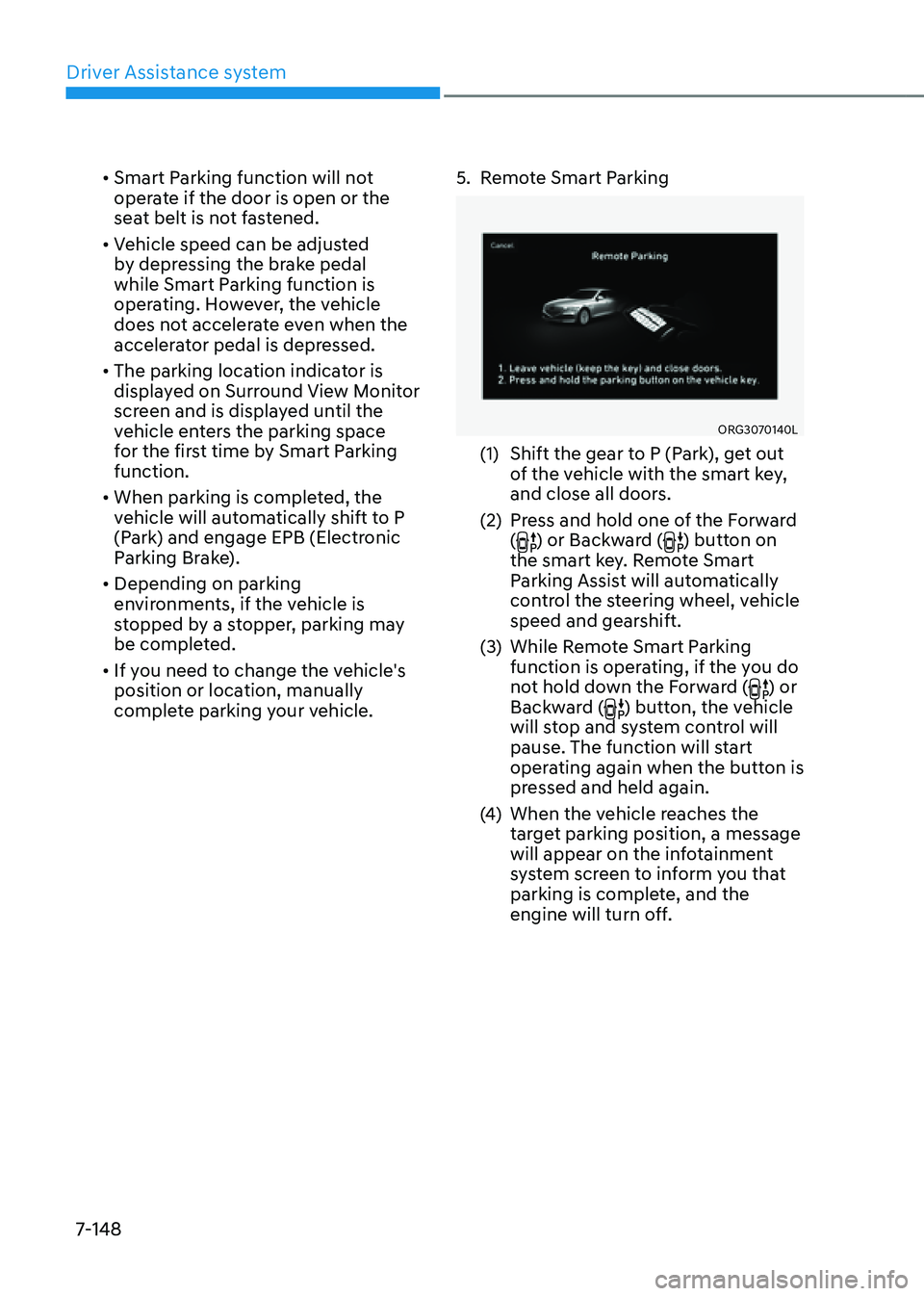
Driver Assistance system
7-148
• Smart Parking function will not
operate if the door is open or the
seat belt is not fastened.
• Vehicle speed can be adjusted
by depressing the brake pedal
while Smart Parking function is
operating. However, the vehicle
does not accelerate even when the
accelerator pedal is depressed.
• The parking location indicator is
displayed on Surround View Monitor
screen and is displayed until the
vehicle enters the parking space
for the first time by Smart Parking
function.
• When parking is completed, the
vehicle will automatically shift to P
(Park) and engage EPB (Electronic
Parking Brake).
• Depending on parking
environments, if the vehicle is
stopped by a stopper, parking may
be completed.
• If you need to change the vehicle's
position or location, manually
complete parking your vehicle.
5. Remote Smart Parking
ORG3070140L
(1) Shift the gear to P (Park), get out
of the vehicle with the smart key,
and close all doors.
(2) Press and hold one of the Forward
() or Backward () button on
the smart key. Remote Smart
Parking Assist will automatically
control the steering wheel, vehicle
speed and gearshift.
(3) While Remote Smart Parking
function is operating, if the you do
not hold down the Forward (
) or
Backward () button, the vehicle
will stop and system control will
pause. The function will start
operating again when the button is
pressed and held again.
(4) When the vehicle reaches the
target parking position, a message
will appear on the infotainment
system screen to inform you that
parking is complete, and the
engine will turn off.
Page 477 of 604
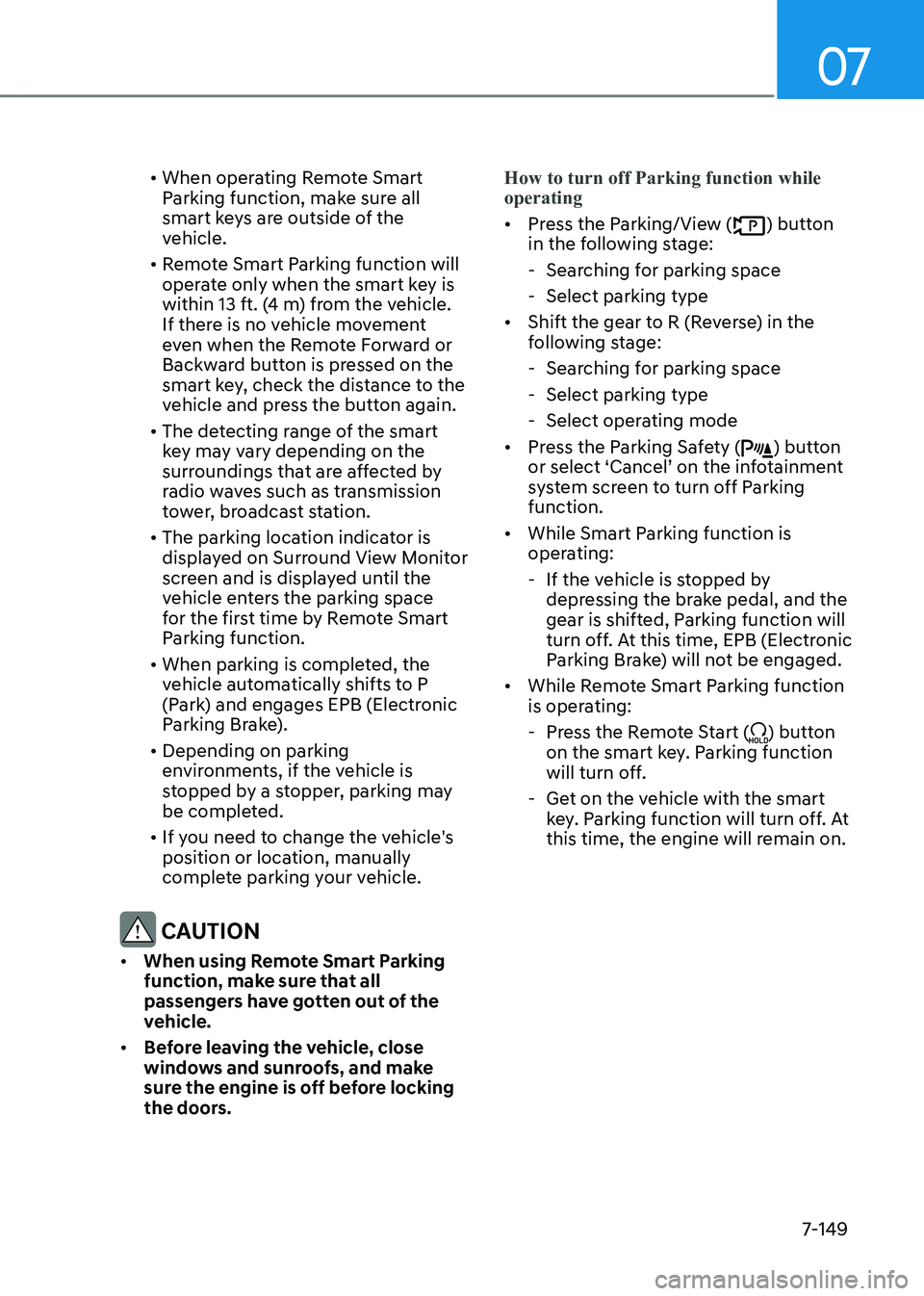
07
7-149
• When operating Remote Smart
Parking function, make sure all
smart keys are outside of the
vehicle.
• Remote Smart Parking function will
operate only when the smart key is
within 13 ft. (4 m) from the vehicle.
If there is no vehicle movement
even when the Remote Forward or
Backward button is pressed on the
smart key, check the distance to the
vehicle and press the button again.
• The detecting range of the smart
key may vary depending on the
surroundings that are affected by
radio waves such as transmission
tower, broadcast station.
• The parking location indicator is
displayed on Surround View Monitor
screen and is displayed until the
vehicle enters the parking space
for the first time by Remote Smart
Parking function.
• When parking is completed, the
vehicle automatically shifts to P
(Park) and engages EPB (Electronic
Parking Brake).
• Depending on parking
environments, if the vehicle is
stopped by a stopper, parking may
be completed.
• If you need to change the vehicle's
position or location, manually
complete parking your vehicle.
CAUTION
• When using Remote Smart Parking
function, make sure that all
passengers have gotten out of the
vehicle.
• Before leaving the vehicle, close
windows and sunroofs, and make
sure the engine is off before locking
the doors.How to turn off Parking function while
operating
• Press the Parking/View () button
in the following stage:
- Searching for parking space
-Select parking type
• Shift the gear to R (Reverse) in the
following stage:
-Searching for parking space
-Select parking type
-Select operating mode
• Press the Parking Safety () button
or select ‘Cancel’ on the infotainment
system screen to turn off Parking
function.
• While Smart Parking function is
operating:
- If the vehicle is stopped by
depressing the brake pedal, and the
gear is shifted, Parking function will
turn off. At this time, EPB (Electronic
Parking Brake) will not be engaged.
• While Remote Smart Parking function
is operating:
-Press the Remote Start () button
on the smart key. Parking function
will turn off.
- Get on the vehicle with the smart
key. Parking function will turn off. At
this time, the engine will remain on.
Page 478 of 604

Driver Assistance system
7-150
The function will pause in the following
conditions when:
• Smart Parking
-There is a pedestrian, animal or
object in the direction the vehicle is
moving
-The door or trunk is open
-The driver’s seat belt is not fastened
-Blind-Spot Collision-Avoidance
Assist or Rear-Cross Traffic Collision
Assist operates while the vehicle
is being controlled in the reverse
direction
-The Parking/View () button is
not continuously pressed
- The vehicle is stopped by
depressing the brake pedal
• Remote Smart Parking
-There is a pedestrian, animal or
object in the direction the vehicle is
moving
-The door or trunk is open
-The Forward () or Backward ()
button is not continuously pressed
- Simultaneously pressing multiple
buttons on a smart key
-The smart key is not operated within
13 ft. (4 m) from the vehicle
-Button of another smart key is
pressed in addition to the operating
smart key
-Blind-Spot Collision-Avoidance
Assist or Rear-Cross Traffic Collision
Assist operates while the vehicle
is being controlled in the reverse
direction
When Parking function is paused, the
vehicle will automatically stop. If the
condition that made the function to
pause disappears, the function may
operate again. The function will cancel in the following
conditions when:
• Smart Parking
-
The steering wheel is steered
-The gear is shifted while the vehicle
is moving
-Operating EPB while the vehicle is
moving
-The engine hood is open
-Vehicle speed is above 3 mph (5
km/h)
-Rapid acceleration occurs
-Vehicle skid occurs
-The wheel is stuck by an obstacle
and cannot move
-There are pedestrians, animals or
objects at the front and rear of the
vehicle at the same time
-Approximately 3 minutes and 50
seconds have past after Smart
Parking function has started to
operate
-The driver opens the door without
the seatbelt unfastened
-The slope of the road exceeds the
operational range
-The steering wheel, gearshift,
braking, and drive controls are not
working normally
-The function is paused for more
than 1 minute
-ABS, TCS or ESC system operates
due to slippery road conditions
When Smart Parking function is
canceled, the vehicle will automatically
stop, shift the gear to P (Park) and
engage EPB (Electronic Parking Brake).
Page 479 of 604

07
7-151
• Remote Smart Parking
-The gear is shifted while the vehicle
is moving
-Operating EPB while the vehicle is
moving
-The engine hood is open
-Vehicle speed is above 3 mph (5
km/h)
-Rapid acceleration occurs
-Vehicle skid occurs
-The wheel is stuck by an obstacle
and cannot move
-There are pedestrians, animals or
objects at the front and rear of the
vehicle at the same time
-Approximately 3 minutes and 50
seconds have past after Remote
Smart Parking function has started
to operate
-The slope of the road exceeds the
operational range
-The steering wheel, gearshift,
braking, and drive controls are not
working normally
-The function is paused for more
than 1 minute
-There is a problem with the smart
key or the smart key battery is low
-ABS, TCS or ESC system operates
due to slippery road conditions
-The brake pedal or accelerator
pedal is depressed when all the
doors are closed
-The smart key is outside the vehicle
when the brake pedal is depressed
while the driver's door is open.
-The alarm of the Theft Alarm System
sounds
When Remote Smart Parking function is
canceled, the vehicle will automatically
stop, shift the gear to P (Park) and
engage EPB (Electronic Parking Brake).
CAUTION
Check whether the doors are locked
when Remote Smart Parking function is
canceled.
Smart Exit
1. Getting ready for exit
ORG3070088
(1) With the engine turned on,
depress the brake pedal and shift
the gear to P (Park) or N (Neutral).
(2) Press and hold the Parking/View
() button to turn on Remote
Smart Parking Assist.
• The infotainment system has
to operate properly to use Exit
function.
• Drive below 3 mph (5 km/h) with
the engine on to use Exit function.
• If the system is turned on again
after parallel parking is completed
by Remote Smart Parking Assist,
Exit function can be used.
Page 480 of 604

Driver Assistance system
7-152
2. Checking space
ORG3070142L
(1) When the vehicle is stopped by
depressing the brake pedal, the
vehicle sensors will detect the
distance from nearby objects and
check for space to exit.
(2) When checking for space is
complete, a message will appear
on the infotainment system screen
with an audible sound to notify the
search is complete.
WARNING
Even if check for space is completed,
objects in the blind spot area cannot
be detected by the sensors. The driver
must directly check the blind spot area
and continue using the function.
CAUTION
• If the front or rear vehicle (or object)
is too near, the system will not be
able to search for space, and will turn
off.
• While checking for space, if there is
a risk of collision with pedestrian,
animal or object in the direction of
vehicle exit, for your safety, the Exit
function will turn off.
Information
The system may not be able to search for
space even if there is space to leave, and
the system may search for a space that is
not suitable for the vehicle to leave in the
following circumstances:
-The ultrasonic sensor is frozen or dirty
-There are objects located high or low
-There are pillars around the parking
space
-The parked vehicle has objects attached
to the bumper such as bumper guard,
trailer hitch, etc.
3. Select exit direction
ORG3070143L
With the vehicle stopped by
depressing the brake pedal, touch the
infotainment system screen or use the
central controller to select the desired
exit direction.