warning light GENESIS G80 2021 Manual Online
[x] Cancel search | Manufacturer: GENESIS, Model Year: 2021, Model line: G80, Model: GENESIS G80 2021Pages: 604, PDF Size: 11.47 MB
Page 317 of 604

Driving Your Vehicle
6-52
WARNING
If the vehicle is stuck and excessive
wheel spin occurs, the temperature
in the tires can increase very quickly.
If the tires become damaged, a tire
blow out or tire explosion can occur.
This condition is dangerous - you and
others may be injured. Do not attempt
this procedure if people or objects are
anywhere near the vehicle.
If you attempt to free the vehicle, the
vehicle can overheat quickly, possibly
causing an engine compartment fire or
other damage. Try to avoid spinning the
wheels as much as possible to prevent
overheating of either the tires or the
engine. DO NOT allow the vehicle to
spin the wheels above 35 mph
(56 km/h).
Information
The ESC system must be turned OFF
before rocking the vehicle.
NOTICE
If you are still stuck after rocking the
vehicle a few times, have the vehicle
pulled out by a tow vehicle to avoid
engine overheating, possible damage to
the transmission, and tire damage. See
“Towing” section in chapter 8.
Smooth Cornering
Avoid braking or gear changing in
corners, especially when roads are wet.
Ideally, corners should always be taken
under gentle acceleration.
Driving at Night
Night driving presents more hazards than
driving in the daylight. Here are some
important tips to remember:
• Slow down and keep more distance
between you and other vehicles, as it
may be more difficult to see at night,
especially in areas where there may
not be any street lights.
• Adjust your mirrors to reduce the glare
from other drivers’ headlamps.
• Keep your headlamps clean and
properly aimed. Dirty or improperly
aimed headlamps will make it much
more difficult to see at night.
• Avoid staring directly at the
headlamps of oncoming vehicles. You
could be temporarily blinded, and it
will take several seconds for your eyes
to readjust to the darkness.
Page 319 of 604
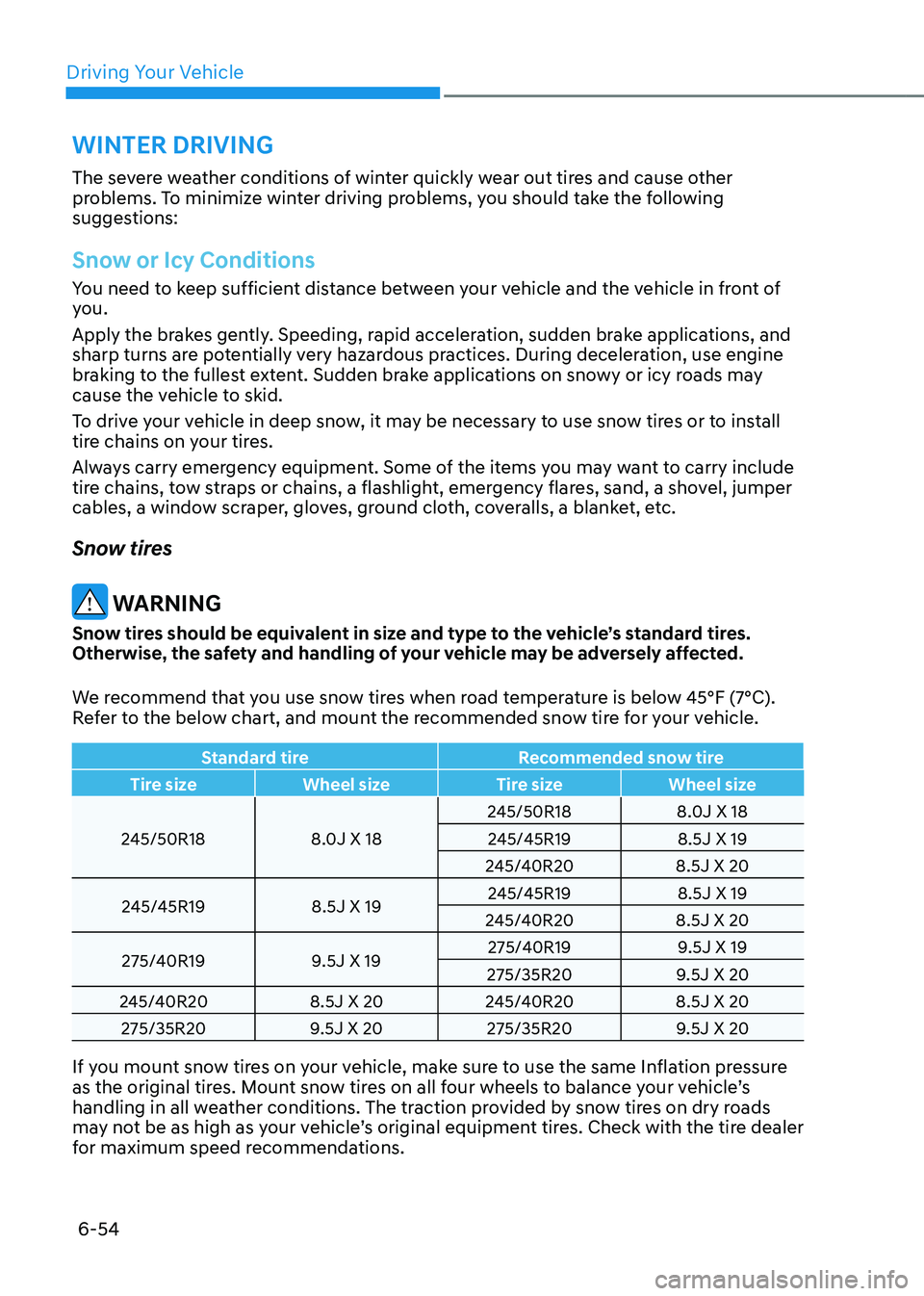
Driving Your Vehicle
6-54
The severe weather conditions of winter quickly wear out tires and cause other
problems. To minimize winter driving problems, you should take the following
suggestions:
Snow or Icy Conditions
You need to keep sufficient distance between your vehicle and the vehicle in front of
you.
Apply the brakes gently. Speeding, rapid acceleration, sudden brake applications, and
sharp turns are potentially very hazardous practices. During deceleration, use engine
braking to the fullest extent. Sudden brake applications on snowy or icy roads may
cause the vehicle to skid.
To drive your vehicle in deep snow, it may be necessary to use snow tires or to install
tire chains on your tires.
Always carry emergency equipment. Some of the items you may want to carry include
tire chains, tow straps or chains, a flashlight, emergency flares, sand, a shovel, jumper
cables, a window scraper, gloves, ground cloth, coveralls, a blanket, etc.
Snow tires
WARNING
Snow tires should be equivalent in size and type to the vehicle’s standard tires.
Otherwise, the safety and handling of your vehicle may be adversely affected.
We recommend that you use snow tires when road temperature is below 45°F (7°C).
Refer to the below chart, and mount the recommended snow tire for your vehicle.
Standard tireRecommended snow tire
Tire size Wheel size Tire sizeWheel size
245/50R18 8.0J X 18245/50R18
8.0J X 18
245/45R19 8.5J X 19
245/40R20 8.5J X 20
245/45R19 8.5J X 19245/45R19
8.5J X 19
245/40R20 8.5J X 20
275/40R19 9.5J X 19275/40R19
9.5J X 19
275/35R20 9.5J X 20
245/40R20 8.5J X 20245/40R20 8.5J X 20
275/35R20 9.5J X 20275/35R20 9.5J X 20
If you mount snow tires on your vehicle, make sure to use the same Inflation pressure
as the original tires. Mount snow tires on all four wheels to balance your vehicle’s
handling in all weather conditions. The traction provided by snow tires on dry roads
may not be as high as your vehicle’s original equipment tires. Check with the tire dealer
for maximum speed recommendations.
WINTER DRIVING
Page 333 of 604

07
7-5
• If unnecessary force has been
applied to the radar or around the
radar, Forward Collision-Avoidance
Assist may not properly operate even
though a warning message does
not appear on the cluster. Have the
vehicle inspected by an authorized
retailer of Genesis Branded products.
• Use only genuine parts to repair or
replace a damaged front radar cover.
Do not apply paint to the front radar
cover.
• Vehicles equipped with front corner
radar and/or rear corner radar
-Do not apply license plate frame or
objects, such as a bumper sticker,
film or a bumper guard, near the
front corner radar or rear corner
radar.
-The system may not work properly
when the bumper has been
replaced, or the surroundings
of the front corner radar or rear
corner radar has been damaged or
paint has been applied.
-If a trailer, carrier, etc. is installed,
it may adversely affect the
performance of the rear corner
radar or the system may not
operate properly.
System Settings
Setting functions for the system
OJX1079142L
Forward Safety
With the Engine Start/Stop button in the
ON position, select or deselect ‘Driver
Assistance → Forward Safety’ from the
Settings menu to set whether or not to
use each function.
- If ‘Active Assist’ is selected, the
system will warn the driver with
a warning message, an audible
warning and steering wheel vibration
depending on the collision risk levels.
Braking assist or steering assist (if
equipped) will be applied depending
on the collision risk.
-If ‘Warning Only’ is selected, the
system will warn the driver with
a warning message, an audible
warning and steering wheel vibration
depending on the collision risk levels.
Braking and steering (if equipped) will
not be assisted.
-If ‘Off’ is selected, the system will off.
The warning light will illuminate on
the cluster.
The driver can monitor Forward Collision-
Avoidance Assist ON/OFF status from the
Settings menu. If the
warning light
remains ON when the system is ON, have
the system inspected by an authorized
retailer of Genesis Branded products.
Page 334 of 604

Driver Assistance system
7-6
OJX1070249L
Forward Cross-Traffic Safety (if
equipped)
With the Engine Start/Stop button in the
ON position, select ‘Driver Assistance →
Forward Safety → Forward Cross-Traffic
Safety’ from the Settings menu to turn on
Junction Crossing function and deselect
to turn off the function.
WARNING
When the engine is restarted, Forward
Collision-Avoidance Assist will always
turn on. However, if ‘Off’ is selected
after the engine is restarted, the
driver should always be aware of the
surroundings and drive safely.
CAUTION
• If ‘Warning Only’ is selected, braking
and steering (if equipped) is not
assisted.
• The settings for Forward Safety
include ‘Basic function’ and ‘Junction
Turning’, Lane-Change Oncoming’,
‘Lane-Change Side’ and ‘Evasive
Steering Assist’ (if equipped).
• If Forward Safety is set to ‘Off’,
Junction Crossing function will
not operate even when ‘Forward
Cross-Traffic Safety’ (if equipped) is
selected.
• Steering wheel vibration can be
turned on or off. Select or deselect
‘Driver Assistance → Haptic Warning’
from the Settings menu.
Information
Forward Collision-Avoidance Assist
will turn off when ESC is turned off by
pressing and holding the ESC OFF button
for more than 3 seconds. The
warning
light will illuminate on the cluster.
Page 335 of 604

07
7-7
OJX1079245L
Warning Timing
With the Engine Start/Stop button in the
ON position, select ‘Driver Assistance →
Warning Timing’ from the Settings menu
to change the initial warning activation
time for Forward Collision-Avoidance
Assist.
When the vehicle is first delivered,
Warning Timing is set to ‘Normal. If you
change the Warning Timing, the warning
time of other Driver Assistance systems
may change.
OJX1079246L
Warning Volume
With the Engine Start/Stop button in the
ON position, select ‘Driver Assistance →
Warning Volume’ from the Settings menu
to change the Warning Volume to ‘High’,
‘Medium’, ‘Low’ or ‘Off’ for Forward
Collision-Avoidance Assist.
However, even if ‘Off’ is selected, the
system's Warning Volume will not turn
off but the volume will sound as ‘Low’.
If you change the warning volume,
the Warning Volume of other Driver
Assistance systems may change.
CAUTION
• The setting of the Warning Timing
and Warning Volume applies to
all functions of Forward Collision-
Avoidance Assist.
• Even though ‘Normal’ is selected for
Warning Timing, if the front vehicle
suddenly stops, the initial warning
activation time may not seem late.
• Select ‘Late’ for Warning Timing
when traffic is light and when driving
speed is slow.
Information
If the engine is restarted, Warning Timing
and Warning Volume will maintain the
last setting.
Page 344 of 604

Driver Assistance system
7-16
WARNING
• For your safety, change the Settings
after parking the vehicle at a safe
location.
• With ‘Active Assist’ or ‘Warning Only’
selected, when ESC is turned off by
pressing and holding the ESC OFF
button for more than 3 seconds,
Forward Collision-Avoidance Assist
will turn off automatically. In this
case, the system cannot be set
from the Settings menu and the
warning light will illuminate on the
cluster which is normal. If ESC is
turned on by pressing the ESC OFF
button, Forward Collision-Avoidance
Assist will maintain the last setting.
• Forward Collision-Avoidance Assist
does not operate in all situations or
cannot avoid all collisions.
• The driver should hold the
responsibility to control the vehicle.
Do not solely depend on Forward
Collision-Avoidance Assist. Rather,
maintain a safe braking distance, and
if necessary, depress the brake pedal
to reduce driving speed or to stop
the vehicle.
• Never deliberately operate Forward
Collision-Avoidance Assist on people,
animal, objects, etc. It may cause
serious injury or death.
• Forward Collision-Avoidance
Assist may not operate if the driver
depresses the brake pedal to avoid
collision.
• Depending on the road and driving
conditions, Forward Collision-
Avoidance Assist may warn the driver
late or may not warn the driver.
• During Forward Collision-Avoidance
Assist operation, the vehicle may
stop suddenly injuring passengers
and shifting loose objects. Always
have the seat belt on and keep loose
objects secured.
• If any other system’s warning
message is displayed or audible
warning is generated, Forward
Collision-Avoidance Assist warning
message may not be displayed
and audible warning may not be
generated.
• You may not hear the warning sound
of Forward Collision-Avoidance
Assist if the surrounding is noisy.
• Forward Collision-Avoidance
Assist may turn off or may not
operate properly or may operate
unnecessarily depending on the road
conditions and the surroundings.
WARNING
• Even if there is a problem with
Forward Collision-Avoidance
Assist, the vehicle’s basic braking
performance will operate normally.
• During emergency braking,
braking control by the system will
automatically cancel when the
driver excessively depresses the
accelerator pedal or sharply steers
the vehicle.
Page 345 of 604

07
7-17
CAUTION
• Depending on the condition of the
vehicle, pedestrian and cyclist in
front and the surroundings, the
speed range to operate Forward
Collision-Avoidance Assist may
reduce. The system may only warn
the driver, or the system may not
operate.
• Forward Collision-Avoidance Assist
will operate under certain conditions
by judging the risk level based on
the condition of the oncoming
vehicle, driving direction, speed and
surroundings.
• When a collision with a surrounding
vehicle is expected, Lane-Change
Oncoming, Lane-Change Side and
Evasive Steering Assist functions will
only warn the driver (if equipped).
Information
In a situation collision is imminent,
braking may be assisted by Forward
Collision-Avoidance Assist when braking
is insufficient by the driver.
System Malfunction and
Limitations
System malfunction
OJX1079006L
When Forward Collision-Avoidance
Assist is not working properly, the ‘Check
Forward Safety’ warning message will
appear, and the
and warning lights
will illuminate on the cluster. Have the
system inspected by an authorized retailer
of Genesis Branded products.
Page 346 of 604

Driver Assistance system
7-18
System disabled
OJX1079005LOJX1079212L
When the front windshield where the
front view camera is located, front radar
cover, bumper or sensor is covered with
foreign material, such as snow or rain, it
can reduce the detecting performance
and temporarily limit or disable Forward
Collision-Avoidance Assist.
If this occurs the ‘Forward Safety system
disabled. Camera obscured’ or the
‘Forward Safety system disabled. Radar
blocked’ warning message, and the
and warning lights will illuminate on
the cluster.
The system will operate normally when
snow, rain or foreign matter is removed.
If the system does not operate normally
after obstruction (snow, rain, or foreign
material) is removed (including trailer,
carrier, etc. from the rear bumper), have
the system inspected by an authorized
retailer of Genesis Branded products.
WARNING
• Even though the warning message or
warning light does not appear on the
cluster, Forward Collision-Avoidance
Assist may not properly operate.
• Forward Collision-Avoidance Assist
may not properly operate in an
area (e.g. open terrain), where any
substance are not detected after
turning ON the engine.
Limitations of the system
Forward Collision-Avoidance Assist may
not operate normally, or the system
may operate unexpectedly under the
following circumstances:
• The detecting sensor or the
surroundings are contaminated or
damaged
• The temperature around the front
view camera is high or low
• The camera lens is contaminated due
to tinted, filmed or coated windshield,
damaged glass, or stuck of foreign
material (sticker, bug, etc.) on the
glass
• Moisture is not removed or frozen on
the windshield
• Washer fluid is continuously sprayed,
or the wiper is on
• Driving in heavy rain or snow, or thick
fog
• The field of view of the front view
camera is obstructed by sun glare
• Street light or light from an oncoming
vehicle is reflected on the wet road
surface, such as a puddle on the road
• An object is placed on the dashboard
Page 354 of 604

Driver Assistance system7-26
Lane Keeping Assist is designed to help
detect lane markings while driving
over a certain speed. The system will
warn the driver if the vehicle leaves
the lane without using the turn signal,
or will automatically assist the driver’s
steering to help prevent the vehicle from
departing the lane.
Detecting sensor
ORG3070161[1]: Front view camera
The front view camera is used as
a detecting sensor to detect lane
markings.
Refer to the picture above for the
detailed location of the detecting sensor.
CAUTION
For more details on the precautions
of the front view camera, refer to
“Forward Collision-Avoidance Assist
(FCA)” section in chapter 7.
System Settings
Setting functions for the system
OJX1070143N
Lane Safety
With the Engine Start/Stop button in the
ON position, select or deselect ‘Driver
Assistance → Lane Safety’ from the
Settings menu to set whether or not to
use each function.
- If ‘Assist’ is selected, the system
will automatically assist the driver’s
steering when lane departure is
detected to help prevent the vehicle
from moving out of its lane.
-If 'Warning Only' is selected, the
system will warn the driver with an
audible warning and steering wheel
vibration when lane departure is
detected. The driver must steer the
vehicle.
-If ‘Off’ is selected, the system will turn
off. The indicator light will turn
off on the cluster.
WARNING
• If 'Warning Only' is selected, steering
is not assisted.
• Lane Keeping Assist does not control
the steering wheel when the vehicle
is driven in the middle of the lane.
• The driver should always be aware
of the surroundings and steer the
vehicle if ‘Off’ is selected.
LANE KEEPING ASSIST (LKA) (IF EQUIPPED)
Page 355 of 604

07
7-27
Turning the system ON/OFF
ORG3070016
With the Engine Start/Stop button in
the ON position, press the Lane Safety
button located on the instrument
panel to turn on Lane Keeping Assist.
The white
indicator light will
illuminate on the cluster.
Press the button again to turn off the
system.
Information
• If the engine is restarted, Lane Keeping
Assist will maintain the last setting.
• When Lane Keeping Assist is turned
off with the Lane Safety button, Lane
Safety settings will turn off.
OJX1079246L
Warning Volume
With the Engine Start/Stop button in the
ON position, select ‘Driver Assistance →
Warning Volume’ from the Settings menu
to change the Warning Volume to ‘High’,
‘Medium’, ‘Low’ or ‘Off’ for Lane Keeping
Assist.
However, even if ‘Off’ is selected, the
Hands-off Warning Volume will not be
turned off. Steering wheel vibration
function will also remain on even if 'Off'
is selected.
If you change the Warning Volume,
the Warning Volume of other Driver
Assistance systems may be changed.