length GENESIS G80 2021 Owner's Manual
[x] Cancel search | Manufacturer: GENESIS, Model Year: 2021, Model line: G80, Model: GENESIS G80 2021Pages: 604, PDF Size: 11.47 MB
Page 20 of 604
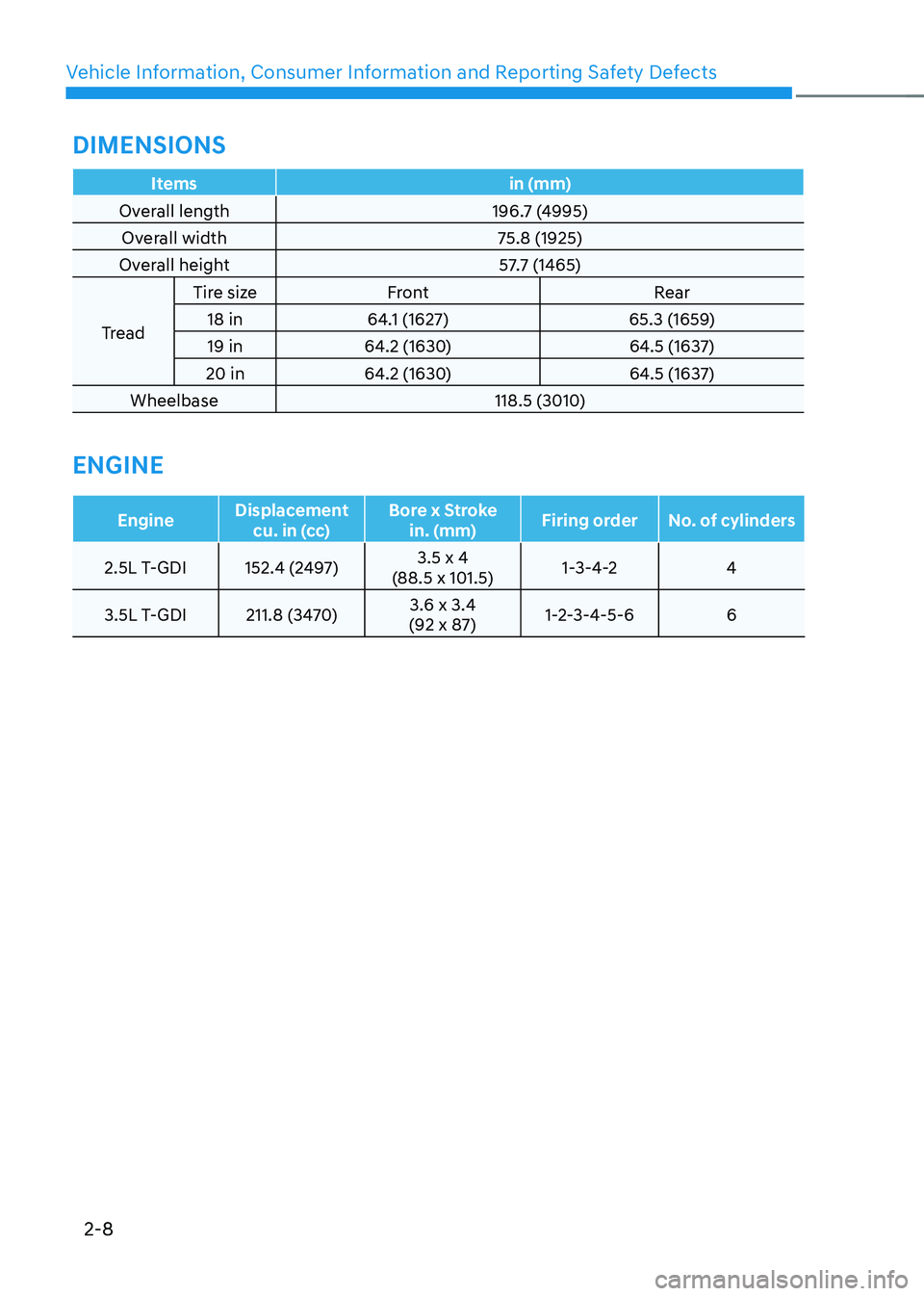
Vehicle Information, Consumer Information and Reporting Safety Defects
2-8
Itemsin (mm)
Overall length 196.7 (4995)
Overall width 75.8 (1925)
Overall height 57.7 (1465)
Tread Tire size
Front Rear
18 in 64.1 (1627) 65.3 (1659)
19 in 64.2 (1630) 64.5 (1637)
20 in 64.2 (1630) 64.5 (1637)
Wheelbase 118.5 (3010)
ENGINE
EngineDisplacement
cu. in (cc) Bore x Stroke
in. (mm) Firing order
No. of cylinders
2.5L T-GDI 152.4 (2497) 3.5 x 4
(88.5 x 101.5) 1-3-4-2
4
3.5L T-GDI 211.8 (3470) 3.6 x 3.4
(92 x 87) 1-2-3-4-5-6
6
DIMENSIONS
Page 39 of 604

03
3-9
Seatback angle adjustment
OJX1039003
To recline the seatback:
1. Push the control switch forward or
rearward.
2. Release the switch once the seatback
reaches the desired position.
Reclining seatback
Sitting in a reclined position when the
vehicle is in motion can be dangerous.
Even when buckled up, the protections
of your restraint system (seat belts and
air bags) is greatly reduced by reclining
your seatback.
WARNING
NEVER ride with a reclined seatback
when the vehicle is moving.
Riding with a reclined seatback
increases your chance of serious or fatal
injuries in the event of a collision or
sudden stop.
Driver and passengers should ALWAYS
sit well back in their seats, properly
belted, and with the seatbacks upright. Seat belts must be snug against your
hips and chest to work properly. When
the seatback is reclined, the shoulder
belt cannot do its job because it will not
be snug against your chest. Instead,
it will be in front of you. During an
accident, you could be thrown into the
seat belt, causing neck or other injuries.
The more the seatback is reclined,
the greater chance the passenger’s
hips will slide under the lap belt or the
passenger’s neck will strike the shoulder
belt.
Seat cushion extension adjustment
(for driver's seat) (if equipped)
OJX1039002
To move the front part of the cushion
forward or rearward:
1. Push the control switch forward or
rearward.
2. Release the switch once the seat
cushion reaches the desired length.
Page 57 of 604

03
3-27
Seat Belt Restraint System
WARNING
Improperly positioned seat belts may
increase the risk of serious injury
in an accident. Take the following
precautions when adjusting the seat
belt:
• Position the lap portion of the seat
belt as low as possible across your
hips, not on your waist, so that it fits
snugly.
• Position one arm under the shoulder
belt and the other over the belt, as
shown in the illustration.
• Always position the shoulder belt
anchor into the locked position at the
appropriate height.
• NEVER position the shoulder belt
across your neck or face.
Seat Belt-Driver’s 3-point system
with emergency locking retractor
OHI038140
To fasten your seat belt:
Pull it out of the retractor and insert the
metal tab (1) into the buckle (2). There
will be an audible “click” when the tab
locks into the buckle.
OHI038137
You should place the lap belt (1) portion
across your hips and the shoulder belt (2)
portion across your chest.
The seat belt automatically adjusts to the
proper length after the lap belt portion
is adjusted manually so that it fits snugly
around your hips. If you lean forward in
a slow, easy motion, the belt will extend
and move with you.
If there is a sudden stop or impact, the
belt will lock into position. It will also lock
if you try to lean forward too quickly.
Page 59 of 604

03
3-29
OHI038142
To release your seat belt:
Press the release button (1) in the locking
buckle.
When it is released, the belt should
automatically draw back into the
retractor. If this does not happen, check
the belt to be sure it is not twisted, then
try again.
Rear Seat Belt – Passenger’s 3-point
system with convertible locking
retractor
This type of seat belt combines the
features of both an emergency locking
retractor seat belt and an automatic
locking retractor seat belt. Convertible
retractor type seat belts are installed
in the rear seat positions to help
accommodate the installation of child
restraint systems. Although a convertible
retractor is also installed in the front
passenger seat position, NEVER place
any infant/child restraint system in the
front seat of the vehicle.
To fasten your seat belt:
Pull the seat belt out of the retractor
and insert the metal tab into the buckle.
There will be an audible “click” when
the tab locks into the buckle. When
not securing a child restraint, the seat
belt operates in the same way as the
driver’s seat belt (Emergency Locking
Retractor Type). It automatically adjusts
to the proper length only after the lap
belt portion of the seat belt is adjusted
manually so that it fits snugly across your
hips.
When the seat belt is fully extended from
the retractor to allow the installation of
a child restraint system, the seat belt
operation changes to allow the belt to
retract, but not to extend (Automatic
Locking Retractor Type). Refer to the
“Using a Child Restraint System” section
in this chapter.
Page 175 of 604
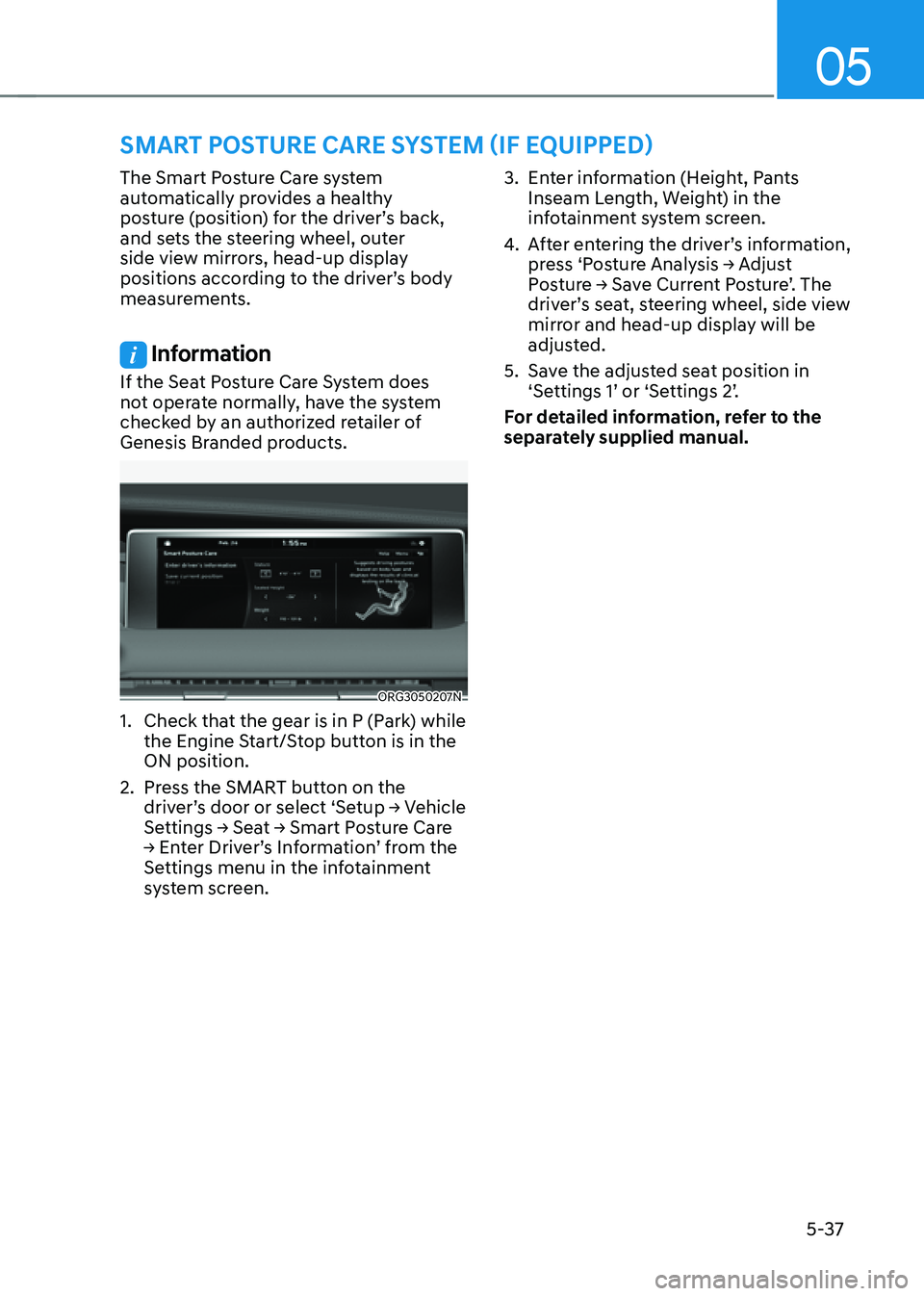
05
5-37
The Smart Posture Care system
automatically provides a healthy
posture (position) for the driver’s back,
and sets the steering wheel, outer
side view mirrors, head-up display
positions according to the driver’s body
measurements.
Information
If the Seat Posture Care System does
not operate normally, have the system
checked by an authorized retailer of
Genesis Branded products.
ORG3050207N
1. Check that the gear is in P (Park) while
the Engine Start/Stop button is in the
ON position.
2. Press the SMART button on the
driver’s door or select ‘Setup → Vehicle
Settings → Seat → Smart Posture Care
→ Enter Driver’s Information’ from the
Settings menu in the infotainment
system screen.
3. Enter information (Height, Pants
Inseam Length, Weight) in the
infotainment system screen.
4. After entering the driver’s information,
press ‘Posture Analysis → Adjust
Posture → Save Current Posture’. The
driver’s seat, steering wheel, side view
mirror and head-up display will be
adjusted.
5. Save the adjusted seat position in
‘Settings 1’ or ‘Settings 2’.
For detailed information, refer to the
separately supplied manual.
SMART POSTURE CARE SYSTEM (IF EQUIPPED)
Page 315 of 604

Driving Your Vehicle
6-50
Limitations of ECO mode
If the following conditions occur while
ECO mode is operating, the system
operation is limited even though there is
no change in the ECO indicator.
• When coolant temperature is low:
The system will be limited until engine
performance becomes normal.
• When driving up a hill:
The system will be limited to gain
power when driving uphill because
engine torque is restricted.
• When driving the vehicle in manual
shift mode using the paddle shifter.
The system will be limited according
to the shift location.
SPORT mode
SPORT mode provides sporty but firm riding.
In SPORT mode, the fuel
efficiency may decrease.
• When SPORT mode is selected, the
SPORT indicator will illuminate on the
instrument cluster.
• Whenever the engine is restarted,
the drive mode will revert back to
COMFORT mode. If SPORT mode is
desired, re-select SPORT mode.
• When SPORT mode is activated:
-The engine rpm will tend to remain
raised over a certain length of time
even after releasing the accelerator
-Upshifts are delayed when
accelerating
CUSTOM mode
In CUSTOM mode, the driver can select separate modes for
each items in the infotainment
system screen.
- Powertrain: ECO/Comfort/Sport/
Smart
-Steering wheel: Comfort/Sport
-Suspension (if equipped with ECS):
Comfort/Sport
-AWD system (if equipped with AWD
system): ECO/Comfort/Sport
For detailed information, refer to the
separately supplied manual.
• When CUSTOM mode is selected, the
CUSTOM indicator will illuminate on
the instrument cluster.
• Whenever the engine is restarted,
the drive mode will revert back to
COMFORT mode. If CUSTOM mode is
desired, re-select CUSTOM mode.
Page 455 of 604
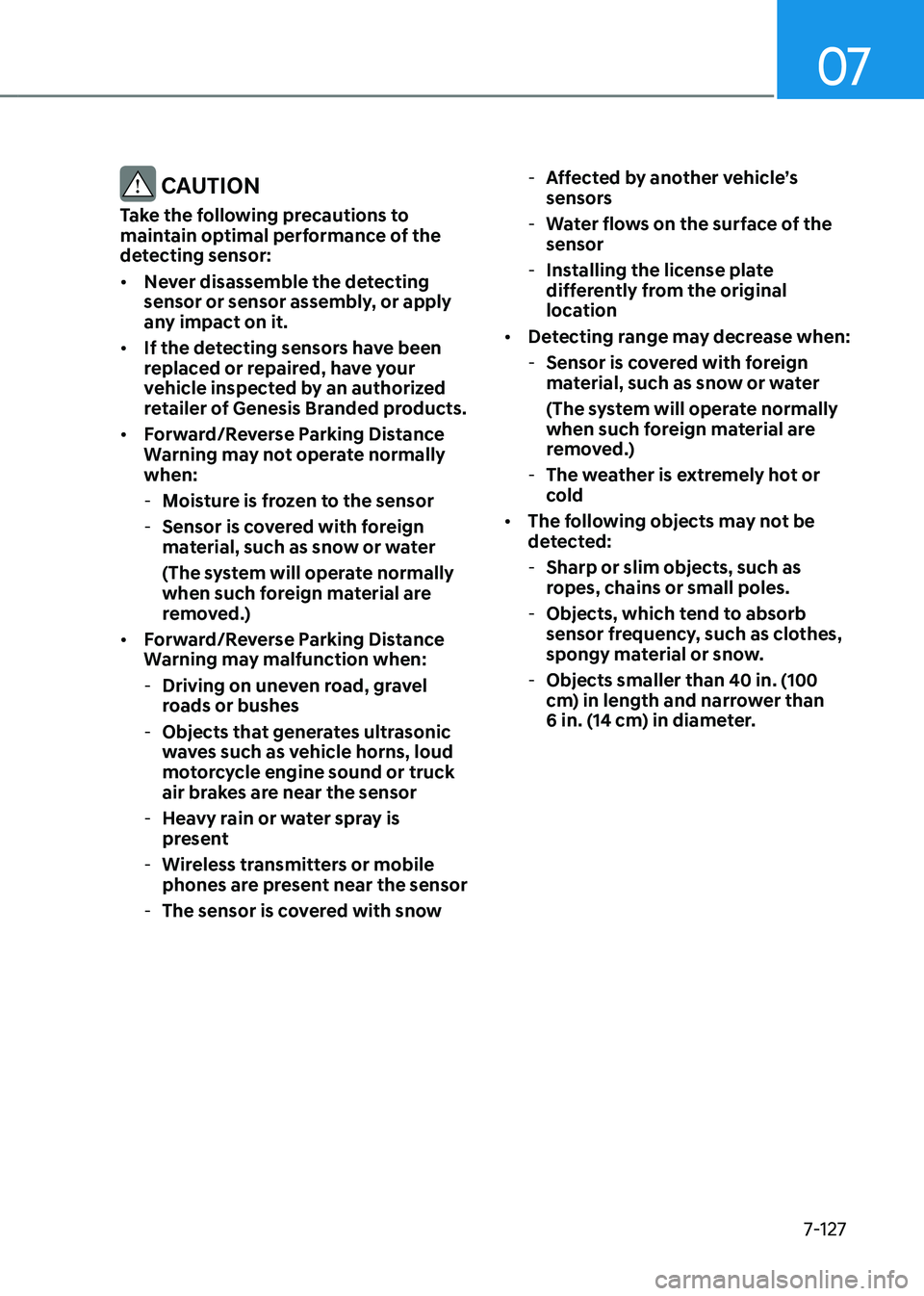
07
7-127
CAUTION
Take the following precautions to
maintain optimal performance of the
detecting sensor:
• Never disassemble the detecting
sensor or sensor assembly, or apply
any impact on it.
• If the detecting sensors have been
replaced or repaired, have your
vehicle inspected by an authorized
retailer of Genesis Branded products.
• Forward/Reverse Parking Distance
Warning may not operate normally
when:
-Moisture is frozen to the sensor
-Sensor is covered with foreign
material, such as snow or water
(The system will operate normally
when such foreign material are
removed.)
• Forward/Reverse Parking Distance
Warning may malfunction when:
-Driving on uneven road, gravel
roads or bushes
-Objects that generates ultrasonic
waves such as vehicle horns, loud
motorcycle engine sound or truck
air brakes are near the sensor
-Heavy rain or water spray is
present
-Wireless transmitters or mobile
phones are present near the sensor
-The sensor is covered with snow
-Affected by another vehicle’s
sensors
-Water flows on the surface of the
sensor
-Installing the license plate
differently from the original
location
• Detecting range may decrease when:
-Sensor is covered with foreign
material, such as snow or water
(The system will operate normally
when such foreign material are
removed.)
-The weather is extremely hot or
cold
• The following objects may not be
detected:
-Sharp or slim objects, such as
ropes, chains or small poles.
-Objects, which tend to absorb
sensor frequency, such as clothes,
spongy material or snow.
-Objects smaller than 40 in. (100
cm) in length and narrower than
6 in. (14 cm) in diameter.
Page 471 of 604

07
7-143
• Detecting range may decrease when:
-Sensor is covered with foreign
material, such as snow or water
(The system will operate normally
when such foreign material are
removed.)
-The weather is extremely hot or
cold
• The following objects may not be
detected:
-Sharp or slim objects, such as
ropes, chains or small poles.
-Objects which tend to absorb
sensor frequency, such as clothes,
spongy material or snow.
-Objects smaller than 40 in. (100
cm) in length and narrower than 6
in. (14 cm) in diameter.
System Settings
Settings functions for the system
OJX1079246L
Warning Volume
With the Engine Start/Stop button in the
ON position, select ‘Driver Assistance →
Warning Volume’ from the Settings menu
to change the Warning Volume to ‘High’,
‘Medium’, ‘Low’ or ‘Off’ for Remote Smart
Parking Assist.
However, even if ‘Off’ is selected, the
volume will not turn off but the volume
will sound as ‘Low’.
If you change the Warning Volume,
the Warning Volume of other Driver
Assistance systems may change.