key GENESIS G80 2021 Premium Navigation Manual
[x] Cancel search | Manufacturer: GENESIS, Model Year: 2021, Model line: G80, Model: GENESIS G80 2021Pages: 298, PDF Size: 12.97 MB
Page 200 of 298
![GENESIS G80 2021 Premium Navigation Manual 200
Vehicle settings
digiTal KeY
1. Press [Digital key] on the vehicle settings screen.
2. Press the desired item.
䠐[Enable Digital Key]: Unlocks doors and turn vehicle on using a digital key.
䠐 GENESIS G80 2021 Premium Navigation Manual 200
Vehicle settings
digiTal KeY
1. Press [Digital key] on the vehicle settings screen.
2. Press the desired item.
䠐[Enable Digital Key]: Unlocks doors and turn vehicle on using a digital key.
䠐](/img/46/35613/w960_35613-199.png)
200
Vehicle settings
digiTal KeY
1. Press [Digital key] on the vehicle settings screen.
2. Press the desired item.
䠐[Enable Digital Key]: Unlocks doors and turn vehicle on using a digital key.
䠐[Smartphone Key]/[Card Key]: Saves or deletes smartphone key or card key.
䠐[Digital Key Information]: Shows the serial number of the digital key.
Page 220 of 298

220
Connected Settings
connecTed seTTings
serVice a cTiV aTion
After you buy your car, you need to activate (register for) Genesis connected services to use
any Genesis connected services features, including calendar and vehicle diagnostics.
1. Press [Connected Services] > [Activate Connected Services] on the home screen.
2. Press [Activate].
,no Te
䠐Activation may take up to five minutes.
䠐Do not turn the engine off while activation is in progress.
䠐If activation fails, contact your service partner or an authorized Genesis partner.
䠐During service activation, the hard keys in the head unit do not work.
Page 229 of 298
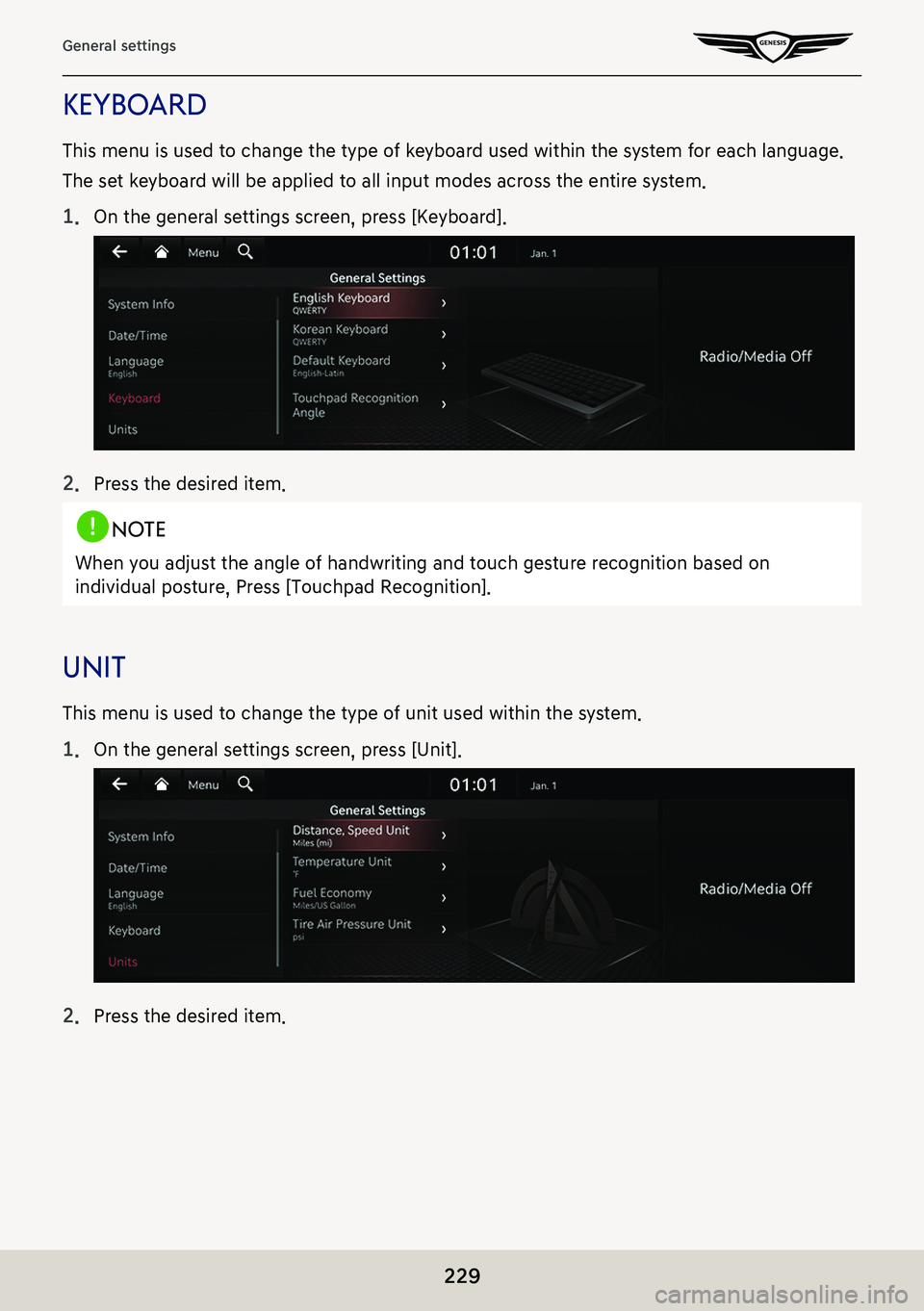
229
General settings
KeYboard
This menu is used to change the type of keyboard used within the system for each language.
The set keyboard will be applied to all input modes across the entire system.
1. On the general settings screen, press [Keyboard].
2. Press the desired item.
,noTe
When you adjust the angle of handwriting and touch gesture recognition based on
individual posture, Press [Touchpad Recognition].
uniT
This menu is used to change the type of unit used within the system.
1. On the general settings screen, press [Unit].
2. Press the desired item.
Page 242 of 298
![GENESIS G80 2021 Premium Navigation Manual 242
Using Voice Recognition System
sTar Ting V oice recogniTion
1. Press the [i] button on the steering wheel remote control.
2. Say the desired voice command after the beep sound.
,noTe
䠐For prope GENESIS G80 2021 Premium Navigation Manual 242
Using Voice Recognition System
sTar Ting V oice recogniTion
1. Press the [i] button on the steering wheel remote control.
2. Say the desired voice command after the beep sound.
,noTe
䠐For prope](/img/46/35613/w960_35613-241.png)
242
Using Voice Recognition System
sTar Ting V oice recogniTion
1. Press the [i] button on the steering wheel remote control.
2. Say the desired voice command after the beep sound.
,noTe
䠐For proper recognition, please say the command after the voice instruction and beep
sound.
䠐When starting voice recognition, the voice command entry window with four
representative commands is displayed.
䠐If voice recognition is in [Beginner], then the system will provide the detailed voice
recognition guidance. If voice recognition is in [Standard], then the system will provide
the simple version of voice recognition guidance. If voice recognition is in [Expert], then
you will only hear a beep.
sKipping prompT messages
While a prompt is playing, press the [i] button on the steering wheel remote control quickly.
The prompt is immediately ended and a beep will sound.
After the beep, please say the voice command.
re-s Tar Ting V oice recogniTion
While the system waits for input, press the [i] button on the steering wheel remote control
quickly.
The beep tone will sound, indicating the system is listening for a new input.
Say a voice command.
ending Voice recogniTion
䠐While voice recognition is operating, press and hold the [i ] button on the steering wheel
remote control, or say "Exit".
䠐While using voice recognition, pressing other button except on the steering wheel remote
control or a different button on head unit will end voice recognition.
adjusTing V oice recogniTion V olume
While voice recognition is operating, turn [:/VOL] the wheel up/down on the front seat
control key or press [J/I] on the steering wheel remote control.
Page 257 of 298

257
Using Voice Recognition System
Recreation
Amusement ParksSports ComplexesSki Resorts
MuseumsSports ActivitiesRecreation Areas
CinemasWineriesOther Recreation Areas
Golf CoursesVideo & Game Rental
Financial Services
BanksCapital OneTD Bank
Bank of AmericaCIBCTD Canada Trust
BB&TFirst Citizens BankUS Bank
ChaseFirst National BankWells Fargo
CitibankM&T BankBank of the West
Citizens BankSantanderBMO Bank of Montreal
Fifth Third BankScotiabankBMO Harris Bank
KeyBankThe Huntington National BankCaisse Populaire Desjardins
PNC BankWoodforest National BankCapital One
RBC Royal BankATMsCIBC
RegionsBank of AmericaCommerce Bank
SunTrustBB&TFirst National Bank
TD BankChaseHSBC
TD Canada TrustCitibankM&T Bank
US BankCitizens BankSantander
Wells FargoFifth Third BankScotiabank
Bank of the WestKeyBankState Employees’ Credit Union
BBVA CompassPNC BankCheck Cashing Services
BMO Bank of MontrealRBC Royal BankMoney Transfer
BMO Harris BankRegions
Caisse Populaire DesjardinsSunTrust