height GENESIS G80 2021 Premium Navigation Manual
[x] Cancel search | Manufacturer: GENESIS, Model Year: 2021, Model line: G80, Model: GENESIS G80 2021Pages: 298, PDF Size: 12.97 MB
Page 194 of 298
![GENESIS G80 2021 Premium Navigation Manual 194
Vehicle settings
ac TiVe sound design
You can set an engine sound mode.
1. Press [Active Sound Design] on the vehicle settings screen.
2. Press the desired item.
head-up displa Y
1. Press [Head-Up GENESIS G80 2021 Premium Navigation Manual 194
Vehicle settings
ac TiVe sound design
You can set an engine sound mode.
1. Press [Active Sound Design] on the vehicle settings screen.
2. Press the desired item.
head-up displa Y
1. Press [Head-Up](/img/46/35613/w960_35613-193.png)
194
Vehicle settings
ac TiVe sound design
You can set an engine sound mode.
1. Press [Active Sound Design] on the vehicle settings screen.
2. Press the desired item.
head-up displa Y
1. Press [Head-Up Display] on the vehicle settings screen.
2. Press the desired item.
䠐[Enable Head-Up Display]: Sets to show information on the windshield.
䠐[Display Control]: Controls the display height, rotation and brightness to desired values.
䠐[Content Selection]: Sets the items to apply [Head-Up Display]. Check the box of the
desired items.
Page 199 of 298
![GENESIS G80 2021 Premium Navigation Manual 199
Vehicle settings
door
1. Press [Door] on the vehicle settings screen.
2. Press the desired item.
䠐[Auto Lock]: Select the timing for automatic locking all doors.
䠐[Auto Unlock]: Select the t GENESIS G80 2021 Premium Navigation Manual 199
Vehicle settings
door
1. Press [Door] on the vehicle settings screen.
2. Press the desired item.
䠐[Auto Lock]: Select the timing for automatic locking all doors.
䠐[Auto Unlock]: Select the t](/img/46/35613/w960_35613-198.png)
199
Vehicle settings
door
1. Press [Door] on the vehicle settings screen.
2. Press the desired item.
䠐[Auto Lock]: Select the timing for automatic locking all doors.
䠐[Auto Unlock]: Select the timing for automatic unlocking all doors.
䠐[Walk Away Lock]: All doors will lock when the smart key is no longer nearby.
䠐[2 Press Unlock]: Press door unlock button of the key to unlock all doors.
䠐[Power Trunk]: The power trunk button can be used to automatically open/close the
trunk.
䠐[Power Trunk Opening Height]: Selects the height the power trunk automatically moves.
䠐[Smart Trunk]: Opens the trunk automatically when approaching the trunk with the
smart key.
Page 273 of 298
![GENESIS G80 2021 Premium Navigation Manual 273
Seat
seaT
This function can adjust the seat position and angle to feel comfortable for the user.
Press [Seat] on the home screen.
䠐[Passenger Seat Control]: Adjusts the seat as fore/aft positio GENESIS G80 2021 Premium Navigation Manual 273
Seat
seaT
This function can adjust the seat position and angle to feel comfortable for the user.
Press [Seat] on the home screen.
䠐[Passenger Seat Control]: Adjusts the seat as fore/aft positio](/img/46/35613/w960_35613-272.png)
273
Seat
seaT
This function can adjust the seat position and angle to feel comfortable for the user.
Press [Seat] on the home screen.
䠐[Passenger Seat Control]: Adjusts the seat as fore/aft position, seat back recline, cushion
height, cushion tilt.
Page 277 of 298
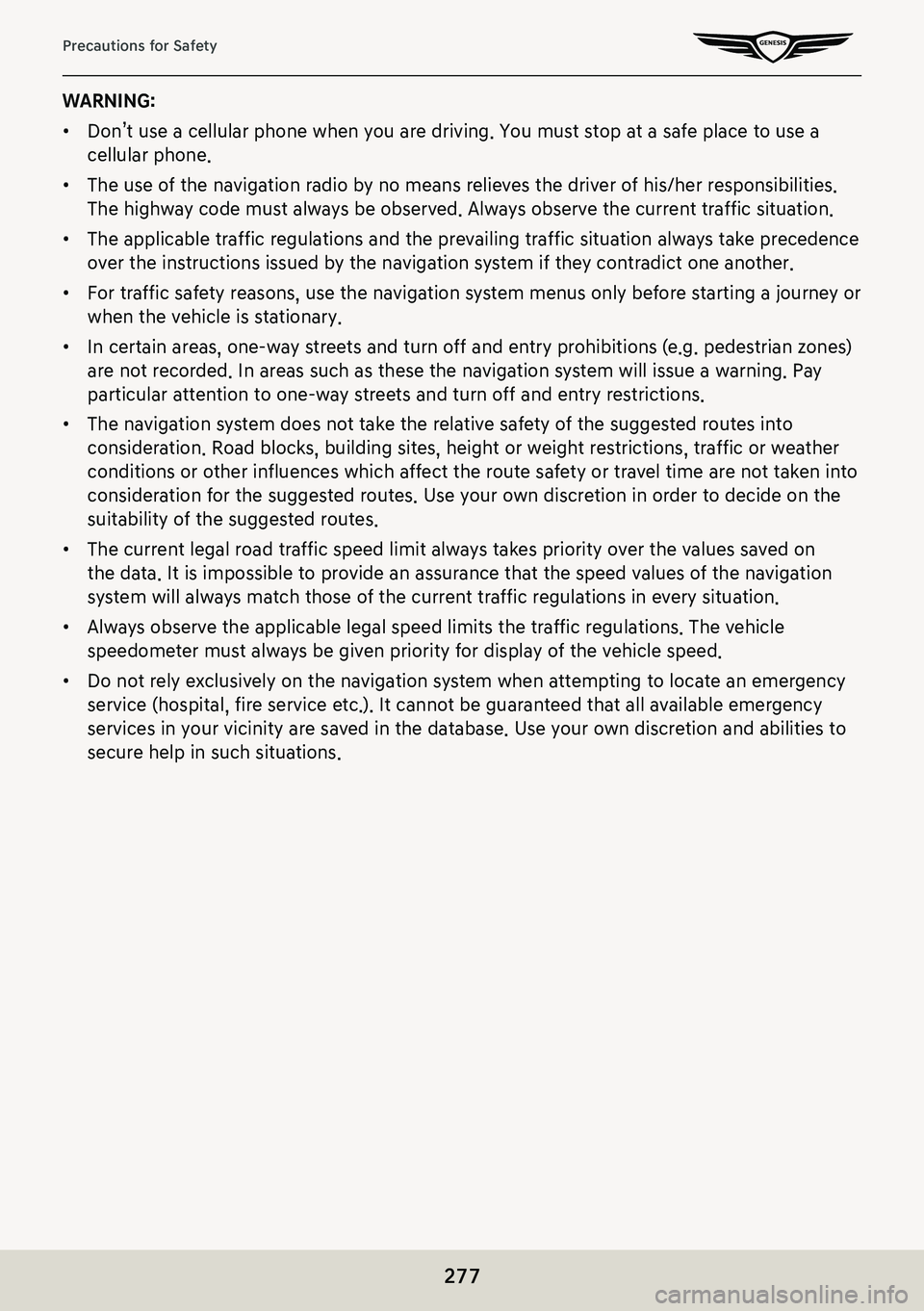
277
Precautions for Safety
WARNING:
䠐Don’t use a cellular phone when you are driving. You must stop at a safe place to use a
cellular phone.
䠐The use of the navigation radio by no means relieves the driver of his/her responsibilities.
The highway code must always be observed. Always observe the current traffic situation.
䠐The applicable traffic regulations and the prevailing traffic situation always take precedence
over the instructions issued by the navigation system if they contradict one another.
䠐For traffic safety reasons, use the navigation system menus only before starting a journey or
when the vehicle is stationary.
䠐In certain areas, one-way streets and turn off and entry prohibitions (e.g. pedestrian zones)
are not recorded. In areas such as these the navigation system will issue a warning. Pay
particular attention to one-way streets and turn off and entry restrictions.
䠐The navigation system does not take the relative safety of the suggested routes into
consideration. Road blocks, building sites, height or weight restrictions, traffic or weather
conditions or other influences which affect the route safety or travel time are not taken into
consideration for the suggested routes. Use your own discretion in order to decide on the
suitability of the suggested routes.
䠐The current legal road traffic speed limit always takes priority over the values saved on
the data. It is impossible to provide an assurance that the speed values of the navigation
system will always match those of the current traffic regulations in every situation.
䠐Always observe the applicable legal speed limits the traffic regulations. The vehicle
speedometer must always be given priority for display of the vehicle speed.
䠐Do not rely exclusively on the navigation system when attempting to locate an emergency
service (hospital, fire service etc.). It cannot be guaranteed that all available emergency
services in your vicinity are saved in the database. Use your own discretion and abilities to
secure help in such situations.