service GENESIS G80 2021 Premium Navigation Manual
[x] Cancel search | Manufacturer: GENESIS, Model Year: 2021, Model line: G80, Model: GENESIS G80 2021Pages: 298, PDF Size: 12.97 MB
Page 81 of 298
![GENESIS G80 2021 Premium Navigation Manual 81
Doppler Radar
doppler radar
This service provides doppler radar information in your region. when the vehicle is within
regions where HD radio signals can be received.
Press [HD Radio Data] > [Dopp GENESIS G80 2021 Premium Navigation Manual 81
Doppler Radar
doppler radar
This service provides doppler radar information in your region. when the vehicle is within
regions where HD radio signals can be received.
Press [HD Radio Data] > [Dopp](/img/46/35613/w960_35613-80.png)
81
Doppler Radar
doppler radar
This service provides doppler radar information in your region. when the vehicle is within
regions where HD radio signals can be received.
Press [HD Radio Data] > [Doppler Radar] on the home screen.
Page 139 of 298
![GENESIS G80 2021 Premium Navigation Manual 139
Listening to SiriusXM™ Radio
subscripTion sTaTus
This feature is used to check the subscription status of SiriusXM.
1. Press [Menu] > [More Features] > [Subscription Status] on the SiriusXM radi GENESIS G80 2021 Premium Navigation Manual 139
Listening to SiriusXM™ Radio
subscripTion sTaTus
This feature is used to check the subscription status of SiriusXM.
1. Press [Menu] > [More Features] > [Subscription Status] on the SiriusXM radi](/img/46/35613/w960_35613-138.png)
139
Listening to SiriusXM™ Radio
subscripTion sTaTus
This feature is used to check the subscription status of SiriusXM.
1. Press [Menu] > [More Features] > [Subscription Status] on the SiriusXM radio screen.
2. Press [OK]. If you have not subscribed to the SiriusXM service, press [Call] to enable
services. It is available only when your phone is connected via Bluetooth.
Page 176 of 298
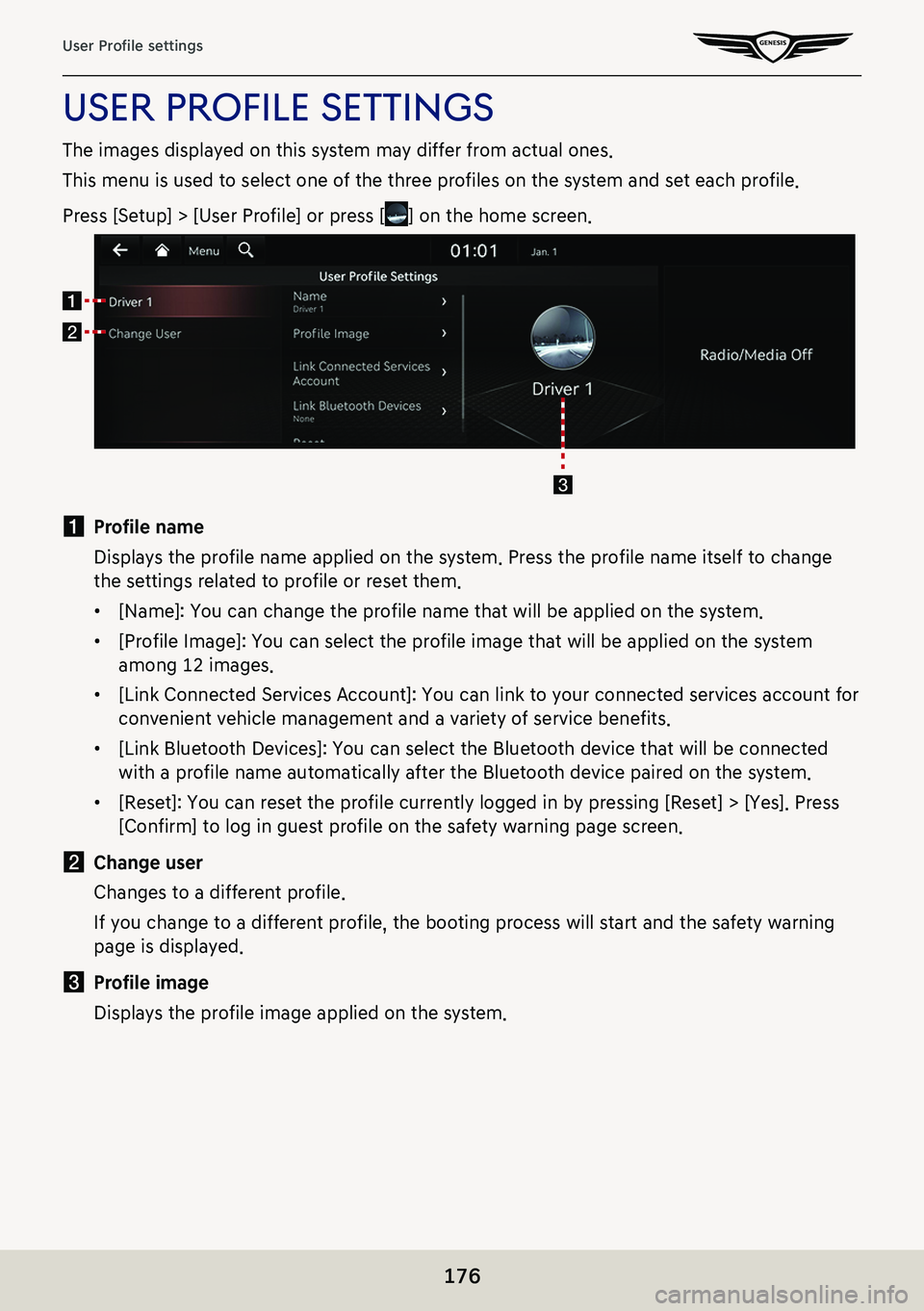
176
User Profile settings
uSer profiLe SettingS
The images displayed on this system may differ from actual ones.
This menu is used to select one of the three profiles on the system and set each profile.
Press [Setup] > [User Profile] or press [] on the home screen.
a Profile name
Displays the profile name applied on the system. Press the profile name itself to change
the settings related to profile or reset them.
䠐[Name]: You can change the profile name that will be applied on the system.
䠐[Profile Image]: You can select the profile image that will be applied on the system
among 12 images.
䠐[Link Connected Services Account]: You can link to your connected services account for
convenient vehicle management and a variety of service benefits.
䠐[Link Bluetooth Devices]: You can select the Bluetooth device that will be connected
with a profile name automatically after the Bluetooth device paired on the system.
䠐[Reset]: You can reset the profile currently logged in by pressing [Reset] > [Yes]. Press
[Confirm] to log in guest profile on the safety warning page screen.
b Change user
Changes to a different profile.
If you change to a different profile, the booting process will start and the safety warning
page is displayed.
c Profile image
Displays the profile image applied on the system.
Page 195 of 298
![GENESIS G80 2021 Premium Navigation Manual 195
Vehicle settings
clusTer
1. Press [Cluster] on the vehicle settings screen.
2. Press the desired item.
䠐[Theme Selection]: Select a cluster theme.
䠐[3D Cluster]: Enables 3D effects for the c GENESIS G80 2021 Premium Navigation Manual 195
Vehicle settings
clusTer
1. Press [Cluster] on the vehicle settings screen.
2. Press the desired item.
䠐[Theme Selection]: Select a cluster theme.
䠐[3D Cluster]: Enables 3D effects for the c](/img/46/35613/w960_35613-194.png)
195
Vehicle settings
clusTer
1. Press [Cluster] on the vehicle settings screen.
2. Press the desired item.
䠐[Theme Selection]: Select a cluster theme.
䠐[3D Cluster]: Enables 3D effects for the cluster.
䠐[Service Interval]: Displays an alert when a scheduled service interval is reached.
䠐[Reset Fuel Economy]: Selects when to reset the average fuel economy gauge.
䠐[Welcome Sound]: An audio alert is made when the cluster display is on or off.
䠐[Speedometer subscale]: Displays the secondary speedometer scale underneath the
primary scale.
,noTe
An alarm in the vehicle and guidance sound are generated from external amplifier.
If you replace the amplifier with a non-genuine part or replace the speakers with an non-
genuine part, the amplifier may not work.
Page 220 of 298

220
Connected Settings
connecTed seTTings
serVice a cTiV aTion
After you buy your car, you need to activate (register for) Genesis connected services to use
any Genesis connected services features, including calendar and vehicle diagnostics.
1. Press [Connected Services] > [Activate Connected Services] on the home screen.
2. Press [Activate].
,no Te
䠐Activation may take up to five minutes.
䠐Do not turn the engine off while activation is in progress.
䠐If activation fails, contact your service partner or an authorized Genesis partner.
䠐During service activation, the hard keys in the head unit do not work.
Page 221 of 298
![GENESIS G80 2021 Premium Navigation Manual 221
Connected Settings
modem informaTion
This feature is used to show the USIM and IMEI modem information.
Press [Connected Services] > [Modem Information] on the home screen.
modem sTaTus
This featur GENESIS G80 2021 Premium Navigation Manual 221
Connected Settings
modem informaTion
This feature is used to show the USIM and IMEI modem information.
Press [Connected Services] > [Modem Information] on the home screen.
modem sTaTus
This featur](/img/46/35613/w960_35613-220.png)
221
Connected Settings
modem informaTion
This feature is used to show the USIM and IMEI modem information.
Press [Connected Services] > [Modem Information] on the home screen.
modem sTaTus
This feature is used to show the modem status.
Press [Connected Services] > [Modem Status] on the home screen.
Page 232 of 298
![GENESIS G80 2021 Premium Navigation Manual 232
About Phone Projection
※ The following problems may occur due to phone-related issues:
[Android Auto]
-Intermittent black screens appear when entering Android Auto.
-Differentiation of phones GENESIS G80 2021 Premium Navigation Manual 232
About Phone Projection
※ The following problems may occur due to phone-related issues:
[Android Auto]
-Intermittent black screens appear when entering Android Auto.
-Differentiation of phones](/img/46/35613/w960_35613-231.png)
232
About Phone Projection
※ The following problems may occur due to phone-related issues:
[Android Auto]
-Intermittent black screens appear when entering Android Auto.
-Differentiation of phones that support Android Auto and those which do not, may not be possible.
-Black screens appear in some areas of the screen due to app errors.
[Apple CarPlay]
-Intermittent black screens appear when entering Apple CarPlay.
-Black screens appear in some areas of the screen due to app errors when navigating between screens in Apple CarPlay.
-Audio volume cannot be adjusted depending on the status of a connected mobile phone.
-The sound output of a call may be cut upon disconnecting Apple CarPlay during a call via Apple CarPlay.
-If services do not work properly due to problems similar to the specified above, check your phone, and if necessary, reconnect your phone after restarting.
Page 247 of 298
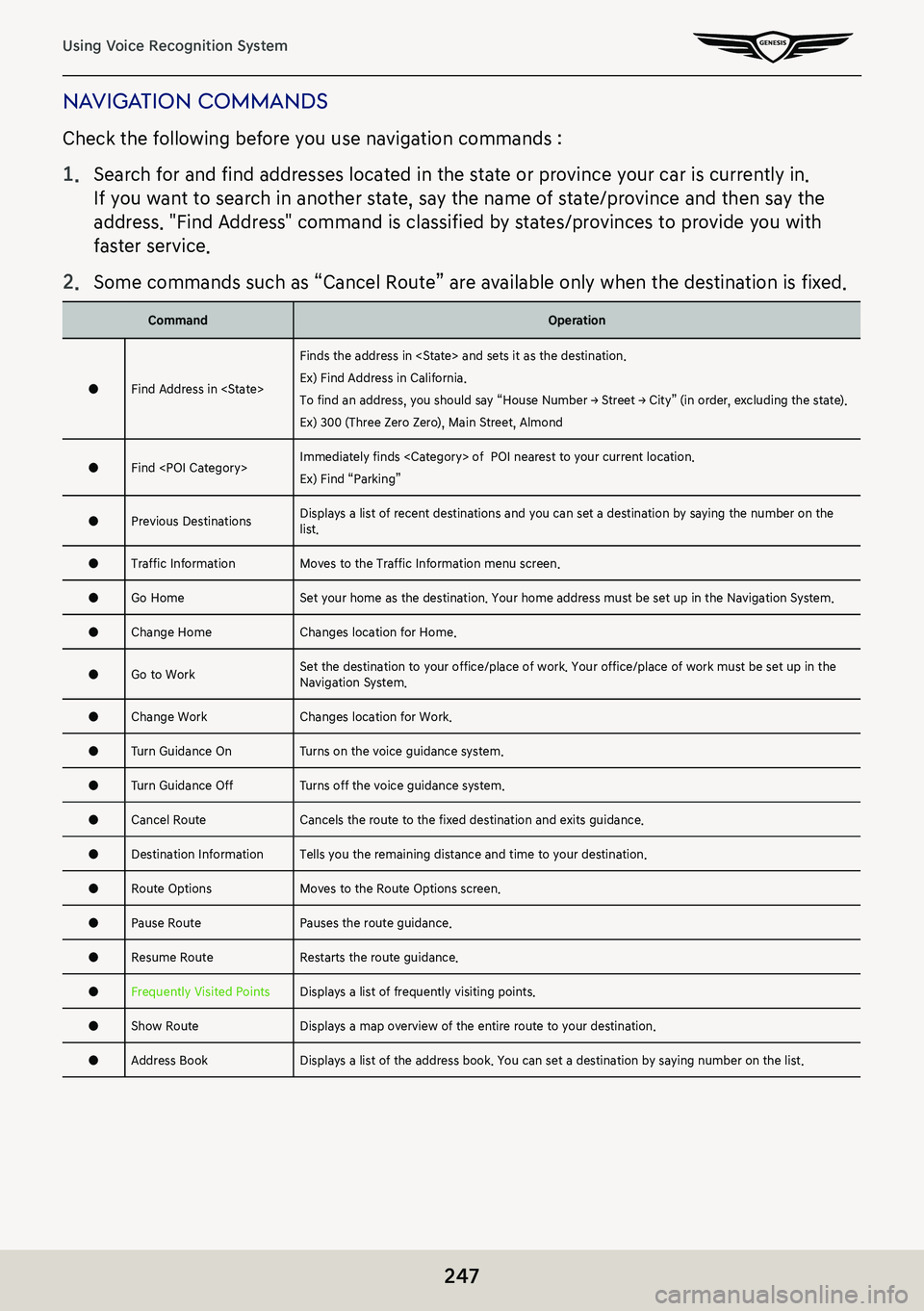
247
Using Voice Recognition System
naViga Tion commands
Check the following before you use navigation commands :
1. Search for and find addresses located in the state or province your car is currently in.
If you want to search in another state, say the name of state/province and then say the
address. "Find Address" command is classified by states/provinces to provide you with
faster service.
2. Some commands such as “Cancel Route” are available only when the destination is fixed.
CommandOperation
●Find Address in
Finds the address in
Ex) Find Address in California.
To find an address, you should say “House Number → Street → City” (in order, excluding the state).
Ex) 300 (Three Zero Zero), Main Street, Almond
●Find
Ex) Find “Parking”
●Previous DestinationsDisplays a list of recent destinations and you can set a destination by saying the number on the list.
●Traffic InformationMoves to the Traffic Information menu screen.
●Go HomeSet your home as the destination. Your home address must be set up in the Navigation System.
●Change HomeChanges location for Home.
●Go to Work Set the destination to your office/place of work. Your office/place of work must be set up in the Navigation System.
●Change WorkChanges location for Work.
●Turn Guidance OnTurns on the voice guidance system.
●Turn Guidance OffTurns off the voice guidance system.
●Cancel RouteCancels the route to the fixed destination and exits guidance.
●Destination InformationTells you the remaining distance and time to your destination.
●Route OptionsMoves to the Route Options screen.
●Pause RoutePauses the route guidance.
●Resume RouteRestarts the route guidance.
●Frequently Visited PointsDisplays a list of frequently visiting points.
●Show RouteDisplays a map overview of the entire route to your destination.
●Address BookDisplays a list of the address book. You can set a destination by saying number on the list.
Page 251 of 298
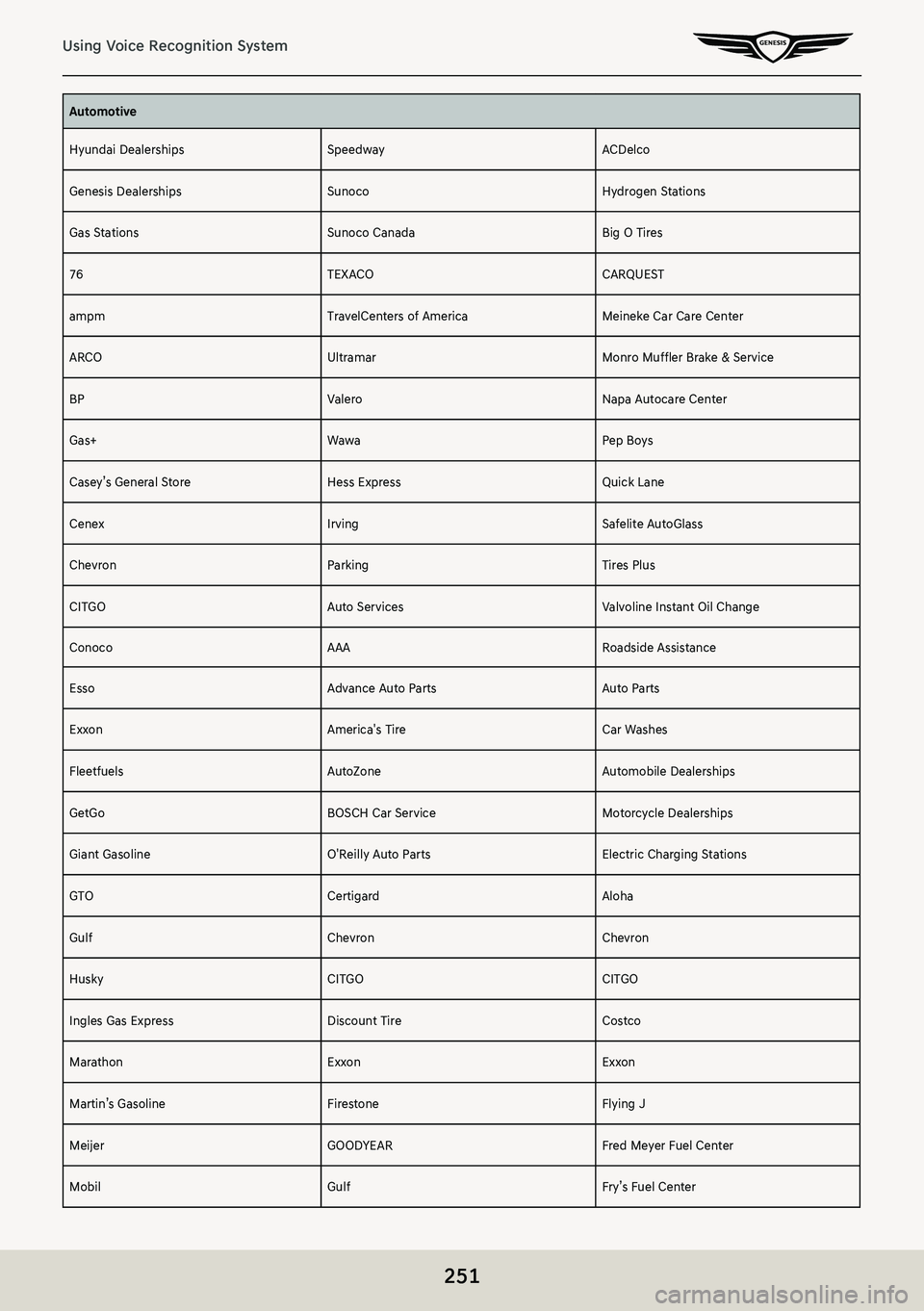
251
Using Voice Recognition System
Automotive
Hyundai DealershipsSpeedwayACDelco
Genesis DealershipsSunocoHydrogen Stations
Gas StationsSunoco CanadaBig O Tires
76TEXACOCARQUEST
ampmTravelCenters of AmericaMeineke Car Care Center
ARCOUltramarMonro Muffler Brake & Service
BPValeroNapa Autocare Center
Gas+WawaPep Boys
Casey’s General StoreHess ExpressQuick Lane
CenexIrvingSafelite AutoGlass
ChevronParkingTires Plus
CITGOAuto ServicesValvoline Instant Oil Change
ConocoAAARoadside Assistance
EssoAdvance Auto PartsAuto Parts
ExxonAmerica's TireCar Washes
FleetfuelsAutoZoneAutomobile Dealerships
GetGoBOSCH Car ServiceMotorcycle Dealerships
Giant GasolineO'Reilly Auto PartsElectric Charging Stations
GTOCertigardAloha
GulfChevronChevron
HuskyCITGOCITGO
Ingles Gas ExpressDiscount TireCostco
MarathonExxonExxon
Martin’s GasolineFirestoneFlying J
MeijerGOODYEARFred Meyer Fuel Center
MobilGulfFry’s Fuel Center
Page 257 of 298

257
Using Voice Recognition System
Recreation
Amusement ParksSports ComplexesSki Resorts
MuseumsSports ActivitiesRecreation Areas
CinemasWineriesOther Recreation Areas
Golf CoursesVideo & Game Rental
Financial Services
BanksCapital OneTD Bank
Bank of AmericaCIBCTD Canada Trust
BB&TFirst Citizens BankUS Bank
ChaseFirst National BankWells Fargo
CitibankM&T BankBank of the West
Citizens BankSantanderBMO Bank of Montreal
Fifth Third BankScotiabankBMO Harris Bank
KeyBankThe Huntington National BankCaisse Populaire Desjardins
PNC BankWoodforest National BankCapital One
RBC Royal BankATMsCIBC
RegionsBank of AmericaCommerce Bank
SunTrustBB&TFirst National Bank
TD BankChaseHSBC
TD Canada TrustCitibankM&T Bank
US BankCitizens BankSantander
Wells FargoFifth Third BankScotiabank
Bank of the WestKeyBankState Employees’ Credit Union
BBVA CompassPNC BankCheck Cashing Services
BMO Bank of MontrealRBC Royal BankMoney Transfer
BMO Harris BankRegions
Caisse Populaire DesjardinsSunTrust