service GENESIS G80 2021 Premium Navigation Manual
[x] Cancel search | Manufacturer: GENESIS, Model Year: 2021, Model line: G80, Model: GENESIS G80 2021Pages: 298, PDF Size: 12.97 MB
Page 69 of 298

69
Genesis Connected Services
Vehicle diagnosTics
Vehicle diagnostics will be canceled if you switch to another screen while diagnosis is in
progress.
To receive result details, you need to first register for Genesis connected services.
Press [Connected Services] > [Vehicle Diagnostics] on the home screen.
Page 70 of 298
![GENESIS G80 2021 Premium Navigation Manual 70
Genesis Connected Services
mainTenance
You can check the distance/date of the last/next maintenance service.
Press [Connected Services] > [Maintenance] on the home screen. GENESIS G80 2021 Premium Navigation Manual 70
Genesis Connected Services
mainTenance
You can check the distance/date of the last/next maintenance service.
Press [Connected Services] > [Maintenance] on the home screen.](/img/46/35613/w960_35613-69.png)
70
Genesis Connected Services
mainTenance
You can check the distance/date of the last/next maintenance service.
Press [Connected Services] > [Maintenance] on the home screen.
Page 71 of 298
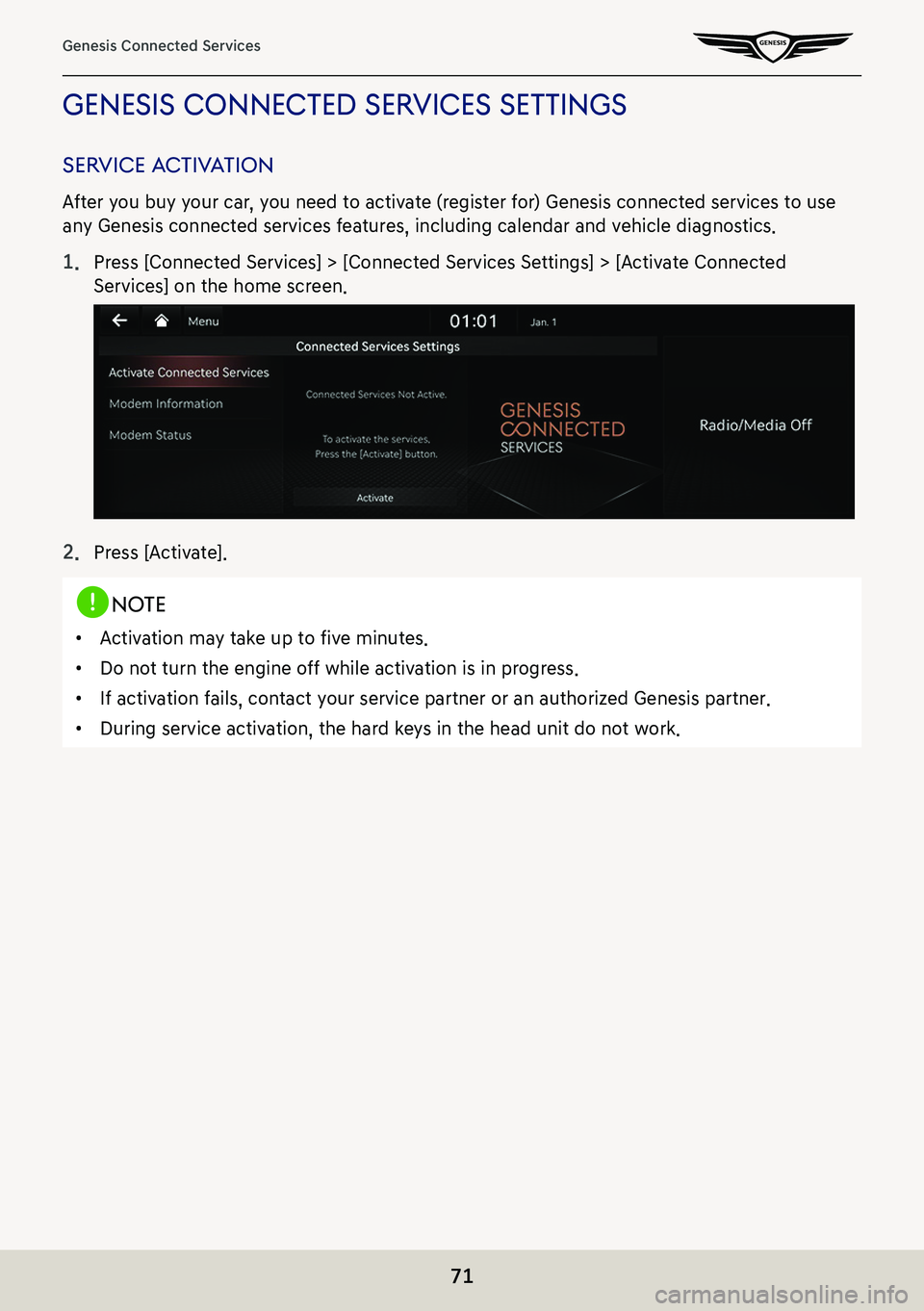
71
Genesis Connected Services
genesis connecTed serVices seTTings
serVice a cTiV aTion
After you buy your car, you need to activate (register for) Genesis connected services to use
any Genesis connected services features, including calendar and vehicle diagnostics.
1. Press [Connected Services] > [Connected Services Settings] > [Activate Connected
Services] on the home screen.
2. Press [Activate].
,no Te
䠐Activation may take up to five minutes.
䠐Do not turn the engine off while activation is in progress.
䠐If activation fails, contact your service partner or an authorized Genesis partner.
䠐During service activation, the hard keys in the head unit do not work.
Page 72 of 298
![GENESIS G80 2021 Premium Navigation Manual 72
Genesis Connected Services
modem informaTion
This feature is used to show the USIM and IMEI modem information.
Press [Connected Services] > [Connected Services Settings] > [Modem Information] on th GENESIS G80 2021 Premium Navigation Manual 72
Genesis Connected Services
modem informaTion
This feature is used to show the USIM and IMEI modem information.
Press [Connected Services] > [Connected Services Settings] > [Modem Information] on th](/img/46/35613/w960_35613-71.png)
72
Genesis Connected Services
modem informaTion
This feature is used to show the USIM and IMEI modem information.
Press [Connected Services] > [Connected Services Settings] > [Modem Information] on the
home screen.
modem sTaTus
This feature is used to show the modem status.
Press [Connected Services] > [Connected Services Settings] > [Modem Status] on the home
screen.
Page 73 of 298
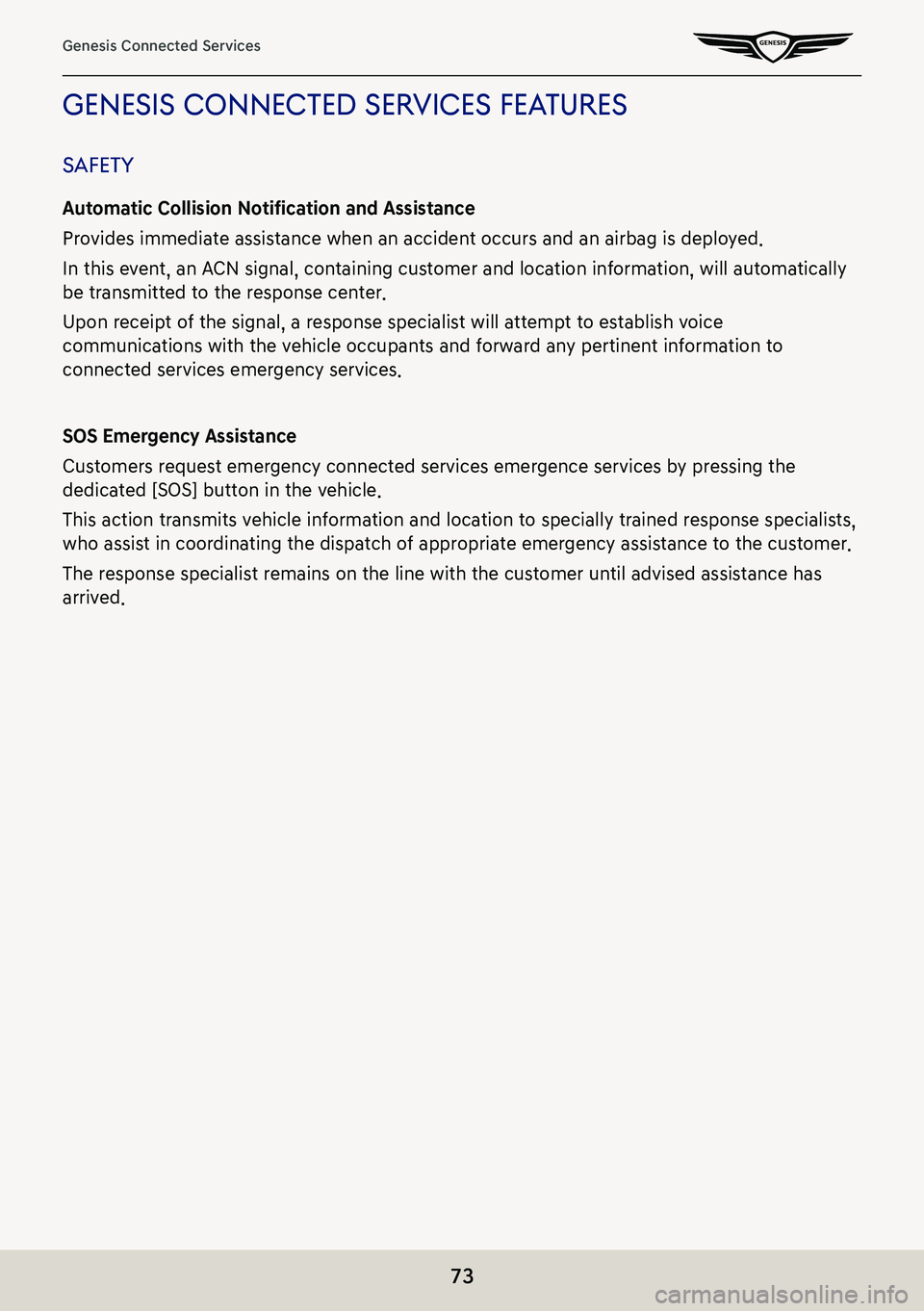
73
Genesis Connected Services
genesis connecTed serVices fea Tures
safeTY
Automatic Collision Notification and Assistance
Provides immediate assistance when an accident occurs and an airbag is deployed.
In this event, an ACN signal, containing customer and location information, will automatically
be transmitted to the response center.
Upon receipt of the signal, a response specialist will attempt to establish voice
communications with the vehicle occupants and forward any pertinent information to
connected services emergency services.
SOS Emergency Assistance
Customers request emergency connected services emergence services by pressing the
dedicated [SOS] button in the vehicle.
This action transmits vehicle information and location to specially trained response specialists,
who assist in coordinating the dispatch of appropriate emergency assistance to the customer.
The response specialist remains on the line with the customer until advised assistance has
arrived.
Page 74 of 298

74
Genesis Connected Services
car c are
Monthly Vehicle Health Report
You can begin receiving a comprehensive diagnostic evaluation involving most aspects of your
vehicle’s performance. (e.g., systems check, mileage attained, upcoming maintenance, etc.)
Automatic Diagnostics Trouble Code Notification
When owners receive a vehicle trouble code notification, this feature provides an explanation.
Through a combination of in-vehicle display alerts and guided voice messages, the owner will
learn what to do next.
Maintenance Alert
This feature helps you keep your vehicle in optimum running order by notifying you in advance
of regularly scheduled maintenance intervals.
Notification is made via your choice of text messaging or email.
Page 75 of 298
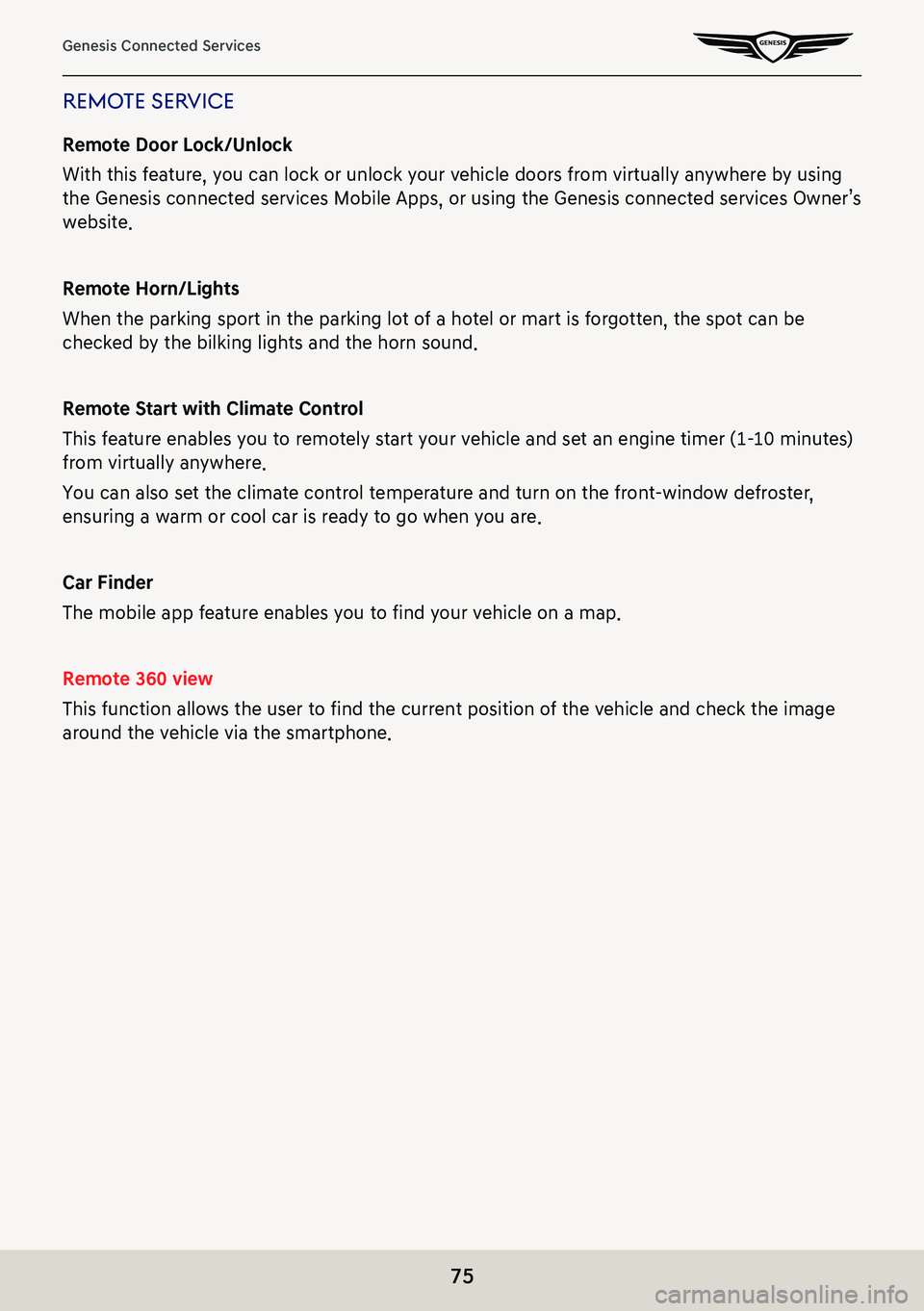
75
Genesis Connected Services
remoTe ser Vice
Remote Door Lock/Unlock
With this feature, you can lock or unlock your vehicle doors from virtually anywhere by using
the Genesis connected services Mobile Apps, or using the Genesis connect\
ed services Owner’s
website.
Remote Horn/Lights
When the parking sport in the parking lot of a hotel or mart is forgotten, the spot can be
checked by the bilking lights and the horn sound.
Remote Start with Climate Control
This feature enables you to remotely start your vehicle and set an engine timer (1-10 minutes)
from virtually anywhere.
You can also set the climate control temperature and turn on the front-window defroster,
ensuring a warm or cool car is ready to go when you are.
Car Finder
The mobile app feature enables you to find your vehicle on a map.
Remote 360 view
This function allows the user to find the current position of the vehicle and check the image
around the vehicle via the smartphone.
Page 76 of 298
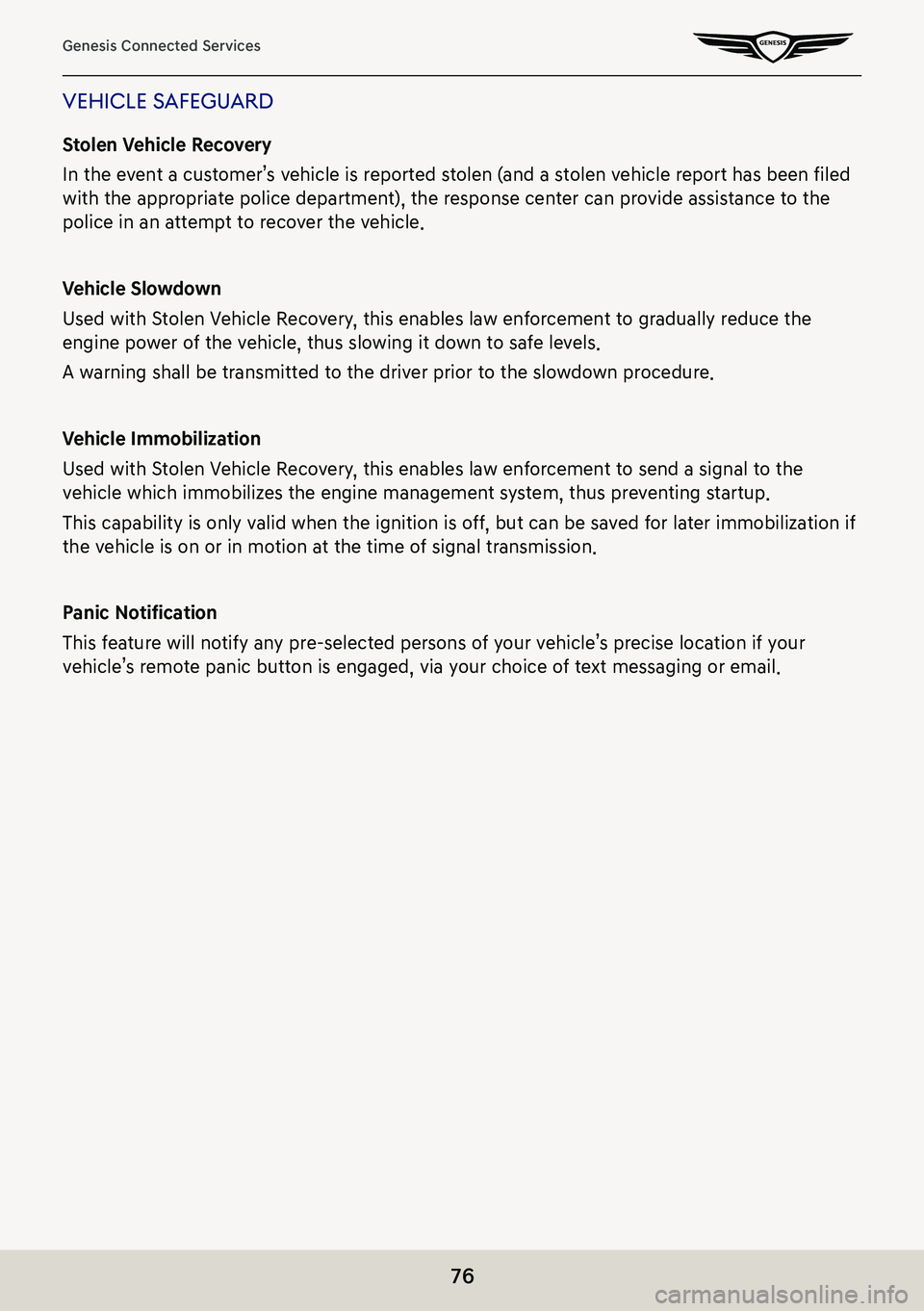
76
Genesis Connected Services
Vehicle safeguard
Stolen Vehicle Recovery
In the event a customer’s vehicle is reported stolen (and a stolen vehicle report has been filed
with the appropriate police department), the response center can provide assistance to the
police in an attempt to recover the vehicle.
Vehicle Slowdown
Used with Stolen Vehicle Recovery, this enables law enforcement to gradually reduce the
engine power of the vehicle, thus slowing it down to safe levels.
A warning shall be transmitted to the driver prior to the slowdown procedure.
Vehicle Immobilization
Used with Stolen Vehicle Recovery, this enables law enforcement to send a signal to the
vehicle which immobilizes the engine management system, thus preventing startup.
This capability is only valid when the ignition is off, but can be saved for later immobilization if
the vehicle is on or in motion at the time of signal transmission.
Panic Notification
This feature will notify any pre-selected persons of your vehicle’s precise location if your
vehicle’s remote panic button is engaged, via your choice of text messaging or email.
Page 77 of 298

77
Genesis Connected Services
Alarm Notification
In the event your vehicle’s alarm is activated, this feature will automatically notify any pre-
selected persons via your choice of text messaging or email.
Valet Alert
Whenever you leave your vehicle with a valet and it travels farther than your pre-selected
distance boundary after activation, you will be notified in-vehicle and via your choice of text
message or email.
Geo Fence Alert
This feature allows you to designate the boundaries of areas in which your vehicle may and
may not be driven.
Should the vehicle cross these boundaries, you will be notified in-vehicle and via your choice
of text messaging or email.
Speed Alert
This feature allows you to pre-set a speed limit for your vehicle.
Should the speed limit be exceeded, you will be notified in-vehicle and via your choice of text
messaging or email.
Curfew Alert
This feature allows you to pre-set acceptable time intervals for when your vehicle can and
cannot be driven.
Should these be exceeded, you will be notified in-vehicle and via your choice of text
messaging or email.
Page 79 of 298
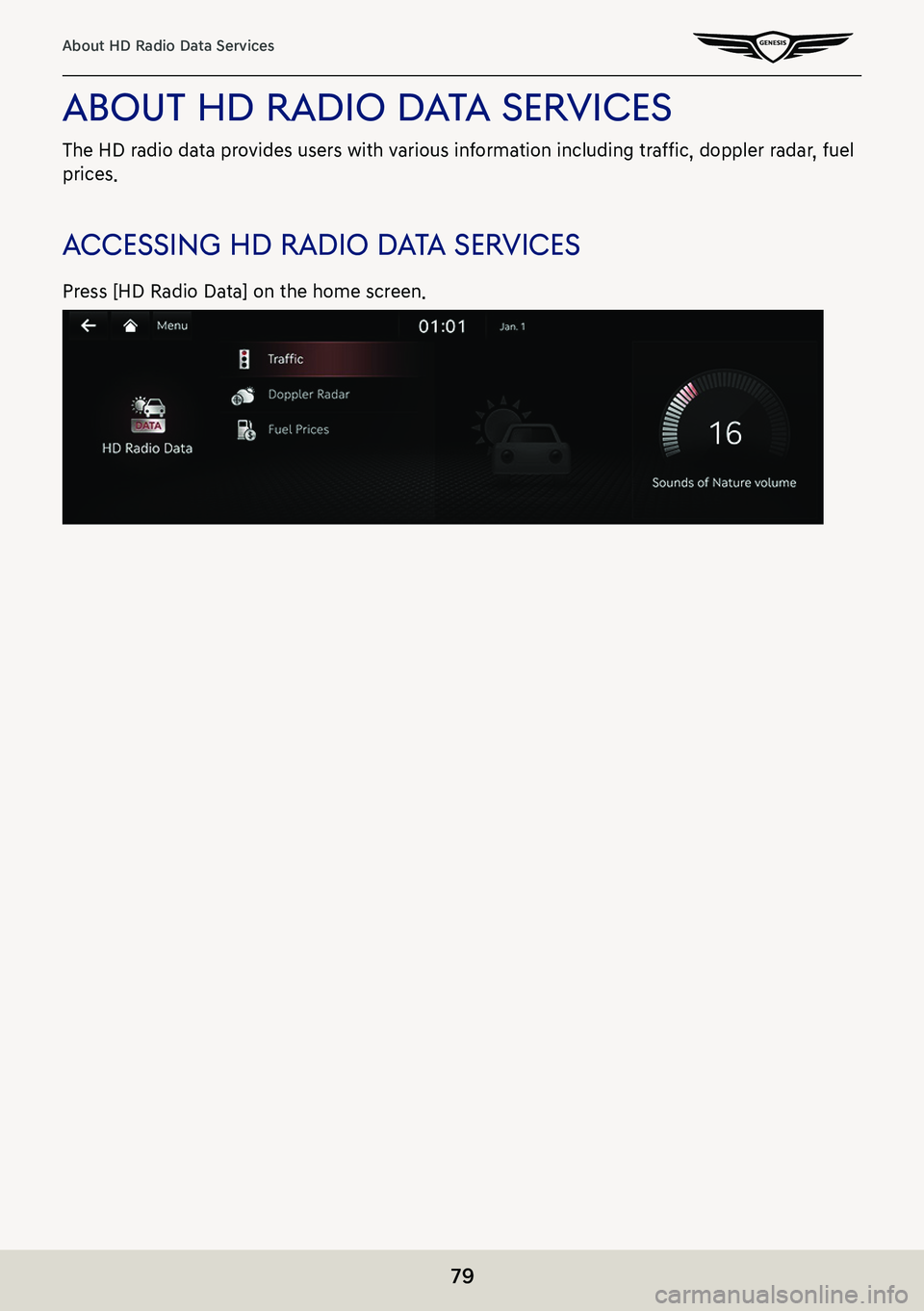
79
About HD Radio Data Services
abouT hd radio daTa ser Vices
The HD radio data provides users with various information including traffic, doppler radar, fuel
prices.
accessing hd radio d aTa ser Vices
Press [HD Radio Data] on the home screen.