cruise control GENESIS G80 2021 Premium Navigation Manual
[x] Cancel search | Manufacturer: GENESIS, Model Year: 2021, Model line: G80, Model: GENESIS G80 2021Pages: 298, PDF Size: 12.97 MB
Page 5 of 298
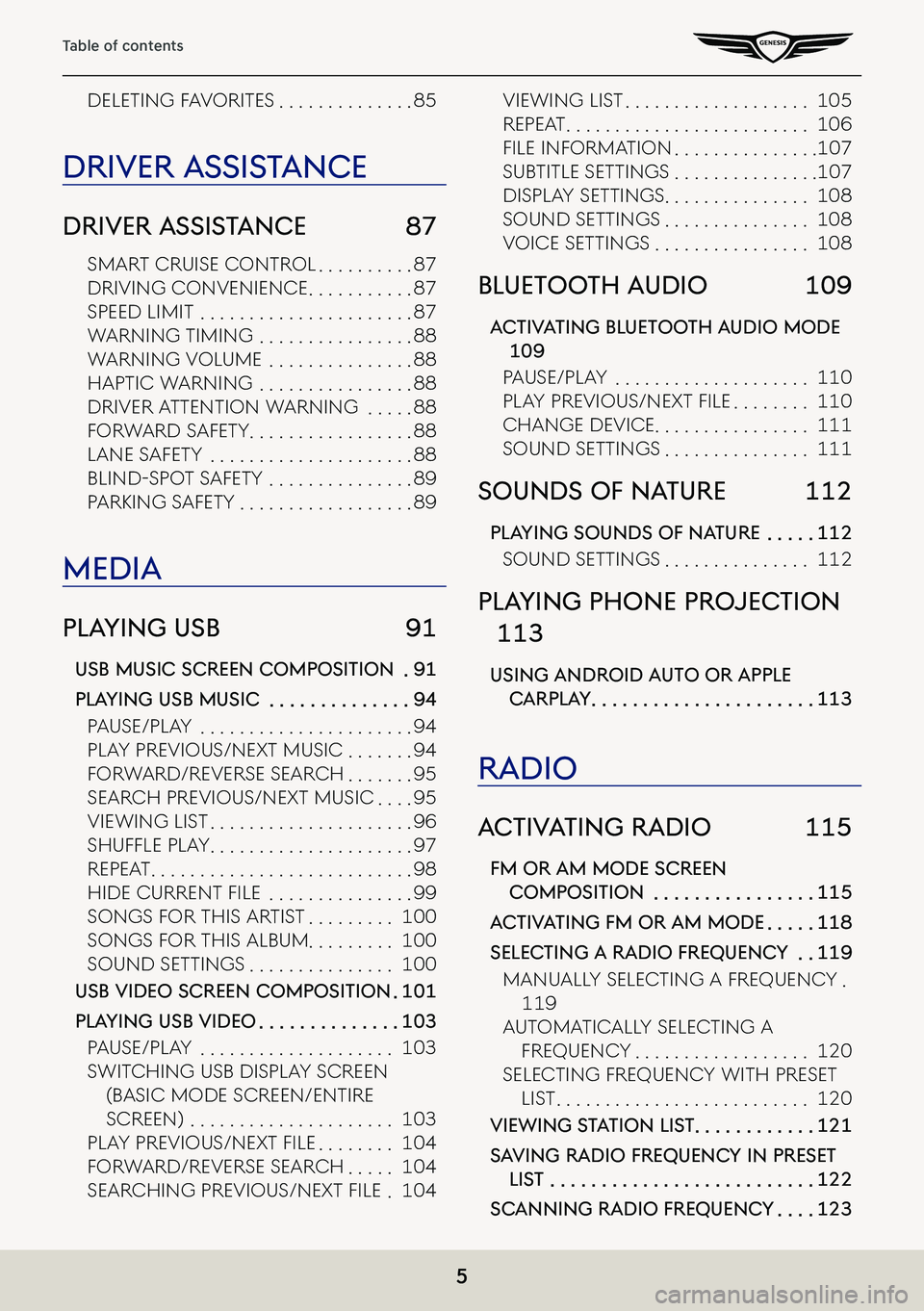
5
Table of contents
deleting FaVoRites . . . . . . . . . . . . . .85
driVer a ssisTance
driVer a ssisTance 87
sMaRt CRuise ContRol . . . . . . . . . .87
dRiVing ConVenienCe . . . . . . . . . . .87
speed liMit . . . . . . . . . . . . . . . . . . . . . .87
WaRning tiMing . . . . . . . . . . . . . . . .88
WaRning VoluMe . . . . . . . . . . . . . . .88
haptiC WaRning . . . . . . . . . . . . . . . .88
dRiVeR a ttention WaRning . . . . .88
FoRWaRd saFety . . . . . . . . . . . . . . . . .88
lane s aFety . . . . . . . . . . . . . . . . . . . . .88
Blind-spot saFety . . . . . . . . . . . . . . .89
paRking s aFety . . . . . . . . . . . . . . . . . .89
media
plaYing usb 91
usb music screen composiTion .91
plaYing usb music . . . . . . . . . . . . . .94
pause/play . . . . . . . . . . . . . . . . . . . . . .94
play pRe Vious/next MusiC . . . . . . .94
FoRWaRd/Re VeRse seaRCh . . . . . . .95
seaRCh pRe Vious/next MusiC . . . .95
VieWing list . . . . . . . . . . . . . . . . . . . . .96
ShufflE Play . . . . . . . . . . . . . . . . . . . . .97
Repeat . . . . . . . . . . . . . . . . . . . . . . . . . . .98
hidE currEnt filE . . . . . . . . . . . . . . .99
songs F oR this aR tist . . . . . . . . .100
songs FoR this alBuM . . . . . . . . . 100
sound settings . . . . . . . . . . . . . . .100
usb Video screen composiTion .101
plaYing usb Video . . . . . . . . . . . . . .103
pause/play . . . . . . . . . . . . . . . . . . . .103
sWit Ching usB display sCReen
(BasiC Mode sCReen/entiRe
sCReen) . . . . . . . . . . . . . . . . . . . . .103
Play PrE viouS/nExt filE . . . . . . . .104
FoRWaRd/Re VeRse seaRCh . . . . .104
SEarching PrE viouS/nExt filE .104
VieWing list . . . . . . . . . . . . . . . . . . .105
Repeat . . . . . . . . . . . . . . . . . . . . . . . . .106
filE information . . . . . . . . . . . . . . .107
suB title settings . . . . . . . . . . . . . . .107
display settings . . . . . . . . . . . . . . .108
sound settings . . . . . . . . . . . . . . .108
VoiCe settings . . . . . . . . . . . . . . . .108
blueToo Th audio 109
ac TiV aTing blueToo Th audio mode
109
pause/play . . . . . . . . . . . . . . . . . . . .110
Play PrE viouS/nExt filE . . . . . . . .110
Change de ViCe . . . . . . . . . . . . . . . .111
sound settings . . . . . . . . . . . . . . .111
sounds of na Ture 112
plaYing sounds of na Ture . . . . .112
sound settings . . . . . . . . . . . . . . .112
plaYing phone projec Tion
113
using android auTo or apple
carpla Y . . . . . . . . . . . . . . . . . . . . . .113
radio
ac TiV aTing radio 115
fm or am mode screen
composiTion . . . . . . . . . . . . . . . .115
ac TiV aTing fm or am mode . . . . .118
selec Ting a radio frequenc Y . .119
Manually seleCting a FRequenC y .
119
autoMatiC ally seleCting a
FRequenC y . . . . . . . . . . . . . . . . . .120
seleCting FRequenC y With pReset
list . . . . . . . . . . . . . . . . . . . . . . . . . .120
Viewing sTaTion lis T . . . . . . . . . . . .121
sa Ving radio frequenc Y in preseT
lisT . . . . . . . . . . . . . . . . . . . . . . . . . .122
scanning radio frequenc Y . . . .123
Page 87 of 298
![GENESIS G80 2021 Premium Navigation Manual 87
Driver Assistance
driVer assisTance
1. Press [Driver assistance] on the vehicle settings screen.
2. Press the desired item.
smar T cruise conTrol
You can set whether to use the detailed settings of GENESIS G80 2021 Premium Navigation Manual 87
Driver Assistance
driVer assisTance
1. Press [Driver assistance] on the vehicle settings screen.
2. Press the desired item.
smar T cruise conTrol
You can set whether to use the detailed settings of](/img/46/35613/w960_35613-86.png)
87
Driver Assistance
driVer assisTance
1. Press [Driver assistance] on the vehicle settings screen.
2. Press the desired item.
smar T cruise conTrol
You can set whether to use the detailed settings of the smart cruise control system.
䠐[Based on Drive Mode]: Adjusts the SCC system settings based on the drive mode selected.
䠐[Based on Driving Style]: Automatically adjusts the SCC settings based on driving style.
䠐[View Driving Style Analysis]: Shows the learned distance between vehicles. This value can
be changed manually.
driVing conVenience
You can set whether to use the detailed settings of the driving assistance system.
䠐[Highway Driving Assist]: Assists driving in a highway according to the set speed and
distance to the leading vehicle while keeping the vehicle centered in the lane.
䠐[Highway Lane Change Assist]: Assists lane changes on a highway when the driver uses the
turn signal.
䠐[Highway Auto Speed Change]: Automatically adjusts the vehicle speed on highways based
on navigation data.
speed limiT
You can set the speed limit warning.
䠐[Speed Limit Assist]: Adjusts the vehicle speed based on the current speed limit of the road.
䠐[Speed Limit Warning]: Displays the current speed limit of the road.
䠐[Off]: Disables speed limit function.