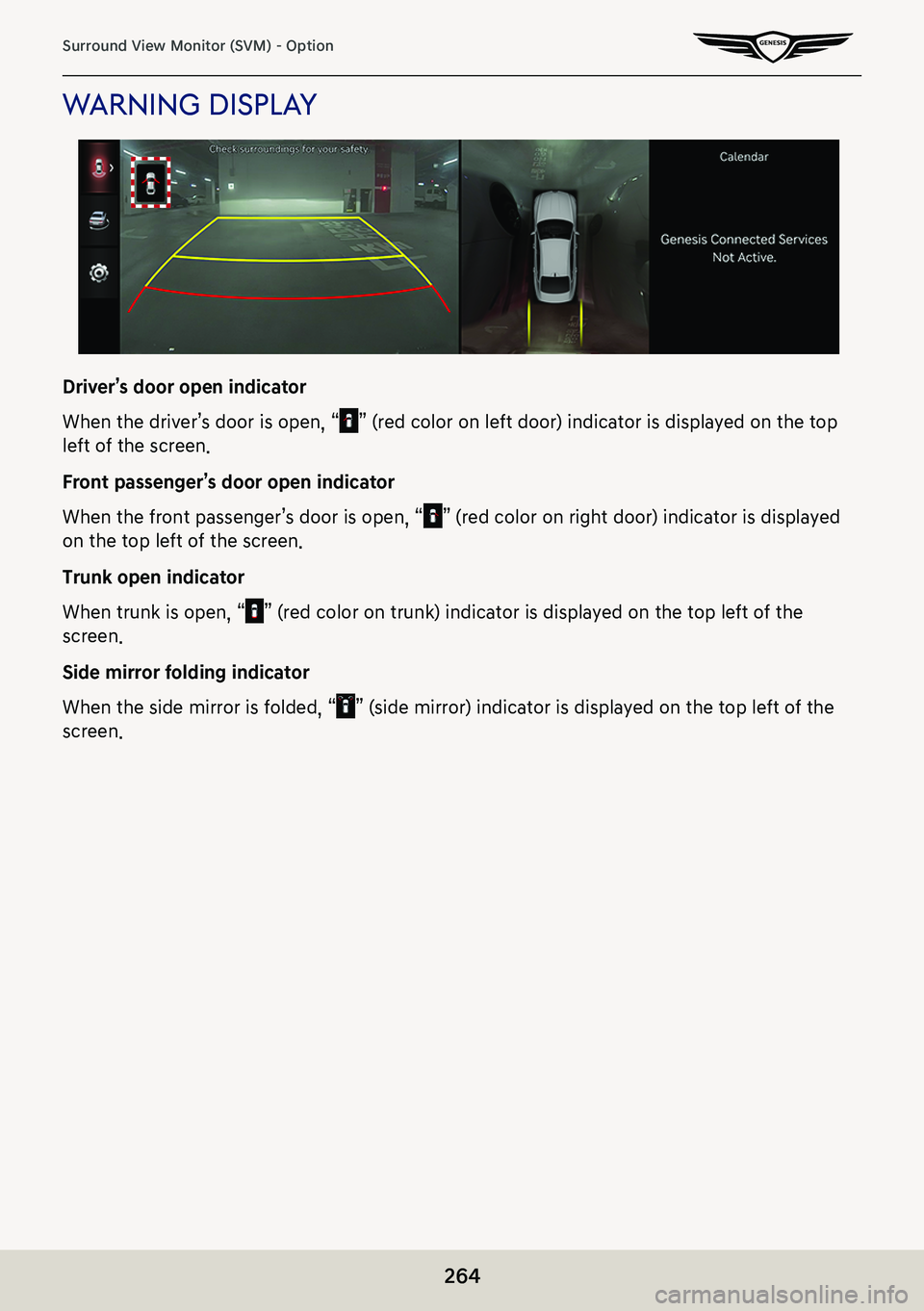GENESIS G80 2021 Premium Navigation Manual
G80 2021
GENESIS
GENESIS
https://www.carmanualsonline.info/img/46/35613/w960_35613-0.png
GENESIS G80 2021 Premium Navigation Manual
Page 201 of 298
201
Vehicle settings
conVenience
1. Press [Convenience] on the vehicle settings screen.
2. Press the desired item.
䠐[Rear Occupant Alert]: Provides an alert to the driver that passengers are in the rear seat
of the vehicle.
䠐[Welcome Mirror/Light]: When you enable on door unlock or driver approach, you can
set to welcome mirror/light.
䠐[Wireless Charging System]: Enables the wireless charging pad to be used with
compatible devices.
䠐[Vehicle Auto-Shut Off]: Selects the time to delay automatic shut off when the vehicle is
parked with its engine on.
Page 261 of 298
261
Surround View Monitor (SVM) - Option
c a
Move to the camera settings menu.
d Front screen
It displays front view.
e Top view
It displays combined image for each directions (left, right, front, rear) of side mirror
camera.
,no Te
While front SVM is running, if you drive at about 15km/h or more, SVM is turned off.
At this state, even if you drive at about 15km/h or less, SVM is remained at OFF state.
Page 262 of 298
262
Surround View Monitor (SVM) - Option
operaTing rear s Vm
After starting the vehicle, if gear is put to R position, rear SVM starts.
a Top view of the rear
Displays the top view of the rear of the vehicle screen magnified.
Rear wide view
It displays only the rear screen of the vehicle.
Rear side view
It displays left rear / right rear screen of the vehicle simultaneously.
b 3D surround view
Displays 3D screen around the vehicle.
c a
Move to the camera settings menu.
d Rear screen
It displays rear view.
e Top view
It displays combined image for each directions (left, right, front, rear) of side mirror
camera.
,no Te
䠐SVM camera has an optical lens to secure wide view, so there is a little difference
between the distance shown on the screen and the actual one.
䠐For safety, make sure to check the rear and left/right by yourself.
Page 264 of 298
264
Surround View Monitor (SVM) - Option
warning displa Y
Driver’s door open indicator
When the driver’s door is open, “” (red color on left door) indicator is displayed on the top
left of the screen.
Front passenger’s door open indicator
When the front passenger’s door is open, “” (red color on right door) indicator is displayed
on the top left of the screen.
Trunk open indicator
When trunk is open, “” (red color on trunk) indicator is displayed on the top left of the
screen.
Side mirror folding indicator
When the side mirror is folded, “” (side mirror) indicator is displayed on the top left of the
screen.
![GENESIS G80 2021 Premium Navigation Manual 201
Vehicle settings
conVenience
1. Press [Convenience] on the vehicle settings screen.
2. Press the desired item.
䠐[Rear Occupant Alert]: Provides an alert to the driver that passengers are in the GENESIS G80 2021 Premium Navigation Manual 201
Vehicle settings
conVenience
1. Press [Convenience] on the vehicle settings screen.
2. Press the desired item.
䠐[Rear Occupant Alert]: Provides an alert to the driver that passengers are in the](/img/46/35613/w960_35613-200.png)