transmission GENESIS G80 2021 Premium Navigation Manual
[x] Cancel search | Manufacturer: GENESIS, Model Year: 2021, Model line: G80, Model: GENESIS G80 2021Pages: 298, PDF Size: 12.97 MB
Page 4 of 298
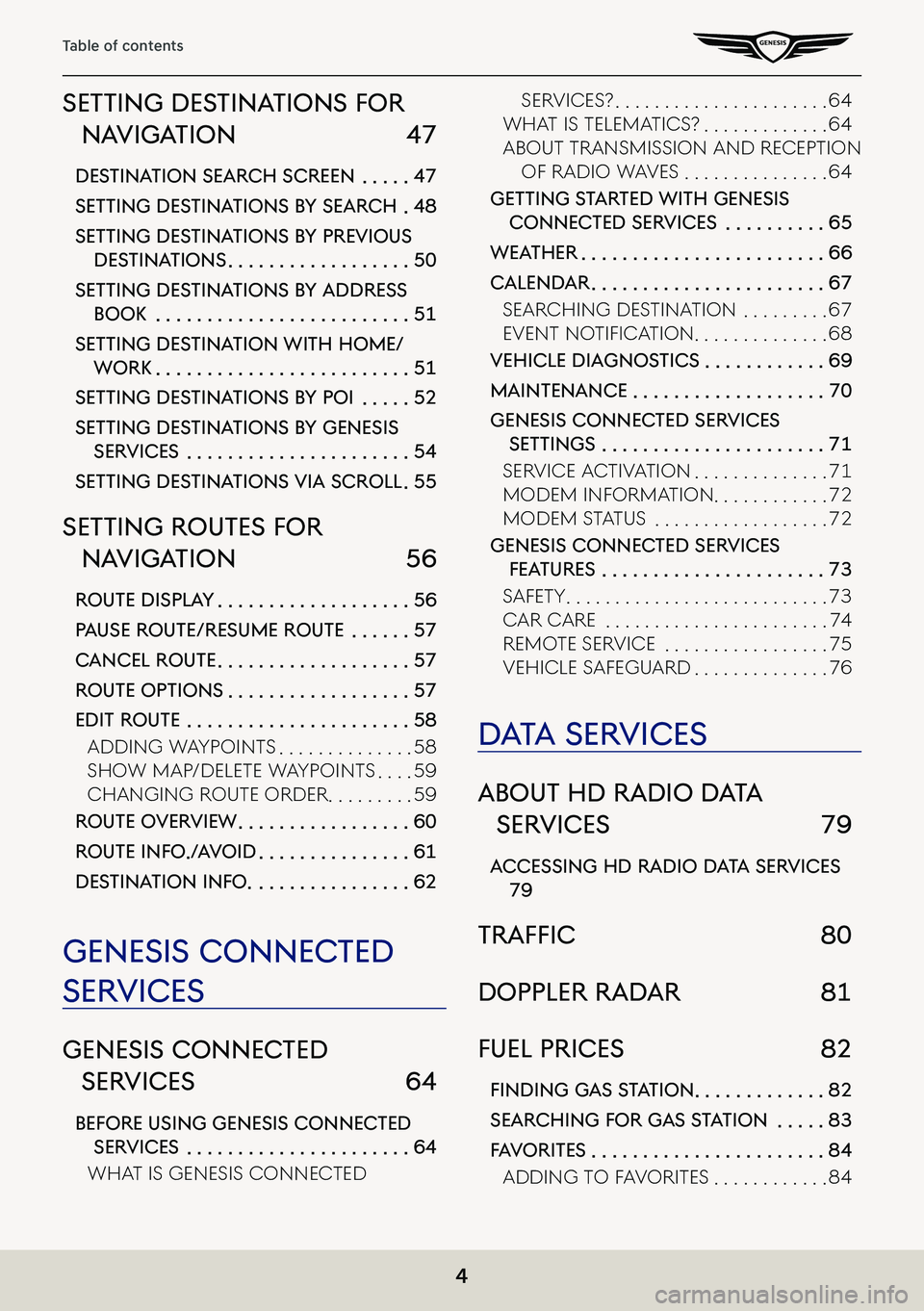
4
Table of contents
seTTing desTinaTions for
naViga Tion 47
desTina Tion search screen . . . . .47
seTTing des TinaTions b Y search .48
seTTing des TinaTions b Y preVious
desTina Tions . . . . . . . . . . . . . . . . . .50
seTTing des TinaTions b Y address
booK . . . . . . . . . . . . . . . . . . . . . . . . .51
seTTing des TinaTion wiTh home/
worK . . . . . . . . . . . . . . . . . . . . . . . . .51
seTTing des TinaTions b Y poi . . . . .52
seTTing des TinaTions b Y genesis
serVices . . . . . . . . . . . . . . . . . . . . . .54
seTTing des TinaTions Via scroll .55
seTTing rouTes for
naViga Tion 56
rouTe displa Y . . . . . . . . . . . . . . . . . . .56
pause rouTe/resume rouTe . . . . . .57
cancel rouTe . . . . . . . . . . . . . . . . . . .57
rouTe opTions . . . . . . . . . . . . . . . . . .57
ediT rouTe . . . . . . . . . . . . . . . . . . . . . .58
adding W aypoints . . . . . . . . . . . . . .58
shoW Map/delete W aypoints . . . .59
Changing Route oRdeR . . . . . . . . .59
rouTe oVerView . . . . . . . . . . . . . . . . .60
rouTe info ./ aVoid . . . . . . . . . . . . . . .61
des Tina Tion info . . . . . . . . . . . . . . . .62
genesis connec Ted
serVices
genesis connec Ted
serVices 64
before using genesis connec Ted
serVices . . . . . . . . . . . . . . . . . . . . . .64
What is genesis Conne Cted
seRViCes? . . . . . . . . . . . . . . . . . . . . . .64
What is teleMatiCs? . . . . . . . . . . . . .64
aBout tRansMission and Re Ception
oF Radio WaVes . . . . . . . . . . . . . . .64
geTTing sTarTed wiTh genesis
connec Ted serVices . . . . . . . . . .65
weaTher . . . . . . . . . . . . . . . . . . . . . . . .66
calendar . . . . . . . . . . . . . . . . . . . . . . .67
seaRChing destination . . . . . . . . .67
EvEnt notification . . . . . . . . . . . . . .68
Vehicle diagnos Tics . . . . . . . . . . . .69
mainTenance . . . . . . . . . . . . . . . . . . .70
genesis connecTed serVices
seTTings . . . . . . . . . . . . . . . . . . . . . .71
seRViCe aC tiVation . . . . . . . . . . . . . .71
ModeM inF oRMation . . . . . . . . . . . .72
ModeM status . . . . . . . . . . . . . . . . . .72
genesis connec Ted serVices
feaTures . . . . . . . . . . . . . . . . . . . . . .73
saFety . . . . . . . . . . . . . . . . . . . . . . . . . . .73
CaR CaRe . . . . . . . . . . . . . . . . . . . . . . .74
ReMote seRViCe . . . . . . . . . . . . . . . . .75
VehiCle s aFeguaRd . . . . . . . . . . . . . .76
daTa ser Vices
abouT hd radio d aTa
ser Vices 79
accessing hd radio d aTa ser Vices
79
traffiC 80
doppler radar 81
fuel prices 82
finding gaS Station . . . . . . . . . . . . .82
searching for gas s Ta Tion . . . . .83
fa V oriTes . . . . . . . . . . . . . . . . . . . . . . .84
adding to Fa VoRites . . . . . . . . . . . .84
Page 25 of 298
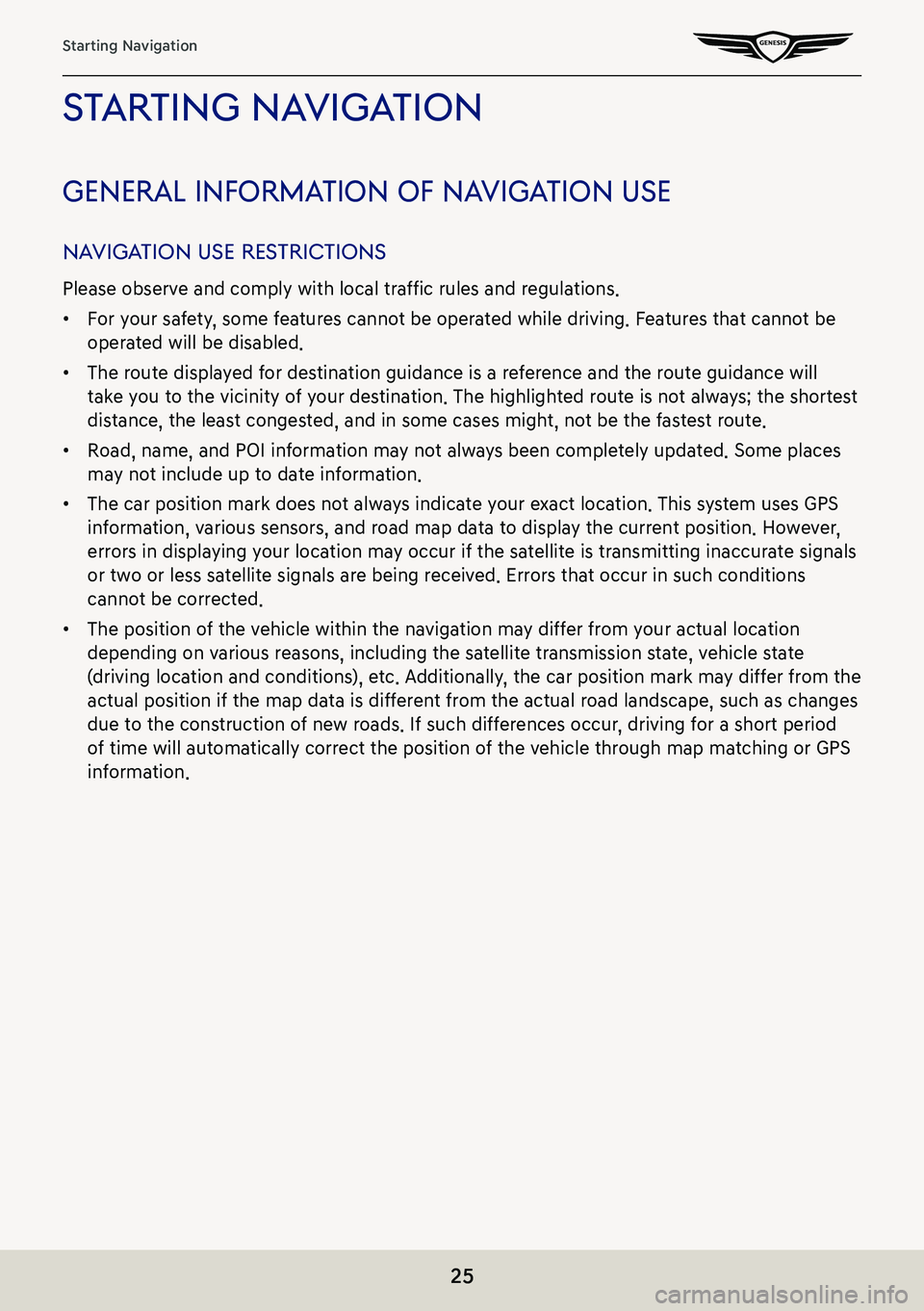
25
Starting Navigation
sTar Ting na VigaTion
general informa Tion of naVigaTion use
naViga Tion use res TricTions
Please observe and comply with local traffic rules and regulations.
䠐For your safety, some features cannot be operated while driving. Features that cannot be
operated will be disabled.
䠐The route displayed for destination guidance is a reference and the route guidance will
take you to the vicinity of your destination. The highlighted route is not always; the shortest
distance, the least congested, and in some cases might, not be the fastest route.
䠐Road, name, and POI information may not always been completely updated. Some places
may not include up to date information.
䠐The car position mark does not always indicate your exact location. This system uses GPS
information, various sensors, and road map data to display the current position. However,
errors in displaying your location may occur if the satellite is transmitting inaccurate signals
or two or less satellite signals are being received. Errors that occur in such conditions
cannot be corrected.
䠐The position of the vehicle within the navigation may differ from your actual location
depending on various reasons, including the satellite transmission state, vehicle state
(driving location and conditions), etc. Additionally, the car position mark may differ from the
actual position if the map data is different from the actual road landscape, such as changes
due to the construction of new roads. If such differences occur, driving for a short period
of time will automatically correct the position of the vehicle through map matching or GPS
information.
Page 64 of 298
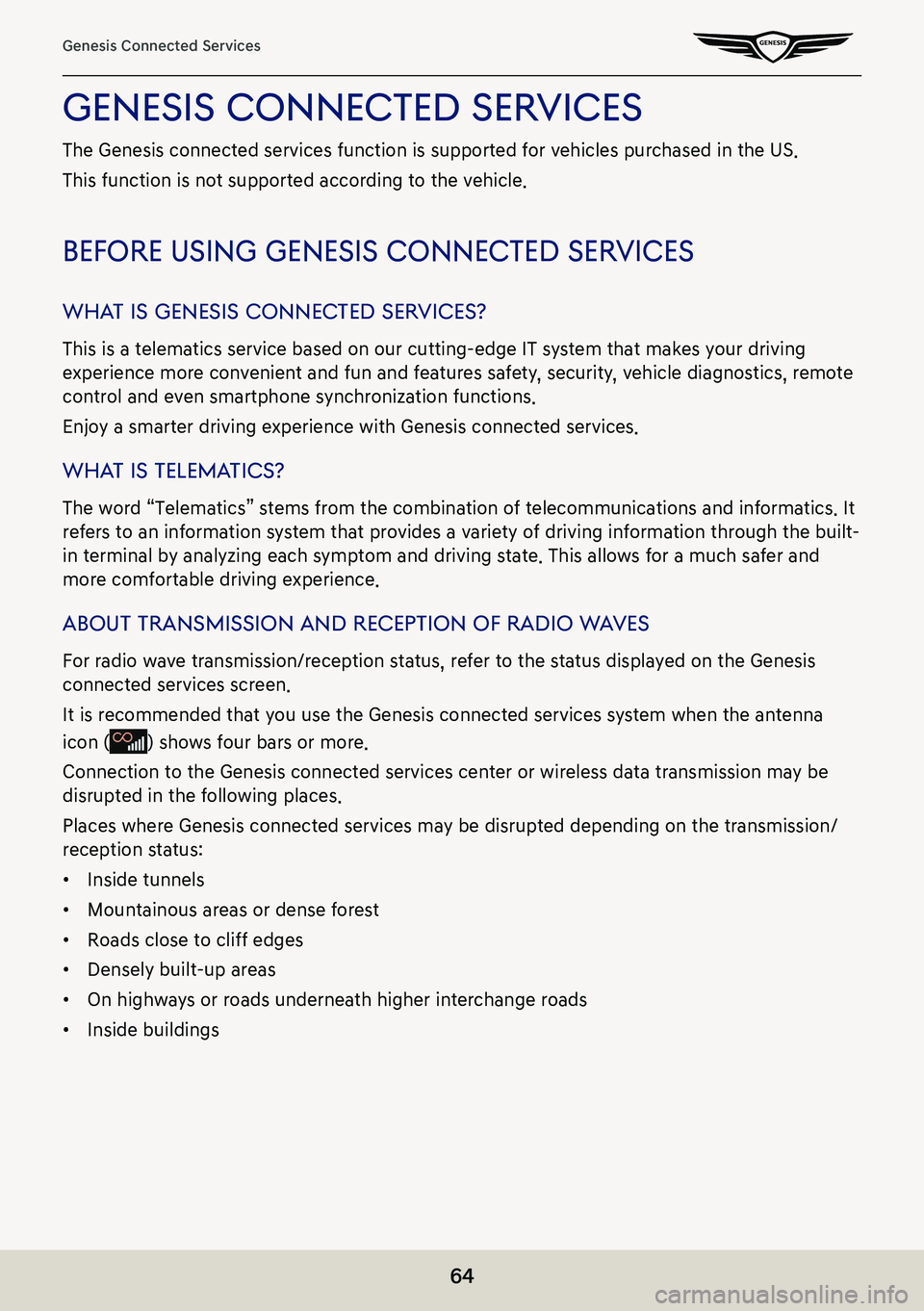
64
Genesis Connected Services
genesis connecTed serVices
The Genesis connected services function is supported for vehicles purchased in the US.
This function is not supported according to the vehicle.
before using genesis connec Ted serVices
whaT is genesis connec Ted serVices?
This is a telematics service based on our cutting-edge IT system that makes your driving
experience more convenient and fun and features safety, security, vehicle diagnostics, remote
control and even smartphone synchronization functions.
Enjoy a smarter driving experience with Genesis connected services.
whaT is Telema Tics?
The word “Telematics” stems from the combination of telecommunications and informatics. It
refers to an information system that provides a variety of driving information through the built-
in terminal by analyzing each symptom and driving state. This allows for a much safer and
more comfortable driving experience.
abouT Transmission and recepTion of radio w aVes
For radio wave transmission/reception status, refer to the status displayed on the Genesis
connected services screen.
It is recommended that you use the Genesis connected services system when the antenna
icon () shows four bars or more.
Connection to the Genesis connected services center or wireless data transmission may be
disrupted in the following places.
Places where Genesis connected services may be disrupted depending on the transmission/
reception status:
䠐Inside tunnels
䠐Mountainous areas or dense forest
䠐Roads close to cliff edges
䠐Densely built-up areas
䠐On highways or roads underneath higher interchange roads
䠐Inside buildings
Page 76 of 298
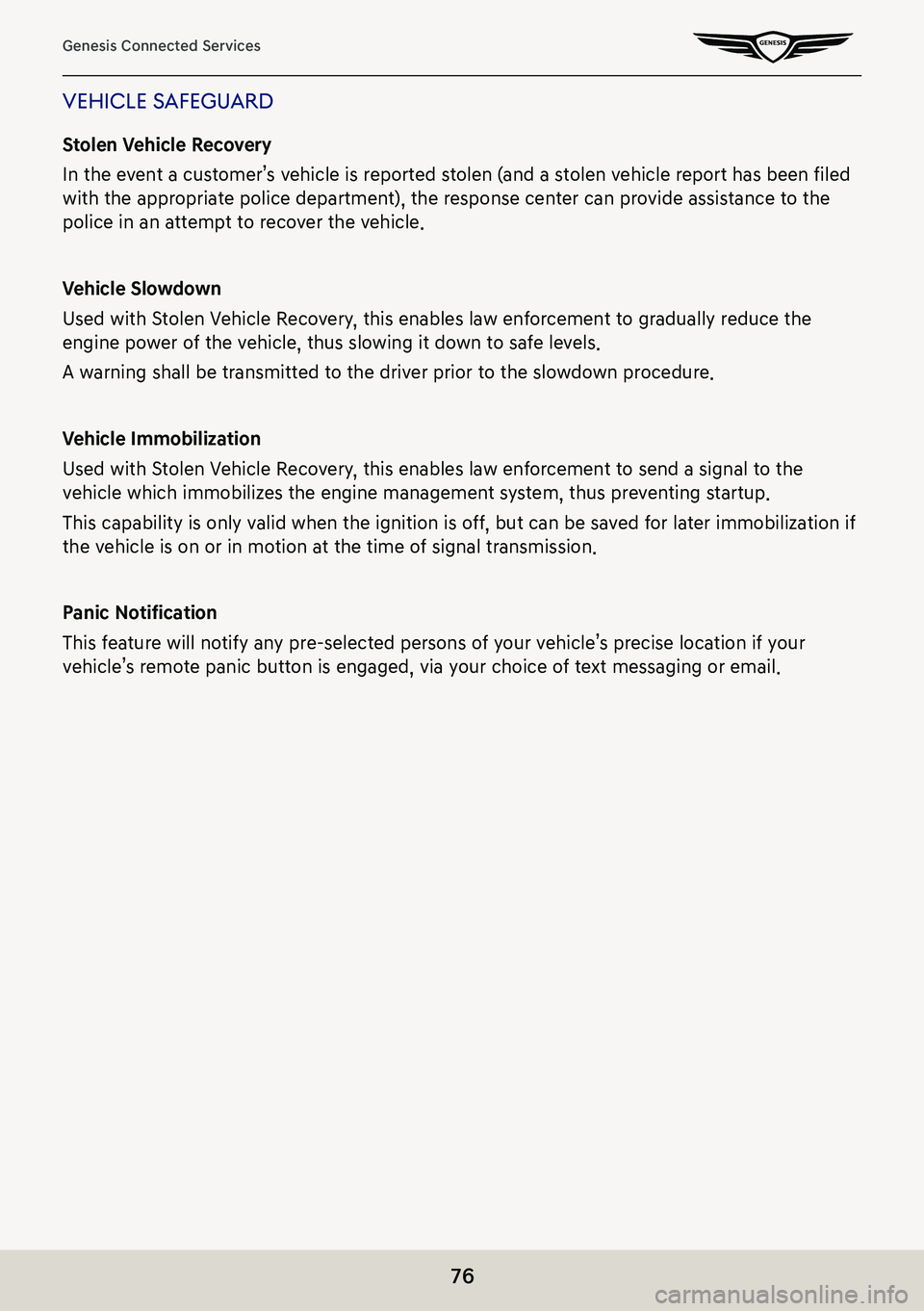
76
Genesis Connected Services
Vehicle safeguard
Stolen Vehicle Recovery
In the event a customer’s vehicle is reported stolen (and a stolen vehicle report has been filed
with the appropriate police department), the response center can provide assistance to the
police in an attempt to recover the vehicle.
Vehicle Slowdown
Used with Stolen Vehicle Recovery, this enables law enforcement to gradually reduce the
engine power of the vehicle, thus slowing it down to safe levels.
A warning shall be transmitted to the driver prior to the slowdown procedure.
Vehicle Immobilization
Used with Stolen Vehicle Recovery, this enables law enforcement to send a signal to the
vehicle which immobilizes the engine management system, thus preventing startup.
This capability is only valid when the ignition is off, but can be saved for later immobilization if
the vehicle is on or in motion at the time of signal transmission.
Panic Notification
This feature will notify any pre-selected persons of your vehicle’s precise location if your
vehicle’s remote panic button is engaged, via your choice of text messaging or email.
Page 193 of 298
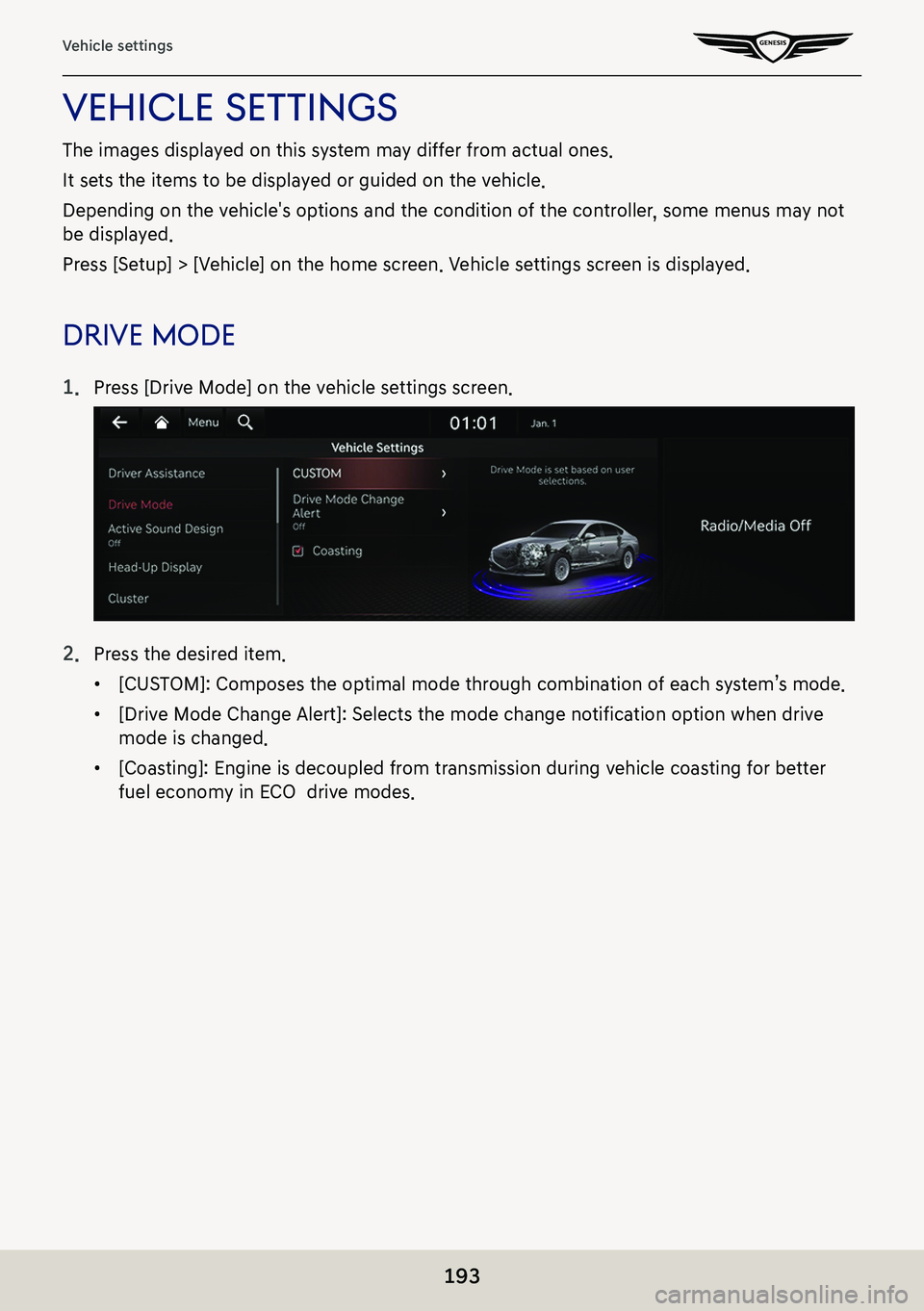
193
Vehicle settings
Vehicle seTTings
The images displayed on this system may differ from actual ones.
It sets the items to be displayed or guided on the vehicle.
Depending on the vehicle's options and the condition of the controller, some menus may not
be displayed.
Press [Setup] > [Vehicle] on the home screen. Vehicle settings screen is displayed.
driVe mode
1. Press [Drive Mode] on the vehicle settings screen.
2. Press the desired item.
䠐[CUSTOM]: Composes the optimal mode through combination of each system’s mode.
䠐[Drive Mode Change Alert]: Selects the mode change notification option when drive
mode is changed.
䠐[Coasting]: Engine is decoupled from transmission during vehicle coasting for better
fuel economy in ECO drive modes.
Page 252 of 298

252
Using Voice Recognition System
Murphy ExpressJiffy LubeFry’s Marketplace Fuel Center
Murphy USAKal TireKroger Fuel Center
Petro Stopping CentersMidasKum & Go
PETRO-CANADAMobilKwik Trip
Phillips 66NapaMeijer Gas Station
PioneerMurphy Express
QuikTripPETRO-CANADANISSAN
Rutter’sSears Auto CenterQuikTrip
SheetzShellShell
ShellTEXACOTEXACO
SinclairAAMCO TransmissionsValero
Page 259 of 298

259
Rear View Monitor (RVM) - Option
rear View moniTor (rVm) - opTion
abouT rear View moniTor
䠐Rear camera is an option for the customers who selected the option.
䠐In this instrument, for the safety of the user, the rear view monitor that can secure the rear
view during the backward driving is connected.
䠐After the vehicle is started, if the transmission lever is put to R, the rear view monitor starts
the operation.
Turning on The rear View moniTor
When the vehicle is started, put the transmission lever position to R.
Adjust the desired values for brightness or contrast as appropriate.
,noTe
䠐The rear view monitor has an optical lens to secure wide view, so there is a little
difference between the distance shown on the screen and the actual one.
䠐For safety, make sure to check the rear and left/right by yourself.