window GENESIS G80 2021 Premium Navigation Manual
[x] Cancel search | Manufacturer: GENESIS, Model Year: 2021, Model line: G80, Model: GENESIS G80 2021Pages: 298, PDF Size: 12.97 MB
Page 75 of 298
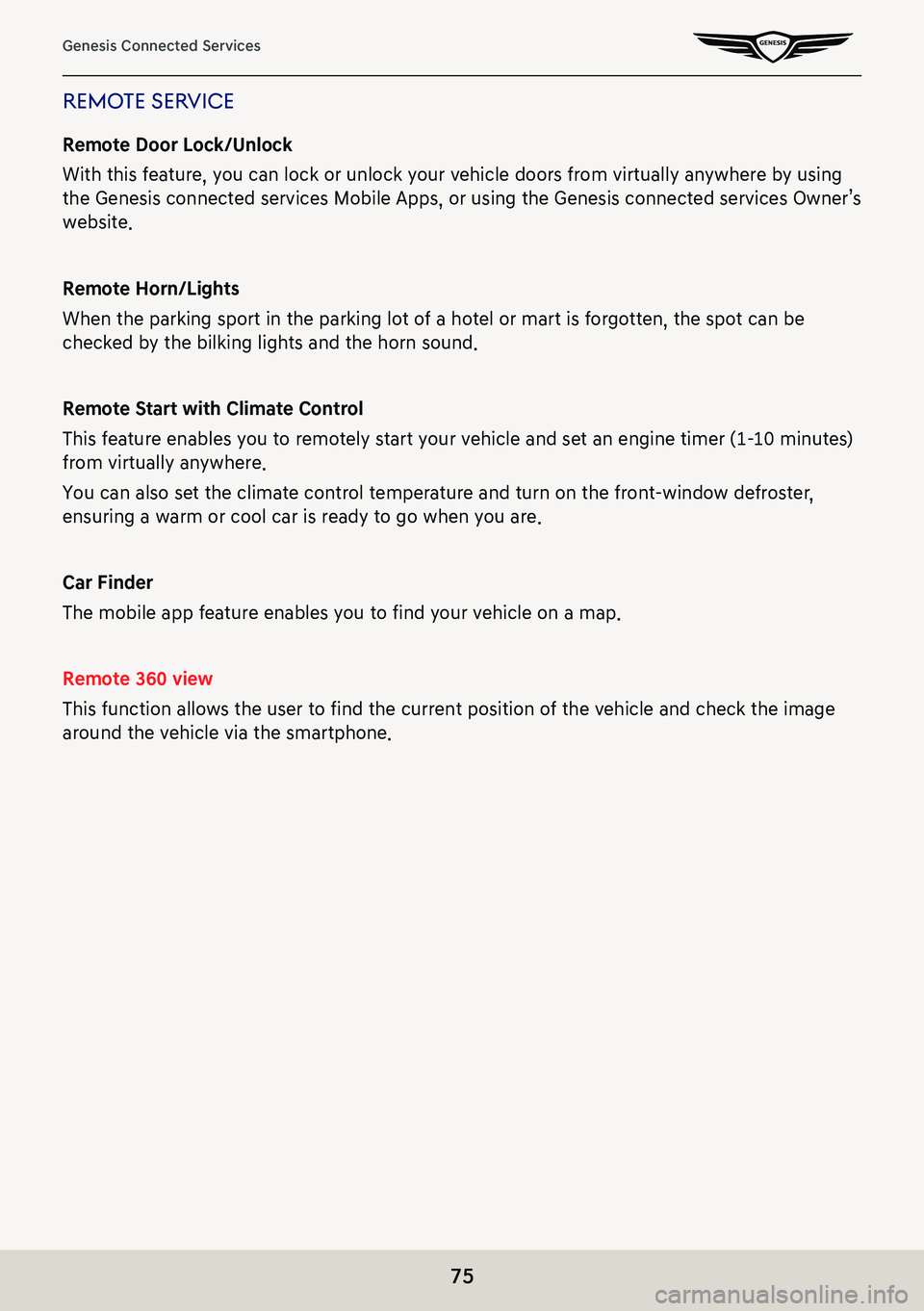
75
Genesis Connected Services
remoTe ser Vice
Remote Door Lock/Unlock
With this feature, you can lock or unlock your vehicle doors from virtually anywhere by using
the Genesis connected services Mobile Apps, or using the Genesis connect\
ed services Owner’s
website.
Remote Horn/Lights
When the parking sport in the parking lot of a hotel or mart is forgotten, the spot can be
checked by the bilking lights and the horn sound.
Remote Start with Climate Control
This feature enables you to remotely start your vehicle and set an engine timer (1-10 minutes)
from virtually anywhere.
You can also set the climate control temperature and turn on the front-window defroster,
ensuring a warm or cool car is ready to go when you are.
Car Finder
The mobile app feature enables you to find your vehicle on a map.
Remote 360 view
This function allows the user to find the current position of the vehicle and check the image
around the vehicle via the smartphone.
Page 170 of 298

170
Using Dial Screen
a a
Moves to home screen or the previous screen.
b B
Moves to home screen.
c Menu
Displays pop-up menu of each mode.
d Change device
Displays the change device pop-up.
e Voice recognition
Moves to voice recognition.
f Touchpad angle
Set to the touchpad angle.
g Mode display
Shows the mode currently in play.
h I (Recent calls)
Moves to recent calls screen.
E (Favorites)
Moves to favorites screen.
F (Contacts)
Moves to contacts screen.
G (Phone dial screen)
Moves to Bluetooth phone dial pad screen.
H (Message)
Moves to message screen.
i Number entrance window
Opens phone number entrance window.
j Dial pad
Enter the phone number to call.
The entered number is displayed on the number entrance window.
k Touchpad recognition screen
Display the screen when handwriting on touchpad is recognized.
Page 241 of 298
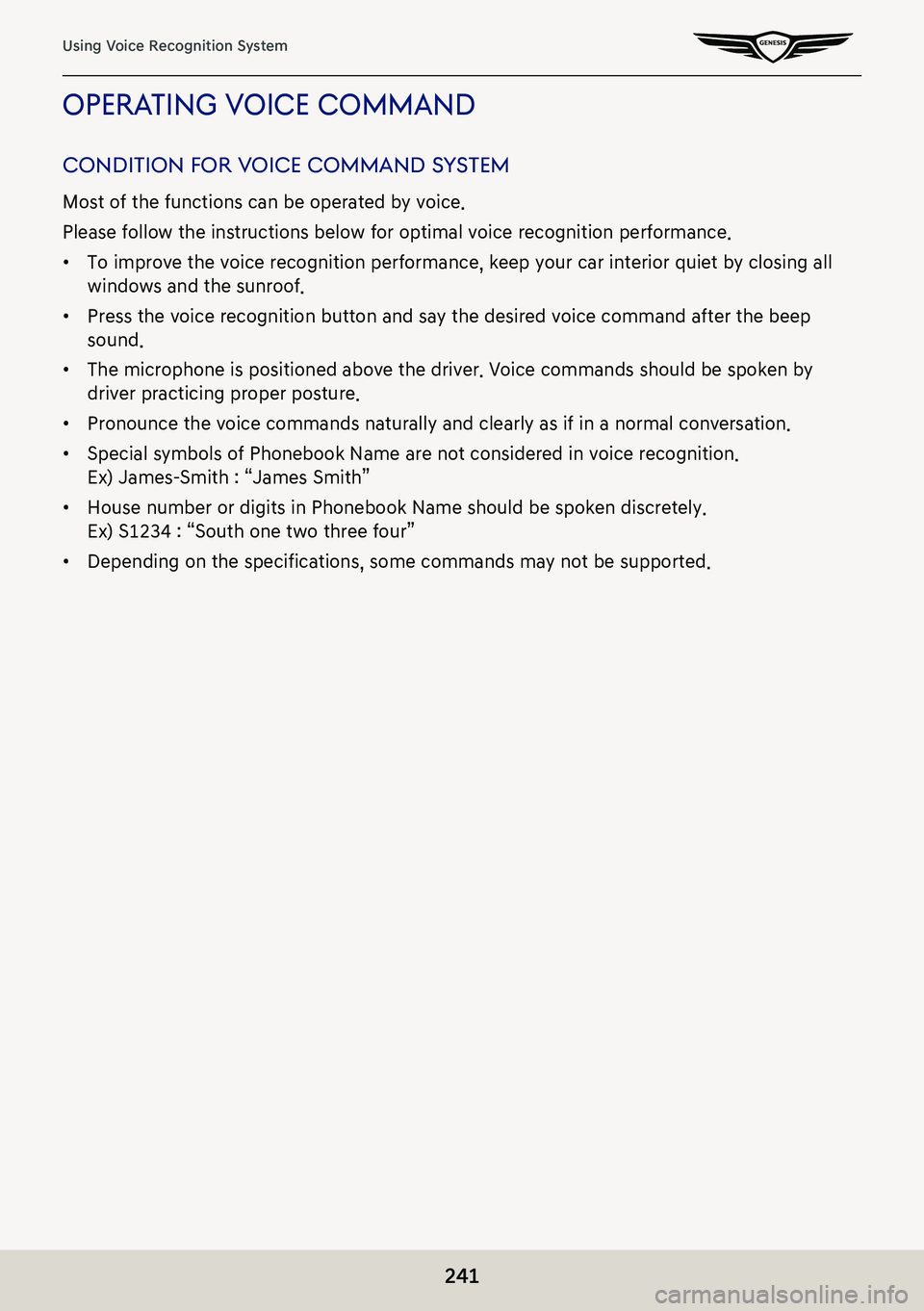
241
Using Voice Recognition System
operaTing V oice command
condiTion for V oice command s YsTem
Most of the functions can be operated by voice.
Please follow the instructions below for optimal voice recognition performance.
䠐To improve the voice recognition performance, keep your car interior quiet by closing all
windows and the sunroof.
䠐Press the voice recognition button and say the desired voice command after the beep
sound.
䠐The microphone is positioned above the driver. Voice commands should be spoken by
driver practicing proper posture.
䠐Pronounce the voice commands naturally and clearly as if in a normal conversation.
䠐Special symbols of Phonebook Name are not considered in voice recognition.
Ex) James-Smith : “James Smith”
䠐House number or digits in Phonebook Name should be spoken discretely.
Ex) S1234 : “South one two three four”
䠐Depending on the specifications, some commands may not be supported.
Page 242 of 298
![GENESIS G80 2021 Premium Navigation Manual 242
Using Voice Recognition System
sTar Ting V oice recogniTion
1. Press the [i] button on the steering wheel remote control.
2. Say the desired voice command after the beep sound.
,noTe
䠐For prope GENESIS G80 2021 Premium Navigation Manual 242
Using Voice Recognition System
sTar Ting V oice recogniTion
1. Press the [i] button on the steering wheel remote control.
2. Say the desired voice command after the beep sound.
,noTe
䠐For prope](/img/46/35613/w960_35613-241.png)
242
Using Voice Recognition System
sTar Ting V oice recogniTion
1. Press the [i] button on the steering wheel remote control.
2. Say the desired voice command after the beep sound.
,noTe
䠐For proper recognition, please say the command after the voice instruction and beep
sound.
䠐When starting voice recognition, the voice command entry window with four
representative commands is displayed.
䠐If voice recognition is in [Beginner], then the system will provide the detailed voice
recognition guidance. If voice recognition is in [Standard], then the system will provide
the simple version of voice recognition guidance. If voice recognition is in [Expert], then
you will only hear a beep.
sKipping prompT messages
While a prompt is playing, press the [i] button on the steering wheel remote control quickly.
The prompt is immediately ended and a beep will sound.
After the beep, please say the voice command.
re-s Tar Ting V oice recogniTion
While the system waits for input, press the [i] button on the steering wheel remote control
quickly.
The beep tone will sound, indicating the system is listening for a new input.
Say a voice command.
ending Voice recogniTion
䠐While voice recognition is operating, press and hold the [i ] button on the steering wheel
remote control, or say "Exit".
䠐While using voice recognition, pressing other button except on the steering wheel remote
control or a different button on head unit will end voice recognition.
adjusTing V oice recogniTion V olume
While voice recognition is operating, turn [:/VOL] the wheel up/down on the front seat
control key or press [J/I] on the steering wheel remote control.