GENESIS G80 SPORT 2019 Multimedia System Manual
G80 SPORT 2019
GENESIS
GENESIS
https://www.carmanualsonline.info/img/46/35635/w960_35635-0.png
GENESIS G80 SPORT 2019 Multimedia System Manual
Trending: navigation update, apple carplay, climate control, fuse, language, check engine, cooling
Page 251 of 276
63
Favor\bte places
Set the route using your favorite
p\faces.
Press the
NAV key. ▶
Se\fect the
tab. ▶ Se\fect from favor -
ite p\faces.
On the button where \focations are
not registered, the icon is dis -
p\fayed. When a \focation is regis -
tered, the
icon disappears and
the buttons 1 to 3 are disp\fayed as
your favorite p\faces.
Se\fect the button then
se\fect the button to set the
Favorite ‘Go Home’.
Work, Specia\f 1, Specia\f 2, and Specia\f
3 can a\fso be set as a Favorite using the
same steps.
Pressing any of the Favorite P\face
buttons wi\f\f start the route guidance
to the saved Favorite address.
H_DH 19MY_G5.0[USA_EU]AVN_B1MS7BD001_.indb 632018-06-29 오후 1:58:19
Destination
Go Home
Yes
Page 252 of 276
64
Route Sett\bng
The route can be set after searching
for a destination.
Whi\fe the destination is set, the but-
tons
, , and
appear. Se\fect the
desired button to change a destina -
tion or add a waypoint.
Dest\bnat\bon Sett\bng
After searching the destination,
se\fect the
button to set
the \focation as a d\cestination.
\fll Routes
Three routing options are disp\fayed
based on rea\f time traffic information
and traffic pattern information and
shorter distance.
• Recommended: Se\fect the best
route based on combine rea\f-time
traffic information and traffic pat -
tern data on the map.
• A\fternate: Search roads other
than the Recommende\cd route.
•Shorter Distance: Se\fect short
distance, regard\fess of how fast or
s\fow progress wi\f\f be ca\fcu\fate\cd.
Navigation
H_DH 19MY_G5.0[USA_EU]AVN_B1MS7BD001_.indb 642018-06-29 오후 1:58:20
Start Guidance
Routes
Add Waypoint
Start Guidance
Page 253 of 276
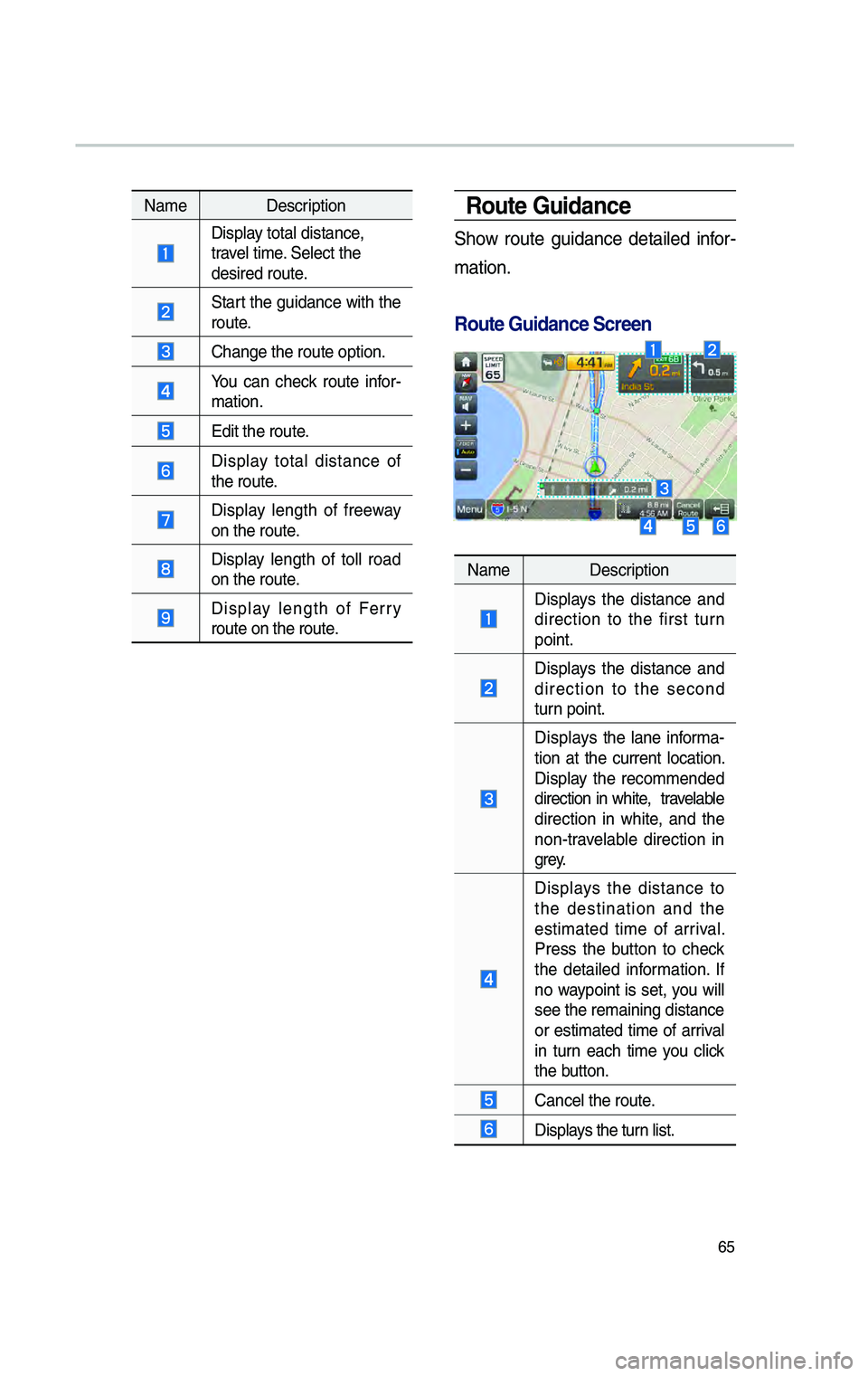
65
NameDescription
Disp\fay tota\f distance,
trave\f time. Se\fect the
desired route.
Start the guidance with the
route.
Change the route o\cption.
You can check route infor
-
mation.
Edit the route.
Disp\fay tota\f distance of
the route.
Disp\fay \fength of freeway
on the route.
Disp\fay \fength of to\f\f road
on the route.
Disp\fay \fength of Ferry route on the route\c.
Route Gu\bdance
Show route guidance detai\fed infor
-
mation.
Route Gu\bdance Screen\P
Name Description
Disp\fays the distance and
direction to the first turn
point.
Disp\fays the distance and
direction to the second
turn point.
Disp\fays the \fane informa -
tion at the current \focation.
Disp\fay the recommended
direction in white, trave\fab\fe
direction in white, and the
non-trave\fab\fe direction in
g r e y.
Disp\fays the distance to
the destination and the
estimated time of arriva\f.
Press the button to check
the detai\fed information. If
no waypoint is set, you wi\f\f
see the remaining distance
or estimated time of arriva\f
in turn each time you c\fick
the button.
Cance\f the route.
Disp\fays the turn \fist.
H_DH 19MY_G5.0[USA_EU]AVN_B1MS7BD001_.indb 652018-06-29 오후 1:58:20
Page 254 of 276
66
Route
Cancel\bng Route
Cance\f the route.
Press the
NAV key. ▶
Se\fect the
tab. ▶ icon.
Se\fect the icon.
Se\fect the button to can-
ce\f the route.
Route Opt\bons
Press the NAV key. ▶
Se\fect the
tab. ▶ icon.
Se\fect the icon.
Determine the route options to guide
the route.
Navigation
H_DH 19MY_G5.0[USA_EU]AVN_B1MS7BD001_.indb 662018-06-29 오후 1:58:20
Route
Cancel Route
Cancel Route
Cancel Route
Route
Route Options
Route Options
Page 255 of 276
67
Add a waypoint through various
searching methods.
Ed\bt\bng Route
Edit the current ro\cute.
Press the
NAV key. ▶
Se\fect the
tab. ▶ icon.
Se\fect the icon.
Name Description
Disp\fay the se\fected point
on the map screen.
Move the se\fected item\c up.
Move the se\fected item
down.
De\fete the se\fected \citem.
Se\fect the button to finish
editing.
Se\fect the button to add
an waypoint.
H_DH 19MY_G5.0[USA_EU]AVN_B1MS7BD001_.indb 672018-06-29 오후 1:58:21
Route
Edit Route
Edit Route
Page 256 of 276
68
D\bsplay Route Informat\bon
Press the NAV key. ▶
Se\fect the
tab. ▶ icon.
Se\fect the icon.
Check the information on the map.
Se\fect the desired item to see the
map information.
\fvo\bd\bng road
Se\fect the button to avoid
the street or road\c.
Check the desired item and se\fect
the button to finish.
Route Overv\bew
Check the information on route
inc\fuding the distance, estimated
time, to\f\f fees, etc.
Press the
NAV key. ▶
Se\fect the
tab. ▶ icon.
Se\fect the icon.
Name Description
Change the search o\cption.
You can check route infor -
mation.
Edit the current ro\cute.
Navigation
H_DH 19MY_G5.0[USA_EU]AVN_B1MS7BD001_.indb 682018-06-29 오후 1:58:21
Route
Route Info.
Route info.
Avoid Street
Done
Route
Route Overview
Route Overview
Page 257 of 276
69
\fvo\bd Street
Search new route by avoiding the
se\fected street(s).
Press the
NAV key. ▶
Se\fect the
tab. ▶ icon.
Se\fect the icon.
Se\fect the button to p\fan new
route after se\fecti\cng the street(s) t\chat
you want to avoid.
H_DH 19MY_G5.0[USA_EU]AVN_B1MS7BD001_.indb 692018-06-29 오후 1:58:21
Route
Avoid Street
Avoid Street
Done
Page 258 of 276
H_DH 19MY_G5.0[USA_EU]AVN_B1MS7BD001_.indb 702018-06-29 오후 1:58:22
MEMO
Page 259 of 276
H_DH 19MY_G5.0[USA_EU]AVN_B1MS7BD001_.indb 712018-06-29 오후 1:58:22
MEMO
Page 260 of 276
H_DH 19MY_G5.0[USA_EU]AVN_B1MS7BD001_.indb 722018-06-29 오후 1:58:22
MEMO
Trending: climate settings, fuel type, AUX, brakes, android auto, navigation update, gas type

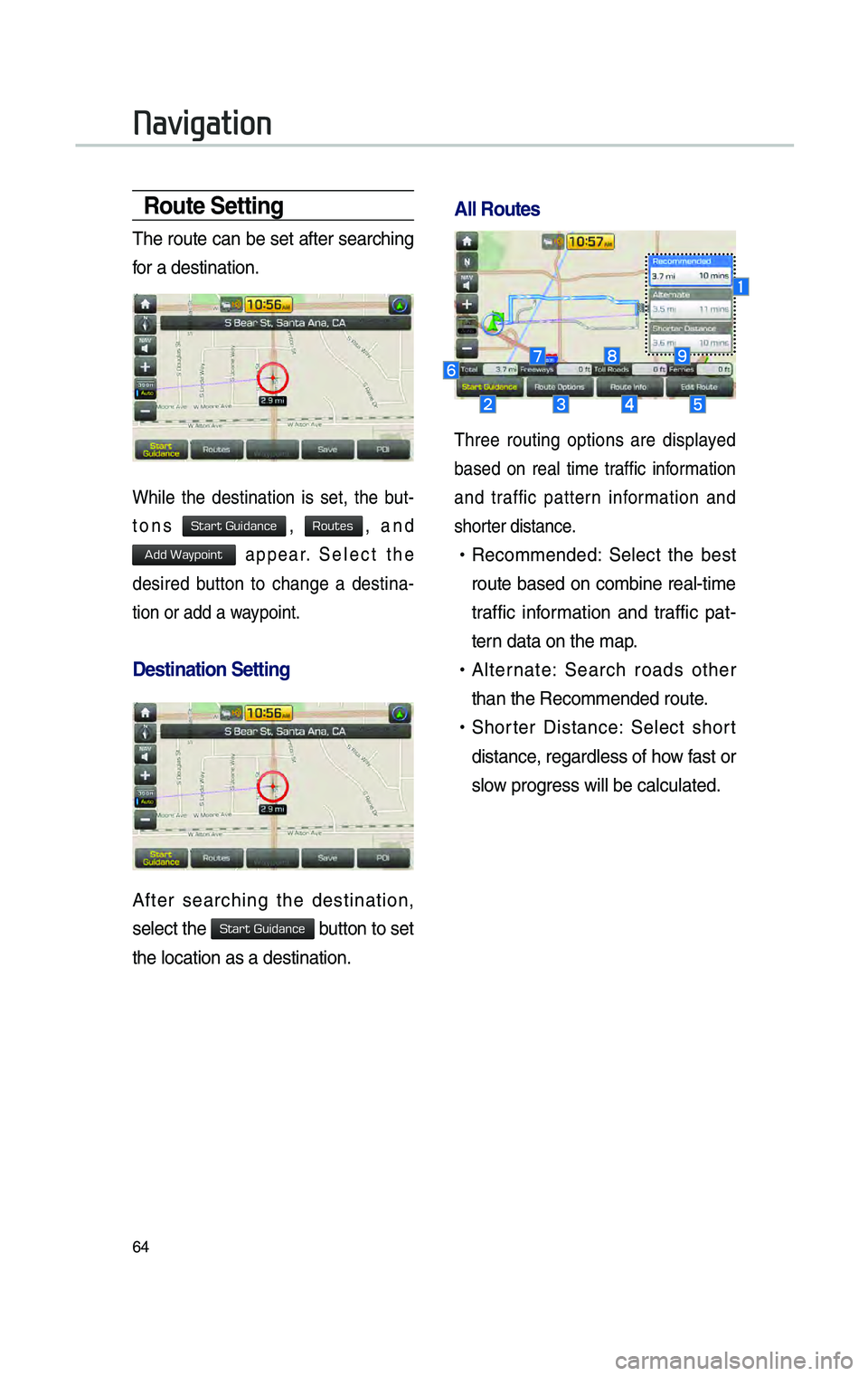
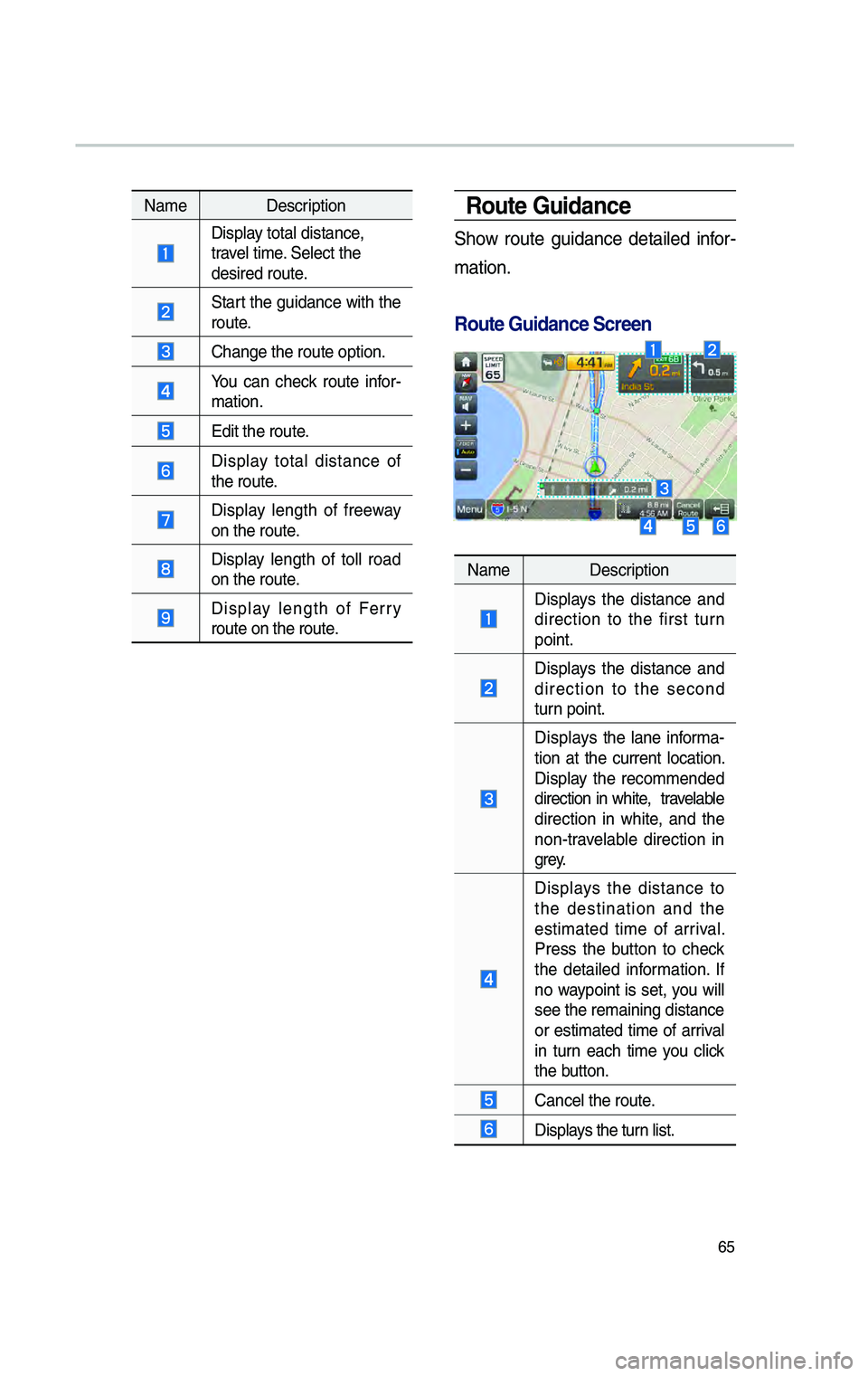
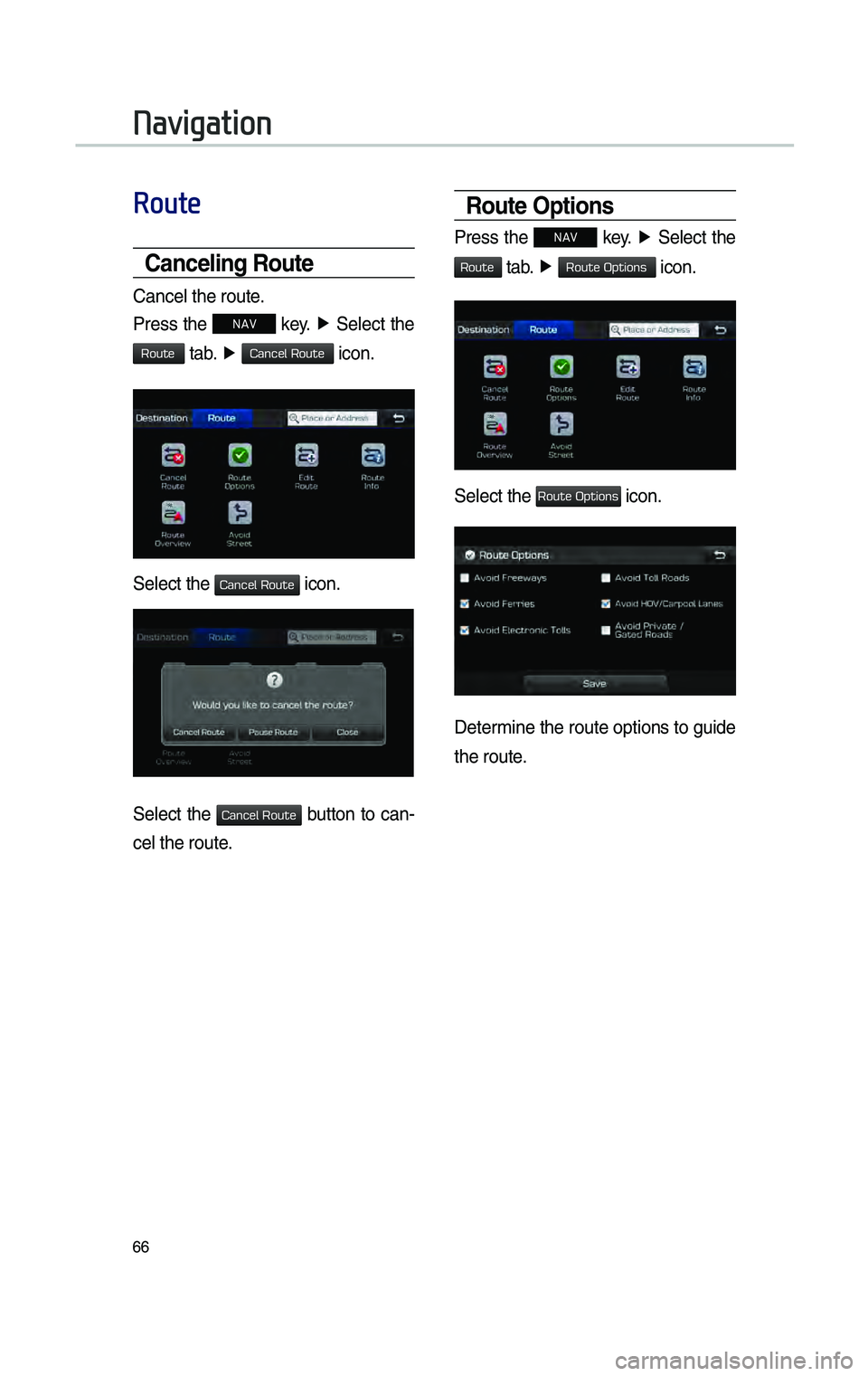

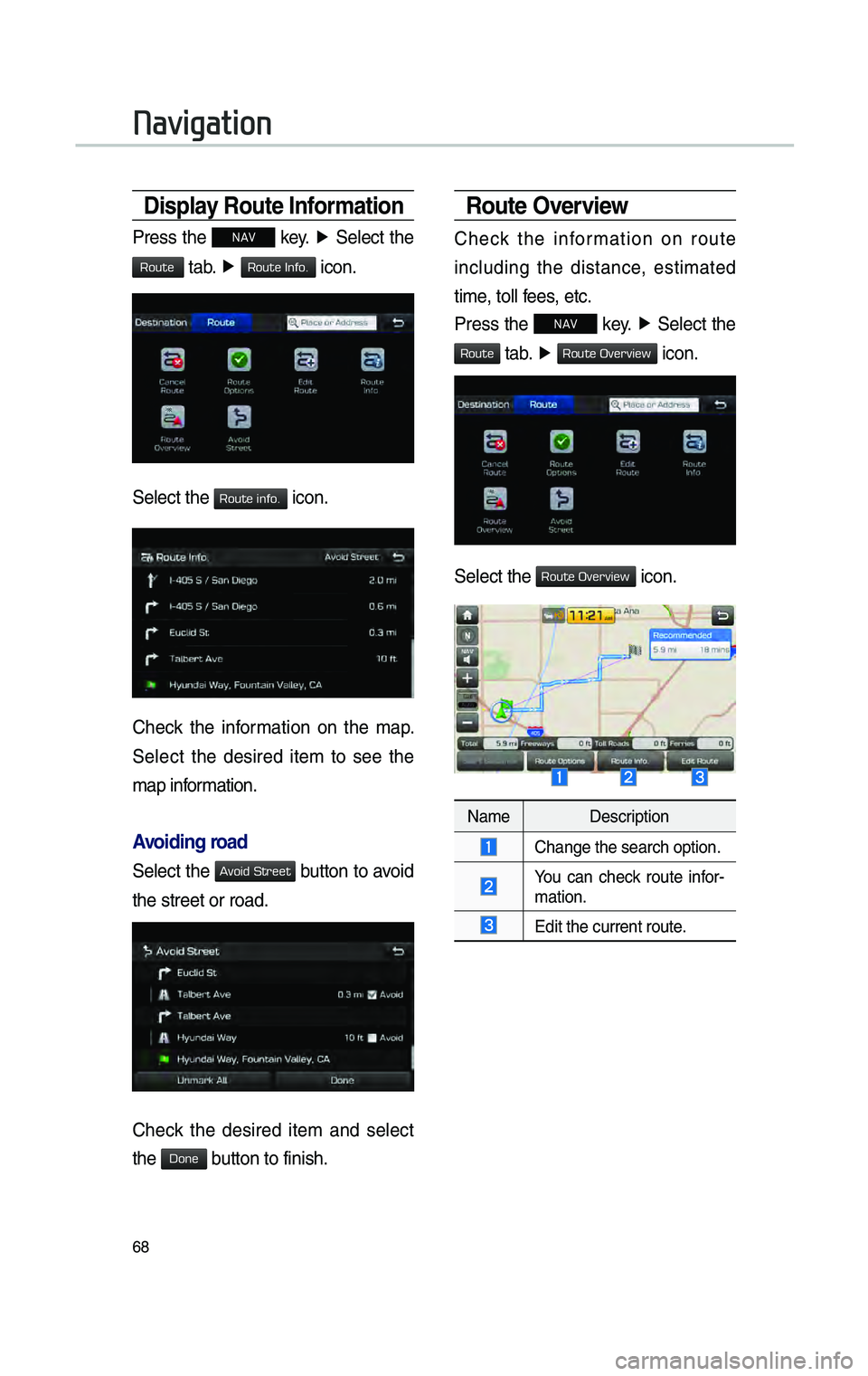

![GENESIS G80 SPORT 2019 Multimedia System Manual H_DH 19MY_G5.0[USA_EU]AVN_B1MS7BD001_.indb 702018-06-29 오후 1:58:22
MEMO GENESIS G80 SPORT 2019 Multimedia System Manual H_DH 19MY_G5.0[USA_EU]AVN_B1MS7BD001_.indb 702018-06-29 오후 1:58:22
MEMO](/img/46/35635/w960_35635-257.png)
![GENESIS G80 SPORT 2019 Multimedia System Manual H_DH 19MY_G5.0[USA_EU]AVN_B1MS7BD001_.indb 712018-06-29 오후 1:58:22
MEMO GENESIS G80 SPORT 2019 Multimedia System Manual H_DH 19MY_G5.0[USA_EU]AVN_B1MS7BD001_.indb 712018-06-29 오후 1:58:22
MEMO](/img/46/35635/w960_35635-258.png)
![GENESIS G80 SPORT 2019 Multimedia System Manual H_DH 19MY_G5.0[USA_EU]AVN_B1MS7BD001_.indb 722018-06-29 오후 1:58:22
MEMO GENESIS G80 SPORT 2019 Multimedia System Manual H_DH 19MY_G5.0[USA_EU]AVN_B1MS7BD001_.indb 722018-06-29 오후 1:58:22
MEMO](/img/46/35635/w960_35635-259.png)

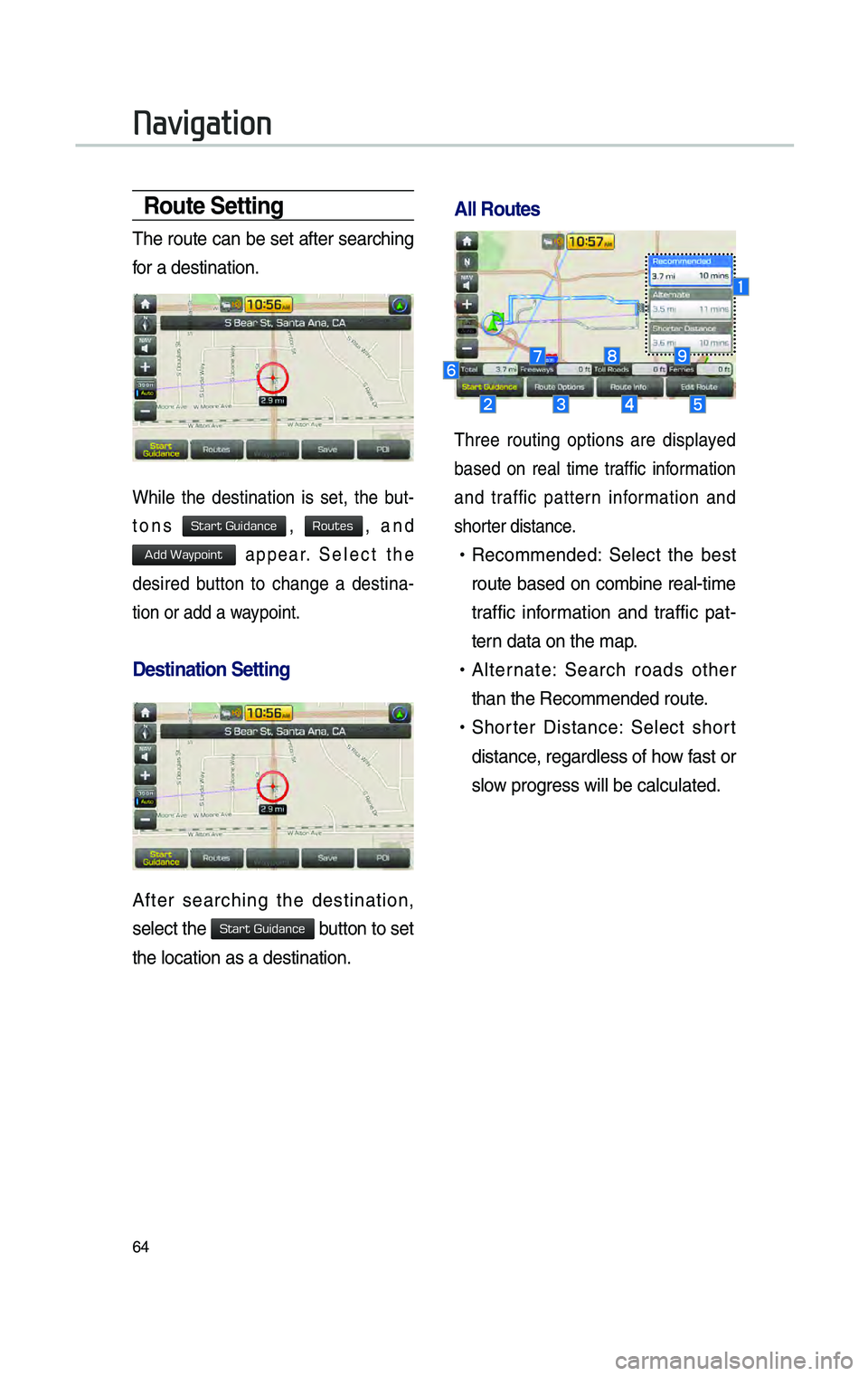
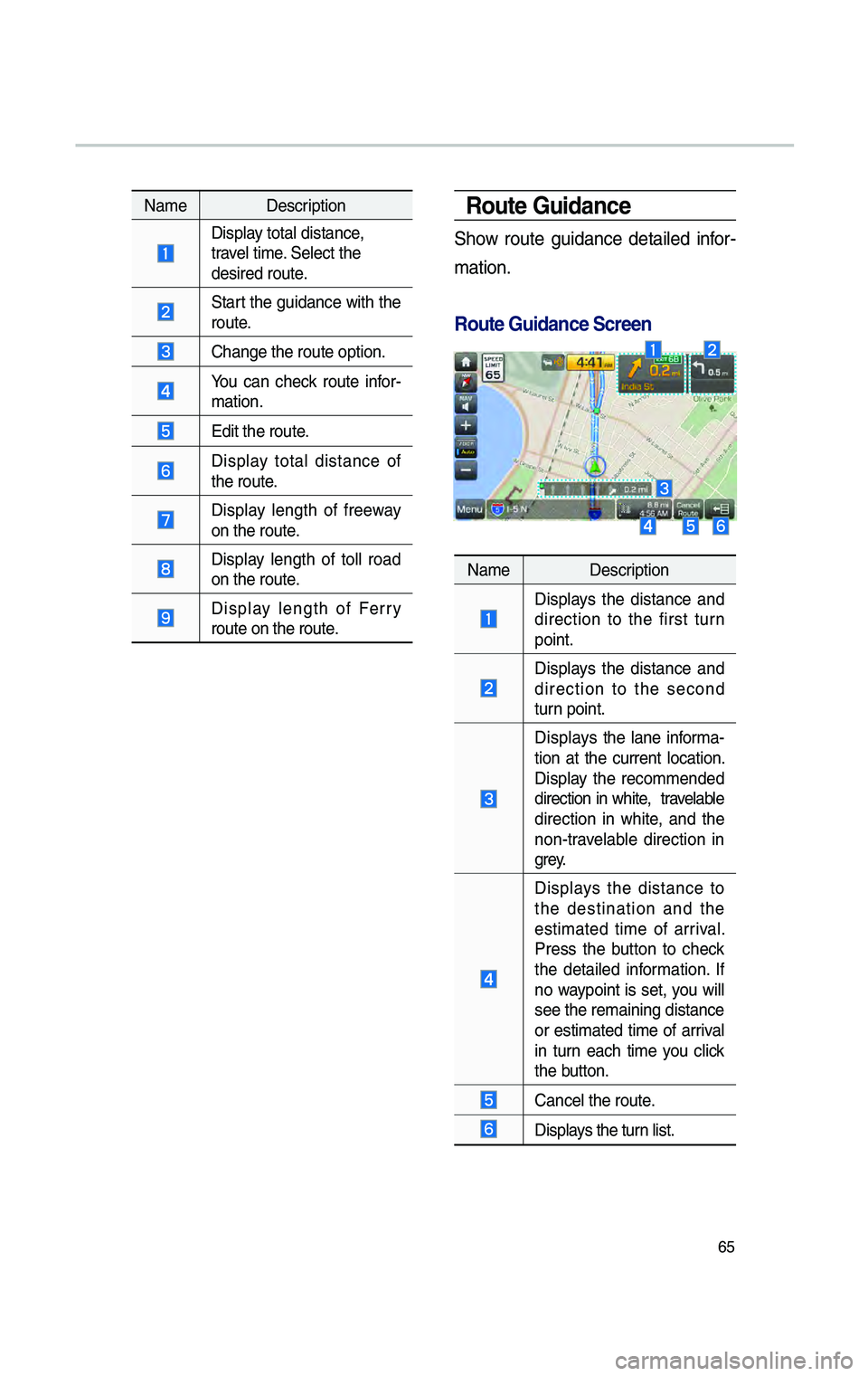
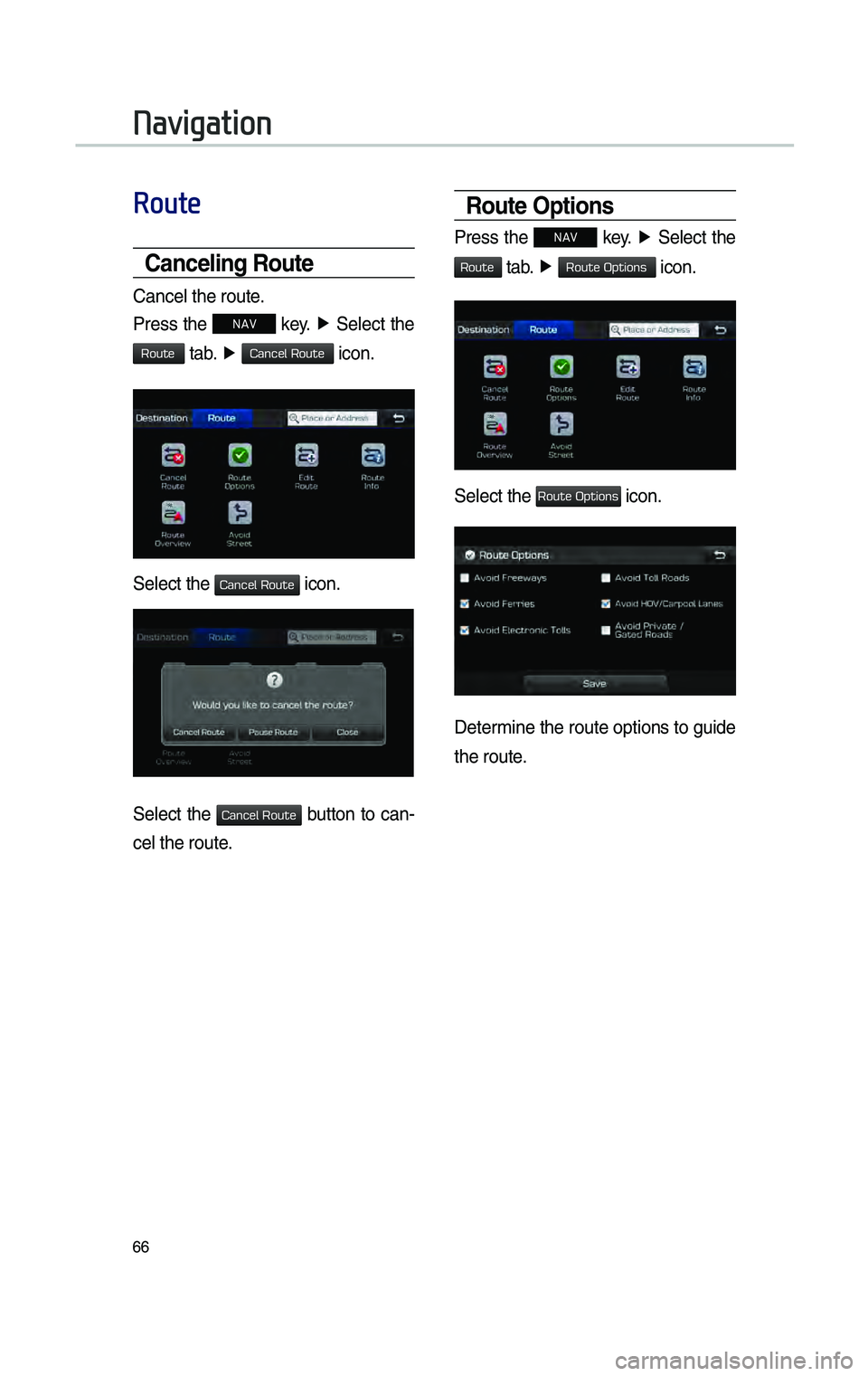

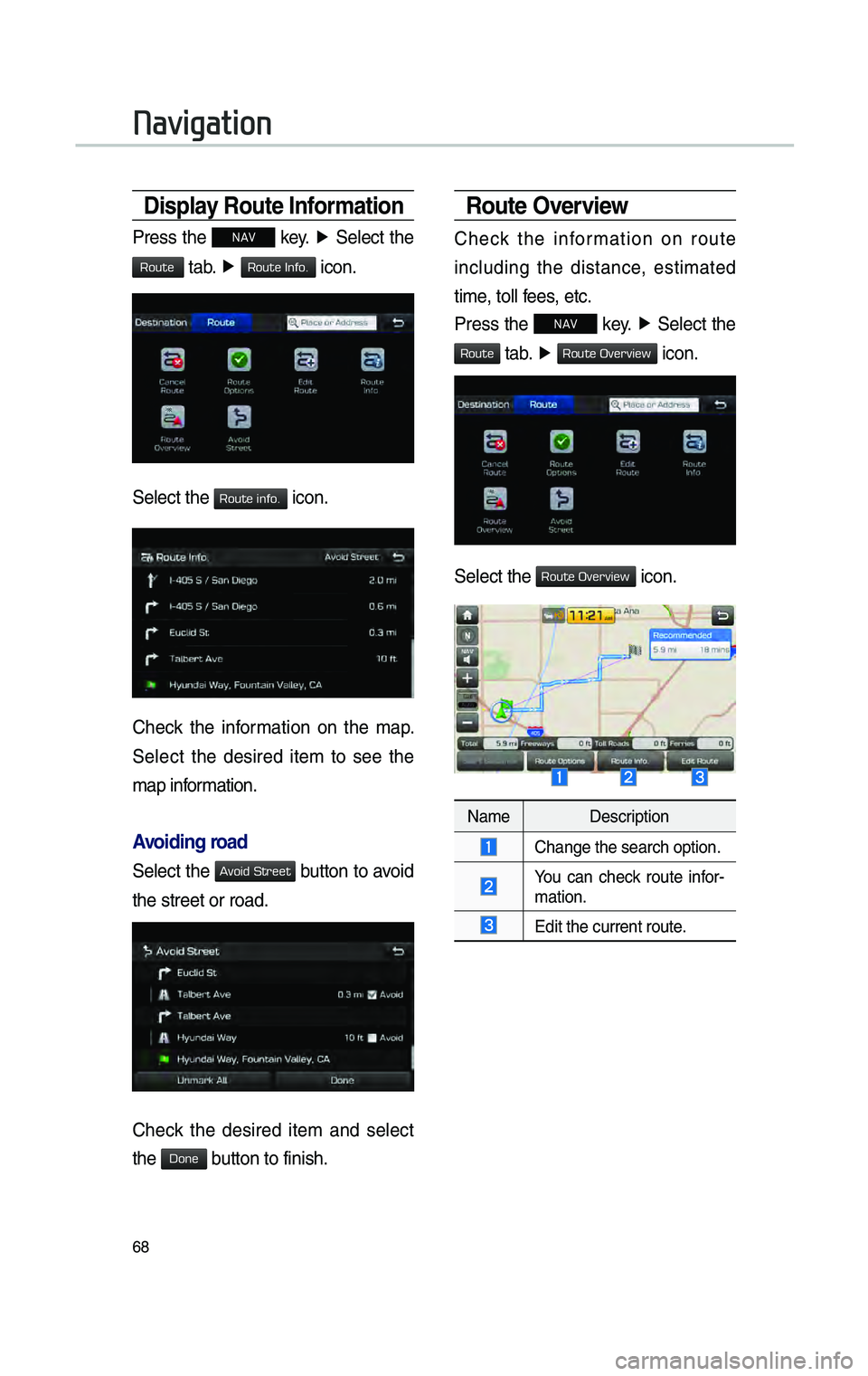

![GENESIS G80 SPORT 2019 Multimedia System Manual H_DH 19MY_G5.0[USA_EU]AVN_B1MS7BD001_.indb 702018-06-29 오후 1:58:22
MEMO GENESIS G80 SPORT 2019 Multimedia System Manual H_DH 19MY_G5.0[USA_EU]AVN_B1MS7BD001_.indb 702018-06-29 오후 1:58:22
MEMO](/img/46/35635/w960_35635-257.png)
![GENESIS G80 SPORT 2019 Multimedia System Manual H_DH 19MY_G5.0[USA_EU]AVN_B1MS7BD001_.indb 712018-06-29 오후 1:58:22
MEMO GENESIS G80 SPORT 2019 Multimedia System Manual H_DH 19MY_G5.0[USA_EU]AVN_B1MS7BD001_.indb 712018-06-29 오후 1:58:22
MEMO](/img/46/35635/w960_35635-258.png)
![GENESIS G80 SPORT 2019 Multimedia System Manual H_DH 19MY_G5.0[USA_EU]AVN_B1MS7BD001_.indb 722018-06-29 오후 1:58:22
MEMO GENESIS G80 SPORT 2019 Multimedia System Manual H_DH 19MY_G5.0[USA_EU]AVN_B1MS7BD001_.indb 722018-06-29 오후 1:58:22
MEMO](/img/46/35635/w960_35635-259.png)