display menu GENESIS G90 2019 Navigation System Manual
[x] Cancel search | Manufacturer: GENESIS, Model Year: 2019, Model line: G90, Model: GENESIS G90 2019Pages: 239, PDF Size: 62.61 MB
Page 71 of 239
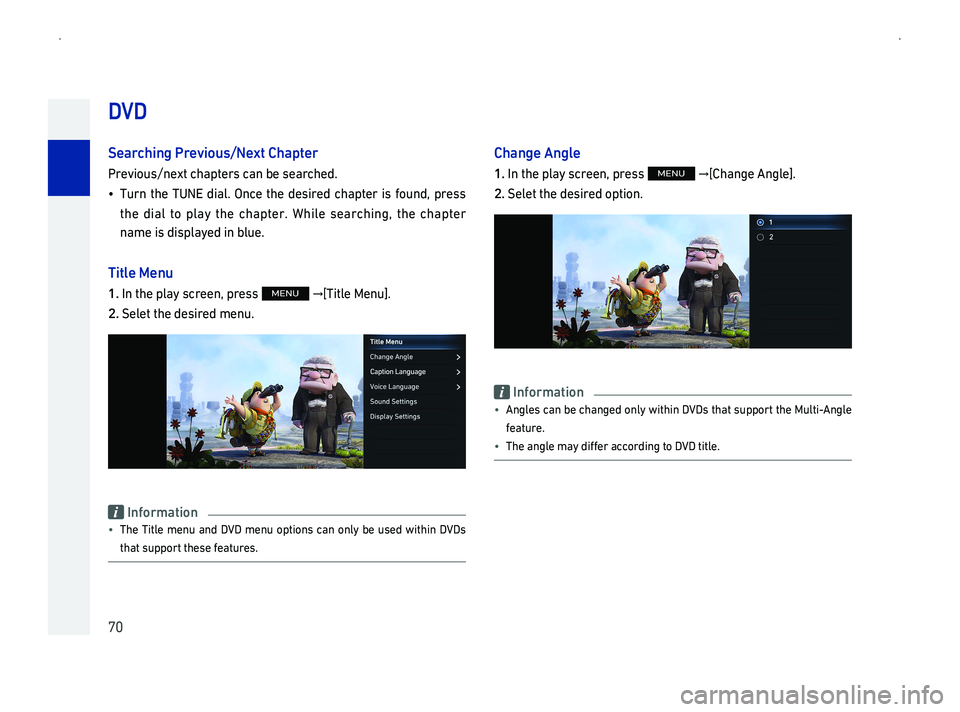
70
SearPrNeChapter
Previous/next chapters can be searched.
014F0003Turn the TUNE dial. Once the desired chapter is found, press
the dial to play the chapter. While searching, the chapter
name is displayed in blue.
Title Menu
1. In the play screen, press 0576003E0037004C0057004F00480003003000480051005800400011
2. Selet the desired menu.
Information
014F0003The Title menu and DVD menu options can only be used within DVDs
that support these features.
Change Angle
1. In the play screen, press 0576003E0026004B00440051004A0048000300240051004A004F004800400011
2. Selet the desired option.
Information
014F0003Angles can be changed only within DVDs that support the Multi-Angle
feature.
014F0003The angle may differ according to DVD title.
DV
Page 73 of 239
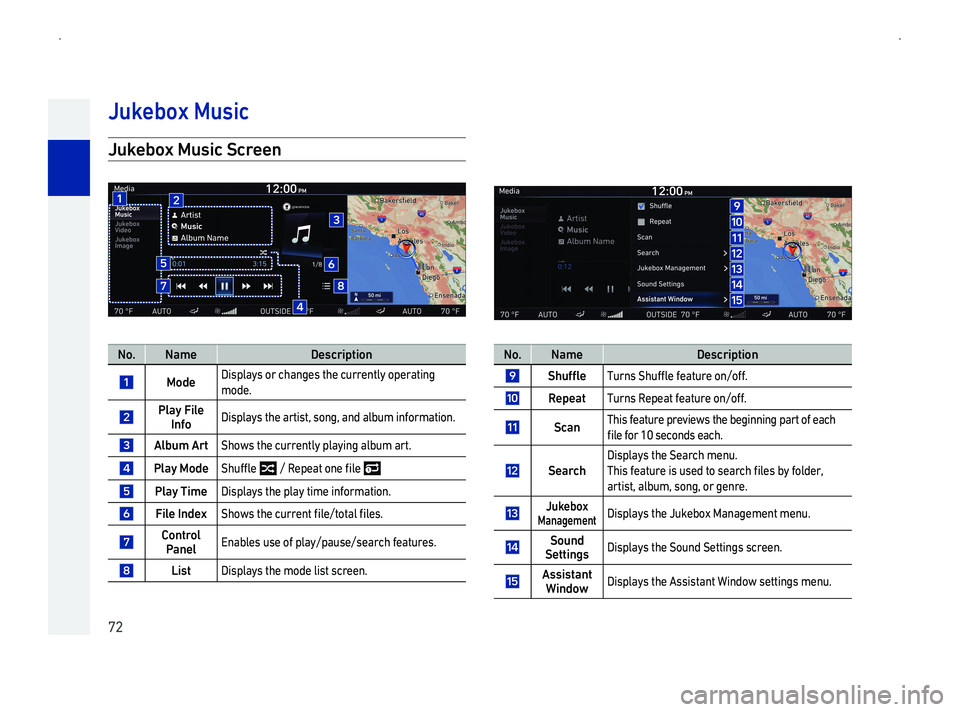
72
JukScr
No.NameDescription
Mode Displays or changes the currently operating
mode.
PlaInfoDisplays the artist, song, and album information.
AShows the currently playing album art.
Pla0036004B00580049013900480003000300120003003500480053004800440057000300520051004800030138004F00480003
PlaDisplays the play time information.
File Inde0036004B0052005A005600030057004B00480003004600580055005500480051005700030138004F004800120057005200570044004F00030138004F004800560011
ContrPEnables use of play/pause/search features.
ListDisplays the mode list screen.
No.NameDescription
Shuffle0037005800550051005600030036004B00580049013900480003004900480044005700580055004800030052005100120052004900490011
RTurns Repeat feature on/off.
ScThis feature previews the beginning part of each
0138004F00480003004900520055000300140013000300560048004600520051004700560003004800440046004B0011
Sear
Displays the Search menu.
0037004B004C0056000300490048004400570058005500480003004C005600030058005600480047000300570052000300560048004400550046004B00030138004F0048005600030045005C000300490052004F004700480055000F0003
artist, album, song, or genre.
JukManagementDisplays the Jukebox Management menu.
Sound SettingsDisplays the Sound Settings screen.
Assistant WindowDisplays the Assistant Window settings menu.
Juk
Page 75 of 239
![GENESIS G90 2019 Navigation System Manual 74
Using the List
Pla
Desired files can be quickly searched and
lists.
1. In the play screen, press [ ].
2From the list screen, select the file you wish to play.
Information
014F0003The list scree GENESIS G90 2019 Navigation System Manual 74
Using the List
Pla
Desired files can be quickly searched and
lists.
1. In the play screen, press [ ].
2From the list screen, select the file you wish to play.
Information
014F0003The list scree](/img/46/35640/w960_35640-74.png)
74
Using the List
Pla
Desired files can be quickly searched and
lists.
1. In the play screen, press [ ].
2From the list screen, select the file you wish to play.
Information
014F0003The list screen can also be displayed by pressing the key
0052005100030057004B00480003004600520051005700550052004F004F004800550003004400510047000300530055004800560056004C0051004A0003003E002F004C0056005700400003005A004C0057004B004C005100030057004B004800030053004F0044005C00030056004600550048004800510011
Using the List Menu
1002C005100030057004B00480003002F004C005600570003005600460055004800480051000F0003005300550048005600560003.
2002C005100030057004B00480003002F004C00560057000300500048005100580003005600460055004800480051000F000300560048004F00480046005700030057004B0048000300490048004400570058005500480003005C005200580003005A004400510057000300570052000300520053004800550044005700480011
014F0003[Now Playing]: Displays the current play screen.
014F0003[Jukebox Management]: This feature is used to view the
002D0058004E004800450052005B000300460044005300440046004C0057005C000300520055000300270048004F0048005700480003002D0058004E004800450052005B00030138004F004800560011
014F0003[Assistant Windo
menu.
Juk
Page 79 of 239
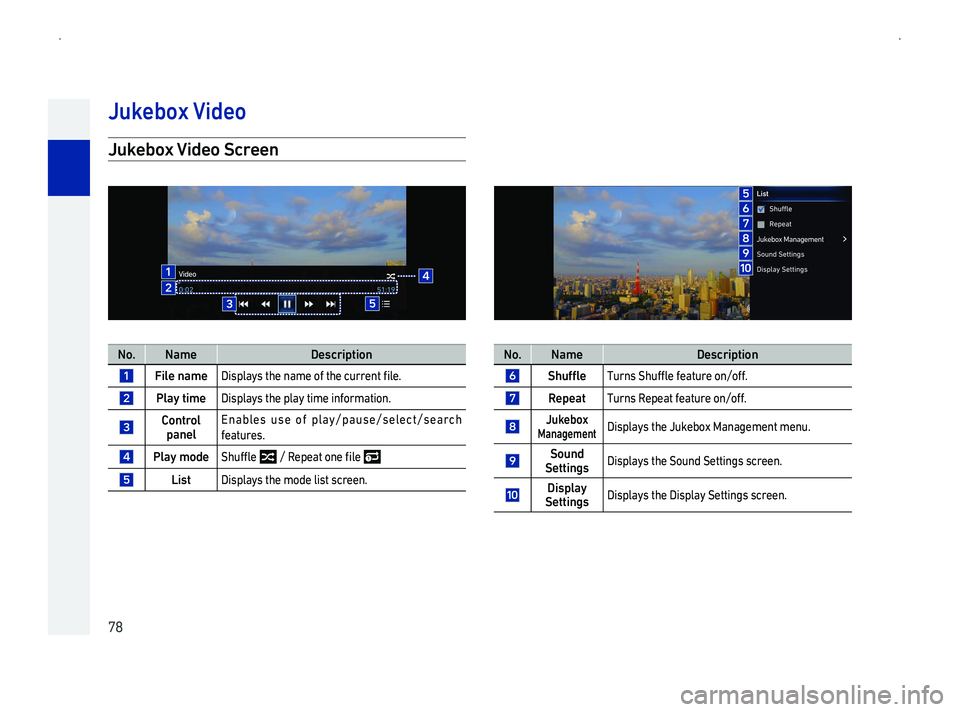
78
JukScr
No.NameDescription
File name0027004C00560053004F0044005C005600030057004B00480003005100440050004800030052004900030057004B00480003004600580055005500480051005700030138004F00480011
PlaDisplays the play time information.
Contrpanel
Enables
features.
Pla0036004B00580049013900480003000300120003003500480053004800440057000300520051004800030138004F00480003
ListDisplays the mode list screen.
No.NameDescription
Shuffle0037005800550051005600030036004B00580049013900480003004900480044005700580055004800030052005100120052004900490011
RTurns Repeat feature on/off.
JukManagementDisplays the Jukebox Management menu.
Sound SettingsDisplays the Sound Settings screen.
DisplaSettingsDisplays the Display Settings screen.
Juk
Page 81 of 239

80
Using the List
Pla
Desired files can be quickly searched for and played by searching
lists.
For more information on using this feature, refer to \223Jukebox
003000580056004C00460146000300520051000300530044004A00480003001A00170011
Using the List Menu
For more information on using this feature, refer to \223Jukebox
003000580056004C00460146000300520051000300530044004A00480003001A00170011
Shuffle
This feature is used to play files in random order.
For more information on using this feature, refer to \223Jukebox
003000580056004C00460146000300520051000300530044004A00480003001A00180011
R
This feature is used to repeat the current file.
For more information on using this feature, refer to \223Jukebox
003000580056004C00460146000300520051000300530044004A00480003001A00180011
Juk
This feature is used to view the Jukebox capacity or Delete
Jukebox files.
For more information on using this feature, refer to \223Jukebox
003000580056004C00460146000300520051000300530044004A00480003001A001A0011
Sound Settings
Press 0576[Sound Settings].
To learn more, refer to the "Sound Settings" section on page 163.
Displa
Press 0576[Display Settings].
To learn more, refer to the "Display Settings" section on page 167.
Juk
Page 82 of 239
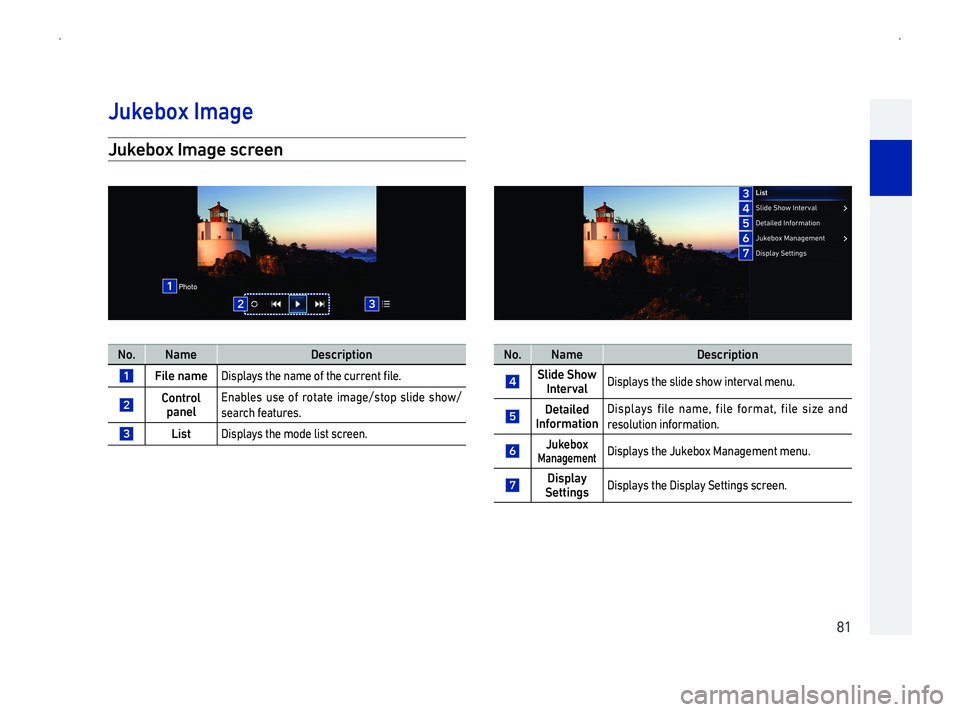
81
Juk
No.NameDescription
File name0027004C00560053004F0044005C005600030057004B00480003005100440050004800030052004900030057004B00480003004600580055005500480051005700030138004F00480011
Contrpanel
Enables use of rotate image/stop slide show/
search features.
ListDisplays the mode list screen.
No.NameDescription
Slide Show IntervDisplays the slide show interval menu.
Detailed Information
Displays file name, file format, file size and
resolution information.
JukManagementDisplays the Jukebox Management menu.
DisplaSettingsDisplays the Display Settings screen.
Juk
Page 85 of 239
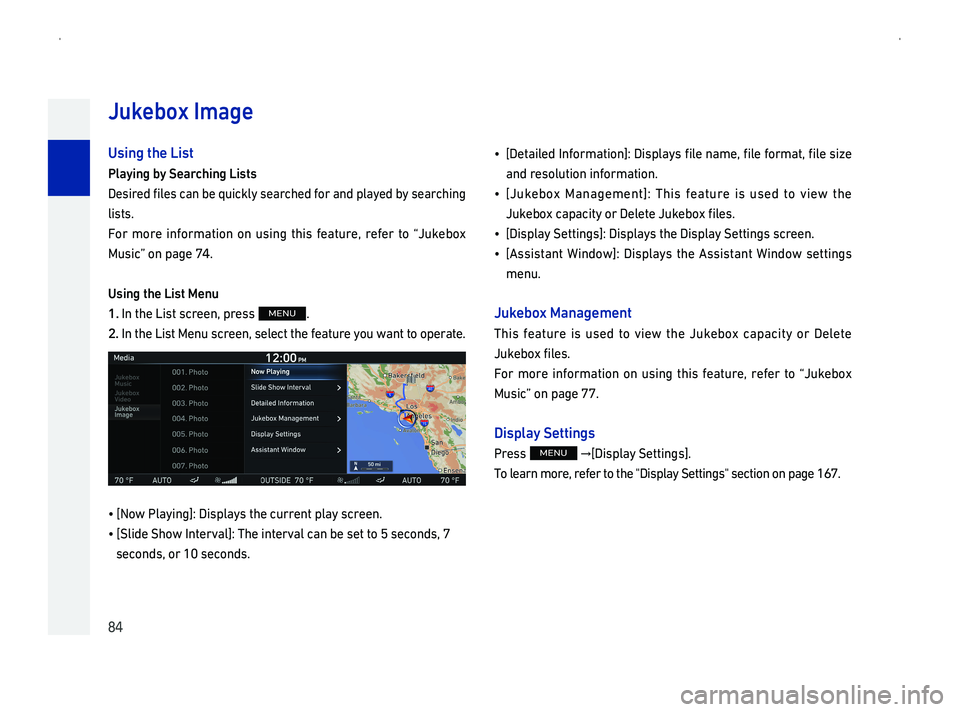
84
Using the List
Pla
Desired files can be quickly searched for and played by searching
lists.
For more information on using this feature, refer to \223Jukebox
003000580056004C00460146000300520051000300530044004A00480003001A00170011
Using the List Menu
1002C005100030057004B00480003002F004C005600570003005600460055004800480051000F0003005300550048005600560003.
2002C005100030057004B00480003002F004C00560057000300300048005100580003005600460055004800480051000F000300560048004F00480046005700030057004B0048000300490048004400570058005500480003005C005200580003005A004400510057000300570052000300520053004800550044005700480011
014F0003003E00310052005A00030033004F0044005C004C0051004A0040001D00030027004C00560053004F0044005C005600030057004B00480003004600580055005500480051005700030053004F0044005C00030056004600550048004800510011
014F0003003E0036004F004C0047004800030036004B0052005A0003002C005100570048005500590044004F0040001D00030037004B00480003004C005100570048005500590044004F000300460044005100030045004800030056004800570003005700520003001800030056004800460052005100470056000F0003001A0003
seconds, or 10 seconds.
014F0003003E0027004800570044004C004F004800470003002C0051004900520055005000440057004C005200510040001D0003 0027004C00560053004F0044005C005600030138004F004800030051004400500048000F0003 0138004F00480003004900520055005000440057000F0003 0138004F004800030056004C005D00480003
and resolution information.
014F0003[Jukebox Management]: This feature is used to view
002D0058004E004800450052005B000300460044005300440046004C0057005C000300520055000300270048004F0048005700480003002D0058004E004800450052005B00030138004F004800560011
014F0003[Display Settings]: Displays the Display Settings screen.
014F0003[Assistant Window]: Displays the Assistant Window settin
menu.
Juk
This feature is used to view the Jukebox capacity or Delete
Jukebox files.
For more information on using this feature, refer to \223Jukebox
003000580056004C00460146000300520051000300530044004A00480003001A001A0011
Displa
Press 0576[Display Settings].
To learn more, refer to the "Display Settings" section on page 167.
Juk
Page 86 of 239
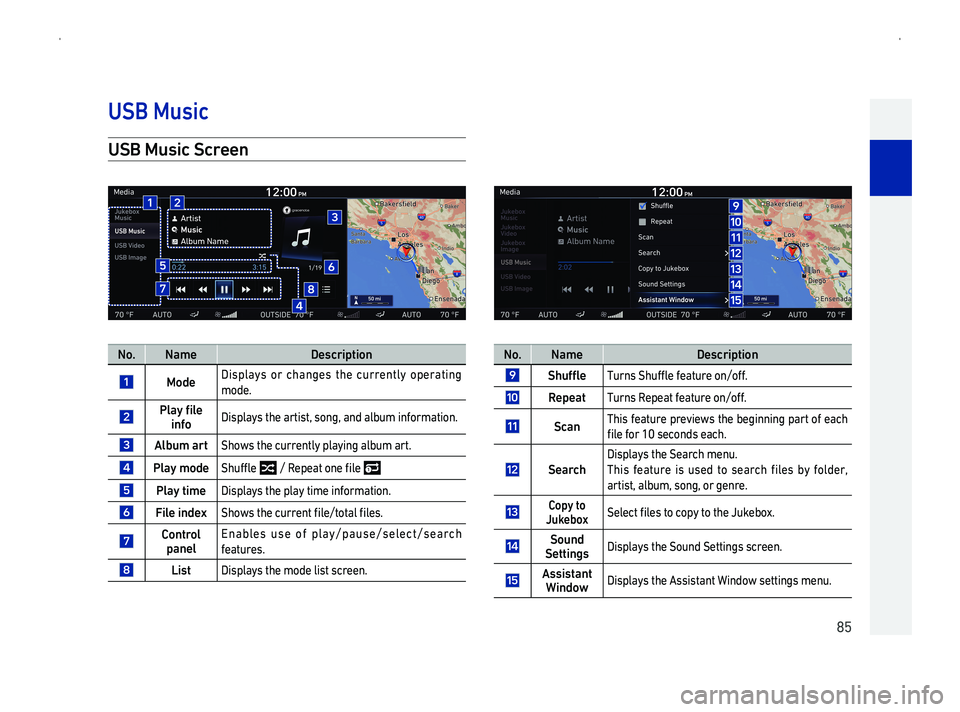
85
USB Music Scr
No.NameDescription
Mode Displays or changes the currently operating
mode.
PlainfoDisplays the artist, song, and album information.
AShows the currently playing album art.
Pla0036004B00580049013900480003000300120003003500480053004800440057000300520051004800030138004F00480003
PlaDisplays the play time information.
File inde0036004B0052005A005600030057004B00480003004600580055005500480051005700030138004F004800120057005200570044004F00030138004F004800560011
Contrpanel
Enables
features.
ListDisplays the mode list screen.
No.NameDescription
Shuffle0037005800550051005600030036004B00580049013900480003004900480044005700580055004800030052005100120052004900490011
RTurns Repeat feature on/off.
ScThis feature previews the beginning part of each
0138004F00480003004900520055000300140013000300560048004600520051004700560003004800440046004B0011
Sear
Displays the Search menu.
This feature is used to search files by folder,
artist, album, song, or genre.
CopJuk00360048004F00480046005700030138004F004800560003005700520003004600520053005C00030057005200030057004B00480003002D0058004E004800450052005B0011
Sound SettingsDisplays the Sound Settings screen.
Assistant WindowDisplays the Assistant Window settings menu.
USB Music
Page 91 of 239
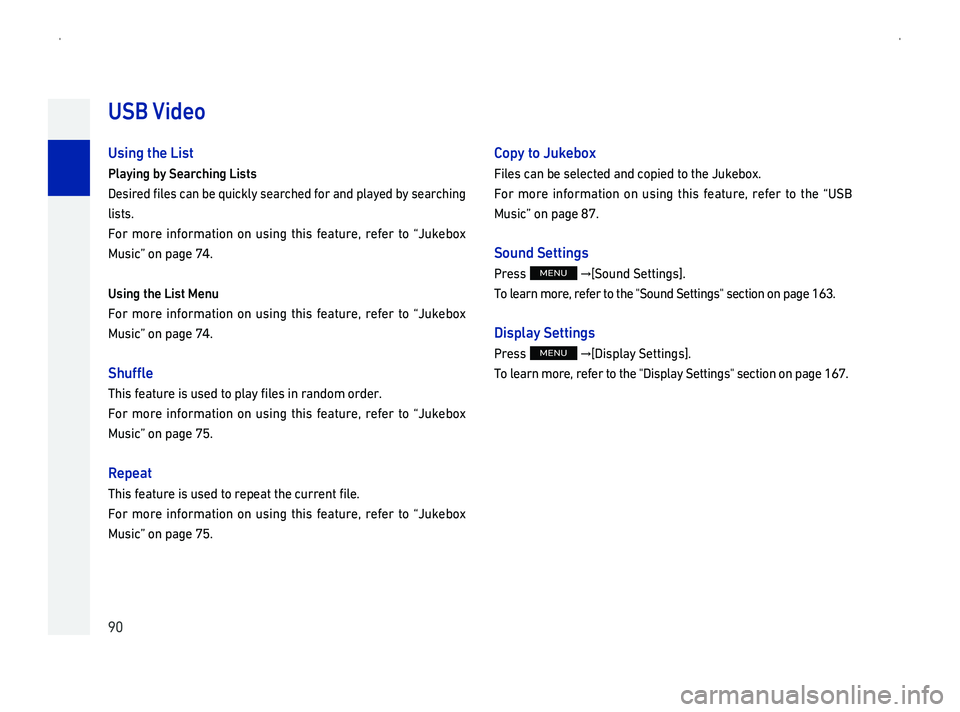
90
Using the List
PlaSearLists
Desired files can be quickly searched for and played by searching
lists.
For more information on using this feature, refer to \223Jukebox
003000580056004C00460146000300520051000300530044004A00480003001A00170011
Using the List Menu
For more information on using this feature, refer to \223Jukebox
003000580056004C00460146000300520051000300530044004A00480003001A00170011
Shuffle
This feature is used to play files in random order.
For more information on using this feature, refer to \223Jukebox
003000580056004C00460146000300520051000300530044004A00480003001A00180011
R
This feature is used to repeat the current file.
For more information on using this feature, refer to \223Jukebox
003000580056004C00460146000300520051000300530044004A00480003001A00180011
Cop
Files can be selected and copied to the Jukebox.
Fo
003000580056004C00460146000300520051000300530044004A00480003001B001A0011
Sound Settings
Press 0576[Sound Settings].
To learn more, refer to the "Sound Settings" section on page 163.
Displa
Press 0576[Display Settings].
To learn more, refer to the "Display Settings" section on page 167.
USB Video
Page 92 of 239
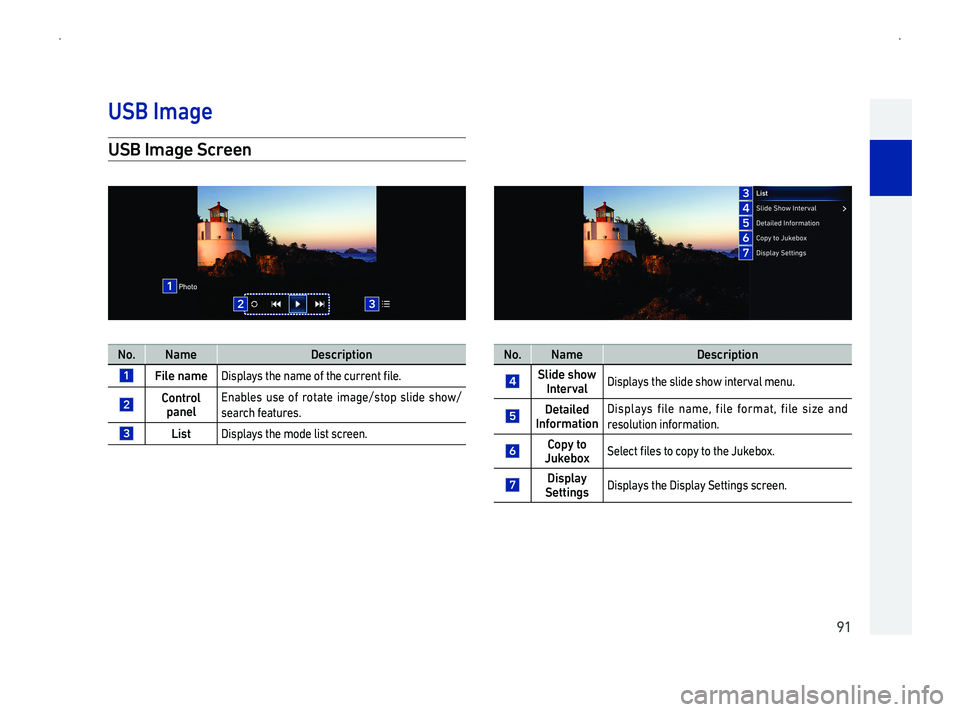
91
USB Image Scr
No.NameDescription
File name0027004C00560053004F0044005C005600030057004B00480003005100440050004800030052004900030057004B00480003004600580055005500480051005700030138004F00480011
Contrpanel
Enables use of rotate image/stop slide show/
search features.
ListDisplays the mode list screen.
No.NameDescription
Slide show IntervDisplays the slide show interval menu.
Detailed Information
Displays file name, file format, file size and
resolution information.
CopJuk00360048004F00480046005700030138004F004800560003005700520003004600520053005C00030057005200030057004B00480003002D0058004E004800450052005B0011
DisplaSettingsDisplays the Display Settings screen.
USB Image