GENESIS G90 2019 Navigation System Manual
Manufacturer: GENESIS, Model Year: 2019, Model line: G90, Model: GENESIS G90 2019Pages: 239, PDF Size: 62.61 MB
Page 61 of 239
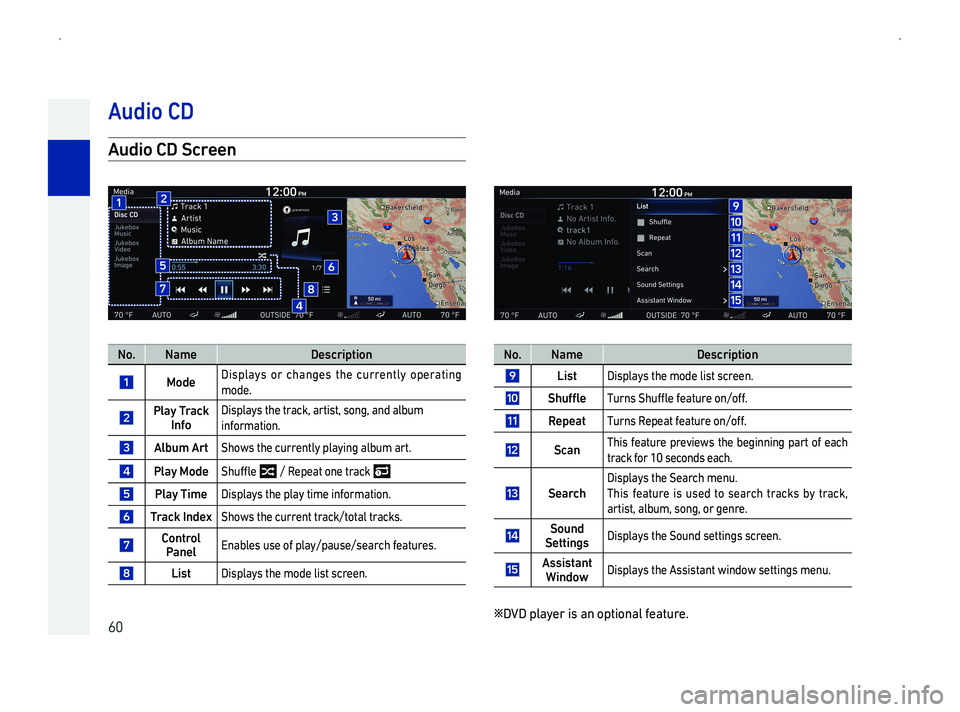
60
AScr
No.NameDescription
Mode Displays or changes the currently operating
mode.
PlaTrInfo
Displays the track, artist, song, and album
information.
AArtShows the currently playing album art.
PlaMode0036004B00580049013900480003 / Repeat one t
PlaTimeDisplays the play time information.
TIndeShows the current t
ContrPanelEnables use of play/pause/search features.
ListDisplays the mode list screen.
No.NameDescription
ListDisplays the mode list screen.
Shuffle0037005800550051005600030036004B00580049013900480003004900480044005700580055004800030052005100120052004900490011
RTurns Repeat feature on/off.
ScThis feature previews the beginning part of each
track for 10 seconds each.
Sear
Displays the Search menu.
This feature is used to search tracks by track,
artist, album, song, or genre.
Sound SettingsDisplays the Sound settings screen.
Assistant WindowDisplays the Assistant window settings menu.
0541DVD player is an optional feature.
A
Page 62 of 239
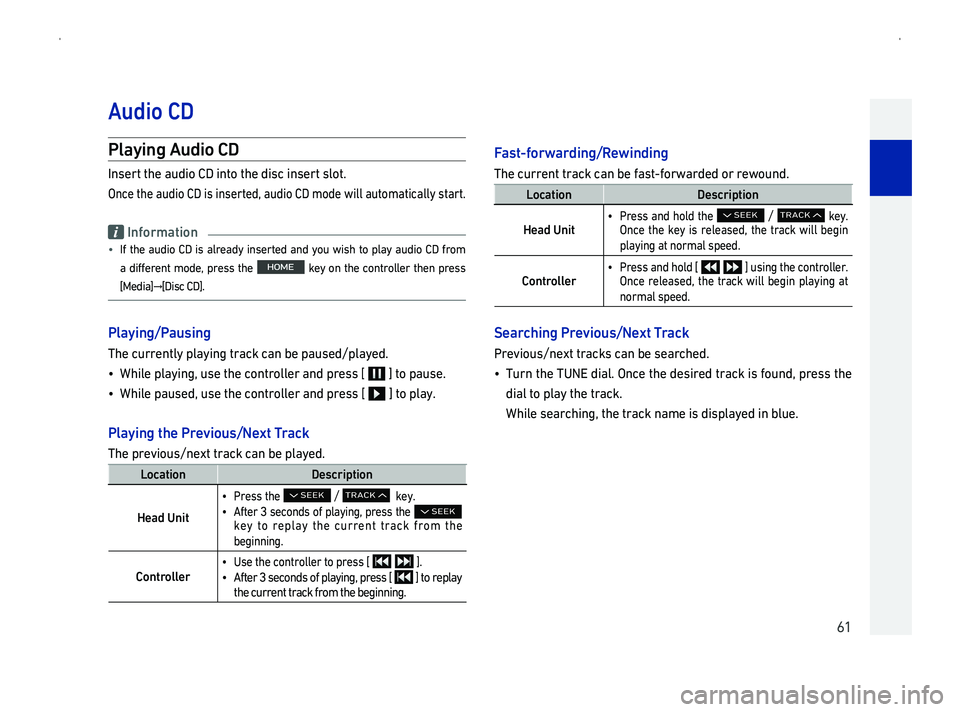
61
Pla
Insert the audio CD into the disc insert slot.
Once the audio CD is inserted, audio CD mode will automatically start.
Information
014F0003I
a different mode, press the key on the controller then press
003E003000480047004C004400400576003E0027004C0056004600030026002700400011
Pla
The currently playing track can be paused/played.
014F0003While playing, use the controller and press [ ] to pause.
014F0003While paused, use the controller and press [ ] to play.
PlaPrNeTr
The previous/next track can be played.
LocDescription
Head Unit
014F0003Press the / key.
014F0003
After 3 key to replay the current track from the
beginning.
Contr
014F0003Use the controller to press [ ].
014F0003
After
the current track from the beginning.
F
The current track can be fast-forwarded or rewound.
LocDescription
Head Unit014F0003
Press and hold the / key. Once
playing at normal speed.
Contr014F0003
Press and hold [ ] using the controller.Once
normal speed.
SearPrNeTr
Previous/next tracks can be searched.
014F0003Turn the TUNE dial. Once the desired track is found, press the
dial to play the track.
While searching, the track name is displayed in blue.
A
Page 63 of 239
![GENESIS G90 2019 Navigation System Manual 62
Using the List
PlaSearLists
Desired tracks can be quickly searched and played by searching
lists.
1. In the play screen, press [ ].
2From the list screen, select the track you wish to play.
Inf GENESIS G90 2019 Navigation System Manual 62
Using the List
PlaSearLists
Desired tracks can be quickly searched and played by searching
lists.
1. In the play screen, press [ ].
2From the list screen, select the track you wish to play.
Inf](/img/46/35640/w960_35640-62.png)
62
Using the List
PlaSearLists
Desired tracks can be quickly searched and played by searching
lists.
1. In the play screen, press [ ].
2From the list screen, select the track you wish to play.
Information
014F0003The list screen can also be displayed by pressing the key
0052005100030057004B00480003004600520051005700550052004F004F004800550003004400510047000300530055004800560056004C0051004A0003003E002F004C0056005700400003005A004C0057004B004C005100030057004B004800030053004F0044005C00030056004600550048004800510011
Using the List Menu
1002C005100030057004B00480003002F004C005600570003005600460055004800480051000F0003005300550048005600560003.
2002C005100030057004B00480003002F004C00560057000300500048005100580003005600460055004800480051000F000300560048004F00480046005700030057004B0048000300490048004400570058005500480003005C005200580003005A004400510057000300570052000300520053004800550044005700480011
014F0003[Now Playing]: Displays the current play screen.
014F0003[Assistant Window]: Displays the Assistant window settings
menu.
A
Page 64 of 239
![GENESIS G90 2019 Navigation System Manual 63
Shuffle
This feature is used to play tracks in random order.
1. .
2Check the [Shuffle] box.
Uncheck the [Shuffle] box to turn the feature off.
R
This feature is used to repeat the current track.
1. GENESIS G90 2019 Navigation System Manual 63
Shuffle
This feature is used to play tracks in random order.
1. .
2Check the [Shuffle] box.
Uncheck the [Shuffle] box to turn the feature off.
R
This feature is used to repeat the current track.
1.](/img/46/35640/w960_35640-63.png)
63
Shuffle
This feature is used to play tracks in random order.
1. .
2Check the [Shuffle] box.
Uncheck the [Shuffle] box to turn the feature off.
R
This feature is used to repeat the current track.
1. .
2Check the [Repeat] box.
Uncheck the [Repeat] box to turn the feature off.
A
Page 65 of 239

64
Sc
Th
seconds each.
In the play screen, p00030576003E003600460044005100400011
Information
014F0003While scanning, press 0576003E003600570052005300030056004600440051004000030057005200030047004C005600440045004F0048000300560046004400510011
Sear
This feature is used to search tracks by track, artist, album,
song, or genre.
1. In the play screen, p00030576003E00360048004400550046004B00400011
2 From one of the available categories, select the track you wish
to play.
Sound Settings
Press 0576[Sound Settings].
To learn more, refer to the "Sound Settings" section on page 163.
A
Page 66 of 239
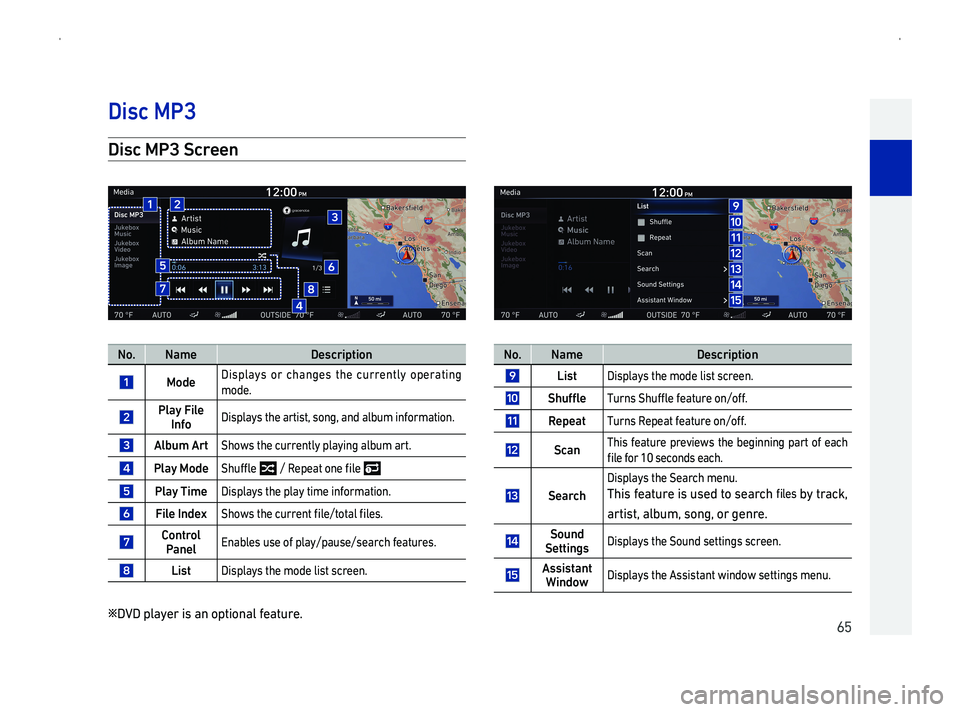
65
Disc MP3 Scr
No.NameDescription
Mode Displays or changes the currently operating
mode.
PlaFile InfoDisplays the a
AArtShows the currently playing album art.
PlaMode0036004B00580049013900480003000300120003003500480053004800440057000300520051004800030138004F00480003
PlaTimeDisplays the play time information.
File Inde0036004B0052005A005600030057004B00480003004600580055005500480051005700030138004F004800120057005200570044004F00030138004F004800560011
ContrPanelEnables use of play/pause/search features.
ListDisplays the mode list screen.
0541DVD player is an optional feature.
No.NameDescription
ListDisplays the mode list screen.
Shuffle0037005800550051005600030036004B00580049013900480003004900480044005700580055004800030052005100120052004900490011
RTurns Repeat feature on/off.
ScThis feature previews the beginning part of each
0138004F00480003004900520055000300140013000300560048004600520051004700560003004800440046004B0011
Sear
Displays the Search menu.
This feature is used to search 0138004F00480056 by track,
artist, album, song, or genre.
Sound SettingsDisplays the Sound settings screen.
Assistant WindowDisplays the Assistant window settings menu.
Disc MP3
Page 67 of 239

66
Pla
Insert data CD into disc insert slot.
Once the data CD is inserted, Disc MP3 mode will automatically
start.
Information
014F0003If
dipr ke
003E003000480047004C004400400576003E0027004C00560046000300300033001600400011
Pla
The currently playing file can be paused/played.
002900520055000300500052005500480003 004C0051004900520055005000440057004C005200510003 00520051000300580056004C0051004A0003 0057004B004C005600030049004800440057005800550048000F0003 0055004800490048005500030057005200030145002400580047004C00520003 0026002701460003
on page 61.
PlaPrNe
The previous/next file can be played.
002900520055000300500052005500480003 004C0051004900520055005000440057004C005200510003 00520051000300580056004C0051004A0003 0057004B004C005600030049004800440057005800550048000F0003 0055004800490048005500030057005200030145002400580047004C00520003 0026002701460003
on page 61.
F
The current file can be fast-forwarded or rewound.
002900520055000300500052005500480003 004C0051004900520055005000440057004C005200510003 00520051000300580056004C0051004A0003 0057004B004C005600030049004800440057005800550048000F0003 0055004800490048005500030057005200030145002400580047004C00520003 0026002701460003
on page 61.
SearPrNe
Previous/next files can be searched.
002900520055000300500052005500480003 004C0051004900520055005000440057004C005200510003 00520051000300580056004C0051004A0003 0057004B004C005600030049004800440057005800550048000F0003 0055004800490048005500030057005200030145002400580047004C00520003 0026002701460003
on page 61.
Using the List
PlaSearLists
Desired files can be quickly searched for and played by searching
lists.
002900520055000300500052005500480003 004C0051004900520055005000440057004C005200510003 00520051000300580056004C0051004A0003 0057004B004C005600030049004800440057005800550048000F0003 0055004800490048005500030057005200030145002400580047004C00520003 0026002701460003
on page 62.
Using the List Menu
002900520055000300500052005500480003 004C0051004900520055005000440057004C005200510003 00520051000300580056004C0051004A0003 0057004B004C005600030049004800440057005800550048000F0003 0055004800490048005500030057005200030145002400580047004C00520003 0026002701460003
on page 62.
Disc MP3
Page 68 of 239

67
Shuffle
This feature is used to play files in random order.
002900520055000300500052005500480003 004C0051004900520055005000440057004C005200510003 00520051000300580056004C0051004A0003 0057004B004C005600030049004800440057005800550048000F0003 0055004800490048005500030057005200030145002400580047004C00520003 0026002701460003
on page 63.
R
This feature is used to repeat the current file.
002900520055000300500052005500480003 004C0051004900520055005000440057004C005200510003 00520051000300580056004C0051004A0003 0057004B004C005600030049004800440057005800550048000F0003 0055004800490048005500030057005200030145002400580047004C00520003 0026002701460003
on page 63.
Sc
This feature previews the beginning part of each file for 10
seconds each.
002900520055000300500052005500480003 004C0051004900520055005000440057004C005200510003 00520051000300580056004C0051004A0003 0057004B004C005600030049004800440057005800550048000F0003 0055004800490048005500030057005200030145002400580047004C00520003 0026002701460003
on page 64.
Sear
This feature is used to search files by folder, artist, album, song,
or genre.
002900520055000300500052005500480003 004C0051004900520055005000440057004C005200510003 00520051000300580056004C0051004A0003 0057004B004C005600030049004800440057005800550048000F0003 0055004800490048005500030057005200030145002400580047004C00520003 0026002701460003
on page 64.
Sound Settings
Press 0576[Sound Settings].
To learn more, refer to the "Sound Settings" section on page 163.
Disc MP3
Page 69 of 239
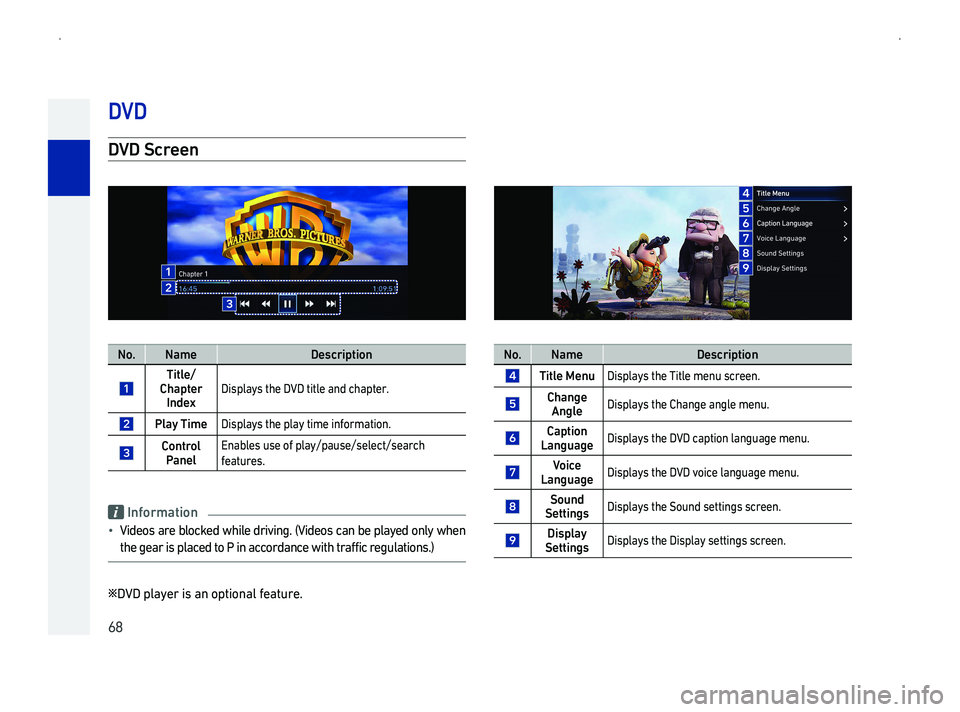
68
DScr
No.NameDescription
Title/Chapter IndeDisplays the DVD title and chapter.
PlaTimeDisplays the play time information.
ContrPanel
Enables use of play/pause/select/search
features.
Information
014F0003Videos are blocked while driving. \(Videos can be played only when
the gear is placed to P in accordance with traffic regulations.\)
0541DVD player is an optional feature.
No.NameDescription
Title MenuDisplays the Title menu screen.
Change AngleDisplays the Change angle menu.
Caption LanguageDisplays the DVD caption language menu.
VLanguageDisplays the DVD voice language menu.
Sound SettingsDisplays the Sound settings screen.
DisplaSettingsDisplays the Display settings screen.
DV
Page 70 of 239
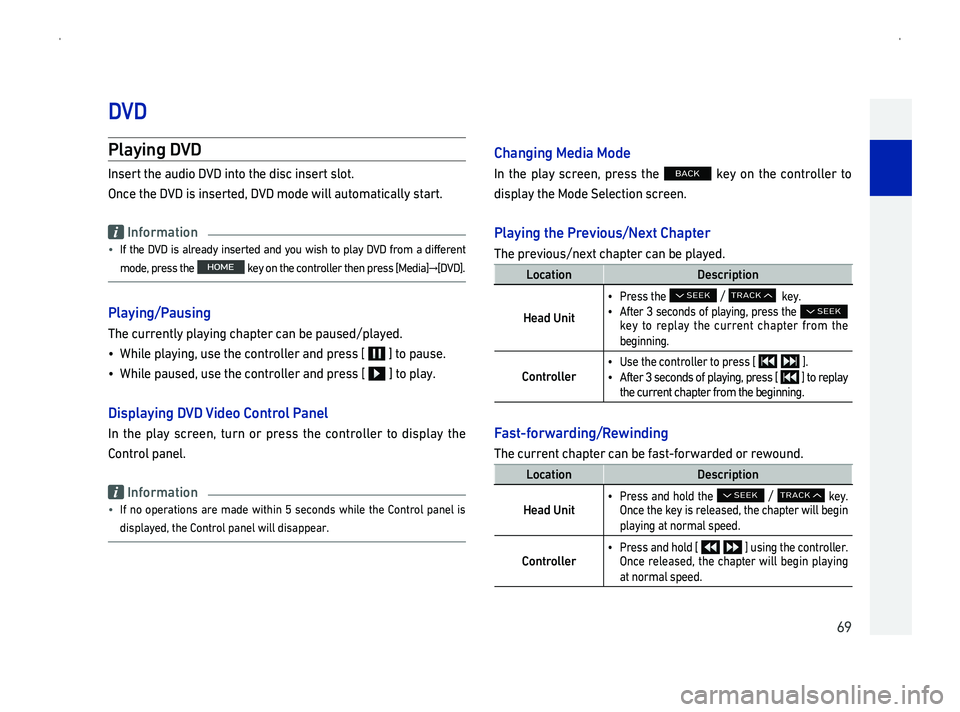
69
Pla
Insert the audio DVD into the disc insert slot.
Once the DVD is inserted, DVD mode will automatically start.
Information
014F0003If the DVD is already inserted and you wish to play DVD from a different\
mode, press the 004E0048005C00030052005100030057004B00480003004600520051005700550052004F004F0048005500030057004B004800510003005300550048005600560003003E003000480047004C004400400576003E00270039002700400011
Pla
The currently playing chapter can be paused/played.
014F0003While playing, use the controller and press [ ] to pause.
014F0003While paused, use the controller and press [ ] to play.
DisplaPanel
In the play screen, turn or press the controller to display the
Control panel.
Information
014F0003If no operations are made within 5 seconds while the Control panel is
displayed, the Control panel will disappear.
Changing Media Mode
In the play screen, press the key on the controller to
display the Mode Selection screen.
Pla
The previous/next chapter can be played.
LocDescription
Head Unit
014F0003Press the / key.
014F0003
After 3 key to replay the current chapter from the
beginning.
Contr
014F0003Use the controller to press [ ].
014F0003
After
the current chapter from the beginning.
F
The current chapter can be fast-forwarded or rewound.
LocDescription
Head Unit014F0003
Press and hold the / key. Once the key is released, the c
playing at normal speed.
Contr014F0003
Press and hold [ ] using the controller.Once
at normal speed.
DV