Traffic information GENESIS G90 2019 Navigation System Manual
[x] Cancel search | Manufacturer: GENESIS, Model Year: 2019, Model line: G90, Model: GENESIS G90 2019Pages: 239, PDF Size: 62.61 MB
Page 10 of 239
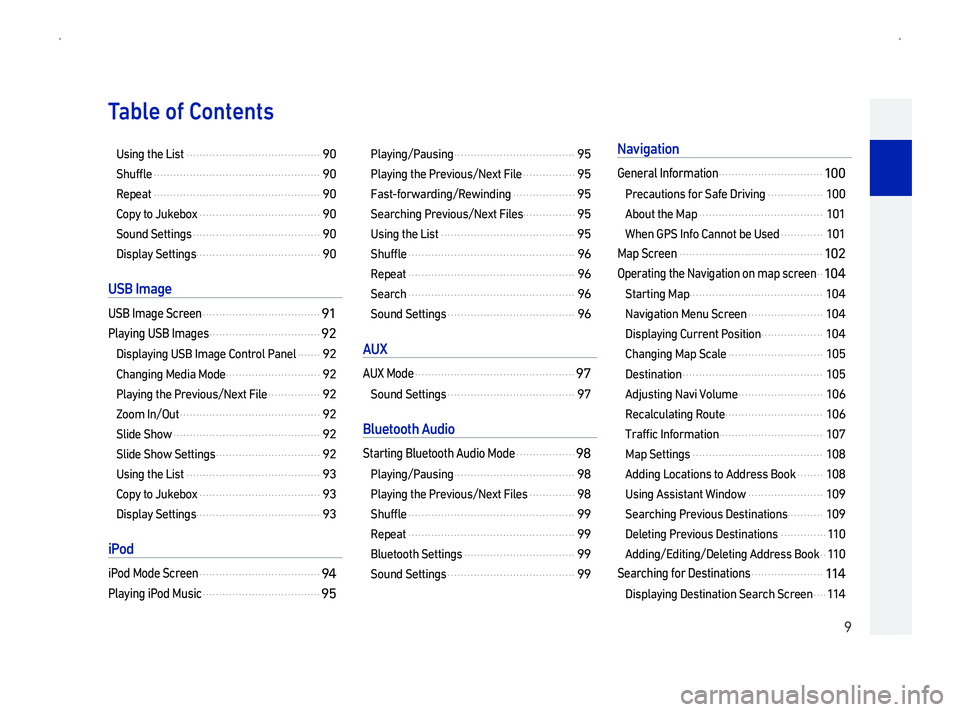
9
TContents
Using the List .........................................90
Shuffle ...................................................90
Repeat ...................................................90
Copy to Jukebox .....................................90
Sound Settings .......................................90
Display Settings ......................................90
US
USB Image Screen ....................................91
Playing USB Images ..................................92
Displaying USB Image Control Panel .......92
Changing Media Mode .............................92
Playing the Previous/Next File ................92
Zoom In/Out ...........................................92
Slide Show .............................................92
Slide Show Settings ................................92
Using the List .........................................93
Copy to Jukebox .....................................93
Display Settings ......................................93
i
iPod Mode Screen .....................................94
Playing iPod Music ....................................95
Playing/Pausing .....................................95
Playing the Previous/Next File ................95
Fast-forwarding/Rewinding ...................95
Searching Previous/Next Files................95
Using the List .........................................95
Shuffle ...................................................96
Repeat ...................................................96
Search ...................................................96
Sound Settings .......................................96
AU
AUX Mode .................................................9
Sound Settings .......................................97
B
Starting Bluetooth Audio Mode ..................98
Playing/Pausing .....................................98
Playing the Previous/Next Files ..............98
Shuffle ...................................................99
Repeat ...................................................99
Bluetooth Settings ..................................99
Sound Settings .......................................99
N
General Information ................................10
Precautions for Safe Driving .................10
About the Map ......................................10
When GPS Info Cannot be Used .............10
Map Screen ............................................10
Operating the Navigation on map screen ..10
Starting Map.........................................10
Navigation Menu Screen .......................10
Displaying Current Position ...................10
Changing Map Scale .............................10
Destination ...........................................10
Adjusting Navi Volume ..........................10
Recalculating Route ..............................10
Traffic Information ................................10
Map Settings ........................................10
Adding Locations to Address Book ........10
Using Assistant Window .......................10
Searching Previous Destinations...........10
Deleting Previous Destinations ..............11
Adding/Editing/Deleting Address Book ..11
Searching for Destinations ......................11
Displaying Destination Search Screen ....11
Page 11 of 239
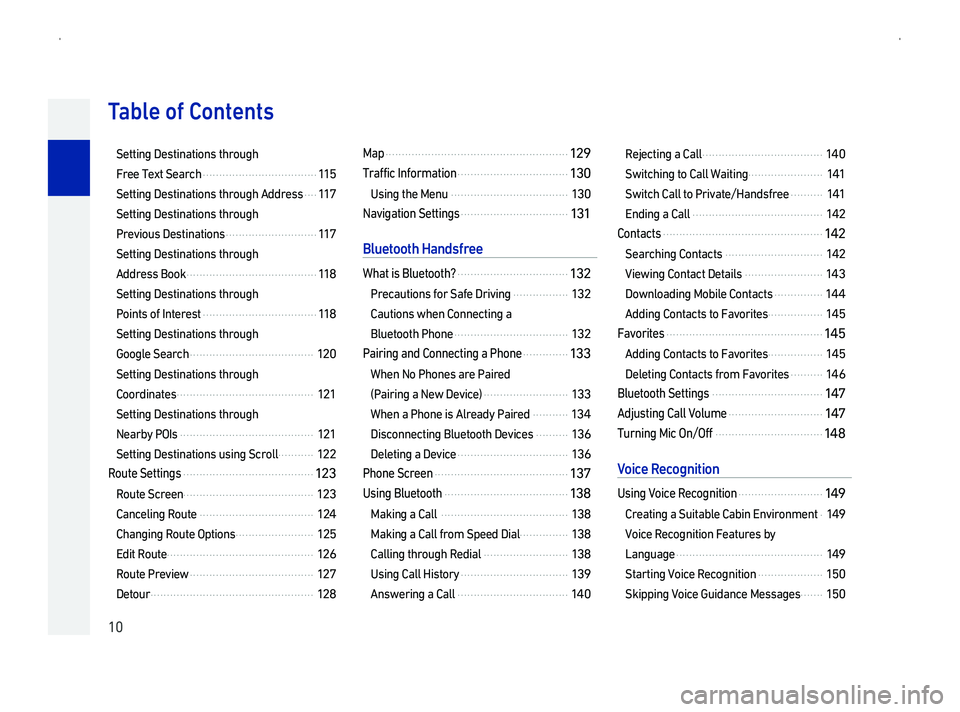
10
TContents
Setting Destinations through
Free Text Search ...................................11
Setting Destinations through Address ....11
Setting Destinations through
Previous Destinations ............................11
Setting Destinations through
Address Book ........................................11
Setting Destinations through
Points of Interest ...................................11
Setting Destinations through
Google Search ......................................12
Setting Destinations through
Coordinates ..........................................12
Setting Destinations through
Nearby POIs .........................................12
Setting Destinations using Scroll ...........12
Route Settings ........................................12
Route Screen........................................12
Canceling Route ...................................12
Changing Route Options ........................12
Edit Route .............................................12
Route Preview ......................................12
Detour ..................................................12
Map ........................................................12
Traffic Information ..................................13
Using the Menu ....................................13
Navigation Settings .................................13
B
What is Bluetooth? ..................................13
Precautions for Safe Driving .................13
Cautions when Connecting a
Bluetooth Phone ...................................13
Pairing and Connecting a Phone ..............13
When No Phones are Paired
\(Pairing a New Device\) ..........................13
When a Phone is Already Paired ...........13
Disconnecting Bluetooth Devices ..........13
Deleting a Device ..................................13
Phone Screen .........................................13
Using Bluetooth ......................................13
Making a Call .......................................13
Making a Call from Speed Dial...............13
Calling through Redial ..........................13
Using Call History .................................13
Answering a Call ..................................14
Rejecting a Call .....................................14
Switching to Call Waiting .......................1
Switch Call to Private/Handsfree ..........1
Ending a Call ........................................14
Contacts .................................................14
Searching Contacts ..............................14
Viewing Contact Details ........................14
Downloading Mobile Contacts ...............14
Adding Contacts to Favorites.................14
Favorites ................................................14
Adding Contacts to Favorites.................14
Deleting Contacts from Favorites ..........14
Bluetooth Settings ..................................14
Adjusting Call Volume .............................14
Turning Mic On/Off .................................14
V
Using Voice Recognition ..........................14
Creating a Suitable Cabin Environment .14
Voice Recognition Features by
Language .............................................14
Starting Voice Recognition ....................15
Skipping Voice Guidance Messages .......15
Page 12 of 239
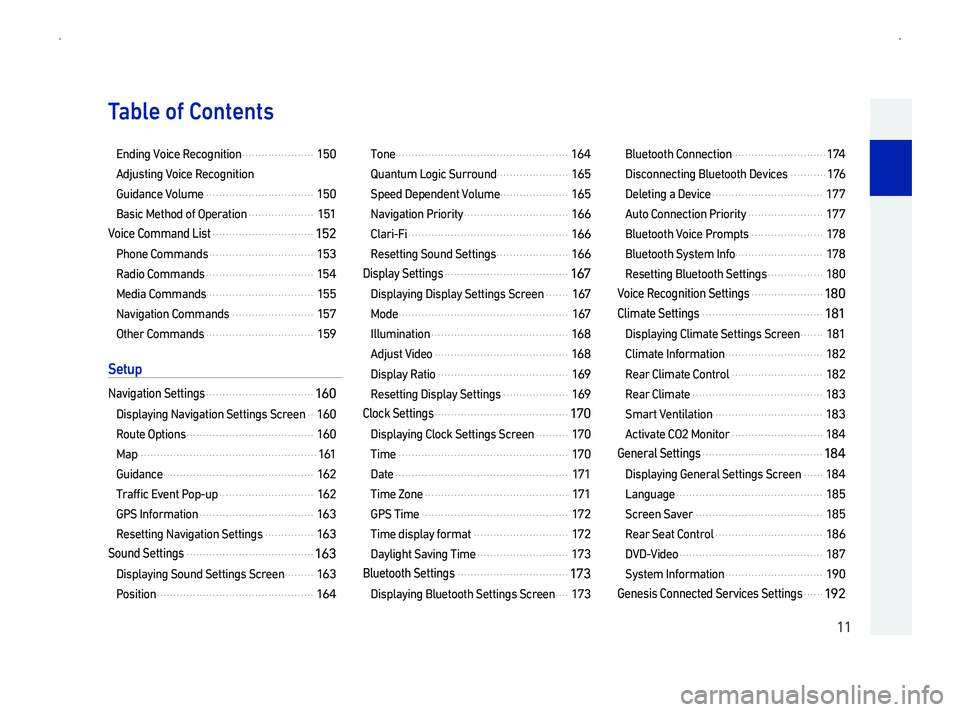
11
TContents
Ending Voice Recognition ......................15
Adjusting Voice Recognition
Guidance Volume .................................15
Basic Method of Operation ....................15
Voice Command List ...............................15
Phone Commands ................................15
Radio Commands .................................15
Media Commands.................................15
Navigation Commands .........................15
Other Commands .................................15
S
Navigation Settings .................................16
Displaying Navigation Settings Screen ..16
Route Options .......................................16
Map .......................................................1
Guidance ..............................................16
Traffic Event Pop-up .............................16
GPS Information ...................................16
Resetting Navigation Settings ...............16
Sound Settings .......................................16
Displaying Sound Settings Screen .........16
Position ................................................16
Tone .....................................................16
Quantum Logic Surround ......................16
Speed Dependent Volume .....................16
Navigation Priority ................................16
Clari-Fi .................................................16
Resetting Sound Settings ......................16
Display Settings ......................................16
Displaying Display Settings Screen .......16
Mode ....................................................16
Illumination ..........................................16
Adjust Video .........................................16
Display Ratio ........................................16
Resetting Display Settings ....................16
Clock Settings .........................................17
Displaying Clock Settings Screen ..........17
Time ....................................................17
Date .....................................................17
Time Zone ............................................17
GPS Time .............................................17
Time display format .............................17
Daylight Saving Time ............................17
Bluetooth Settings ..................................17
Displaying Bluetooth Settings Screen ....17
Bluetooth Connection .............................17
Disconnecting Bluetooth Devices ...........1
Deleting a Device ..................................17
Auto Connection Priority .......................17
Bluetooth Voice Prompts ......................17
Bluetooth System Info...........................17
Resetting Bluetooth Settings .................18
Voice Recognition Settings ......................18
Climate Settings .....................................18
Displaying Climate Settings Screen .......18
Climate Information ..............................18
Rear Climate Control ............................18
Rear Climate ........................................18
Smart Ventilation..................................18
Activate CO2 Monitor ............................18
General Settings .....................................18
Displaying General Settings Screen ......18
Language .............................................18
Screen Saver........................................18
Rear Seat Control .................................18
DVD-Video ............................................18
System Information ..............................19
Genesis Connected Services Settings ......1
Page 13 of 239
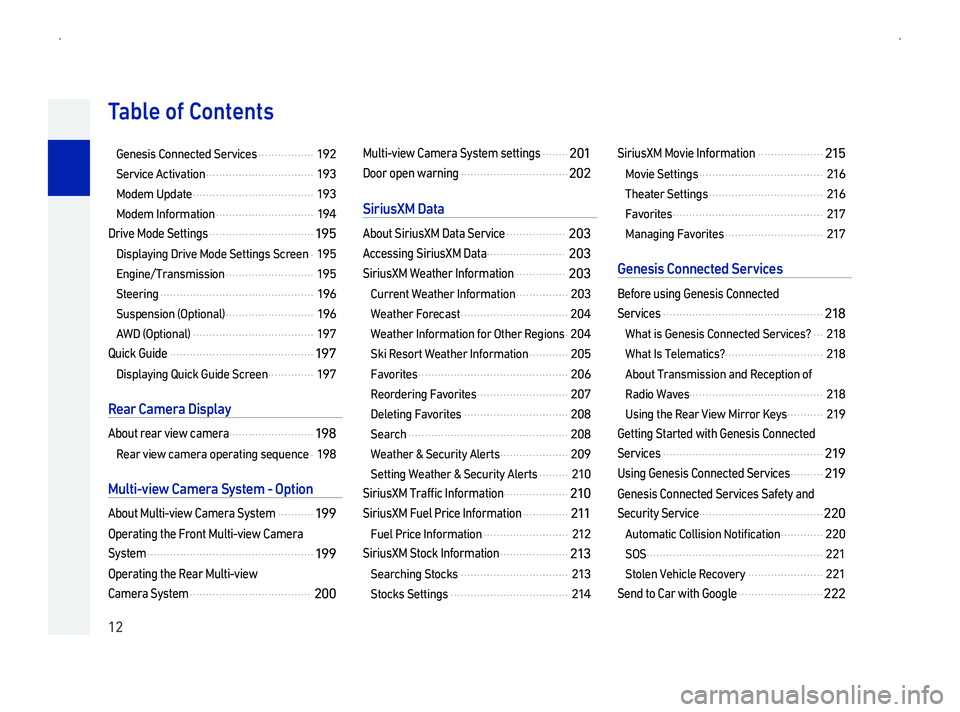
12
TContents
Genesis Connected Services .................19
Service Activation .................................19
Modem Update .....................................19
Modem Information ..............................19
Drive Mode Settings ................................1
Displaying Drive Mode Settings Screen .19
Engine/Transmission ...........................19
Steering ...............................................19
Suspension \(Optional\) ...........................19
AWD \(Optional\) .....................................19
Quick Guide ............................................1
Displaying Quick Guide Screen ..............19
R
About rear view camera ..........................1
Rear view camera operating sequence .19
M
About Multi-view Camera System ...........1
Operating the Front Multi-view Camera
System ...................................................1
Operating the Rear Multi-view
Camera System .....................................20
Multi-view Camera System settings ........2
Door open warning .................................20
S
About SiriusXM Data Service ..................20
Accessing SiriusXM Data ........................20
SiriusXM Weather Information ...............20
Current Weather Information ................20
Weather Forecast .................................20
Weather Information for Other Regions .20
Ski Resort Weather Information ............205
Favorites ..............................................20
Reordering Favorites ............................20
Deleting Favorites ................................20
Search .................................................20
Weather & Security Alerts .....................20
Setting Weather & Security Alerts .........2
SiriusXM Traffic Information....................2
SiriusXM Fuel Price Information ..............2
Fuel Price Information ..........................2
SiriusXM Stock Information .....................2
Searching Stocks .................................2
Stocks Settings ....................................2
SiriusXM Movie Information ....................2
Movie Settings ......................................2
Theater Settings ...................................2
Favorites ..............................................2
Managing Favorites ..............................2
Ge
Before using Genesis Connected
Services .................................................2
What is Genesis Connected Services? ...2
What Is Telematics? ..............................2
About Transmission and Reception of
Radio Waves.........................................2
Using the Rear View Mirror Keys ...........2
Getting Started with Genesis Connected
Services .................................................2
Using Genesis Connected Services ..........2
Genesis Connected Services Safety and
Security Service ......................................220
Automatic Collision Notification .............220
SOS ......................................................2
Stolen Vehicle Recovery .......................2
Send to Car with Google ..........................222
Page 69 of 239
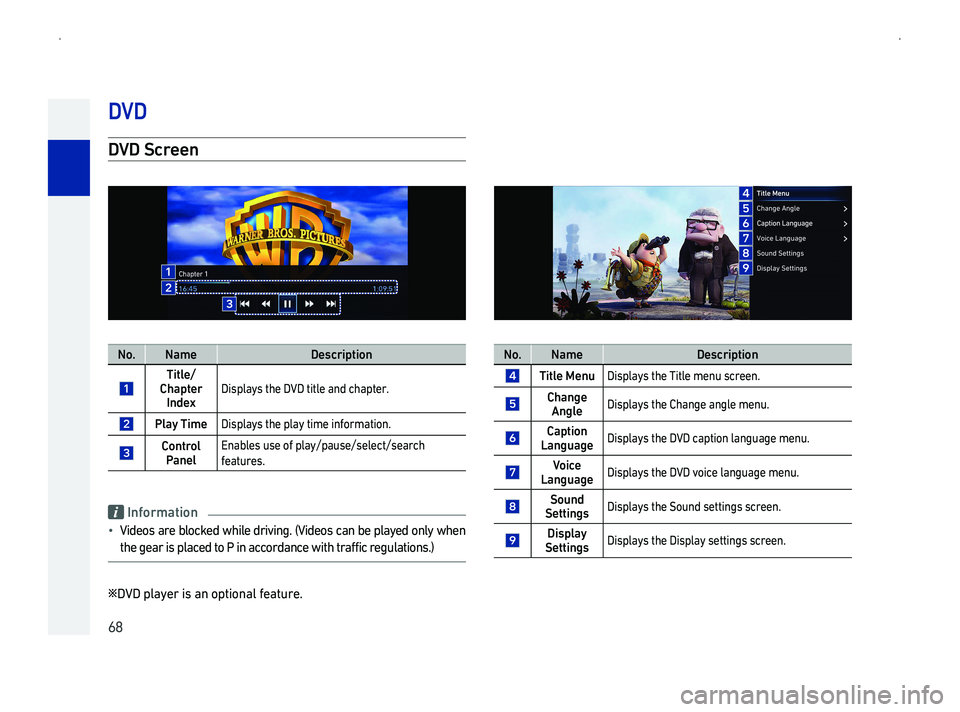
68
DScr
No.NameDescription
Title/Chapter IndeDisplays the DVD title and chapter.
PlaTimeDisplays the play time information.
ContrPanel
Enables use of play/pause/select/search
features.
Information
014F0003Videos are blocked while driving. \(Videos can be played only when
the gear is placed to P in accordance with traffic regulations.\)
0541DVD player is an optional feature.
No.NameDescription
Title MenuDisplays the Title menu screen.
Change AngleDisplays the Change angle menu.
Caption LanguageDisplays the DVD caption language menu.
VLanguageDisplays the DVD voice language menu.
Sound SettingsDisplays the Sound settings screen.
DisplaSettingsDisplays the Display settings screen.
DV