transmission GENESIS G90 2019 Navigation System Manual
[x] Cancel search | Manufacturer: GENESIS, Model Year: 2019, Model line: G90, Model: GENESIS G90 2019Pages: 239, PDF Size: 62.61 MB
Page 13 of 239
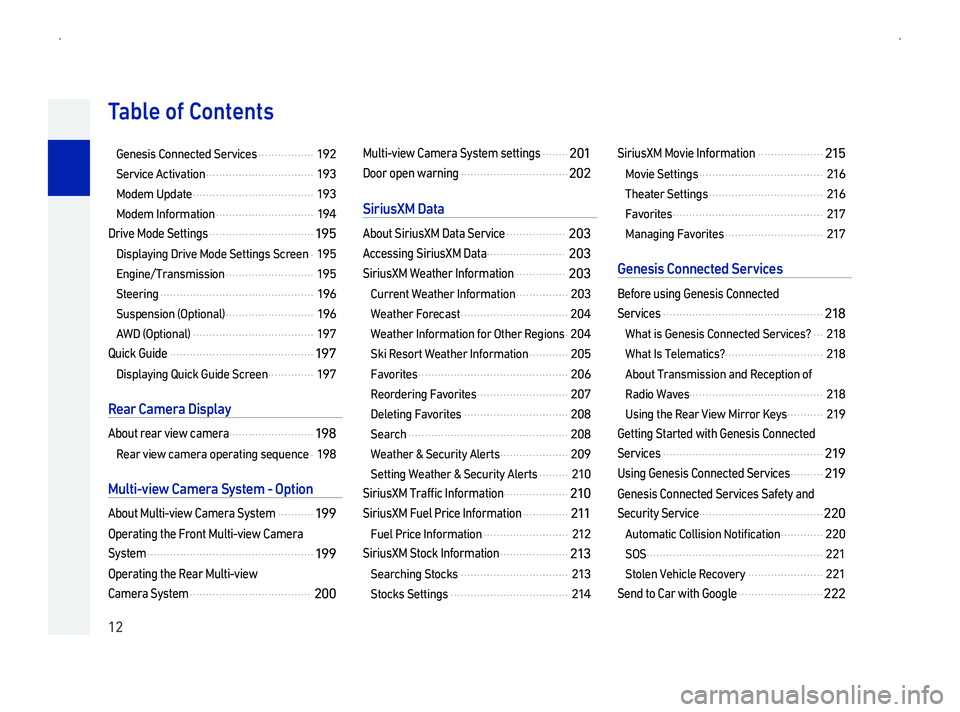
12
TContents
Genesis Connected Services .................19
Service Activation .................................19
Modem Update .....................................19
Modem Information ..............................19
Drive Mode Settings ................................1
Displaying Drive Mode Settings Screen .19
Engine/Transmission ...........................19
Steering ...............................................19
Suspension \(Optional\) ...........................19
AWD \(Optional\) .....................................19
Quick Guide ............................................1
Displaying Quick Guide Screen ..............19
R
About rear view camera ..........................1
Rear view camera operating sequence .19
M
About Multi-view Camera System ...........1
Operating the Front Multi-view Camera
System ...................................................1
Operating the Rear Multi-view
Camera System .....................................20
Multi-view Camera System settings ........2
Door open warning .................................20
S
About SiriusXM Data Service ..................20
Accessing SiriusXM Data ........................20
SiriusXM Weather Information ...............20
Current Weather Information ................20
Weather Forecast .................................20
Weather Information for Other Regions .20
Ski Resort Weather Information ............205
Favorites ..............................................20
Reordering Favorites ............................20
Deleting Favorites ................................20
Search .................................................20
Weather & Security Alerts .....................20
Setting Weather & Security Alerts .........2
SiriusXM Traffic Information....................2
SiriusXM Fuel Price Information ..............2
Fuel Price Information ..........................2
SiriusXM Stock Information .....................2
Searching Stocks .................................2
Stocks Settings ....................................2
SiriusXM Movie Information ....................2
Movie Settings ......................................2
Theater Settings ...................................2
Favorites ..............................................2
Managing Favorites ..............................2
Ge
Before using Genesis Connected
Services .................................................2
What is Genesis Connected Services? ...2
What Is Telematics? ..............................2
About Transmission and Reception of
Radio Waves.........................................2
Using the Rear View Mirror Keys ...........2
Getting Started with Genesis Connected
Services .................................................2
Using Genesis Connected Services ..........2
Genesis Connected Services Safety and
Security Service ......................................220
Automatic Collision Notification .............220
SOS ......................................................2
Stolen Vehicle Recovery .......................2
Send to Car with Google ..........................222
Page 219 of 239

218
BeforGenesis Connected Services
Genesis Connected Services is supported in USA only.
What is Genesis Connected Services?
Genesis Connected Services is a Genesis Brand telematics
service based on our cutting-edge IT systems that makes your
driving experience more convenient and fun. Included features
cover safety, security, vehicle diagnostics, remote control and
even smartphone synchronization functions.
Enjoy a smarter driving style with Genesis Connected Services.
What
The word \223Telematics\224 is a combination of telecommunications
and informatics, and refers to an information system that
provides a variety of driving information through the built-in
t
This allows for a much safer and more comfortable driving
experience.
About
Connection to the Genesis Connected Services Center or
wireless data transmission may be disrupted in the following
places.
For radio wave transmission/reception status, refer to the
status displayed on the Genesis Connected Services screen.
It is recommended that you use the Genesis Connected Services
system when the antenna icon\( \)shows four bars or more.
Places where Genesis Connected Services may be disrupted
depending on the transmission/reception status:
014F0003Inside tunnels
014F0003Mountainous areas or dense forest
014F0003Roads close to cliff edges
014F0003Densely built-up areas
014F0003On highways or roads underneath higher interchange roads
014F0003Inside buildings
014F0003Areas not covered by regional telecom service providers
Genesis Connected Services
Page 222 of 239
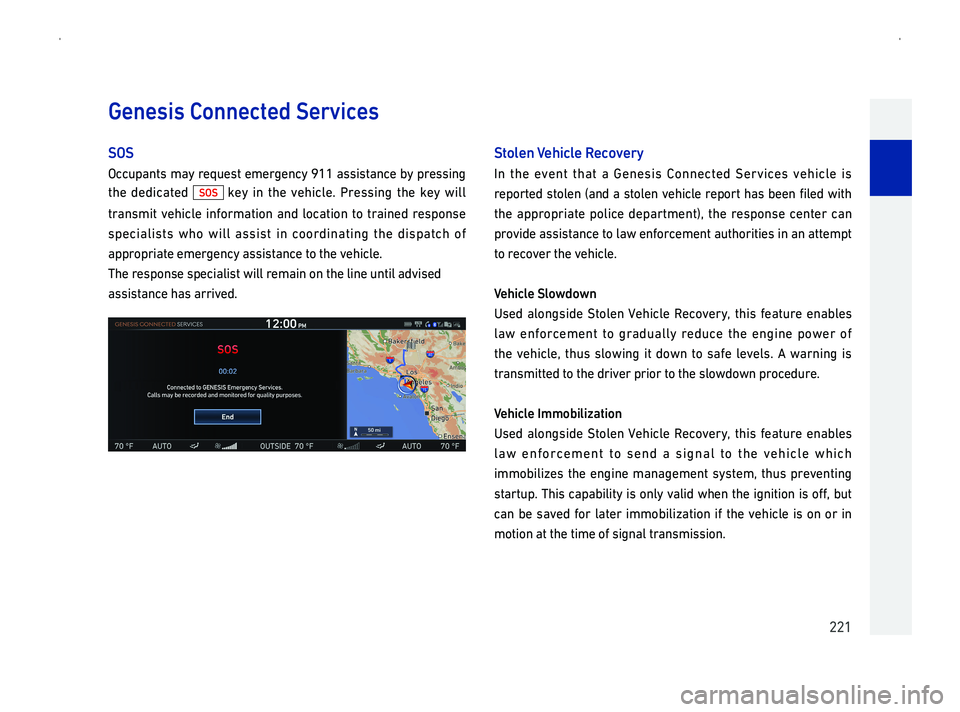
221
SOS
Occupants may request emergency 911 assistance by pressing
the dedicated key in
transmit vehicle information and
specialists who will assist in coordinating the dispatch of
appropriate emergency assistance to the vehicle.
The response specialist will remain on the line until advised
assistance has arrived.
Stolen V
In the event
reported stolen \(and a stolen vehicle report has been filed with
the appropriate police department\), the response center can
provide assistance to law enforcement authorities in an attempt
to recover the vehicle.
V
Used alongside Stolen
law enforcement to gradually reduce the engine power of
the vehicle, thus slowing it down to safe levels. A warning is
transmitted to the driver prior to the slowdown procedure.
V
Used alongside Stolen
law
immobilizes the engine management system, thus preventing
startup. This capability is only valid when the ignition is off, but
c
motion at the time of signal transmission.
Genesis Connected Services