navigation GENESIS G90 2019 Navigation System Manual
[x] Cancel search | Manufacturer: GENESIS, Model Year: 2019, Model line: G90, Model: GENESIS G90 2019Pages: 239, PDF Size: 62.61 MB
Page 1 of 239
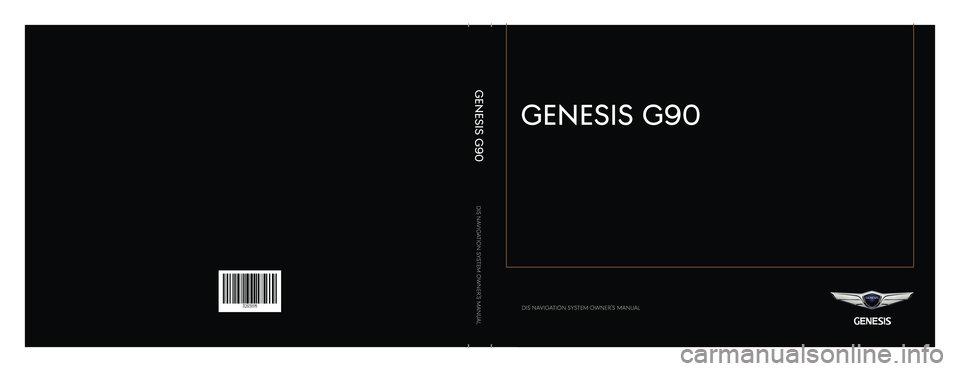
GENESIS G80
OWNER’S MANUAL
GENESIS G80
OWNER’S MANUAL
GG2O-KO68D
GENESIS G80
OWNER’S MANUAL
GENESIS G80
OWNER’S MANUAL
GG2O-KO68D
GENESIS G80
OWNER’S MANUAL
GENESIS G80
OWNER’S MANUAL
GG2O-KO68D
GENESIS G90
GENESIS G90
DIS NavIgatIoN Sy
Stem o wNer’S maNual
DIS NavIgatIoN Sy Stem o wNer’S maNual
Page 3 of 239
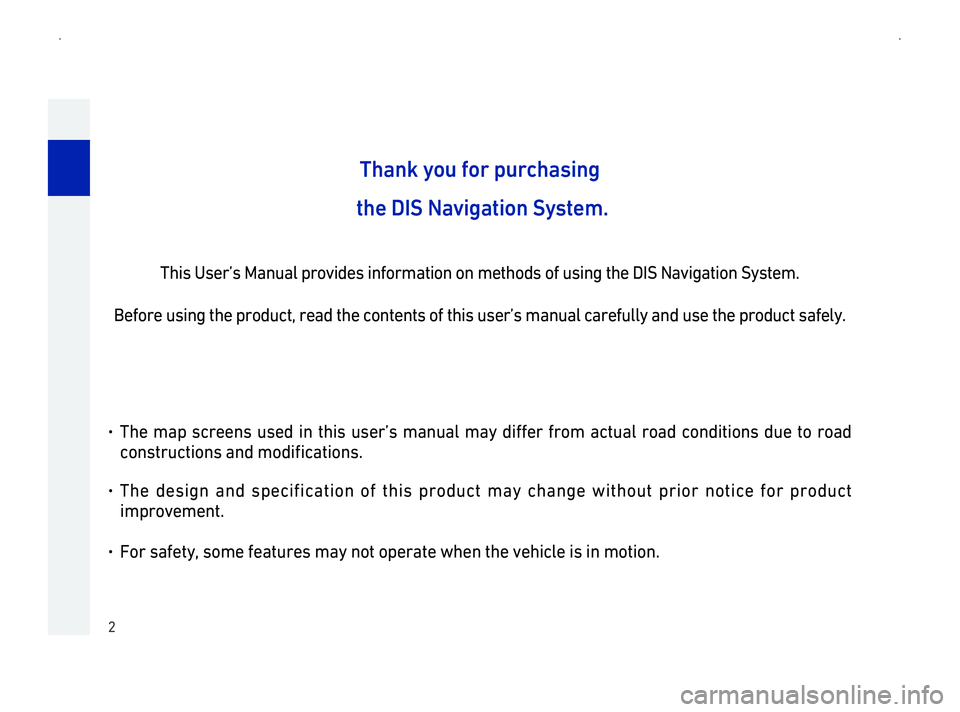
2
Thank y
the DIS Navigation S
This User\222s Manual provides information on methods of using the DIS N\
avigation System.
Before using the product, read the contents of this user\222s manual car\
efully and use the product safely.
014F0003
T
004600520051005600570055005800460057004C00520051005600030044005100470003005000520047004C0138004600440057004C0052005100560011
014F0003The design and specification of this product may change without prior no\
tice for product
improvement.
014F0003For safety, some features may not operate when the vehicle is in motion.\
Page 10 of 239
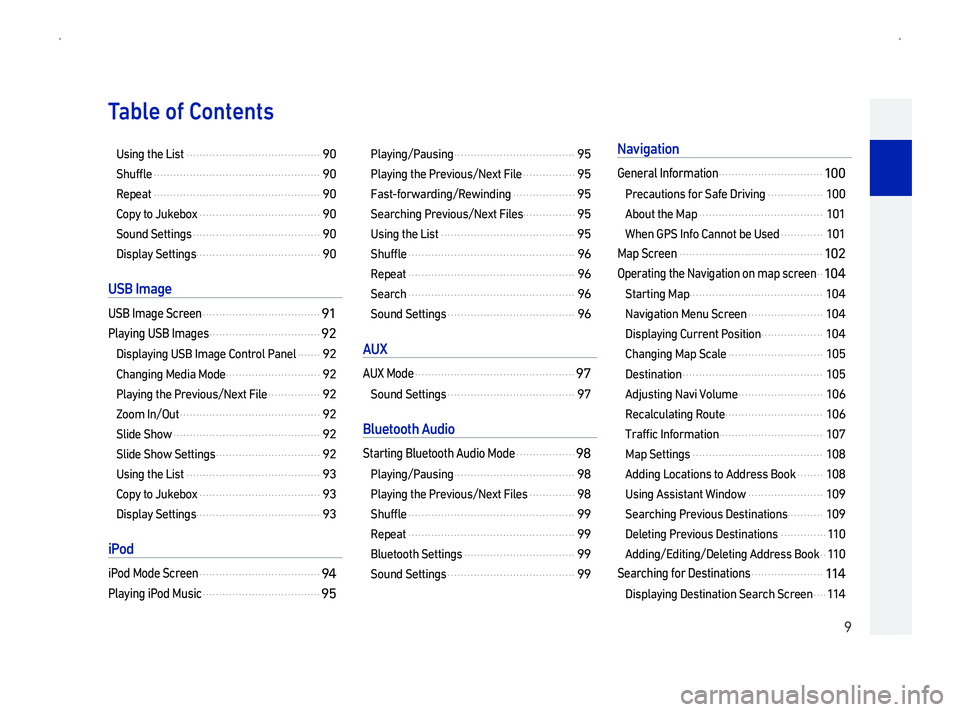
9
TContents
Using the List .........................................90
Shuffle ...................................................90
Repeat ...................................................90
Copy to Jukebox .....................................90
Sound Settings .......................................90
Display Settings ......................................90
US
USB Image Screen ....................................91
Playing USB Images ..................................92
Displaying USB Image Control Panel .......92
Changing Media Mode .............................92
Playing the Previous/Next File ................92
Zoom In/Out ...........................................92
Slide Show .............................................92
Slide Show Settings ................................92
Using the List .........................................93
Copy to Jukebox .....................................93
Display Settings ......................................93
i
iPod Mode Screen .....................................94
Playing iPod Music ....................................95
Playing/Pausing .....................................95
Playing the Previous/Next File ................95
Fast-forwarding/Rewinding ...................95
Searching Previous/Next Files................95
Using the List .........................................95
Shuffle ...................................................96
Repeat ...................................................96
Search ...................................................96
Sound Settings .......................................96
AU
AUX Mode .................................................9
Sound Settings .......................................97
B
Starting Bluetooth Audio Mode ..................98
Playing/Pausing .....................................98
Playing the Previous/Next Files ..............98
Shuffle ...................................................99
Repeat ...................................................99
Bluetooth Settings ..................................99
Sound Settings .......................................99
N
General Information ................................10
Precautions for Safe Driving .................10
About the Map ......................................10
When GPS Info Cannot be Used .............10
Map Screen ............................................10
Operating the Navigation on map screen ..10
Starting Map.........................................10
Navigation Menu Screen .......................10
Displaying Current Position ...................10
Changing Map Scale .............................10
Destination ...........................................10
Adjusting Navi Volume ..........................10
Recalculating Route ..............................10
Traffic Information ................................10
Map Settings ........................................10
Adding Locations to Address Book ........10
Using Assistant Window .......................10
Searching Previous Destinations...........10
Deleting Previous Destinations ..............11
Adding/Editing/Deleting Address Book ..11
Searching for Destinations ......................11
Displaying Destination Search Screen ....11
Page 11 of 239
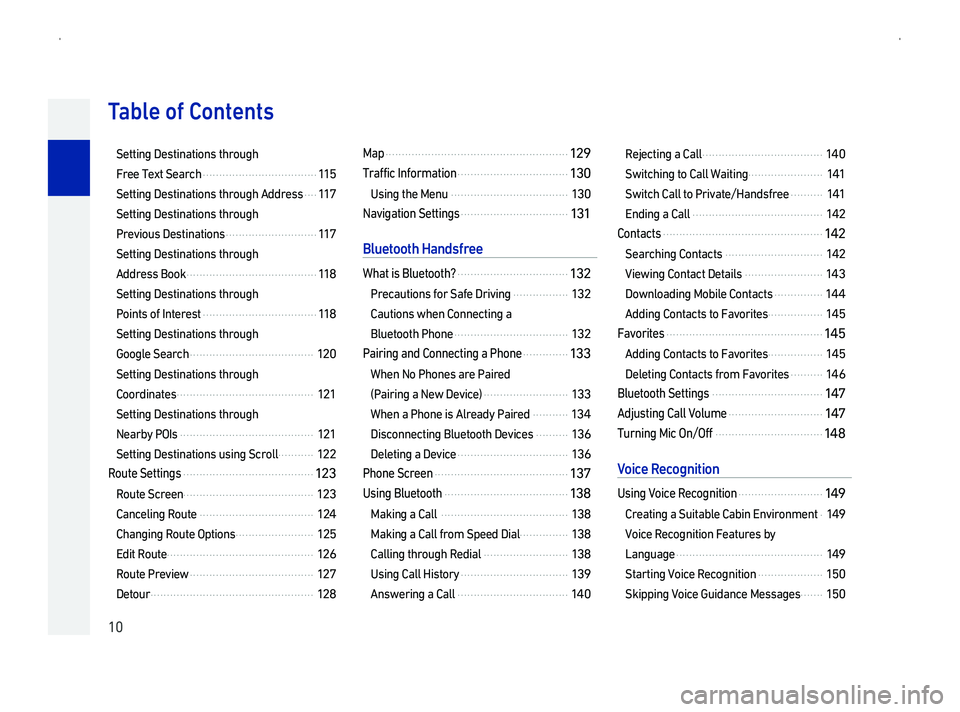
10
TContents
Setting Destinations through
Free Text Search ...................................11
Setting Destinations through Address ....11
Setting Destinations through
Previous Destinations ............................11
Setting Destinations through
Address Book ........................................11
Setting Destinations through
Points of Interest ...................................11
Setting Destinations through
Google Search ......................................12
Setting Destinations through
Coordinates ..........................................12
Setting Destinations through
Nearby POIs .........................................12
Setting Destinations using Scroll ...........12
Route Settings ........................................12
Route Screen........................................12
Canceling Route ...................................12
Changing Route Options ........................12
Edit Route .............................................12
Route Preview ......................................12
Detour ..................................................12
Map ........................................................12
Traffic Information ..................................13
Using the Menu ....................................13
Navigation Settings .................................13
B
What is Bluetooth? ..................................13
Precautions for Safe Driving .................13
Cautions when Connecting a
Bluetooth Phone ...................................13
Pairing and Connecting a Phone ..............13
When No Phones are Paired
\(Pairing a New Device\) ..........................13
When a Phone is Already Paired ...........13
Disconnecting Bluetooth Devices ..........13
Deleting a Device ..................................13
Phone Screen .........................................13
Using Bluetooth ......................................13
Making a Call .......................................13
Making a Call from Speed Dial...............13
Calling through Redial ..........................13
Using Call History .................................13
Answering a Call ..................................14
Rejecting a Call .....................................14
Switching to Call Waiting .......................1
Switch Call to Private/Handsfree ..........1
Ending a Call ........................................14
Contacts .................................................14
Searching Contacts ..............................14
Viewing Contact Details ........................14
Downloading Mobile Contacts ...............14
Adding Contacts to Favorites.................14
Favorites ................................................14
Adding Contacts to Favorites.................14
Deleting Contacts from Favorites ..........14
Bluetooth Settings ..................................14
Adjusting Call Volume .............................14
Turning Mic On/Off .................................14
V
Using Voice Recognition ..........................14
Creating a Suitable Cabin Environment .14
Voice Recognition Features by
Language .............................................14
Starting Voice Recognition ....................15
Skipping Voice Guidance Messages .......15
Page 12 of 239
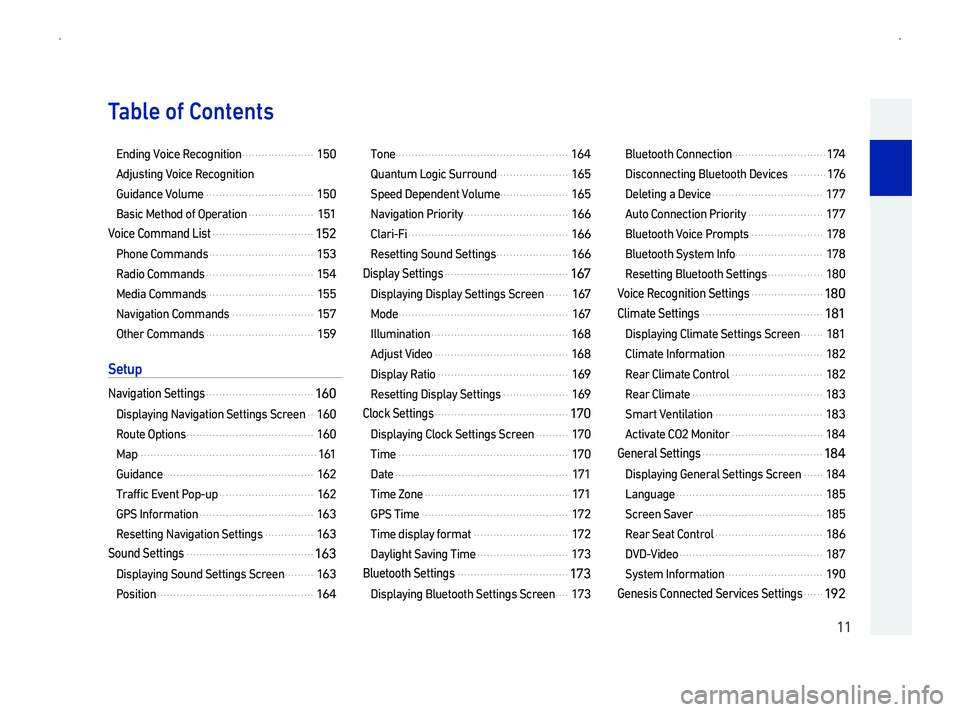
11
TContents
Ending Voice Recognition ......................15
Adjusting Voice Recognition
Guidance Volume .................................15
Basic Method of Operation ....................15
Voice Command List ...............................15
Phone Commands ................................15
Radio Commands .................................15
Media Commands.................................15
Navigation Commands .........................15
Other Commands .................................15
S
Navigation Settings .................................16
Displaying Navigation Settings Screen ..16
Route Options .......................................16
Map .......................................................1
Guidance ..............................................16
Traffic Event Pop-up .............................16
GPS Information ...................................16
Resetting Navigation Settings ...............16
Sound Settings .......................................16
Displaying Sound Settings Screen .........16
Position ................................................16
Tone .....................................................16
Quantum Logic Surround ......................16
Speed Dependent Volume .....................16
Navigation Priority ................................16
Clari-Fi .................................................16
Resetting Sound Settings ......................16
Display Settings ......................................16
Displaying Display Settings Screen .......16
Mode ....................................................16
Illumination ..........................................16
Adjust Video .........................................16
Display Ratio ........................................16
Resetting Display Settings ....................16
Clock Settings .........................................17
Displaying Clock Settings Screen ..........17
Time ....................................................17
Date .....................................................17
Time Zone ............................................17
GPS Time .............................................17
Time display format .............................17
Daylight Saving Time ............................17
Bluetooth Settings ..................................17
Displaying Bluetooth Settings Screen ....17
Bluetooth Connection .............................17
Disconnecting Bluetooth Devices ...........1
Deleting a Device ..................................17
Auto Connection Priority .......................17
Bluetooth Voice Prompts ......................17
Bluetooth System Info...........................17
Resetting Bluetooth Settings .................18
Voice Recognition Settings ......................18
Climate Settings .....................................18
Displaying Climate Settings Screen .......18
Climate Information ..............................18
Rear Climate Control ............................18
Rear Climate ........................................18
Smart Ventilation..................................18
Activate CO2 Monitor ............................18
General Settings .....................................18
Displaying General Settings Screen ......18
Language .............................................18
Screen Saver........................................18
Rear Seat Control .................................18
DVD-Video ............................................18
System Information ..............................19
Genesis Connected Services Settings ......1
Page 14 of 239
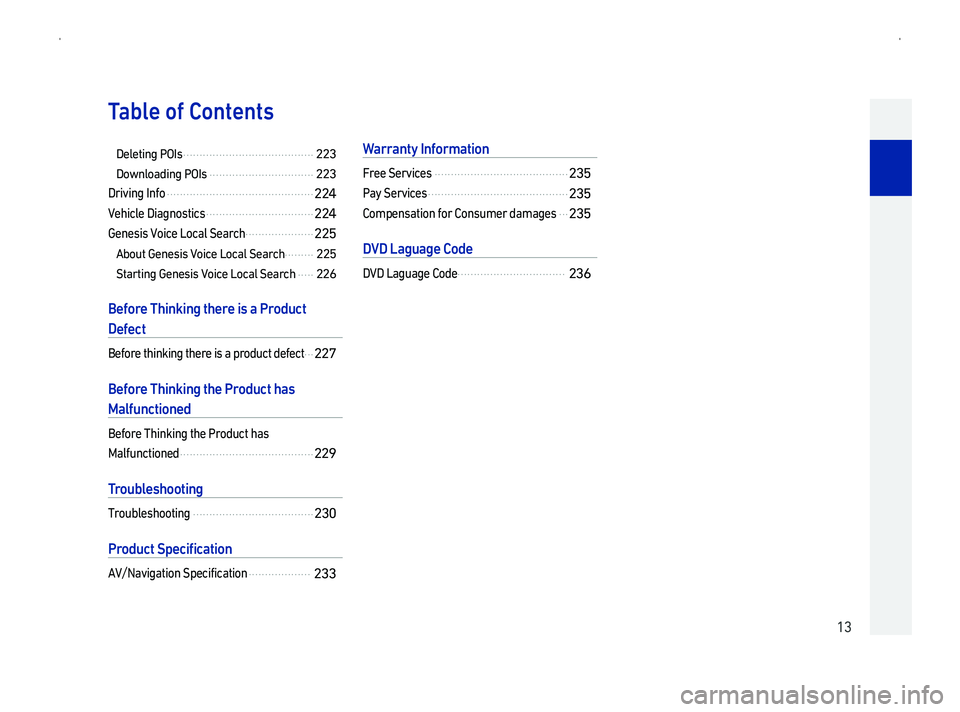
13
TContents
Deleting POIs ........................................22
Downloading POIs
................................22
Driving Info .............................................2
Vehicle Diagnostics .................................2
Genesis Voice Local Search .....................2
About Genesis Voice Local Search.........2
Starting Genesis Voice Local Search
.....2
B Th Pro
D
ef
Before thinking there is a product defect ...22
B Th Pr
M
a
Before Thinking the P roduct has
M alfunctioned
.........................................22
T
Troubleshooting .....................................2
P
AV/Navigation Specification ...................23
W
Free Services .........................................2
Pay Services ...........................................2
Compensation for C onsumer damages ...2
D
DVD Laguage Code .................................2
Page 30 of 239
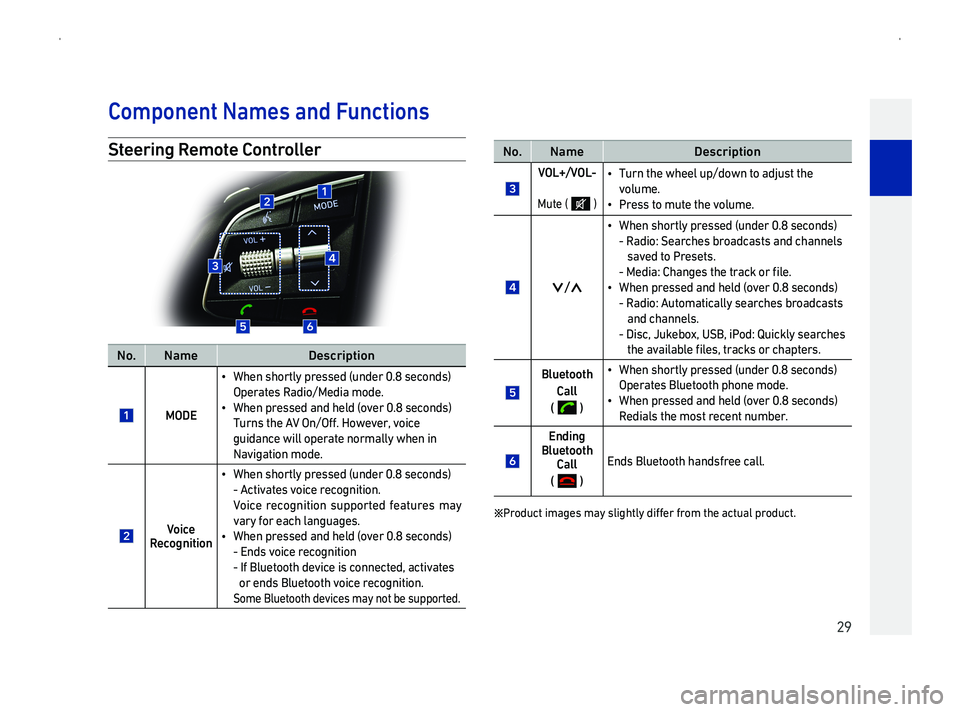
29
Steering R
No.NameDescription
MODE
014F0003When shortly pressed \(under 0.8 seconds\)
Operates Radio/Media mode.
014F0003When pressed and held \(over 0.8 seconds\)
Turns the AV
guidance will operate normally when in
Navigation mode.
VR
014F0003When shortly pressed \(under 0.8 seconds\)
- Activates voice recognition.
Voice
vary for each languages.
014F0003When pressed and held \(over 0.8 seconds\)
- Ends voice recognition
- If Bluetooth device is connected, activates
or ends Bluetooth voice recognition.
Some Bluetooth devices may not be supported.
No.NameDescription
V
Mute \( \)
014F0003Turn the wheel up/down to adjust the
volume.
014F0003Press to mute the volume.
05A3/05A2
014F0003When shortly pressed \(under 0.8 seconds\)
- Radio: Searches broadcasts and channels
saved to Presets.
- Media: 0026004B00440051004A0048005600030057004B004800030057005500440046004E00030052005500030138004F00480011
014F0003When pressed and held \(over 0.8 seconds\)
- Radio: Automatically searches broadcasts
and channels.
- Disc, Jukebox, USB, iPod: Quickly searches
the available 0138004F00480056000F00030057005500440046004E005600030052005500030046004B0044005300570048005500560011
Bluetooth
Cal
\( \)
014F0003When shortly pressed \(under 0.8 seconds\)
Operates Bluetooth phone mode.
014F0003When pressed and held \(over 0.8 seconds\)
Redials the most recent number.
Ending Bluetooth Cal
\( \)
Ends Bluetooth handsfree call.
054100330055005200470058004600570003004C00500044004A00480056000300500044005C00030056004F004C004A004B0057004F005C00030047004C00490049004800550003004900550052005000030057004B0048000300440046005700580044004F000300530055005200470058004600570011
Component Names and F
Page 35 of 239

34
Inputting Tex
Turn the controller left/right or push up/down to select the
desired character.
Press the controller to input the selected character.
Information
014F0003Inp
and cause accidents. For safety, use this feature after the vehicle has \
been parked.
014F0003Press the [ ] button to change keyboard settings.
HOME Scr
1Press the key. The HOME screen is displayed.
2Within the HOME screen, use the controller to select the
desired mode.
IconNameIconNameIconName
RadioMediaMap
NavigationPhone
Genesis
Connected
Services
SiriusXM
DataSetup
Information
014F0003Genesis Connected Services function is supported for the vehicles
purchased in USA.
014F0003Climate temperature unit can be different in certain region.
Basic Oper
Page 37 of 239
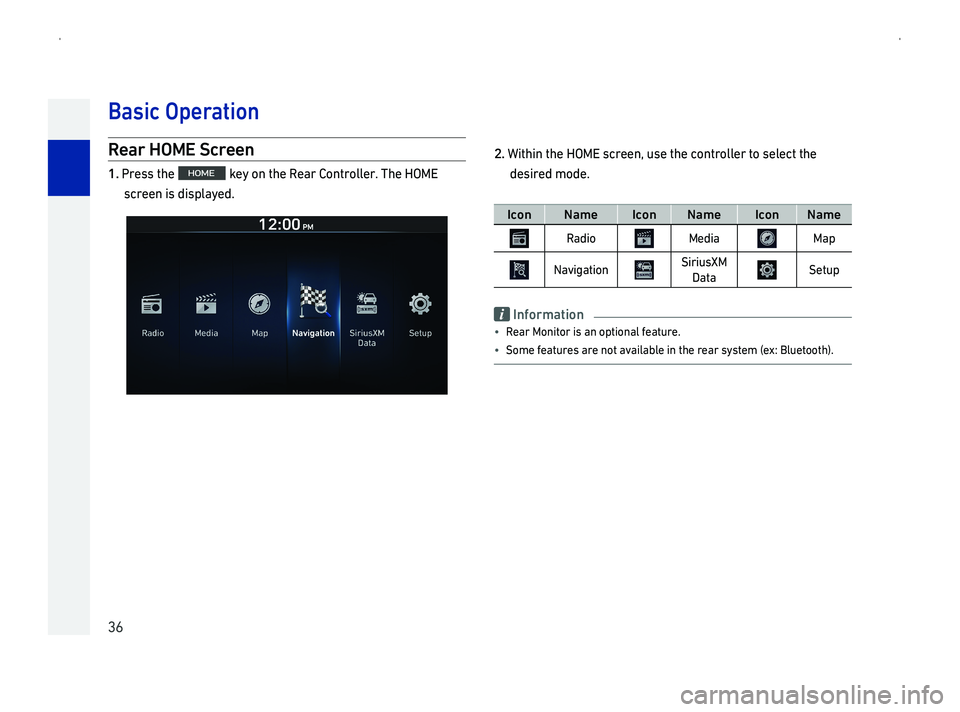
36
Rear HOME Scr
1Press the key on the Rear Controller. The HOME
screen is displayed.
2Within the HOME screen, use the controller to select the
desired mode.
IconNameIconNameIconName
RadioMediaMap
NavigationSiriusXM
DataSetup
Information
014F0003Rear Monitor is an optional feature.
014F0003Some features are not available in the rear system \(ex: Bluetooth\).
Basic Oper
Page 101 of 239

100
Gener
PrSafe Driving
014F0003003200530048005500440057004C0051004A00030057004B00480003004700480059004C004600480003 005A004B004C004F0048000300470055004C0059004C0051004A0003 004600520058004F00470003004F0048004400470003005700520003004400460046004C004700480051005700560003 0047005800480003005700520003
00440003004F00440046004E0003 005200490003004400570057004800510057004C005200510003 0057005200030048005B00570048005500510044004F0003 00560058005500550052005800510047004C0051004A005600110003 0027005200030051005200570003 00520053004800550044005700480003 0057004B00480003
004700480059004C004600480003005A004B004C004F0048000300470055004C0059004C0051004A0011
014F0003002700520003 0051005200570003 005600570044005500480003 0044005700030057004B00480003 004700480059004C004600480003 005A004B004C004F0048000300470055004C0059004C0051004A00110003 00270052004C0051004A0003005600520003004600520058004F00470003 004F0048004400470003005700520003
0057005500440049013800460003004400460046004C004700480051005700560011
014F00030024004F005A0044005C0056000300490052004F004F0052005A000300440046005700580044004F000300570055004400490138004600030046005200510047004C0057004C0052005100560003004400510047000300550048004A0058004F00440057004C0052005100560011000300290052004F004F0052005A004C0051004A 0003
00520051004F005C00030057004B00480003005500520058005700480003 004A0058004C004700440051004600480003 0046004400510003004F0048004400470003 0057005200030059004C0052004F00440057004C0052005100560003 00520049000300440046005700580044004F0003 00570055004400490049004C00460003
00550048004A0058004F00440057004C005200510056000300440051004700030046004400580056004800030057005500440049013800460003004400460046004C004700480051005700560011
014F000300360052005000480003 004900480044005700580055004800560003 0046004400510051005200570003004500480003005200530048005500440057004800470003 005A004B004C004F0048000300470055004C0059004C0051004A0003 005200550003005A004B004800510003 0057004B00480003
00590048004B004C0046004F00480003004C00560003004C00510003005000520057004C005200510011
014F00030035005200440047000F0003 0051004400500048000F0003 004400510047000300330032002C0003004C0051004900520055005000440057004C005200510003 00500044005C000300510052005700030044004F005A0044005C00560003 004B004400590048000300450048004800510003
0046005200500053004F004800570048004F005C000300580053004700440057004800470011
014F00030037004B00480003005500520058005700480003 0047004C00560053004F0044005C004800470003 00490052005500030047004800560057004C005100440057004C005200510003 004A0058004C004700440051004600480003004C0056000300440003005500480049004800550048005100460048 0003
0055005200580057004800030057004B004400570003005A004C004F004F000300570044004E00480003 005C0052005800030057005200030057004B00480003 0059004C0046004C0051004C0057005C0003 005200490003005C0052005800550003 0047004800560057004C005100440057004C0052005100110003 0037004B00480003
004B004C004A004B004F004C004A004B0057004800470003 00550052005800570048000300500044005C000300510052005700030044004F005A0044005C00560003 0045004800030057004B00480003 0056004B0052005500570048005600570003 0047004C005600570044005100460048000F0003 0057004B00480003
004F00480044005600570003004600520051004A00480056005700480047000F00030052005500030057004B0048000300490044005600570048005600570003005500520058005700480011
014F00030037004B0003 0046004400030053005200560003 005000440055000300470052000300510052005700030044004F0003 004C00510003 005C0052005800030048005B0044 0003
004F0052004600440057004C0052005100110003 0028005500550052005500560003004C005100030047004C00560053004F0044005C004C0051004A0003 005C005200580055000300460058005500550048005100570003 004F0052004600440057004C005200510003 00500044005C000300520046004600580055 0003
00470058004800030057005200030056004400570048004F004F004C005700480003 0046005200510047004C0057004C0052005100560003 005200550003005C0052005800550003 00590048004B004C0046004F00480003 005600570044005700480003000B00460058005500550048005100570003 00470055004C0059004C0051004A0003
004F0052004600440057004C005200510003 0052005500030046005200510047004C0057004C005200510056000C00110003 002400470047004C0057004C005200510044004F004F005C000F0003 0057004B004800030046004400550003 005300520056004C0057004C005200510003 005000440055004E000300500044005C0003
0047004C00490049004800550003 004900550052005000030057004B0048000300440046005700580044004F0003 005300520056004C0057004C005200510003 004C004900030057004B00480003 0050004400530003 00470044005700440003004C005600030047004C00490049004800550048005100570003 00490055005200500003
0044 00030055 0003004F 00030046 00030045 00030051 00030055 00030046 0003002C 0003
005600580046004B0003 0047004C0049004900480055004800510046004800560003 00520046004600580055000F000300470055004C0059004C0051004A0003 0049005200550003004400030056004B0052005500570003 005300480055004C005200470003 0052004900030057004C005000480003 005A004C004F004F0003
0044005800570052005000440057004C00460044004F004F005C0003 004600520055005500480046005700030057004B0048000300590048004B004C0046004F00480003 005300520056004C0057004C005200510003 0057004B005500520058004A004B0003 00500044005300030050004400570046004B004C0051004A0003
00520055000300580053004700440057004800560003 004C00510003002A003300360003 004C0051004900520055005000440057004C0052005100110003 000BS00480059004800550044004F00030050004C005100580057004800560003 00500044005C00030045004800030055004800540058004C0055004800470003
004C00510003005600580046004B0003004600440056004800560011000C
014F00030037 00030056 00030058 0003002A 0003004C 00030059 00030056 00030044 00030055 0003
005000440003 00470044000300570052 00030047004C0003 0057004B00030046 0003005300520003 002B00520003 004800550003004C0003
0047004C00560053004F0044005C004C0051004A0003 005C0052005800550003004F0052004600440057004C005200510003 00500044005C0003005200460046005800550003 004C004900030057004B00480003 0056004400570048004F004F004C005700480003 004C00560003005700550044005100560050004C00570057004C0051004A0003
004C00510044004600460058005500440057004800030056004C004A00510044004F00560003005200550003004F00480056005600030057004B0044005100030057005A005200030056004C004A00510044004F00560003004400550048000300450048004C0051004A00030055004800460048004C0059004800470011
014F000300240047004D0058005600570003 0057004B0048000300590052004F0058005000480003 0057005200030044005300530055005200530055004C0044005700480003 004F004800590048004F00560003005A004B004C004F0048000300470055004C0059004C0051004A00110003 003100520057000300470052004C0051004A0003
005600520003004600520058004F00470003004F00480044004700030057005200030057005500440049013800460003004400460046004C004700480051005700560011
014F000300390052004C004600480003 004A0058004C004700440051004600480003 00500044005C00030047004C00490049004800550003 0049005500520050000300440046005700580044004F0003 005500520044004700030046005200510047004C0057004C00520051005600110003 0024004F005A0044005C00560003
00490052004F004F0052005A000300440046005700580044004F000300570055004400490138004600030046005200510047004C0057004C0052005100560003005A004B00480051000300470055004C0059004C0051004A0011
Navigation