radio GENESIS G90 2019 Navigation System Manual
[x] Cancel search | Manufacturer: GENESIS, Model Year: 2019, Model line: G90, Model: GENESIS G90 2019Pages: 239, PDF Size: 62.61 MB
Page 7 of 239
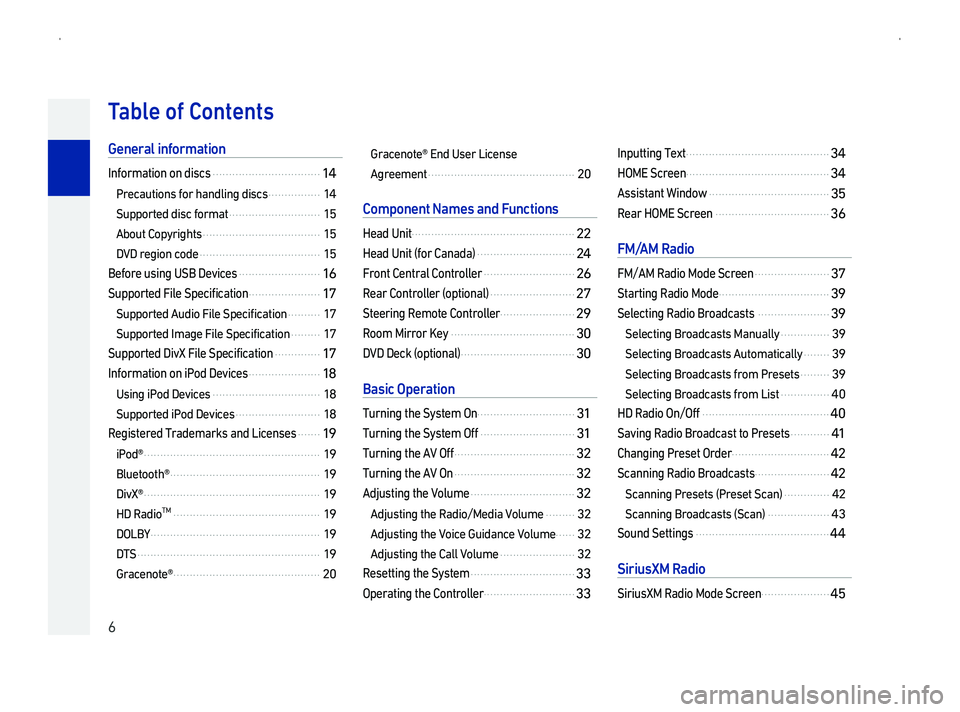
6
TContents
G
Information on discs .................................14
Precautions for handling discs ................14
Supported disc format ............................15
About Copyrights ....................................15
DVD region code .....................................15
Before using USB Devices .........................16
Supported File Specification ......................17
Supported Audio File Specification ..........17
Supported Image File Specification .........17
Supported DivX File Specification ..............17
Information on iPod Devices ......................18
Using iPod Devices .................................18
Supported iPod Devices ..........................18
Registered Trademarks and Licenses .......1
iPod\256 ......................................................19
Bluetooth\256 ..............................................19
DivX\256 ......................................................19
HD RadioTM .............................................19
DOLBY ....................................................19
DTS ........................................................19
Gracenote\256 .............................................20
Gracenote\256 End User License
Agreement .............................................20
C
Head Unit ..................................................22
Head Unit \(for Canada\) ..............................24
Front Central Controller ............................2
Rear Controller \(optional\) ..........................27
Steering Remote Controller .......................29
Room Mirror Key ......................................30
DVD Deck \(optional\) ...................................30
B
Turning the System On..............................31
Turning the System Off .............................31
Turning the AV Off .....................................32
Turning the AV On .....................................32
Adjusting the Volume ................................32
Adjusting the Radio/Media Volume .........32
Adjusting the Voice Guidance Volume ......32
Adjusting the Call Volume .......................32
Resetting the System ................................33
Operating the Controller ............................33
Inputting Text ............................................34
HOME Screen ............................................34
Assistant Window .....................................35
Rear HOME Screen ...................................36
F
FM/AM Radio Mode Screen .......................37
Starting Radio Mode ..................................39
Selecting Radio Broadcasts ......................39
Selecting Broadcasts Manually ...............39
Selecting Broadcasts Automatically ........39
Selecting Broadcasts from Presets .........39
Selecting Broadcasts from List ...............40
HD Radio On/Off .......................................40
Saving Radio Broadcast to Presets ............41
Changing Preset Order ..............................42
Scanning Radio Broadcasts.......................42
Scanning Presets \(Preset Scan\) ..............42
Scanning Broadcasts \(Scan\) ...................43
Sound Settings .........................................44
S
SiriusXM Radio Mode Screen .....................4
Page 8 of 239
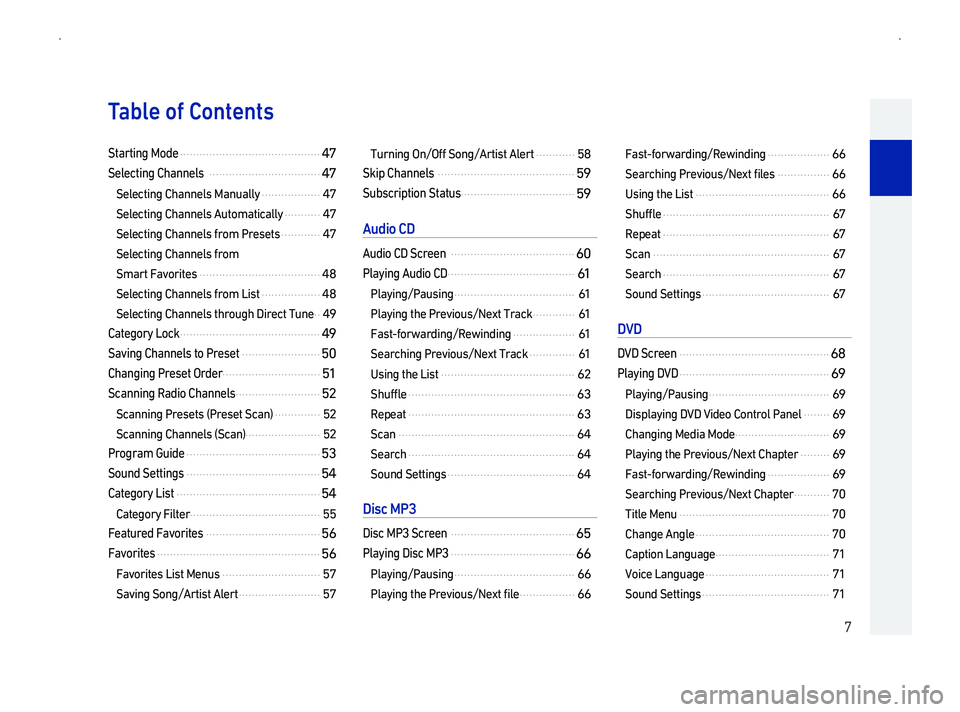
7
TContents
Starting Mode ...........................................47
Selecting Channels ..................................47
Selecting Channels Manually ..................47
Selecting Channels Automatically ...........47
Selecting Channels from Presets ............47
Selecting Channels from
Smart Favorites .....................................48
Selecting Channels from List ..................48
Selecting Channels through Direct Tune ..49
Category Lock ...........................................49
Saving Channels to Preset ........................50
Changing Preset Order ..............................5
Scanning Radio Channels ..........................52
Scanning Presets \(Preset Scan\) ..............52
Scanning Channels \(Scan\).......................52
Program Guide .........................................5
Sound Settings .........................................54
Category List ............................................54
Category Filter ........................................55
Featured Favorites ...................................56
Favorites ..................................................56
Favorites List Menus ..............................57
Saving Song/Artist Alert .........................57
Turning On/Off Song/Artist Alert ............58
Skip Channels ..........................................59
Subscription Status...................................59
A
Audio CD Screen ......................................60
Playing Audio CD .......................................61
Playing/Pausing .....................................61
Playing the Previous/Next Track .............61
Fast-forwarding/Rewinding ...................61
Searching Previous/Next Track ..............61
Using the List .........................................62
Shuffle ...................................................6
Repeat ...................................................6
Scan ......................................................64
Search ...................................................64
Sound Settings .......................................64
D
Disc MP3 Screen ......................................65
Playing Disc MP3 ......................................66
Playing/Pausing .....................................66
Playing the Previous/Next file .................66
Fast-forwarding/Rewinding ...................66
Searching Previous/Next files ................66
Using the List .........................................66
Shuffle ...................................................67
Repeat ...................................................67
Scan ......................................................67
Search ...................................................67
Sound Settings .......................................67
D
DVD Screen ..............................................68
Playing DVD ..............................................69
Playing/Pausing .....................................6
Displaying DVD Video Control Panel ........6
Changing Media Mode .............................6
Playing the Previous/Next Chapter .........6
Fast-forwarding/Rewinding ...................6
Searching Previous/Next Chapter ...........70
Title Menu ..............................................70
Change Angle .........................................70
Caption Language ...................................71
Voice Language ......................................71
Sound Settings .......................................71
Page 12 of 239
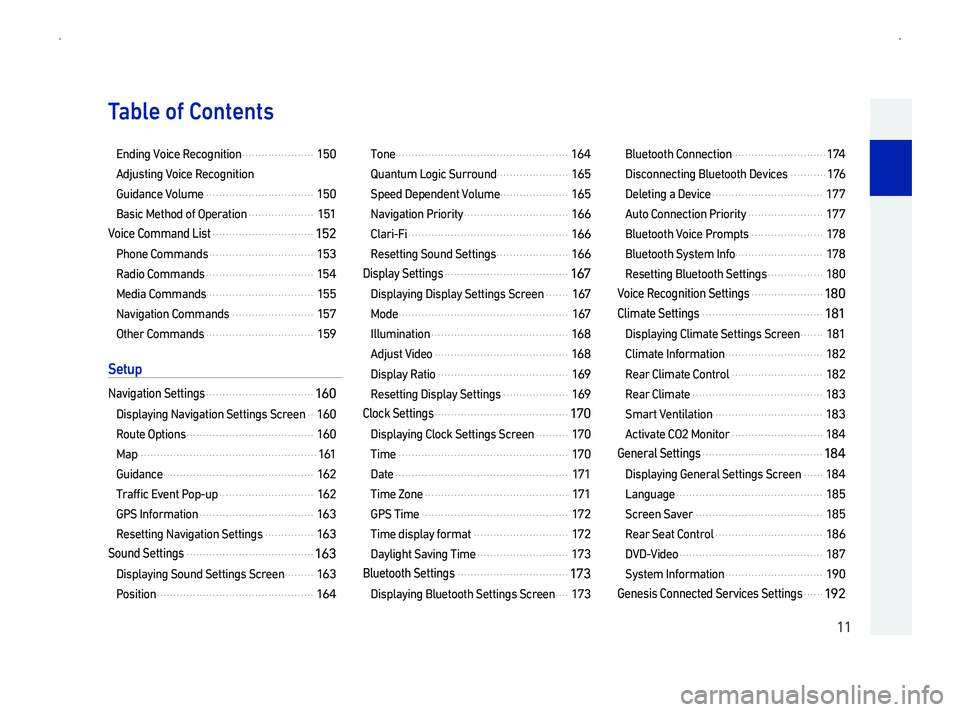
11
TContents
Ending Voice Recognition ......................15
Adjusting Voice Recognition
Guidance Volume .................................15
Basic Method of Operation ....................15
Voice Command List ...............................15
Phone Commands ................................15
Radio Commands .................................15
Media Commands.................................15
Navigation Commands .........................15
Other Commands .................................15
S
Navigation Settings .................................16
Displaying Navigation Settings Screen ..16
Route Options .......................................16
Map .......................................................1
Guidance ..............................................16
Traffic Event Pop-up .............................16
GPS Information ...................................16
Resetting Navigation Settings ...............16
Sound Settings .......................................16
Displaying Sound Settings Screen .........16
Position ................................................16
Tone .....................................................16
Quantum Logic Surround ......................16
Speed Dependent Volume .....................16
Navigation Priority ................................16
Clari-Fi .................................................16
Resetting Sound Settings ......................16
Display Settings ......................................16
Displaying Display Settings Screen .......16
Mode ....................................................16
Illumination ..........................................16
Adjust Video .........................................16
Display Ratio ........................................16
Resetting Display Settings ....................16
Clock Settings .........................................17
Displaying Clock Settings Screen ..........17
Time ....................................................17
Date .....................................................17
Time Zone ............................................17
GPS Time .............................................17
Time display format .............................17
Daylight Saving Time ............................17
Bluetooth Settings ..................................17
Displaying Bluetooth Settings Screen ....17
Bluetooth Connection .............................17
Disconnecting Bluetooth Devices ...........1
Deleting a Device ..................................17
Auto Connection Priority .......................17
Bluetooth Voice Prompts ......................17
Bluetooth System Info...........................17
Resetting Bluetooth Settings .................18
Voice Recognition Settings ......................18
Climate Settings .....................................18
Displaying Climate Settings Screen .......18
Climate Information ..............................18
Rear Climate Control ............................18
Rear Climate ........................................18
Smart Ventilation..................................18
Activate CO2 Monitor ............................18
General Settings .....................................18
Displaying General Settings Screen ......18
Language .............................................18
Screen Saver........................................18
Rear Seat Control .................................18
DVD-Video ............................................18
System Information ..............................19
Genesis Connected Services Settings ......1
Page 13 of 239
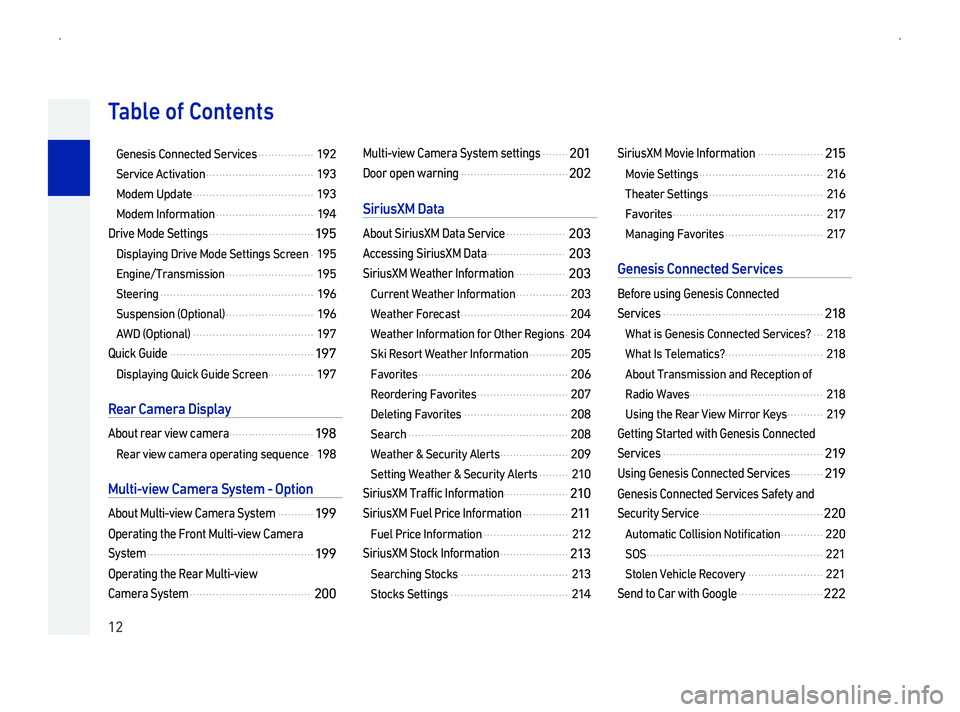
12
TContents
Genesis Connected Services .................19
Service Activation .................................19
Modem Update .....................................19
Modem Information ..............................19
Drive Mode Settings ................................1
Displaying Drive Mode Settings Screen .19
Engine/Transmission ...........................19
Steering ...............................................19
Suspension \(Optional\) ...........................19
AWD \(Optional\) .....................................19
Quick Guide ............................................1
Displaying Quick Guide Screen ..............19
R
About rear view camera ..........................1
Rear view camera operating sequence .19
M
About Multi-view Camera System ...........1
Operating the Front Multi-view Camera
System ...................................................1
Operating the Rear Multi-view
Camera System .....................................20
Multi-view Camera System settings ........2
Door open warning .................................20
S
About SiriusXM Data Service ..................20
Accessing SiriusXM Data ........................20
SiriusXM Weather Information ...............20
Current Weather Information ................20
Weather Forecast .................................20
Weather Information for Other Regions .20
Ski Resort Weather Information ............205
Favorites ..............................................20
Reordering Favorites ............................20
Deleting Favorites ................................20
Search .................................................20
Weather & Security Alerts .....................20
Setting Weather & Security Alerts .........2
SiriusXM Traffic Information....................2
SiriusXM Fuel Price Information ..............2
Fuel Price Information ..........................2
SiriusXM Stock Information .....................2
Searching Stocks .................................2
Stocks Settings ....................................2
SiriusXM Movie Information ....................2
Movie Settings ......................................2
Theater Settings ...................................2
Favorites ..............................................2
Managing Favorites ..............................2
Ge
Before using Genesis Connected
Services .................................................2
What is Genesis Connected Services? ...2
What Is Telematics? ..............................2
About Transmission and Reception of
Radio Waves.........................................2
Using the Rear View Mirror Keys ...........2
Getting Started with Genesis Connected
Services .................................................2
Using Genesis Connected Services ..........2
Genesis Connected Services Safety and
Security Service ......................................220
Automatic Collision Notification .............220
SOS ......................................................2
Stolen Vehicle Recovery .......................2
Send to Car with Google ..........................222
Page 20 of 239
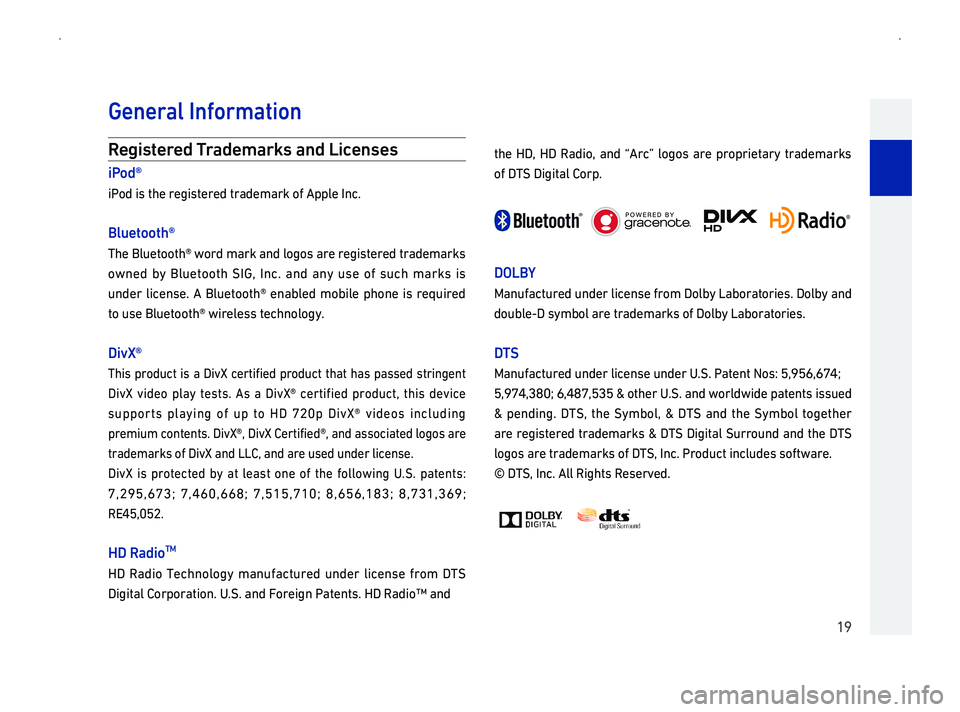
19
R
iP
iPod is the registered trademark of Apple Inc.
Bluetooth\256
The Bluetooth\256 word mark and logos are registered trademarks
owned by Bluetooth SIG,
under
to use Bluetooth\256 wireless technology.
DivX
This
DivX video play tests. As a DivX
supports
premium contents. DivX
trademarks of DivX and LLC, and are used under license.
Di
7,295,673; 7,460,668; 7,515,710; 8,656,183; 8,731,369;
RE45,052.
HD RadioTM
HD Radio Technology manufactured under license from DTS
Digital Corporation. U.S. and Foreign Patents. HD Radio\231 and
the HD, HD Radio, and \223Arc\224 logos are proprietary trademarks
of DTS Digital Corp.
DOLB
Manufactured
double-D symbol are trademarks of Dolby Laboratories.
DT
Manufactured under license under U.S. Patent Nos: 5,956,674;
5,974,380; 6,487,535 & other U.S. and worldwide patents issued
& pending. DTS, the Symbol, & DTS and the Symbol together
are
logos are trademarks of DTS, Inc. Product includes software.
\251 DTS, Inc. All Rights Reserved.
Gener
Page 23 of 239
![GENESIS G90 2019 Navigation System Manual 22
Head Unit
No.NameDescription
P
V
[ ]
014F0003When the power is off, press the dial to turn the
power on.
014F0003 When the power is on, press and hold the dial to
turn the power off.
014F0003
GENESIS G90 2019 Navigation System Manual 22
Head Unit
No.NameDescription
P
V
[ ]
014F0003When the power is off, press the dial to turn the
power on.
014F0003 When the power is on, press and hold the dial to
turn the power off.
014F0003](/img/46/35640/w960_35640-22.png)
22
Head Unit
No.NameDescription
P
V
[ ]
014F0003When the power is off, press the dial to turn the
power on.
014F0003 When the power is on, press and hold the dial to
turn the power off.
014F0003
With the system on, shortly press the dial to
turn the AV
V
014F0003Turn left/right to adjust the volume.
014F0003 T
right during voice guidance.
RADIO
014F0003Operates FM/AM/SiriusXM mode.
014F0003
Each press of the key will change
004C005100030052005500470048005500030052004900030029003005760024003005760036004C0055004C00580056003B0030057600290030000300500052004700480011
054100330055005200470058004600570003004C00500044004A00480056000300500044005C00030056004F004C004A004B0057004F005C00030047004C00490049004800550003004900550052005000030057004B0048000300440046005700580044004F000300530055005200470058004600570011
No.NameDescription
MEDIA
014F0003
Each press of the key will change the
mode in order of 0027004C005600460576002D0058004E004800450052005B05760038003600250012
004C003300520047057600240038003B05760025004F005800480057005200520057004B0003002400580047004C00520011
014F0003The mode will not change if there is no media.
05A3 SEEK /
TRA05A2
014F0003Used to search and select broadcasts and
0138004F0048005600110003
014F0003Radio: Searches radio broadcasts.
014F0003SiriusXM: Searches SXM channels.
014F0003Media
-When shortly pressed \(under 0.8 seconds\):
003000520059004800560003004500480057005A00480048005100030138004F004800560012tracks/chapters.
-When pressed and held \(over 0.8 seconds\):
Fast-forwards/Rewinds in Disc, Jukebox,
USB and iPod modes.
014F0003The feature will not operate if there is no
media.
Component Names and F
Page 24 of 239
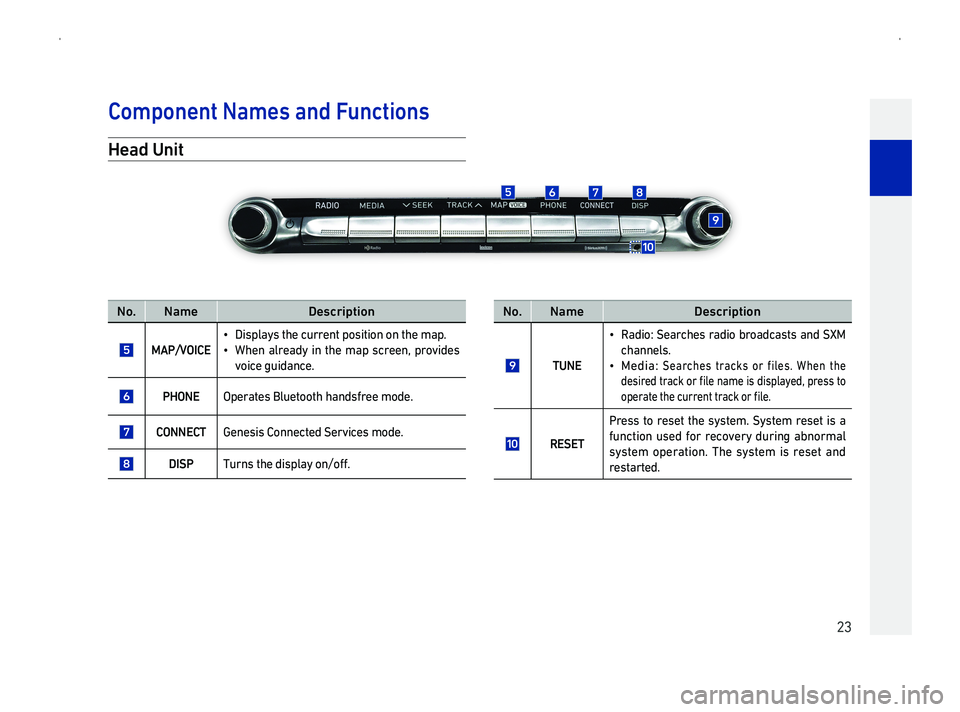
23
Head Unit
No.NameDescription
MAP/V
014F0003Displays the current position on the map.
014F0003When already in the map screen, provides
voice guidance.
PHONE Operates Bluetooth handsfree mode.
CONNECGenesis Connected Services mode.
DISPTurns the display on/off.
No.NameDescription
TUNE
014F0003
Radio: Searches radio broadcasts and SXM
channels.
014F0003 Media: Searches tracks or files. When the
004700480056004C00550048004700030057005500440046004E00030052005500030138004F00480003 00510044005000480003 004C005600030047004C00560053004F0044005C00480047000F0003 005300550048005600560003005700520003
005200530048005500440057004800030057004B00480003004600580055005500480051005700030057005500440046004E00030052005500030138004F004800110003
RESET
P
f
system operation. The system is reset and
restarted.
Component Names and F
Page 25 of 239
![GENESIS G90 2019 Navigation System Manual 24
Head Unit \(for Canada\)
No.NameDescription
P
V
[ ]
014F0003When the power is off, press the dial to turn the
power on.
014F0003 When the power is on, press and hold the dial to
turn the power GENESIS G90 2019 Navigation System Manual 24
Head Unit \(for Canada\)
No.NameDescription
P
V
[ ]
014F0003When the power is off, press the dial to turn the
power on.
014F0003 When the power is on, press and hold the dial to
turn the power](/img/46/35640/w960_35640-24.png)
24
Head Unit \(for Canada\)
No.NameDescription
P
V
[ ]
014F0003When the power is off, press the dial to turn the
power on.
014F0003 When the power is on, press and hold the dial to
turn the power off.
014F0003
With the system on, shortly press the dial to
turn the AV
V
014F0003Turn left/right to adjust the volume.
014F0003 T
right during voice guidance.
RADIO
014F0003Operates FM/AM/SiriusXM mode.
014F0003
Each press of the key will change
004C005100030052005500470048005500030052004900030029003005760024003005760036004C0055004C00580056003B0030057600290030000300500052004700480011
054100330055005200470058004600570003004C00500044004A00480056000300500044005C00030056004F004C004A004B0057004F005C00030047004C00490049004800550003004900550052005000030057004B0048000300440046005700580044004F000300530055005200470058004600570011
Genesis Connected Services function and HD Radio is
supported for the vehicles purchased in USA.
No.NameDescription
MEDIA
014F0003
Each press of the key will change the
mode in order of 0027004C005600460576002D0058004E004800450052005B05760038003600250012
004C003300520047057600240038003B05760025004F005800480057005200520057004B0003002400580047004C00520011
014F0003The mode will not change if there is no media.
05A3 SEEK /
TRA05A2
014F0003Used to search and select broadcasts and
0138004F0048005600110003
014F0003Radio: Searches radio broadcasts.
014F0003SiriusXM: Searches SXM channels.
014F0003Media
-When shortly pressed \(under 0.8 seconds\):
003000520059004800560003004500480057005A00480048005100030138004F004800560012tracks/chapters.
-When pressed and held \(over 0.8 seconds\):
Fast-forwards/Rewinds in Disc, Jukebox,
USB and iPod modes.
014F0003The feature will not operate if there is no
media.
Component Names and F
Page 26 of 239
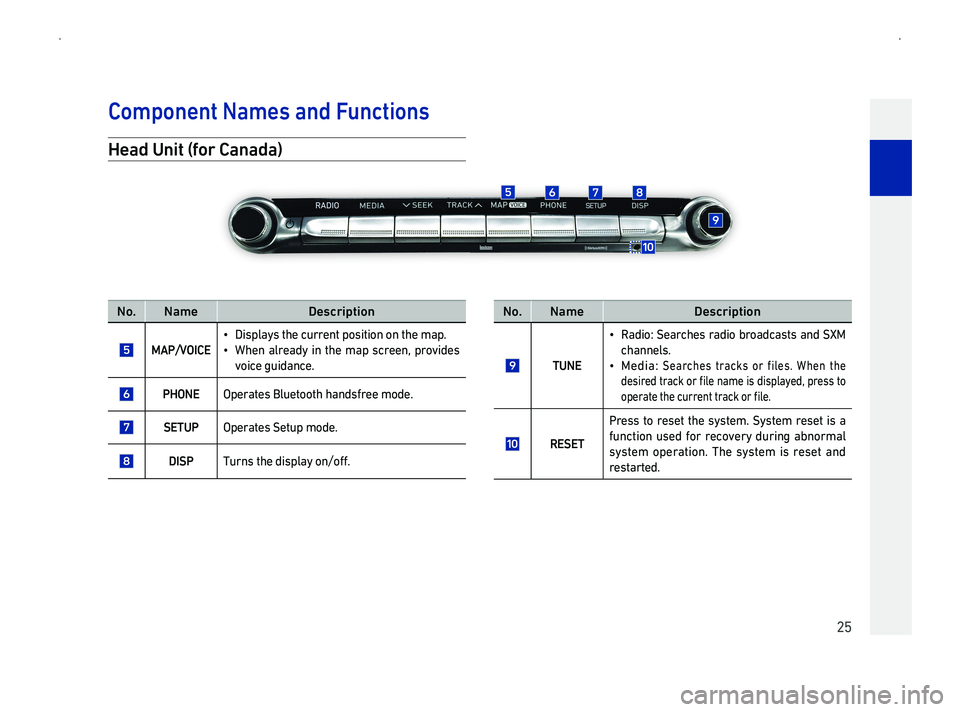
25
Head Unit \(for Canada\)
No.NameDescription
MAP/V
014F0003Displays the current position on the map.
014F0003When already in the map screen, provides
voice guidance.
PHONE Operates Bluetooth handsfree mode.
SETUPOperates Setup mode.
DISPTurns the display on/off.
No.NameDescription
TUNE
014F0003
Radio: Searches radio broadcasts and SXM
channels.
014F0003 Media: Searches tracks or files. When the
004700480056004C00550048004700030057005500440046004E00030052005500030138004F00480003 00510044005000480003 004C005600030047004C00560053004F0044005C00480047000F0003 005300550048005600560003005700520003
005200530048005500440057004800030057004B00480003004600580055005500480051005700030057005500440046004E00030052005500030138004F004800110003
RESET
P
f
system operation. The system is reset and
restarted.
Component Names and F
Page 30 of 239
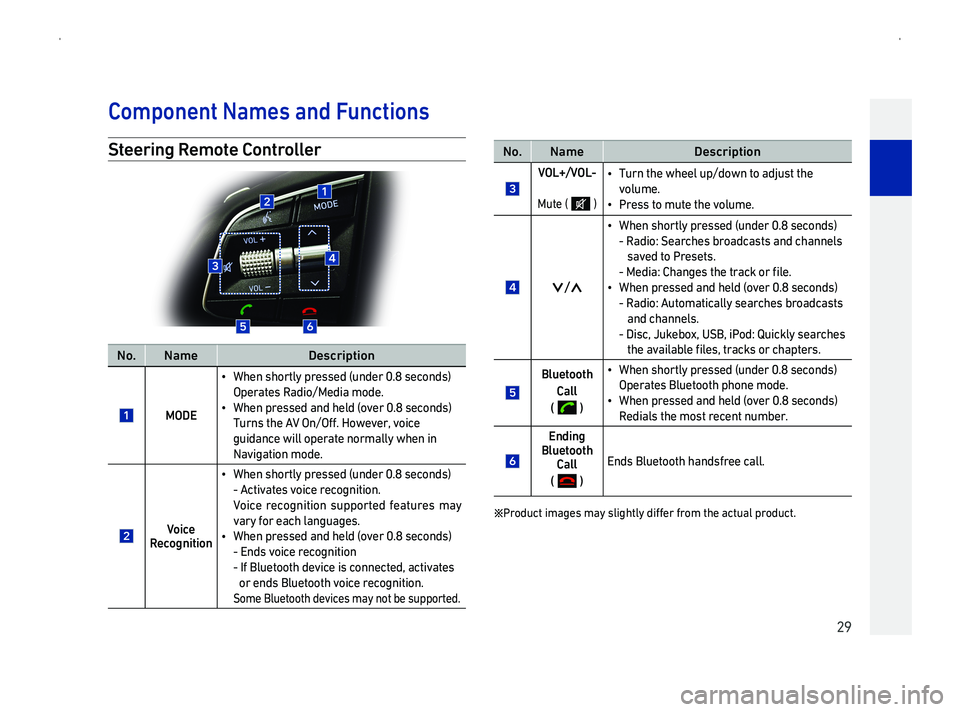
29
Steering R
No.NameDescription
MODE
014F0003When shortly pressed \(under 0.8 seconds\)
Operates Radio/Media mode.
014F0003When pressed and held \(over 0.8 seconds\)
Turns the AV
guidance will operate normally when in
Navigation mode.
VR
014F0003When shortly pressed \(under 0.8 seconds\)
- Activates voice recognition.
Voice
vary for each languages.
014F0003When pressed and held \(over 0.8 seconds\)
- Ends voice recognition
- If Bluetooth device is connected, activates
or ends Bluetooth voice recognition.
Some Bluetooth devices may not be supported.
No.NameDescription
V
Mute \( \)
014F0003Turn the wheel up/down to adjust the
volume.
014F0003Press to mute the volume.
05A3/05A2
014F0003When shortly pressed \(under 0.8 seconds\)
- Radio: Searches broadcasts and channels
saved to Presets.
- Media: 0026004B00440051004A0048005600030057004B004800030057005500440046004E00030052005500030138004F00480011
014F0003When pressed and held \(over 0.8 seconds\)
- Radio: Automatically searches broadcasts
and channels.
- Disc, Jukebox, USB, iPod: Quickly searches
the available 0138004F00480056000F00030057005500440046004E005600030052005500030046004B0044005300570048005500560011
Bluetooth
Cal
\( \)
014F0003When shortly pressed \(under 0.8 seconds\)
Operates Bluetooth phone mode.
014F0003When pressed and held \(over 0.8 seconds\)
Redials the most recent number.
Ending Bluetooth Cal
\( \)
Ends Bluetooth handsfree call.
054100330055005200470058004600570003004C00500044004A00480056000300500044005C00030056004F004C004A004B0057004F005C00030047004C00490049004800550003004900550052005000030057004B0048000300440046005700580044004F000300530055005200470058004600570011
Component Names and F