radio GENESIS G90 2019 Navigation System Manual
[x] Cancel search | Manufacturer: GENESIS, Model Year: 2019, Model line: G90, Model: GENESIS G90 2019Pages: 239, PDF Size: 62.61 MB
Page 45 of 239
![GENESIS G90 2019 Navigation System Manual 44
Information
014F0003While Scan is operating, changing the broadcast or pressing the
controller
broadcast. Pressing 0576[Stop Scan] will also start playing
the currently selected broadcast.
Sound GENESIS G90 2019 Navigation System Manual 44
Information
014F0003While Scan is operating, changing the broadcast or pressing the
controller
broadcast. Pressing 0576[Stop Scan] will also start playing
the currently selected broadcast.
Sound](/img/46/35640/w960_35640-44.png)
44
Information
014F0003While Scan is operating, changing the broadcast or pressing the
controller
broadcast. Pressing 0576[Stop Scan] will also start playing
the currently selected broadcast.
Sound Settings
Press 0576[Sound Settings].
To learn more, refer to the "Sound Settings" section on page 163.
FM/AM Radio
Page 46 of 239

45
SiriusXM Radio Mode Scr
No.NameDescription
Mode Displays or changes the currently operating
mode.
Info Scr
Displays information such as Preset number,
Channel name, Channel number, Artist name,
Song title, Contents info and Category info.
Category Selection Button
Changes the category. Enabled only when
0026004400570048004A00520055005C0003002F00520046004E0003004C00560003005200510011
0037005200030057005800550051000300520049004900030026004400570048004A00520055005C0003002F00520046004E000F0003005300550048005600560003003E0003 ]
Category Lock
When a channel category is locked, only channels
within the locked category can be searched.
Time Differ
Displays the time difference between the live
broadcast time and actual playing time.
No.NameDescription
LivChanges live broadcast mode.
ContrP
Enables use of Play/Pause/Rewind/Fast-forward
features.
Smart F
0027004C00560053004F0044005C005600030057004B004800030049004C0055005600570003 0014001300030036004C0055004C00580056003B00300003 0046004B0044005100510048004F00560003 005600440059004800470003
within the Preset list.
SavPr
Saves current channel to the desired preset
number.
Channel List0027004C00560053004F0044005C005600030036004C0055004C00580056003B00300003003500440047004C005200030026004B0044005100510048004F0003002F004C0056005700560011
Information
014F00030003001D0003003700520003005700580055005100030052005100030026004400570048004A00520055005C0003002F00520046004E000F00030053005500480056005600030057004B004C005600030045005800570057005200510011
014F00030003001D00030037005200030057005800550051000300520049004900030026004400570048004A00520055005C0003002F00520046004E000F00030053005500480056005600030057004B004C005600030045005800570057005200510011
SiriusXM Radio
Page 47 of 239
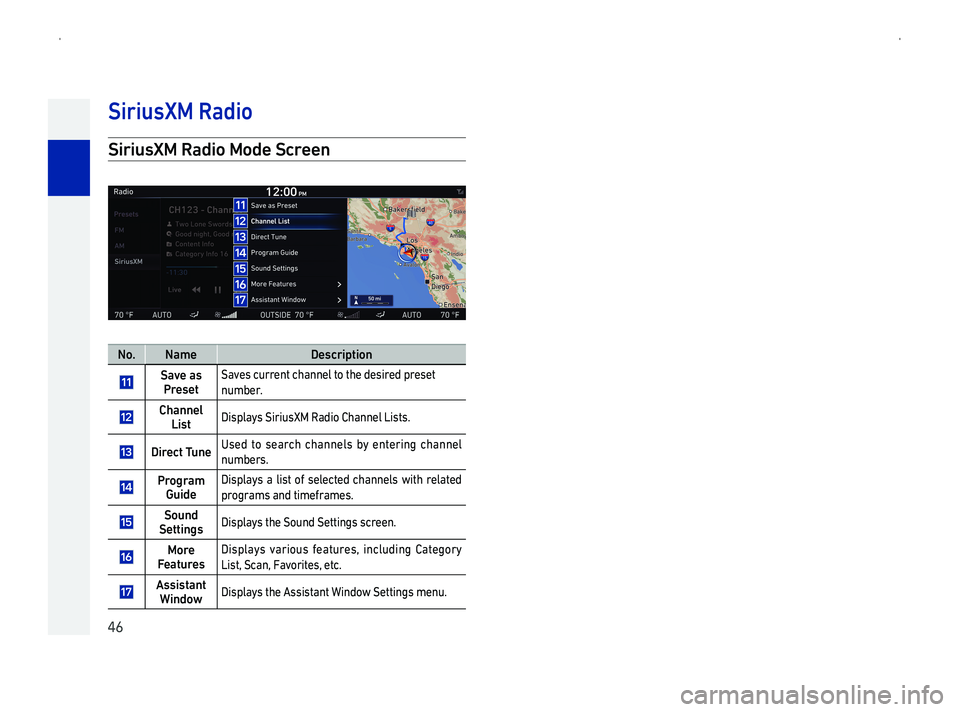
46
SiriusXM Radio Mode Scr
No.NameDescription
SavPr
Saves current channel to the desired preset
number.
Channel List0027004C00560053004F0044005C005600030036004C0055004C00580056003B00300003003500440047004C005200030026004B0044005100510048004F0003002F004C0056005700560011
DirU
numbers.
PrGuide
Displays a list of selected channels with related
programs and timeframes.
Sound SettingsDisplays the Sound Settings screen.
MorF
Di
002F004C00560057000F00030036004600440051000F000300290044005900520055004C005700480056000F00030048005700460011
Assistant WindowDisplays the Assistant Window Settings menu.
SiriusXM Radio
Page 48 of 239

47
Starting Mode
1 Press the key on the head unit to play the most
recent channel. You can also press 00030576003E003500440047004C005200400003
0576003E0036004C0055004C00580056003B0030004000110003
2 Each press of the key will change the mode in order
0052004900030029003005760024003005760036004C0055004C00580056003B003005760029003000110003
3 Select the channel you wish to listen to.
Selecting Channels
Selecting Channels Manual
002C005100030036004C0055004C00580056003B00300003 003500440047004C005200030030005200470048, turn and press the controller or TUNE dial
on the head unit to select the desired channel.
Selecting Channels A
In 0036004C0055004C00580056003B00300003 003500440047004C005200030030005200470048, press the / keys on
0057004B00480003004B0048004400470003 00580051004C00570003005200550003005300550048005600560003 0044005100470003004B0052004F00470003 0057004B00480003014505890012058801460003 004E0048005C005600030052005100030057004B00480003 00560057004800480055004C0051004A 0003
remote controller to continuously change channels either up or
down the channel list.
Selecting Channels fr
This feature is used to listen to channels saved to presets.
1. In 0036004C0055004C00580056003B00300003003500440047004C005200030030005200470048, press [Presets].
2.000300360048004F0048004600570003 0057004B00480003004700480056004C0055004800470003 00530055004800560048005700030051005800500045004800550003 0052005500030058005600480003 0057004B00480003014505880012058901460003 keys on
the steering remote controller to select the desired broadcast.
SiriusXM Radio
Page 49 of 239

48
Selecting Channels fr
001400110003002C005100030036004C0055004C00580056003B00300003003500440047004C005200030030005200470048000F0003005300550048005600560003.
2. Select the desired channel.
Information
014F0003002C005100030036004C0055004C00580056003B00300003 003500440047004C005200030030005200470048000F0003 00530055004800560056004C0051004A0003 0057004B00480003003600500044005500570003 00290044005900520055004C005700480003 00490048004400570058005500480003005A004C004F004F0003
0044005800570052005000440057004C00460044004F004F005C0003 0047004C00560053004F0044005C00030057004B004800030049004C0055005600570003 0014001300030036004C0055004C00580056003B00300003 0046004B0044005100510048004F00560003 005600440059004800470003005A004C0057004B004C00510003 0057004B00480003
Presets list.
Selecting Channels fr
001400110003002C005100030057004B004800030036004C0055004C00580056003B00300003003500440047004C005200030030005200470048000F0003005300550048005600560003 or press
0576003E0026004B0044005100510048004F0003002F004C0056005700400011
2. Select the list with the desired channel or press the
/ key to select the desired broadcast.
Information
014F0003002C005100030057004B004800030036004C0055004C00580056003B00300003003500440047004C005200030030005200470048000F0003004400590044004C004F00440045004F004800030046004B0044005100510048004F00560003004400550048000300560048004400550046004B004800470003
automatically and displayed as a list.
SiriusXM Radio
Page 50 of 239
![GENESIS G90 2019 Navigation System Manual 49
Selecting Channels thr
1. In the 0036004C0055004C00580056003B00300003003500440047004C005200030030005200470048, press 0576003EDirect Tune].
2. Enter the desired channel number and press [].
Catego GENESIS G90 2019 Navigation System Manual 49
Selecting Channels thr
1. In the 0036004C0055004C00580056003B00300003003500440047004C005200030030005200470048, press 0576003EDirect Tune].
2. Enter the desired channel number and press [].
Catego](/img/46/35640/w960_35640-49.png)
49
Selecting Channels thr
1. In the 0036004C0055004C00580056003B00300003003500440047004C005200030030005200470048, press 0576003EDirect Tune].
2. Enter the desired channel number and press [].
Category Lock
003700520003005700580055005100030052005100030026004400570048004A00520055005C0003002F00520046004E000F0003005300550048005600560003 .
001F0026004400570048004A00520055005C0003002F00520046004E0003004C005600030052004900490021
003A004B0048005100030026004400570048004A00520055005C0003002F00520046004E0003004C005600030057005800550051004800470003003200290029000F00030044004F004F00030046004B0044005100510048004F005600030046004400510003004500480003
searched.
SiriusXM Radio
Page 51 of 239

50
0037005200030057005800550051000300520049004900030026004400570048004A00520055005C0003002F00520046004E000F0003005300550048005600560003 .
001F0026004400570048004A00520055005C0003002F00520046004E0003004C00560003005200510021
When a channel category is locked, only channels within the
locked category can be searched.
00330055004800560056000306440003000F0003064000030057005200030046004B00440051004A004800030046004400570048004A00520055004C004800560011
When pressing the , all channels can be searched.
Saving Channels to Pr
This feature is used to manually save the current channel to the
desired preset number.
1. In 0036004C0055004C00580056003B00300003003500440047004C005200030030005200470048, search the channel you wish to save.
2Press 0576003E00360044005900480003004400560003Preset].
Information
014F0003002C005100030057004B00480003 0036004C0055004C00580056003B00300003 003500440047004C00520003002F004C005600570003005600460055004800480051000F0003 005C0052005800030046004400510003 0044004F005600520003 005300550048005600560003 0044005100470003004B0052004F00470003 0057004B00480003
controller to save the selected channel as a preset.
SiriusXM Radio
Page 52 of 239

51
3. Select the desired preset number.
4. The channel is saved to the selected preset.
Information
014F0003The broadcast channel previously saved to the preset will be deleted.
Changing Pr
This feature is used to change the order of broadcasts saved to
the preset list.
1In the Presets screen, press 0576003E003500480052005500470048005500400011
2Use the controller to select the preset and reorder the preset
to the desired order.
3. Press to complete ordering.
SiriusXM Radio
Page 53 of 239
![GENESIS G90 2019 Navigation System Manual 52
ScChannels
ScSc
Channels saved to presets are previewed for 5 seconds each.
1. In the Presets screen, press 00030576003E0033005500480056004800570003Scan].
Information
014F0003While Scan is operat GENESIS G90 2019 Navigation System Manual 52
ScChannels
ScSc
Channels saved to presets are previewed for 5 seconds each.
1. In the Presets screen, press 00030576003E0033005500480056004800570003Scan].
Information
014F0003While Scan is operat](/img/46/35640/w960_35640-52.png)
52
ScChannels
ScSc
Channels saved to presets are previewed for 5 seconds each.
1. In the Presets screen, press 00030576003E0033005500480056004800570003Scan].
Information
014F0003While Scan is operating, chan
controller
channel. Pressing 0576[Stop Preset Scan] will also start
playing the currently selected channel.
Sc
Channels are previewed for 5 seconds each.
002C005100030036004C0055004C00580056003B00300003003500440047004C005200030030005200470048000F000300530055004800560056000300030576003E003000520055004800030029004800440057005800550048005600400003
0576[Scan].
SiriusXM Radio
Page 54 of 239
![GENESIS G90 2019 Navigation System Manual 53
Information
014F0003While Scan is operating, chan
controller
channel. Pressing 0576[Stop Scan] will also start playing the
currently selected channel.
Pr
This feature provides a list of selected GENESIS G90 2019 Navigation System Manual 53
Information
014F0003While Scan is operating, chan
controller
channel. Pressing 0576[Stop Scan] will also start playing the
currently selected channel.
Pr
This feature provides a list of selected](/img/46/35640/w960_35640-53.png)
53
Information
014F0003While Scan is operating, chan
controller
channel. Pressing 0576[Stop Scan] will also start playing the
currently selected channel.
Pr
This feature provides a list of selected channels with related
programs and timeframes.
1002C005100030036004C0055004C00580056003B00300003003500440047004C005200030030005200470048000F000300530055004800560056000300030576003E003300550052004A0055004400500003Guide].
2Press the desired channel to display its program list.
SiriusXM Radio