ECO mode GENESIS G90 2021 User Guide
[x] Cancel search | Manufacturer: GENESIS, Model Year: 2021, Model line: G90, Model: GENESIS G90 2021Pages: 538, PDF Size: 13.02 MB
Page 183 of 538
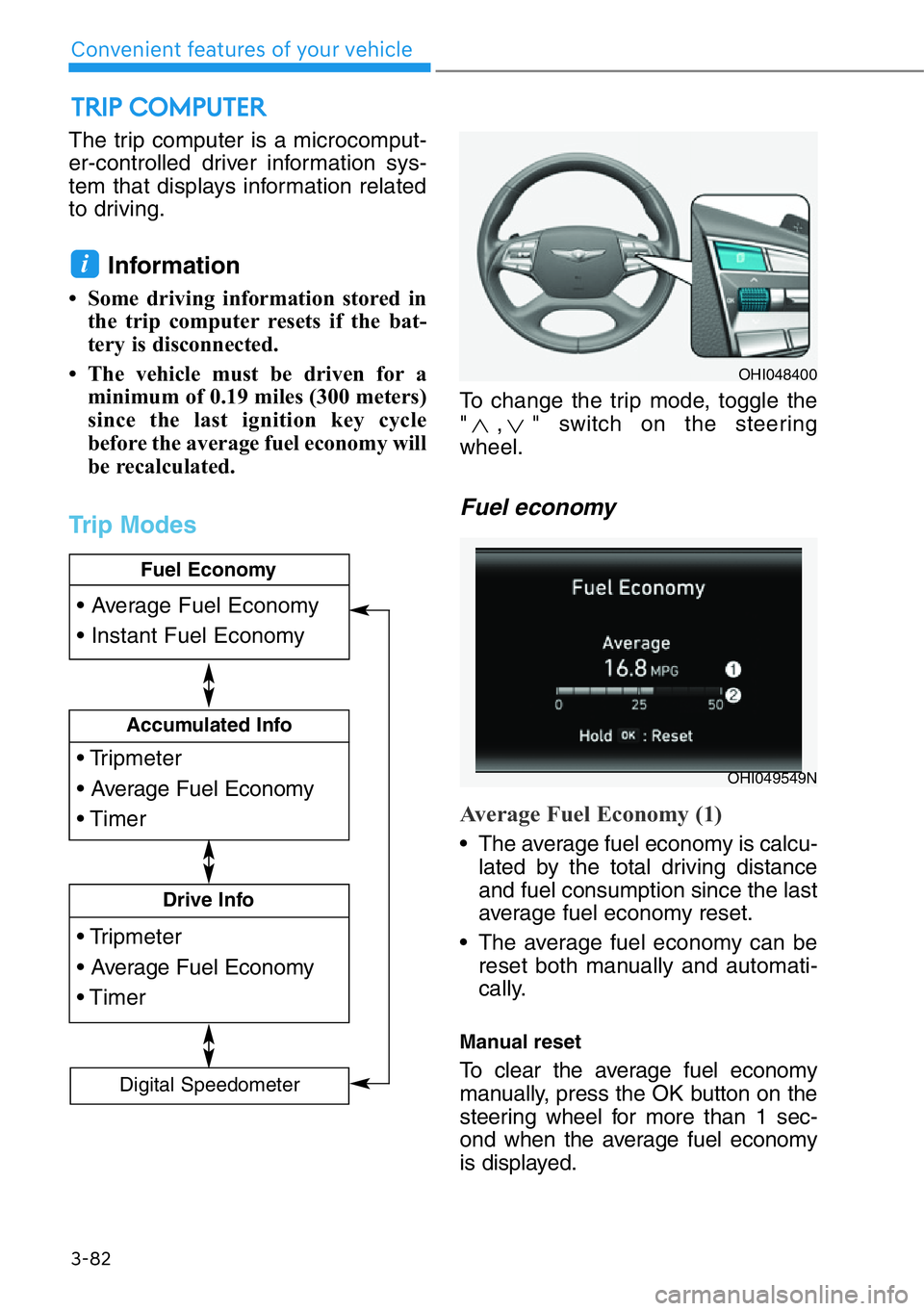
The trip computer is a microcomput-
er-controlled driver information sys-
tem that displays information related
to driving.
Information
• Some driving information stored in
the trip computer resets if the bat-
tery is disconnected.
• The vehicle must be driven for a
minimum of 0.19 miles (300 meters)
since the last ignition key cycle
before the average fuel economy will
be recalculated.
Trip Modes
To change the trip mode, toggle the
" , " switch on the steering
wheel.
Fuel economy
Average Fuel Economy (1)
• The average fuel economy is calcu-
lated by the total driving distance
and fuel consumption since the last
average fuel economy reset.
• The average fuel economy can be
reset both manually and automati-
cally.
Manual reset
To clear the average fuel economy
manually, press the OK button on the
steering wheel for more than 1 sec-
ond when the average fuel economy
is displayed.
i
TRIP COMPUTER
3-82
Convenient features of your vehicle
• Tripmeter
• Average Fuel Economy
• Timer
Accumulated Info
• Tripmeter
• Average Fuel Economy
• Timer
Drive Info
• Average Fuel Economy
• Instant Fuel Economy
Fuel Economy
Digital Speedometer
OHI048400
OHI049549N
Page 220 of 538

3-119
03
Air intake control
The air intake control button is used
to select either Fresh mode (outside
air) or Recirculation mode (cabin air).
Recirculation mode
When Recirculation mode
is selected, air from the
passenger compartment
will be recirculated through
the system and heated or
cooled according to the
function selected.
Fresh mode
When Fresh mode is
selected, air enters the
vehicle from outside and
is heated or cooled
according to the function
selected.
Information
Operating the system primarily in
Fresh mode is recommended. Use
Recirculation mode temporarily only
when needed.
Prolonged operation of the heater in
Recirculation mode and without the
A/C ON can cause fogging of the
windshield.
In addition, prolonged use of the A/C
ON in Recirculation mode may result
in excessively dry, dehumidified air in
the cabin and may promote formation
of musty vent odor due to stagnant air.
i
OHI048340
• Continued use of the climate
control system operation in
Recirculation mode for a pro-
longed period of time may
cause drowsiness to the
occupants in the cabin. This
may lead to loss of vehicle
control which may lead to an
accident.
• Continued use of the climate
control system operation in
Recirculation mode with the
A/C OFF may allow humidity
to increase inside the cabin.
This may cause condensation
to accumulate on the wind-
shield and obscure visibility.
• Do not sleep in your vehicle or
remain parked in your vehicle
with the windows up and
either the heater or the air
conditioning ON for pro-
longed periods of time. Doing
so may increase the levels of
carbon dioxide in the cabin
which may lead to serious
injury or death.
WARNING
Page 221 of 538

3-120
Convenient features of your vehicle
Air Quality System (AQS)
This system automatically senses
outdoor air pollutants and minimizes
their flow into the vehicle. However,
unpleasant or foul odors that might
be present may still be noticeable
within the vehicle.
To turn the AQS ON, press the button.
If the windows fog up with the
Recirculation mode or AQS mode
selected, set the air intake control to
Fresh mode or AQS control to OFF.
Information
• The AQS button indicator will imme-
diately illuminate when the engine is
started with the AQS in the ON posi-
tion. However, the AQS starts oper-
ating after 40 seconds.
• The AQS filters out toxic exhaust (i.e.
NO, NO2, SO2, CO, CxHy) to pre-
vent it from entering the passenger
compartment but, does not totally
block odor.
The AQS does not operate in any of
the following situations :
• The AQS button is re-repressed to
the OFF position.
• Either Fresh mode or the
Recirculation mode is selected.
• The front defroster button is
pressed ON or the Floor & Defrost
( ) mode is selected.
• The temperature is set to either the
highest (HI) or the lowest (Lo) posi-
tion, while the climate control sys-
tem is automatically controlled
(AUTO button LED ON).
• The OFF button of the climate con-
trol system is selected.
• The Auto Defogging system oper-
ates to defog the front windshield.
i
OHI048330
Page 228 of 538

3-127
03
WINDSHIELD DEFROSTING AND DEFOGGING
• For maximum defrost perform-
ance, set the temperature control
knob to the highest temperature
setting (rotated all the way to the
right) and the fan speed control to
the highest setting.
• If warm air to the floor is desired
while defrosting or defogging, set the
mode to the floor-defrost position.
• Before driving, clear all snow and
ice from the windshield, rear win-
dow, side view mirrors, and all side
windows.
• Clear all snow and ice from the
hood and air inlet in the cowl grill to
improve heater and defroster effi-
ciency and to reduce the probability
of fogging up the inside of the wind-
shield.
If the engine temperature is still
cold after starting, then a brief
engine warm up period may be
required for the vented air flow to
become warm or hot.
To defog inside windshield
1. Set the fan speed to the desired
position.
2. Select desired temperature.
3. Press the defroster button ( ).
4. Fresh mode will be selected auto-
matically. Additionally, the air con-
ditioning will automatically operate
according to the detected ambient
temperature.
Check to make sure the air condi-
tioning is ON. If the air conditioning
button LED is not illuminated, press
the air conditioning (A/C) button
once to turn the air conditioner ON.
Check to make sure the air intake
control is in Fresh mode.
NOTICE
Windshield heating
Do not use the or posi-
tion during cooling operation in
extremely humid weather. The
difference between the temper-
ature of the outside air and that
of the windshield could cause
the outer surface of the wind-
shield to fog up, causing loss of
visibility could cause an acci-
dent resulting in serious injury
or death. In this case, set the
mode selection knob or button
to the position and fan
speed control knob or button to
a lower speed.
WARNING
OHI049334N
Page 229 of 538
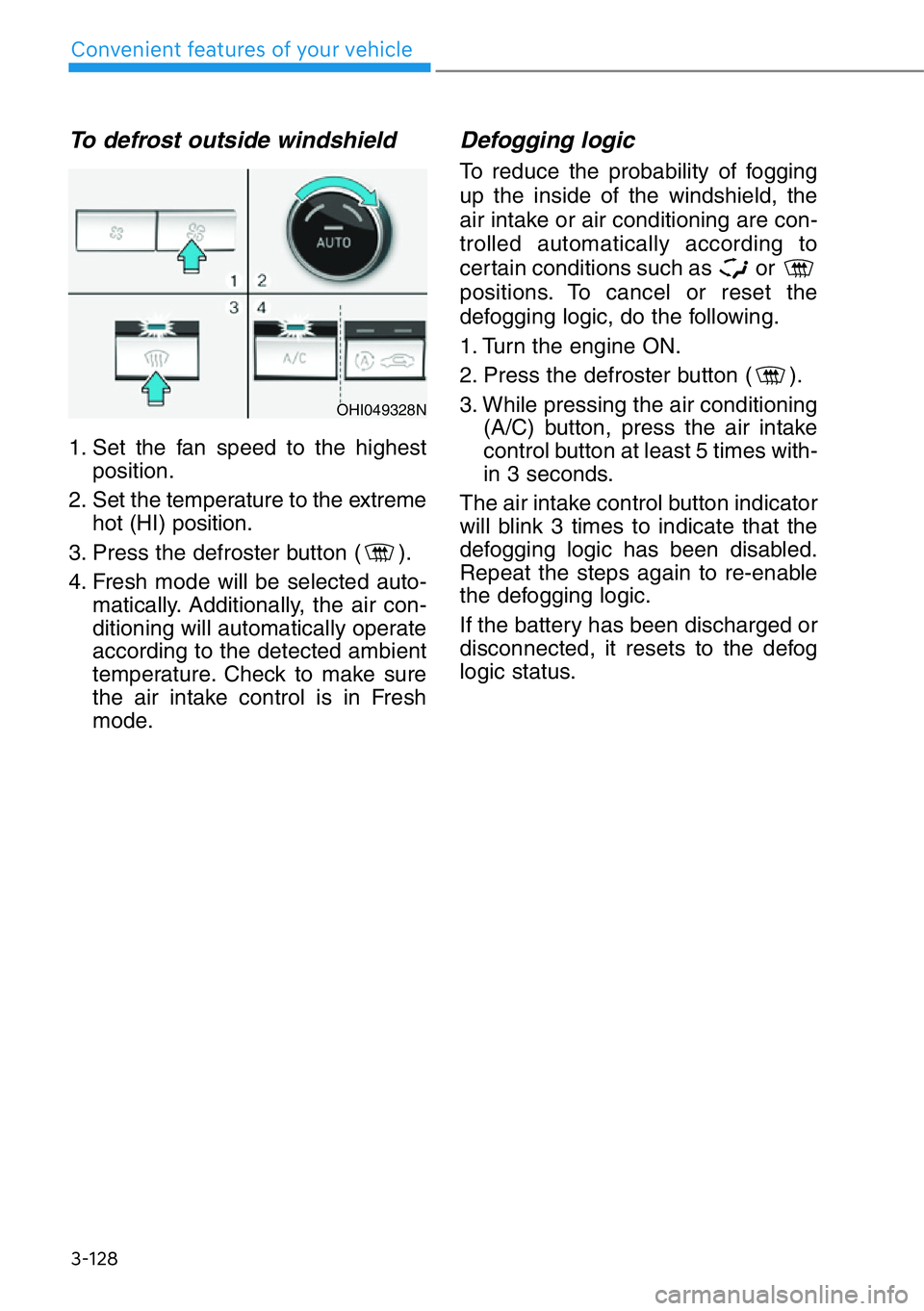
3-128
Convenient features of your vehicle
To defrost outside windshield
1. Set the fan speed to the highest
position.
2. Set the temperature to the extreme
hot (HI) position.
3. Press the defroster button ( ).
4. Fresh mode will be selected auto-
matically. Additionally, the air con-
ditioning will automatically operate
according to the detected ambient
temperature. Check to make sure
the air intake control is in Fresh
mode.
Defogging logic
To reduce the probability of fogging
up the inside of the windshield, the
air intake or air conditioning are con-
trolled automatically according to
certain conditions such as or
positions. To cancel or reset the
defogging logic, do the following.
1. Turn the engine ON.
2. Press the defroster button ( ).
3. While pressing the air conditioning
(A/C) button, press the air intake
control button at least 5 times with-
in 3 seconds.
The air intake control button indicator
will blink 3 times to indicate that the
defogging logic has been disabled.
Repeat the steps again to re-enable
the defogging logic.
If the battery has been discharged or
disconnected, it resets to the defog
logic status.
OHI049328N
Page 230 of 538

3-129
03
CLIMATE CONTROL ADDITIONAL FEATURES
Auto Defogging System
Auto defogging helps reduce the pos-
sibility of fogging up the inside of the
windshield by automatically sensing
the moisture on inside the windshield.
The auto defogging system operates
when the climate control system is on.
Information
The auto defogging system may not
operate normally, when the outside
temperature is below 14 °F (-10 °C).
When the Auto Defogging
System operates, the indi-
cator will illuminate.
If a high amount of humidity is
detected in the vehicle, the Auto
Defogging System will be enabled.
The following steps will be performed
automatically:
Step 1) The A/C button will turn ON.
Step 2) The air intake control will
change to Fresh mode under
low outside temperature.
Step 3) The mode will be changed to
defrost to direct airflow to the
windshield.
Step 4) The fan speed will be set to
MAX.If the air conditioning is off or recircu-
lation mode is manually selected
while Auto Defogging System is ON,
the Auto Defogging System Indicator
will blink 3 times to signal that the
manual operation has been can-
celed.
To cancel or activate the Auto
Defogging System
Climate control system
• To cancel the auto defogging
system
1. Press the Engine Start/Stop but-
ton to the ON or START position.
2. Press the front defroster button for
approximately 3 seconds.
3. The front defroster button LED will
blink 3 times and then ADS OFF
will illuminate on the climate control
information screen when the auto
defogging system is canceled.
• To reactivate the auto defogging
system
1. Press the Engine Start/Stop but-
ton to the ON or START position.
2. Press the front defroster button for
approximately 3 seconds.
3. The front defroster button LED will
blink 6 times and then ADS OFF
will turn off on the climate control
information screen when the auto
defogging system is reactivated.
i
OHI048309
Page 231 of 538

3-130
Convenient features of your vehicle
AVN system screen
The Auto Defogging System can also
be canceled or selected from the
Settings menu in the AVN system
screen.
For detailed information, scan the
QR code in a separately supplied
simple manual.
Information
• When the air conditioning is turned
on by Auto defogging system, if you
try to turn off the air conditioning, the
A/C button LED will blink 3 times
and the air conditioning will not be
turned off.
• To maintain the effectiveness and
efficiency of the Auto Defogging
System, do not select Recirculation
mode while the system is operating.
• When the Auto Defogging System is
operating, the fan speed adjustment
button, the temperature adjustment
knob, and the air intake control but-
ton are all disabled.
Do not remove the sensor cover
located on the upper end of the
driver side windshield glass.
Damage to system parts could
occur and may not be covered by
your vehicle warranty.
Clean Air
When the engine is running, the clean
air function turns on automatically.
Also, the clean air function turns off
automatically, when the Engine
Start/Stop button is in the OFF position.
Automatic Ventilation
(if equipped)
The system automatically selects the
fresh mode when the climate control
system operates over a certain peri-
od of time (approximately 30 min-
utes) in low temperature with the
recirculation mode selected.
To cancel or reactivate
the Automatic Ventilation
When the air conditioning system is
on, select Face Level mode and
press the air recirculation mode but-
ton at least 5 times within 3 seconds
while pressing the A/C button.
When the automatic ventilation is can-
celed, the air intake control button LED
blinks 3 times. When the automatic
ventilation is activated, the air intake
control button LED blinks 6 times.
NOTICE
i
OHI048566L
Page 240 of 538

3-139
03
Wireless Cellular Phone
Charging System (if equipped)
On certain models, the vehicle
comes equipped with a wireless cel-
lular phone charger.
The system is available when all
doors are closed, and when the
Engine Start/Stop button is in the
ACC, ON or START position.
To charge a cellular phone
The wireless cellular phone charging
system charges only the Qi-enabled
cellular phones ( ). Read the label
on the cellular phone accessory
cover or visit your cellular phone
manufacturer's website to check
whether your cellular phone supports
the Qi technology.
The wireless charging process starts
when you put a Qi-enabled cellular
phone on the wireless charging unit.
1. Remove other items, including the
smart key, from the wireless charg-
ing unit. If not, the wireless charg-
ing process may be interrupted.
Place the cellular phone on the
center of the charging pad ( ).
2. The indicator light is orange when
the cellular phone is charging. The
indicator light turns green when
phone charging is complete.3. You can turn ON or OFF the wire-
less charging function from the
Settings menu in the AVN system
screen. Select:
- Setup →Vehicle Settings →
Convenience →Wireless
Charging
For detailed information, scan the
QR code in a separately supplied
simple manual.
If your cellular phone is not charging:
- Slightly change the position of the
cellular phone on the charging
pad.
- Make sure the indicator light is
orange.
The indicator light will blink orange for
10 seconds if there is a malfunction in
the wireless charging system.
In this case, temporarily stop the
charging process, and re-attempt to
charge your cellular phone again.
The system warns you with a mes-
sage on the LCD display if the cellular
phone is still on the wireless charging
unit after the engine is turned OFF
and the front door is opened.
For some manufacturers' cellular
phones, the system may not warn
you even though the cellular phone is
left on the wireless charging unit. This
is due to the particular characteristic
of the cellular phone and not a mal-
function of the wireless charging.
OHI048437L
Page 250 of 538
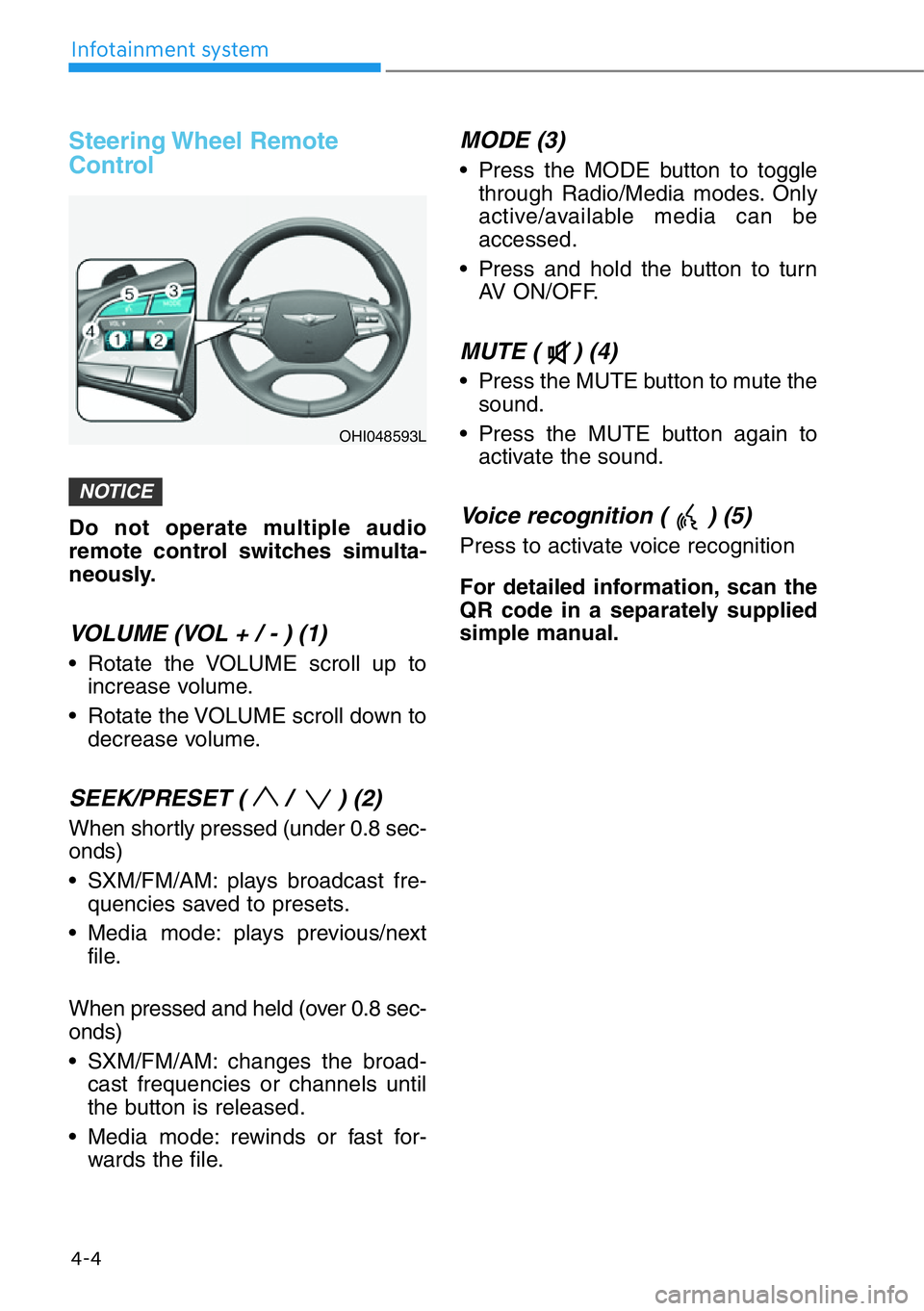
Steering Wheel Remote
Control
Do not operate multiple audio
remote control switches simulta-
neously.
VOLUME (VOL + / - ) (1)
• Rotate the VOLUME scroll up to
increase volume.
• Rotate the VOLUME scroll down to
decrease volume.
SEEK/PRESET ( / ) (2)
When shortly pressed (under 0.8 sec-
onds)
• SXM/FM/AM: plays broadcast fre-
quencies saved to presets.
• Media mode: plays previous/next
file.
When pressed and held (over 0.8 sec-
onds)
• SXM/FM/AM: changes the broad-
cast frequencies or channels until
the button is released.
• Media mode: rewinds or fast for-
wards the file.
MODE (3)
• Press the MODE button to toggle
through Radio/Media modes. Only
active/available media can be
accessed.
• Press and hold the button to turn
AV ON/OFF.
MUTE ( ) (4)
• Press the MUTE button to mute the
sound.
• Press the MUTE button again to
activate the sound.
Voice recognition ( ) (5)
Press to activate voice recognition
For detailed information, scan the
QR code in a separately supplied
simple manual.
NOTICE
4-4
Infotainment system
OHI048593L
Page 260 of 538

5-8
Driving your vehicle
Starting the Engine
Information
• The engine will start by pressing the
Engine Start/Stop button, only when
the smart key is in the vehicle.
Even if the smart key is in the vehi-
cle, if it is far away from the driver,
the engine may not start.
• When the Engine Start/Stop button
is in the ACC, ON and START posi-
tion, if any door is open, the system
checks for the smart key. If the
smart key is not in the vehicle, the
warning "Key not in vehicle" will
come on and if all doors are closed,
the chime will also sound for about 5
seconds. Keep the smart key in the
vehicle.
1. Always carry the smart key with
you.
2. Make sure the parking brake is
applied.
3. Make sure the vehicle is shifted to
P (Park) by pressing the P button.
4. Depress the brake pedal.
5. Press the Engine Start/Stop but-
ton.
Information
• Do not wait for the engine to warm
up while the vehicle remains station-
ary. Start driving at moderate
engine speeds. (Steep accelerating
and decelerating should be avoid-
ed.)
• Always start the vehicle with your
foot on the brake pedal. Do not
depress the accelerator while start-
ing the vehicle. Do not race the
engine while warming it up.
i
i
• Always wear appropriate shoes
when operating your vehicle.
Unsuitable shoes, such as
high heels, ski boots, sandals,
flip-flops, etc., may interfere
with your ability to use the
brake and accelerator pedals.
• Do not start the vehicle with the
accelerator pedal depressed.
The vehicle can move which
can lead to an accident.
• Wait until the engine rpm is
normal. The vehicle may sud-
denly move if the brake pedal
is released when the rpm is
high.
WARNING