chapter 6 GENESIS G90 2021 Owner's Guide
[x] Cancel search | Manufacturer: GENESIS, Model Year: 2021, Model line: G90, Model: GENESIS G90 2021Pages: 538, PDF Size: 13.02 MB
Page 177 of 538
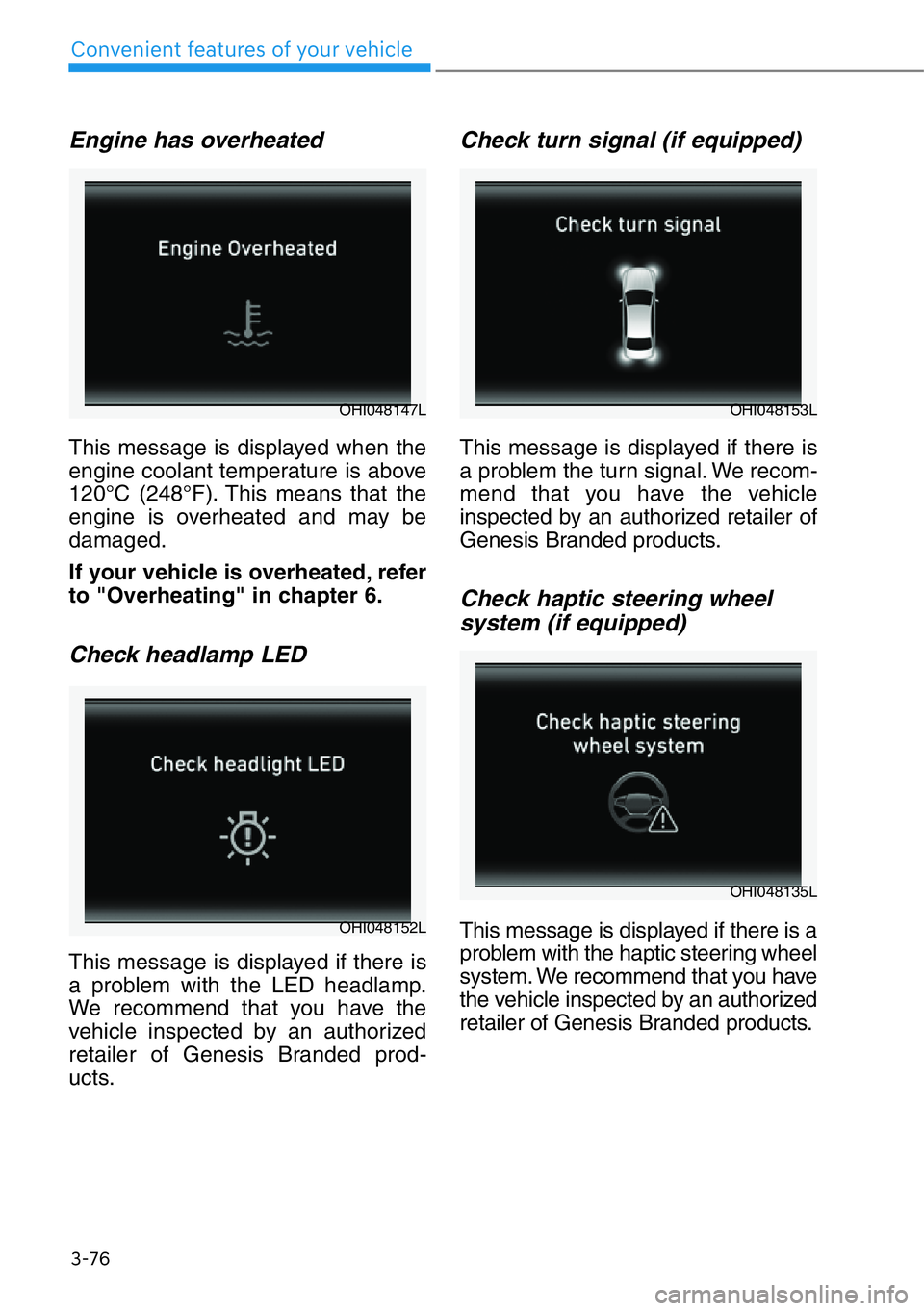
3-76
Convenient features of your vehicle
Engine has overheated
This message is displayed when the
engine coolant temperature is above
120°C (248°F). This means that the
engine is overheated and may be
damaged.
If your vehicle is overheated, refer
to "Overheating" in chapter 6.
Check headlamp LED
This message is displayed if there is
a problem with the LED headlamp.
We recommend that you have the
vehicle inspected by an authorized
retailer of Genesis Branded prod-
ucts.
Check turn signal (if equipped)
This message is displayed if there is
a problem the turn signal. We recom-
mend that you have the vehicle
inspected by an authorized retailer of
Genesis Branded products.
Check haptic steering wheel
system (if equipped)
This message is displayed if there is a
problem with the haptic steering wheel
system. We recommend that you have
the vehicle inspected by an authorized
retailer of Genesis Branded products.OHI048152L
OHI048147LOHI048153L
OHI048135L
Page 181 of 538
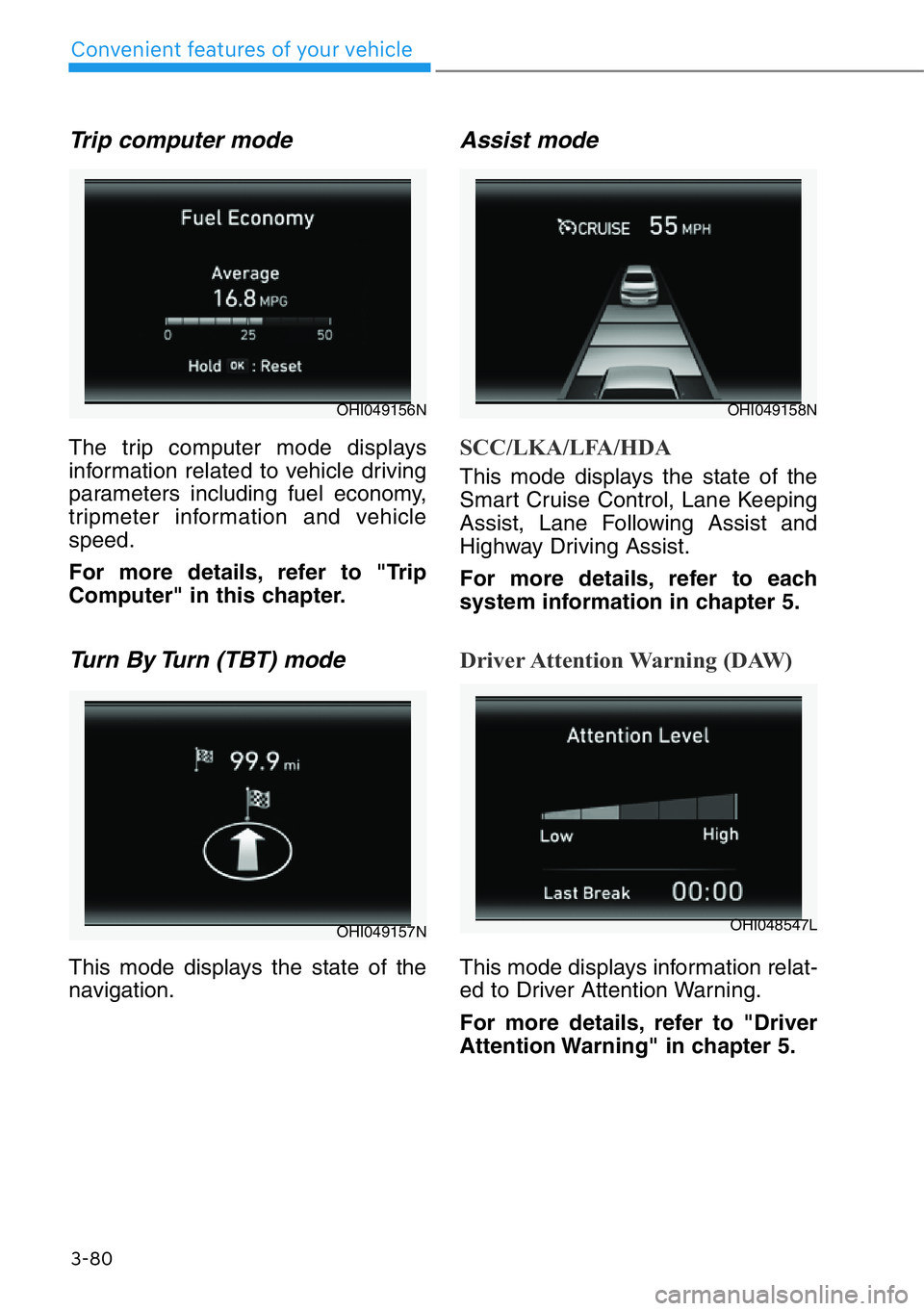
3-80
Convenient features of your vehicle
Trip computer mode
The trip computer mode displays
information related to vehicle driving
parameters including fuel economy,
tripmeter information and vehicle
speed.
For more details, refer to "Trip
Computer" in this chapter.
Turn By Turn (TBT) mode
This mode displays the state of the
navigation.
Assist mode
SCC/LKA/LFA/HDA
This mode displays the state of the
Smart Cruise Control, Lane Keeping
Assist, Lane Following Assist and
Highway Driving Assist.
For more details, refer to each
system information in chapter 5.
Driver Attention Warning (DAW)
This mode displays information relat-
ed to Driver Attention Warning.
For more details, refer to "Driver
Attention Warning" in chapter 5.
OHI049156N
OHI049157N
OHI049158N
OHI048547L
Page 182 of 538
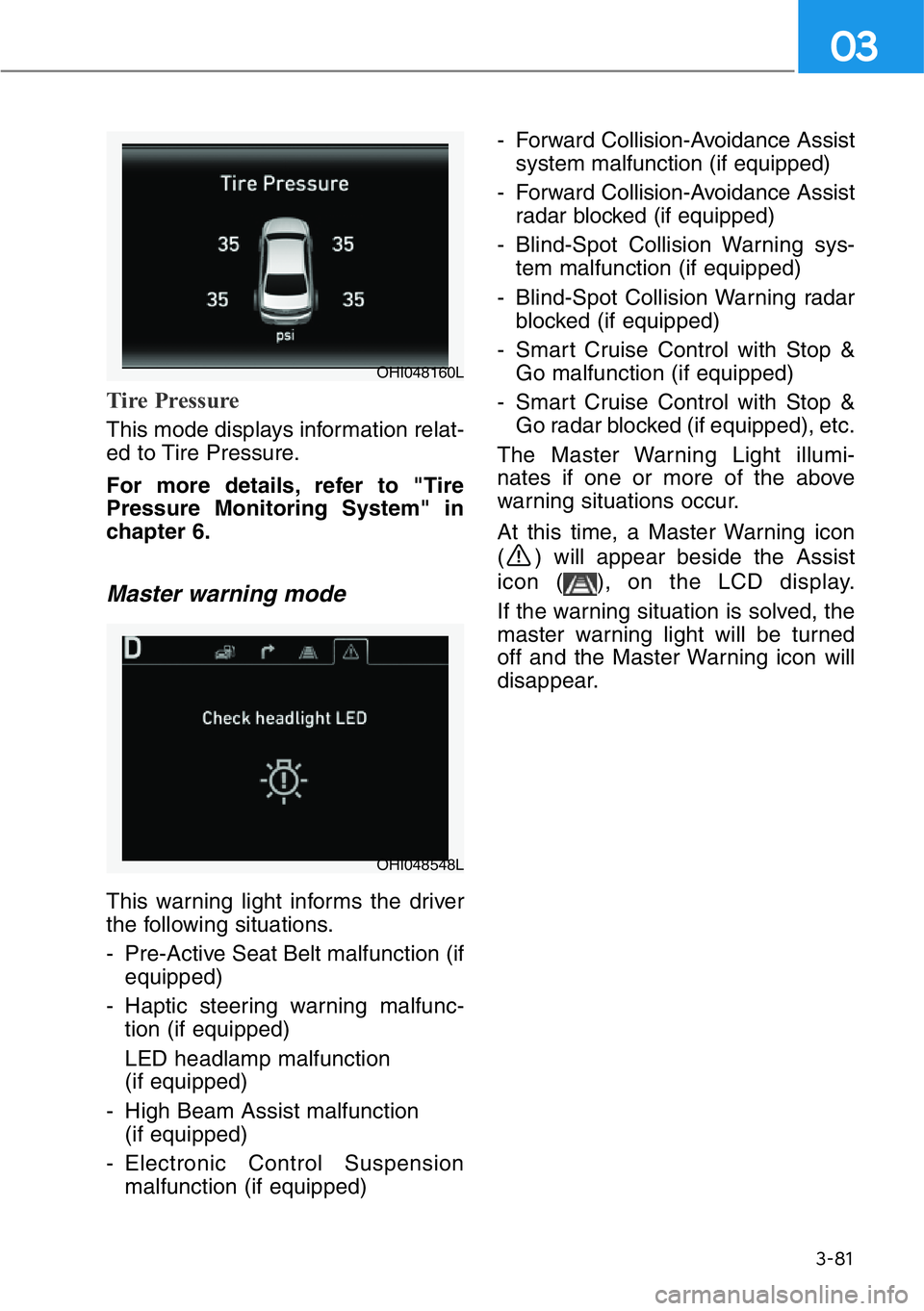
3-81
03
Tire Pressure
This mode displays information relat-
ed to Tire Pressure.
For more details, refer to "Tire
Pressure Monitoring System" in
chapter 6.
Master warning mode
This warning light informs the driver
the following situations.
- Pre-Active Seat Belt malfunction (if
equipped)
- Haptic steering warning malfunc-
tion (if equipped)
LED headlamp malfunction
(if equipped)
- High Beam Assist malfunction
(if equipped)
- Electronic Control Suspension
malfunction (if equipped)- Forward Collision-Avoidance Assist
system malfunction (if equipped)
- Forward Collision-Avoidance Assist
radar blocked (if equipped)
- Blind-Spot Collision Warning sys-
tem malfunction (if equipped)
- Blind-Spot Collision Warning radar
blocked (if equipped)
- Smart Cruise Control with Stop &
Go malfunction (if equipped)
- Smart Cruise Control with Stop &
Go radar blocked (if equipped), etc.
The Master Warning Light illumi-
nates if one or more of the above
warning situations occur.
At this time, a Master Warning icon
( ) will appear beside the Assist
icon ( ), on the LCD display.
If the warning situation is solved, the
master warning light will be turned
off and the Master Warning icon will
disappear.
OHI048160L
OHI048548L
Page 217 of 538

3-116
Convenient features of your vehicle
Rear mode selection button
If you press the rear mode selection
button, you can adjust the rear mode
individually.
To adjust the rear mode individually,
go to the AVN system screen and
select 'Setup →General Settings'
and deselect 'Lock Rear Controls'
(the RSE LOCKED indicator on the
rear armrest will turn off). If the 'Lock
Rear Controls' is selected (the RSE
LOCKED indicator on the rear arm-
rest will turn on), the rear mode will
operate same as the front mode.
For more information on the RSE
LOCKED indicator, refer to “Rear
Switches Operating Limitation” in
chapter 2.
The air flow outlet direction is cycled
as follows:
Face-Level (F, G)
Air flow is directed toward the upper
body and faceBi-Level (E, F, G)
Air flow is directed toward the face
and floor
Floor-Level (E)
Air flow is directed toward the floor.
Defrost-Level (A, D)
Most of the air flow is directed to the
windshield with a small amount of air
directed to the side window defrosters.
Information
The rear climate control system will be
deactivated if the fan speed is set to the
highest position with the front wind-
shield defroster button ON. However, if
the rear climate control switch is oper-
ated, the system will reactivate.
i
OHI048311
OHI048313
Page 222 of 538

3-121
03
Fan speed control
Front
Press the ( ) button to increase fan
speed and air flow. Press the ( ) but-
ton to decrease fan speed and air
flow.
Pressing the OFF button turns off the
fan.
Operating the fan speed when the
Engine Start/Stop button is in the
ON position could cause the bat-
tery to discharge. Operate the fan
speed when the engine is running.
Rear
Turn the knob to the right ( ) to
increase fan speed and airflow. Turn
the knob to the left ( ) to decrease
fan speed and airflow.
To adjust the rear fan speed control
individually, go to the AVN system
screen and select 'Setup →General
Settings' and deselect 'Lock Rear
Controls' (the RSE LOCKED indicator
on the rear armrest will turn off). If the
'Lock Rear Controls' is selected (the
RSE LOCKED indicator on the rear
armrest will turn on), the rear fan
speed control will operate same as
the front fan speed control.
For more information on the RSE
LOCKED indicator, refer to "Rear
Switches Operating Limitation" in
chapter 2.
NOTICE
OHI048324
OHI048331
Page 227 of 538

3-126
Convenient features of your vehicle
To prevent damage to the conduc-
tors bonded to the inside surface
of the rear window, never use
sharp instruments or window
cleaners containing abrasives to
clean the window.
If you want to defrost and defog
the front windshield, refer to the
"Windshield Defrosting and
Defogging" section in this chapter.
Rear Window Defroster
The defroster heats the window to
remove frost, fog and thin ice from
the interior and exterior of the rear
window, while the engine is running.
• Press the Rear Window Defroster
button to turn the rear window
defroster ON and OFF. The Rear
Window Defroster button LED will
illuminate when the defroster is
ON.
• The rear window defroster auto-
matically turns off after approxi-
mately 20 minutes or when the
engine is turned off.
Information
If there is heavy accumulation of snow
on the rear window, brush it off before
operating the rear defroster.
Side view mirror defroster
The side view mirror defroster will
operate at the same time as the rear
window defroster.
Front Wiper Deicer
(if equipped)
The front wiper deicer will operate at
the same time as the rear window
defroster.
iNOTICE
DEFROSTER
OHI048303
Page 257 of 538

5-5
05
To reduce the risk of SERIOUS
INJURY or DEATH, take the fol-
lowing precautions:
• ALWAYS wear your seat belt.
All passengers must be prop-
erly belted whenever the vehi-
cle is moving. For more infor-
mation, refer to "Seat Belts" in
chapter 2.
• Always drive defensively.
Assume other drivers or pedes-
trians may be careless and
make mistakes.
• Stay focused on the task of
driving. Driver distraction can
cause accidents.
• Leave plenty of space between
you and the vehicle in front of
you.
WARNING
NEVER drink or take drugs and
drive.
Drinking or taking drugs and
driving is dangerous and may
result in an accident and SERI-
OUS INJURY or DEATH.
Drunk driving is the number
one contributor to the highway
death toll each year. Even a
small amount of alcohol will
affect your reflexes, percep-
tions and judgment. Just one
drink can reduce your ability to
respond to changing conditions
and emergencies and your reac-
tion time gets worse with each
additional drink.
Driving while under the influ-
ence of drugs is as dangerous
or more dangerous than driving
under the influence of alcohol.
You are much more likely to
have a serious accident if you
drink or take drugs and drive. If
you are drinking or taking
drugs, don't drive. Do not ride
with a driver who has been
drinking or taking drugs.
Choose a designated driver or
call a taxi.
WARNING
Page 266 of 538

5-14
Driving your vehicle
Shift-lock System
For your safety, the automatic trans-
mission has a shift-lock system
which prevents shifting the transmis-
sion from P (Park) into R (Reverse)
or D (Drive) unless the UNLOCK but-
ton is pressed while depressing the
brake pedal.
To shift from P (Park) into R
(Reverse) or D (Drive):
1. Depress and hold the brake pedal.
2. Start the engine or place the
Engine Start/Stop button in the
ON position.
3. Move the shift lever to R (Reverse)
or D (Drive) while pressing the
UNLOCK button.
When the Battery is
Discharged
You cannot move the shift lever,
when the battery is discharged.
In emergencies, do the following to
move the shift lever to N (Neutral) on
a level ground.
1. Connect the battery cables from
another vehicle or from a another
battery to the jump-starting termi-
nals inside the engine compart-
ment.
For more details, refer to "Jump
Starting" in chapter 6.
2. Release the parking brake with
the Engine Start/Stop button in the
ON position.
3. Press the Engine Start/Stop but-
ton to the OFF position.
4. Remove the cap-cover (1) and
press the P release button (2)
while depressing the brake pedal.
Then, the gear will change to the N
(Neutral) position. The button (2)
operates only for 20 seconds to
change the gear between P (Park)
and N (Neutral) from the time when
the button (2) is first pressed.
OHI058017L
Page 285 of 538

5-33
05
Electronic Stability Control
(ESC)
The Electronic Stability Control sys-
tem helps to stabilize the vehicle dur-
ing cornering maneuvers. ESC
checks where you are steering and
where the vehicle is actually going.
ESC applies braking pressure to any
one of the vehicle's brakes and inter-
venes in the engine management
system to assist the driver with keep-
ing the vehicle on the intended path.
It is not a substitute for safe driving
practices. Always adjust your speed
and driving to the road conditions.
ESC operation
ESC ON condition
When the ignition switch is in the ON
position, the ESC and the ESC OFF
indicator lights illuminate for approxi-
mately three seconds. After both
lights go off, the ESC is enabled.
When operating
When the ESC is in oper-
ation, the ESC indicator
light blinks:
• When you apply your brakes under
conditions which may lock the
wheels, you may hear sounds from
the brakes, or feel a corresponding
sensation in the brake pedal. This
is normal and it means your ESC is
active.
• When the ESC activates, the
engine may not respond to the
accelerator as it does under rou-
tine conditions.
• If the Smart Cruise Control was in
use when the ESC activates, the
Smart Cruise Control automatically
disengages. The Smart Cruise
Control can be reengaged when
the road conditions allow. See
"Smart Cruise Control System"
later in this chapter.
• When moving out of the mud or
driving on a slippery road, the
engine RPM (revolutions per
minute) may not increase even if
you press the accelerator pedal
deeply. This is to maintain the sta-
bility and traction of the vehicle and
does not indicate a problem.
OHI058037
Never drive too fast for the road
conditions when cornering. The
ESC system will not prevent
accidents.
Excessive speed in turns, abrupt
maneuvers, and hydroplaning
on wet surfaces can result in
severe accidents.
WARNING
Page 292 of 538

Information
• Do not drive in water if the level is
higher than the bottom of the vehi-
cle.
• Check your brake condition once
you are out of mud or water.
Depress the brake pedal several
times as you move slowly until you
feel normal braking return.
• Shorten your scheduled mainte-
nance interval if you drive in off-
road conditions such as sand, mud
or water (see "Maintenance Under
Severe Usage Conditions" in chap-
ter 7).
• Make sure that an AWD vehicle is
towed by flatbed tow truck.
For safe AWD operation
Before driving
• Make sure all passengers are
wearing seat belts.
• Sit upright and adjust the steering
wheel to a position comfortable for
you to drive.
Driving on snow-covered or icy
roads
• Start off slowly by applying the
accelerator pedal gently.
• Use of snow tires is recommended.
For more information on Snow
Tires refer to "Winter Driving" in
this chapter.
• Keep sufficient distance between
your vehicle and the vehicle in front
of you.
• When approaching a stop sign or
stop light, release the accelerator
pedal to provide engine braking
during deceleration.
• Avoid speeding, rapid acceleration,
sudden brake applications, and
sharp turns to prevent skids.
i
5-40
Driving your vehicle