chapter 6 GENESIS G90 2021 User Guide
[x] Cancel search | Manufacturer: GENESIS, Model Year: 2021, Model line: G90, Model: GENESIS G90 2021Pages: 538, PDF Size: 13.02 MB
Page 157 of 538
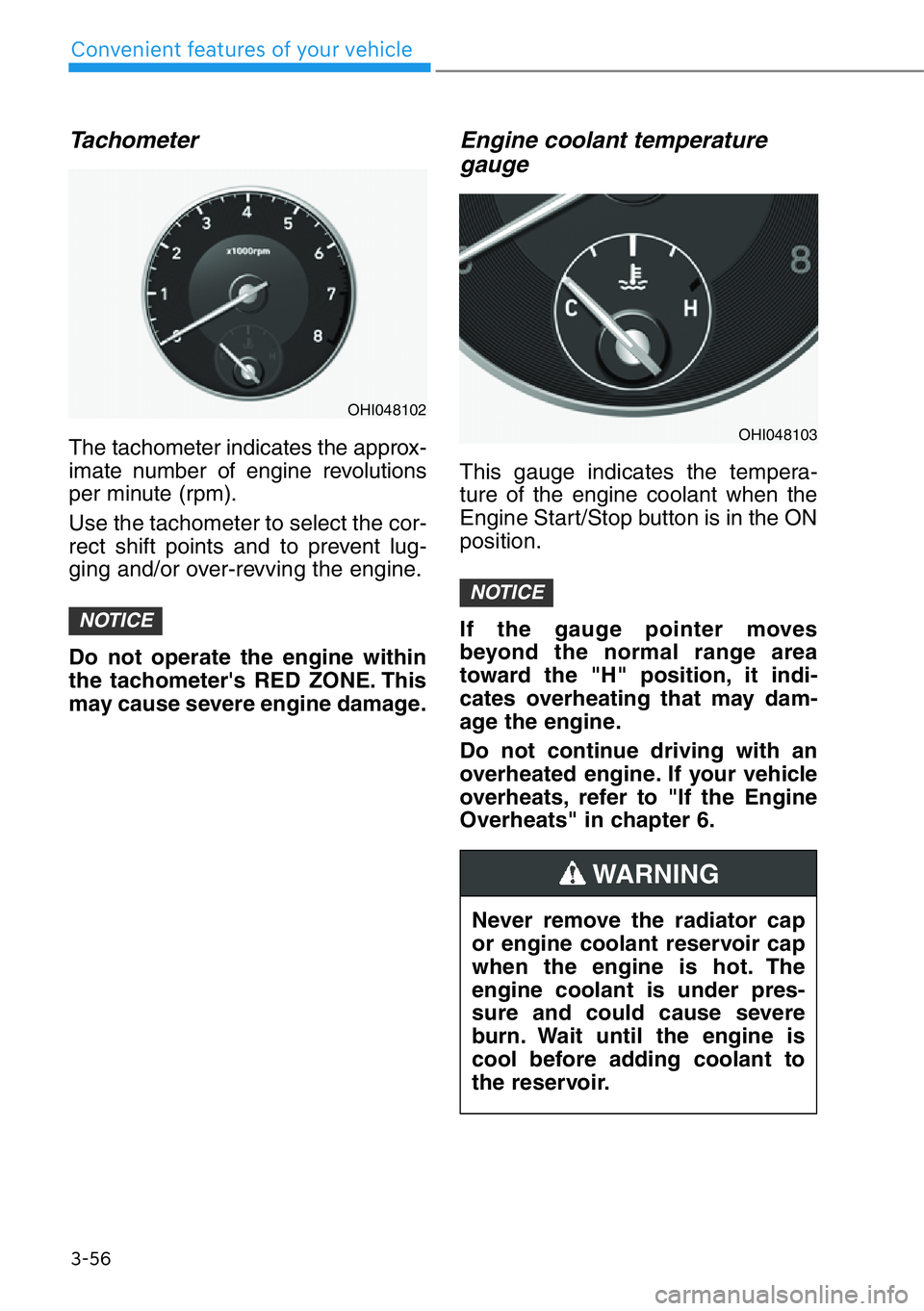
3-56
Convenient features of your vehicle
Tachometer
The tachometer indicates the approx-
imate number of engine revolutions
per minute (rpm).
Use the tachometer to select the cor-
rect shift points and to prevent lug-
ging and/or over-revving the engine.
Do not operate the engine within
the tachometer's RED ZONE. This
may cause severe engine damage.
Engine coolant temperature
gauge
This gauge indicates the tempera-
ture of the engine coolant when the
Engine Start/Stop button is in the ON
position.
If the gauge pointer moves
beyond the normal range area
toward the "H" position, it indi-
cates overheating that may dam-
age the engine.
Do not continue driving with an
overheated engine. If your vehicle
overheats, refer to "If the Engine
Overheats" in chapter 6.
NOTICE
NOTICE
Never remove the radiator cap
or engine coolant reservoir cap
when the engine is hot. The
engine coolant is under pres-
sure and could cause severe
burn. Wait until the engine is
cool before adding coolant to
the reservoir.
WARNING
OHI048102
OHI048103
Page 158 of 538

3-57
03
Fuel gauge
This gauge indicates the approxi-
mate amount of fuel remaining in the
fuel tank.
Information
• The fuel tank capacity is given in
chapter 8.
• The fuel gauge is supplemented by a
low fuel warning light, which will
illuminate when the fuel tank is
nearly empty.
• On inclines or curves, the fuel gauge
pointer may fluctuate or the low fuel
warning light may come on earlier
than usual due to the movement of
fuel in the tank.Avoid driving with an extremely
low fuel level. Running out of fuel
could cause the engine to misfire,
damaging the catalytic converter.
Odometer
The odometer indicates the total dis-
tance that the vehicle has been driv-
en and should be used to determine
when periodic maintenance should
be performed.
NOTICE
i
Running out of fuel can expose
vehicle occupants to danger.
You must stop and obtain addi-
tional fuel as soon as possible
after the warning light comes
on or when the gauge indicator
comes close to the "E (Empty)"
level.
WARNING
OHI049104N
OHI049114N
Page 161 of 538
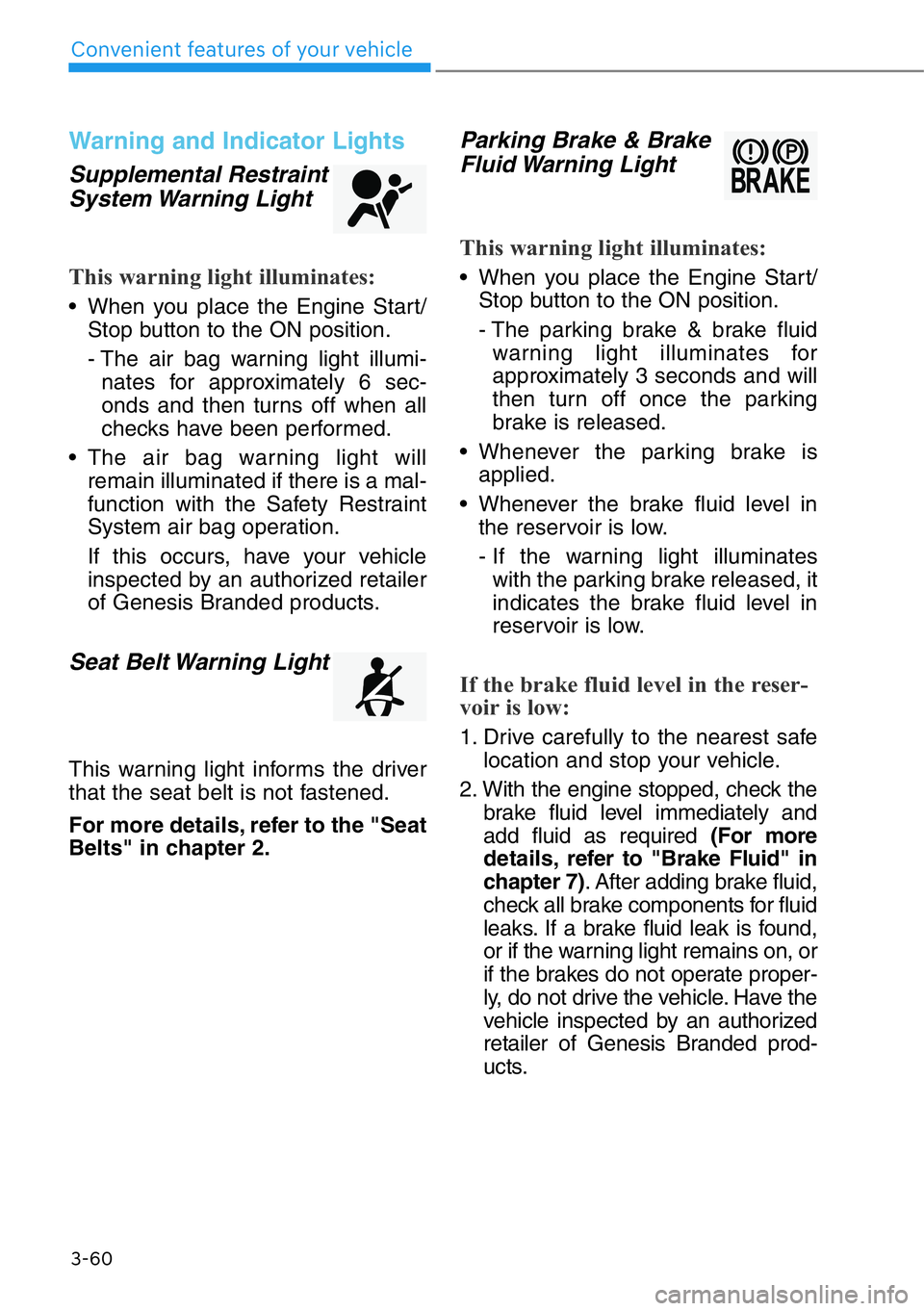
3-60
Convenient features of your vehicle
Warning and Indicator Lights
Supplemental Restraint
System Warning Light
This warning light illuminates:
• When you place the Engine Start/
Stop button to the ON position.
- The air bag warning light illumi-
nates for approximately 6 sec-
onds and then turns off when all
checks have been performed.
• The air bag warning light will
remain illuminated if there is a mal-
function with the Safety Restraint
System air bag operation.
If this occurs, have your vehicle
inspected by an authorized retailer
of Genesis Branded products.
Seat Belt Warning Light
This warning light informs the driver
that the seat belt is not fastened.
For more details, refer to the "Seat
Belts" in chapter 2.
Parking Brake & Brake
Fluid Warning Light
This warning light illuminates:
•Whenyou place the Engine Start/
Stop button to the ON position.
- The parking brake & brake fluid
warning light illuminates for
approximately 3 seconds and will
then turn off once the parking
brake is released.
• Whenever the parking brake is
applied.
• Whenever the brake fluid level in
the reservoir is low.
- If the warning light illuminates
with the parking brake released, it
indicates the brake fluid level in
reservoir is low.
If the brake fluid level in the reser-
voir is low:
1. Drive carefully to the nearest safe
location and stop your vehicle.
2. With the engine stopped, check the
brake fluid level immediately and
add fluid as required (For more
details, refer to "Brake Fluid" in
chapter 7). After adding brake fluid,
check all brake components for fluid
leaks. If a brake fluid leak is found,
or if the warning light remains on, or
if the brakes do not operate proper-
ly, do not drive the vehicle. Have the
vehicle inspected by an authorized
retailer of Genesis Branded prod-
ucts.
Page 164 of 538

3-63
03
Charging System
Warning Light
This warning light illuminates:
When there is a malfunction with
either the alternator or electrical
charging system.
If there is a malfunction with either
the alternator or electrical charging
system:
1. Drive carefully to the nearest safe
location and stop your vehicle.
2. Turn the engine off and check the
alternator drive belt for looseness
or breakage.
If the belt is adjusted properly,
there may be a problem in the
electrical charging system.
If this occurs, we recommend that
you have the vehicle inspected by
an authorized retailer of Genesis
Branded products as soon as pos-
sible
Engine Oil Pressure
Warning Light
This warning light illuminates:
When the engine oil pressure is low.
If the engine oil pressure is low:
1. Drive carefully to the nearest safe
location and stop your vehicle.
2. Turn the engine off and check the
engine oil level (For more details,
refer to "Engine Oil" in chapter 7).
If the level is low, add oil as required.If the warning light remains on
after adding oil or if oil is not avail-
able, have the vehicle inspected
by an authorized retailer of
Genesis Branded products as
soon as possible.
• If the engine does not stop
immediately after the Engine Oil
Pressure Warning Light is illumi-
nated, severe damage could
result.
• If the warning light stays on
while the engine is running, it
indicates that there may be seri-
ous engine damage or malfunc-
tion. In this case:
1. Stop the vehicle as soon as it
is safe to do so.
2. Turn off the engine and check
the oil level. If the oil level is
low, fill the engine oil to the
proper level.
3. Start the engine again. If the
warning light stays on after
the engine is started, turn the
engine off immediately. If this
occurs, have the vehicle
inspected by an authorized
retailer of Genesis Branded
products.
NOTICE
Page 165 of 538

3-64
Convenient features of your vehicle
Malfunction Indicator
Lamp (MIL)
This warning light illuminates:
• When you place the Engine
Start/Stop button to the ON position.
- The Malfunction Indicator Lamp
illuminates for approximately 3
seconds and then turns off.
• Whenever there is a malfunction
with either the emission control
system or the engine or the vehicle
powertrain.
If this occurs, have the vehicle
inspected by an authorized retailer
of Genesis Branded products.
Driving with the Malfunction
Indicator Lamp on may cause
damage to the emission control
systems which could affect dri-
vability and/or fuel economy.
If the Malfunction Indicator Lamp
illuminates, potential catalytic
converter damage is possible
which could result in loss of
engine power.
If this occurs, have the vehicle
inspected by an authorized retail-
er of Genesis Branded products.
Low Fuel Level
Warning Light
This warning light illuminates:
When the fuel tank is nearly empty.
Add fuel as soon as possible.
Driving with the Low Fuel Level
warning light on or with the fuel
level below "E" can cause the
engine to misfire and damage the
catalytic converter.
Low Tire Pressure
Warning Light
This warning light illuminates:
• When you place the Engine Start/
Stop button to the ON position.
- The low tire pressure warning
light illuminates for approximately
3 seconds and then turns off.
• When one or more of your tires are
significantly underinflated.
For more details, refer to "Tire
Pressure Monitoring System" in
chapter 6.
NOTICE
NOTICE
NOTICE
Page 166 of 538
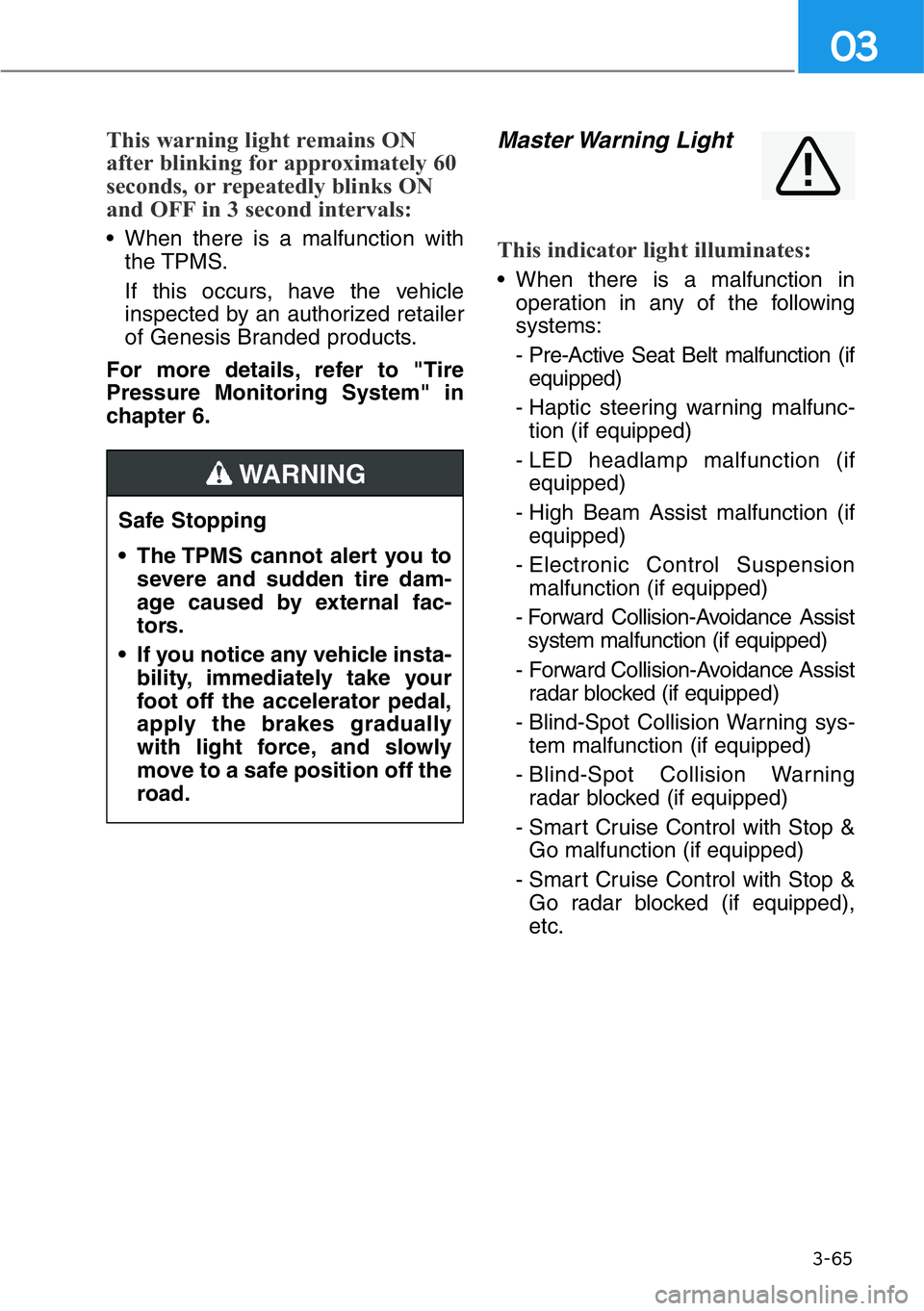
3-65
03
This warning light remains ON
after blinking for approximately 60
seconds, or repeatedly blinks ON
and OFF in 3 second intervals:
• When there is a malfunction with
the TPMS.
If this occurs, have the vehicle
inspected by an authorized retailer
of Genesis Branded products.
For more details, refer to "Tire
Pressure Monitoring System" in
chapter 6.
Master Warning Light
This indicator light illuminates:
• When there is a malfunction in
operation in any of the following
systems:
- Pre-Active Seat Belt malfunction (if
equipped)
- Haptic steering warning malfunc-
tion (if equipped)
- LED headlamp malfunction (if
equipped)
- High Beam Assist malfunction (if
equipped)
- Electronic Control Suspension
malfunction (if equipped)
- Forward Collision-Avoidance Assist
system malfunction (if equipped)
- Forward Collision-Avoidance Assist
radar blocked (if equipped)
- Blind-Spot Collision Warning sys-
tem malfunction (if equipped)
- Blind-Spot Collision Warning
radar blocked (if equipped)
- Smart Cruise Control with Stop &
Go malfunction (if equipped)
- Smart Cruise Control with Stop &
Go radar blocked (if equipped),
etc. Safe Stopping
• The TPMS cannot alert you to
severe and sudden tire dam-
age caused by external fac-
tors.
• If you notice any vehicle insta-
bility, immediately take your
foot off the accelerator pedal,
apply the brakes gradually
with light force, and slowly
move to a safe position off the
road.
WARNING
Page 167 of 538

3-66
Convenient features of your vehicle
All Wheel Drive (AWD)
Warning Light
(if equipped)
This warning light illuminates:
• Whenever there is a malfunction
with the AWD system.
If this occurs, have the vehicle
inspected by an authorized retailer
of Genesis Branded products.
Forward Collision-
Avoidance Assist (FCA)
Warning Light
(if equipped)
This warning light illuminates:
• When you place the Engine
Start/Stop button to the ON posi-
tion.
- The FCA warning light illuminates
for approximately 3 seconds and
then turns off.
• Whenever there is a malfunction
with the FCA.
If this occurs, have the vehicle
inspected by an authorized retailer
of Genesis Branded products.
For more details, refer to "Forward
Collision-Avoidance Assist sys-
tem" in chapter 5.
Lane Keeping Assist
(LKA) Indicator Light
(if equipped)
This indicator light illuminates:
• [Green] When the system operat-
ing conditions are satisfied.
• [White] When the system operating
conditions are not satisfied.
• [Yellow] Whenever there is a mal-
function with the lane keeping
assist system.
If this occurs, have the vehicle
inspected by an authorized retailer
of Genesis Branded products.
For more details, refer to "Lane
Keeping Assist system" in chap-
ter 5.
Page 169 of 538

3-68
Convenient features of your vehicle
LED Headlamp Warning
Light (if equipped)
This warning light illuminates:
• When you place the Engine
Start/Stop button to the ON posi-
tion.
- The LED headlamp warning light
illuminates for approximately 3
seconds and then turns off.
• Whenever there is a malfunction
with the LED headlamp.
If this occurs, have the vehicle
inspected by an authorized retailer
of Genesis Branded products.
This warning light blinks:
When there is a malfunction with a
LED headlamp related part.
If this occurs, have the vehicle
inspected by an authorized retailer
of Genesis Branded products.
Continuous driving with the LED
Headlamp Warning Light on or
blinking can reduce LED head-
lamp life.
AUTO HOLD Indicator
Light
This indicator light illuminates:
• [White] When you activate the auto
hold system by pressing the AUTO
HOLD switch.
• [Green] When you stop the vehicle
completely by depressing the
brake pedal with the auto hold sys-
tem activated.
• [Yellow] Whenever there is a mal-
function with the auto hold system.
If this occurs, have the vehicle
inspected by an authorized retailer
of Genesis Branded products.
For more details, refer to "Auto
Hold" in chapter 5.
NOTICE
Page 170 of 538

Electronic Stability
Control (ESC) Indicator
Light
This indicator light illuminates:
• When you place the Engine Start/
Stop button to the ON position.
- The ESC indicator light illumi-
nates for approximately 3 sec-
onds and then turns off.
• Whenever there is a malfunction
with the ESC system.
If this occurs, have the vehicle
inspected by an authorized retailer
of Genesis Branded products.
This indicator light blinks:
While the ESC is operating.
For more details, refer to
"Electronic Stability Control
(ESC)" in chapter 5.
Electronic Stability
Control (ESC) OFF
Indicator Light
This indicator light illuminates:
• When you place the Engine Start/
Stop button to the ON position.
- The ESC OFF indicator light illu-
minates for approximately 3 sec-
onds and then turns off.
• When you deactivate the ESC sys-
tem by pressing the ESC OFF but-
ton.
For more details, refer to
"Electronic Stability Control (ESC)"
in chapter 5.
Immobilizer Indicator
Light
This indicator light illuminates for
up to 30 seconds:
When the vehicle detects the smart
key in the vehicle with the Engine
Start/Stop button in the ACC or ON
position.
- Once the smart key is detected,
you can start the engine.
- The indicator light goes off after
starting the engine.
This indicator light blinks for a few
seconds:
When the smart key is not in the
vehicle.
- If the smart key is not detected, you
cannot start the engine.
This indicator light illuminates for
2 seconds and goes off:
If the smart key is in the vehicle and
the Engine Start/Stop button is ON,
but the vehicle cannot detect the
smart key.
If this occurs, have the vehicle inspect-
ed by an authorized retailer of Genesis
Branded products.
This indicator light blinks:
When there is a malfunction with the
immobilizer system.
If this occurs, have the vehicle
inspected by an authorized retailer of
Genesis Branded products.
3-69
03
Page 171 of 538
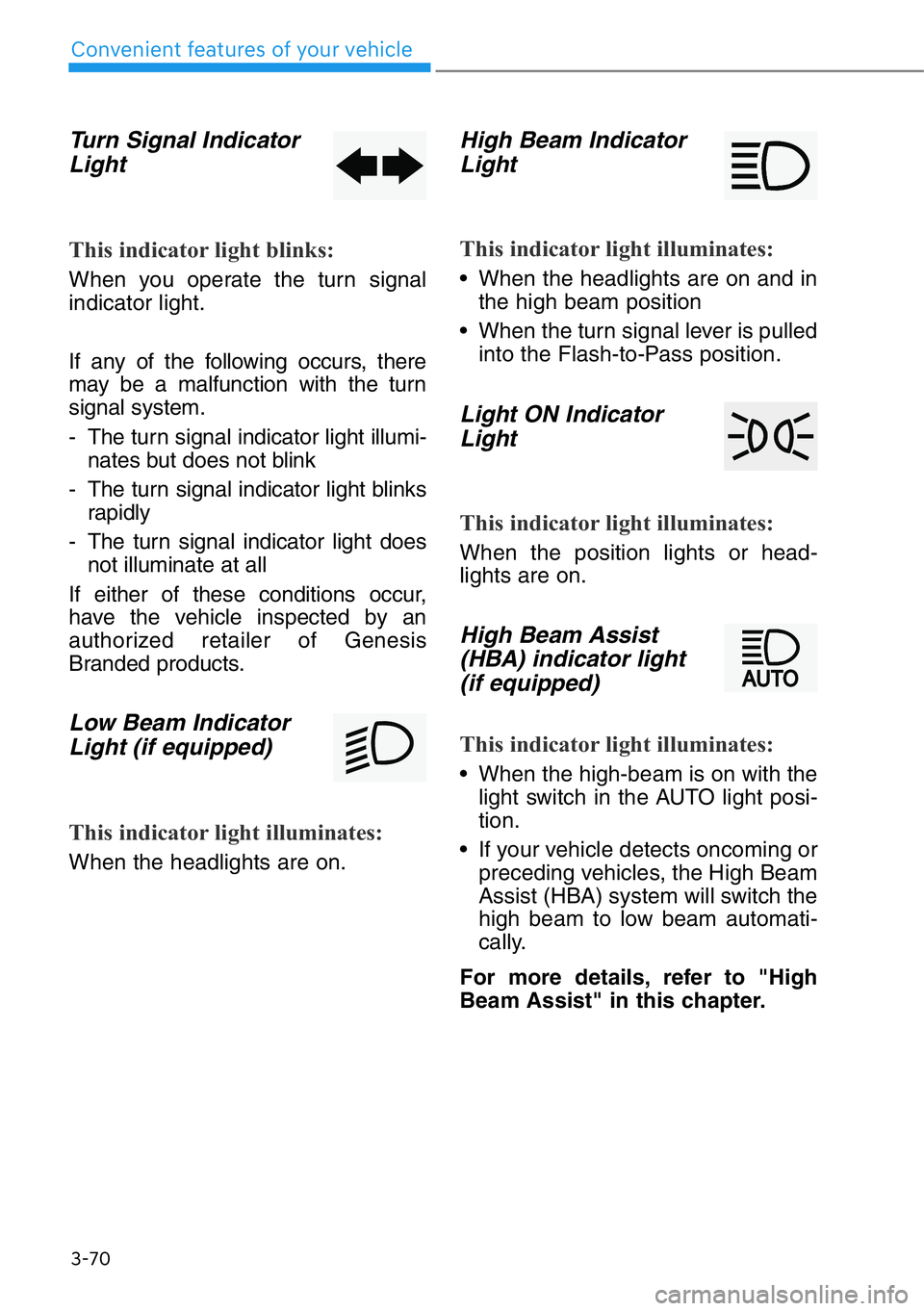
Turn Signal Indicator
Light
This indicator light blinks:
When you operate the turn signal
indicator light.
If any of the following occurs, there
may be a malfunction with the turn
signal system.
- The turn signal indicator light illumi-
nates but does not blink
- The turn signal indicator light blinks
rapidly
- The turn signal indicator light does
not illuminate at all
If either of these conditions occur,
have the vehicle inspected by an
authorized retailer of Genesis
Branded products.
Low Beam Indicator
Light (if equipped)
This indicator light illuminates:
When the headlights are on.
High Beam Indicator
Light
This indicator light illuminates:
• When the headlights are on and in
the high beam position
• When the turn signal lever is pulled
into the Flash-to-Pass position.
Light ON Indicator
Light
This indicator light illuminates:
When the position lights or head-
lights are on.
High Beam Assist
(HBA) indicator light
(if equipped)
This indicator light illuminates:
• When the high-beam is on with the
light switch in the AUTO light posi-
tion.
• If your vehicle detects oncoming or
preceding vehicles, the High Beam
Assist (HBA) system will switch the
high beam to low beam automati-
cally.
For more details, refer to "High
Beam Assist" in this chapter.
3-70
Convenient features of your vehicle