key GENESIS G90 2021 Owner's Guide
[x] Cancel search | Manufacturer: GENESIS, Model Year: 2021, Model line: G90, Model: GENESIS G90 2021Pages: 538, PDF Size: 13.02 MB
Page 147 of 538

3-46
Convenient features of your vehicle
Emergency trunk safety release
Your vehicle is equipped with an
Emergency Trunk Safety Release
lever located inside the trunk. When
someone is inadvertently locked in
the trunk, the trunk can be opened by
moving the lever in the direction of the
arrow and pushing the trunk open.
OHI049023N
• You and your passengers
must be aware of the location
of the Emergency Trunk
Safety Release lever in this
vehicle and how to open the
trunk in case you are acciden-
tally locked in the trunk.
WARNING
• NEVER allow anyone to occu-
py the trunk of the vehicle at
any time. If the trunk is partial-
ly or totally latched and the
person is unable to get out,
serious injury or death could
occur due to lack of ventila-
tion, exhaust fumes and rapid
heat build-up, or because of
exposure to cold weather con-
ditions. The trunk is also a
highly dangerous location in
the event of a crash because it
is not a protected occupant
space but is a part of the vehi-
cle's crush zone.
• Your vehicle should be kept
locked and the Smart Key
should be kept out of the
reach of children. Parents
should teach their children
about the dangers of playing
in trunks.
• Use the release lever for
emergencies only.
Page 149 of 538

3-48
Convenient features of your vehicle
Smart Trunk (if equipped)
On a vehicle equipped with a smart
key, the trunk can be opened with
hands-free activation using the
Smart Trunk system.
How to use the Smart Trunk
The hands-free smart trunk system
can be opened automatically when
the following conditions are met:
• The Smart Trunk option is enabled
in the Settings menu in the AVN
system screen.
• The Smart Trunk is activated and
ready 15 seconds after all the
doors are closed and locked.
• The Smart Trunk will open when
the smart key is detected in the
area behind the vehicle for 3 sec-
onds.
Information
The Smart Trunk will NOT operate
when:
• Any door is open, or all doors are
closed but not locked.
• The smart key is detected within 15
seconds from when the doors were
closed and locked.
• For vehicles equipped with illumi-
nated exterior front door handles, if
the smart key is detected within 15
seconds from when the doors were
closed and locked or if the smart key
is within 60 inches (1.5 m) from the
front door handles.
• The smart key is in the vehicle.
1. Settings
To use this function, it must be acti-
vated from the Settings menu in the
AVN system screen. Select:
- Setup →Vehicle Settings →
Door/Trunk →Smart Trunk
For detailed information, scan the
QR code in a separately supplied
simple manual.
i
OHI048024
Page 150 of 538

3-49
03
2. Detect and Alert
The Smart Trunk detecting area
extends approximately 20-40 inch
(50-100 cm) behind the vehicle. If
you are positioned in the detecting
area and are carrying the smart key,
the hazard warning lights will blink
and the chime will sound to alert you
that the smart trunk will open.
Information
Do not approach the detecting area if
you do not want the trunk to open. If
you have unintentionally entered the
detecting area and the hazard warn-
ing lights and chime starts to operate,
move away from the area behind the
vehicle with the smart key. The trunk
will remain closed.
3. Automatic opening
After the hazard warning lights blink
and the chime sounds 6 times, the
smart trunk will open.
How to deactivate the Smart
Trunk function using the smart
key
1. Door lock
2. Door unlock
3. Trunk open
4. Panic button
If you press any button on the smart
key during the Detect and Alert
stage, the Smart Trunk function will
be deactivated.
Make sure to be aware of how to
deactivate the Smart Trunk function
for emergency situations.
i
OHI048058
Page 151 of 538

3-50
Convenient features of your vehicle
Information
• If you press the door unlock button
(2), the Smart Trunk function will
be deactivated temporarily. But, if
you do not open any door for 30 sec-
onds, the smart trunk function will
be activated again.
• If you press the trunk open button
(3) for more than 1 second, the
trunk opens.
• The Smart Trunk function will still be
activated if you press the door lock
button (1) or trunk open button (3) on
the smart key as long as the Smart
Trunk is not already in the Detect and
Alert stage.
• In case you have deactivated the
Smart Trunk function by pressing
the smart key button and opened a
door, the smart trunk function can
be activated again by closing and
locking all doors.
Detecting area
• The Smart Trunk detecting area
extends approximately 20-40 inches
(50-100 cm) behind the vehicle. If
you are positioned in the detecting
area and are carrying the smart
key, the hazard warning lights will
blink and the chime will sound for
about 3 seconds to alert you that
the smart trunk will open.• The alert stops once the smart key
is moved outside of the detecting
area within the 3 second period.
Information
• The Smart Trunk function may not
operate properly if any of the follow-
ing instances occur:
- The smart key is close to a radio
transmitter such as a radio station
or an airport which can interfere
with normal operation of the
transmitter.
- The smart key is near a mobile two
way radio system or a cellular
phone.
- Another vehicle's smart key is being
operated close to your vehicle.
• The Smart Trunk detecting area
may change when:
- The vehicle is parked on an incline
or slope
- One side of the vehicle is raised or
lowered relative to the opposite
side
i
i
OHI049027N
Page 170 of 538

Electronic Stability
Control (ESC) Indicator
Light
This indicator light illuminates:
• When you place the Engine Start/
Stop button to the ON position.
- The ESC indicator light illumi-
nates for approximately 3 sec-
onds and then turns off.
• Whenever there is a malfunction
with the ESC system.
If this occurs, have the vehicle
inspected by an authorized retailer
of Genesis Branded products.
This indicator light blinks:
While the ESC is operating.
For more details, refer to
"Electronic Stability Control
(ESC)" in chapter 5.
Electronic Stability
Control (ESC) OFF
Indicator Light
This indicator light illuminates:
• When you place the Engine Start/
Stop button to the ON position.
- The ESC OFF indicator light illu-
minates for approximately 3 sec-
onds and then turns off.
• When you deactivate the ESC sys-
tem by pressing the ESC OFF but-
ton.
For more details, refer to
"Electronic Stability Control (ESC)"
in chapter 5.
Immobilizer Indicator
Light
This indicator light illuminates for
up to 30 seconds:
When the vehicle detects the smart
key in the vehicle with the Engine
Start/Stop button in the ACC or ON
position.
- Once the smart key is detected,
you can start the engine.
- The indicator light goes off after
starting the engine.
This indicator light blinks for a few
seconds:
When the smart key is not in the
vehicle.
- If the smart key is not detected, you
cannot start the engine.
This indicator light illuminates for
2 seconds and goes off:
If the smart key is in the vehicle and
the Engine Start/Stop button is ON,
but the vehicle cannot detect the
smart key.
If this occurs, have the vehicle inspect-
ed by an authorized retailer of Genesis
Branded products.
This indicator light blinks:
When there is a malfunction with the
immobilizer system.
If this occurs, have the vehicle
inspected by an authorized retailer of
Genesis Branded products.
3-69
03
Page 172 of 538

3-71
03
LCD Display Messages
Vehicle is in N. Press START
button and shift to P
This message is displayed if you try
to turn off the vehicle with the gear in
N (Neutral).
At this time, the Engine Start/Stop
button changes to the ACC position
If you press the Engine Start/Stop
button once more, it will turn to the
ON position.
Low Key Battery
This message is displayed if the bat-
tery of the smart key is discharged
while changing the Engine Start/Stop
button to the OFF position.
Press brake pedal to start engine
This message is displayed if the
Engine Start/Stop button changes to
the ACC position twice by pressing
the button repeatedly without
depressing the brake pedal.
You can start the vehicle by depress-
ing the brake pedal and then press-
ing the Engine Start/Stop button.
Key not in vehicle
This message is displayed if the
smart key is not in the vehicle when
you press the Engine Start/Stop but-
ton.
When attempting to start the vehicle,
always have the smart key with you.
OHI048121L
OHI048118L
OHI048115L
OHI048119L
Page 173 of 538

3-72
Convenient features of your vehicle
Key not detected
This message is displayed if the smart
key is not detected when you press the
Engine Start/Stop button.
Press START button again
This message is displayed if you
were unable to start the vehicle when
the Engine Start/Stop button was
pressed.
If this occurs, attempt to start the
engine by pressing the Engine
Start/Stop button again.
If the message appears each time
you press the Engine Start/Stop but-
ton, have the vehicle inspected by an
authorized retailer of Genesis
Branded products.
Press START button with key
This message is displayed if you
press the Engine Start/Stop button
while the message “Key not detect-
ed” is displayed.
At this time, the immobilizer indicator
light blinks.
Check BRAKE SWITCH fuse
This message is displayed if the
brake switch fuse is disconnected.
You need to replace the fuse with a
new one. If that is not possible, you
can start the engine by pressing the
Engine Start/Stop button for 10 sec-
onds in the ACC position.
OHI048116L
OHI048122L
OHI048117L
OHI048124L
Page 183 of 538
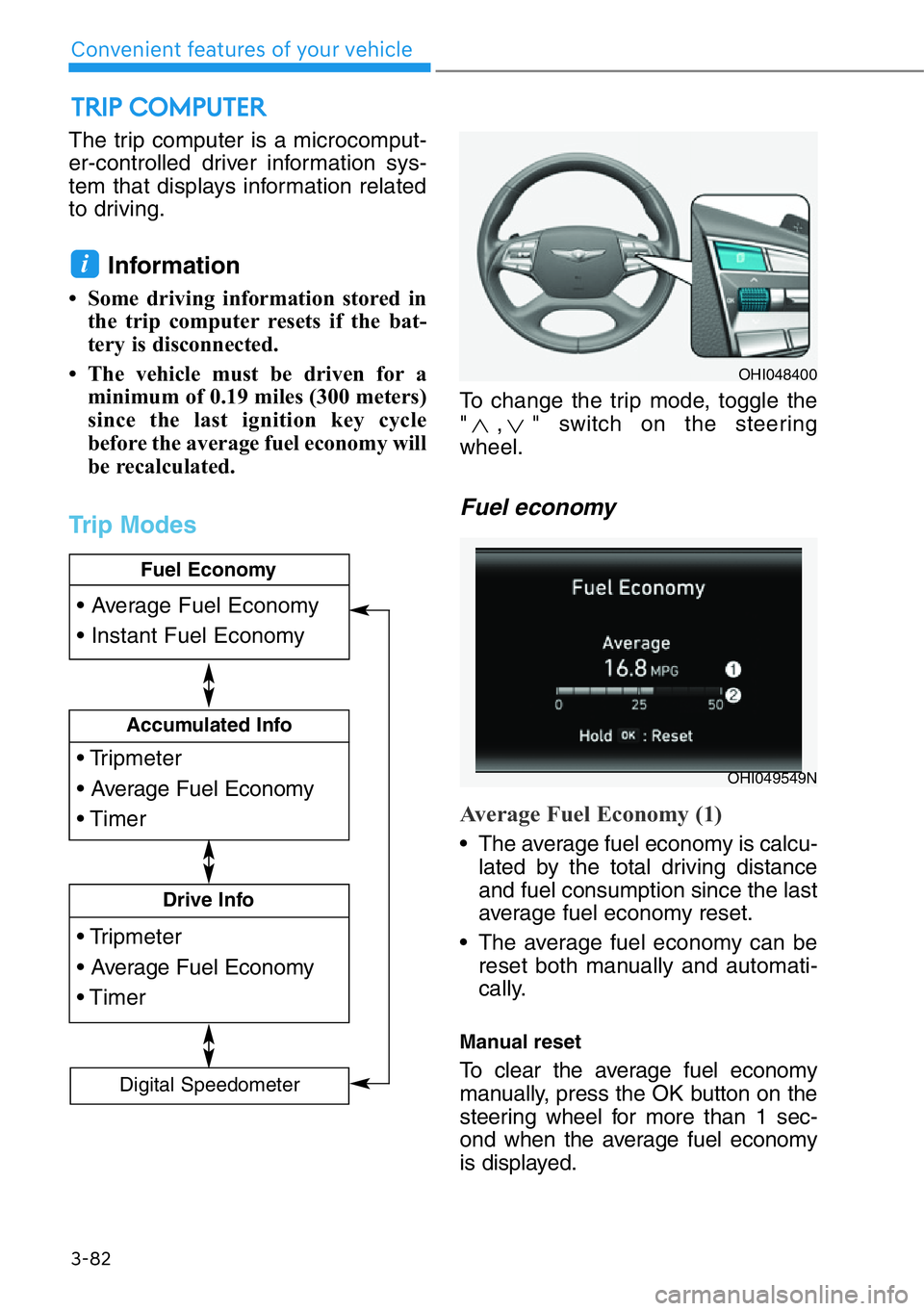
The trip computer is a microcomput-
er-controlled driver information sys-
tem that displays information related
to driving.
Information
• Some driving information stored in
the trip computer resets if the bat-
tery is disconnected.
• The vehicle must be driven for a
minimum of 0.19 miles (300 meters)
since the last ignition key cycle
before the average fuel economy will
be recalculated.
Trip Modes
To change the trip mode, toggle the
" , " switch on the steering
wheel.
Fuel economy
Average Fuel Economy (1)
• The average fuel economy is calcu-
lated by the total driving distance
and fuel consumption since the last
average fuel economy reset.
• The average fuel economy can be
reset both manually and automati-
cally.
Manual reset
To clear the average fuel economy
manually, press the OK button on the
steering wheel for more than 1 sec-
ond when the average fuel economy
is displayed.
i
TRIP COMPUTER
3-82
Convenient features of your vehicle
• Tripmeter
• Average Fuel Economy
• Timer
Accumulated Info
• Tripmeter
• Average Fuel Economy
• Timer
Drive Info
• Average Fuel Economy
• Instant Fuel Economy
Fuel Economy
Digital Speedometer
OHI048400
OHI049549N
Page 195 of 538

3-94
Convenient features of your vehicle
Headlamp delay function
If the Engine Start/Stop button is
placed in the ACC position or the
OFF position with the headlamps
ON, the headlamps (and/or parking
lamps) remain on for about 5 min-
utes. However, if the driver’s door is
opened and closed, the headlights
are turned off after 15 seconds. Also,
with the engine off if the driver's door
is opened and closed, the headlamps
(and/or parking lamps) are turned off
after 15 seconds.
The headlamps (and/or parking
lamps) can be turned off by pressing
the lock button on the smart key
twice or turning the light switch to the
OFF or AUTO position.
You can activate or deactivate the
Headlamp Delay function from the
Settings menu in the AVN system
screen. Select:
- Setup →Vehicle Settings →Lights
→Headlight Delay
For detailed information, scan the
QR code in a separately supplied
simple manual.
If the driver exits the vehicle
through another door besides the
driver door, the battery saver func-
tion does not operate and the
headlamp delay function does not
turn OFF automatically. This may
cause the battery to discharge. To
avoid battery discharge, turn OFF
the headlamps manually from the
headlamp switch before exiting the
vehicle
AFS (Adaptive Front-Lighting
System) (if equipped)
Adaptive front lighting system uses
vehicle speed and angle, to keep
your field of vision wide by leveling
the headlamp.
Change the switch to the AUTO posi-
tion when the engine is running. The
adaptive front lighting system will
operate when the headlamp is ON.
The system raises the low beam
angle when the vehicle speed is
above 72 mph (115 km/h), to secure
safety during high speed driving.
To turn off AFS, change the switch to
other positions. The headlamp level-
ing by the headlamp leveling device
still operates even after the AFS has
turned off.
NOTICE
OHI048473
OHI048105
Page 197 of 538

3-96
Convenient features of your vehicle
Interior Lights
Do not use the interior lights for
extended periods when the engine
is turned off or the battery will dis-
charge.
Interior lamp AUTO cut
The interior lamps will automatically
go off approximately 20 minutes after
the engine is turned off and the
doors are closed. If a door is opened,
the lamp will go off 40 minutes after
the engine is turned off. If the doors
are locked by the remote key or
smart key and the vehicle enters the
armed stage of the theft alarm sys-
tem, the lamps will go off five sec-
onds later.
Front lamps
•:
Press either of these buttons to
turn the map lamp on or off. This
light produces a spot beam for con-
venient use as a map lamp at night
or as a personal lamp for the driver
and the front passenger.
•
:
Press the button to turn ON all
front lamps. Re-repress the button
to turn OFF all front lamps.
NOTICE
OHI048423
Do not use the interior lights
when driving in the dark. The inte-
rior lights may obscure your view
and cause an accident.
WARNING