key GENESIS G90 2021 Owner's Guide
[x] Cancel search | Manufacturer: GENESIS, Model Year: 2021, Model line: G90, Model: GENESIS G90 2021Pages: 538, PDF Size: 13.02 MB
Page 198 of 538

3-97
03
•:
The front or rear room lamps come
on when the front or rear doors are
opened if the engine is running or
not. When doors are unlocked by
the Smart Key, the front and rear
lamps come on for approximately
30 seconds as long as any door is
not opened. The front and rear room
lamps go out gradually after approx-
imately 30 seconds if the door is
closed. However, if the Engine Start/
Stop button is in the ON position or
all doors are locked, the front and
rear lamps will turn off. If a door is
opened with the Engine Start/Stop
button in the ACC position or the
OFF position, the front and rear
lamps stay on for about 20 minutes.
•
:
Press this button to turn the front
and rear room lamps on and off.
Rear lamp
•:
Press the button to turn ON both
rear lamps. You cannot separately
turn OFF the rear lamp type B.
Repress the button to turn OFF the
rear lamps.
•
:
Press the button to dim the rear
lamp type A. Re-press the button to
turn OFF the lamp.
•
:
Press this button to turn the rear
lamp type B on and off.
OHI048424
■Type A
■ Type B
OHI048425
Page 200 of 538

3-99
03
Puddle lamp
Welcome light
When all doors (and trunk) are
closed and locked, the puddle lamp
will come on for 15 seconds if the
door is unlocked by the smart key or
when you put your hand in the out-
side door handle with the smart key
in possession.
For more details, refer to
"Welcome System" in this chap-
ter.
Escort light
When the Engine Start/Stop button
is in the OFF position and the driver's
door is opened, the puddle lamp will
come on for 30 seconds. If the dri-
ver's door is closed within the 30
seconds, the puddle lamp will turn off
after 15 seconds. If the driver's door
is closed and locked, the puddle
lamp will turn off immediately.
The Puddle Lamp Escort Light will
turn on only the first time the driver's
door is opened after the engine is
turned off.
Welcome System
Welcome light
Puddle lamp and door handle lamp
With all the doors (and trunk) closed
and locked, the puddle lamp and
door handle lamp will come on for
approximately 15 seconds if any of
the below is performed.
• When the door unlock button is
pressed on the smart key.
• When you put your hand in the out-
side door handle with the smart
key in possession.
• If ' Setup →Vehicle Settings →
Convenience →Welcome
Mirror/Light →Enable on Driver
Approach' is selected from the
Settings menu in the AVN system
screen, the lamps will turn on when
the vehicle is approached with the
smart key in possession.
You can activate or deactivate this
function from the Settings menu in
the AVN system screen
For detailed information, scan
the QR code in a separately sup-
plied simple manual.
OHI049411N
OHI049429N
Page 201 of 538

Interior lamp
When the interior lamp switch is in
the DOOR position and all doors (and
trunk) are closed and locked, the
room lamp will come on for 30 sec-
onds if any of the below is performed.
• When the door unlock button is
pressed on the smart key.
• When you put your hand into the
door handle while carrying the
smart key.
At this time, if you press the door lock
or unlock button on the remote key or
smart keythe room lamp will turn off
immediately.
3-100
Convenient features of your vehicle
Page 235 of 538

3-134
Convenient features of your vehicle
Glove Box
The glove box can be locked and
unlocked with the mechanical key
(1).
To open:
Pull the lever (2).
Sunglass Holder
To open:
Push and release the cover and the
holder will slowly open. Place your
sunglasses in the compartment door
with the lenses facing out.
To close:
Push back into position.
Make sure the sunglass holder is
closed while driving. ALWAYS close the glove box
after use.
An open glove box can cause
serious injury to the passenger
in an accident, even if the pas-
senger is wearing a seat belt.
WARNING
• Do not keep objects except
sunglasses inside the sun-
glass holder. Such objects can
be thrown from the holder in
the event of a sudden stop or
an accident, possibly injuring
the passengers in the vehicle.
• Do not open the sunglass
holder while the vehicle is
moving. The rear view mirror of
the vehicle can be blocked by
an open sunglass holder.
• Do not put the glasses forcibly
into a sunglass holder. It may
cause personal injury if you try
to open it forcibly when the
glasses are jammed.
WARNING
OHI048435OHI048436
Page 240 of 538

3-139
03
Wireless Cellular Phone
Charging System (if equipped)
On certain models, the vehicle
comes equipped with a wireless cel-
lular phone charger.
The system is available when all
doors are closed, and when the
Engine Start/Stop button is in the
ACC, ON or START position.
To charge a cellular phone
The wireless cellular phone charging
system charges only the Qi-enabled
cellular phones ( ). Read the label
on the cellular phone accessory
cover or visit your cellular phone
manufacturer's website to check
whether your cellular phone supports
the Qi technology.
The wireless charging process starts
when you put a Qi-enabled cellular
phone on the wireless charging unit.
1. Remove other items, including the
smart key, from the wireless charg-
ing unit. If not, the wireless charg-
ing process may be interrupted.
Place the cellular phone on the
center of the charging pad ( ).
2. The indicator light is orange when
the cellular phone is charging. The
indicator light turns green when
phone charging is complete.3. You can turn ON or OFF the wire-
less charging function from the
Settings menu in the AVN system
screen. Select:
- Setup →Vehicle Settings →
Convenience →Wireless
Charging
For detailed information, scan the
QR code in a separately supplied
simple manual.
If your cellular phone is not charging:
- Slightly change the position of the
cellular phone on the charging
pad.
- Make sure the indicator light is
orange.
The indicator light will blink orange for
10 seconds if there is a malfunction in
the wireless charging system.
In this case, temporarily stop the
charging process, and re-attempt to
charge your cellular phone again.
The system warns you with a mes-
sage on the LCD display if the cellular
phone is still on the wireless charging
unit after the engine is turned OFF
and the front door is opened.
For some manufacturers' cellular
phones, the system may not warn
you even though the cellular phone is
left on the wireless charging unit. This
is due to the particular characteristic
of the cellular phone and not a mal-
function of the wireless charging.
OHI048437L
Page 241 of 538
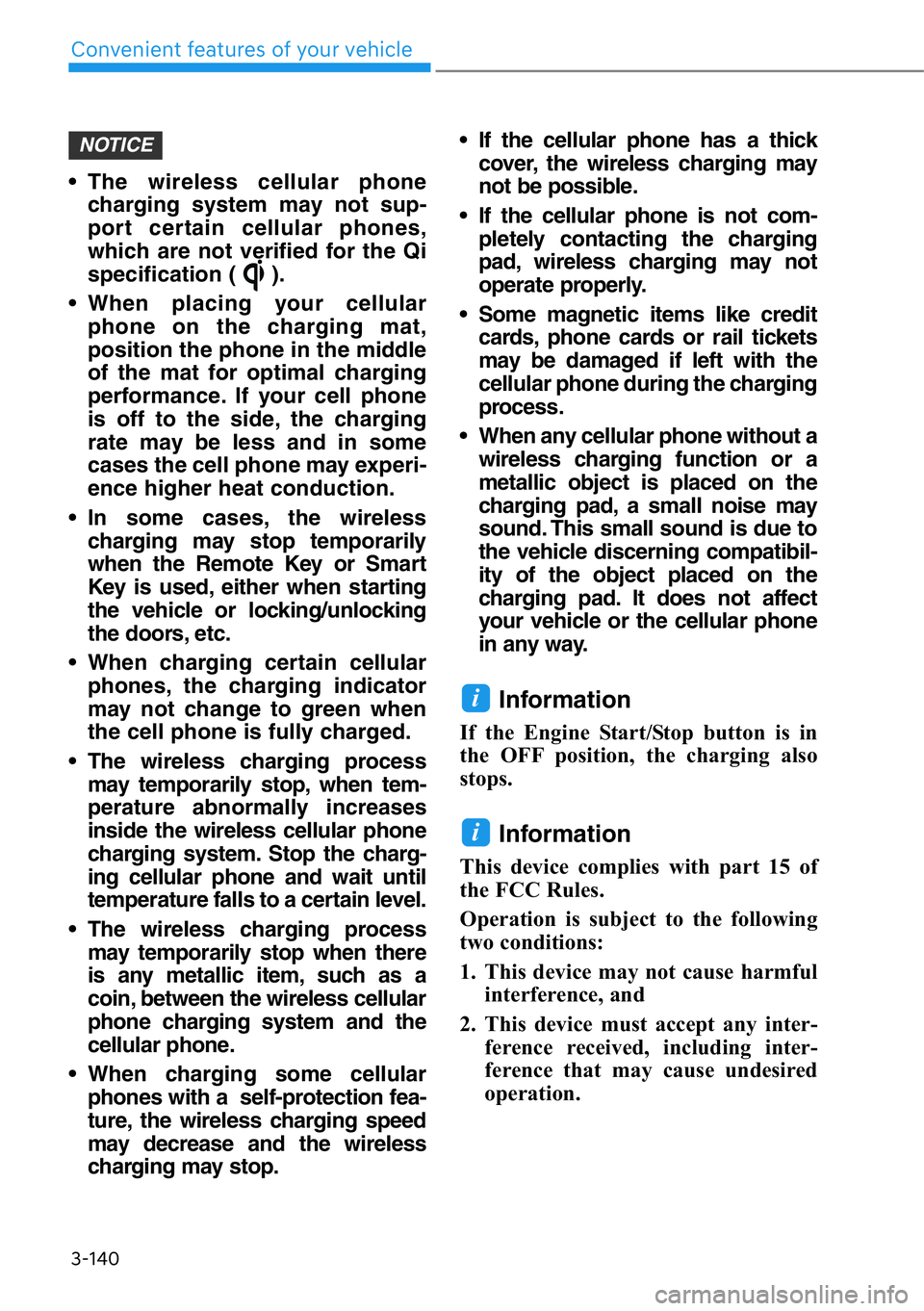
3-140
Convenient features of your vehicle
• The wireless cellular phone
charging system may not sup-
port certain cellular phones,
which are not verified for the Qi
specification ( ).
• When placing your cellular
phone on the charging mat,
position the phone in the middle
of the mat for optimal charging
performance. If your cell phone
is off to the side, the charging
rate may be less and in some
cases the cell phone may experi-
ence higher heat conduction.
• In some cases, the wireless
charging may stop temporarily
when the Remote Key or Smart
Key is used, either when starting
the vehicle or locking/unlocking
the doors, etc.
• When charging certain cellular
phones, the charging indicator
may not change to green when
the cell phone is fully charged.
• The wireless charging process
may temporarily stop, when tem-
perature abnormally increases
inside the wireless cellular phone
charging system. Stop the charg-
ing cellular phone and wait until
temperature falls to a certain level.
• The wireless charging process
may temporarily stop when there
is any metallic item, such as a
coin, between the wireless cellular
phone charging system and the
cellular phone.
• When charging some cellular
phones with a self-protection fea-
ture, the wireless charging speed
may decrease and the wireless
charging may stop.• If the cellular phone has a thick
cover, the wireless charging may
not be possible.
• If the cellular phone is not com-
pletely contacting the charging
pad, wireless charging may not
operate properly.
• Some magnetic items like credit
cards, phone cards or rail tickets
may be damaged if left with the
cellular phone during the charging
process.
• When any cellular phone without a
wireless charging function or a
metallic object is placed on the
charging pad, a small noise may
sound. This small sound is due to
the vehicle discerning compatibil-
ity of the object placed on the
charging pad. It does not affect
your vehicle or the cellular phone
in any way.
Information
If the Engine Start/Stop button is in
the OFF position, the charging also
stops.
Information
This device complies with part 15 of
the FCC Rules.
Operation is subject to the following
two conditions:
1. This device may not cause harmful
interference, and
2. This device must accept any inter-
ference received, including inter-
ference that may cause undesired
operation.
i
i
NOTICE
Page 258 of 538

Whenever the front door is opened,
the Engine Start/Stop button will illu-
minate and will go off 30 seconds
after the door is closed.
ENGINE START/STOP BUTTON
5-6
Driving your vehicle
To reduce risk of serious injury
or death, NEVER allow children
or any person who is unfamiliar
with the vehicle to touch the
Engine Start/Stop button or
related parts. Unexpected and
sudden vehicle movement can
occur.
WARNING
To turn the engine off in an
emergency:
Press and hold the Engine
Start/Stop button for more than
two seconds OR rapidly press
and release the Engine Start/
Stop button three times (within
three seconds).
If the vehicle is still moving, you
can restart the engine without
depressing the brake pedal by
pressing the Engine Start/Stop
button with the shift lever in the
N (Neutral) position.
WARNING
• NEVER press the Engine
Start/Stop button while the
vehicle is in motion except in
an emergency. This will result
in the engine turning off and
loss of power assist for the
steering and brake systems.
This may lead to loss of direc-
tional control and braking
function, which could cause
an accident.
• Before leaving the driver's
seat, always make sure to
press the P button to shift to P
(Park), set the parking brake,
press the Engine Start/Stop
button to the OFF position,
and take the Smart Key with
you. Unexpected vehicle
movement may occur if these
precautions are not followed.
WARNING
OHI058001
Page 260 of 538

5-8
Driving your vehicle
Starting the Engine
Information
• The engine will start by pressing the
Engine Start/Stop button, only when
the smart key is in the vehicle.
Even if the smart key is in the vehi-
cle, if it is far away from the driver,
the engine may not start.
• When the Engine Start/Stop button
is in the ACC, ON and START posi-
tion, if any door is open, the system
checks for the smart key. If the
smart key is not in the vehicle, the
warning "Key not in vehicle" will
come on and if all doors are closed,
the chime will also sound for about 5
seconds. Keep the smart key in the
vehicle.
1. Always carry the smart key with
you.
2. Make sure the parking brake is
applied.
3. Make sure the vehicle is shifted to
P (Park) by pressing the P button.
4. Depress the brake pedal.
5. Press the Engine Start/Stop but-
ton.
Information
• Do not wait for the engine to warm
up while the vehicle remains station-
ary. Start driving at moderate
engine speeds. (Steep accelerating
and decelerating should be avoid-
ed.)
• Always start the vehicle with your
foot on the brake pedal. Do not
depress the accelerator while start-
ing the vehicle. Do not race the
engine while warming it up.
i
i
• Always wear appropriate shoes
when operating your vehicle.
Unsuitable shoes, such as
high heels, ski boots, sandals,
flip-flops, etc., may interfere
with your ability to use the
brake and accelerator pedals.
• Do not start the vehicle with the
accelerator pedal depressed.
The vehicle can move which
can lead to an accident.
• Wait until the engine rpm is
normal. The vehicle may sud-
denly move if the brake pedal
is released when the rpm is
high.
WARNING
Page 261 of 538

5-9
05
To prevent damage to the vehicle:
• If the engine stalls while you are
in motion, do not attempt to shift
the gear to the P (Park) position.
If traffic and road conditions
permit, you may put the shift
lever in the N (Neutral) position
while the vehicle is still moving
and press the Engine Start/Stop
button in an attempt to restart
the engine.
• Do not push or tow your vehicle
to start the engine.
To prevent damage to the vehicle:
When the stop lamp fuse is blown,
you can't start the engine normal-
ly. Replace the fuse with a new
one. If you are not able to replace
the fuse, you can start the engine
by pressing and holding the
Engine Start/Stop button for 10
seconds with the Engine Start/
Stop button in the ACC position.
Do not press the Engine Start/
Stop button for more than 10 sec-
onds except when the stop lamp
fuse is blown.
For your safety always depress
the brake pedal before starting the
engine.
Information
If the smart key battery is weak or the
smart key does not work correctly,
you can start the engine by pressing
the Engine Start/Stop button with the
smart key in the direction of the pic-
ture above.
Turning Off the Engine
1. Stop the vehicle and depress the
brake pedal fully.
2. Press the P button to shift to P
(Park).
3. Press the Engine Start/Stop but-
ton to the OFF position and apply
the parking brake.
i
NOTICE
NOTICE
OHI058006
Page 267 of 538

5-15
05
Information
In situations when the gear needs to be
shifted from P (Park) to N (Neutral)
when the Engine Start/Stop button is
in the OFF position, refer to step 4.
Parking
Always come to a complete stop and
continue to depress the brake pedal.
Shift the vehicle into the P (Park)
position, apply the parking brake,
and place the Engine Start/Stop but-
ton in the OFF position. Take the Key
with you when exiting the vehicle.
Paddle Shifter
(Manual Shift Mode)
The paddle shifter is available when
the shift lever is in the D (Drive) posi-
tion.
Pull the [+] or [-] paddle shifter once
to shift up or down one gear and the
system changes from automatic shift
mode to manual shift mode.
To change back to the automatic shift
mode from manual shift mode, do
one of the following:
• Move the shift lever down toward
the D (Drive) position.
• Gently depress the accelerator
pedal for more than 5 seconds.
• Drive the vehicle under 4 mph (7
km/h).
• Pull and hold the right side paddle
shifter.
Information
If the [+] and [-] paddle shifters are
pulled at the same time, gear shift may
not occur.
i
i
• When you stay in the vehicle
with the engine running, be
careful not to depress the
accelerator pedal for a long
period of time. The engine or
exhaust system may overheat
and start a fire.
• The exhaust gas and the
exhaust system are very hot.
Keep away from the exhaust
system components.
• Do not stop or park over flam-
mable materials, such as dry
grass, paper or leaves. They
may ignite and cause a fire.
WARNING
OHI058018