GENESIS G90 2021 Owner's Guide
Manufacturer: GENESIS, Model Year: 2021, Model line: G90, Model: GENESIS G90 2021Pages: 538, PDF Size: 13.02 MB
Page 31 of 538

2-11
02
Seat cushion height and tilt
Seat cushion tilt (1)
To change the angle of the front part
of the cushion:
Push the front portion of the control
switch up to raise or down to lower
the front part of the seat cushion.
Release the switch once the seat
reaches the desired position.
Seat cushion height (2)
To change the height of the seat
cushion:
Push the rear portion of the control
switch up to raise or down to lower
the height of the seat cushion.
Release the switch once the seat
reaches the desired position.
Lumbar support
The lumbar support can be adjusted
by pressing the lumbar support
switch.
• Press the front portion of the
switch (1) to increase support or
the rear portion of the switch (2) to
decrease support.
• To move the support position up or
down, press switch (3) or (4).
OHI038006OHI038005
Page 32 of 538

2-12
Safety system of your vehicle
Seat shoulder adjustment
(for driver's seat, if equipped)
1. Push the control switch forward or
rearward to move the shoulder
angle to the desired position.
2. Release the switch once the seat
reaches the desired position.
Seatback bolster adjustment
(for driver's seat, if equipped)
1. Push the adjustment lever clock-
wise, the seatback bolster will be
adjusted inward. Push the switch
counterclockwise, the seatback
bolster will be adjusted outward.
2. Release the lever once the bolster
reaches the desired position.
Information
To adjust the bolster height to its max-
imum in the default state, operate the
lever for approximately 8 seconds.
After that, release the lever because
there is no change in height even if you
continue to operate the lever.
i
OHI038082OHI038007
Page 33 of 538

2-13
02
Easy access switch
(for passenger's seat)
A front seat moves slightly rearward,
when a passenger opens a front
door with the DOOR indicator illumi-
nated. However, this function does
not work if the seat is already at its
farthest rear position.
A front seat moves slightly forward
when a passenger closes a front
door with the DOOR indicator illumi-
nated.
To deactivate the easy access func-
tion, press the DOOR switch (indica-
tor OFF).
Seatback pocket
The seatback pocket is provided on
the back of the front seatbacks.
OHI038015
To prevent the Occupant
Classification System from mal-
functioning:
Do not hang onto the driver's
and front passenger's seatback.
WARNING
OHI038073
Page 34 of 538
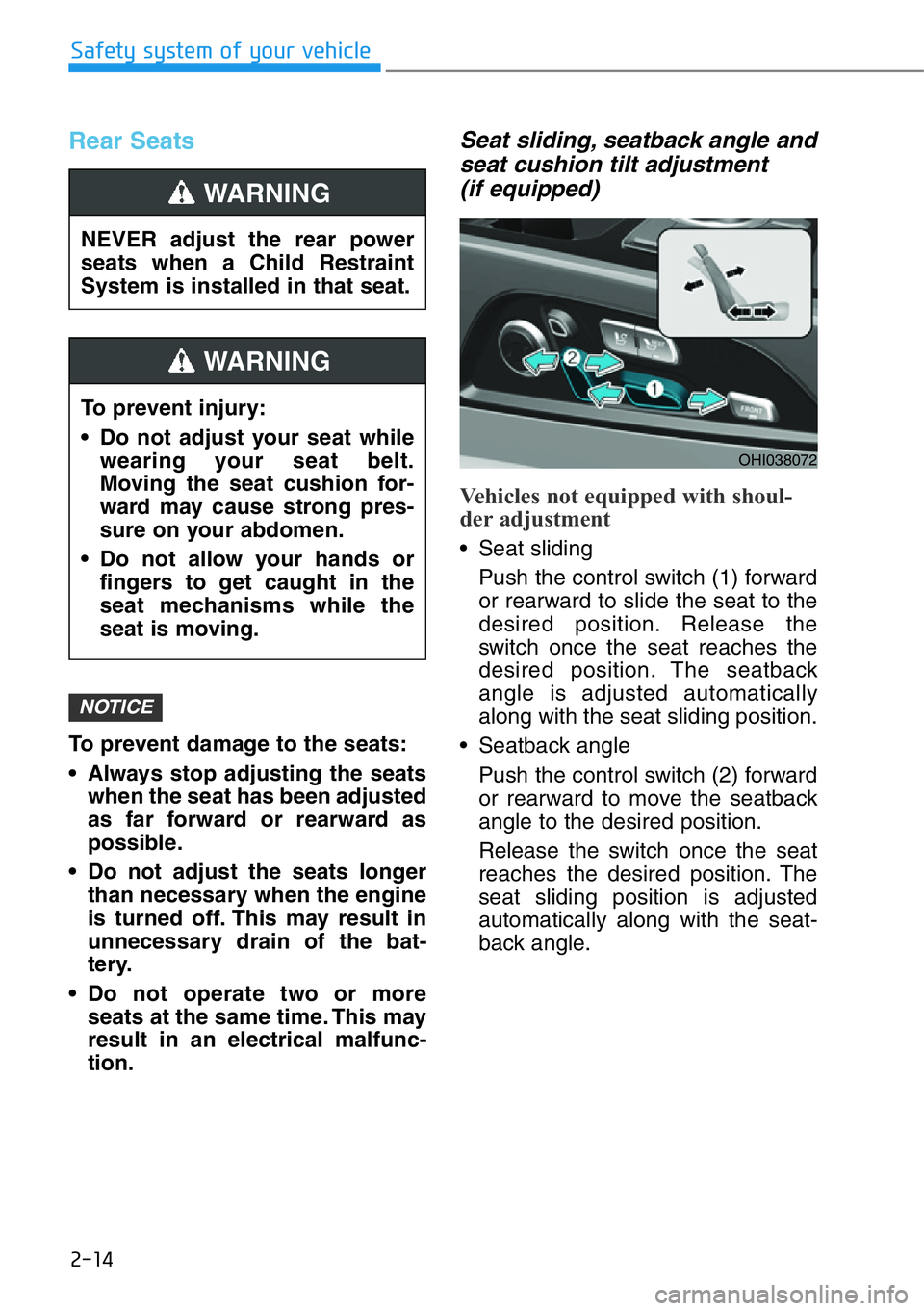
2-14
Safety system of your vehicle
Rear Seats
To prevent damage to the seats:
• Always stop adjusting the seats
when the seat has been adjusted
as far forward or rearward as
possible.
• Do not adjust the seats longer
than necessary when the engine
is turned off. This may result in
unnecessary drain of the bat-
tery.
• Do not operate two or more
seats at the same time. This may
result in an electrical malfunc-
tion.
Seat sliding, seatback angle and
seat cushion tilt adjustment
(if equipped)
Vehicles not equipped with shoul-
der adjustment
• Seat sliding
Push the control switch (1) forward
or rearward to slide the seat to the
desired position. Release the
switch once the seat reaches the
desired position. The seatback
angle is adjusted automatically
along with the seat sliding position.
• Seatback angle
Push the control switch (2) forward
or rearward to move the seatback
angle to the desired position.
Release the switch once the seat
reaches the desired position. The
seat sliding position is adjusted
automatically along with the seat-
back angle.
NOTICE
NEVER adjust the rear power
seats when a Child Restraint
System is installed in that seat.
WARNING
To prevent injury:
• Do not adjust your seat while
wearing your seat belt.
Moving the seat cushion for-
ward may cause strong pres-
sure on your abdomen.
• Do not allow your hands or
fingers to get caught in the
seat mechanisms while the
seat is moving.
WARNING
OHI038072
Page 35 of 538

2-15
02
Vehicles equipped with shoulder
adjustment
• Seat sliding and Seatback angle
Push the control switch (1) forward
or rearward to slide the seat and
seatback angle to the desired posi-
tion. Release the switch once the
seat reaches the desired position.
• Shoulder adjustment
Push the control switch (2) forward
or rearward to move the shoulder
angle to the desired position.
Release the switch once the seat
reaches the desired position.
Cushion tilt adjustment
(1, if equipped)
Push the front portion of the control
switch (1) up to raise or down to
lower the front part of the seat cush-
ion.
Lumbar support (if equipped)
The lumbar support can be adjusted
by pressing the lumbar support
switch.
• Press the front portion of the
switch (1) to increase support or
the rear portion of the switch (2) to
decrease support.
• To move the support position up or
down, press switch (3) or (4).
Do not adjust your seat position
forward while fastening the
seatbelt. It may apply abnormal-
ly high pressure on your
abdomen. Adjust your seat
position first, and then fasten
the seatbelt.
WARNING
OHI038083
Page 36 of 538

2-16
Safety system of your vehicle
Easy access switch (if equipped)
Vehicles equipped with the IMS
The rear seat moves slightly rear-
ward, when a passenger opens the
rear door with the DOOR indicator
illuminated.
The rear seat moves slightly forward
when a passenger closes the rear
door with the DOOR indicator illumi-
nated.
To deactivate the easy access func-
tion, press the DOOR switch (indica-
tor OFF).
Vehicles not quipped with the IMS
For vehicles equipped with rear
power seats, the rear seat moves
slightly rearward, when a passenger
opens the rear door.
The rear seat moves slightly forward
when a passenger closes the rear
door.
❈IMS : Integrated Memory System
Additional switches for adjust-
ing the front passenger seat
Walk-in seat switch
The rear seat passenger may use
the switches to control the front pas-
senger seat.
• Sliding forward or rearward:
To move the front passenger seat
forward, press the switch (1). To
move the front passenger seat rear-
ward, press the switch (2).
• Angle adjustment:
To recline the front passenger seat
forward, press the switch (3). To
recline the front passenger seat rear-
ward, press the switch (4).
OHI038016
Do not adjust the passenger seat
when a passenger is seated.
WARNING
OHI038073
Page 37 of 538

2-17
02
VIP switches for adjusting the front
passenger seat (if equipped)
A passenger, who occupies a rear
seat behind the front passenger's
seat, can control the front passen-
ger’s seat position by operating the
switch.
Information
VIP convenient function switches for
adjusting the front passenger's seat do
not operate in the following situations.
- A passenger occupies the front pas-
senger's seat.
- An item occupies the front passen-
ger's seat.
- The front passenger's door is open.
- The front passenger's seatbelt is fas-
tened. Press the FRONT button. When the
FRONT indicator illuminates, a rear
seat passenger can control the front
passenger's seat position back and
forth (1), seat cushion height (2),
seatback angle (3), and head
restraint position (4).
When the VIP convenient function is
not used over a certain period of
time, the FRONT indicator automati-
cally goes out. Then, the switches
may be used to control the rear seat.
A rear seat passenger can control
the front passenger's seat position
back and forth (1) and seatback
angle (2).
Information
Rear seat controls can be deactivated
or activated using the AVN system.
For more information, refer to the
"Setup" section of the AVN system
manual.
i
i
OHI038074
OHI039017N
■Type B
■Type A
Page 38 of 538

2-18
Safety system of your vehicle
VIP seat mode switches
(if equipped)
Relaxation mode
Press the switch (1) to adjust both
the front passenger's seat and the
rear seat, as follows.
• Front passenger's seat
1. The seat position is adjusted for-
ward, the seatback is leaned for-
ward, and the head restraint is
lowered.
2. The head restraint is moved
rearward, and the seat cushion
tilt is lowered.
3.The seat cushion height is low-
ered.
• Rear seat
1. The seatback (including the
shoulder portion) is leaned back,
the head restraint is moved rear-
ward, and the head restraint is
lowered.
2. The seat position is adjusted for-
ward, the seat cushion tilt is
raised and the lower lumbar sup-
port is increased.
Information
Relaxation mode switches for adjust-
ing the front passenger's seat do not
operate in the following situations.
- When the Engine Start/Stop button
is in the OFF position.
- A passenger occupies the front pas-
senger's seat.
- An item occupies the front passen-
ger's seat.
- The front passenger's door is open.
- The front passenger's seatbelt is fas-
tened.
• Do not re-press the relaxation
mode switch again, while oper-
ating the seat positions for
relaxation mode. It may abruptly
stop the seat movement.
• When you operate the seat con-
trol switch while adjusting the
seat positions for the relaxation
mode, it stops the automatic
seat position adjustment. In this
case, manually adjust the seat
positions.
• Any items, which occupy the
front passenger's seat, may get
damaged while automatically
adjusting the seat positions for
the relaxation mode. Do not put
any items on the front passen-
ger's seat.
NOTICE
i
OHI038081
Page 39 of 538

2-19
02
Return function
Press the switch (2) to adjust both
the front passenger's seat and the
rear seat, as follows.
• Rear seat
1. The seat position is adjusted to
the rearmost position, the seat
cushion tilt is adjusted to the
lowest position, and the lumbar
support is decreased.
2. The head restraint is lowered,
and the seatback (including the
shoulder portion) is leaned
backward.
• Front passenger's seat
1. The seat position is adjusted
rearward, and the seatback is
leaned back.
2. The seat cushion height is
raised, and the head restraint is
adjusted to the lowest height.
Information
Return function switch for adjusting
the front passenger's seat do not oper-
ate in the following situations.
- When Engine Start/Stop button is in
the OFF position.
- A passenger occupies the front pas-
senger's seat.
- An item occupies the front passen-
ger's seat.
- The front passenger's door is open.
- The front passenger's seatbelt is fas-
tened. • Do not re-press return function
switch again, while operating
the seat positions for relaxation
mode. It may abruptly stop the
seat movement.
• When you operate the control
switch while adjusting the seat
positions with return function
switch, it stops the automatic
seat position adjustment. In this
case, manually adjust the seat
positions.
NOTICE
i
Page 40 of 538
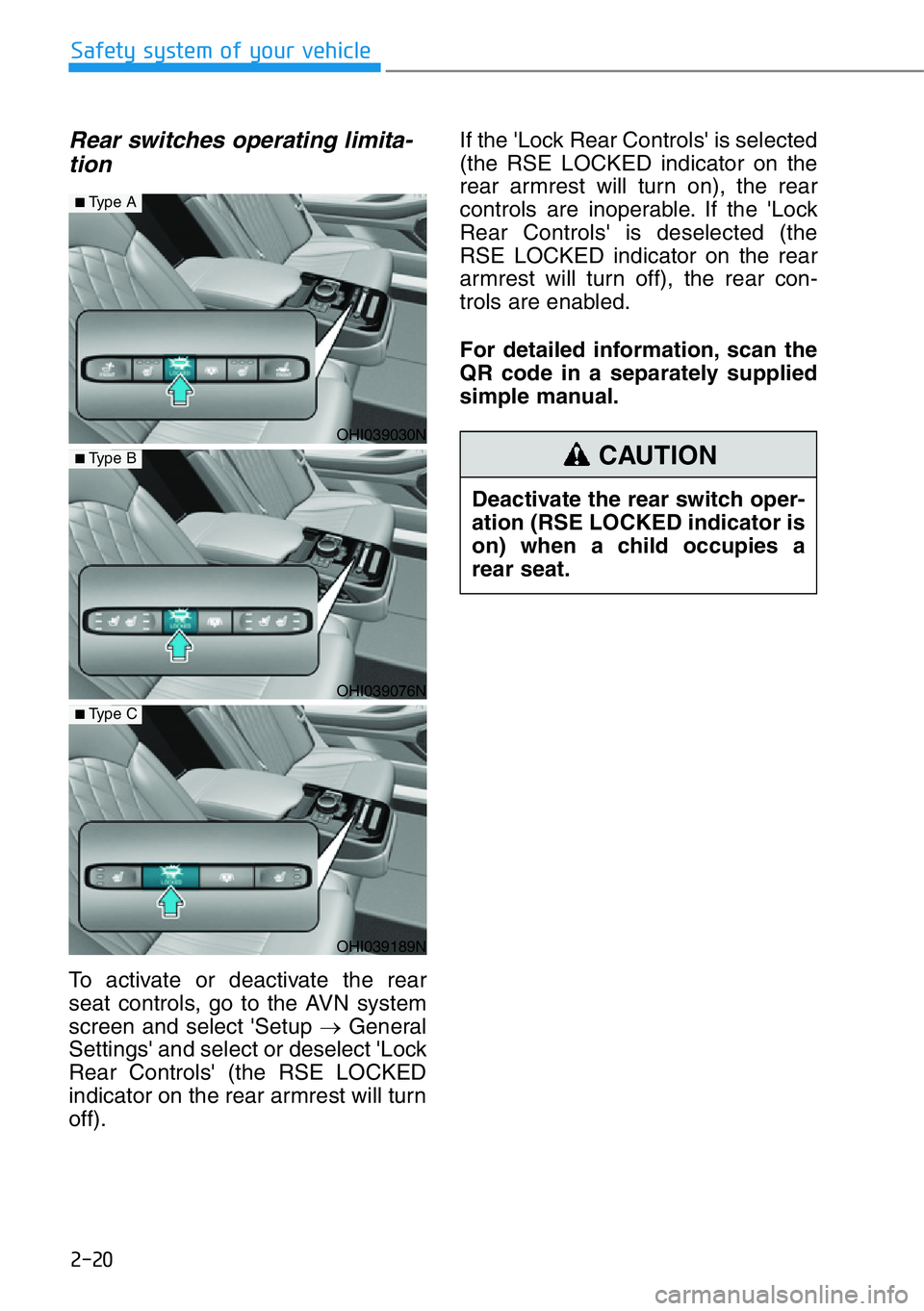
2-20
Safety system of your vehicle
Rear switches operating limita-
tion
To activate or deactivate the rear
seat controls, go to the AVN system
screen and select 'Setup →General
Settings' and select or deselect 'Lock
Rear Controls' (the RSE LOCKED
indicator on the rear armrest will turn
off).If the 'Lock Rear Controls' is selected
(the RSE LOCKED indicator on the
rear armrest will turn on), the rear
controls are inoperable. If the 'Lock
Rear Controls' is deselected (the
RSE LOCKED indicator on the rear
armrest will turn off), the rear con-
trols are enabled.
For detailed information, scan the
QR code in a separately supplied
simple manual.
Deactivate the rear switch oper-
ation (RSE LOCKED indicator is
on) when a child occupies a
rear seat.
CAUTION
OHI039030N
OHI039076N
OHI039189N
■Type A
■Type B
■Type C