ECO mode GMC ACADIA 2008 Owner's Manual
[x] Cancel search | Manufacturer: GMC, Model Year: 2008, Model line: ACADIA, Model: GMC ACADIA 2008Pages: 472, PDF Size: 5.72 MB
Page 36 of 472
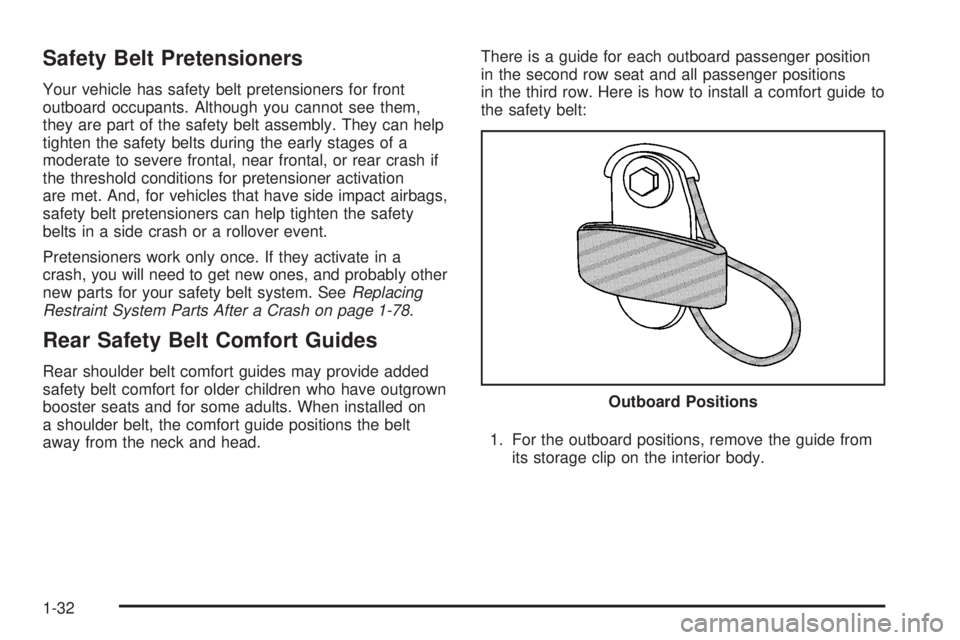
Safety Belt Pretensioners
Your vehicle has safety belt pretensioners for front
outboard occupants. Although you cannot see them,
they are part of the safety belt assembly. They can help
tighten the safety belts during the early stages of a
moderate to severe frontal, near frontal, or rear crash if
the threshold conditions for pretensioner activation
are met. And, for vehicles that have side impact airbags,
safety belt pretensioners can help tighten the safety
belts in a side crash or a rollover event.
Pretensioners work only once. If they activate in a
crash, you will need to get new ones, and probably other
new parts for your safety belt system. SeeReplacing
Restraint System Parts After a Crash on page 1-78.
Rear Safety Belt Comfort Guides
Rear shoulder belt comfort guides may provide added
safety belt comfort for older children who have outgrown
booster seats and for some adults. When installed on
a shoulder belt, the comfort guide positions the belt
away from the neck and head.There is a guide for each outboard passenger position
in the second row seat and all passenger positions
in the third row. Here is how to install a comfort guide to
the safety belt:
1. For the outboard positions, remove the guide from
its storage clip on the interior body.Outboard Positions
1-32
Page 72 of 472

Seat-mounted side impact airbags are not intended to
in�ate in frontal impacts, near-frontal impacts, rollovers,
or rear impacts. Roof-rail airbags are not intended to
in�ate in rear impacts. A seat-mounted side impact
airbag is intended to deploy on the side of the vehicle
that is struck. Both roof-rail airbags will deploy when
either side of the vehicle is struck, or if the sensing
system predicts that the vehicle is about to roll over, or
in a severe frontal impact.
In any particular crash, no one can say whether an
airbag should have in�ated simply because of the
damage to a vehicle or because of what the repair costs
were. For frontal airbags, in�ation is determined by
what the vehicle hits, the angle of the impact, and how
quickly the vehicle slows down. For seat-mounted
side impact and roof-rail airbags, deployment is
determined by the location and severity of the side
impact. In a rollover event, roof-rail airbag deployment is
determined by the direction of the roll.
What Makes an Airbag In�ate?
In a deployment event, the sensing system sends an
electrical signal triggering a release of gas from
the in�ator. Gas from the in�ator �lls the airbag causing
the bag to break out of the cover and deploy. The
in�ator, the airbag, and related hardware are all part of
the airbag module.Frontal airbag modules are located inside the steering
wheel and instrument panel. For vehicles with
seat-mounted side impact airbags, there are airbag
modules in the side of the front seatbacks closest to the
door. For vehicles with roof-rail airbags, there are
airbag modules in the ceiling of the vehicle, near the
side windows that have occupant seating positions.
How Does an Airbag Restrain?
In moderate to severe frontal or near frontal collisions,
even belted occupants can contact the steering wheel or
the instrument panel. In moderate to severe side
collisions, even belted occupants can contact the inside
of the vehicle.
Airbags supplement the protection provided by safety
belts.
Frontal airbags distribute the force of the impact more
evenly over the occupant’s upper body, stopping
the occupant more gradually. Seat-mounted side impact
and roof-rail airbags distribute the force of the impact
more evenly over the occupant’s upper body.
Rollover capable roof-rail airbags are designed to help
contain the head and chest of occupants in the
outboard seating positions in the �rst, second, and third
rows. The rollover capable roof-rail airbags are
designed to help reduce the risk of full or partial ejection
in rollover events, although no system can prevent all
such ejections.
1-68
Page 95 of 472
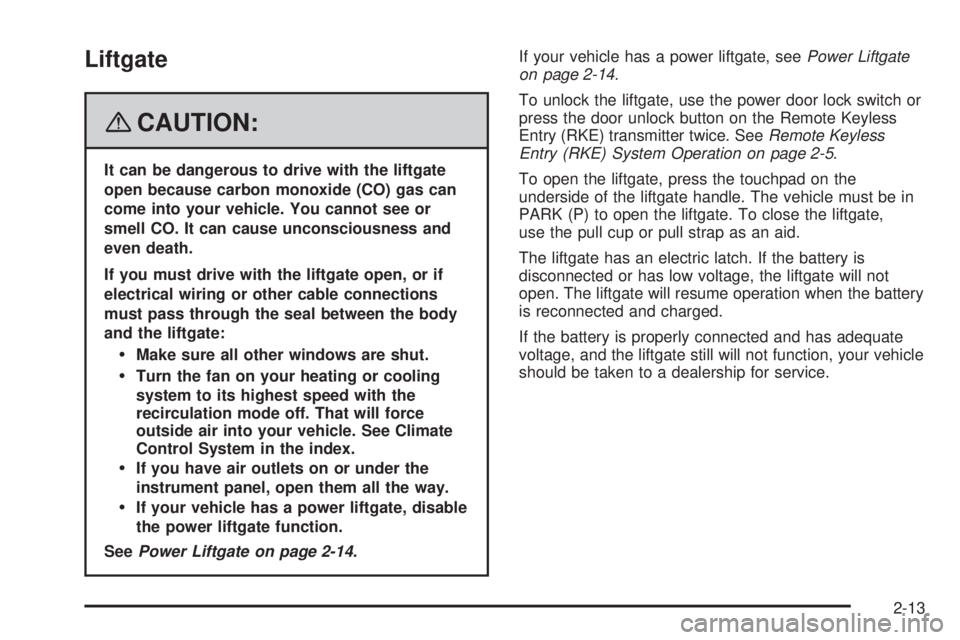
Liftgate
{CAUTION:
It can be dangerous to drive with the liftgate
open because carbon monoxide (CO) gas can
come into your vehicle. You cannot see or
smell CO. It can cause unconsciousness and
even death.
If you must drive with the liftgate open, or if
electrical wiring or other cable connections
must pass through the seal between the body
and the liftgate:
Make sure all other windows are shut.
Turn the fan on your heating or cooling
system to its highest speed with the
recirculation mode off. That will force
outside air into your vehicle. See Climate
Control System in the index.
If you have air outlets on or under the
instrument panel, open them all the way.
If your vehicle has a power liftgate, disable
the power liftgate function.
SeePower Liftgate on page 2-14.If your vehicle has a power liftgate, seePower Liftgate
on page 2-14.
To unlock the liftgate, use the power door lock switch or
press the door unlock button on the Remote Keyless
Entry (RKE) transmitter twice. SeeRemote Keyless
Entry (RKE) System Operation on page 2-5.
To open the liftgate, press the touchpad on the
underside of the liftgate handle. The vehicle must be in
PARK (P) to open the liftgate. To close the liftgate,
use the pull cup or pull strap as an aid.
The liftgate has an electric latch. If the battery is
disconnected or has low voltage, the liftgate will not
open. The liftgate will resume operation when the battery
is reconnected and charged.
If the battery is properly connected and has adequate
voltage, and the liftgate still will not function, your vehicle
should be taken to a dealership for service.
2-13
Page 114 of 472
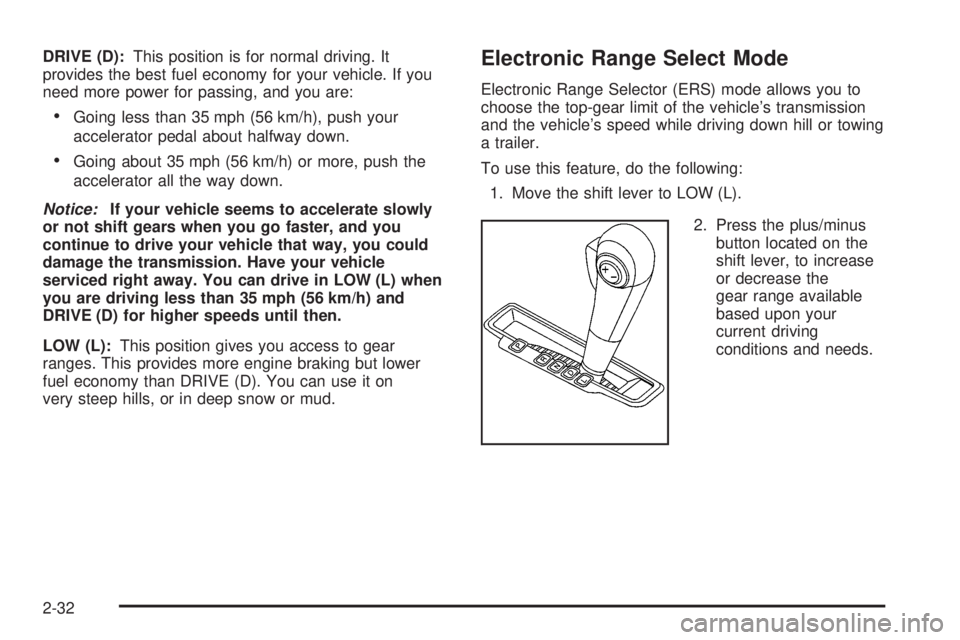
DRIVE (D):This position is for normal driving. It
provides the best fuel economy for your vehicle. If you
need more power for passing, and you are:
Going less than 35 mph (56 km/h), push your
accelerator pedal about halfway down.
Going about 35 mph (56 km/h) or more, push the
accelerator all the way down.
Notice:If your vehicle seems to accelerate slowly
or not shift gears when you go faster, and you
continue to drive your vehicle that way, you could
damage the transmission. Have your vehicle
serviced right away. You can drive in LOW (L) when
you are driving less than 35 mph (56 km/h) and
DRIVE (D) for higher speeds until then.
LOW (L):This position gives you access to gear
ranges. This provides more engine braking but lower
fuel economy than DRIVE (D). You can use it on
very steep hills, or in deep snow or mud.
Electronic Range Select Mode
Electronic Range Selector (ERS) mode allows you to
choose the top-gear limit of the vehicle’s transmission
and the vehicle’s speed while driving down hill or towing
a trailer.
To use this feature, do the following:
1. Move the shift lever to LOW (L).
2. Press the plus/minus
button located on the
shift lever, to increase
or decrease the
gear range available
based upon your
current driving
conditions and needs.
2-32
Page 133 of 472

Universal Home Remote System
Operation (With One Triangular LED)
If there is one triangular Light Emitting Diode (LED)
indicator light above the Universal Home Remote
buttons, follow the instructions below.
This system provides a way to replace up to three
remote control transmitters used to activate devices
such as garage door openers, security systems,
and home automation devices.
Do not use the Universal Home Remote with any
garage door opener that does not have the stop and
reverse feature. This includes any garage door opener
model manufactured before April 1, 1982.
Read the instructions completely before attempting to
program the Universal Home Remote. Because of
the steps involved, it may be helpful to have another
person available to assist you in the programming
the Universal Home Remote.Keep the original hand-held transmitter for use in other
vehicles as well as for future Universal Home Remote
programming. It is also recommended that upon the sale
of the vehicle, the programmed Universal Home
Remote buttons should be erased for security purposes.
See “Erasing Universal Home Remote Buttons” later
in this section.
When programming a garage door, park outside of the
garage. Park directly in line with and facing the
garage door opener motor-head or gate motor-head. Be
sure that people and objects are clear of the garage
door or gate you are programming.
It is recommended that a new battery be installed in
your hand-held transmitter for quicker and more
accurate transmission of the radio-frequency signal.
Programming the Universal Home
Remote System
If you have questions or need help programming the
Universal Home Remote System, call 1-800-355-3515 or
go to www.homelink.com.
Programming a garage door opener involves
time-sensitive actions, so read the entire procedure
before you begin. If you do not follow these actions, the
device will time out and you will have to repeat the
procedure.
2-51
Page 160 of 472

Entry lighting includes a feature called theater dimming.
With theater dimming, the lamps do not turn off at the end
of the delay time. Instead, they slowly dim after the delay
time until they go out. The delay time is canceled if you
turn the ignition key to ON/RUN or press the power door
lock switch. The lamps will dim right away.
When the ignition is on, illuminated entry is inactive,
which means the courtesy lamps will not come on
unless a door is opened.
Delayed Entry Lighting
Delayed entry lighting illuminates the interior for a
period of time after all the doors have been closed.
The ignition must be off for delayed entry lighting
to work. Immediately after all the doors have been
closed, the delayed entry lighting feature will continue
to work until one of the following occurs:
The ignition is in ON/RUN.
The doors are locked.
An illumination period of 25 seconds has elapsed.
If during the illumination period a door is opened,
the timed illumination period will be canceled and the
interior lamps will remain on because a door is open.
Delayed Exit Lighting
This feature illuminates the interior for a period of time
after the key is removed from the ignition.
The ignition must be off for delayed exit lighting to
work. When the key is removed, interior illumination
will activate and remain on until one of the following
occurs:
The ignition is in ON/RUN.
The power door locks are activated.
An illumination period of 20 seconds has elapsed.
If during the illumination period a door is opened,
the timed illumination period will be canceled and the
interior lamps will remain on because a door is open.
Parade Dimming
The instrument panel has an added feature called
parade mode. It automatically prohibits the dimming
of the instrument panel displays during the daylight
while the headlamps are on so that you will still be
able to see the displays.
3-18
Page 169 of 472
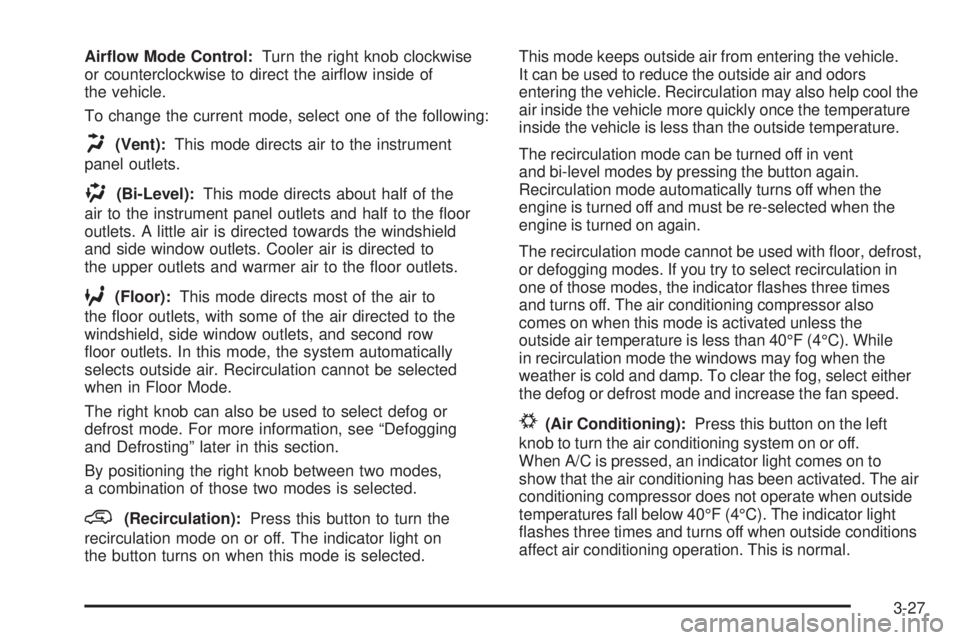
Air�ow Mode Control:Turn the right knob clockwise
or counterclockwise to direct the air�ow inside of
the vehicle.
To change the current mode, select one of the following:
H(Vent):This mode directs air to the instrument
panel outlets.
)(Bi-Level):This mode directs about half of the
air to the instrument panel outlets and half to the �oor
outlets. A little air is directed towards the windshield
and side window outlets. Cooler air is directed to
the upper outlets and warmer air to the �oor outlets.
6(Floor):This mode directs most of the air to
the �oor outlets, with some of the air directed to the
windshield, side window outlets, and second row
�oor outlets. In this mode, the system automatically
selects outside air. Recirculation cannot be selected
when in Floor Mode.
The right knob can also be used to select defog or
defrost mode. For more information, see “Defogging
and Defrosting” later in this section.
By positioning the right knob between two modes,
a combination of those two modes is selected.
@(Recirculation):Press this button to turn the
recirculation mode on or off. The indicator light on
the button turns on when this mode is selected.This mode keeps outside air from entering the vehicle.
It can be used to reduce the outside air and odors
entering the vehicle. Recirculation may also help cool the
air inside the vehicle more quickly once the temperature
inside the vehicle is less than the outside temperature.
The recirculation mode can be turned off in vent
and bi-level modes by pressing the button again.
Recirculation mode automatically turns off when the
engine is turned off and must be re-selected when the
engine is turned on again.
The recirculation mode cannot be used with �oor, defrost,
or defogging modes. If you try to select recirculation in
one of those modes, the indicator �ashes three times
and turns off. The air conditioning compressor also
comes on when this mode is activated unless the
outside air temperature is less than 40°F (4°C). While
in recirculation mode the windows may fog when the
weather is cold and damp. To clear the fog, select either
the defog or defrost mode and increase the fan speed.
#(Air Conditioning):Press this button on the left
knob to turn the air conditioning system on or off.
When A/C is pressed, an indicator light comes on to
show that the air conditioning has been activated. The air
conditioning compressor does not operate when outside
temperatures fall below 40°F (4°C). The indicator light
�ashes three times and turns off when outside conditions
affect air conditioning operation. This is normal.
3-27
Page 170 of 472
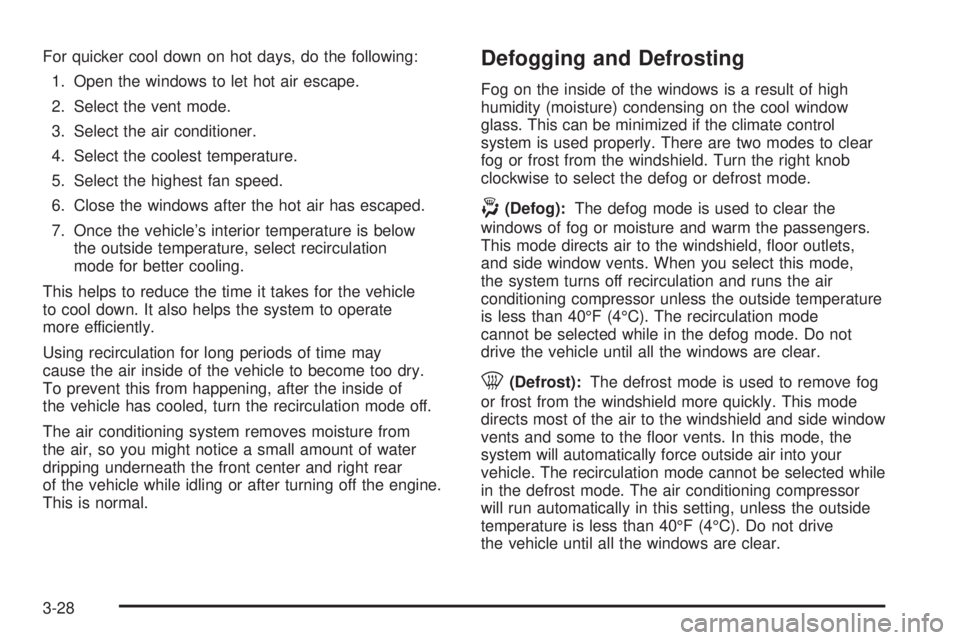
For quicker cool down on hot days, do the following:
1. Open the windows to let hot air escape.
2. Select the vent mode.
3. Select the air conditioner.
4. Select the coolest temperature.
5. Select the highest fan speed.
6. Close the windows after the hot air has escaped.
7. Once the vehicle’s interior temperature is below
the outside temperature, select recirculation
mode for better cooling.
This helps to reduce the time it takes for the vehicle
to cool down. It also helps the system to operate
more efficiently.
Using recirculation for long periods of time may
cause the air inside of the vehicle to become too dry.
To prevent this from happening, after the inside of
the vehicle has cooled, turn the recirculation mode off.
The air conditioning system removes moisture from
the air, so you might notice a small amount of water
dripping underneath the front center and right rear
of the vehicle while idling or after turning off the engine.
This is normal.Defogging and Defrosting
Fog on the inside of the windows is a result of high
humidity (moisture) condensing on the cool window
glass. This can be minimized if the climate control
system is used properly. There are two modes to clear
fog or frost from the windshield. Turn the right knob
clockwise to select the defog or defrost mode.
-(Defog):The defog mode is used to clear the
windows of fog or moisture and warm the passengers.
This mode directs air to the windshield, �oor outlets,
and side window vents. When you select this mode,
the system turns off recirculation and runs the air
conditioning compressor unless the outside temperature
is less than 40°F (4°C). The recirculation mode
cannot be selected while in the defog mode. Do not
drive the vehicle until all the windows are clear.
0(Defrost):The defrost mode is used to remove fog
or frost from the windshield more quickly. This mode
directs most of the air to the windshield and side window
vents and some to the �oor vents. In this mode, the
system will automatically force outside air into your
vehicle. The recirculation mode cannot be selected while
in the defrost mode. The air conditioning compressor
will run automatically in this setting, unless the outside
temperature is less than 40°F (4°C). Do not drive
the vehicle until all the windows are clear.
3-28
Page 172 of 472
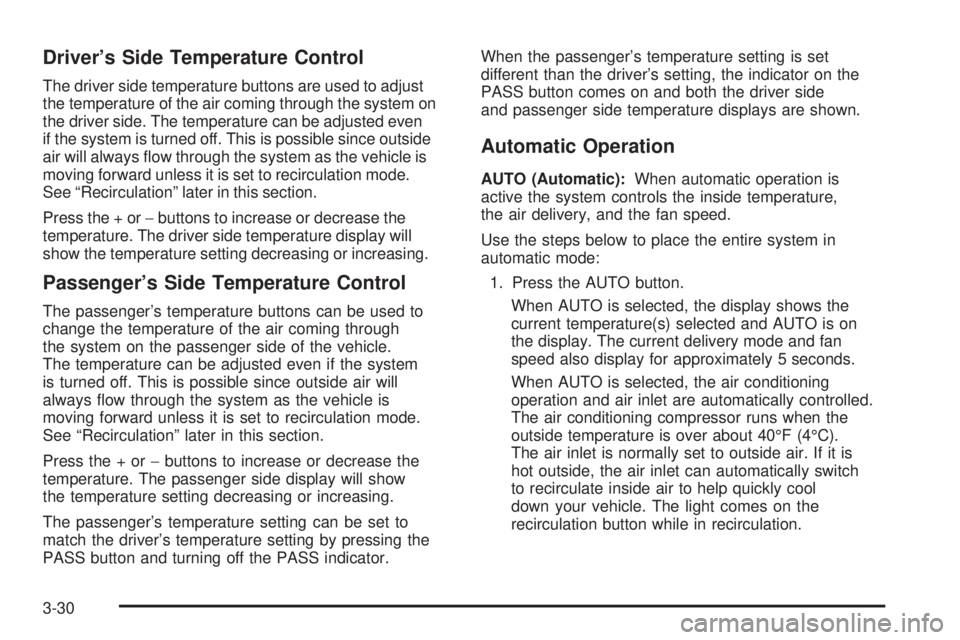
Driver’s Side Temperature Control
The driver side temperature buttons are used to adjust
the temperature of the air coming through the system on
the driver side. The temperature can be adjusted even
if the system is turned off. This is possible since outside
air will always �ow through the system as the vehicle is
moving forward unless it is set to recirculation mode.
See “Recirculation” later in this section.
Press the + or−buttons to increase or decrease the
temperature. The driver side temperature display will
show the temperature setting decreasing or increasing.
Passenger’s Side Temperature Control
The passenger’s temperature buttons can be used to
change the temperature of the air coming through
the system on the passenger side of the vehicle.
The temperature can be adjusted even if the system
is turned off. This is possible since outside air will
always �ow through the system as the vehicle is
moving forward unless it is set to recirculation mode.
See “Recirculation” later in this section.
Press the + or−buttons to increase or decrease the
temperature. The passenger side display will show
the temperature setting decreasing or increasing.
The passenger’s temperature setting can be set to
match the driver’s temperature setting by pressing the
PASS button and turning off the PASS indicator.When the passenger’s temperature setting is set
different than the driver’s setting, the indicator on the
PASS button comes on and both the driver side
and passenger side temperature displays are shown.
Automatic Operation
AUTO (Automatic):When automatic operation is
active the system controls the inside temperature,
the air delivery, and the fan speed.
Use the steps below to place the entire system in
automatic mode:
1. Press the AUTO button.
When AUTO is selected, the display shows the
current temperature(s) selected and AUTO is on
the display. The current delivery mode and fan
speed also display for approximately 5 seconds.
When AUTO is selected, the air conditioning
operation and air inlet are automatically controlled.
The air conditioning compressor runs when the
outside temperature is over about 40°F (4°C).
The air inlet is normally set to outside air. If it is
hot outside, the air inlet can automatically switch
to recirculate inside air to help quickly cool
down your vehicle. The light comes on the
recirculation button while in recirculation.
3-30
Page 174 of 472
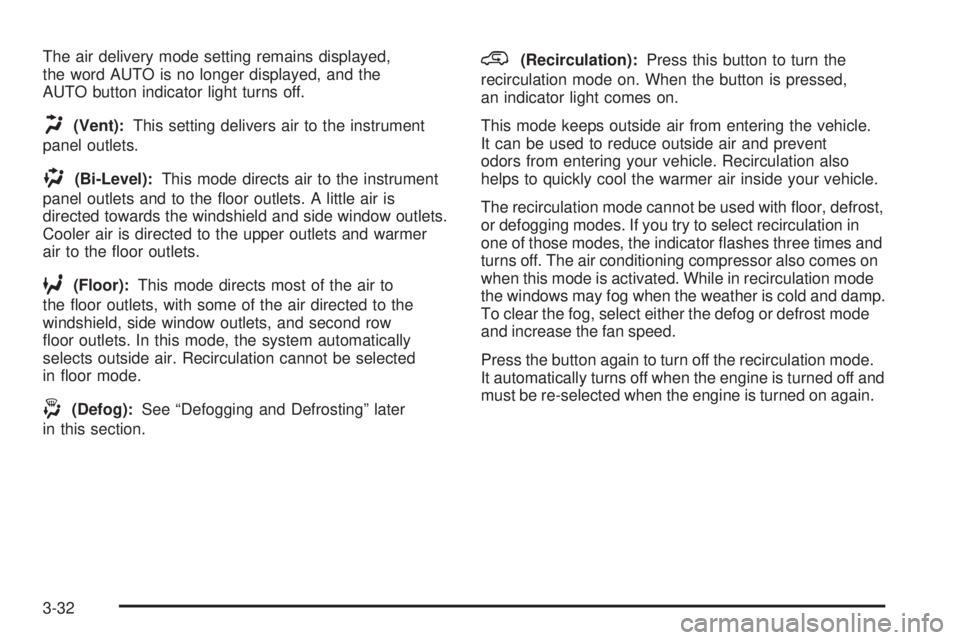
The air delivery mode setting remains displayed,
the word AUTO is no longer displayed, and the
AUTO button indicator light turns off.
H(Vent):This setting delivers air to the instrument
panel outlets.
)(Bi-Level):This mode directs air to the instrument
panel outlets and to the �oor outlets. A little air is
directed towards the windshield and side window outlets.
Cooler air is directed to the upper outlets and warmer
air to the �oor outlets.
6(Floor):This mode directs most of the air to
the �oor outlets, with some of the air directed to the
windshield, side window outlets, and second row
�oor outlets. In this mode, the system automatically
selects outside air. Recirculation cannot be selected
in �oor mode.
-(Defog):See “Defogging and Defrosting” later
in this section.
@(Recirculation):Press this button to turn the
recirculation mode on. When the button is pressed,
an indicator light comes on.
This mode keeps outside air from entering the vehicle.
It can be used to reduce outside air and prevent
odors from entering your vehicle. Recirculation also
helps to quickly cool the warmer air inside your vehicle.
The recirculation mode cannot be used with �oor, defrost,
or defogging modes. If you try to select recirculation in
one of those modes, the indicator �ashes three times and
turns off. The air conditioning compressor also comes on
when this mode is activated. While in recirculation mode
the windows may fog when the weather is cold and damp.
To clear the fog, select either the defog or defrost mode
and increase the fan speed.
Press the button again to turn off the recirculation mode.
It automatically turns off when the engine is turned off and
must be re-selected when the engine is turned on again.
3-32