GMC ACADIA 2014 Get To Know Guide
Manufacturer: GMC, Model Year: 2014, Model line: ACADIA, Model: GMC ACADIA 2014Pages: 16, PDF Size: 3.53 MB
Page 1 of 16
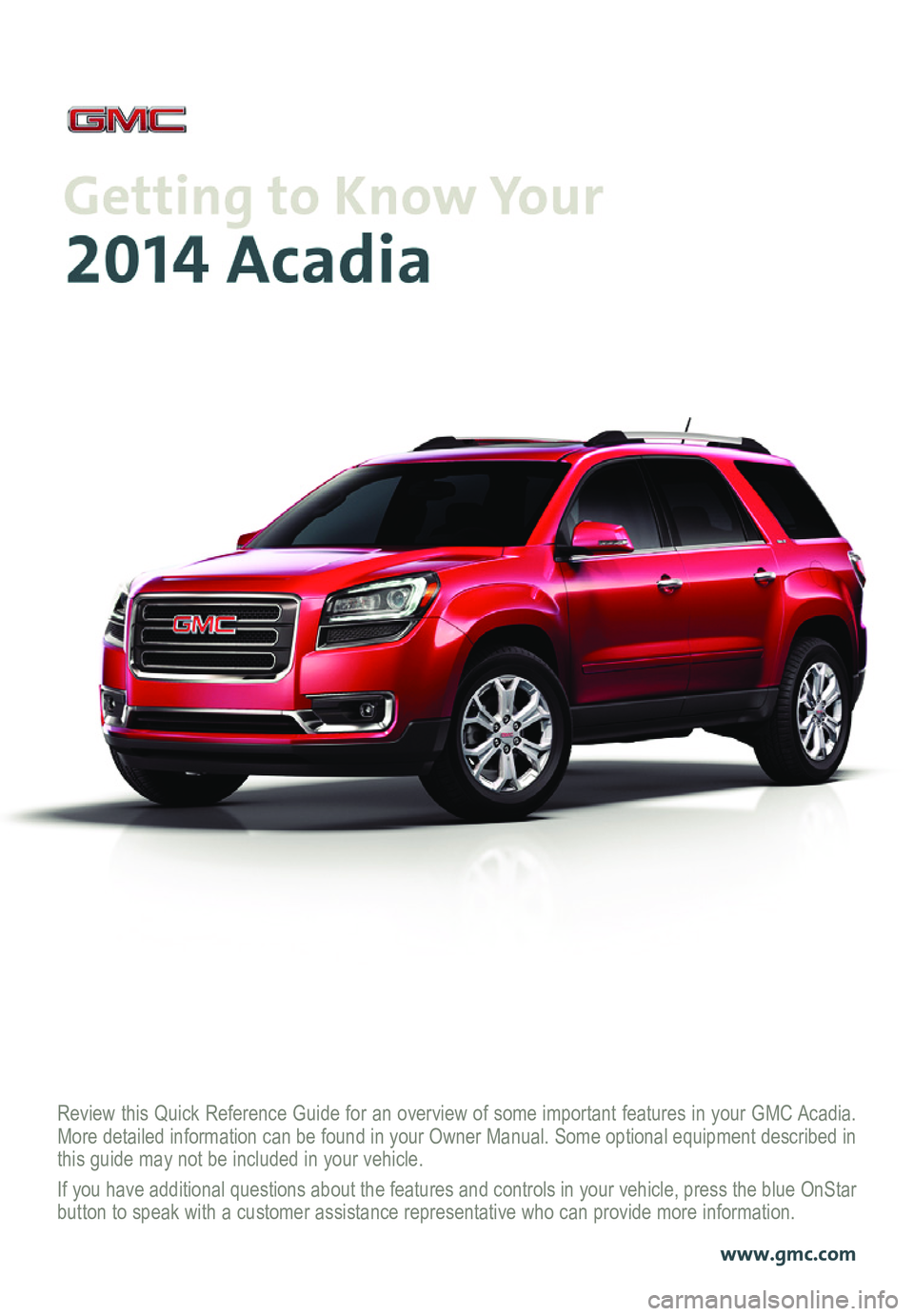
Review this Quick Reference Guide for an overview of some important features in your GMC Acadia. More detailed information can be found in your Owner Manual. Some option\
al equipment described in this guide may not be included in your vehicle.
If you have additional questions about the features and controls in your\
vehicle, press the blue OnStar button to speak with a customer assistance representative who can provide more information.
www.gmc.com
Page 2 of 16
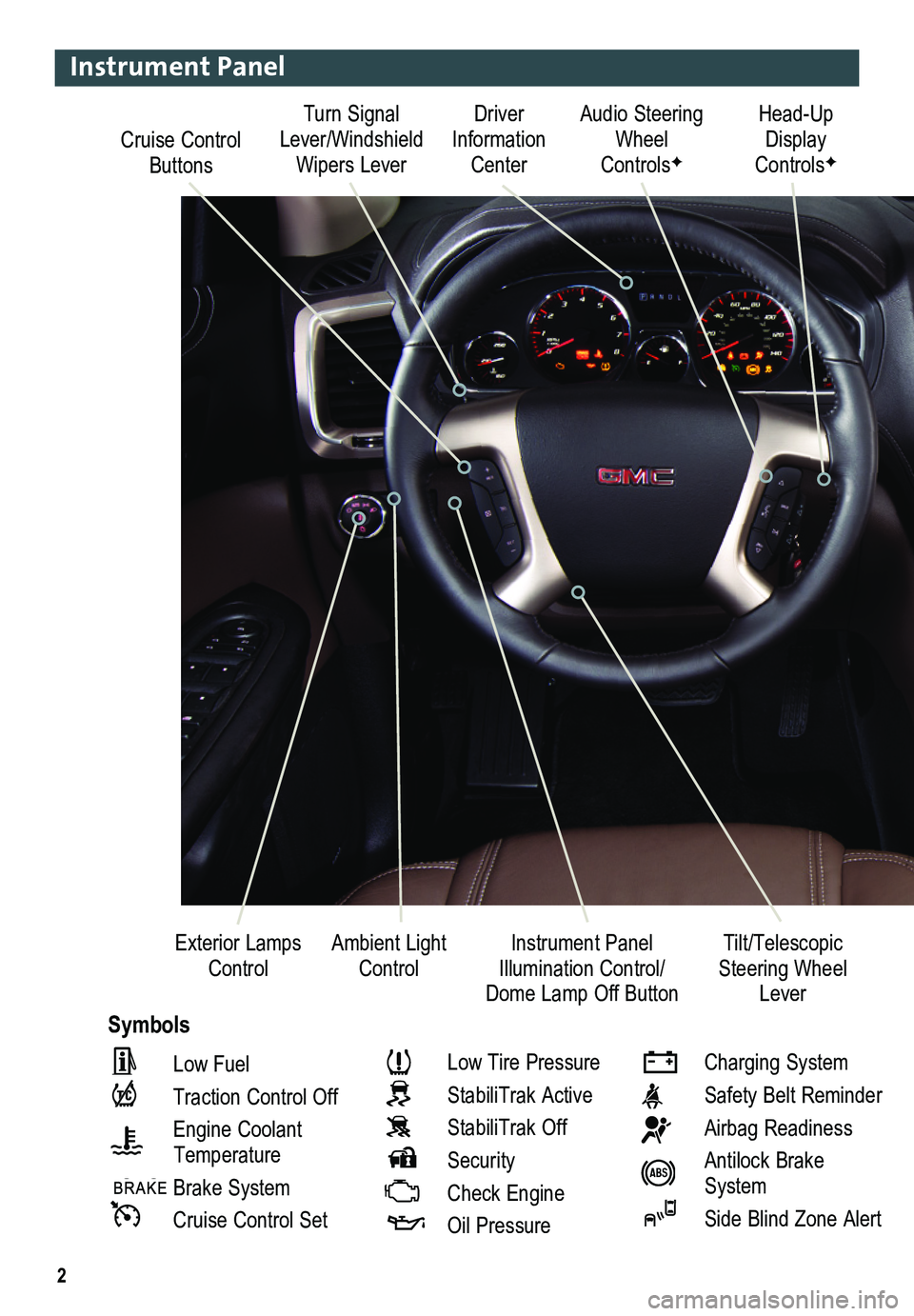
2
Cruise Control Buttons
Driver Information Center
Audio Steering Wheel ControlsF
Head-Up Display ControlsF
Ambient Light ControlInstrument Panel Illumination Control/Dome Lamp Off Button
Exterior Lamps ControlTilt/Telescopic Steering Wheel Lever
Symbols
Turn Signal Lever/Windshield Wipers Lever
Instrument Panel
Low Fuel
Traction Control Off
Engine Coolant
Temperature
Brake System
Cruise Control Set
Low Tire Pressure
StabiliTrak Active
StabiliTrak Off
Security
Check Engine
Oil Pressure
Charging System
Safety Belt Reminder
Airbag Readiness
Antilock Brake System
Side Blind Zone Alert
Page 3 of 16
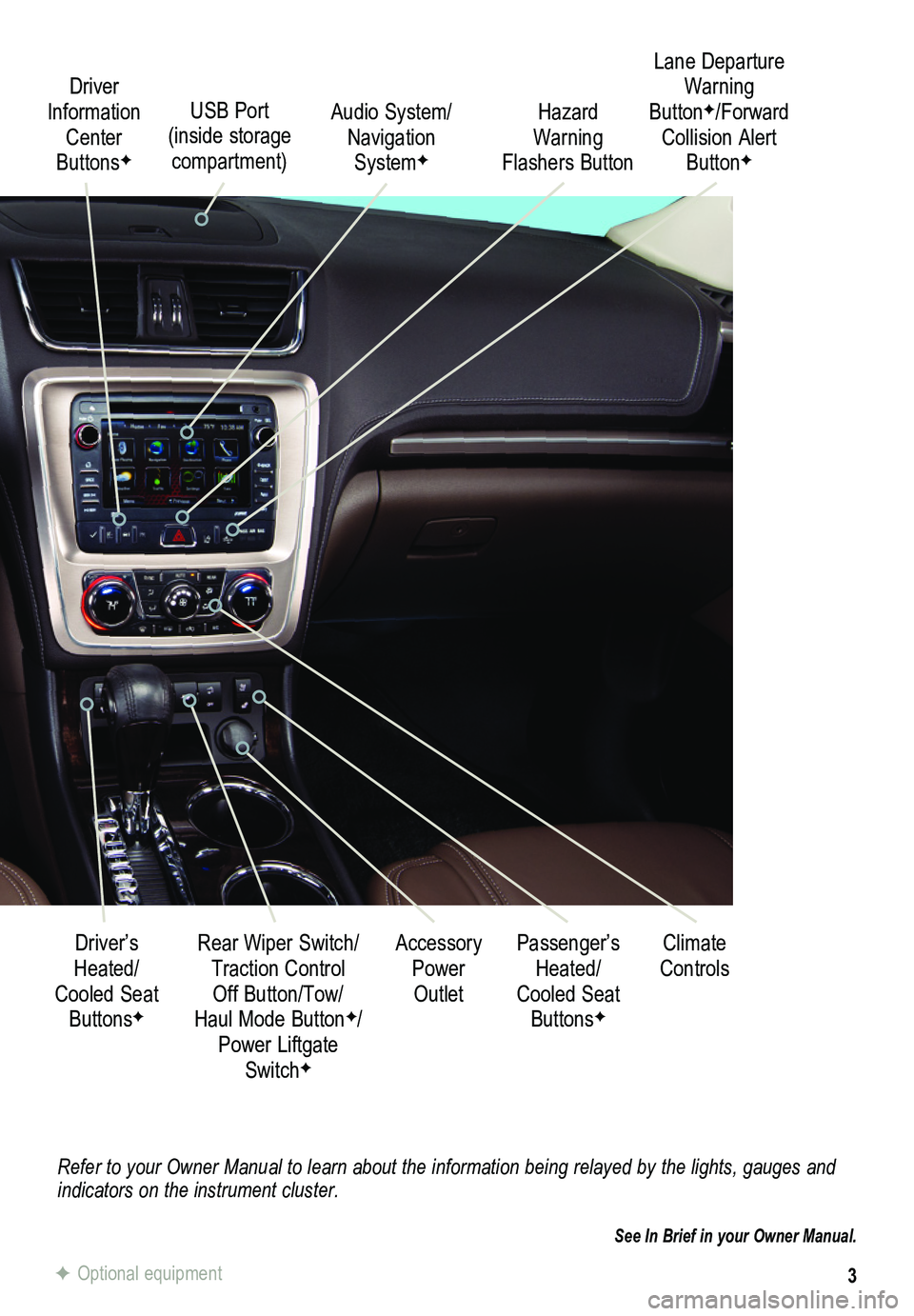
3
Refer to your Owner Manual to learn about the information being relayed \
by the lights, gauges and indicators on the instrument cluster.
See In Brief in your Owner Manual.
Driver Information Center ButtonsF
Audio System/ Navigation SystemF
Accessory Power Outlet
Lane Departure Warning ButtonF/Forward Collision Alert ButtonF
Driver’s Heated/Cooled Seat ButtonsF
Rear Wiper Switch/ Traction Control
Off Button/Tow/ Haul Mode ButtonF/ Power Liftgate SwitchF
Climate Controls
Hazard Warning Flashers Button
Passenger’s Heated/Cooled Seat ButtonsF
USB Port (inside storage compartment)
F Optional equipment
Page 4 of 16
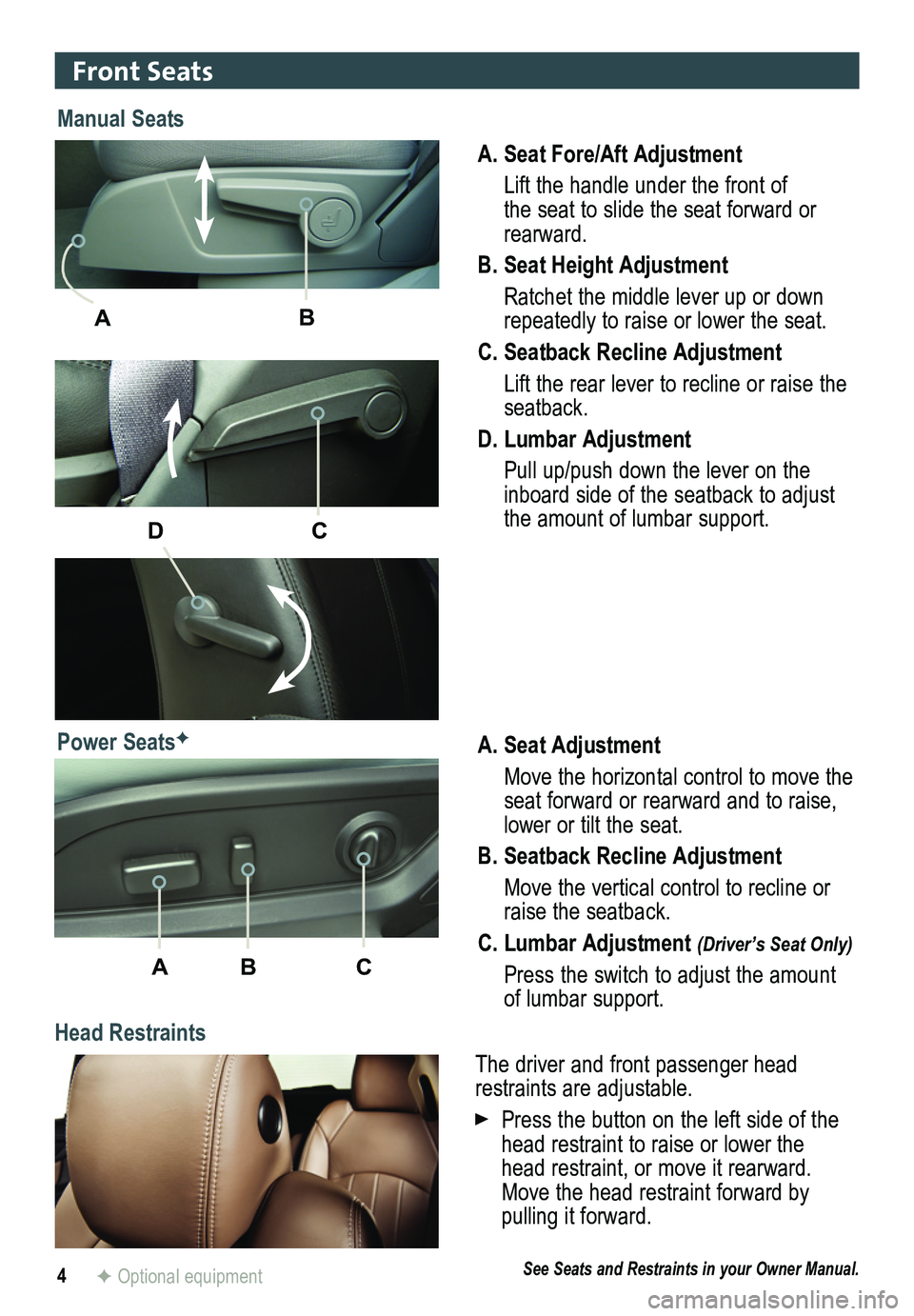
4
Front Seats
A. Seat Fore/Aft Adjustment
Lift the handle under the front of the seat to slide the seat forward or rearward.
B. Seat Height Adjustment
Ratchet the middle lever up or down repeatedly to raise or lower the seat.
C. Seatback Recline Adjustment
Lift the rear lever to recline or raise the seatback.
D. Lumbar Adjustment
Pull up/push down the lever on the inboard side of the seatback to adjust the amount of lumbar support.
A. Seat Adjustment
Move the horizontal control to move the seat forward or rearward and to raise, lower or tilt the seat.
B. Seatback Recline Adjustment
Move the vertical control to recline or raise the seatback.
C. Lumbar Adjustment (Driver’s Seat Only)
Press the switch to adjust the amount of lumbar support.
AB
Manual Seats
CD
AB
Power SeatsF
C
Head Restraints
The driver and front passenger head restraints are adjustable.
Press the button on the left side of the head restraint to raise or lower the head restraint, or move it rearward. Move the head restraint forward by pulling it forward.
F Optional equipmentSee Seats and Restraints in your Owner Manual.
Page 5 of 16
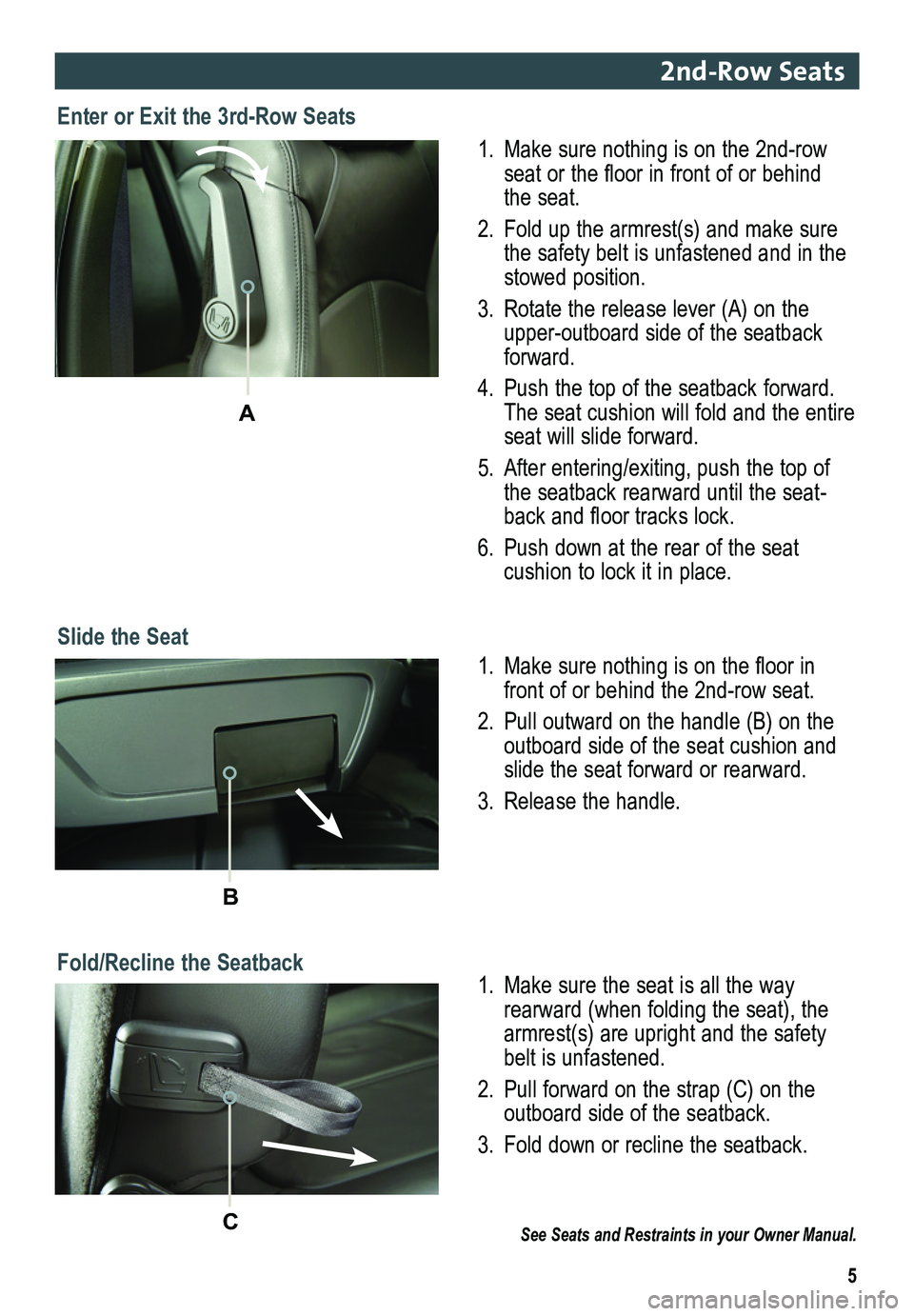
5
2nd-Row Seats
Slide the Seat
1. Make sure nothing is on the 2nd-row seat or the floor in front of or behind the seat.
2. Fold up the armrest(s) and make sure the safety belt is unfastened and in the stowed position.
3. Rotate the release lever (A) on the upper-outboard side of the seatback forward.
4. Push the top of the seatback forward. The seat cushion will fold and the entire seat will slide forward.
5. After entering/exiting, push the top of the seatback rearward until the seat-back and floor tracks lock.
6. Push down at the rear of the seat
cushion to lock it in place.
1. Make sure nothing is on the floor in front of or behind the 2nd-row seat.
2. Pull outward on the handle (B) on the outboard side of the seat cushion and slide the seat forward or rearward.
3. Release the handle.
1. Make sure the seat is all the way
rearward (when folding the seat), the armrest(s) are upright and the safety belt is unfastened.
2. Pull forward on the strap (C) on the outboard side of the seatback.
3. Fold down or recline the seatback.
Fold/Recline the Seatback
See Seats and Restraints in your Owner Manual.
Enter or Exit the 3rd-Row Seats
A
B
C
Page 6 of 16
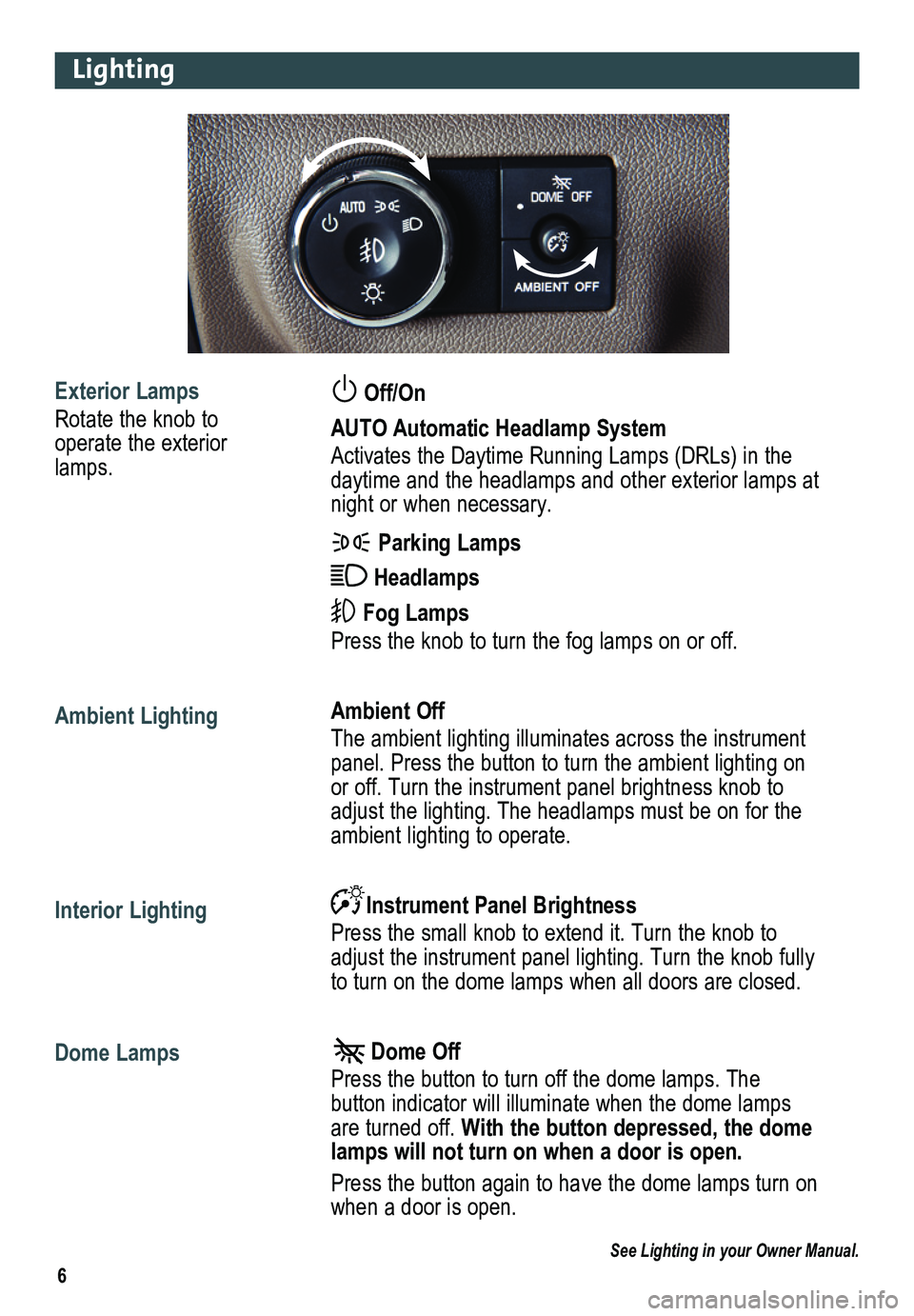
6
Lighting
Exterior Lamps
Rotate the knob to operate the exterior lamps.
Ambient Lighting
Interior Lighting
Dome Lamps
Off/On
AUTO Automatic Headlamp System
Activates the Daytime Running Lamps (DRLs) in the daytime and the headlamps and other exterior lamps at night or when necessary.
Parking Lamps
Headlamps
Fog Lamps
Press the knob to turn the fog lamps on or off.
Ambient Off
The ambient lighting illuminates across the instrument panel. Press the button to turn the ambient lighting on or off. Turn the instrument panel brightness knob to adjust the lighting. The headlamps must be on for the ambient lighting to operate.
Instrument Panel Brightness
Press the small knob to extend it. Turn the knob to adjust the instrument panel lighting. Turn the knob fully to turn on the dome lamps when all doors are closed.
Dome Off
Press the button to turn off the dome lamps. The
button indicator will illuminate when the dome lamps are turned off. With the button depressed, the dome lamps will not turn on when a door is open.
Press the button again to have the dome lamps turn on when a door is open.
See Lighting in your Owner Manual.
Page 7 of 16
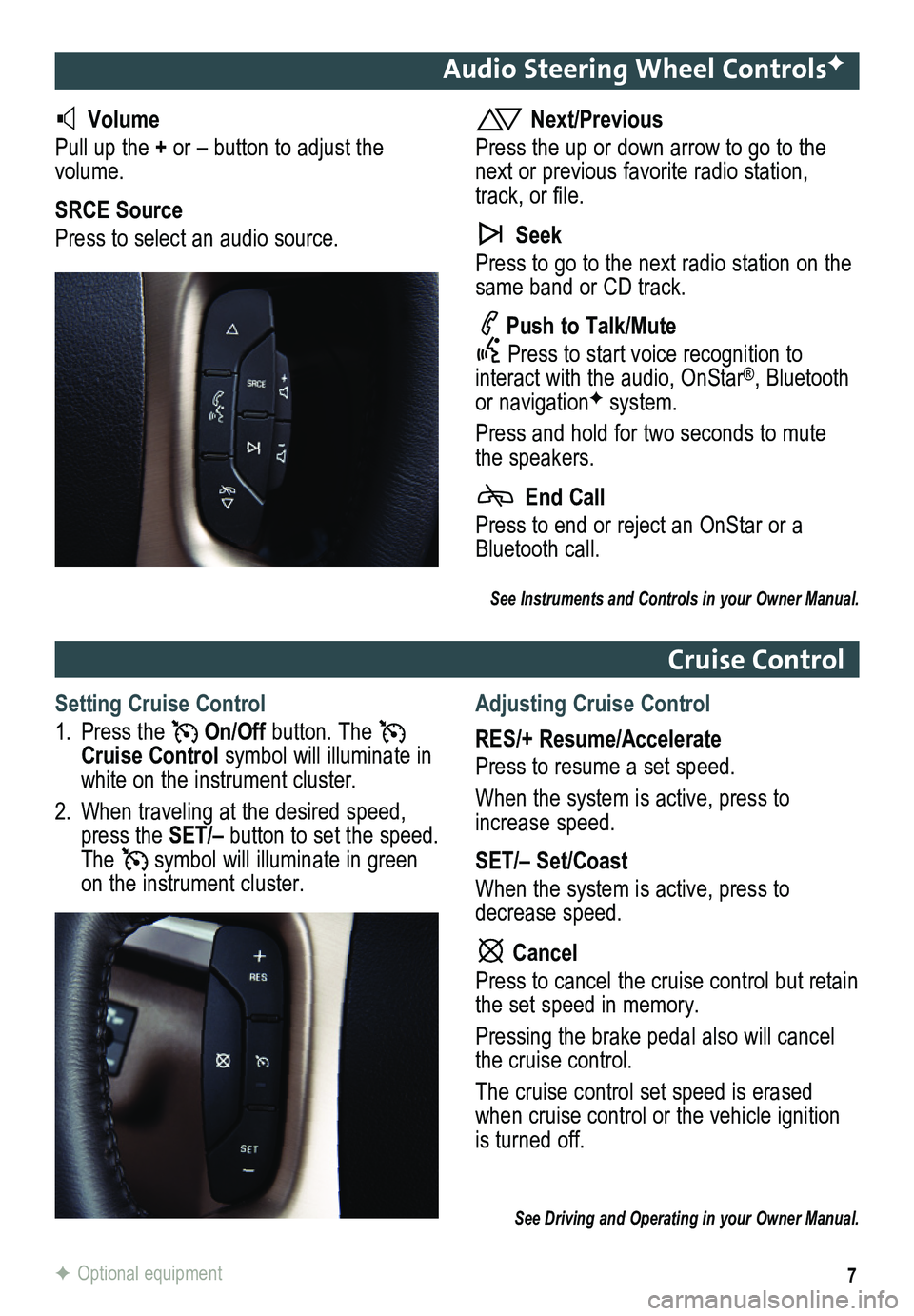
7
Audio Steering Wheel ControlsF
Volume
Pull up the + or – button to adjust the volume.
SRCE Source
Press to select an audio source.
Next/Previous
Press the up or down arrow to go to the next or previous favorite radio station, track, or file.
Seek
Press to go to the next radio station on the same band or CD track.
Push to Talk/Mute
Press to start voice recognition to interact with the audio, OnStar®, Bluetooth or navigationF system.
Press and hold for two seconds to mute the speakers.
End Call
Press to end or reject an OnStar or a Bluetooth call.
Cruise Control
Setting Cruise Control
1. Press the On/Off button. The Cruise Control symbol will illuminate in white on the instrument cluster.
2. When traveling at the desired speed, press the SET/– button to set the speed. The symbol will illuminate in green on the instrument cluster.
Adjusting Cruise Control
RES/+ Resume/Accelerate
Press to resume a set speed.
When the system is active, press to increase speed.
SET/– Set/Coast
When the system is active, press to decrease speed.
Cancel
Press to cancel the cruise control but retain the set speed in memory.
Pressing the brake pedal also will cancel the cruise control.
The cruise control set speed is erased when cruise control or the vehicle ignition is turned off.
See Driving and Operating in your Owner Manual.
F Optional equipment
See Instruments and Controls in your Owner Manual.
Page 8 of 16
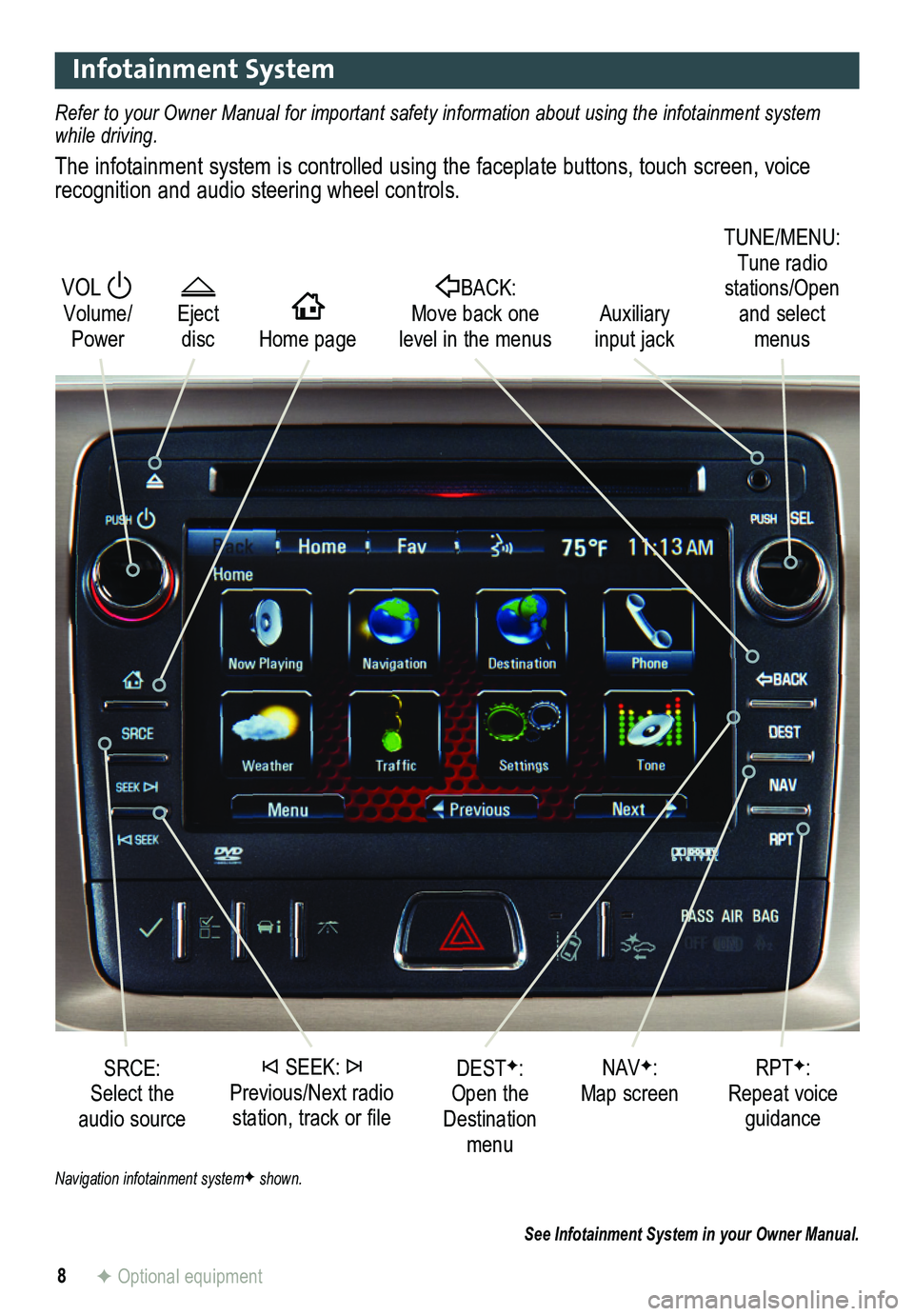
8
Infotainment System
Refer to your Owner Manual for important safety information about using \
the infotainment system while driving.
The infotainment system is controlled using the faceplate buttons, touch screen, voice recognition and audio steering wheel controls.
See Infotainment System in your Owner Manual.
VOL Volume/ PowerHOME Home page
BACK: Move back one level in the menus
Eject disc
TUNE/MENU: Tune radio stations/Open and select menus
SRCE: Select the audio source
DESTF: Open the Destination menu
NAVF: Map screenRPTF: Repeat voice guidance
SEEK: Previous/Next radio station, track or file
Navigation infotainment systemF shown.
Auxiliary input jack
F Optional equipment
Page 9 of 16
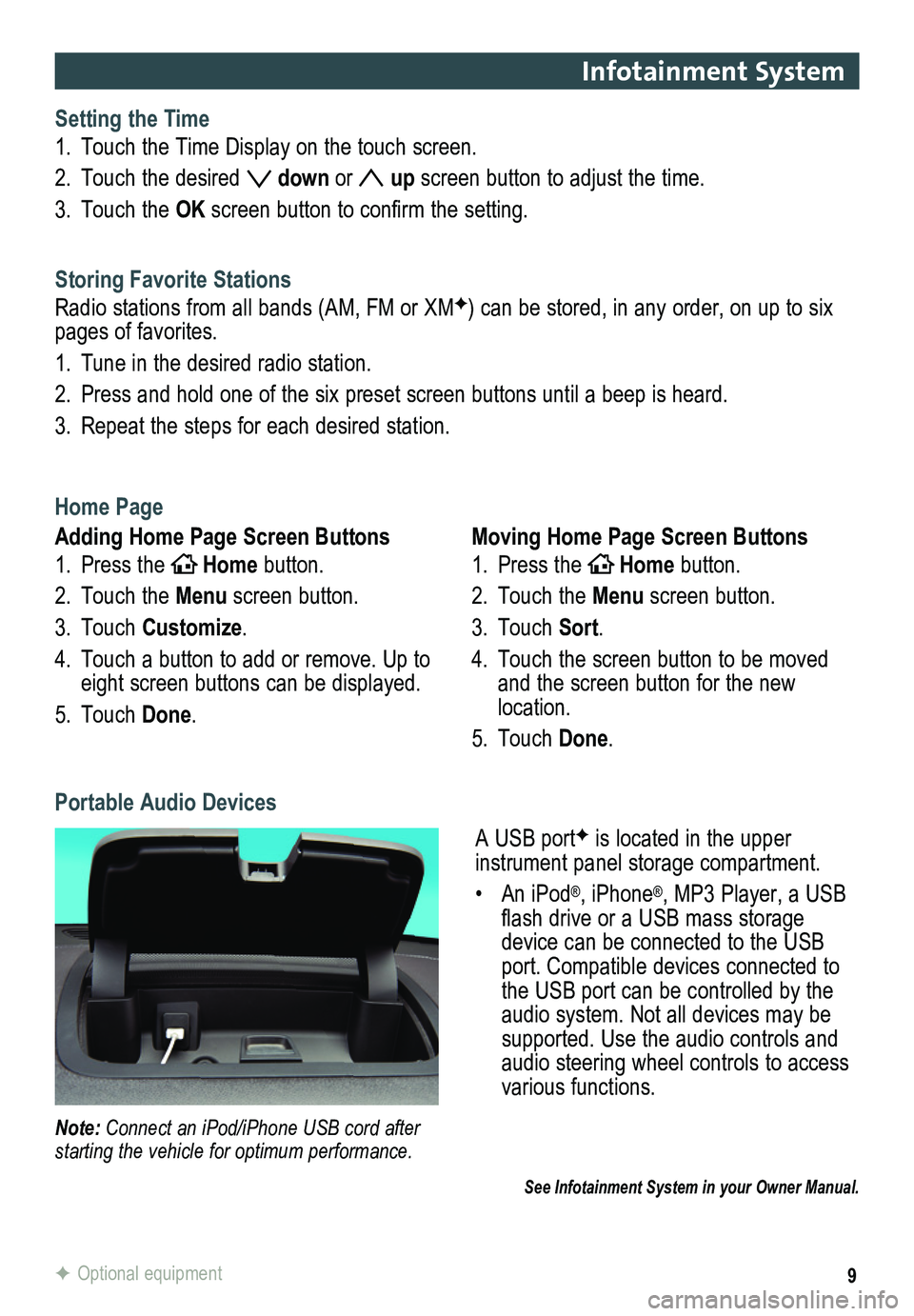
9
Infotainment System
See Infotainment System in your Owner Manual.
Setting the Time
1. Touch the Time Display on the touch screen.
2. Touch the desired down or up screen button to adjust the time.
3. Touch the OK screen button to confirm the setting.
Storing Favorite Stations
Radio stations from all bands (AM, FM or XMF) can be stored, in any order, on up to six pages of favorites.
1. Tune in the desired radio station.
2. Press and hold one of the six preset screen buttons until a beep is hear\
d.
3. Repeat the steps for each desired station.
Home Page
Adding Home Page Screen Buttons
1. Press theHOMEHome button.
2. Touch the Menu screen button.
3. Touch Customize.
4. Touch a button to add or remove. Up to eight screen buttons can be displayed.
5. Touch Done.
Moving Home Page Screen Buttons
1. Press theHOMEHome button.
2. Touch the Menu screen button.
3. Touch Sort.
4. Touch the screen button to be moved and the screen button for the new location.
5. Touch Done.
A USB portF is located in the upper
instrument panel storage compartment.
• An iPod®, iPhone®, MP3 Player, a USB flash drive or a USB mass storage device can be connected to the USB port. Compatible devices connected to the USB port can be controlled by the audio system. Not all devices may be supported. Use the audio controls and audio steering wheel controls to access various functions.
Portable Audio Devices
Note: Connect an iPod/iPhone USB cord after starting the vehicle for optimum performance.
F Optional equipment
Page 10 of 16

10
Bluetooth® System
GMC IntelliLinkF
Refer to your Owner Manual for important safety information about using \
the Bluetooth system while driving.
Before using a Bluetooth-enabled device in the vehicle, it must be paired with the
in-vehicle Bluetooth system. The pairing process is disabled when the vehicle is moving. Not all devices will support all functions. Bluetooth streaming audio is available with the IntelliLink system.F For more information, visit www.gmtotalconnect.com.
Pair a Phone
1. To use voice recognition, press the Push to Talk button; after the beep, say “Pair.”
To use the screen buttons (IntelliLink system only), press the Settings screen button and then touch Bluetooth Device List > New Device.
2. Start the pairing process on the phone. Locate your vehicle name or IntelliLink on the phone.
3. Enter the four-digit code that appears on the touch screen into the phone or confirm the six-digit code on the phone.
4. If your phone prompts you to accept the connection or phone book download, click “yes” and always allow.
Streaming Audio
With a paired device connected via Bluetooth, select Bluetooth Audio on \
the home screen to stream audio from the device. Control audio operation using the devic\
e controls.
See Infotainment System in your Owner Manual.
IntelliLink uses a Bluetooth or USB connection to link a smartphone, cell phone, USB flash drive or portable audio player/iPod™ to the touch screen infotainment\
display. It offers a variety of entertainment options, including streaming audio from the Internet through a smartphone, and features enhanced hands-free voice control, music inform\
ation and the ability to play music files from a USB flash drive.
For assistance with Bluetooth pairing, application downloading and installation, mobile device compatibility, and operation of the IntelliLink system, contact Customer Assistance at 1-855-4-SUPPORT (855-478-7767) or visit www.gmc.com/intellilink.
See Infotainment System in your Owner Manual.
F Optional equipment