check engine GMC ACADIA 2021 Owner's Guide
[x] Cancel search | Manufacturer: GMC, Model Year: 2021, Model line: ACADIA, Model: GMC ACADIA 2021Pages: 396, PDF Size: 7.87 MB
Page 265 of 396
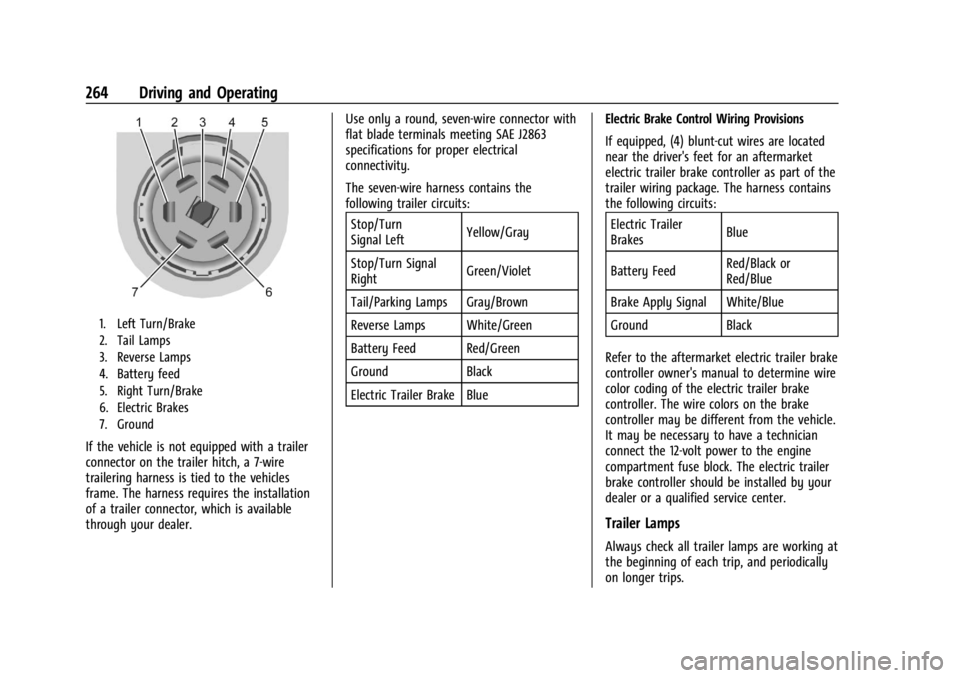
GMC Acadia/Acadia Denali Owner Manual (GMNA-Localizing-U.S./Canada/
Mexico-14608671) - 2021 - CRC - 10/26/20
264 Driving and Operating
1. Left Turn/Brake
2. Tail Lamps
3. Reverse Lamps
4. Battery feed
5. Right Turn/Brake
6. Electric Brakes
7. Ground
If the vehicle is not equipped with a trailer
connector on the trailer hitch, a 7-wire
trailering harness is tied to the vehicles
frame. The harness requires the installation
of a trailer connector, which is available
through your dealer.Use only a round, seven-wire connector with
flat blade terminals meeting SAE J2863
specifications for proper electrical
connectivity.
The seven-wire harness contains the
following trailer circuits:
Stop/Turn
Signal Left Yellow/Gray
Stop/Turn Signal
Right Green/Violet
Tail/Parking Lamps Gray/Brown
Reverse Lamps White/Green
Battery Feed Red/Green
Ground Black
Electric Trailer Brake Blue Electric Brake Control Wiring Provisions
If equipped, (4) blunt-cut wires are located
near the driver's feet for an aftermarket
electric trailer brake controller as part of the
trailer wiring package. The harness contains
the following circuits:
Electric Trailer
Brakes Blue
Battery Feed Red/Black or
Red/Blue
Brake Apply Signal White/Blue
Ground Black
Refer to the aftermarket electric trailer brake
controller owner's manual to determine wire
color coding of the electric trailer brake
controller. The wire colors on the brake
controller may be different from the vehicle.
It may be necessary to have a technician
connect the 12-volt power to the engine
compartment fuse block. The electric trailer
brake controller should be installed by your
dealer or a qualified service center.
Trailer Lamps
Always check all trailer lamps are working at
the beginning of each trip, and periodically
on longer trips.
Page 266 of 396
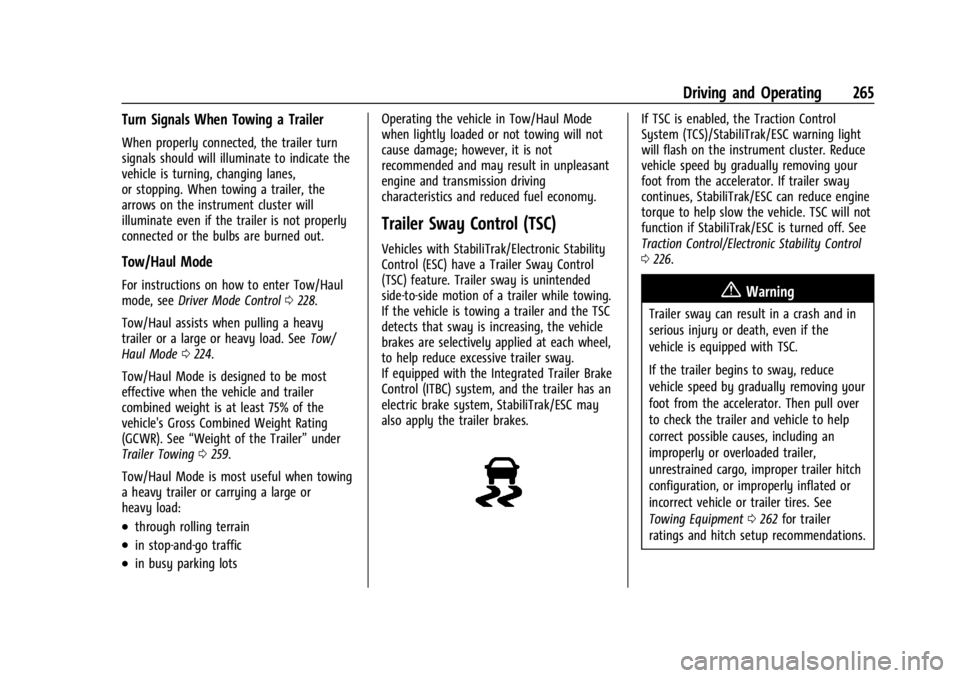
GMC Acadia/Acadia Denali Owner Manual (GMNA-Localizing-U.S./Canada/
Mexico-14608671) - 2021 - CRC - 10/26/20
Driving and Operating 265
Turn Signals When Towing a Trailer
When properly connected, the trailer turn
signals should will illuminate to indicate the
vehicle is turning, changing lanes,
or stopping. When towing a trailer, the
arrows on the instrument cluster will
illuminate even if the trailer is not properly
connected or the bulbs are burned out.
Tow/Haul Mode
For instructions on how to enter Tow/Haul
mode, seeDriver Mode Control 0228.
Tow/Haul assists when pulling a heavy
trailer or a large or heavy load. See Tow/
Haul Mode 0224.
Tow/Haul Mode is designed to be most
effective when the vehicle and trailer
combined weight is at least 75% of the
vehicle's Gross Combined Weight Rating
(GCWR). See “Weight of the Trailer” under
Trailer Towing 0259.
Tow/Haul Mode is most useful when towing
a heavy trailer or carrying a large or
heavy load:
.through rolling terrain
.in stop-and-go traffic
.in busy parking lots Operating the vehicle in Tow/Haul Mode
when lightly loaded or not towing will not
cause damage; however, it is not
recommended and may result in unpleasant
engine and transmission driving
characteristics and reduced fuel economy.
Trailer Sway Control (TSC)
Vehicles with StabiliTrak/Electronic Stability
Control (ESC) have a Trailer Sway Control
(TSC) feature. Trailer sway is unintended
side-to-side motion of a trailer while towing.
If the vehicle is towing a trailer and the TSC
detects that sway is increasing, the vehicle
brakes are selectively applied at each wheel,
to help reduce excessive trailer sway.
If equipped with the Integrated Trailer Brake
Control (ITBC) system, and the trailer has an
electric brake system, StabiliTrak/ESC may
also apply the trailer brakes.
If TSC is enabled, the Traction Control
System (TCS)/StabiliTrak/ESC warning light
will flash on the instrument cluster. Reduce
vehicle speed by gradually removing your
foot from the accelerator. If trailer sway
continues, StabiliTrak/ESC can reduce engine
torque to help slow the vehicle. TSC will not
function if StabiliTrak/ESC is turned off. See
Traction Control/Electronic Stability Control
0
226.
{Warning
Trailer sway can result in a crash and in
serious injury or death, even if the
vehicle is equipped with TSC.
If the trailer begins to sway, reduce
vehicle speed by gradually removing your
foot from the accelerator. Then pull over
to check the trailer and vehicle to help
correct possible causes, including an
improperly or overloaded trailer,
unrestrained cargo, improper trailer hitch
configuration, or improperly inflated or
incorrect vehicle or trailer tires. See
Towing Equipment 0262 for trailer
ratings and hitch setup recommendations.
Page 267 of 396
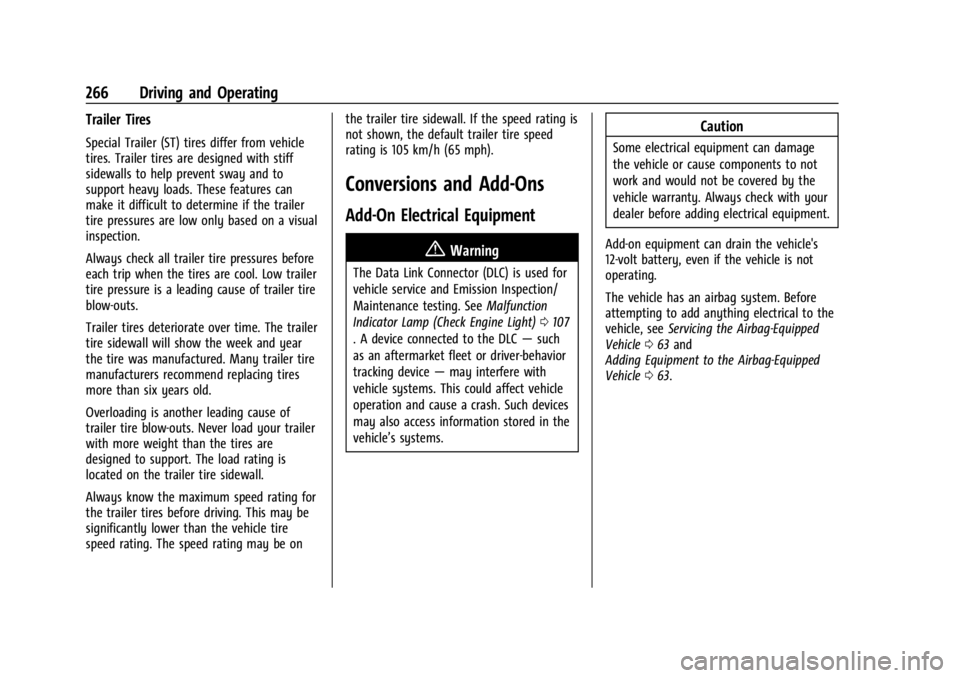
GMC Acadia/Acadia Denali Owner Manual (GMNA-Localizing-U.S./Canada/
Mexico-14608671) - 2021 - CRC - 10/26/20
266 Driving and Operating
Trailer Tires
Special Trailer (ST) tires differ from vehicle
tires. Trailer tires are designed with stiff
sidewalls to help prevent sway and to
support heavy loads. These features can
make it difficult to determine if the trailer
tire pressures are low only based on a visual
inspection.
Always check all trailer tire pressures before
each trip when the tires are cool. Low trailer
tire pressure is a leading cause of trailer tire
blow-outs.
Trailer tires deteriorate over time. The trailer
tire sidewall will show the week and year
the tire was manufactured. Many trailer tire
manufacturers recommend replacing tires
more than six years old.
Overloading is another leading cause of
trailer tire blow-outs. Never load your trailer
with more weight than the tires are
designed to support. The load rating is
located on the trailer tire sidewall.
Always know the maximum speed rating for
the trailer tires before driving. This may be
significantly lower than the vehicle tire
speed rating. The speed rating may be onthe trailer tire sidewall. If the speed rating is
not shown, the default trailer tire speed
rating is 105 km/h (65 mph).
Conversions and Add-Ons
Add-On Electrical Equipment
{Warning
The Data Link Connector (DLC) is used for
vehicle service and Emission Inspection/
Maintenance testing. See
Malfunction
Indicator Lamp (Check Engine Light) 0107
. A device connected to the DLC —such
as an aftermarket fleet or driver-behavior
tracking device —may interfere with
vehicle systems. This could affect vehicle
operation and cause a crash. Such devices
may also access information stored in the
vehicle’s systems.
Caution
Some electrical equipment can damage
the vehicle or cause components to not
work and would not be covered by the
vehicle warranty. Always check with your
dealer before adding electrical equipment.
Add-on equipment can drain the vehicle's
12-volt battery, even if the vehicle is not
operating.
The vehicle has an airbag system. Before
attempting to add anything electrical to the
vehicle, see Servicing the Airbag-Equipped
Vehicle 063 and
Adding Equipment to the Airbag-Equipped
Vehicle 063.
Page 268 of 396
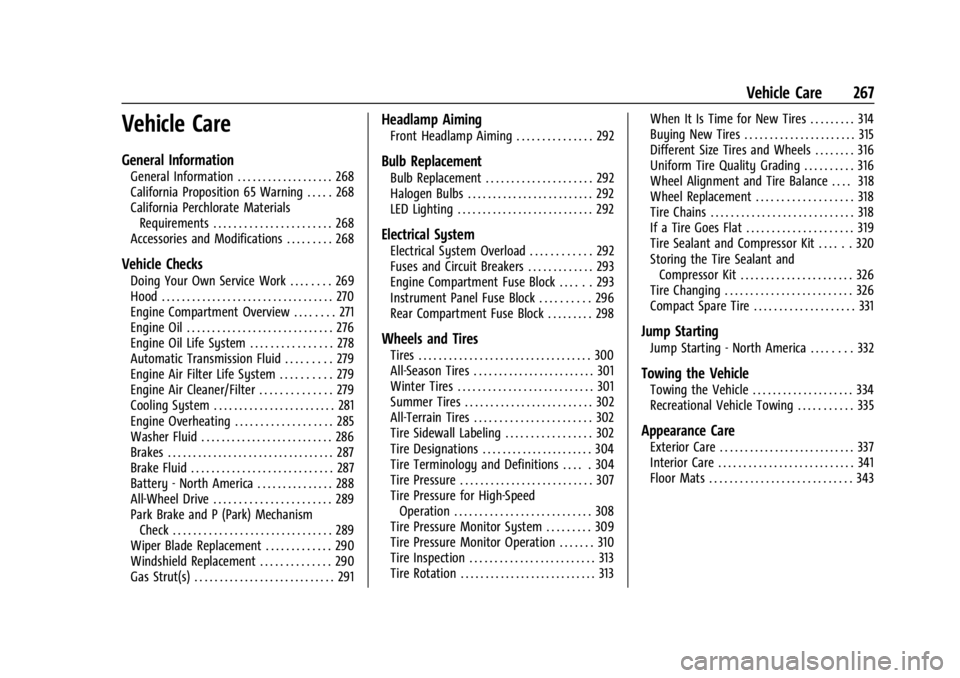
GMC Acadia/Acadia Denali Owner Manual (GMNA-Localizing-U.S./Canada/
Mexico-14608671) - 2021 - CRC - 10/26/20
Vehicle Care 267
Vehicle Care
General Information
General Information . . . . . . . . . . . . . . . . . . . 268
California Proposition 65 Warning . . . . . 268
California Perchlorate MaterialsRequirements . . . . . . . . . . . . . . . . . . . . . . . 268
Accessories and Modifications . . . . . . . . . 268
Vehicle Checks
Doing Your Own Service Work . . . . . . . . 269
Hood . . . . . . . . . . . . . . . . . . . . . . . . . . . . . . . . . . 270
Engine Compartment Overview . . . . . . . . 271
Engine Oil . . . . . . . . . . . . . . . . . . . . . . . . . . . . . 276
Engine Oil Life System . . . . . . . . . . . . . . . . 278
Automatic Transmission Fluid . . . . . . . . . 279
Engine Air Filter Life System . . . . . . . . . . 279
Engine Air Cleaner/Filter . . . . . . . . . . . . . . 279
Cooling System . . . . . . . . . . . . . . . . . . . . . . . . 281
Engine Overheating . . . . . . . . . . . . . . . . . . . 285
Washer Fluid . . . . . . . . . . . . . . . . . . . . . . . . . . 286
Brakes . . . . . . . . . . . . . . . . . . . . . . . . . . . . . . . . . 287
Brake Fluid . . . . . . . . . . . . . . . . . . . . . . . . . . . . 287
Battery - North America . . . . . . . . . . . . . . . 288
All-Wheel Drive . . . . . . . . . . . . . . . . . . . . . . . 289
Park Brake and P (Park) Mechanism Check . . . . . . . . . . . . . . . . . . . . . . . . . . . . . . . 289
Wiper Blade Replacement . . . . . . . . . . . . . 290
Windshield Replacement . . . . . . . . . . . . . . 290
Gas Strut(s) . . . . . . . . . . . . . . . . . . . . . . . . . . . . 291
Headlamp Aiming
Front Headlamp Aiming . . . . . . . . . . . . . . . 292
Bulb Replacement
Bulb Replacement . . . . . . . . . . . . . . . . . . . . . 292
Halogen Bulbs . . . . . . . . . . . . . . . . . . . . . . . . . 292
LED Lighting . . . . . . . . . . . . . . . . . . . . . . . . . . . 292
Electrical System
Electrical System Overload . . . . . . . . . . . . 292
Fuses and Circuit Breakers . . . . . . . . . . . . . 293
Engine Compartment Fuse Block . . . . . . 293
Instrument Panel Fuse Block . . . . . . . . . . 296
Rear Compartment Fuse Block . . . . . . . . . 298
Wheels and Tires
Tires . . . . . . . . . . . . . . . . . . . . . . . . . . . . . . . . . . 300
All-Season Tires . . . . . . . . . . . . . . . . . . . . . . . . 301
Winter Tires . . . . . . . . . . . . . . . . . . . . . . . . . . . 301
Summer Tires . . . . . . . . . . . . . . . . . . . . . . . . . 302
All-Terrain Tires . . . . . . . . . . . . . . . . . . . . . . . 302
Tire Sidewall Labeling . . . . . . . . . . . . . . . . . 302
Tire Designations . . . . . . . . . . . . . . . . . . . . . . 304
Tire Terminology and Definitions . . . . . 304
Tire Pressure . . . . . . . . . . . . . . . . . . . . . . . . . . 307
Tire Pressure for High-Speed Operation . . . . . . . . . . . . . . . . . . . . . . . . . . . 308
Tire Pressure Monitor System . . . . . . . . . 309
Tire Pressure Monitor Operation . . . . . . . 310
Tire Inspection . . . . . . . . . . . . . . . . . . . . . . . . . 313
Tire Rotation . . . . . . . . . . . . . . . . . . . . . . . . . . . 313 When It Is Time for New Tires . . . . . . . . . 314
Buying New Tires . . . . . . . . . . . . . . . . . . . . . . 315
Different Size Tires and Wheels . . . . . . . . 316
Uniform Tire Quality Grading . . . . . . . . . . 316
Wheel Alignment and Tire Balance . . . . 318
Wheel Replacement . . . . . . . . . . . . . . . . . . . 318
Tire Chains . . . . . . . . . . . . . . . . . . . . . . . . . . . . 318
If a Tire Goes Flat . . . . . . . . . . . . . . . . . . . . . 319
Tire Sealant and Compressor Kit . . . . . . 320
Storing the Tire Sealant and
Compressor Kit . . . . . . . . . . . . . . . . . . . . . . 326
Tire Changing . . . . . . . . . . . . . . . . . . . . . . . . . 326
Compact Spare Tire . . . . . . . . . . . . . . . . . . . . 331
Jump Starting
Jump Starting - North America . . . . . . . . 332
Towing the Vehicle
Towing the Vehicle . . . . . . . . . . . . . . . . . . . . 334
Recreational Vehicle Towing . . . . . . . . . . . 335
Appearance Care
Exterior Care . . . . . . . . . . . . . . . . . . . . . . . . . . . 337
Interior Care . . . . . . . . . . . . . . . . . . . . . . . . . . . 341
Floor Mats . . . . . . . . . . . . . . . . . . . . . . . . . . . . 343
Page 271 of 396
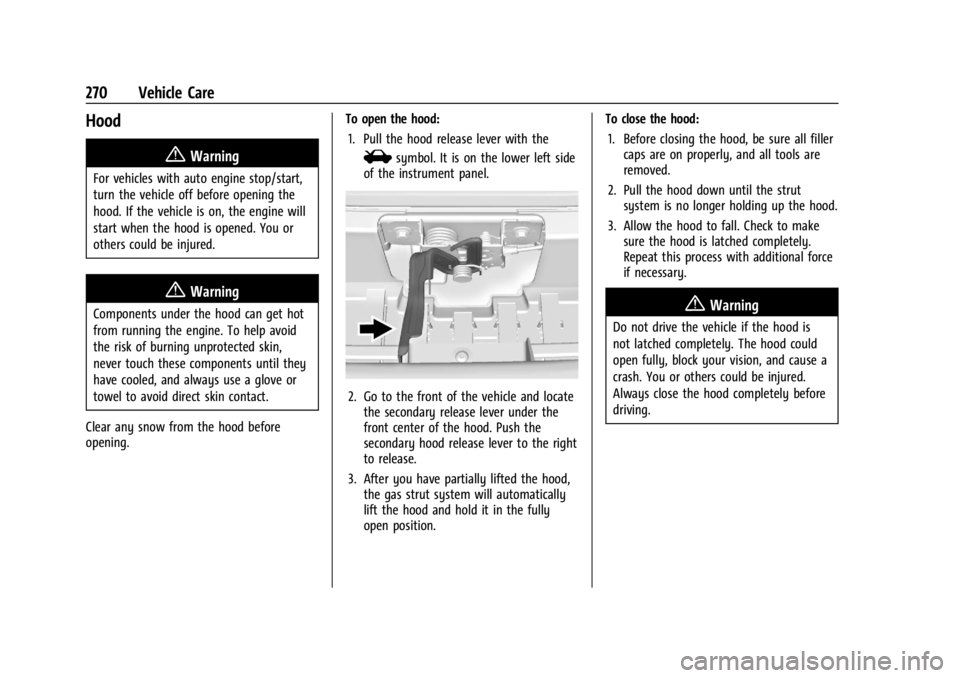
GMC Acadia/Acadia Denali Owner Manual (GMNA-Localizing-U.S./Canada/
Mexico-14608671) - 2021 - CRC - 10/26/20
270 Vehicle Care
Hood
{Warning
For vehicles with auto engine stop/start,
turn the vehicle off before opening the
hood. If the vehicle is on, the engine will
start when the hood is opened. You or
others could be injured.
{Warning
Components under the hood can get hot
from running the engine. To help avoid
the risk of burning unprotected skin,
never touch these components until they
have cooled, and always use a glove or
towel to avoid direct skin contact.
Clear any snow from the hood before
opening. To open the hood:
1. Pull the hood release lever with the
isymbol. It is on the lower left side
of the instrument panel.
2. Go to the front of the vehicle and locate the secondary release lever under the
front center of the hood. Push the
secondary hood release lever to the right
to release.
3. After you have partially lifted the hood, the gas strut system will automatically
lift the hood and hold it in the fully
open position. To close the hood:
1. Before closing the hood, be sure all filler caps are on properly, and all tools are
removed.
2. Pull the hood down until the strut system is no longer holding up the hood.
3. Allow the hood to fall. Check to make sure the hood is latched completely.
Repeat this process with additional force
if necessary.
{Warning
Do not drive the vehicle if the hood is
not latched completely. The hood could
open fully, block your vision, and cause a
crash. You or others could be injured.
Always close the hood completely before
driving.
Page 277 of 396
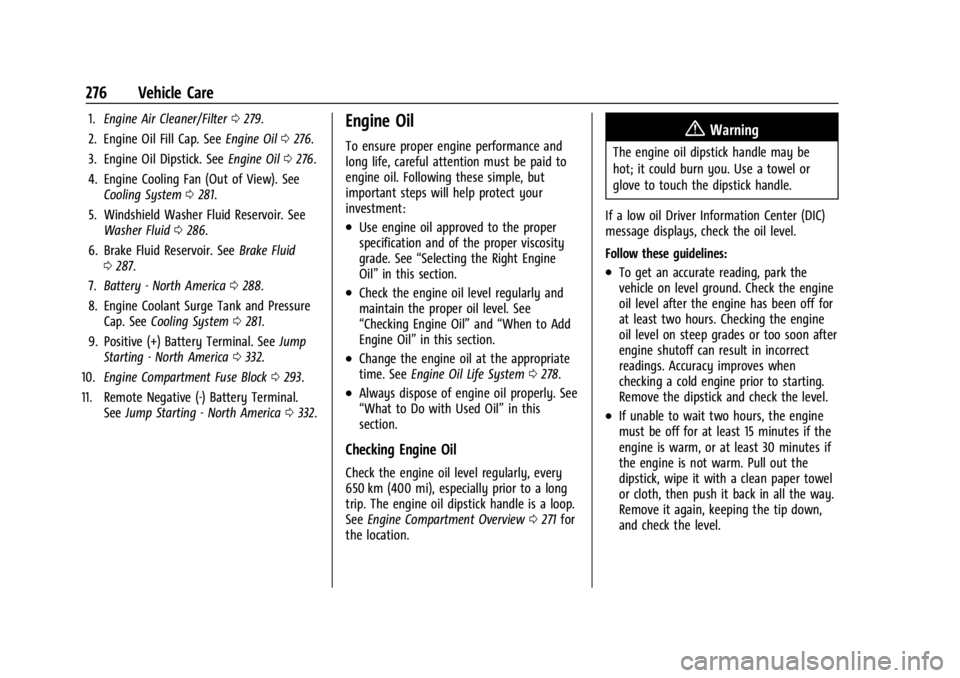
GMC Acadia/Acadia Denali Owner Manual (GMNA-Localizing-U.S./Canada/
Mexico-14608671) - 2021 - CRC - 10/26/20
276 Vehicle Care
1.Engine Air Cleaner/Filter 0279.
2. Engine Oil Fill Cap. See Engine Oil0276.
3. Engine Oil Dipstick. See Engine Oil0276.
4. Engine Cooling Fan (Out of View). See Cooling System 0281.
5. Windshield Washer Fluid Reservoir. See Washer Fluid 0286.
6. Brake Fluid Reservoir. See Brake Fluid
0 287.
7. Battery - North America 0288.
8. Engine Coolant Surge Tank and Pressure Cap. See Cooling System 0281.
9. Positive (+) Battery Terminal. See Jump
Starting - North America 0332.
10. Engine Compartment Fuse Block 0293.
11. Remote Negative (-) Battery Terminal. SeeJump Starting - North America 0332.Engine Oil
To ensure proper engine performance and
long life, careful attention must be paid to
engine oil. Following these simple, but
important steps will help protect your
investment:
.Use engine oil approved to the proper
specification and of the proper viscosity
grade. See “Selecting the Right Engine
Oil” in this section.
.Check the engine oil level regularly and
maintain the proper oil level. See
“Checking Engine Oil” and“When to Add
Engine Oil” in this section.
.Change the engine oil at the appropriate
time. SeeEngine Oil Life System 0278.
.Always dispose of engine oil properly. See
“What to Do with Used Oil” in this
section.
Checking Engine Oil
Check the engine oil level regularly, every
650 km (400 mi), especially prior to a long
trip. The engine oil dipstick handle is a loop.
See Engine Compartment Overview 0271 for
the location.
{Warning
The engine oil dipstick handle may be
hot; it could burn you. Use a towel or
glove to touch the dipstick handle.
If a low oil Driver Information Center (DIC)
message displays, check the oil level.
Follow these guidelines:
.To get an accurate reading, park the
vehicle on level ground. Check the engine
oil level after the engine has been off for
at least two hours. Checking the engine
oil level on steep grades or too soon after
engine shutoff can result in incorrect
readings. Accuracy improves when
checking a cold engine prior to starting.
Remove the dipstick and check the level.
.If unable to wait two hours, the engine
must be off for at least 15 minutes if the
engine is warm, or at least 30 minutes if
the engine is not warm. Pull out the
dipstick, wipe it with a clean paper towel
or cloth, then push it back in all the way.
Remove it again, keeping the tip down,
and check the level.
Page 278 of 396
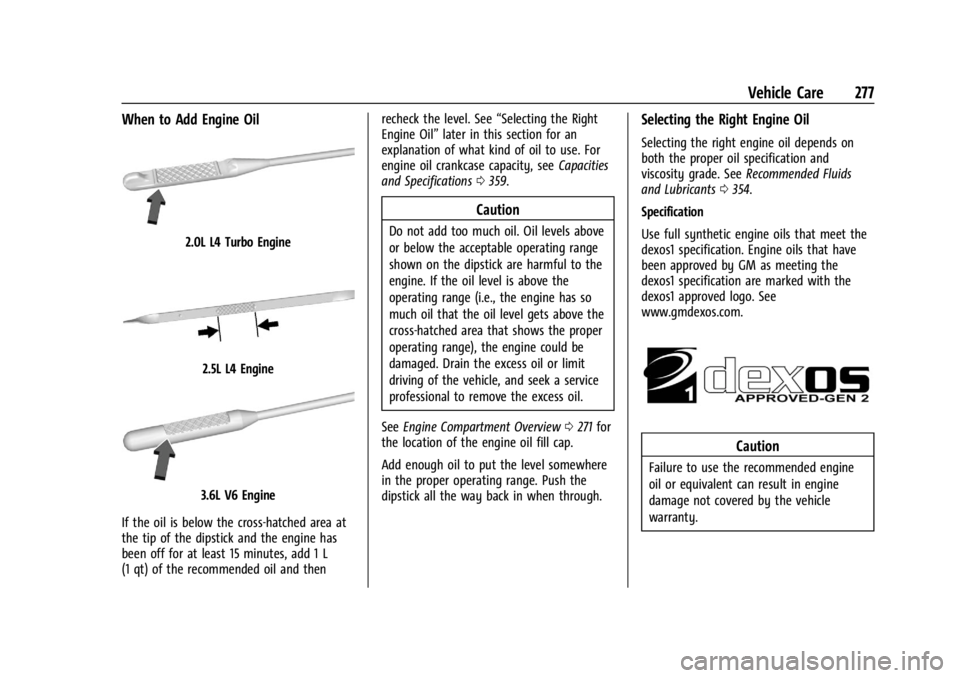
GMC Acadia/Acadia Denali Owner Manual (GMNA-Localizing-U.S./Canada/
Mexico-14608671) - 2021 - CRC - 10/26/20
Vehicle Care 277
When to Add Engine Oil
2.0L L4 Turbo Engine
2.5L L4 Engine
3.6L V6 Engine
If the oil is below the cross-hatched area at
the tip of the dipstick and the engine has
been off for at least 15 minutes, add 1 L
(1 qt) of the recommended oil and then recheck the level. See
“Selecting the Right
Engine Oil” later in this section for an
explanation of what kind of oil to use. For
engine oil crankcase capacity, see Capacities
and Specifications 0359.
Caution
Do not add too much oil. Oil levels above
or below the acceptable operating range
shown on the dipstick are harmful to the
engine. If the oil level is above the
operating range (i.e., the engine has so
much oil that the oil level gets above the
cross-hatched area that shows the proper
operating range), the engine could be
damaged. Drain the excess oil or limit
driving of the vehicle, and seek a service
professional to remove the excess oil.
See Engine Compartment Overview 0271 for
the location of the engine oil fill cap.
Add enough oil to put the level somewhere
in the proper operating range. Push the
dipstick all the way back in when through.
Selecting the Right Engine Oil
Selecting the right engine oil depends on
both the proper oil specification and
viscosity grade. See Recommended Fluids
and Lubricants 0354.
Specification
Use full synthetic engine oils that meet the
dexos1 specification. Engine oils that have
been approved by GM as meeting the
dexos1 specification are marked with the
dexos1 approved logo. See
www.gmdexos.com.
Caution
Failure to use the recommended engine
oil or equivalent can result in engine
damage not covered by the vehicle
warranty.
Page 279 of 396
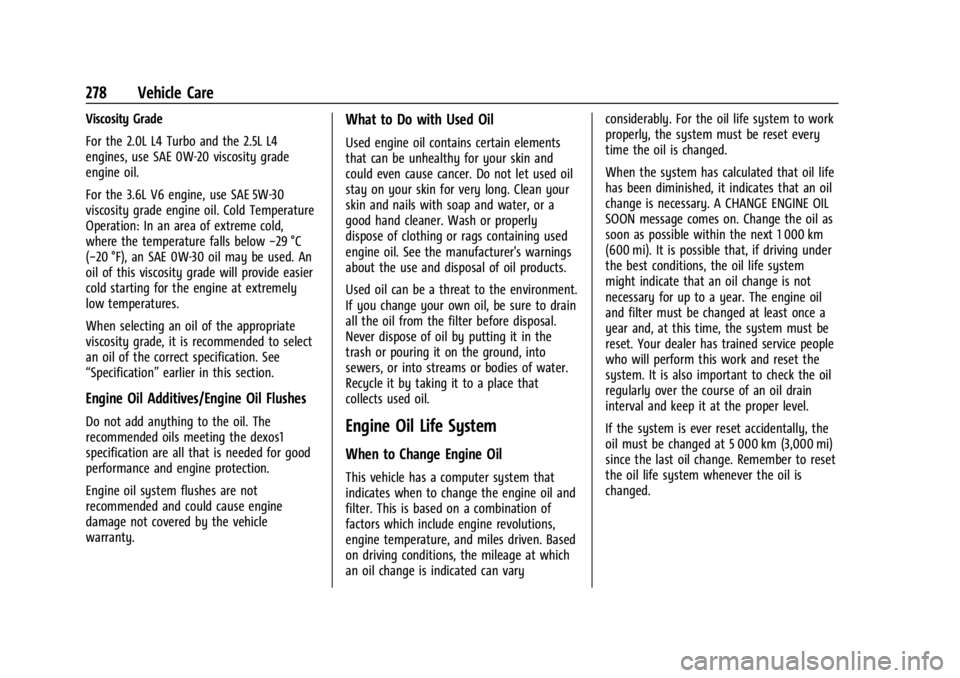
GMC Acadia/Acadia Denali Owner Manual (GMNA-Localizing-U.S./Canada/
Mexico-14608671) - 2021 - CRC - 10/26/20
278 Vehicle Care
Viscosity Grade
For the 2.0L L4 Turbo and the 2.5L L4
engines, use SAE 0W-20 viscosity grade
engine oil.
For the 3.6L V6 engine, use SAE 5W-30
viscosity grade engine oil. Cold Temperature
Operation: In an area of extreme cold,
where the temperature falls below−29 °C
(−20 °F), an SAE 0W-30 oil may be used. An
oil of this viscosity grade will provide easier
cold starting for the engine at extremely
low temperatures.
When selecting an oil of the appropriate
viscosity grade, it is recommended to select
an oil of the correct specification. See
“Specification” earlier in this section.
Engine Oil Additives/Engine Oil Flushes
Do not add anything to the oil. The
recommended oils meeting the dexos1
specification are all that is needed for good
performance and engine protection.
Engine oil system flushes are not
recommended and could cause engine
damage not covered by the vehicle
warranty.
What to Do with Used Oil
Used engine oil contains certain elements
that can be unhealthy for your skin and
could even cause cancer. Do not let used oil
stay on your skin for very long. Clean your
skin and nails with soap and water, or a
good hand cleaner. Wash or properly
dispose of clothing or rags containing used
engine oil. See the manufacturer's warnings
about the use and disposal of oil products.
Used oil can be a threat to the environment.
If you change your own oil, be sure to drain
all the oil from the filter before disposal.
Never dispose of oil by putting it in the
trash or pouring it on the ground, into
sewers, or into streams or bodies of water.
Recycle it by taking it to a place that
collects used oil.
Engine Oil Life System
When to Change Engine Oil
This vehicle has a computer system that
indicates when to change the engine oil and
filter. This is based on a combination of
factors which include engine revolutions,
engine temperature, and miles driven. Based
on driving conditions, the mileage at which
an oil change is indicated can vary considerably. For the oil life system to work
properly, the system must be reset every
time the oil is changed.
When the system has calculated that oil life
has been diminished, it indicates that an oil
change is necessary. A CHANGE ENGINE OIL
SOON message comes on. Change the oil as
soon as possible within the next 1 000 km
(600 mi). It is possible that, if driving under
the best conditions, the oil life system
might indicate that an oil change is not
necessary for up to a year. The engine oil
and filter must be changed at least once a
year and, at this time, the system must be
reset. Your dealer has trained service people
who will perform this work and reset the
system. It is also important to check the oil
regularly over the course of an oil drain
interval and keep it at the proper level.
If the system is ever reset accidentally, the
oil must be changed at 5 000 km (3,000 mi)
since the last oil change. Remember to reset
the oil life system whenever the oil is
changed.
Page 280 of 396
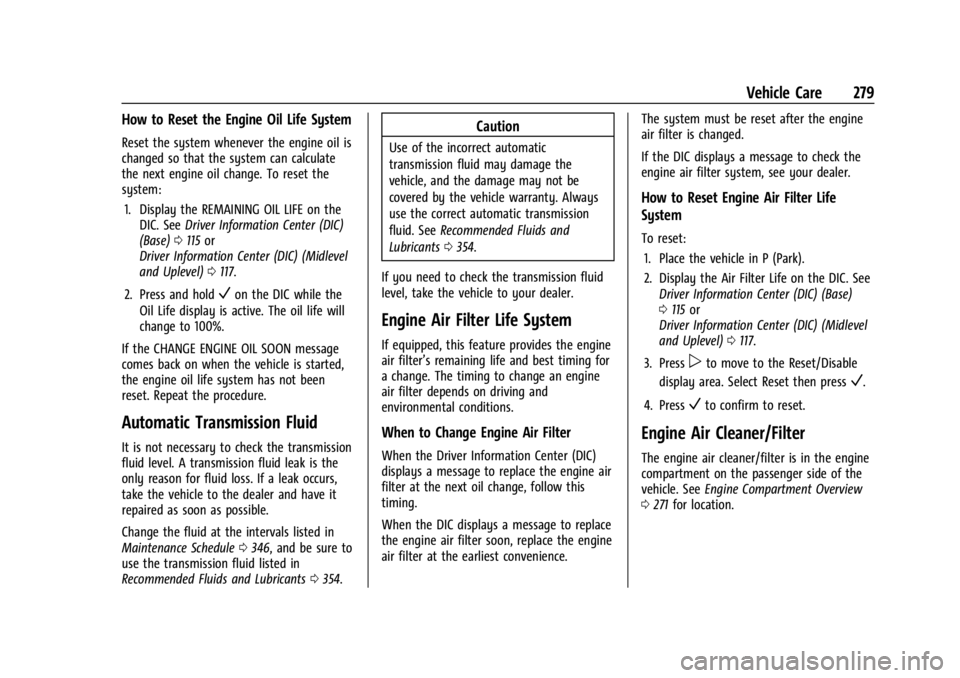
GMC Acadia/Acadia Denali Owner Manual (GMNA-Localizing-U.S./Canada/
Mexico-14608671) - 2021 - CRC - 10/26/20
Vehicle Care 279
How to Reset the Engine Oil Life System
Reset the system whenever the engine oil is
changed so that the system can calculate
the next engine oil change. To reset the
system:1. Display the REMAINING OIL LIFE on the DIC. See Driver Information Center (DIC)
(Base) 0115 or
Driver Information Center (DIC) (Midlevel
and Uplevel) 0117.
2. Press and hold
Von the DIC while the
Oil Life display is active. The oil life will
change to 100%.
If the CHANGE ENGINE OIL SOON message
comes back on when the vehicle is started,
the engine oil life system has not been
reset. Repeat the procedure.
Automatic Transmission Fluid
It is not necessary to check the transmission
fluid level. A transmission fluid leak is the
only reason for fluid loss. If a leak occurs,
take the vehicle to the dealer and have it
repaired as soon as possible.
Change the fluid at the intervals listed in
Maintenance Schedule 0346, and be sure to
use the transmission fluid listed in
Recommended Fluids and Lubricants 0354.
Caution
Use of the incorrect automatic
transmission fluid may damage the
vehicle, and the damage may not be
covered by the vehicle warranty. Always
use the correct automatic transmission
fluid. See Recommended Fluids and
Lubricants 0354.
If you need to check the transmission fluid
level, take the vehicle to your dealer.
Engine Air Filter Life System
If equipped, this feature provides the engine
air filter’s remaining life and best timing for
a change. The timing to change an engine
air filter depends on driving and
environmental conditions.
When to Change Engine Air Filter
When the Driver Information Center (DIC)
displays a message to replace the engine air
filter at the next oil change, follow this
timing.
When the DIC displays a message to replace
the engine air filter soon, replace the engine
air filter at the earliest convenience. The system must be reset after the engine
air filter is changed.
If the DIC displays a message to check the
engine air filter system, see your dealer.
How to Reset Engine Air Filter Life
System
To reset:
1. Place the vehicle in P (Park).
2. Display the Air Filter Life on the DIC. See Driver Information Center (DIC) (Base)
0115 or
Driver Information Center (DIC) (Midlevel
and Uplevel) 0117.
3. Press
pto move to the Reset/Disable
display area. Select Reset then press
V.
4. Press
Vto confirm to reset.
Engine Air Cleaner/Filter
The engine air cleaner/filter is in the engine
compartment on the passenger side of the
vehicle. See Engine Compartment Overview
0 271 for location.
Page 283 of 396
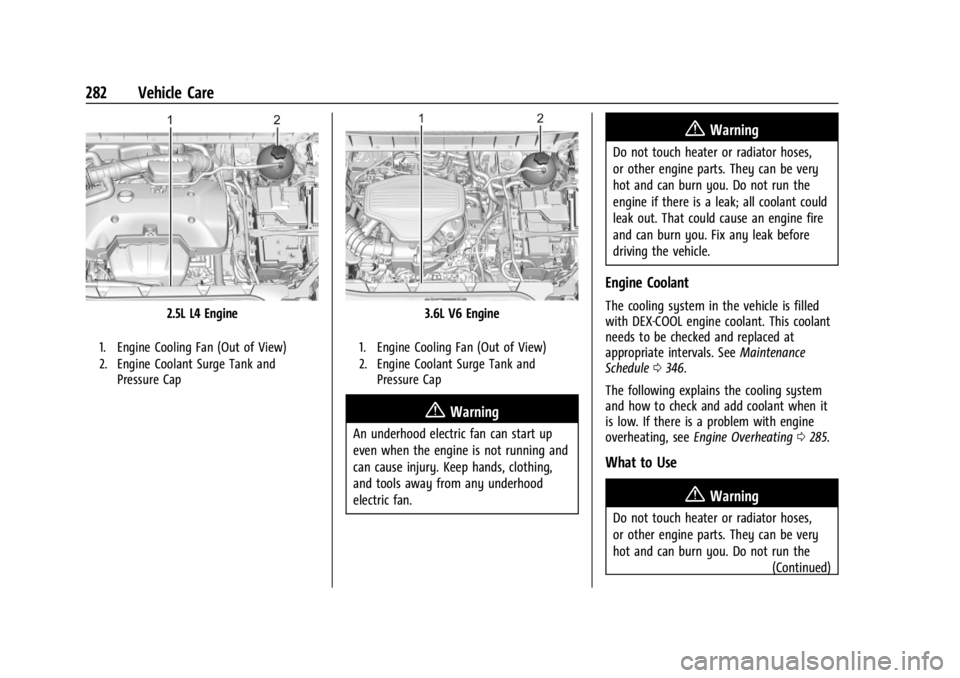
GMC Acadia/Acadia Denali Owner Manual (GMNA-Localizing-U.S./Canada/
Mexico-14608671) - 2021 - CRC - 10/26/20
282 Vehicle Care
2.5L L4 Engine
1. Engine Cooling Fan (Out of View)
2. Engine Coolant Surge Tank andPressure Cap
3.6L V6 Engine
1. Engine Cooling Fan (Out of View)
2. Engine Coolant Surge Tank andPressure Cap
{Warning
An underhood electric fan can start up
even when the engine is not running and
can cause injury. Keep hands, clothing,
and tools away from any underhood
electric fan.
{Warning
Do not touch heater or radiator hoses,
or other engine parts. They can be very
hot and can burn you. Do not run the
engine if there is a leak; all coolant could
leak out. That could cause an engine fire
and can burn you. Fix any leak before
driving the vehicle.
Engine Coolant
The cooling system in the vehicle is filled
with DEX-COOL engine coolant. This coolant
needs to be checked and replaced at
appropriate intervals. See Maintenance
Schedule 0346.
The following explains the cooling system
and how to check and add coolant when it
is low. If there is a problem with engine
overheating, see Engine Overheating 0285.
What to Use
{Warning
Do not touch heater or radiator hoses,
or other engine parts. They can be very
hot and can burn you. Do not run the
(Continued)