audio GMC CANYON 2008 Get To Know Guide
[x] Cancel search | Manufacturer: GMC, Model Year: 2008, Model line: CANYON, Model: GMC CANYON 2008Pages: 20, PDF Size: 0.26 MB
Page 1 of 20
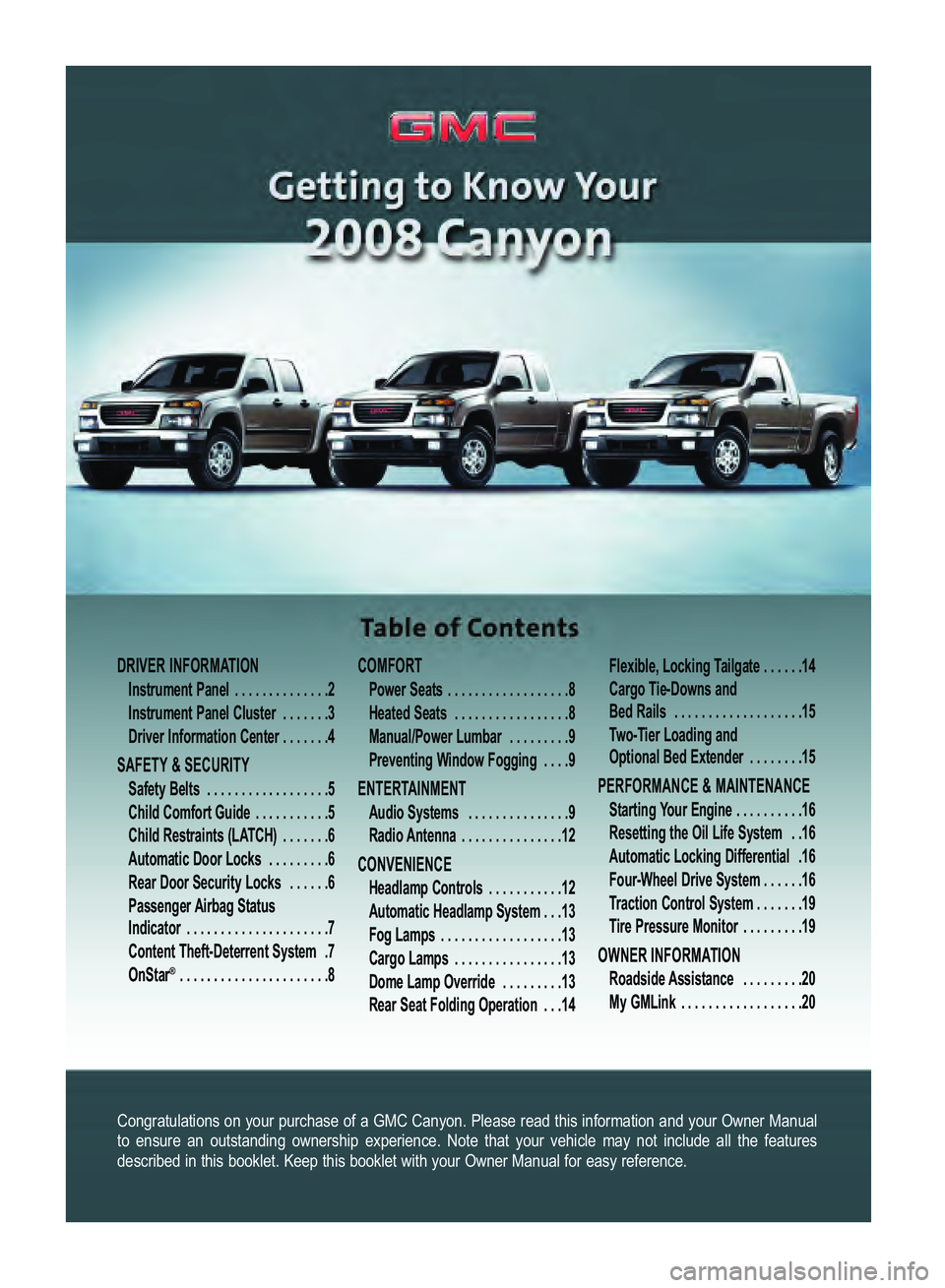
Congratulations on your purchase of a GMC Canyon. Please read this information and your Owner Manual
to ensure an outstanding ownership experience. Note that your vehicle may not include all the featuresdescribed in this booklet. Keep this booklet with your Owner Manual for easy reference.
DRIVER INFORMATION
Instrument Panel . . . . . . . . . . . . . .2
Instrument Panel Cluster . . . . . . .3
Driver Information Center . . . . . . .4
SAFETY & SECURITY
Safety Belts . . . . . . . . . . . . . . . . . .5
Child Comfort Guide . . . . . . . . . . .5Child Restraints (LATCH) . . . . . . .6
Automatic Door Locks . . . . . . . . .6
Rear Door Security Locks . . . . . .6
Passenger Airbag Status
Indicator . . . . . . . . . . . . . . . . . . . . .7
Content Theft�Deterrent System .7
OnStar
® . . . . . . . . . . . . . . . . . . . . . .8
COMFORT
Power Seats . . . . . . . . . . . . . . . . . .8
Heated Seats . . . . . . . . . . . . . . . . .8
Manual/Power Lumbar . . . . . . . . .9
Preventing Window Fogging . . . .9
ENTERTAINMENT
Audio Systems . . . . . . . . . . . . . . .9
Radio Antenna . . . . . . . . . . . . . . .12
CONVENIENCE
Headlamp Controls . . . . . . . . . . .12
Automatic Headlamp System . . .13
Fog Lamps . . . . . . . . . . . . . . . . . .13
Cargo Lamps . . . . . . . . . . . . . . . .13
Dome Lamp Override . . . . . . . . .13
Rear Seat Folding Operation . . .14Flexible, Locking Tailgate . . . . . .14
Cargo Tie�Downs and
Bed Rails . . . . . . . . . . . . . . . . . . .15
Two�Tier Loading and
Optional Bed Extender . . . . . . . .15
PERFORMANCE & MAINTENANCE
Starting Your Engine . . . . . . . . . .16
Resetting the Oil Life System . .16
Automatic Locking Differential .16
Four�Wheel Drive System . . . . . .16
Traction Control System . . . . . . .19
Tire Pressure Monitor . . . . . . . . .19
OWNER INFORMATION
Roadside Assistance . . . . . . . . .20
My GMLink . . . . . . . . . . . . . . . . . .20
Canyon 2008 A 4/3/07 12:36 PM Page 1
Page 2 of 20
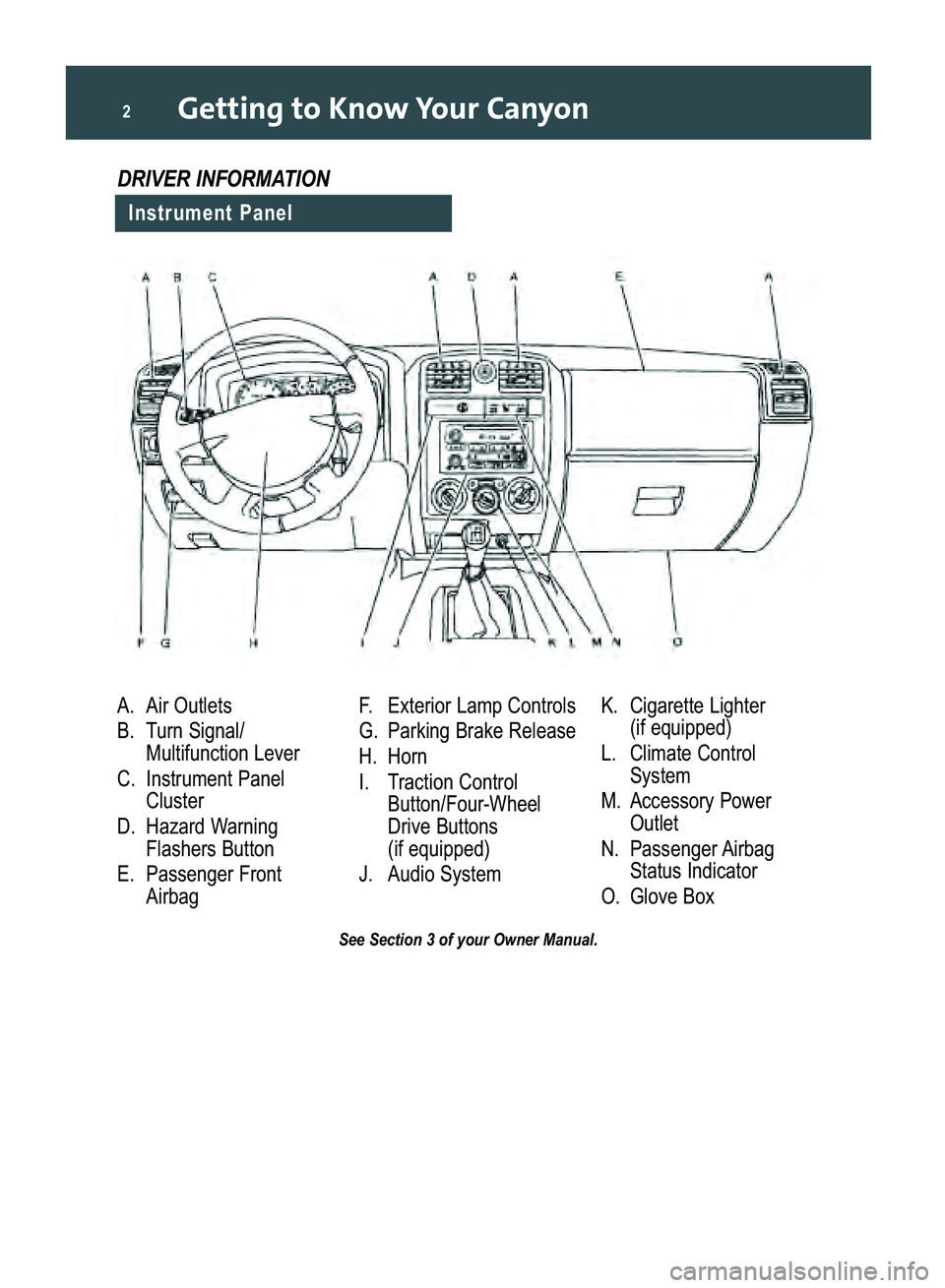
Getting to Know Your Canyon2
A. Air Outlets
B. Turn Signal/
Multifunction Lever
C.Instrument Panel
Cluster
D. Hazard Warning
Flashers Button
E.Passenger Front
AirbagF. Exterior Lamp Controls
G. Parking Brake Release
H. Horn I.Traction Control
Button/Four�Wheel
Drive Buttons
(if equipped)
J.Audio System K. Cigarette Lighter
(if equipped)
L. Climate Control
System
M.Accessory Power
Outlet
N. Passenger Airbag
Status Indicator
O. Glove Box
See Section 3 of your Owner Manual.
Instrument Panel
DRIVER INFORMATION
Canyon 2008 A 4/3/07 12:36 PM Page 2
Page 8 of 20
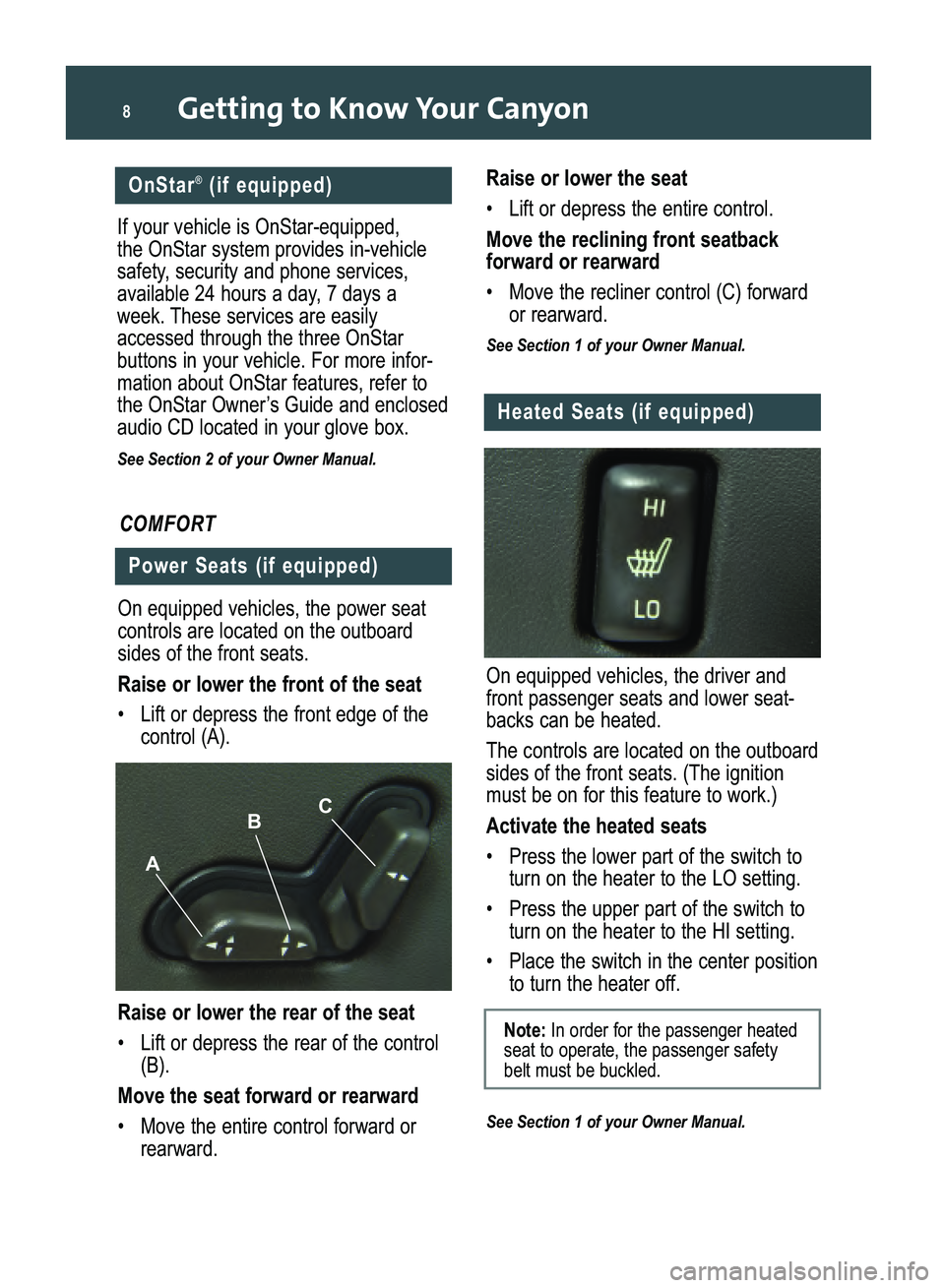
Getting to Know Your Canyon8
OnStar®(if equipped)
If your vehicle is OnStar�equipped,
the OnStar system provides in�vehicle
safety, security and phone services,
available 24 hours a day, 7 days a
week. These services are easilyaccessed through the three OnStarbuttons in your vehicle. For more infor�
mation about OnStar features, refer to
the OnStar Owner’s Guide and enclosedaudio CD located in your glove box.
See Section 2 of your Owner Manual.
COMFORT
Heated Seats (if equipped)
On equipped vehicles, the driver and
front passenger seats and lower seat�
backs can be heated.
The controls are located on the outboard
sides of the front seats. (The ignitionmust be on for this feature to work.)
Activate the heated seats
•Press the lower part of the switch to
turn on the heater to the LO setting.
• Press the upper part of the switch to
turn on the heater to the HI setting.
• Place the switch in the center position
to turn the heater off.
See Section 1 of your Owner Manual.
Note:In order for the passenger heated
seat to operate, the passenger safetybelt must be buckled.
Power Seats (if equipped)
On equipped vehicles, the power seat
controls are located on the outboardsides of the front seats.
Raise or lower the front of the seat
• Lift or depress the front edge of the
control (A).
Raise or lower the rear of the seat
•Lift or depress the rear of the control
(B).
Move the seat forward or rearward
• Move the entire control forward or
rearward.
Raise or lower the seat
• Lift or depress the entire control.
Move the reclining front seatback
forward or rearward
• Move the recliner control (C) forward
or rearward.
See Section 1 of your Owner Manual.
A
BC
Canyon 2008 A 4/3/07 12:36 PM Page 8
Page 9 of 20
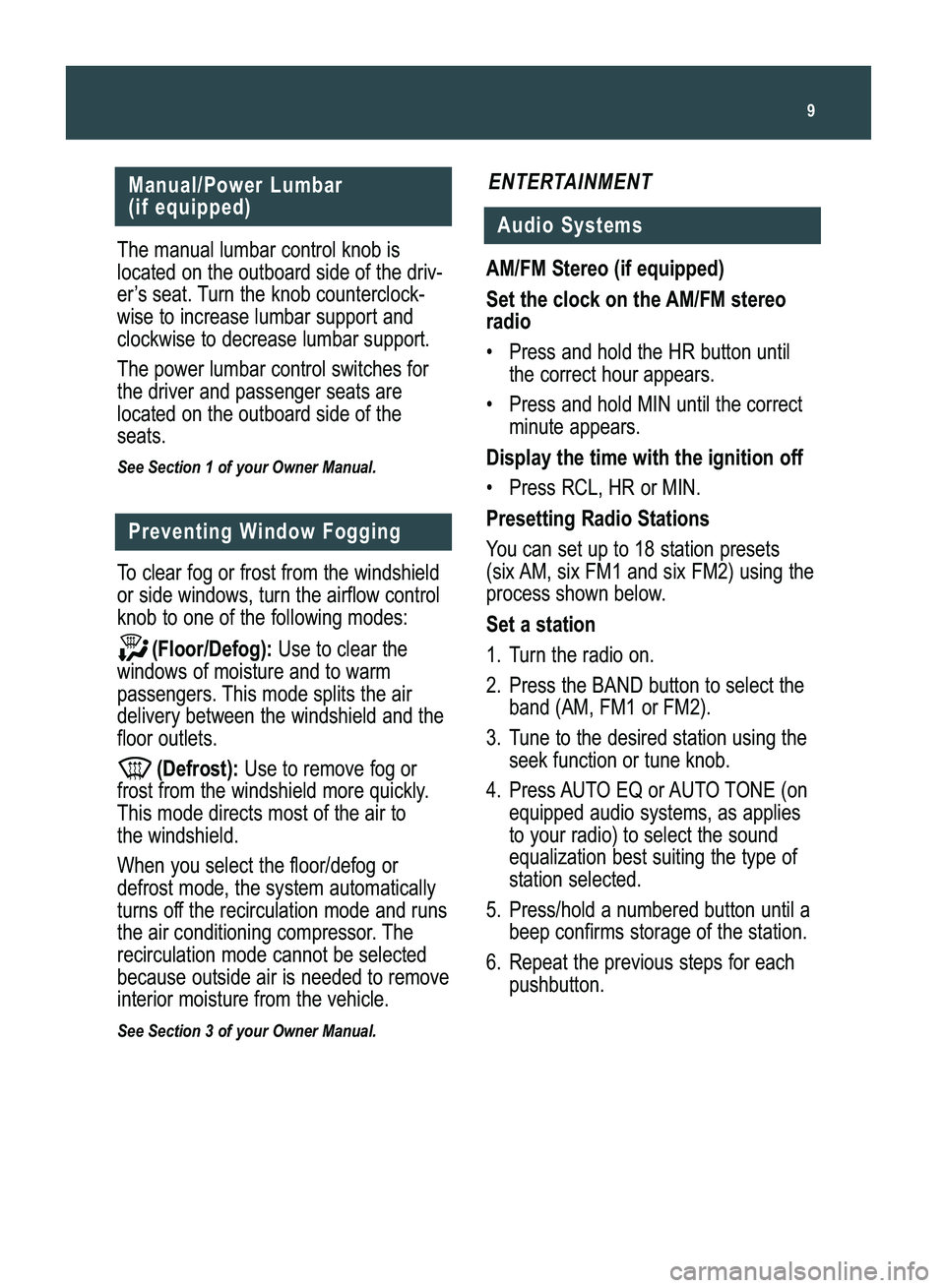
9
Manual/Power Lumbar
(if equipped)
The manual lumbar control knob is
located on the outboard side of the driv�er’s seat. Turn the knob counterclock�
wise to increase lumbar support andclockwise to decrease lumbar support.
The power lumbar control switches for
the driver and passenger seats arelocated on the outboard side of theseats.
See Section 1 of your Owner Manual.
Preventing Window Fogging
To clear fog or frost from the windshield
or side windows, turn the airflow controlknob to one of the following modes:
(Floor/Defog):Use to clear the
windows of moisture and to warm
passengers. This mode splits the air delivery between the windshield and thefloor outlets.
(Defrost):Use to remove fog or
frost from the windshield more quickly.This mode directs most of the air to the windshield.
When you select the floor/defog or
defrost mode, the system automatically
turns off the recirculation mode and runsthe air conditioning compressor. The
recirculation mode cannot be selected
because outside air is needed to removeinterior moisture from the vehicle.
See Section 3 of your Owner Manual.
ENTERTAINMENT
Audio Systems
AM/FM Stereo (if equipped)
Set the clock on the AM/FM stereo
radio
•Press and hold the HR button until
the correct hour appears.
• Press and hold MIN until the correct
minute appears.
Display the time with the ignition off
• Press RCL, HR or MIN.
Presetting Radio Stations
You can set up to 18 station presets
(six AM, six FM1 and six FM2) using the
process shown below.
Set a station
1.Turn the radio on.
2. Press the BAND button to select the
band (AM, FM1 or FM2).
3. Tune to the desired station using the
seek function or tune knob.
4.Press AUTO EQ or AUTO TONE (on
equipped audio systems, as applies
to your radio) to select the soundequalization best suiting the type ofstation selected.
5.Press/hold a numbered button until a
beep confirms storage of the station.
6. Repeat the previous steps for each
pushbutton.
Canyon 2008 A 4/3/07 12:36 PM Page 9
Page 11 of 20

11
MP3 Capability (if equipped)
A CD�R or CD�RW containing MP3
audio tracks will play automatically when
inserted into the CD player.
AM/FM Stereo with Six�Disc CD
Changer (if equipped)
Load
oneCD into the six�disc CD
changer
1. Turn the ignition on; then press and
release the LOAD side of the LOADCD button.
2. Wait for the indicator light at the right
side of the slot to turn green.
3. Insert the disc partway into the slot,
label side up; the player will pull thedisc in.
Load multipleCDs into the six�disc
CD changer
1. Turn the ignition on; then press and
hold the LOAD button for two sec�
onds. The unit beeps and the light tothe right of the slot begins to flash
and MULTI LOAD # will appear on
the display.
2.When the light stops flashing and
turns green and INSERT CD #
appears on the display, insert a disc
partway, label side up. The player willpull the disc in.
3.The indicator light will begin blinking
and then turn green. Load anotherdisc at this time.
• To load more than one but fewer than
six discs, press the LOAD buttonagain after loading the final CD.
• For every CD loaded, a number
appears on the radio display.
• To play a specific CD, press the CD
AUX button and then the number of
the CD you want to hear.
• A small bar appears under the CD
number that is playing, and the tracknumber appears.
Access Program Type selections for
Six�Disc CD Changer
1. To turn Program Type on, press the
TYPE button once.
2. Turn the TYPE turn knob or press the
TYPE button to select the ProgramType you want.
3.Press the SEEK or TYPE arrows and
the radio seeks to the first availableRDS broadcast of the selected
Program Type.
4.To turn Program Type off (while
seeking), press the SEEK or TYPE
arrows, or wait for the seek to complete. All stations will now be
available when you press the SEEKbutton.
Note:CDs with any affixed labels may
jam in the CD player. Label a CD using
a permanent marker. If more than oneCD is inserted into the slot at one time,
or if scratched or damaged CDs are
played, the CD player could be
damaged. When using the CD player,
use only CDs in good condition without
labels; load one CD at a time; and keepthe CD player and the loading slot free
of foreign materials, liquids or debris.
Canyon 2008 A 4/3/07 12:36 PM Page 11