change time GMC ENVOY 2007 User Guide
[x] Cancel search | Manufacturer: GMC, Model Year: 2007, Model line: ENVOY, Model: GMC ENVOY 2007Pages: 562, PDF Size: 3 MB
Page 193 of 562
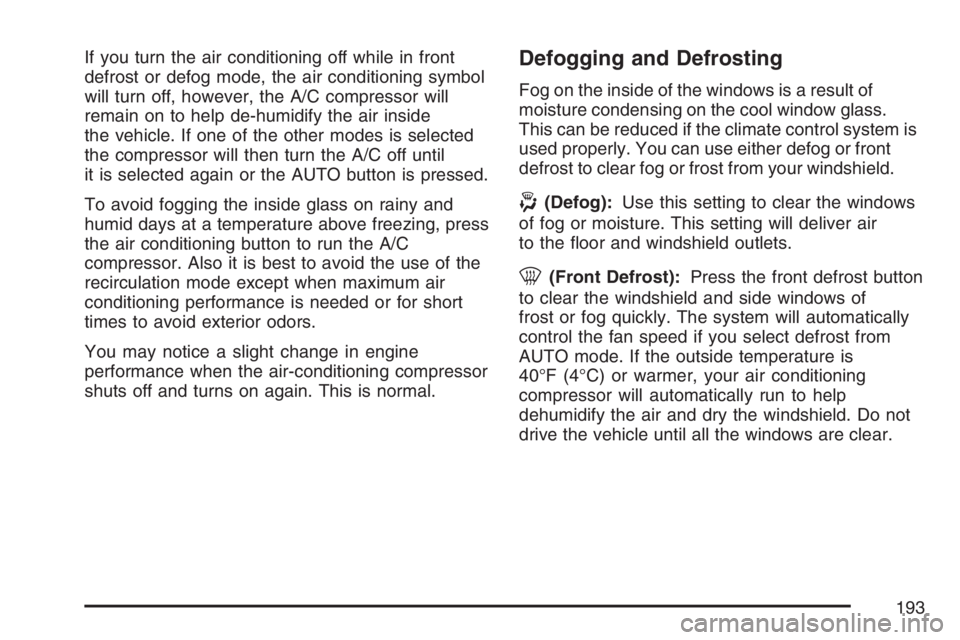
If you turn the air conditioning off while in front
defrost or defog mode, the air conditioning symbol
will turn off, however, the A/C compressor will
remain on to help de-humidify the air inside
the vehicle. If one of the other modes is selected
the compressor will then turn the A/C off until
it is selected again or the AUTO button is pressed.
To avoid fogging the inside glass on rainy and
humid days at a temperature above freezing, press
the air conditioning button to run the A/C
compressor. Also it is best to avoid the use of the
recirculation mode except when maximum air
conditioning performance is needed or for short
times to avoid exterior odors.
You may notice a slight change in engine
performance when the air-conditioning compressor
shuts off and turns on again. This is normal.Defogging and Defrosting
Fog on the inside of the windows is a result of
moisture condensing on the cool window glass.
This can be reduced if the climate control system is
used properly. You can use either defog or front
defrost to clear fog or frost from your windshield.
-(Defog):Use this setting to clear the windows
of fog or moisture. This setting will deliver air
to the �oor and windshield outlets.
0(Front Defrost):Press the front defrost button
to clear the windshield and side windows of
frost or fog quickly. The system will automatically
control the fan speed if you select defrost from
AUTO mode. If the outside temperature is
40°F (4°C) or warmer, your air conditioning
compressor will automatically run to help
dehumidify the air and dry the windshield. Do not
drive the vehicle until all the windows are clear.
193
Page 215 of 562

Cruise Control Light
If your vehicle has a
Driver Information
Center (DIC), this light
will come on when
the cruise control is set.
SeeCruise Control on page 176andDIC Warnings
and Messages on page 222for more information.
Reduced Engine Power Light
This light comes on
when a noticeable
reduction in the
vehicle’s performance
occurs.The vehicle can be driven at a reduced speed
when the reduced engine power light is on,
but acceleration and speed may be reduced.
The performance may be reduced until the next
time you drive your vehicle. If this light stays
on, see your dealer as soon as possible for
diagnosis and repair.
This light may also come on if there is a problem
with the Electronic Throttle Control (ETC)
system. If this happens, take the vehicle in for
service as soon as possible.
Highbeam On Light
This light comes on
when the high-beam
headlamps are in use.
SeeHeadlamp High/Low-Beam Changer on
page 173.
215
Page 221 of 562
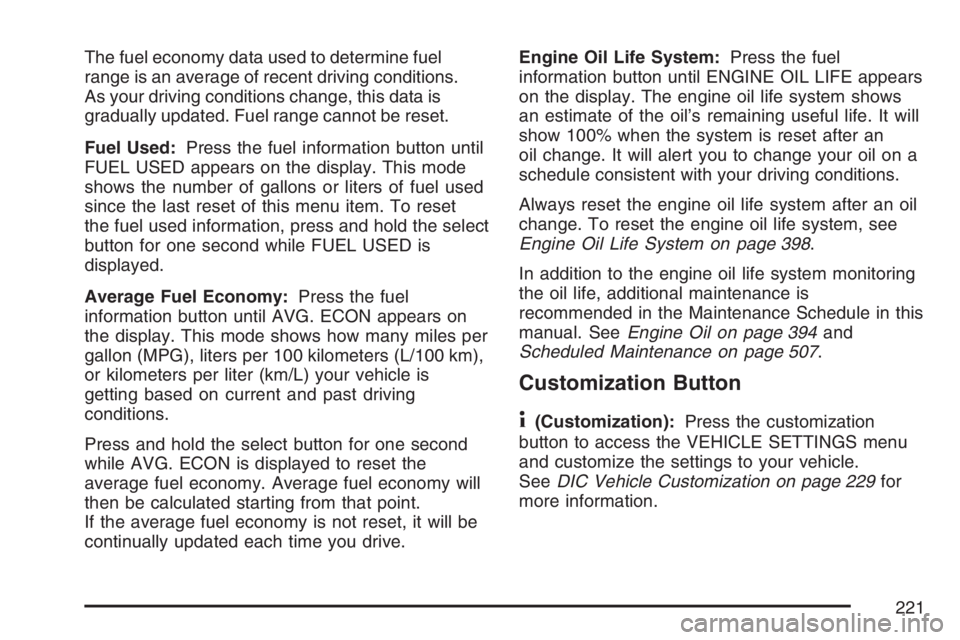
The fuel economy data used to determine fuel
range is an average of recent driving conditions.
As your driving conditions change, this data is
gradually updated. Fuel range cannot be reset.
Fuel Used:Press the fuel information button until
FUEL USED appears on the display. This mode
shows the number of gallons or liters of fuel used
since the last reset of this menu item. To reset
the fuel used information, press and hold the select
button for one second while FUEL USED is
displayed.
Average Fuel Economy:Press the fuel
information button until AVG. ECON appears on
the display. This mode shows how many miles per
gallon (MPG), liters per 100 kilometers (L/100 km),
or kilometers per liter (km/L) your vehicle is
getting based on current and past driving
conditions.
Press and hold the select button for one second
while AVG. ECON is displayed to reset the
average fuel economy. Average fuel economy will
then be calculated starting from that point.
If the average fuel economy is not reset, it will be
continually updated each time you drive.Engine Oil Life System:Press the fuel
information button until ENGINE OIL LIFE appears
on the display. The engine oil life system shows
an estimate of the oil’s remaining useful life. It will
show 100% when the system is reset after an
oil change. It will alert you to change your oil on a
schedule consistent with your driving conditions.
Always reset the engine oil life system after an oil
change. To reset the engine oil life system, see
Engine Oil Life System on page 398.
In addition to the engine oil life system monitoring
the oil life, additional maintenance is
recommended in the Maintenance Schedule in this
manual. SeeEngine Oil on page 394and
Scheduled Maintenance on page 507.
Customization Button
4
(Customization):Press the customization
button to access the VEHICLE SETTINGS menu
and customize the settings to your vehicle.
SeeDIC Vehicle Customization on page 229for
more information.
221
Page 246 of 562
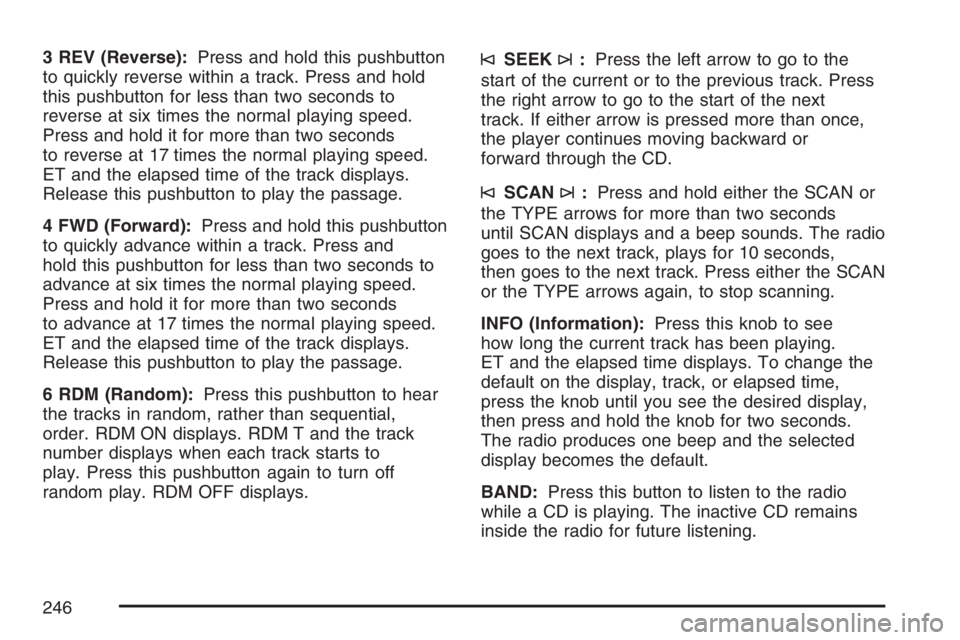
3 REV (Reverse):Press and hold this pushbutton
to quickly reverse within a track. Press and hold
this pushbutton for less than two seconds to
reverse at six times the normal playing speed.
Press and hold it for more than two seconds
to reverse at 17 times the normal playing speed.
ET and the elapsed time of the track displays.
Release this pushbutton to play the passage.
4 FWD (Forward):Press and hold this pushbutton
to quickly advance within a track. Press and
hold this pushbutton for less than two seconds to
advance at six times the normal playing speed.
Press and hold it for more than two seconds
to advance at 17 times the normal playing speed.
ET and the elapsed time of the track displays.
Release this pushbutton to play the passage.
6 RDM (Random):Press this pushbutton to hear
the tracks in random, rather than sequential,
order. RDM ON displays. RDM T and the track
number displays when each track starts to
play. Press this pushbutton again to turn off
random play. RDM OFF displays.©SEEK¨:Press the left arrow to go to the
start of the current or to the previous track. Press
the right arrow to go to the start of the next
track. If either arrow is pressed more than once,
the player continues moving backward or
forward through the CD.
©SCAN¨:Press and hold either the SCAN or
the TYPE arrows for more than two seconds
until SCAN displays and a beep sounds. The radio
goes to the next track, plays for 10 seconds,
then goes to the next track. Press either the SCAN
or the TYPE arrows again, to stop scanning.
INFO (Information):Press this knob to see
how long the current track has been playing.
ET and the elapsed time displays. To change the
default on the display, track, or elapsed time,
press the knob until you see the desired display,
then press and hold the knob for two seconds.
The radio produces one beep and the selected
display becomes the default.
BAND:Press this button to listen to the radio
while a CD is playing. The inactive CD remains
inside the radio for future listening.
246
Page 249 of 562

XM™ Satellite Radio Service
XM™ is a satellite radio service that is based in
the 48 contiguous United States and Canada.
XM™ offers a large variety of coast-to-coast
channels including music, news, sports, talk,
traffic/weather (U.S. subscribers), and children’s
programming. XM™ provides digital quality
audio and text information that includes song title
and artist name. A service fee is required in
order to receive the XM™ service. For more
information, contact XM™; In the U.S. at
www.xmradio.com or call 1-800-852-XMXM (9696)
or in Canada at www.xmradio.ca or call
1-877-GET-XMSR (438-9677).
Playing the Radio
PWR (Power):Press this knob to turn the system
on and off.
oVOLp(Volume):Turn this knob clockwise
or counterclockwise to increase or to decrease the
volume.DISPL (Display):When the ignition is turned off,
press this knob to display the time.
For RDS, press the DISPL knob to change the
display while using RDS. The display options are
station name, RDS station frequency, PTY,
and the name of the program (if available).
For XM™ (if equipped), press the DISPL knob
while in XM™ mode to retrieve four different
categories of information related to the current
song or channel: Artist, Song Title, Category
or PTY, Channel Number/Channel Name.
To change the default on the display, press the
DISPL knob until you see the desired display, then
press and hold this knob for two seconds. The
radio produces one beep and the selected display
becomes the default.
AUTO VOL (Automatic Volume):With automatic
volume, the audio system adjusts automatically
to make up for road and wind noise as you drive.
249
Page 256 of 562

to reverse at 20 times the normal playing speed.
Release this pushbutton to play the passage.
ET and the elapsed time of the track displays.
4 FWD (Forward):Press and hold this pushbutton
to advance quickly within a track. Press and
hold this pushbutton for less than two seconds to
advance at six times the normal playing speed.
Press and hold it for more than two seconds
to advance at 17 times the normal playing speed.
Release this pushbutton to play the passage.
ET and the elapsed time of the track displays.
6 RDM (Random):Press this pushbutton to hear
the tracks in random, rather than sequential,
order. RDM ON displays. RDM and the track
number displays when each track starts to play.
Press RDM again to turn off random play.
RDM OFF displays.
oSEEKp:Press the left arrow to go to the start
of the current or the previous track. Press the right
arrow to go to the start of the next track. Pressing
either arrow for more than two seconds scans the
previous or next tracks at �ve to eight seconds per
track. SCAN and the track number displays. Press
either arrow to stop scanning.
oTUNEp:Turning the TUNE knob fast tracks
reverse or advances through tracks. The track
number displays for each track.
DISPL (Display):Press this knob to see how
long the current track has been playing. ET and
the elapsed time of the track displays. To
change the default on the display, track or elapsed
time, press this knob until you see the desired
display, then press and hold the knob for
two seconds. The radio produces one beep and
the selected display becomes the default.
BAND:Press this button to listen to the radio
while a CD is playing. The inactive CD remains
inside the radio for future listening.
CD AUX (Auxiliary):Press this button to play a
CD while listening to the radio. The CD symbol
displays when a CD is loaded.
Z(Eject):Press this button to eject a CD. Eject
may be activated with either the ignition or radio
off. CDs can be loaded with the ignition and
radio off if this button is pressed �rst.
256
Page 259 of 562

XM™ Satellite Radio Service
XM™ is a satellite radio service that is based in
the 48 contiguous United States and Canada.
XM™ offers a large variety of coast-to-coast
channels including music, news, sports, talk,
traffic/weather (U.S. subscribers), and children’s
programming. XM™ provides digital quality
audio and text information that includes song title
and artist name. A service fee is required in
order to receive the XM™ service. For more
information, contact XM™; In the U.S. at
www.xmradio.com or call 1-800-852-XMXM (9696)
or in Canada at www.xmradio.ca or call
1-877-GET-XMSR (438-9677).
Playing the Radio
PWR (Power):Push this knob to turn the system
on and off.
oVOLUMEp:Turn this knob clockwise or
counterclockwise to increase or to decrease
the volume.
INFO (Information):When the ignition is off,
press this knob to display the time.
For RDS, press the INFO knob to change what
appears on the display while using RDS. The
display options are station name, RDS station
frequency, PTY, and the name of the program
(if available).
For XM™ (if equipped), press the INFO knob
while in XM™ mode to retrieve four different
categories of information related to the current
song or channel: Artist, Song Title, Category
or PTY, Channel Number/Channel Name.
To change the default on the display, press the
INFO knob until you see the desired display, then
hold the knob until a beep sounds. The selected
display becomes the default.
259
Page 268 of 562
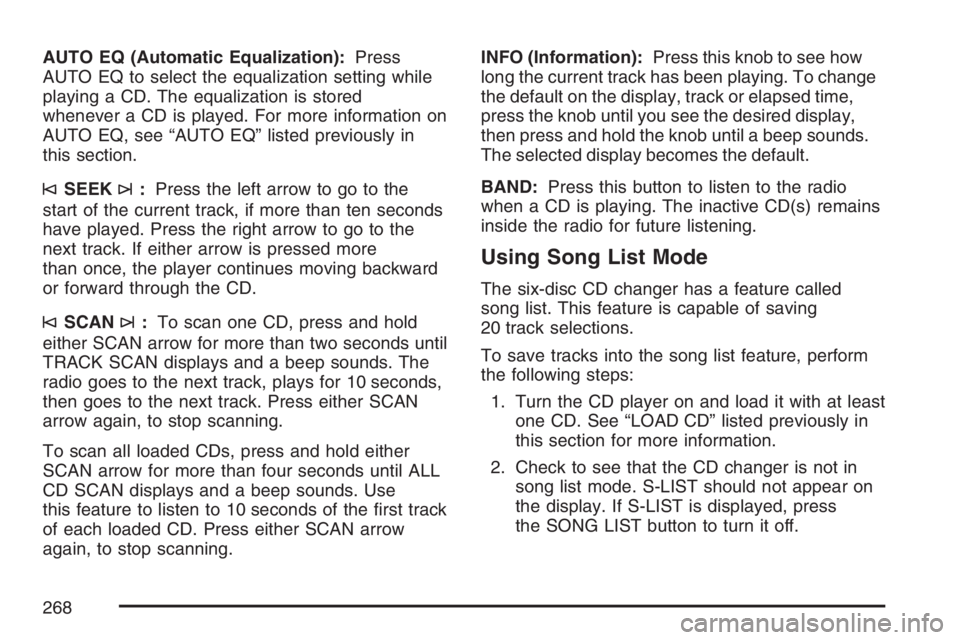
AUTO EQ (Automatic Equalization):Press
AUTO EQ to select the equalization setting while
playing a CD. The equalization is stored
whenever a CD is played. For more information on
AUTO EQ, see “AUTO EQ” listed previously in
this section.
©SEEK¨:Press the left arrow to go to the
start of the current track, if more than ten seconds
have played. Press the right arrow to go to the
next track. If either arrow is pressed more
than once, the player continues moving backward
or forward through the CD.
©SCAN¨:To scan one CD, press and hold
either SCAN arrow for more than two seconds until
TRACK SCAN displays and a beep sounds. The
radio goes to the next track, plays for 10 seconds,
then goes to the next track. Press either SCAN
arrow again, to stop scanning.
To scan all loaded CDs, press and hold either
SCAN arrow for more than four seconds until ALL
CD SCAN displays and a beep sounds. Use
this feature to listen to 10 seconds of the �rst track
of each loaded CD. Press either SCAN arrow
again, to stop scanning.INFO (Information):Press this knob to see how
long the current track has been playing. To change
the default on the display, track or elapsed time,
press the knob until you see the desired display,
then press and hold the knob until a beep sounds.
The selected display becomes the default.
BAND:Press this button to listen to the radio
when a CD is playing. The inactive CD(s) remains
inside the radio for future listening.
Using Song List Mode
The six-disc CD changer has a feature called
song list. This feature is capable of saving
20 track selections.
To save tracks into the song list feature, perform
the following steps:
1. Turn the CD player on and load it with at least
one CD. See “LOAD CD” listed previously in
this section for more information.
2. Check to see that the CD changer is not in
song list mode. S-LIST should not appear on
the display. If S-LIST is displayed, press
the SONG LIST button to turn it off.
268
Page 276 of 562

oTUNEp:Turn the TUNE knob to fast track
reverse or advance through the tracks in all folders
or playlists. The track number and �le name
displays for each track. Turning this knob while in
random will fast track reverse or advance the
tracks in sequential order.
DISPL (Display):Press this knob to switch
between track mode, folder/playlist mode, and
time of day mode. The display shows only
eight characters, but there can be up to four pages
of text. If there are more than eight characters
in the song, folder, or playlist name, they are
displayed if the knob is not pressed again,
pressing this knob within two seconds takes you
to the next display mode.
Track mode displays the current track number
and the ID3 tag song name.
Folder/playlist mode displays the current folder
or playlist number and the folder/playlist name.
Time of day mode displays the time of day and
the ID3 tag song name.To change the default on the display, press the
DISPL knob until you see the desired display, then
press and hold this knob for two seconds. The
radio produces one beep and the selected display
becomes the default.
INFO (Information):INFO displays when a
current track has ID3 tag information. Press this
button to display the artist name and album
contained in the tag. INFO disappears from the
display when the information in the ID3 tag
has �nished.
BAND:Press this button to listen to the radio
when a CD is playing. The inactive CD remains
inside the radio for future listening.
CD AUX (Auxiliary):Press this button to play a
CD when listening to the radio. The CD symbol
displays when a CD is loaded.
Z(Eject):Press this button to eject a CD. Eject
can activate with either the ignition or radio off.
CDs can be loaded with the ignition and radio off if
this button is pressed �rst.
276
Page 282 of 562
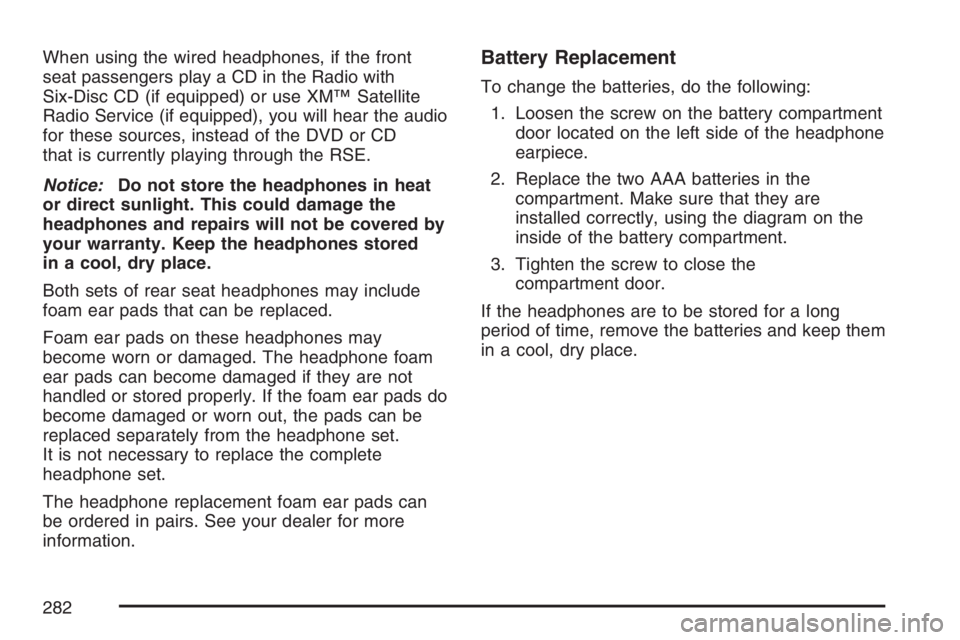
When using the wired headphones, if the front
seat passengers play a CD in the Radio with
Six-Disc CD (if equipped) or use XM™ Satellite
Radio Service (if equipped), you will hear the audio
for these sources, instead of the DVD or CD
that is currently playing through the RSE.
Notice:Do not store the headphones in heat
or direct sunlight. This could damage the
headphones and repairs will not be covered by
your warranty. Keep the headphones stored
in a cool, dry place.
Both sets of rear seat headphones may include
foam ear pads that can be replaced.
Foam ear pads on these headphones may
become worn or damaged. The headphone foam
ear pads can become damaged if they are not
handled or stored properly. If the foam ear pads do
become damaged or worn out, the pads can be
replaced separately from the headphone set.
It is not necessary to replace the complete
headphone set.
The headphone replacement foam ear pads can
be ordered in pairs. See your dealer for more
information.Battery Replacement
To change the batteries, do the following:
1. Loosen the screw on the battery compartment
door located on the left side of the headphone
earpiece.
2. Replace the two AAA batteries in the
compartment. Make sure that they are
installed correctly, using the diagram on the
inside of the battery compartment.
3. Tighten the screw to close the
compartment door.
If the headphones are to be stored for a long
period of time, remove the batteries and keep them
in a cool, dry place.
282